How to open an account with Oanda
Open an OANDA account online and very simple, read the following guide to start your OANDA journey。
Open an OANDA account online and very simple, read the following guide to start your OANDA journey。
Online trading requires opening a trading account, you can open an account with multiple brokers as needed, the broker is your intermediary to enter the market。You can withdraw your account balance at any time after completing the transaction。
However, opening an account for the first time can be a bit confusing, and each broker has different rules and methods, so it is important to understand in advance and ensure that all requirements are prepared。In this article, we will show you how to open an account with OANDA, one of the most famous brokers in the world。But before that, let's take a look at Oanda。
OANDA INTRODUCTION
OANDA is an American brokerage firm founded in 1996 by computer scientist Dr. Michael Stumm and economist Dr. Richard Olsen, who believe that technology and the Internet will bring great opportunities to monetary data.。Today, OANDA has grown into a giant offering a wide range of financial products in all regions of the world, including the Middle East, North America, Central America, Europe, South America, Oceania, Antarctica, the Caribbean and Asia.。
OANDA is the ideal broker for all traders, including beginners。It offers the lowest spreads in the market, no minimum deposits and a small transaction size.。The broker also supports multiple trading techniques such as scalping, hedging and algorithmic trading。In terms of security, OANDA is regulated by a number of top institutions, including ASIC Australia, MAS Singapore, and FCA UK, demonstrating OANDA's commitment to fulfilling its role as a broker and maintaining the trust of its clients.。
OANDA Account Opening Required
OANDA account opening is completely online and very simple, just use your device to visit the official website of the broker and start registering, but please note:
First of all, OANDA only accepts customers over the age of 18, because foreign exchange trading is somewhat risky, so it needs to be fully aware of the potential damage before entering the market。
In order to verify your identity, you need to provide some documents to comply with anti-money laundering regulations。This step is especially necessary if you want to open a Premium or Premium Core account in OANDA and deposit or withdraw more than $9,000。In a complete account verification, two types of files need to be provided, namely:
Proof of Identity
To verify your identity and nationality, you need to upload one of the following files:
Valid passport
Valid driver's license
Valid ID with photo
Certificate of residence
To confirm your address, you must provide one of the following documents:
- Bank or credit card statements
Driver's license
ID card with photo
Court Papers or Summons
NHS, council tax or tax documents
Utility bills (e.g. gas, electricity, water)
television licence
Fixed telephone or network invoices (mobile phone bills are not accepted)
Once a new customer uploads a file during the registration process, this will be processed shortly, but existing customers will need to email the file to [email protected] and wait for the relevant team to review the request。
How to trade in Oanda
1.Go to the OANDA official website and click "Create Account" on the main page or "Start Trading" in the upper right corner。
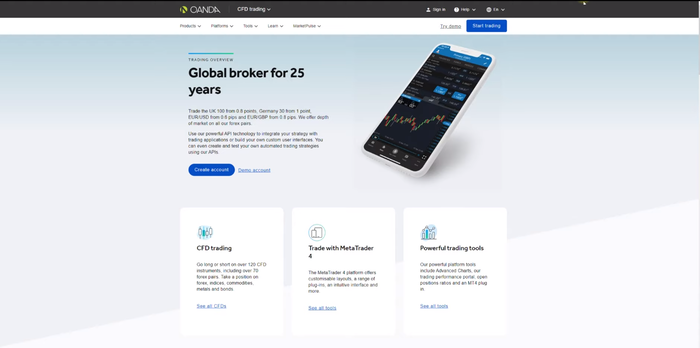
2.You will be asked if you live in the country where you logged in。Select "Yes" or "No" depending on your situation。Also read the documentation provided below, click "Confirm and Continue" to go to the next page。
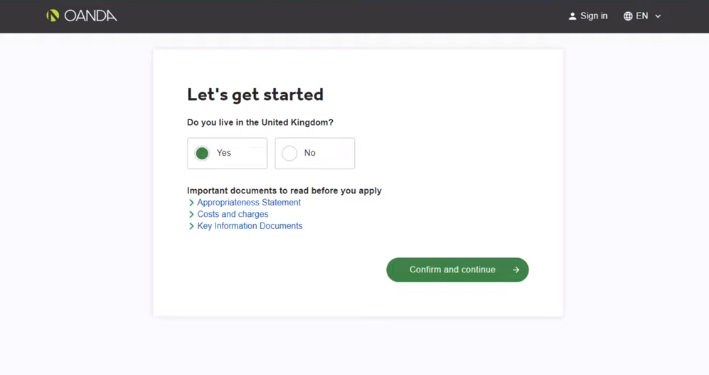
3.Beginners need to provide some basic information for a new account。Enter your username and email address and set a strong password。After that, set a security question to reset the password。When finished, click Confirm and Continue。
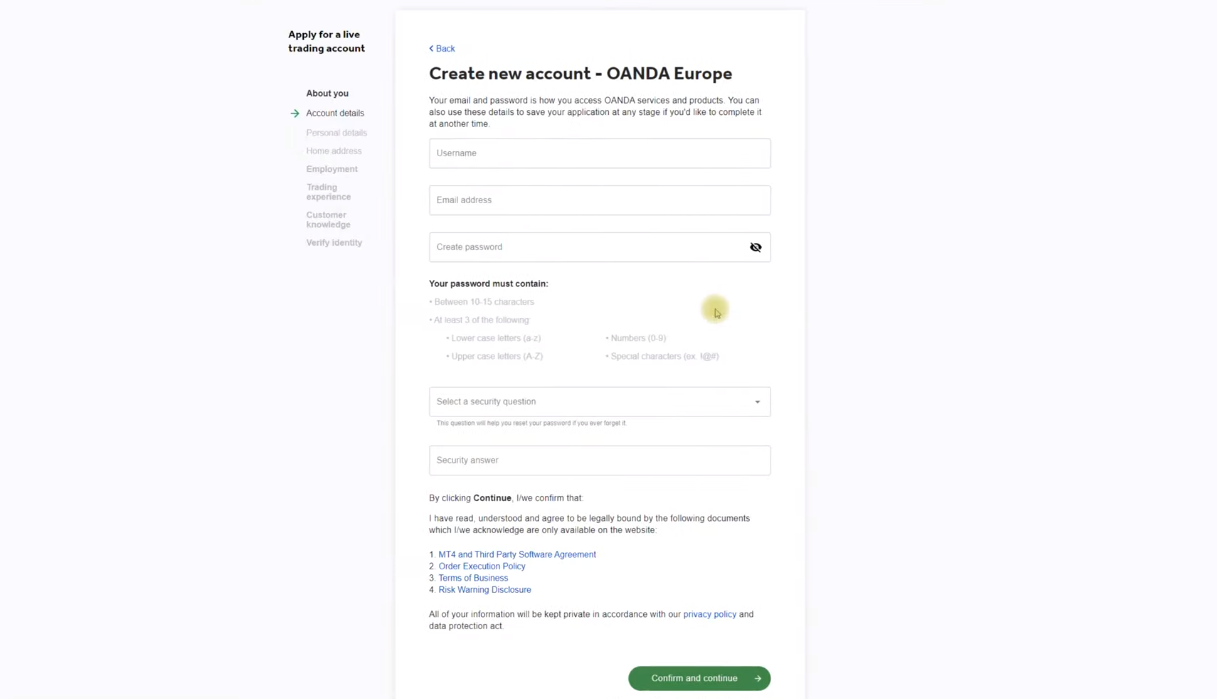
4.Depending on your country, fill in your personal details such as first and last name, date of birth, mobile phone number and National Insurance number。Click Confirm and Continue。
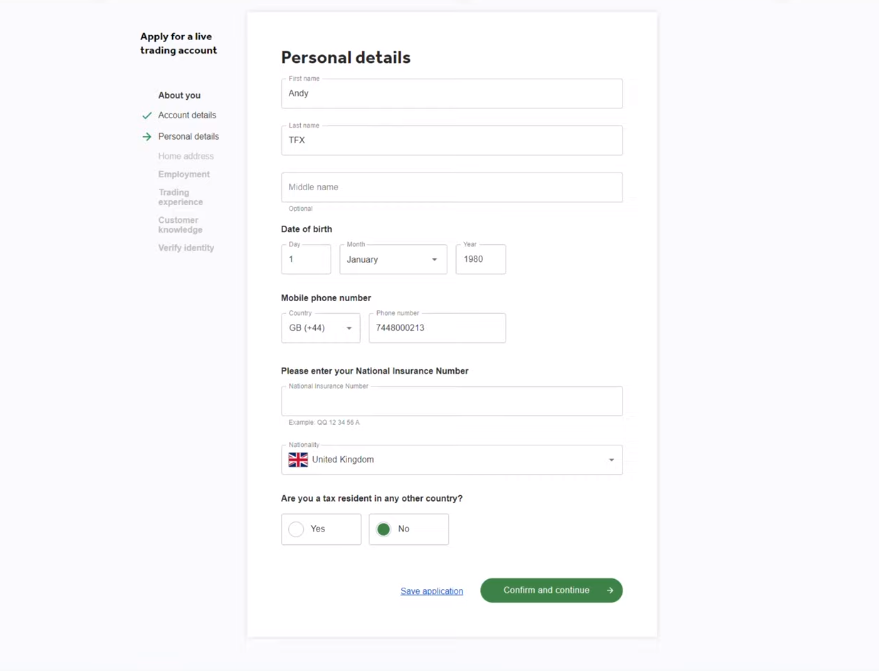
5.Enter your residential address on the next page。You can enter the first line of the address first and find it automatically, or you can enter it manually and make sure your address is correct。
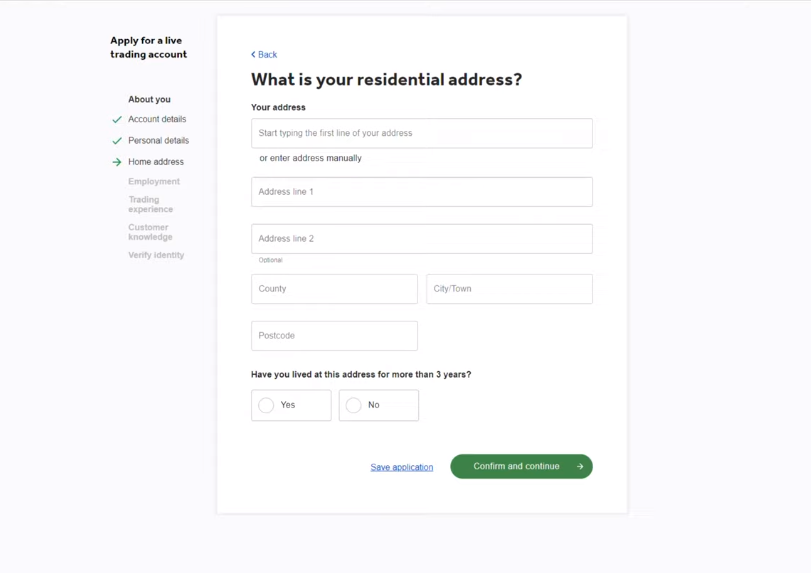
6.You will also need to provide your employment details.。This includes your employment status or job title, annual income, amount of savings and investments, and source of funds for the transaction。When finished, click Continue。
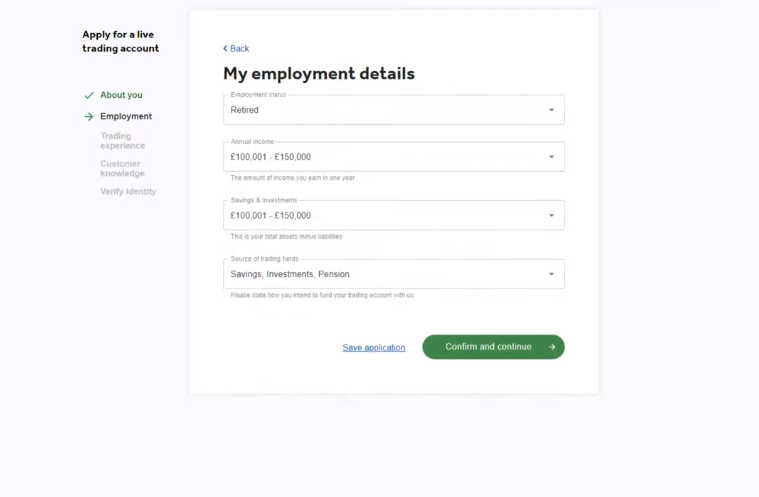
7.Please fill in your trading experience, including the number of CFD, Forex and other trades, and the broker will advise you on the best trading conditions based on your expertise.。
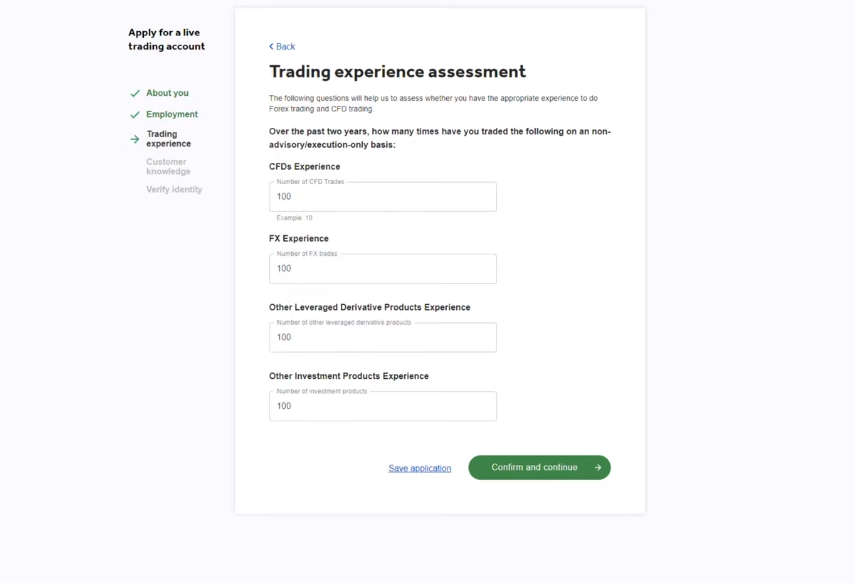
8.The next page has a trading-related quiz with 9 questions to make sure you have the right knowledge to start trading。Don't worry, just some beginner questions that anyone with a basic knowledge of forex trading should be able to answer。
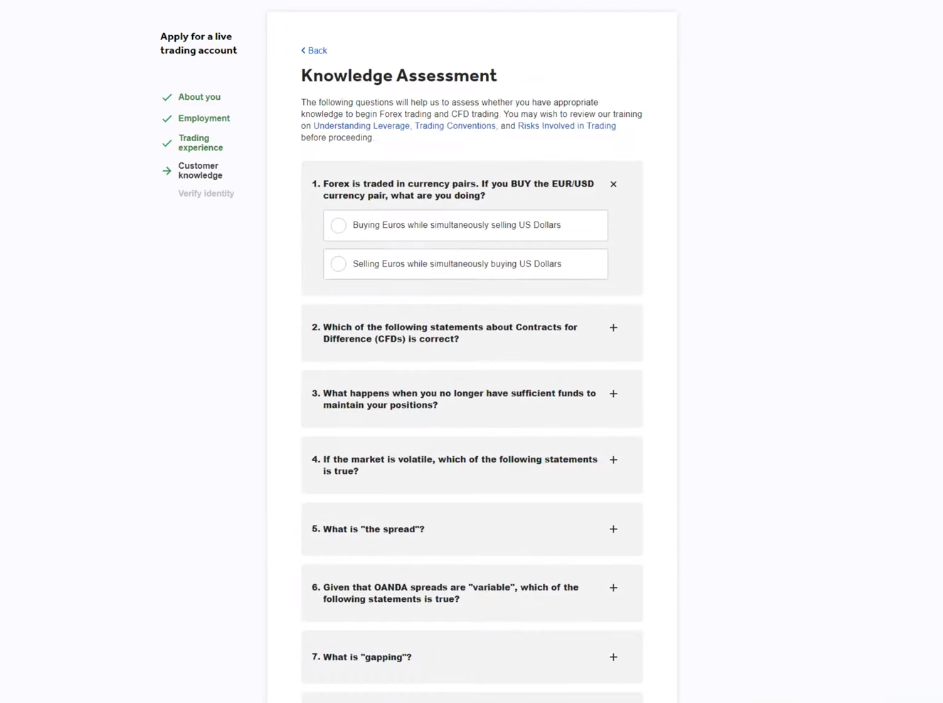
9.Wait for the broker to review your details。This usually takes only a few seconds。
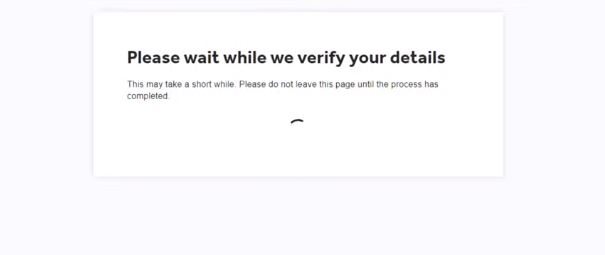
10.You will be asked to check your personal details again, make sure the data you provided is correct and matches your ID or passport。Click "Confirm and Continue" when finished。
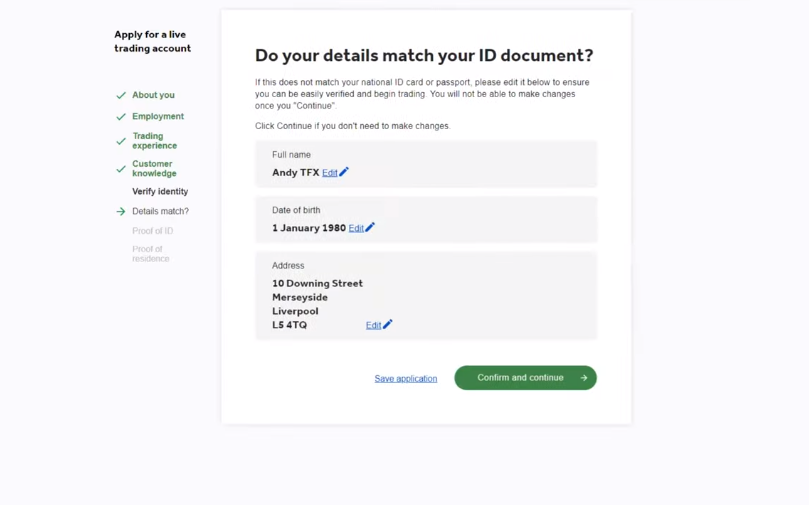
11.Provide images or documents required for identification, with a choice of passport, driver's license or photo ID。After uploading, click Confirm and Continue。
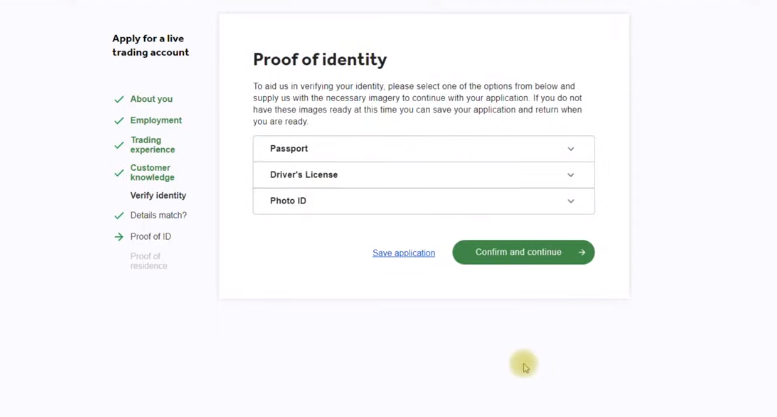
12.An image or document required to provide proof of residence, which can be a bank or credit card statement, driver's license, photo ID, or other (see below)。
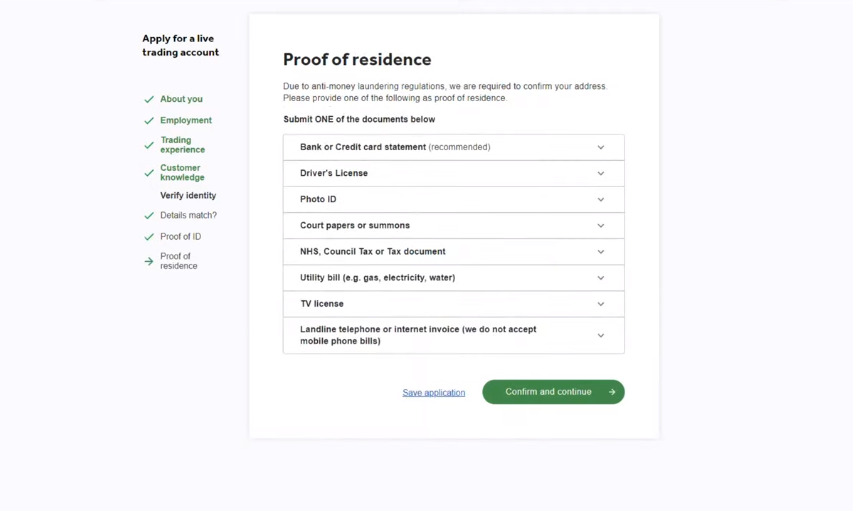
13.Your application has been submitted! You will receive an email with your account ID and other information, please verify your account and wait for the broker to review it, which may take a few hours or so。Once done, you can immediately fund your account and start trading。
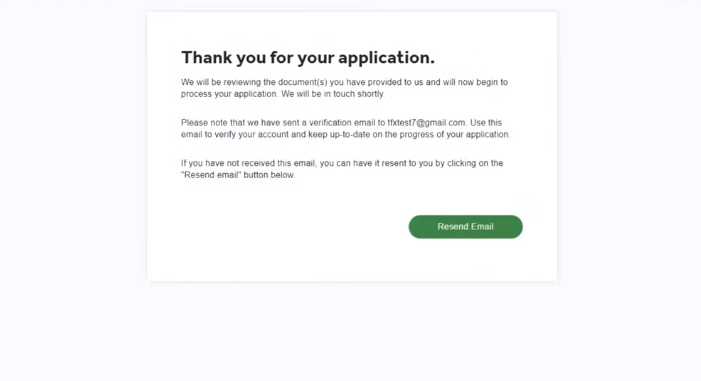
Remember, in each registration step, there is a "Save" button that allows you to save the progress of your application。This means that you can close the application and return at any time without having to repeatedly enter data, so that you need some time to prepare certain documents (such as identification or proof of residence)。
Conclusion
All in all, opening an account in OANDA is also very easy for beginners to get started, without waiting too long to start depositing funds。Just make sure to check the availability of a broker in your country before registering and choose the right trading account based on your needs and level of expertise。You can also open a free demo account to practice before real trading。
OANDA is an award-winning broker with a reputation for excellence in the trading industry for over 25 years, supporting superior customer service and transparent pricing on a state-of-the-art platform.。
Disclaimer: The views in this article are from the original Creator and do not represent the views or position of Hawk Insight. The content of the article is for reference, communication and learning only, and does not constitute investment advice. If it involves copyright issues, please contact us for deletion.