How to open an account with FxGrow?
FxGrow is a leading brokerage firm offering 3 attractive account types for novices and experts。Learn how to open an account with FxGrow in 10 simple steps。
The key to becoming a successful trader may be to develop a sound trading plan and master trading skills.。While this is true to some extent, signing up with the right broker is just as important.。Be sure to investigate before investing any money。

FxGrow is a leading Forex and CFD broker that has been in business since 2018.。The broker is known for offering transparent trading conditions with the lowest spreads in the industry, from 0.From 00001。In addition to this, traders can enjoy a low minimum deposit and multiple payment methods。
In this article, we will guide you in detail how to open a new real trading account in FxGrow。Let's get straight to the point。
Step 1: Go to the FxGrow website
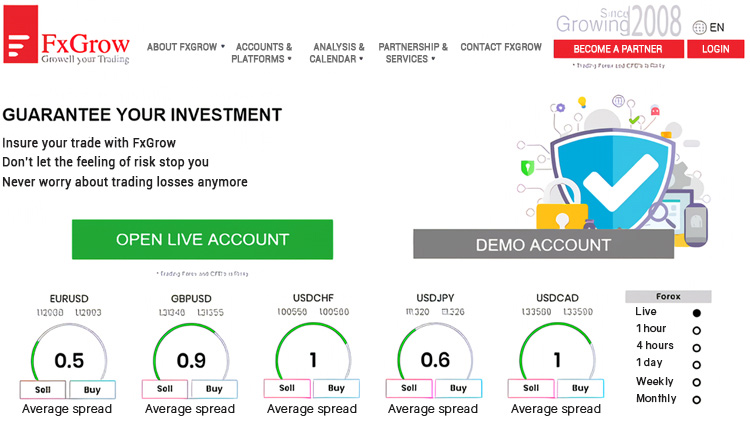
The first step to opening an account with FxGrow is to log into the broker's website。If you want to open a real account, please click "Open a real account"。
Step 2: Fill in your personal information
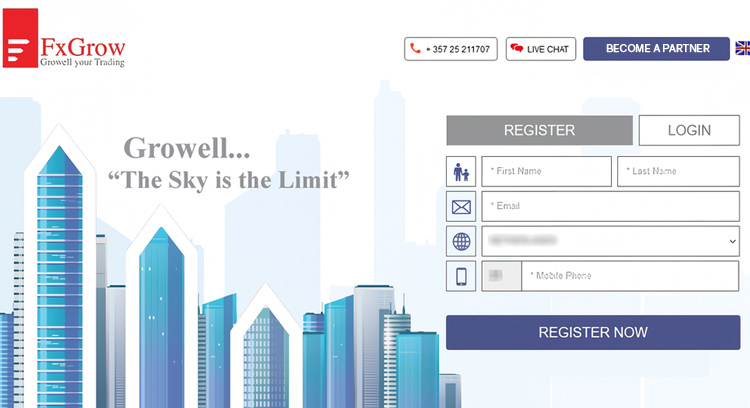
Next, you need to fill in the registration form, mainly the contact information。Click "Send verification code" to verify your phone number by SMS and enter the verification code。
Step 3: Create Password
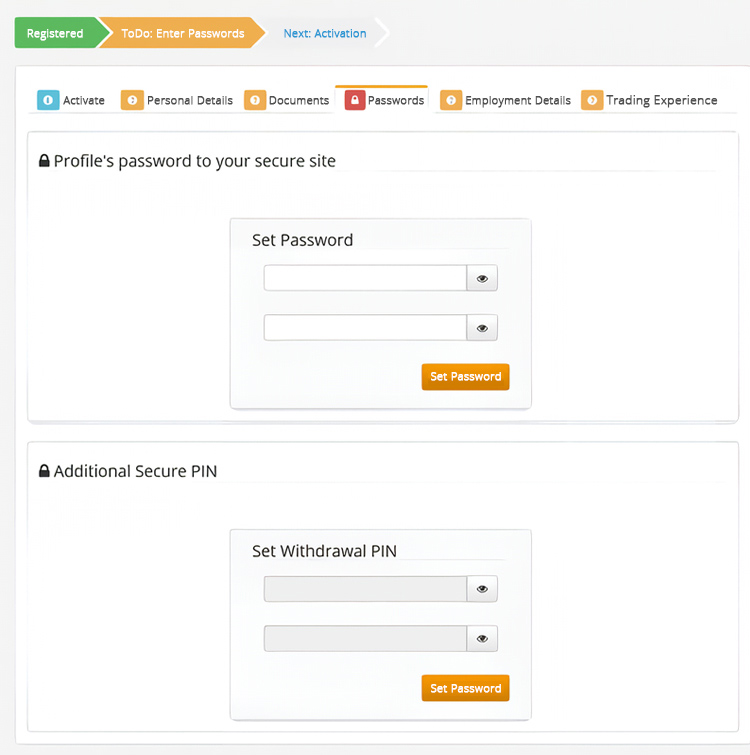
Next, you need to set up a strong password and an additional secure PIN for your account. The total length of the password must be more than 8 characters。
Step 4: Verify Email
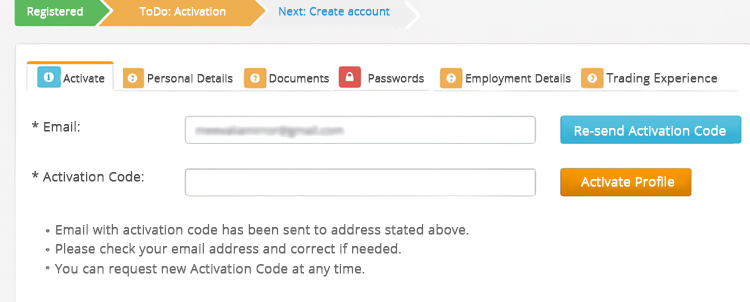
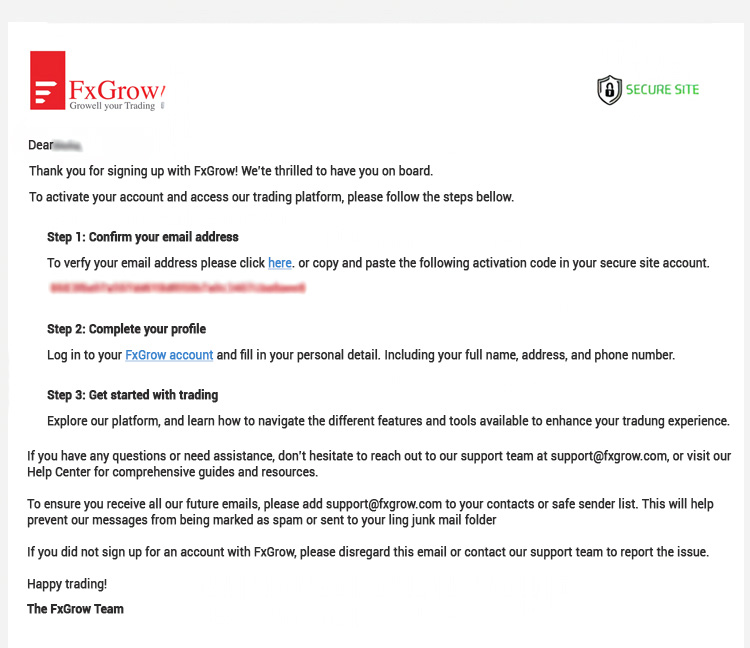
Click Activate, email your activation code, and then check your inbox。Note that the code sent by FxGrow has an activation time limit。Therefore, after the activation time is over, the code will become invalid。
Step 5: Fill out the registration form
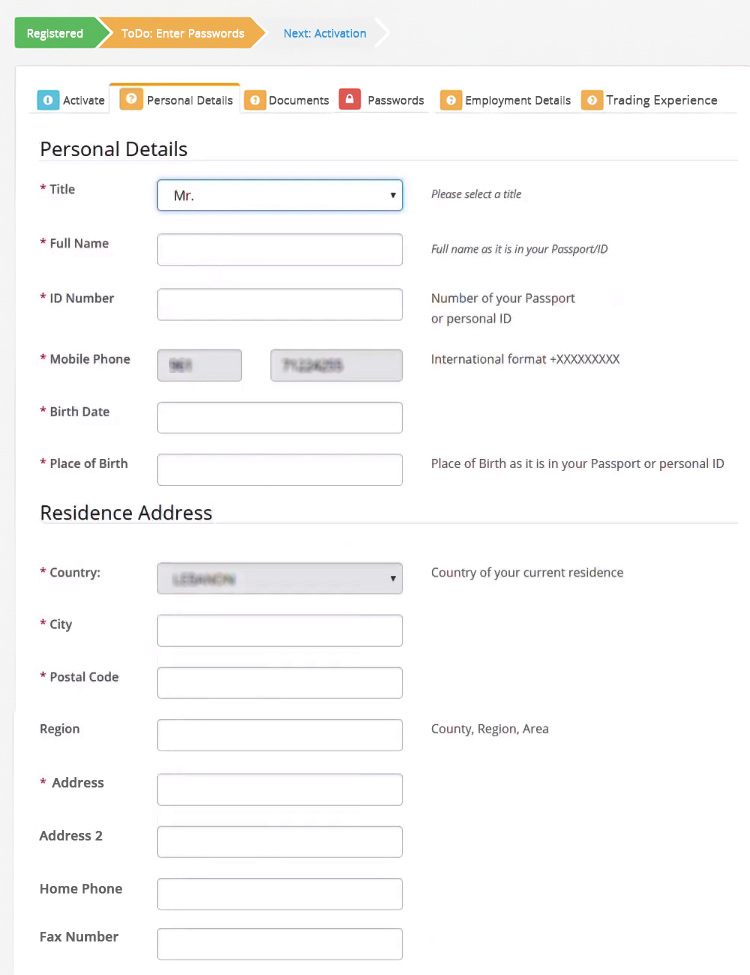
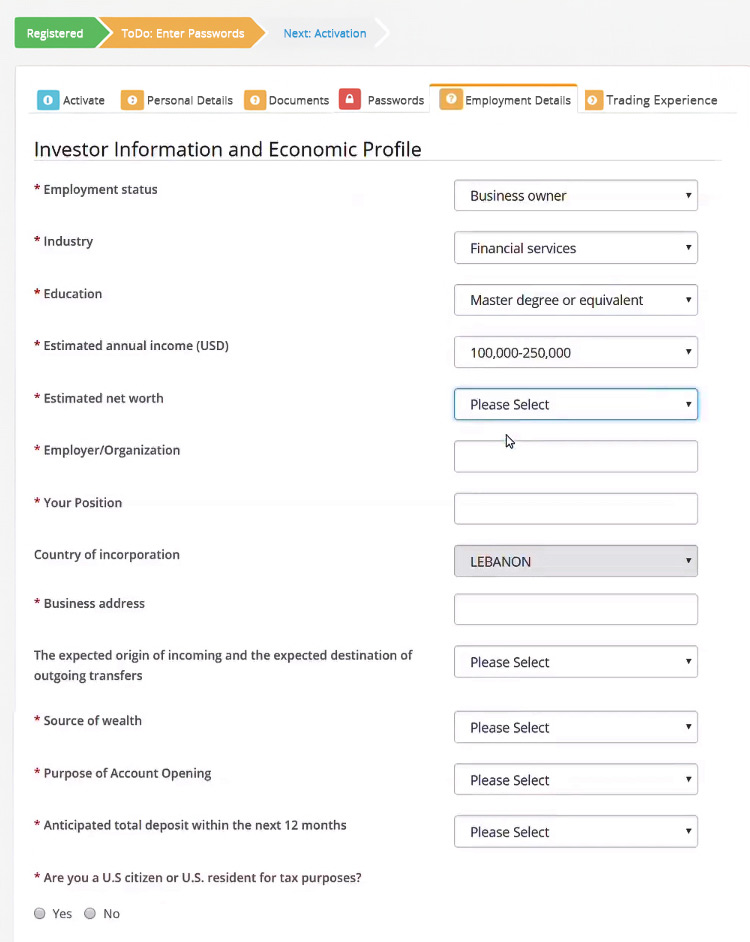
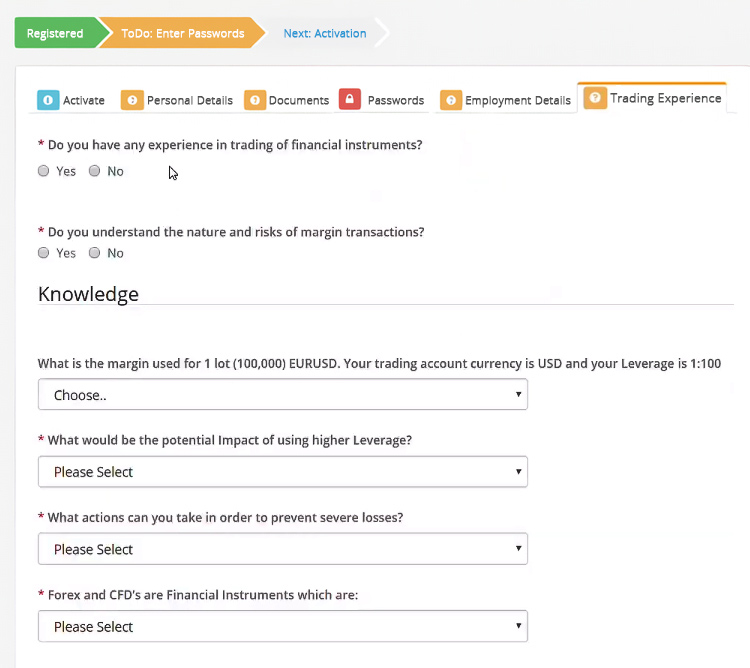
Click on the remaining tabs to fill in your personal information。FxGrow will ask you a series of questions about your profile, job details and trading experience。It will be used to configure the most suitable trading account for you, so please answer truthfully based on your experience and preferences。
Step 6: Agree to Terms and Conditions
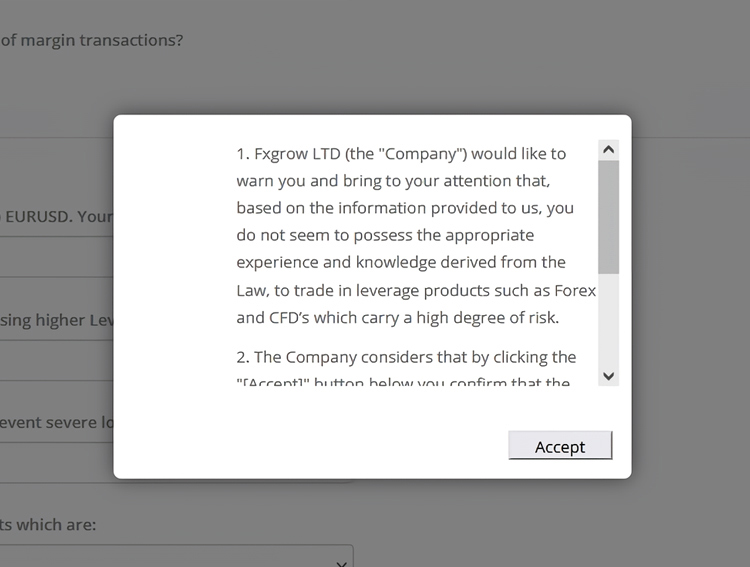
Under "Agreement," you will see check boxes that need to be checked。Please download the available PDF document and read the contents carefully。By clicking the "Accept" button, you confirm that you are a qualified customer and agree to FxGrow's terms and conditions。
Step 7: Upload required files for verification
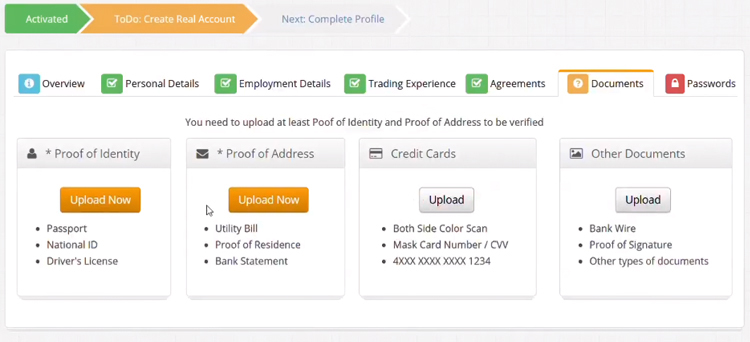
You need to verify your account before making any transactions, please prepare what you need in advance so that the process will be faster。
You will need to provide copies of the following documents:
Proof of identity: such as ID card, passport, driver's license。Proof of Residence: Can be a utility bill, proof of residence, or bank statement。
You can choose to upload a file type for each category。Ensure documents are clearly visible to avoid any approval issues。Upon completion, the broker will evaluate your file and send a notification upon completion。
Step 8: Wait for approval
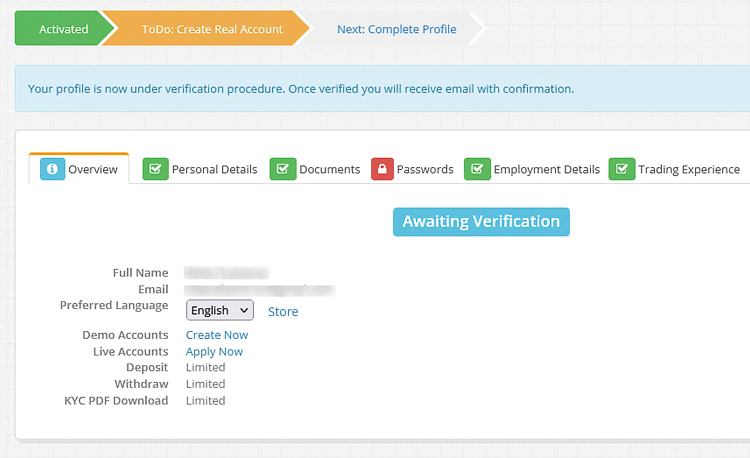
The broker will review your file, check its validity, you just have to wait。This step may take at least one business day to complete。
Step 9: Select Account Type
You can then select the type of account you want to open。FxGrow offers three account types, ECN accounts, ECN-Plus accounts, and ECN-VIP accounts。
Each account has its own trading conditions to meet the needs of different types of traders。All accounts can use MT4 or MT5 and all tradable financial instruments。In addition, you can open a demo account or an account without overnight interest。
Step 10:Start trading!
Congratulations, you have created a new real trading account。Now, you can start to recapitalize the account and trade in the market。
FxGrow is a trusted broker with more than 10 years of experience in the field, offering a variety of financing methods, no deposit fees, and low spreads。The broker, known for its advanced technology, is currently based in Cyprus and is licensed by CySEC and VFSC.。
Disclaimer: The views in this article are from the original Creator and do not represent the views or position of Hawk Insight. The content of the article is for reference, communication and learning only, and does not constitute investment advice. If it involves copyright issues, please contact us for deletion.