如何在FBS Broker上即时开户
如果您对在MT4或MT5平台上进行交易感兴趣,FBS账户注册指南可以作为您开始旅程的参考。
如果您有兴趣在MT4或MT5平台上进行交易,FBS账户注册指南可以作为您开始旅程的参考。
FBS是一家广为人知的经纪商,成立于十多年前。该经纪人已为150多个国家的2300多万客户提供服务,并与至少40万家企业合作。它已经成长为市场上最受信任的经纪人之一,受到CySEC、ASIC、IFSC和FSCA等多个顶级金融机构的监管。
许多交易者喜欢使用FBS,因为它的交易条件很好。FBS提供超过250种可交易工具,与市场上的其他经纪商相比,其成本要低得多。除此之外,FBS以其令人印象深刻的客户服务和用户友好的界面而闻名。FBS经纪商提供交易MT4和MT5等可靠服务。
值得庆幸的是,在FBS上开立MT4/MT5账户非常简单。
如何通过Web/移动应用程序开立FBS账户
在FBS开户非常简单。您可以通过网络或FBS移动应用程序进行操作。移动应用程序基本上提供了与网络版本相同的功能,因此只需选择最方便的选项即可。
按照下面的分步指南开始:
1.访问FBS官方网站或在手机上打开FBS–交易经纪人应用程序。
2.点击屏幕右上角的“开户”。你我需要办理登记手续才能获得个人区域。
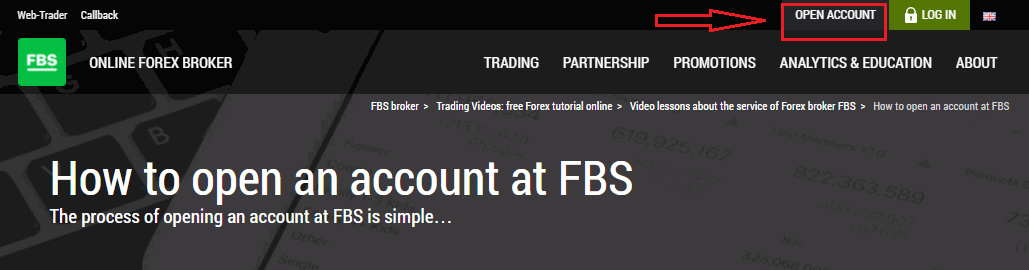
3.输入您的电子邮件地址和全名。确保数据是正确的,因为它将在以后用于验证。完成后,单击“注册为交易者”按钮。
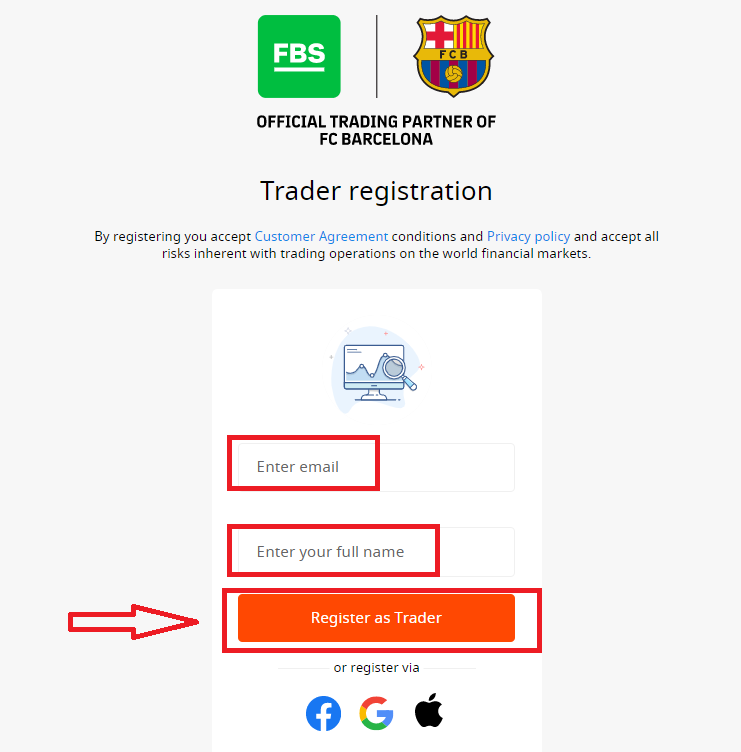
4.系统将为您提供一个临时密码。为了进一步安全起见,强烈建议更改密码。完成后,单击“更改”。
5.验证电子邮件将发送到您的电子邮件地址。只需打开电子邮件并单击“我确认”即可验证您的电子邮件。为了使过程更顺利,请使用与个人区域页面相同的浏览器打开链接。
6.一旦电子邮件验证完成,您现在可以创建您的帐户。您可以选择开立模拟账户或实时交易账户。在FBS,有几种实时账户类型可供选择,从Cent到ECN账户。你可以选择最适合自己喜好的。
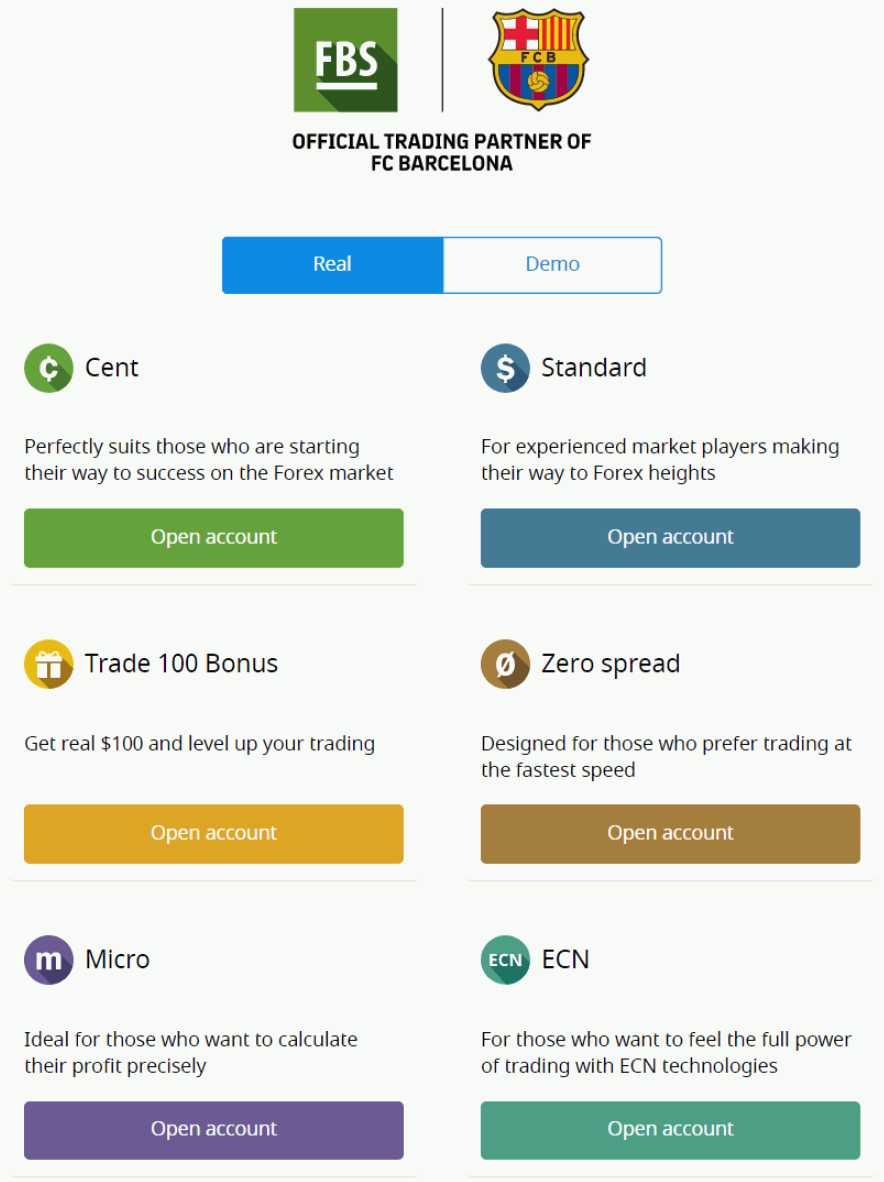
7. Depending on the account type, you might be able to choose the MetaTrader version, account currency, and leverage as well. Once you're finished, click "Open Account".
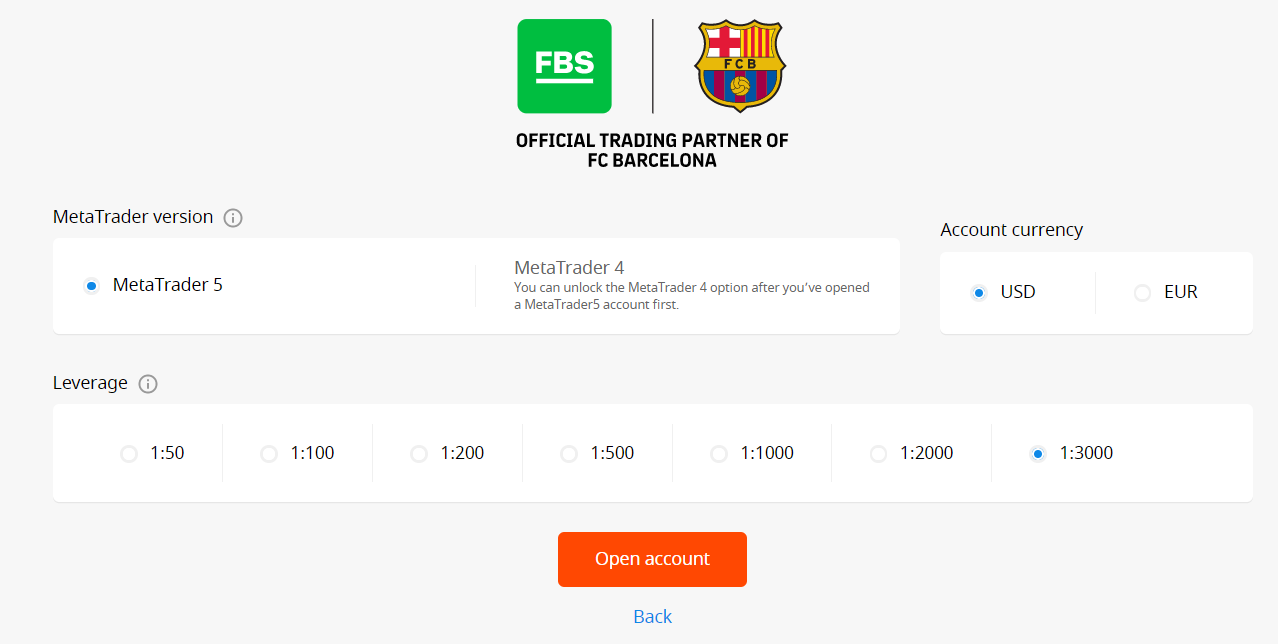
8.祝贺你!现在您已准备好与FBS进行市场交易。注册过程完成后,您将在屏幕上看到您的帐户信息。请注意,您需要您的账号、交易密码和MetaTrader 4或MetaTrader 5的交易服务器才能开始交易。
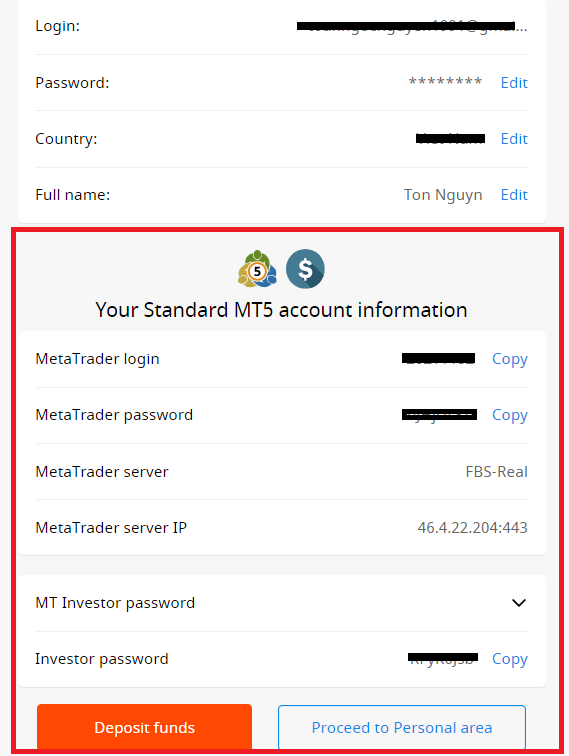
9.最后,您还可以进行额外的安全设置,为您的帐户添加额外的保护层。例如,您可以设置一个PIN号码,以确保只有您才能打开应用程序。但是,此步骤是可选的,因此如果您稍后要执行此操作,只需单击右上角的“跳过”按钮即可。
即时开户
如果你想要一个更简单的过程,你可以使用现有的社交媒体账户开立FBS账户。
如何通过Facebook登录
1.访问经纪人的网站或打开手机应用程序,然后打开注册页面。
2.您可以使用您的Facebook帐户、Google+帐户或Apple ID,而不用手动输入您的电子邮件地址。例如,单击页面底部的Facebook图标。
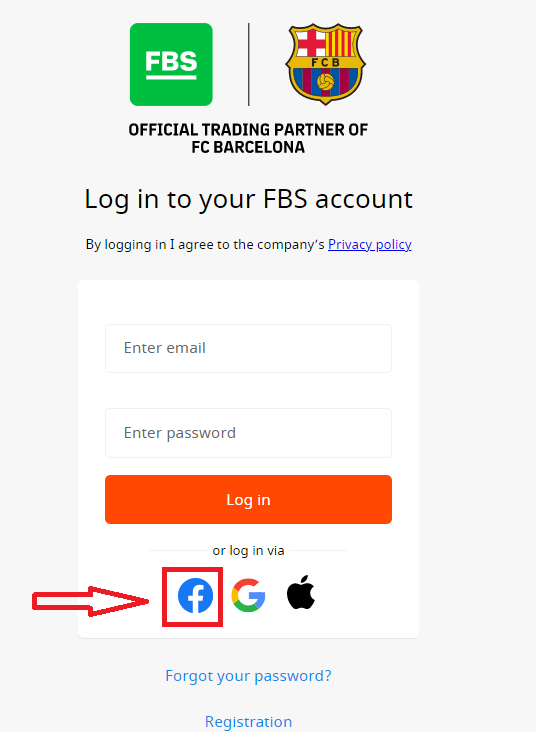
3.将出现一个弹出窗口。登录到你的Facebook帐户。
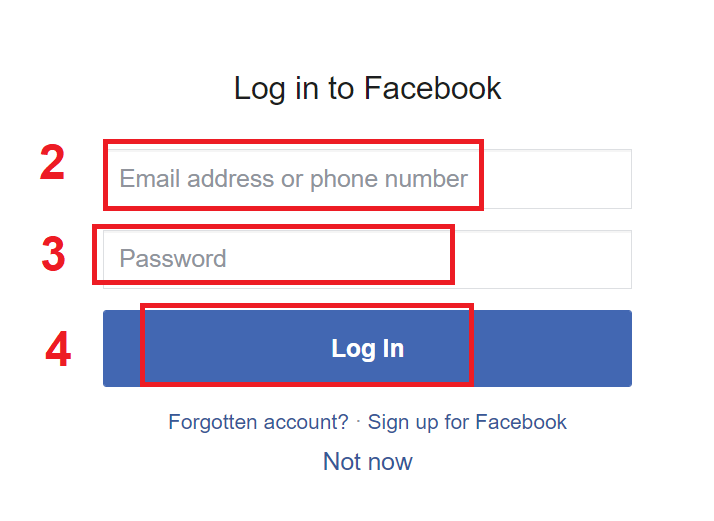
4.之后,FBS将要求访问您的姓名、个人资料图片和电子邮件地址。单击“继续”。
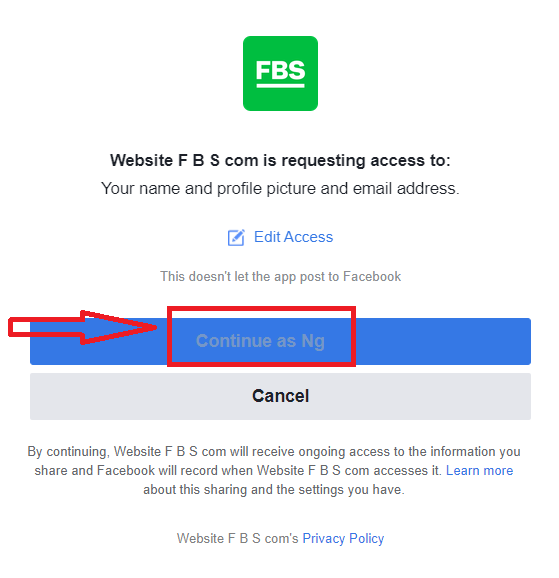
5.您将被自动引导到FBS平台。
如何通过谷歌登录+
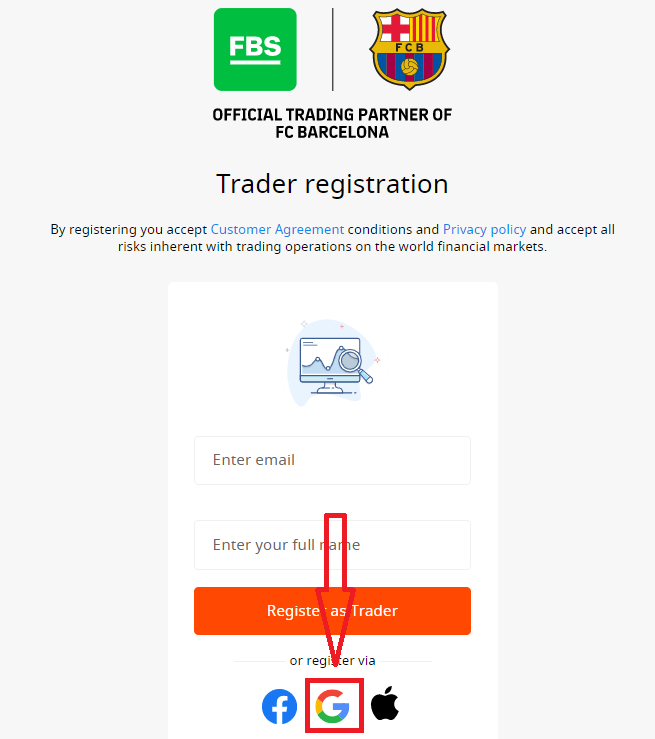
2. 输入您的Apple ID和密码,然后单击“下一步”。
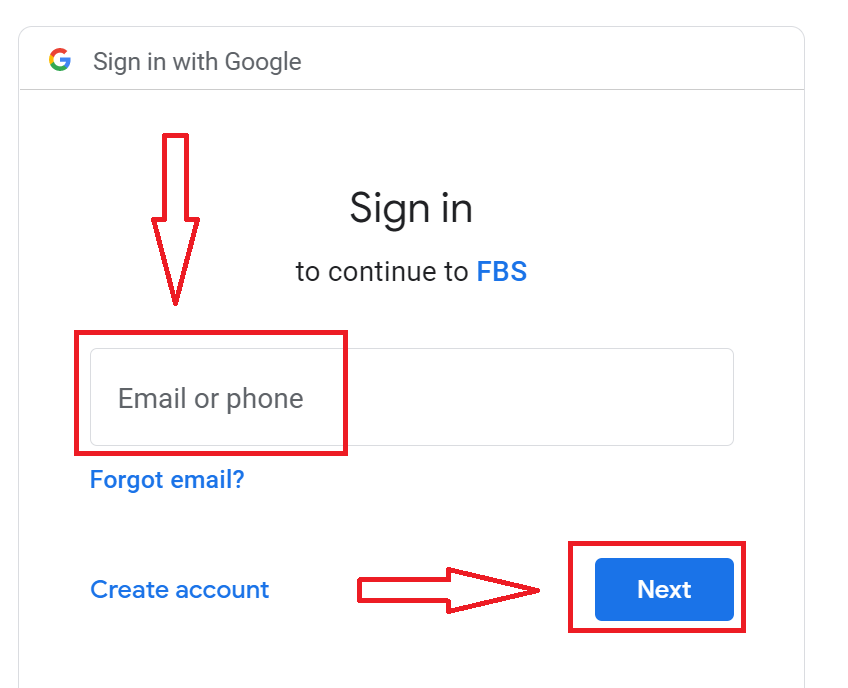
3. 输入您的密码,然后再次单击“下一步”。
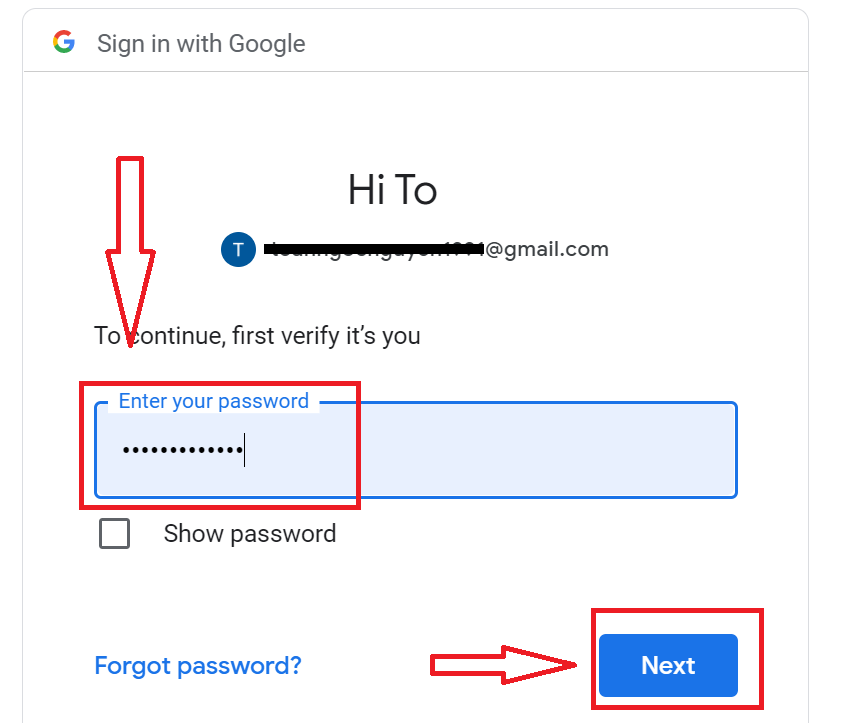
4.按照电子邮件地址上的其余说明进行操作。
1. 点击页面底部的苹果图标。
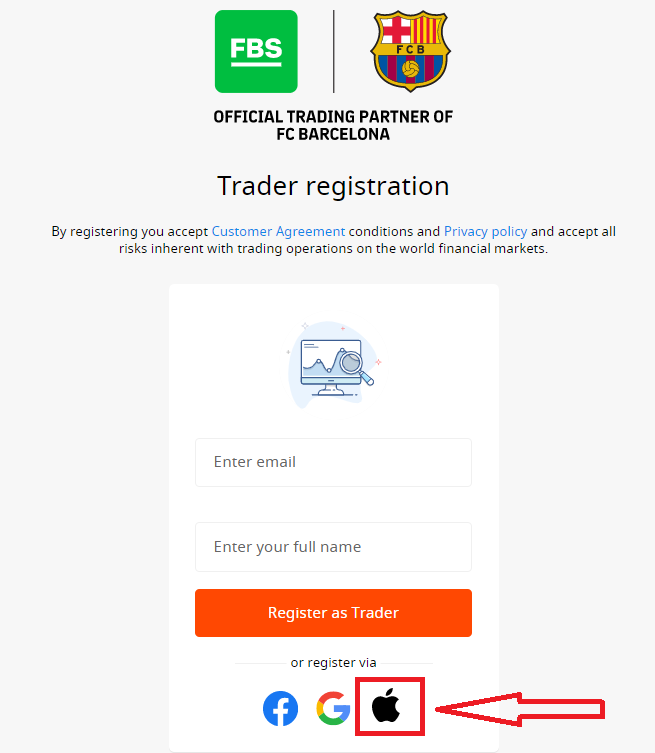
2. 输入您的Apple ID和密码,然后单击“下一步”。
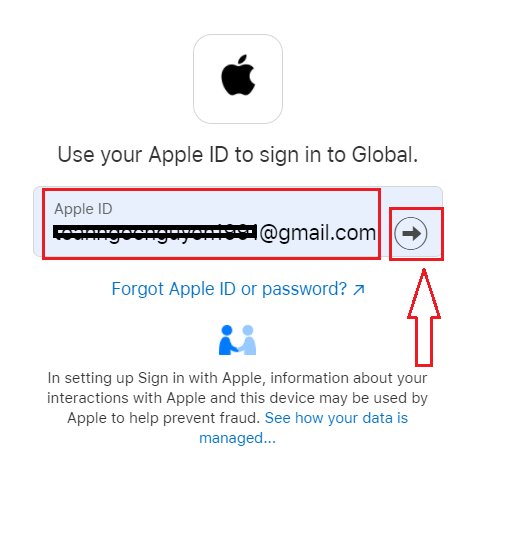
3. 按照服务中的其余说明获取您的Apple ID。
如何登录MetaTrader平台
为了使用MetaTrader进行交易,您需要在设备上安装该平台,并使用您的FBS帐户登录。您可以选择使用MetaTrader 4或MetaTrader 5。强烈建议直接从经纪人的网站下载这些应用程序,以使流程更顺畅。
以下是您应该遵循的步骤:
1.打开应用程序,点击主页上的“+”按钮。
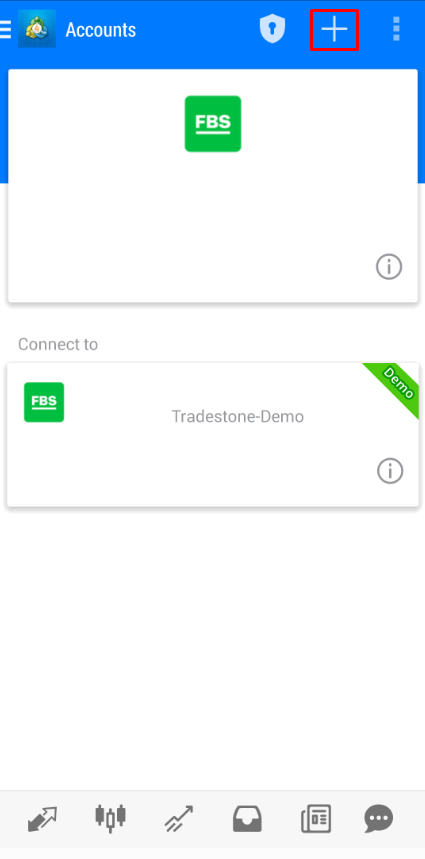
2. 单击“登录现有帐户”。
3. 如果您从FBS网站下载了应用程序,您将在经纪人列表中自动看到“FBS Inc”选项。但是,请记住,您仍然需要指定您的帐户服务器。如果你不记得服务器号码,你可以通过网络或应用程序在个人区域点击你的交易账号,在账户设置中找到它。
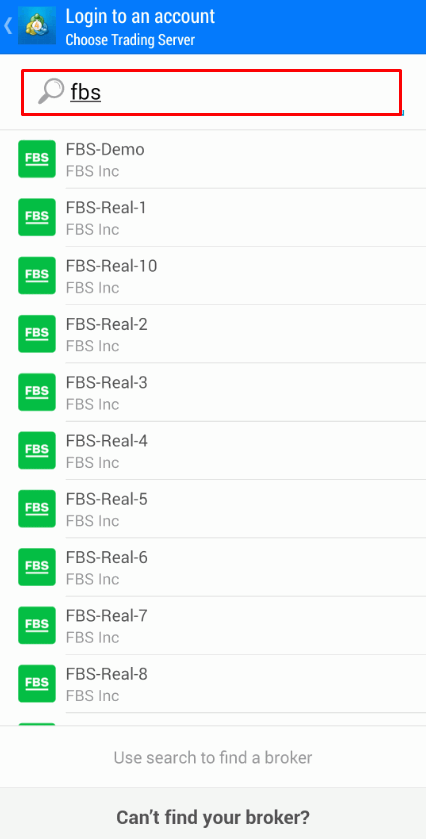
4. 输入您的帐户详细信息,包括您的帐号和密码。之后,单击“登录”。
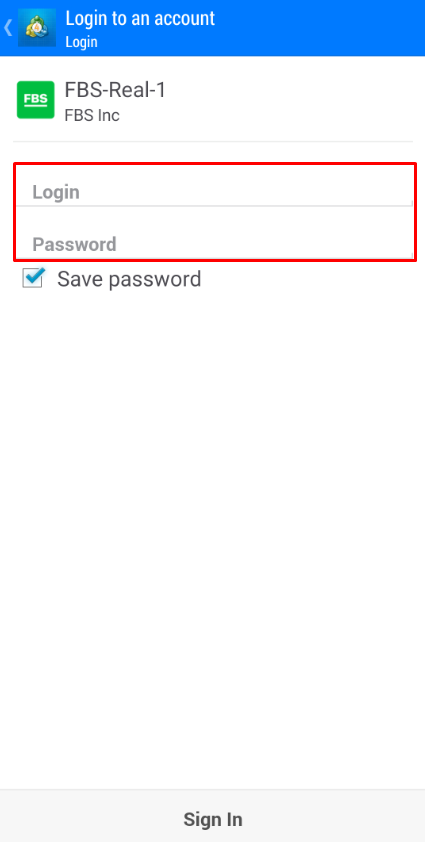
值得注意的是,在FBS不可能更改账户类型,因此您无法轻松在MetaTrader 4和MetaTrader 5账户之间切换。然而,只要您的账户经过充分验证,并且所有账户的总存款超过100美元,您就可以在一个个人区域内开立多达70个交易账户。因此,您只需开立一个新的账户类型并使用它进行交易即可。如果您以前的账户中还有一些资金,您可以通过内部转账将其转移到新开立的账户。
除了平台之外,选择最佳经纪人的一个关键方面是其支持您战略的能力。
免责声明:本文观点来自原作者,不代表Hawk Insight的观点和立场。文章内容仅供参考、交流、学习,不构成投资建议。如涉及版权问题,请联系我们删除。