如何在 Fibo Group 开设账户?
Fibo Group是一家真正的交易商,适合初学者和专业人士。按照Fibo Group中的本指南进行新的真实交易账户。

飞博集团(FIBO Group)是自1998年以来运营的电子商务商之一,总部设立于赫尔辛基和英属维尔京群岛。飞博集团为来自世界各地的400多万客户提供外汇/差价合约交易服务。同时受到 CySEC 118/10 和 FSC (BVI) SIBA/L/14/1063 的监管。
该货币商也是历史上最悠久的货币对之一,提供各种工具的交易服务,包括现货金属、指数、ETF和个股,以及主要货币对和其他小货币对。
当然,要在Fibo Group开始交易,客户需要在Fibo Group电子商务账户。本文将全面讨论在Fibo Group电子商务处开户的步骤。
如何在Fibo Group上模拟账户
如果您不确定是否要配备真实账户,可以先配备模拟账户。模拟账户配备步骤请遵循以下指南。
① 请登录斐波集团客户区。
②选择左侧的“模拟账户”菜单,然后点击“开设模拟账户”。
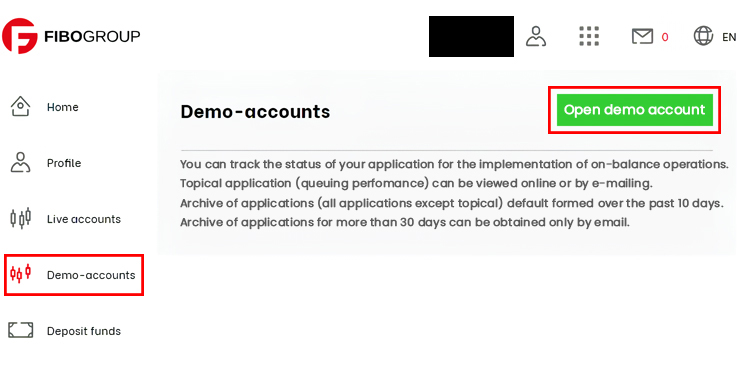
③ 选择账户类型、币种、资金、杠杆,点击“是”体验真实账户,然后点击“开仓” 。
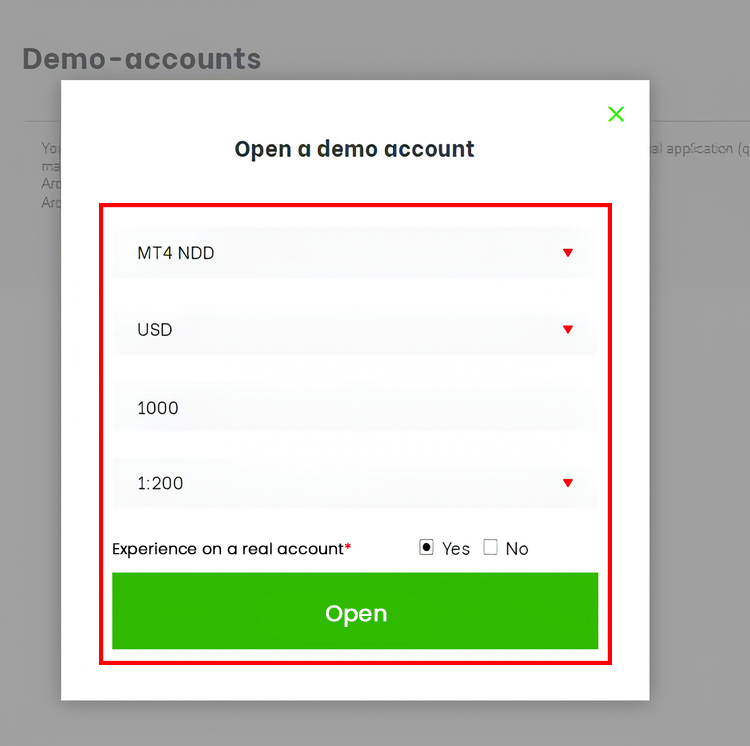
④ 然后您将获得模拟账户的登录详细信息。请使用该账户登录交易平台。
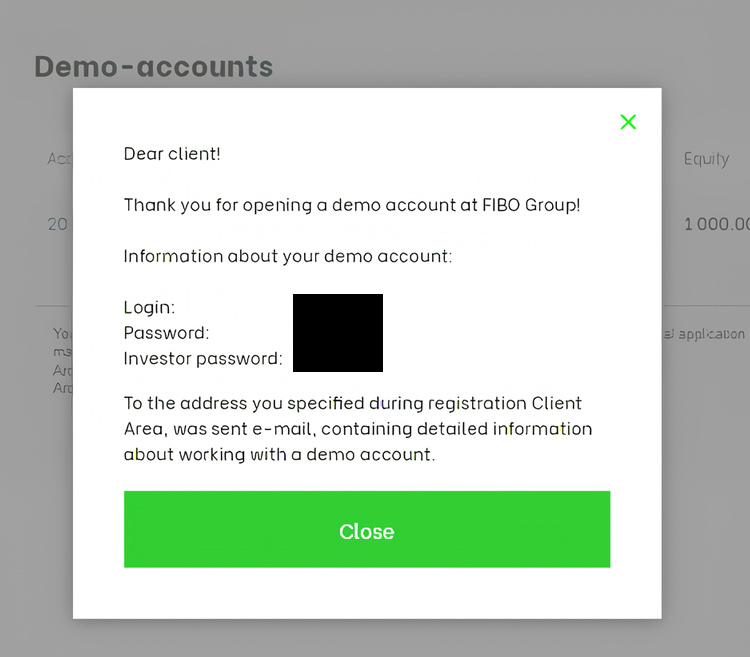
斐波集团注册
完成 Fibo Group 商户的开户流程非常简单,只需简单即可。以下是如何在 Fibo Group 开立账户的完整指南。
1. 创建您的客户区
① 访问Fibo Group网站并点击“开设真实账户”按钮。
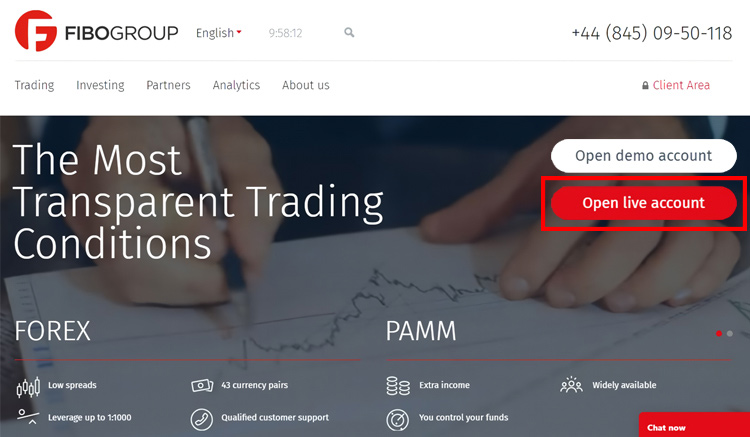
② 输入您的电子邮件地址,然后打开账户。
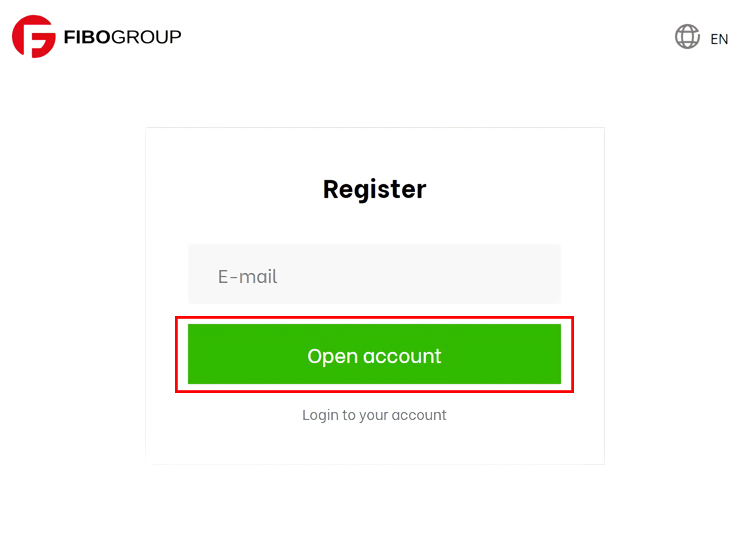
③ 请打开已注册的电子邮件,您将获得帐户登录详细信息(电子邮件+密码)。
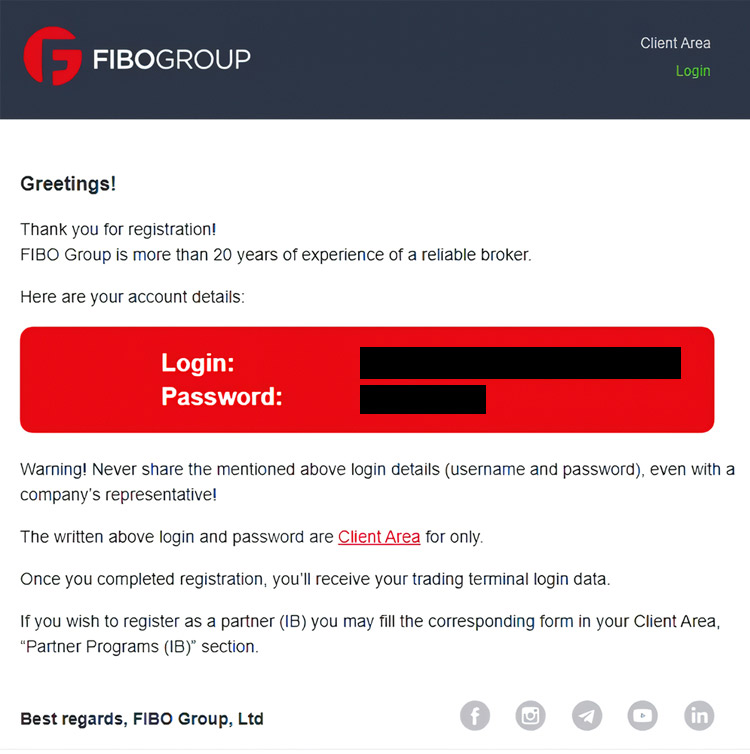
④ 另外,您将收到一封电子邮件来验证账户,打开该消息并单击“验证电子邮件” 。
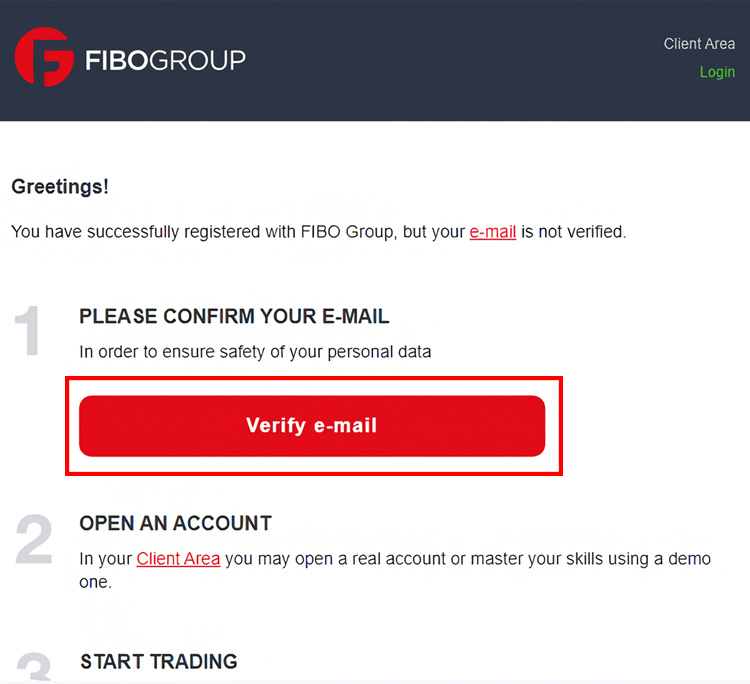
⑤ 邮件确认后,您的客户区将如下所示:
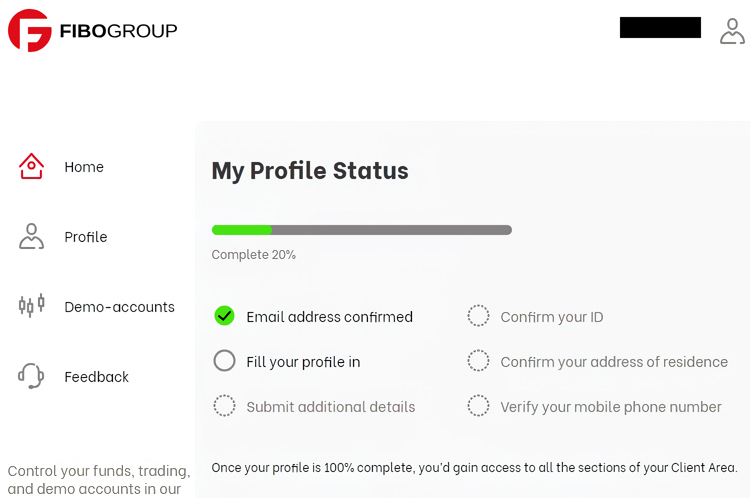
2. 填写您的个人资料
① 使用您注册的电子邮件地址和密码登录您的 Fibo Group 客户区。
②登录客户区后,点击“个人资料”选项即可访问您的个人信息,或者在主页上点击“填写您的个人资料” ,然后您将被重定向到个人资料表格页面。
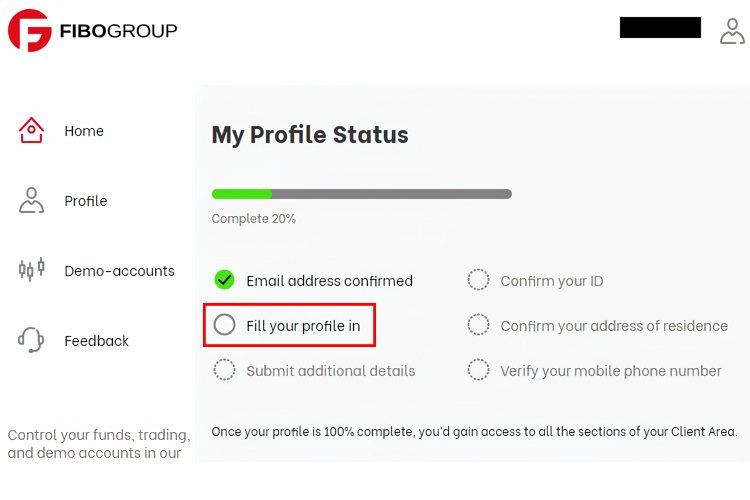
③ 填写所有必填字段,包括您的全名、居住国家/地区、出生日期、纳税识别号等。
④ 上传政府签发的身份证件副本(例如护照或驾照)以验证您的身份。
⑤ 保存您的个人资料信息。
⑥ 然后,您填写被要求回答的几个问题,以更详细地描述您的个人资料,从职业、收入等开始。选择最适合您的产品。
⑦ 客户100%填写此资料页面才能访问存款菜单并补充Fibo Group真实账户。然后选择“继续” 。
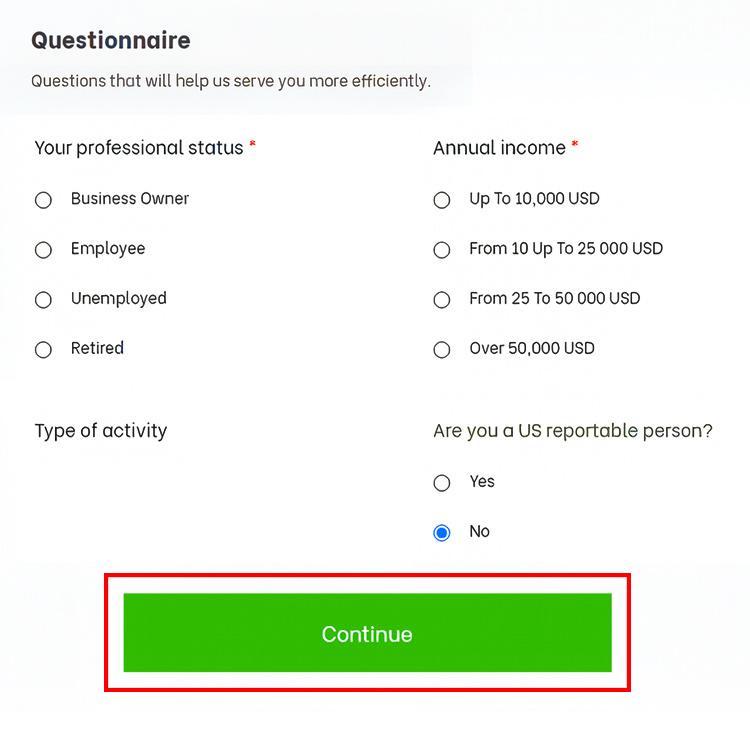
3.真实账户并选择账户类型
① 完成上述步骤后,您现在已拥有真实账户。
② 点击客户区中的“交易账户”选项卡。
③ 选择最适合您的交易偏好和经验水平的账户类型。
④ Fibo Group提供多种账户类型,包括MT4 Cent、MT4固定、MT4 NDD、MT4 NDD无佣金、cTrader NDD、cTrader、零点差、MT5 NDD 。例如,请参见下图。
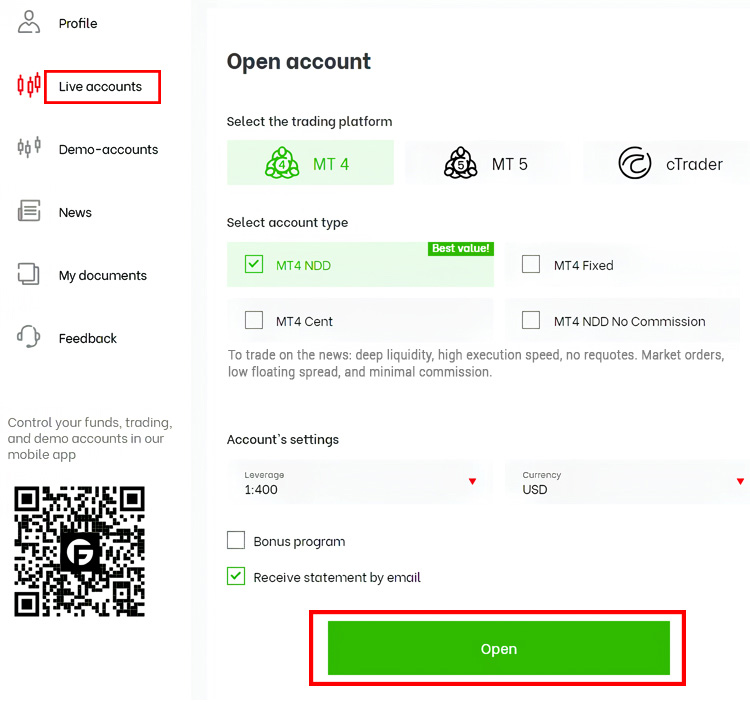
⑤ 然后,您将真实的账户信息,稍后可以使用它们登录您的账户。为了记录在案件中,请仔细保存此信息并保密。
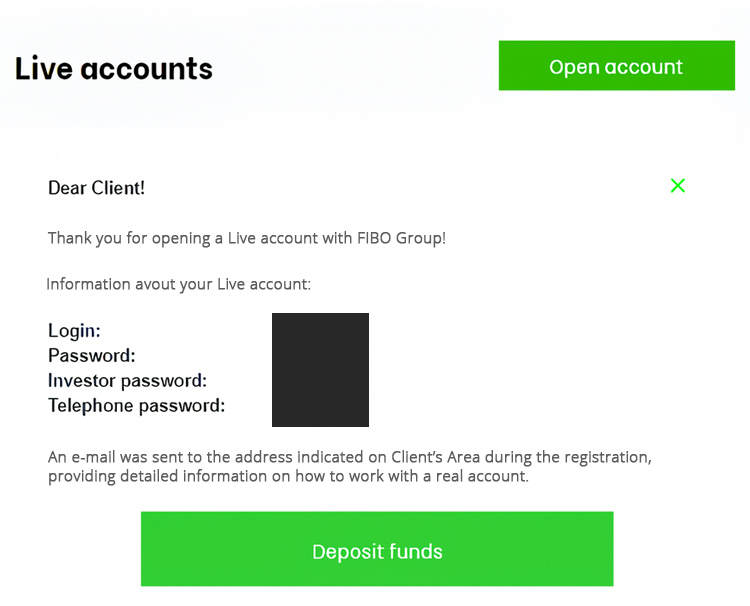
⑥ 仔细查看所选账户类型的条款和条件。
⑦ 单击所需账户类型旁边的“开立账户”按钮。
4. 为您的账户注入资金
①点击客户区中的“存入资金”选项卡。
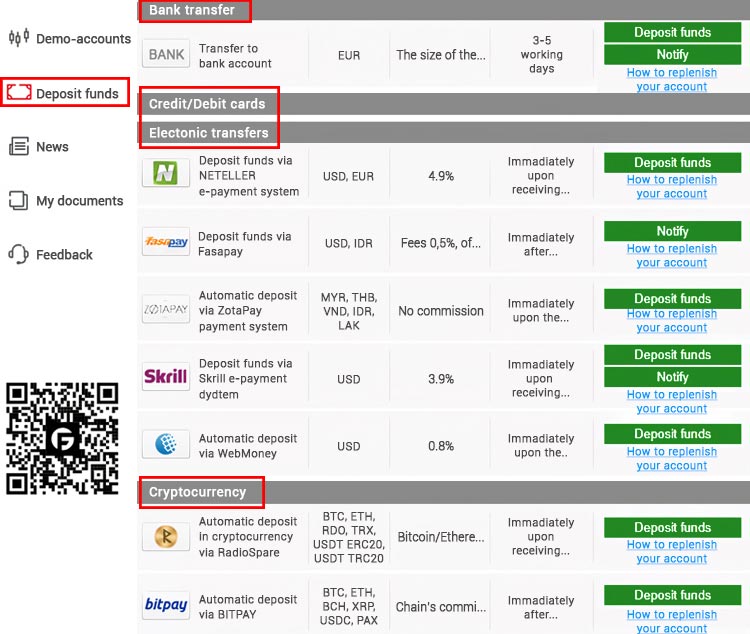
② 从可用选项中选择首选的存款方式,例如银行转账、信用卡/借记卡或电子钱包。
③ 在此示例中,我们通过 Netteler 使用。
④ 选择Neteller,输入要存入的金额,然后点击“通过Neteller存款” 。
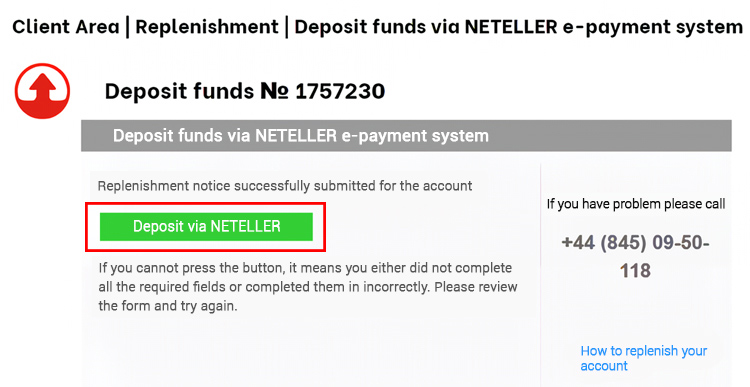
⑤ 然后您将被重定向到 Neteller 付款页面,单击“处理” ,您的付款将自动处理。请等待余额进入您的交易账户。
⑥一旦您的存款被处理,您的交易账户将被注入资金,您就可以开始交易。
尾注
在Fibo Group账户非常简单。只需遵循指南并必要提供的文件即可享受厂家的全面优势。如前所述,强烈建议您提前收集所有必要的文件,以加快注册过程。一旦您的账户被激活并且经过验证后,您可以立即存入资金并开始完全投资。
免责声明:本文观点来自原作者,不代表Hawk Insight的观点和立场。文章内容仅供参考、交流、学习,不构成投资建议。如涉及版权问题,请联系我们删除。