Can Exness open multiple accounts??How many can be opened at most
Some traders may need to open multiple trading accounts to spread risk, or use multiple accounts to practice different trading strategies, allocate diversified asset trading, etc.。
Some traders may need to open multiple trading accounts to spread risk, or use multiple accounts to practice different trading strategies, allocate diversified asset trading, etc.。
Exness trading experience is different for each account type, some customers need to add an account, just add a new account in the Exness personal area, no need to re-register to add information。
Thenexness ForexHow many accounts can be opened?More and more investors are experimenting with forex trading, and the first thing to do before trading forex is to open a forex account。Many traders believe that trading will be easier if you can open multiple accounts。
Exness can open several accounts
Exness has hundreds of thousands of registered accounts, so there are even more trading accounts。The average foreign exchange company can add up to five accounts, while the exness website stipulates that a zone can open up to 10 trading accounts.。However, one account for each of the mini, cent, standard, and ECN account types is enough, not enough, and you can still add。
Can multiple accounts be logged in at the same time??
This is determined by trading software, and at present, the mainstream in the marketMT4 trading software cannot realize the simultaneous login function of multiple accounts.。But exness offers MetaTrader 4 Multiterminal download, this software, can manage multiple accounts online trading。
There are many reasons why you may want to limit your trading to one account, but opening an account is now very simple, and most traders have at least two real Forex accounts.。
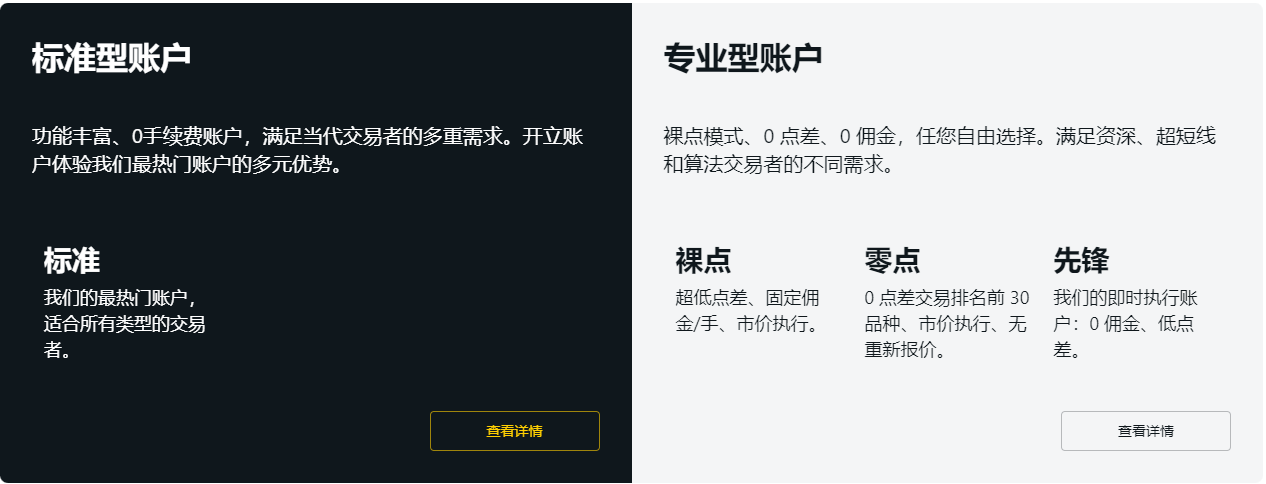
ExnessMultiple AccountsAdvantage
There are several benefits to having more than one trading account, starting with reliability。In short, trading with real money is risky, so you want to do whatever is good for you and minimize the risk。
Since computer servers sometimes fail and online traders sometimes interrupt service, it is a good idea to have another account where you can trade。For example, if you are making a trade and your trader service is interrupted, you can easily hedge that trade in another account。
Another reason to have a second trading account is to conduct different types of transactions。Maybe you're a day trader, sometimes doing longer-term swing trading or forex investing。It's not good to mix these trades together, as it would be detrimental to profit and loss statistical analysis。
For example, if your intraday trades are not going well, you may take comfort from profitable long-term positions, boosting confidence in both accounts。
Finally, when you want to trade a relatively rare currency pair, having a second account may be beneficial。Some traders specialize only in certain popular currencies, meaning that sometimes investors need to"Compare goods with three" found the best spread。Given that traders offer different spreads for different currency pairs, keeping two accounts is one way to solve this problem。
ExnessMultiple AccountsDisadvantages
The main disadvantage of opening a second trading account is that it is not conducive to concentration.。That is, sometimes two accounts do not promote each other, but rather lead to distraction, especially when two accounts are used in close proximity.。
For example, it doesn't make much sense for two accounts to use the same signals and trade, otherwise it will only lead to confusion.。
So, the solution is to open a second account if you really need it, and always keep the two accounts separate.。
How Exness keeps your account secure
在在Exness,ExnessDedicated to provide you with the most secure trading environment to ensure that you can manage your account with peace of mind, rest assured trading。Even so, you can take steps to further secure your account。让ExnessTo take you to understand。
Security type
Password and verification code
official communication channels
How to keep your email safe
Security type
你的Security Type (account security type) is set during the registration process and is also a preventive measure to avoid unauthorized intrusion into the trading account。
There are two types of security: SMS and email。
SMS (high security)
If your security type is SMS (usually the default setting when registering), when you need to make operations such as paying out money or changing the lever,ExnessA verification code will be sent to your registered mobile number。After receiving the verification message, enter the verification code in the verification code field to confirm the operation request。
Email (low security)
When you need to pay out, or perform operations such as changing account settings such as passwords and leverage, the system will give youSend a unique verification code to the registered email address of Exness。All you have to do is enter the verification code when the verification code prompt appears.。
Actions that require validation include:
out of gold
Change Password
Change security type
Change Leverage
Not all cases requiring validation are listed here。There are other operations that may also require validation。
Password and verification code
Here are a few tips for setting a high-security password and the security features of the verification code:
Use long, secure, hard-to-crack passwords and keep them in a safe place。Avoid using information such as birthdays, common phrases, and pet names as passwords。
Never tell a third party your password, except in the following cases:
When contacting customer service: You must inform customer service when registering/ assigned phone password。This additional protection allowsExnessConfirmExnessis really communicating with you personally。
If you want a third party (such as an investor) to view your trading activity, you can give the read-only password to the third party。Read-only passwords allow third parties to log into your trading account in read-only mode。This password does not allow you to change your account settings or to trade or transfer funds in your name。
NeverExnessSend your mobile phone SMS or email verification code to others。但是ExnessThis is the only exception except when your agent helps you add a new phone number to your Personal Area。
official communication channels
You andOfficial channels of communication between Exness include:
E-mail: To@ exness.Email from email at the end of ooo。For example, support @ exness.ooo。
MetaTrader: Messages sent via the internal mail system on the MetaTrader platform。
Phone: Call the websiteThe official telephone number listed in the "Contacts" section for telephone communication。
Online customer service: communicate with customer service personnel through online customer service。
Please noteExness does not use any of the following as an official form of contact:
ICQ
Yahoo Instant Messenger
WeChat
QQ and so on
Any email address, as long as the domain name is not@ exness.ooo, even if the address has the word Exness, the email sent by it is not an official message sent by Exness。If you have received an email from a suspicious email address, please call support @ exness.ooo andExness联系。
If you suspect you've been scammed, contact immediatelyExnessThe customer service team。
How to keep your email safe
Exness Personal Zone is logged in via email, so you need to protect your email from unauthorized intrusion。Here are a few suggestions:
Enable two-factor authentication。
Delete security questions from your email account security settings, or randomly select characters as answers。Remember: answering security questions is the most common means for hackers to hack into email accounts!
Log in to your email account with a strong password。Password should not contain complete words。should containMore than 10 characters and consists of numbers and uppercase and lowercase letters。
If you access the service through a web interface, disable theSMTP, POP3, and IMAP protocols。This protects your email account from malicious attacks。
Don't click on suspicious links in emails sent by strangers or unfamiliar organizations! If you receive an email that contains a link and also click on the link, don't enter any password。
·Original
Disclaimer: The views in this article are from the original Creator and do not represent the views or position of Hawk Insight. The content of the article is for reference, communication and learning only, and does not constitute investment advice. If it involves copyright issues, please contact us for deletion.