Exness trading platform comparison: MT4 vs MT5
Exness provides a variety of reliable trading software and a variety of popular software to help traders open a professional and convenient trading experience。MetaTrader 4 and MetaTrader 5 are the two most common platforms with the largest number of users.。

As one of the award-winning brokers, Exness offers a variety of reliable trading software and a variety of popular software to help traders open a professional and convenient trading experience。MetaTrader 4 and MetaTrader 5 are the two most common platforms with the largest number of users.。
In Exness, you can not only log in to the web version and use MT4, MT5, but also download mobile applications for easy one-click transactions anytime, anywhere.。
This article will focus on the differences between MT4 and MT5 trading platforms in Exness. Please select and apply them according to your specific conditions and needs.。Before using, it is recommended that you use a demo account to familiarize yourself with the usage of each platform。
MetaTrader 4
MT4 is one of the most widely used and fully functional trading platforms known to traders of all levels and experience, and is an integral part of brokers and traders.。At Exness MT4, traders can trade currency pairs and other financial products through contracts for difference (CFD)。

MT4 Overview
- 开发
MetaTrader was developed and launched in 2005 by MetaQuotes, an approved service broker and investment or brokerage service provider.。After the release of MT4, it has gradually become a popular leading trading platform, favored by foreign exchange traders and brokers all over the world.。
- functional role
MT4 offers a wide range of trading tools, including flexible trading systems, algorithmic trading and mobile trading terminals, providing investment opportunities for traders of all levels to trade in the financial markets.。With MT4, traders can not only determine entry and exit, discover market trends, but also enhance the trading experience。
MT4's two execution modes are market execution and instant execution, and provide charts, smart trading, trading signals and technical indicators at the same time.。Among other things, trading signals allow traders to copy other traders' orders and strategies, while providing financial news and messaging tools that give traders access to the latest trading news and articles.。
- Automated trading and MQL
The MT4 is equipped with pre-installed intelligent trading (EA) and technical indicators, which enable automatic trading in the financial market and can be installed on the MT4 itself。
In addition, traders can customize scripts, trading robots and technical indicators by using the MetaQuotes Language 4 (MQL4) programming language。
- Mobile Trading and MT4
The MT4 trading terminal is not only suitable for PC desktops such as Windows, macOS and Linux, but also allows busy traders to conduct mobile transactions anytime and anywhere on smart applications such as iOS and Android。
Using MT4 essential trading tools such as trade orders, interactive charts and popular analysis tools, traders can monitor their accounts to trade at the touch of a screen。In addition, you can also receive push notifications to exchange experiences with other traders。
MT4 features
Trading flexibility: Exness MT4 is committed to creating a flexible trading experience, offering a variety of CFD order types, including 6 pending orders and 2 execution types (instant execution, market execution)。No matter how complex the trading strategy, MT4 can support its construction and execution, but also free to choose the financial products you want to trade.。
Analysis tools: MT4 has powerful analysis functions and is equipped with a variety of technical analysis tools, including 30 built-in technical indicators and 23 analysis objects, to help traders respond to market and price changes in a timely manner, identify entry and exit points, in addition, other tools include mobile stop loss and trading signals on the desktop terminal。
Automated trading: The MT4 desktop terminal supports automated trading in financial markets, allowing traders to conduct fully automated trading and analysis in financial markets by using trading robots and intelligent trading (EA).。In addition, you can use MQL4 to customize smart trades, as well as import new ones。
Security: During the trading process, the security of funds and data is of paramount importance to every trader。Therefore, Exness guarantees that the protection of customer data is the first priority, and all communication between the server and the MT4 platform is encrypted with a 128-bit key.。
MetaTrader 5
MT5 is the fifth-generation MetaTrader platform, which provides more functions and features than the previous generation, supports trading currency pairs and other financial products, and is a powerful CFD trading platform.。
At MT5, you can trade your favorite CFD products, and because of its excellent features, it has quickly become the most popular trading platform for online forex traders and brokers around the world.。
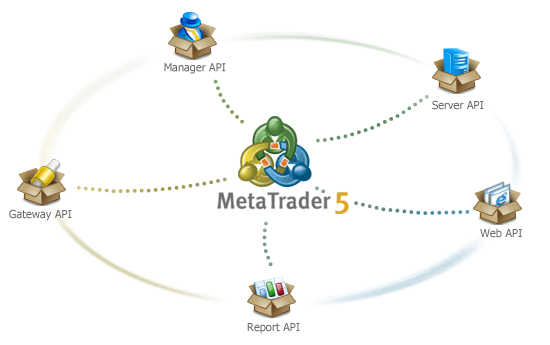
MT5 Overview
- 开发
For any participant in the trading market, profitability is undoubtedly the primary goal。The ideal trading results start with convenient and advanced tools, and the MT5 platform is a powerful trading terminal for all types and levels of traders.。
MT4 has been a great success, and MT5, as a new generation of multi-asset class platform, in addition to providing currency trading, but also provides trading in almost all financial markets, including the futures market, to effectively meet the different needs of traders.。As a result, it quickly became popular with traders, brokers and investment or brokerage services once MetaQuotes was launched in 2010.。
- functional role
MT5 trading platform provides a variety of tools to enhance the trading experience - basic and technical analysis, trading signals and algorithmic trading, etc.。In addition, MT5 also releases the latest financial news to keep traders informed of the latest market developments。
MT5's trading signals and copy trading features also allow traders to follow up on successful traders, copy their trading strategies and trade orders, the copy process will be done automatically by the system on the individual account。
- Automated trading and MQL
With automated trading, traders can use trading robots or smart trading to analyze quotes, find the right time to enter the market and trade.。In addition to the pre-installed technical indicators and trading robots on the platform, traders can install more tools or customize smart trading using the MetaQuotes Language 5 (MQL5) program language。
- Mobile Trading and MT5
The MT5 trading terminal is not only suitable for PC desktops such as Windows, macOS and Linux, but also allows busy traders to conduct mobile transactions anytime and anywhere on smart applications such as iOS and Android。
Using MT5 essential trading tools such as trade orders, interactive charts and popular analysis tools, traders can monitor their accounts to trade at the touch of a screen.。In addition, you can also receive push notifications to exchange experiences with other traders。
MT5 features
MetaEditor: Exness MT5 allows you to customize the development of trading robots and technical indicators according to your needs and habits through specialized MetaEditor tools。Moreover, since the tool is connected to the platform, the new program will automatically appear on MT5 and can be run immediately。
MQL5: MQL5 is a programming language for trading strategies with which traders can create scripts, trading robots and indicators。The development of MQL5 has broken some of the limitations of MQL4, bringing more features and increasing the number of graphical objects.。
Hedging system: Exness MT5 allows trading using the hedging model system, where traders can open multiple positions on the same trading instrument, even completely opposite positions。
Charts and time periods: monitor price movements in real time with up to 21 time periods, such as 1-minute charts and monthly charts.。With this feature, traders can instantly react to quote movements and save quote history in detail。
Fundamental analysis: Through the MT5 built-in economic calendar and other fundamental analysis tools, traders can quickly understand the latest news, expected market impact and related forecasts, and timely capture market opportunities.。
Indicators and Analysis Object Tools: With 38 built-in indicators, 22 analysis tools and 46 graphical objects, MT5 straight-lines the trader's trading experience across different financial instruments.。
What products can MT4 and MT5 trade??
Exness offers traders more than 200 CFDs, including forex currency pairs, precious metals, cryptocurrencies, stocks, stock indices and energy。

Foreign Exchange
Exness MT4 and MT5 accounts offer more than 100 tradable currency pairs, including straight (e.g. EUR / USD, GBP / USD and USD / JPY), as well as crosses, and a diverse selection of small currency currency pairs for CFDs。
Metal
In the Exness MT4 account and MT5 account, traders can trade metal CFDs in currency pairs, including gold currency pairs XAU / USD, XAU / EUR, XAU / GBP and XAU / AUD, and silver currency pairs XAG / USD, XAG / EUR, XAG / GBP and XAG / AUD。
In addition, there are currency pairs of Platinum (XPT) and Palladium (XPD) for your choice。
Cryptocurrency
Exness's MT4 and MT5 also support the most popular digital currencies traded in currency pairs, including Bitcoin, Ethereum, Litecoin, and Bitcoin Cash.。Bitcoin offers currency pairs such as BTC / USD, BTC / KRW, and BTC / JPY.。
Stocks, stock indices and energy
Currently, traders can trade more than 80 stocks and 10 stock index CFDs such as US30, DE30, HK50, UK100, AUS200 through MT4 and MT5 accounts, with UKOIL, USOIL and XNG / USD available on the platform.。
How to access your MetaTrader account?(Windows, macOS, and Linux)
- Open the trading terminal;
- If you have not opened an MT4 / MT5 account in Exness, please create a standard or professional MT4 / MT5 account first.
- Click "File" and select "Log in to Trading Account";
- Enter the account number, account transaction password and account registration server;
- A confirmation tone will be heard after successful login。
·Original
Disclaimer: The views in this article are from the original Creator and do not represent the views or position of Hawk Insight. The content of the article is for reference, communication and learning only, and does not constitute investment advice. If it involves copyright issues, please contact us for deletion.