How to deposit and withdraw money at Pepperstone
Pepperstone is a well-known broker that provides a variety of quality services, including deposits and withdrawals, please refer to this article for details.。
Pepperstone is a well-known broker that provides a variety of quality services, including deposits and withdrawals, please refer to this article for details.。
Forex trading is now easier than ever thanks to forex brokers and online trading platforms。Once your trading account is created, you need to know how to fund your account (deposit and withdrawal)。As a Pepperstone user, you have free access to a secure client area to view all your deposit and withdrawal needs。

This article covers the basic procedures and details of Pepperstone deposit and withdrawal.。
Multiple funding modalities
In short, Pepperstone is a leading broker in Australia, founded in 2010.。The company provides access to more than 1,000 tradable assets, including forex pairs, CFD, metals, indices, energy and cryptocurrencies, and is renowned for its award-winning range of favorable trading conditions and outstanding deposit and withdrawal services.。
Pepperstone offers you a variety of payment methods such as:
- Visa
- Mastercard
- POLi
- Bank transfer
- BPay
- PayPal
- Neteller
- Skrill
- UnionPay
It is worth mentioning that some payment methods are only available in a specific region, so be sure to check if your preferred method is available in that region before making a deposit。
Available Base Currency
Pepperstone provides you with a variety of base currencies, please choose according to the actual situation, the following is the complete list:
- USD
- AUD
- JPY
- GBP
- EUR
- CAD
- CHF
- NZD
- SGD
- HKD
The base currency of your account will not affect your trading。However, choosing the correct base currency avoids the additional commissions and exchange fees incurred when making deposits and withdrawals。To avoid high exchange fees, you can open multiple real accounts in different base currencies。
Pepperstone Deposit Rules
Before you can fund your Pepperstone account, you need to know:
- All deposits at Pepperstone are free, but additional charges may apply, such as exchange fees, which you can avoid by using the base currency deposit。
- You are free to deposit funds as low as $0, but Pepperstone strongly recommends a minimum deposit of $200 or the equivalent in the base currency to ensure you have enough funds to trade, especially when using leverage.。
Pepperstone Deposit Steps
1.Visit the broker website and create a trading account。If you have previously registered, simply log in to your secure client area with an email and password。After ensuring that the account is verified, please proceed to the next step。
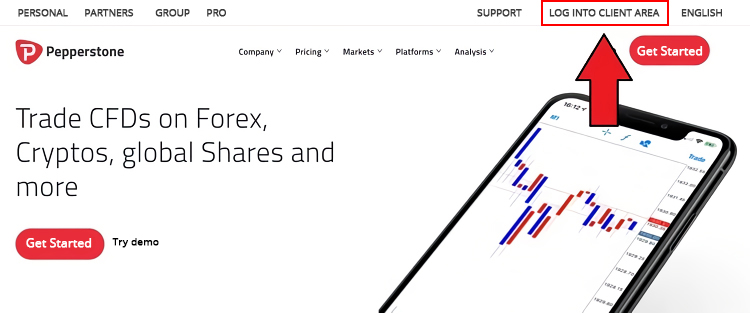
2.Click on the "Funds" column on the left side of the screen and click on "Add Funds"。
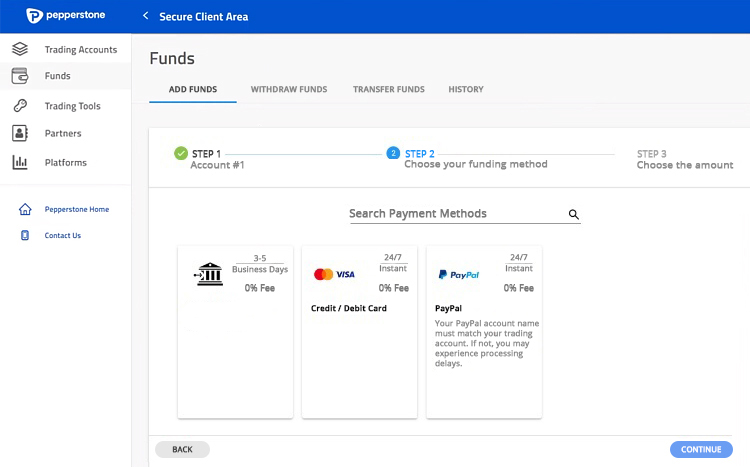
3.Choose your preferred payment method and trading account。
4.Enter the amount you want to deposit。
After that, please be patient and wait for the deposit to enter your account。Please note that the processing time depends on the payment method you choose。You will receive a confirmation email, after the funds are deposited into the account, you are free to trade or withdraw。
Possible causes of deposit failure
In rare cases, your deposit request will be rejected, possibly due to the following reasons:
- Deposits through Visa and Mastercard, possibly because the customer provided incorrect card information, or the card has reached the transaction limit or daily limit。Card abuse or other security measures set up by payment providers may also cause deposits to fail。
- Deposits through Skrill, Neteller or PayPal may be due to the customer providing the wrong account number, email or identity code, or due to insufficient funds in the account。Please contact payment provider to confirm。
If the above factors can be excluded, please send an email to [email protected] or contact the broker through the live chat function to get a quick reply。
Pepperstone Withdrawal Rules
After a few transactions, you may want to withdraw funds from your account。At Pepperstone, you can exit at any time with the following information:
- You can only withdraw up to 90% of the funds available in your account, please check your current available amount under the "Trading" tab of the MT4 / MT5 trading platform or under the "Positions" tab of cTrader。
- Withdrawals can only be made using the same payment method as deposits。
- Pepperstone does not charge any fees, but your bank or service provider may charge extra。
- Any withdrawal request made after 21: 00 (GMT) will be processed the following day and any withdrawal request made before 07: 00 (AEST) will be processed the same day。
- Funds can only be returned to a bank account with the same name as your Pepperstone trading account, i.e. withdrawals cannot be performed by a third party。
- If you do not confirm within one hour, the withdrawal request will be automatically rejected。
- The processing time is different for each withdrawal method, please choose your payment method carefully。For example, a bank wire transfer may take up to 5 business days to process funds。
- Some withdrawal methods have a minimum withdrawal amount limit, you can view the amount in the secure client area。
Pepperstone Withdrawal Steps
1.Visit Pepperstone's official website and log in to your account。
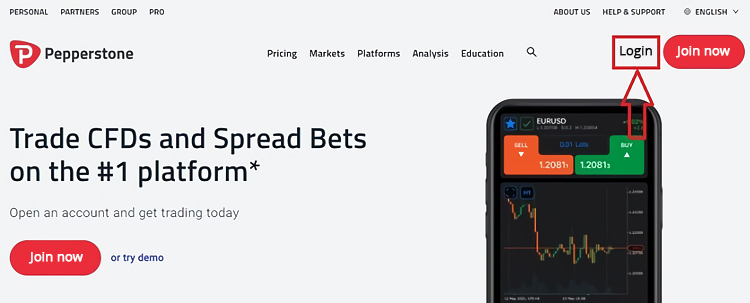
2.Click on the "Funds" tab and click on "Withdrawals" to see all withdrawal options。
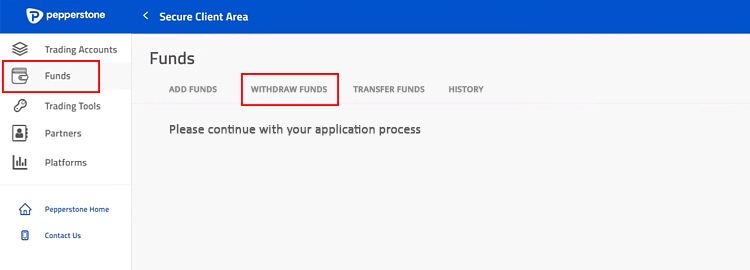
3.Determine your preferred payment method and enter your account credentials。
4.Please open the confirmation email to confirm the withdrawal request, please click the link embedded in the "Accept Withdrawals" tab within one hour。
5.If the account has two-factor authentication (2FA) enabled, enter the verification code。
6.After that, you will jump to the secure client area and the withdrawal status will switch to pending。
7.You can view all withdrawal requests and their current status by clicking the Funds tab, selecting History and clicking the Withdrawals button。
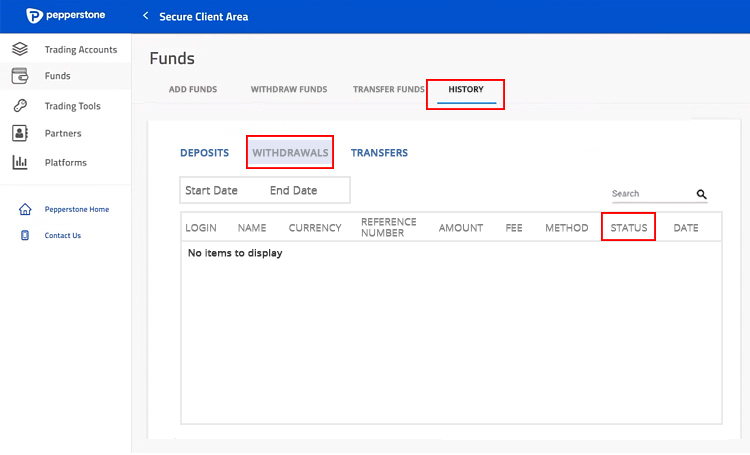
How to cancel a withdrawal request
You can cancel your withdrawal request in several ways depending on your withdrawal status。If you have not confirmed the request, click "Cancel Withdrawal" in the confirmation email, or just ignore it。Unconfirmed withdrawal requests will be automatically cancelled after one hour。
If the withdrawal request has been confirmed, you can only contact customer service to cancel。The easiest way to get a quick response is live chat。If the withdrawal status is still pending, it can be cancelled immediately; but if it has entered the processing stage, the request may not be cancelled because the funds have been transferred to the payment provider。
Conclusion
In summary, Pepperstone offers a variety of deposit and withdrawal methods and account base currencies, which can be funded through bank wire transfers or various e-wallets.。Once the funds are deposited, you can use the account to trade freely。In addition, deposits and withdrawals are the same and usually free, but be sure to check with your bank or service provider for additional charges。If you have any questions, please feel free to contact Pepperstone Customer Service via email, phone or live chat。
Pepperstone is a multi-asset broker offering cryptocurrency, index, forex and more。The broker is known for high-quality software solutions, ultra-low prices, fast execution speeds of 30 milliseconds and innovative crypto products。
Disclaimer: The views in this article are from the original Creator and do not represent the views or position of Hawk Insight. The content of the article is for reference, communication and learning only, and does not constitute investment advice. If it involves copyright issues, please contact us for deletion.