How to deposit and withdraw money in RoboForex?
As a leading brokerage firm, RoboForex offers the convenience of deposits and withdrawals through various payment methods and does not charge any transaction fees。

RoboForex is a reliable multi-asset brokerage with more than 10 years of experience, ideal for traders。Whether you are a novice or experienced trader, RoboForex offers a wide range of trading tools, instruments and account types to suit your needs。Not only that, but you can also take advantage of the company's advanced trading terminals, including the famous MT4, MT5 and proprietary APP。
As a leading broker, RoboForex is committed to providing the best trading conditions for all traders, one of which is the convenience of deposit and withdrawal.。First of all, the broker accepts more than 20 payment methods, and traders can choose the most comfortable method according to their preferences。
Here are some payment methods for RoboForex deposits and withdrawals:
| Payment method | Treatment duration | Deposits | Withdrawal fees |
| Bank Transfer (SEPA) | 1-3 days | 0% | 1.5% |
| local bank wire transfer | Up to 1 day | 0% | Up to 4% |
| Skrill | Up to 1 day | 0% | 1% |
| Neteller | Up to 1 day | 0% | 1.9% |
| Perfect Money | Up to 1 day | 0% | 0.5% |
| Debit / Credit Card | Up to 1 day | 0% | Maximum of 2.6% + 1.3 USD |
| QR and vouchers | Up to 1 day | 0% | ❌ |
How to deposit in RoboForex?
Depositing a RoboForex account is very simple and can be done in just a few minutes。Like most brokers, RoboForex requires a certain minimum amount for each deposit, depending on the type of account you use:
- ProCent, Pro, Prime, and ECN accounts: $10 or equivalent
- R Stocks Trader account: $100 or equivalent
Here are the steps to make a deposit for your RoboForex account:
Log in to your members area with your email and password。
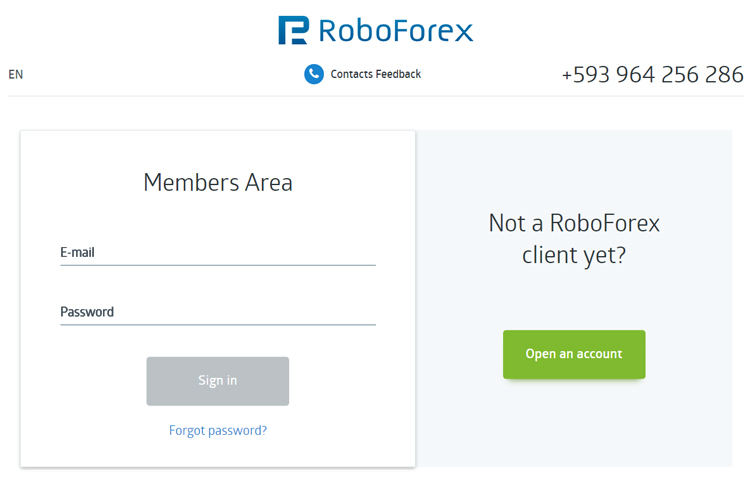
Select the trading account you want to deposit and click the "Deposit" button on the right。Please note that you must be verified to make a deposit to your account。
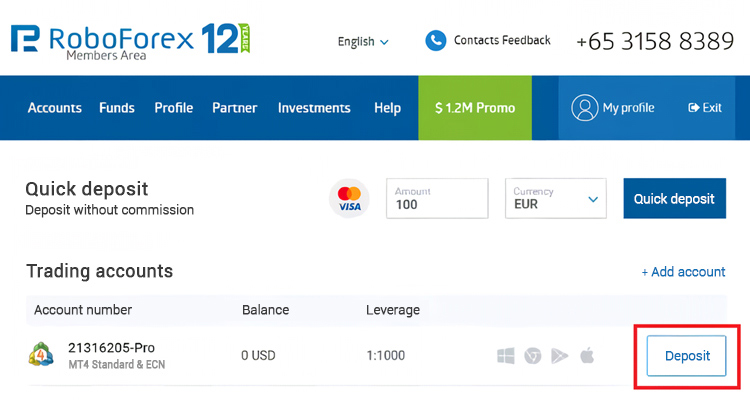
You will be redirected to the deposit page which shows all available deposit methods。You can also access the page directly from the RoboForex member area by clicking "Account" and then "Deposit"。
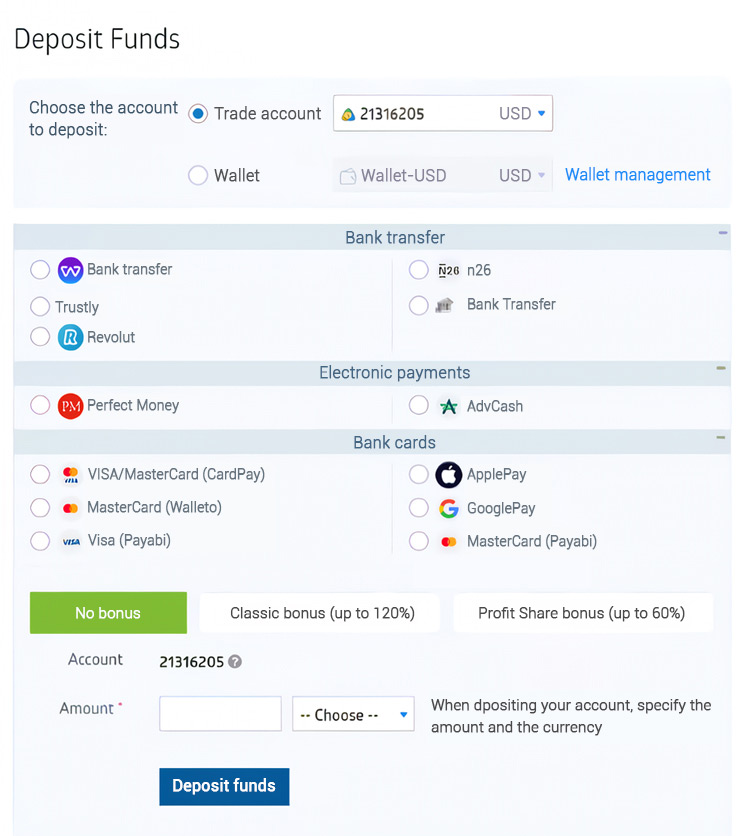
Select the payment method you want。Be sure to read the full conditions before continuing。
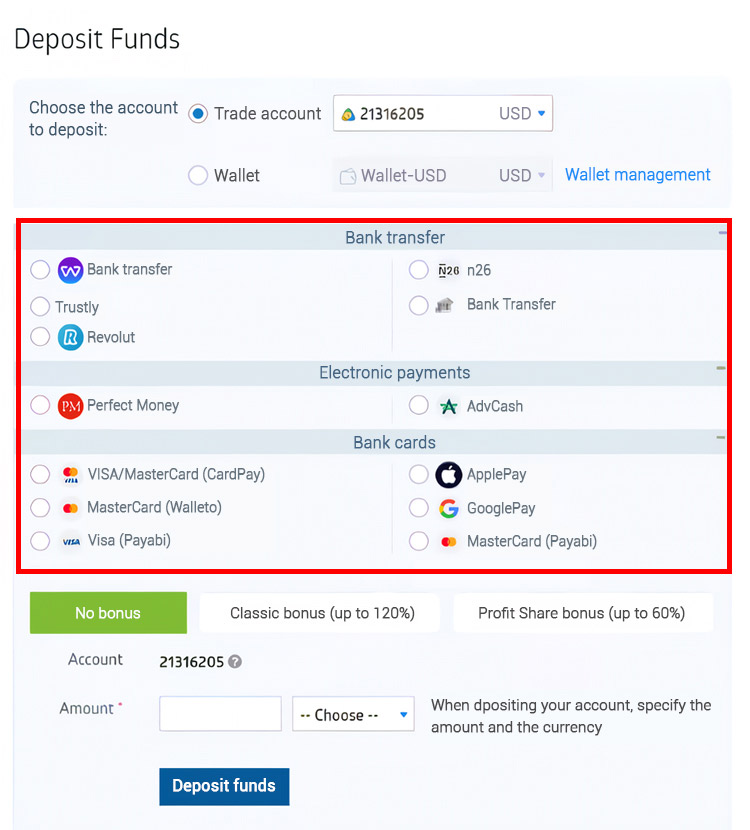
Next, choosing the type of deposit, you can also decide whether you want to get a deposit bonus and specify a percentage。
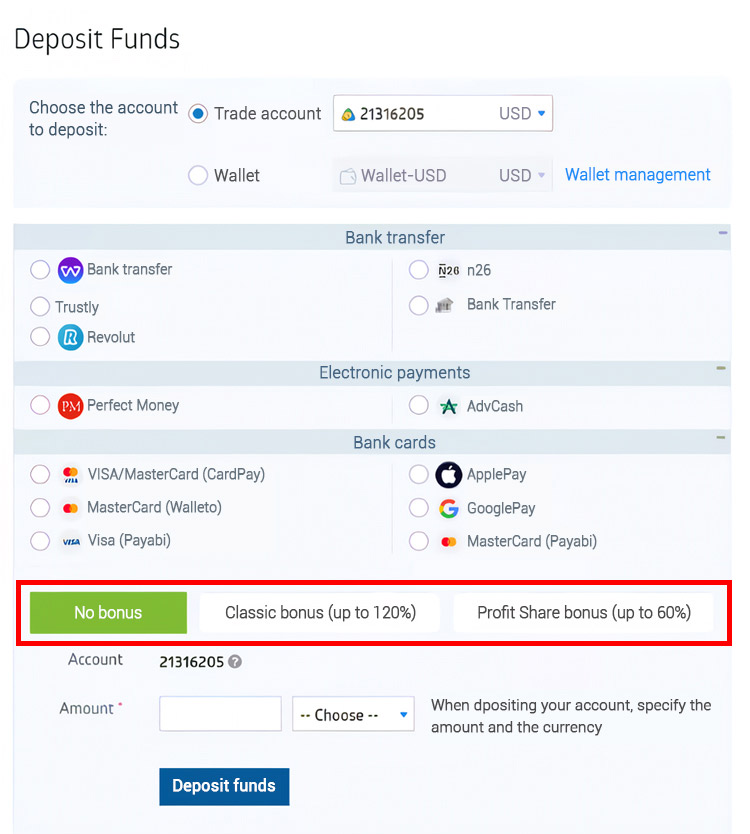
Specify the reward amount and currency, then click "Deposit" to proceed to the next step。
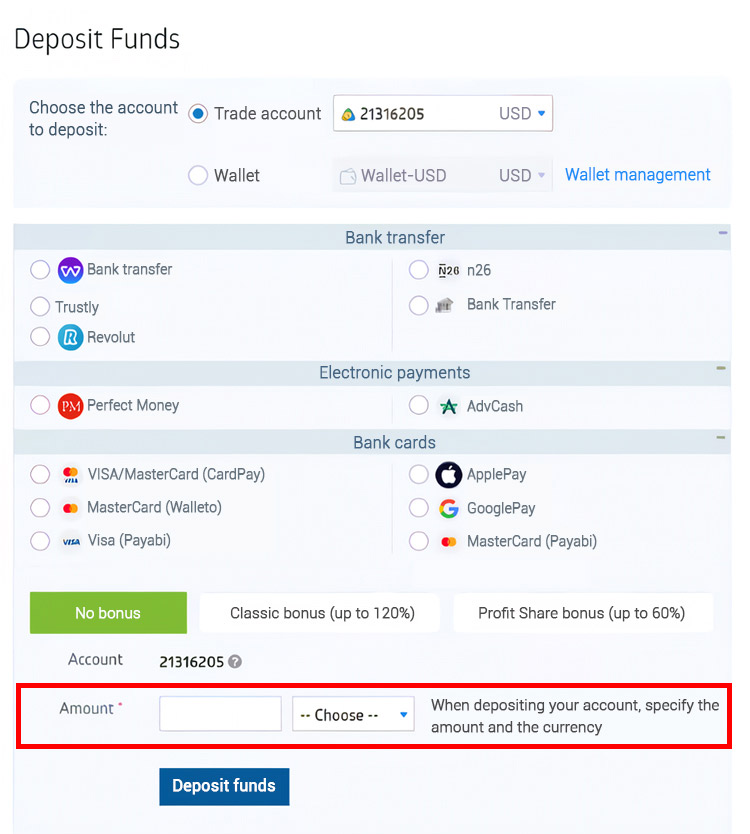
You need to reconfirm your request。Make sure the details you provided to RoboForex are correct and click "Deposit" again。
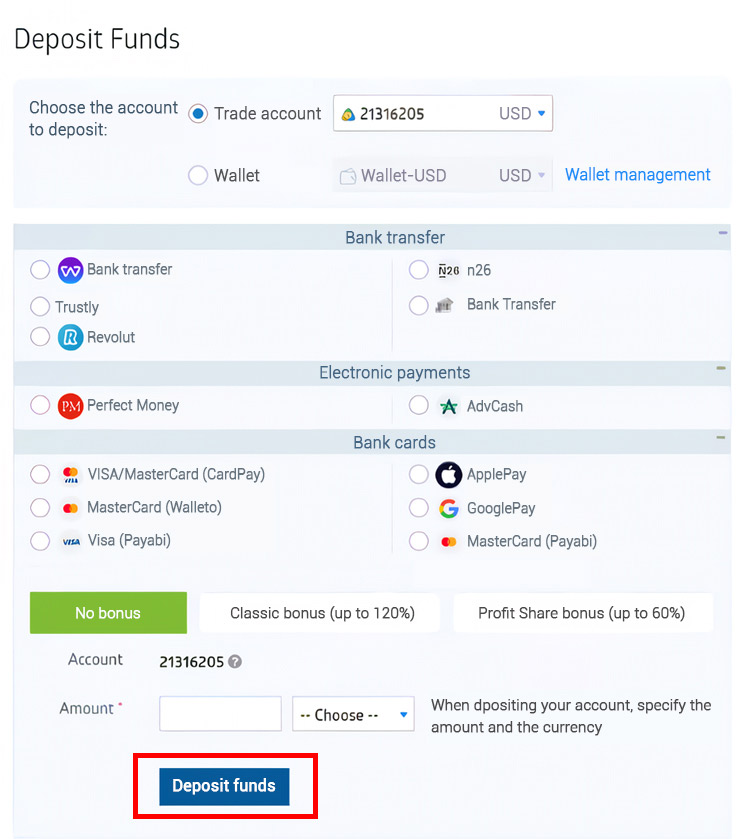
All done! Now you just have to wait for the funds to arrive。
Keep in mind that after completing the request, the funds will be transferred in a few minutes。However, if the payment system is unable to deposit funds automatically, your deposit request will be processed within two business days。
How to withdraw money at RoboForex?
When you are ready to cash in your profits, it is time to make a withdrawal request。You can choose to transfer funds out to a separate account or withdraw funds to an external account.。Here is a simple guide to withdraw money from your RoboForex account。
In your members area, hover over the "Funds" drop-down menu and select "Withdrawal"。
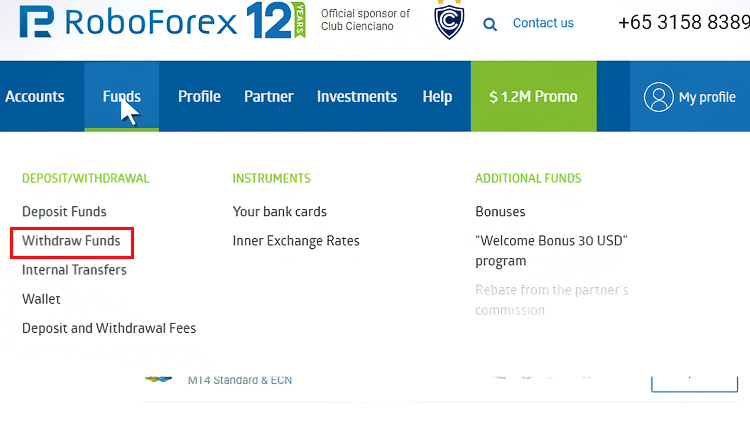
Select a withdrawal method and click "Go"。Please note that the withdrawal method and account must be the same as the deposit。Otherwise, you need to contact customer support and explain why。
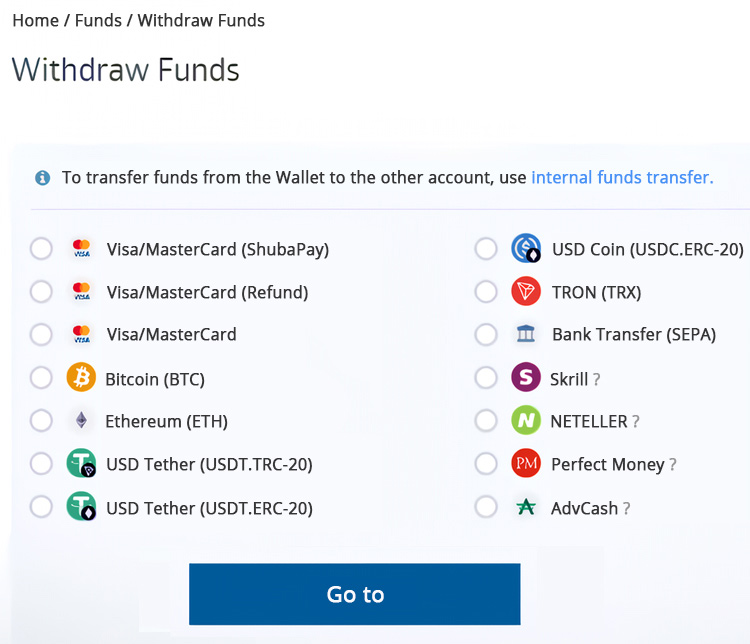
You need to provide some information about your RoboForex account。When done, click "Withdrawal"。
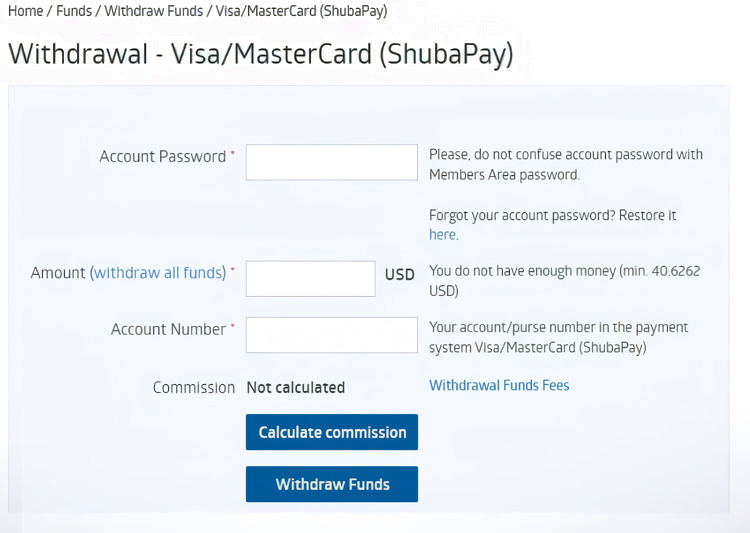
Each method has a different withdrawal time, ranging from instant to a few days。If your funds have not arrived, you need to check the withdrawal status or contact customer service。
RoboForex No Commission Withdrawal
High withdrawal fees can sometimes be very annoying, so RoboForex offers a "no commission withdrawal" program.。As the name suggests, the program allows traders to withdraw money twice a month without paying any commission。The program is permanent and all traders can participate。
To enjoy these benefits, you need to follow several rules provided by the RoboForex broker:
- The program is available on the first and third Tuesday of each calendar month。
- During these two days, traders can withdraw funds from their accounts without paying any commission。
- The program is available for all payment methods supported by the broker。
RoboForex Automatic Withdrawal Service
In addition to the withdrawal fee-free program, RoboForex also offers an automated withdrawal system that shortens transfer times。This applies not only to all types of live accounts, but also on weekdays, weekends and even holidays。
There are several main advantages of ATM services, namely:
- Withdrawal application processing time reduced to less than 1 minute。Therefore, the withdrawal speed will be greatly accelerated。
- The service runs 24 hours a day, 7 days a week。Therefore, all customers can withdraw money at any time and enjoy fast withdrawal service。
Conclusion
In short, RoboForex deposits and withdrawals are very simple, and the process is very fast, and the minimum deposit and withdrawal rules are easy to follow。Unfortunately, withdrawal fees can be troubling, especially if you need to transfer funds into or out of your account frequently。To avoid this, you can take advantage of the "No Commission Withdrawal" program, which is limited to two withdrawals per month。
RoboForex is a reputable Forex broker that has been operating since 2009 and is regulated by the UK Financial Services Commission (FSC), with offices in a number of countries around the world, providing Forex and CFD trading services to more than 4 million clients.。
Disclaimer: The views in this article are from the original Creator and do not represent the views or position of Hawk Insight. The content of the article is for reference, communication and learning only, and does not constitute investment advice. If it involves copyright issues, please contact us for deletion.