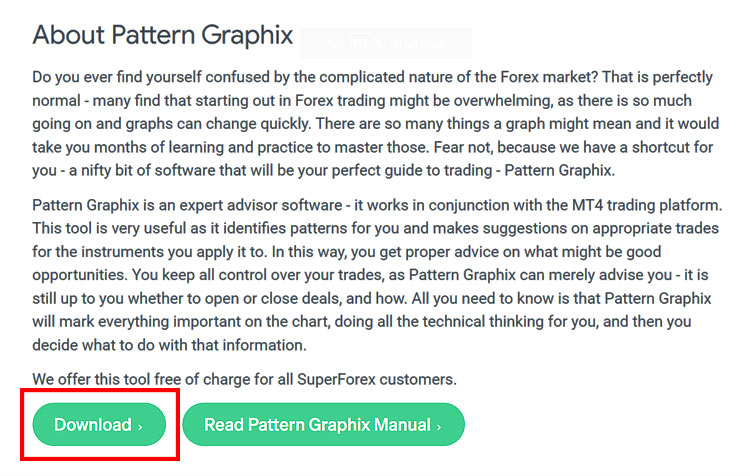How to use SuperForex Pattern Graphix?
SuperForex Pattern Graphix can quickly and accurately find trading opportunities based on chart patterns。
SuperForex Pattern Graphix is a free trading tool available to customers. It is a smart trading system (EA) that can be used with a trading platform called MetaTrader 4 (MT4)。Once downloaded, the software syncs with the SuperForex MT4 account。

The job of this smart trading system is to find patterns on the price chart。It works like this:
When the pattern on the trading chart appears, it will be displayed immediately。
You can choose which forms to look for。
You can set it up to talk to you, it can use pop-up messages, and it can also send messages to your phone or email。
Introduction to SuperForex Pattern Graphix
Pattern Graphix is designed to quickly discover and identify patterns in the market within 1-2 seconds. This speed allows traders to make timely decisions and take advantage of potential trading opportunities。
Pattern Graphix also has a user-friendly design that even beginners can use。It can highlight and name various patterns to help traders easily understand。
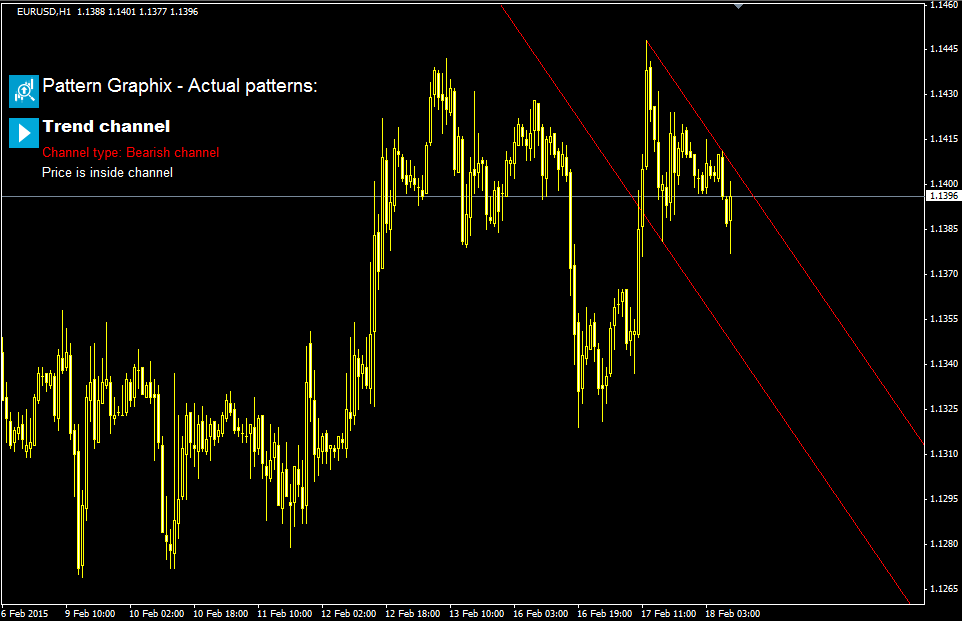
SuperForex Pattern Graphix is known for accurately identifying technical analysis patterns to help traders make more informed trading decisions based on reliable pattern recognition.。
The tool works well in short time frames such as M1 (1 minute) and M5 (5 minutes). This versatility makes it particularly useful for scalpers who aim to take advantage of rapid price changes。
All the tools and patterns needed for technical analysis are in one menu, which is very convenient. This centralized access saves traders time and effort, allowing them to efficiently analyze patterns and make trading decisions。
The SuperForex Pattern Graphix tool is more than just a technical tool, it also allows traders to test new trading strategies using historical data。By backtesting strategies, traders can evaluate the effectiveness of their methods before implementing them in actual trades。
The tool also provides notifications in the form of chart pop-ups or e-mail messages to your phone or email, allowing you to keep abreast of potential pattern patterns and keep abreast of market movements.。
How to download Pattern Graphix?
You can download SuperForex Pattern Graphix by following these steps:
Visit the official SuperForex website。
Select the "Education" menu at the top and click "Pattern Graphix" in the lower right corner。
Click on the download button, you can also click on the "reading pattern diagram guide" reading guide。
How to install Pattern Graphix on MT4 charts?
To set up SuperForex Pattern Graphix on an MT4 chart, follow these steps:
Run Pattern Graphix.exe file, click "Yes"。Select your preferred installation language and click "OK"。Click "Next."。Select the installation folder for MetaTrader 4 and click "Next"。If you are not sure about the location of the platform, open MetaTrader 4, go to the "File" menu and select "Open Data Folder"。Copy folder location and paste into Pattern Graphix installer。Select a folder in the Start menu (default settings are recommended) and click Next。Click Install。Click "Finish"。Installation of Pattern Graphix is now complete。
How to set up MetaTrader 4?
After installing Pattern Graphix, open MetaTrader 4 (restart MetaTrader 4 if it was open at the time of installation) and adjust the settings in the following order: Go to "Tools" → "Options" → "Smart Trading System"。Also, don't forget to enable "Allow DLL Import"。
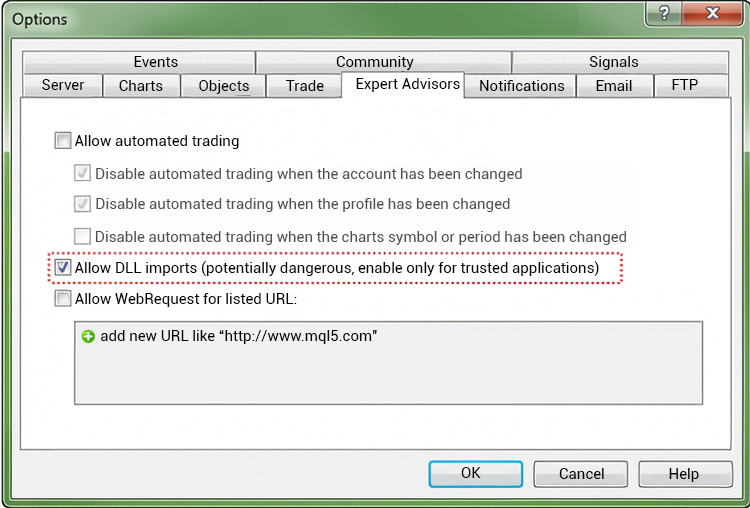
Pattern Graphix does not automatically trade and does not require a WebRequest。
How Pattern Graphix works?
Open a chart of the trading instrument you are interested in。Go to Navigator → Expert Advisor, locate and drag the Pattern Graphix Advisor to the chart window, click "OK"。Pattern Graphix will be activated and the settings window will pop up。Click "OK" to continue。
Notification Settings
The notification settings for SuperForex Pattern Graphix consist of the following sections:
Pop-up Notifications - Controls whether pop-up messages are displayed in MetaTrader 4。Send PUSH Notifications - To enable this feature, you must be at www.mql5.com registration; specify your MetaQuotes ID in MetaTrader 4 (Tools → Options → Notifications); specify your MetaQuotes ID in MetaTrader 4 for mobile (Options → MetaQuotes ID)。Send notifications via email - To ensure correct email notifications, you should configure your email settings in MetaTrader 4 (Tools → Options → Email)。
Who is Pattern Graphix suitable for??
The tool is ideal for two classes of traders: chart pattern traders and trend trackers。
Chart Pattern Traders focus on the specific shapes that appear on the chart and are less concerned about the overall price trend。Instead, they pay attention to these patterns and use them as trading signals.。
For example, if there is a "head and shoulders" pattern, it will sell even if it is contrary to the trend.。They rely on recognizing patterns and making decisions accordingly.。
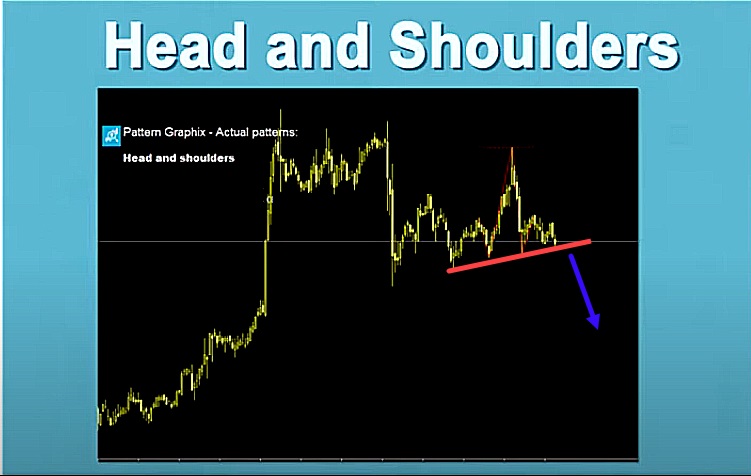
Trend followers, on the other hand, use SuperForex Pattern Graphix to decide when to enter a trade。They first check the direction and strength of the trend, and then use Pattern Graphix to confirm the entry point。
If Pattern Graphix signals in line with the trend, the levels and reference points they get from trend analysis will help them decide when to enter the trade。In short, they use Pattern Graphix to repeatedly check their trades on the basis of big picture trend analysis。

Each of these two methods has its own advantages and has different effects in different situations。Pattern Graphix is very flexible and helpful for both pattern-loving traders and trend-following traders。
How to make the most of Pattern Graphix?
Use multi-time frame analysis
Different time frames can provide valuable insights。Although a form may appear in a shorter time frame such as M1 or M5, you can be more confident in the reliability of the form by comparing it with a longer time frame such as H1 or D1。Enhanced trading signals if seen consistently across multiple time frames。
Combined with other indicators
Relying on a single indicator can lead to many false signals。Combining Pattern Graphix with other indicators helps reduce the risk of making wrong trading decisions。
If Pattern Graphix identifies a pattern that implies a buy or sell signal, it can be confirmed by checking whether other technical indicators also support that direction。If multiple indicators are consistent, it will increase your trading confidence。
Focus on important levels (support / resistance or supply / demand)
Please only trade when the price is at a key level on the chart, such as a support level, resistance level, or supply and demand zone。These price levels are areas where prices often react significantly。
When Pattern Graphix identifies a pattern, check whether it matches the support or resistance level on the chart。Trading at these levels often provides a clear risk point (stop loss) and profit target (profit), thereby increasing the effectiveness of the trade。
Conclusion
SuperForex Pattern Graphix enhances your trading experience by identifying patterns in a timely and accurate manner。
To benefit from Pattern Graphix, it is important to understand how it works and how to interpret the recognized patterns。Combine it with other technical indicators for comprehensive analysis to improve the reliability of trading decisions。
Follow these guidelines and keep learning and improving, and you can use the power of the tool to make informed trading decisions and potentially improve your trading performance。Before using the tool in a real trading account, it is best to use the tool in a demo account to familiarize yourself with how it works。
SuperForex is a broker that operates globally and is regulated by the International Financial Services Commission (IFSC).。Since 2013, they have been providing high-quality services, including trading and investing via mobile platforms, multiple deposit methods, educational features, Forex trading copies, bonuses and contests, economic news and analysis, and various account options.。
Disclaimer: The views in this article are from the original Creator and do not represent the views or position of Hawk Insight. The content of the article is for reference, communication and learning only, and does not constitute investment advice. If it involves copyright issues, please contact us for deletion.