How to Deposit from Skrill to XM Trading Account?
Brokers-FAQ
2024-07-11 12:28:11
4.76W
XM allows instant deposits to trading accounts via Skrill, and the members area offers an easy deposit process.

XMはSkrill経由で取引口座への即時入金を可能にする。
XMメンバーシップエリアは簡単な入金プロセスを提供します。
-
XMの会員エリアMembers Areaにログインする。
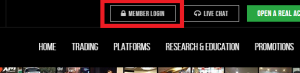
-
入金方法としてSkrillを選択
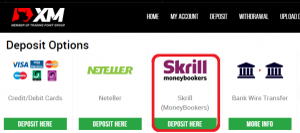
- Skrillに登録したメールアドレスと入金する金額を入力します。
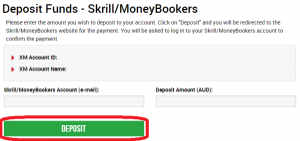
- Skrillアカウントにログインします。
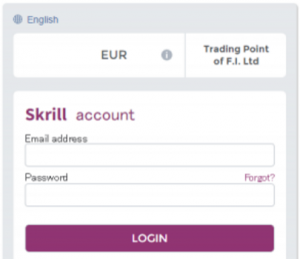
- 入金完了です。
Skrillに加えて、XMは他の多くの即時入出金オプションを提供しています。
お住まいの国で利用可能な資金調達オプションの詳細については、XMの公式ウェブサイトをご覧いただき、アカウントにログインしてください。
Disclaimer: The views in this article are from the original Creator and do not represent the views or position of Hawk Insight. The content of the article is for reference, communication and learning only, and does not constitute investment advice. If it involves copyright issues, please contact us for deletion.
Guess what you like