How to Deposit Funds into MT4/MT5 Account Using Credit/Debit Cards?
Depositing funds into your FBS MT4 trading account using credit/debit cards incurs no fees or commissions, and deposits are processed instantly. Card deposits are one of the most preferred methods among FBS users. To deposit using a card, follow...
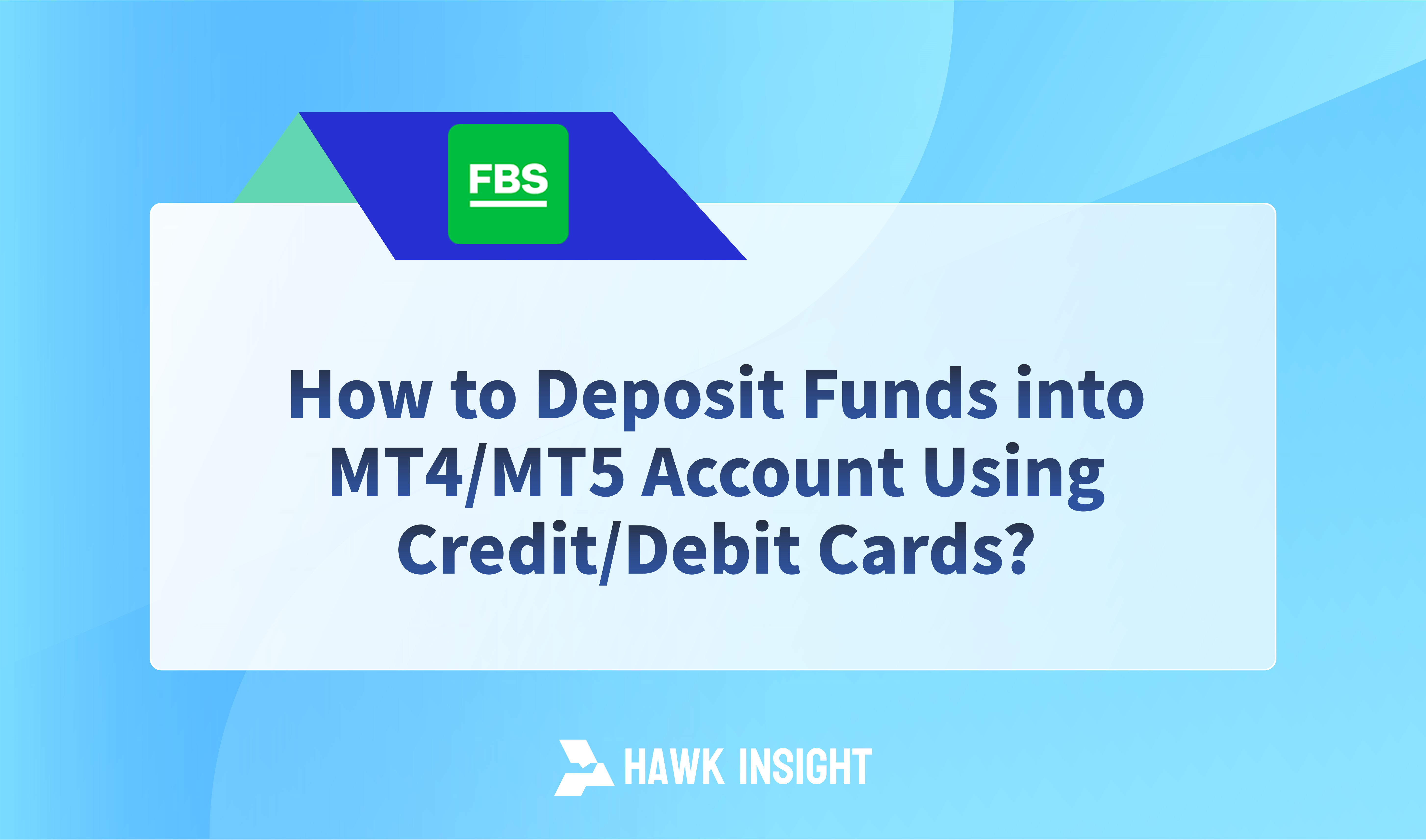
When funding your FBS MT4 trading account using credit/debit cards, there are no fees or commissions charged, and deposits are processed instantly.
Using credit/debit cards is one of the most preferred methods among FBS users for funding.
To deposit funds using a card, follow these steps:
- Log in to your Personal Area
Manage your deposits/withdrawals within the FBS Personal Area.
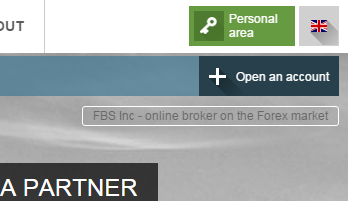
- Choose the deposit method
Navigate to 'Financial Operations' ⇒ 'Deposit Funds' ⇒ 'VISA, Mastercard' to select the credit/debit card deposit option.
FBS accepts VISA, Mastercard, and Maestro cards.
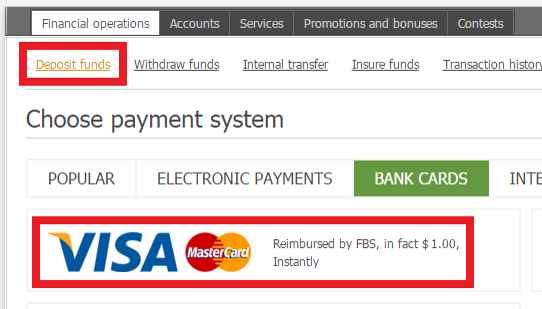
- Enter the deposit amount
Enter the amount you wish to deposit, select the currency, and choose your trading account.
Click 'Deposit Funds'.
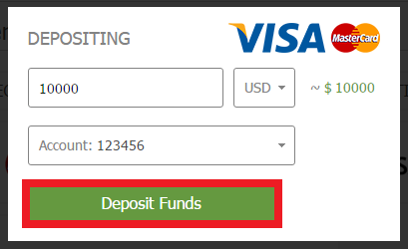
- Enter your card details
You will be directed to a secure payment page where you need to input your card details.
After correctly filling in the fields, click 'Pay now securely' to confirm the payment.
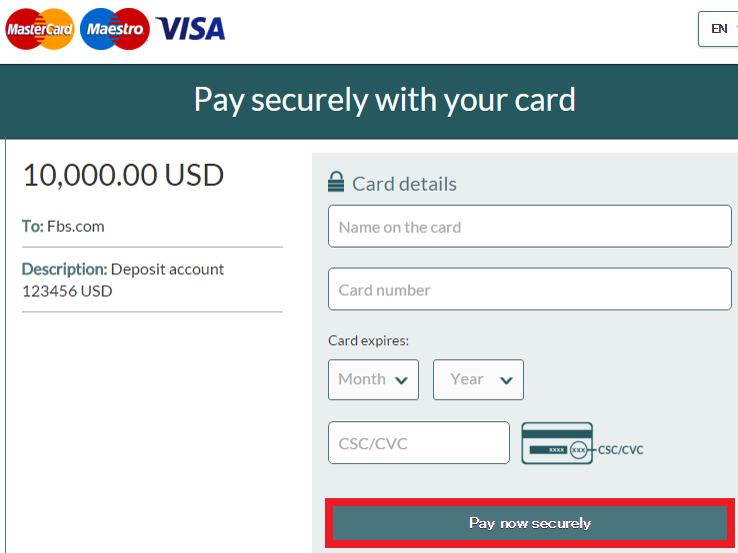
- Completion of deposit
Card deposits are processed immediately and reflected in your trading account.
After depositing, you will see the deposited amount in your trading account.
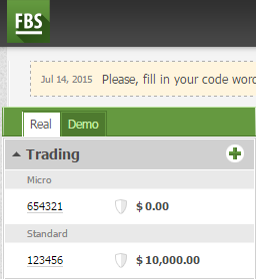
FBS does not charge any fees for credit/debit card deposits. There is a $1 fee for withdrawals using cards.
For any inquiries or assistance regarding card deposits, please contact the support team immediately via the official FBS website.
Disclaimer: The views in this article are from the original Creator and do not represent the views or position of Hawk Insight. The content of the article is for reference, communication and learning only, and does not constitute investment advice. If it involves copyright issues, please contact us for deletion.