How to open an account with LiteFinance
At LiteFinance, opening an account is very simple and can be done in just a few steps.。Please read the following article for guidance.

Founded in 2005, LiteFinance provides Forex and CFD trading services to a global client base of over 1.5 million. Headquartered in Cyprus, the company's European branch is regulated by CySEC (Cyprus Securities and Exchange Commission) and its international operations are regulated by SVGFSA (St. Vincent and the Grenadines Financial Services Authority).
LiteFinance trades a range of assets including currencies, metals, oil, CFD stocks, global indices, and cryptocurrencies. What's more, the broker allows traders to trade CFDs on the shares of more than 40 major US companies.
Traders can access the market through the industry-standard MetaTrader 4 and 5 platforms, which offer a familiar and large selection of customizable indicators and EA trading (trading algorithms) that can be downloaded from the MQL4 and MQL5 communities.
So how do you start trading on a LiteFinance broker? The first step is to open an account with LiteFinance. Below are the steps to open an account with LiteFinance.
How to open a real account with LiteFinance
Getting started with LiteFinance is very simple. Simply visit its website and follow the steps to open an account and start exploring the various trading opportunities on offer. For more details, please follow the steps below.
1. Visit the official LiteFinance website
First of all, visit the official LiteFinance website and click on the "Get Started" button or "Register" in the upper right corner.
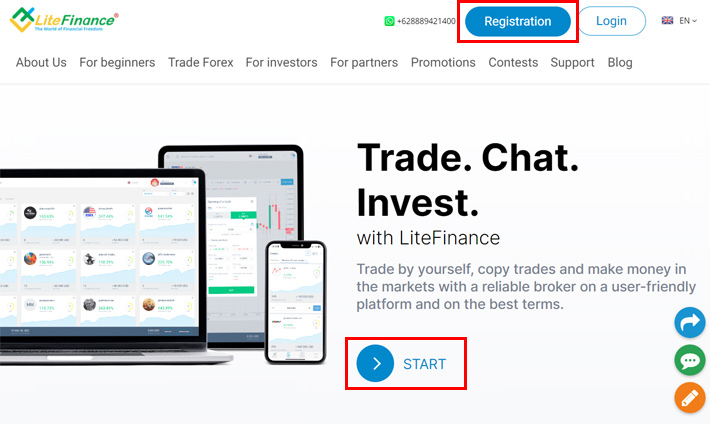
2. Entering personal information
Please enter your personal information, starting with your name, country and date of birth.
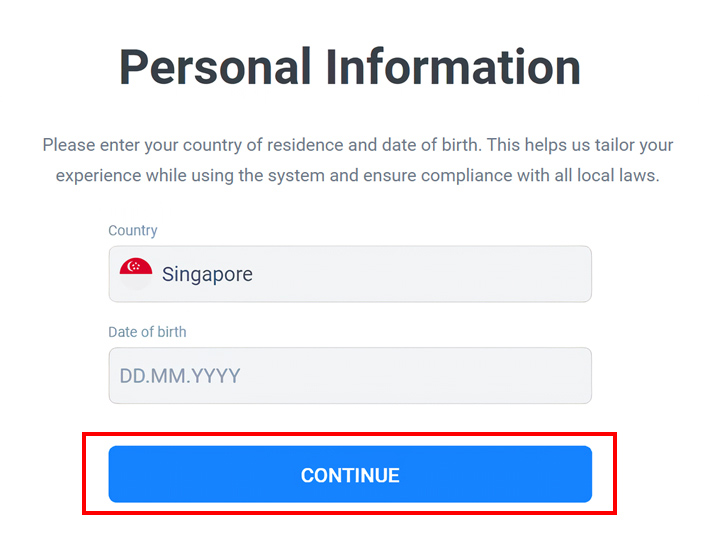
3. Enter a valid e-mail
Next, enter a valid email and create a password of at least 8 characters. Don't forget to check the "I have read and agree to the Customer Agreement" box and click "Continue".
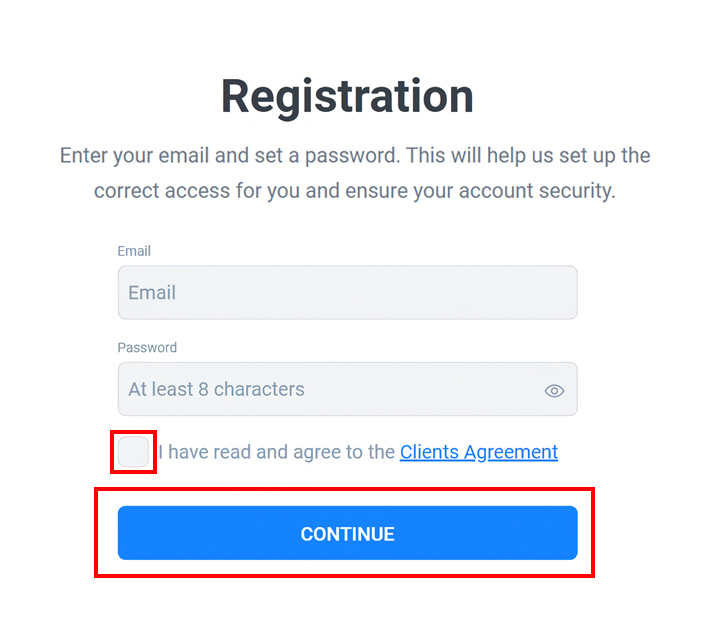
4.Enter verification code
Next, you need to open the registration email, retrieve and enter the verification code sent by LiteFinance.
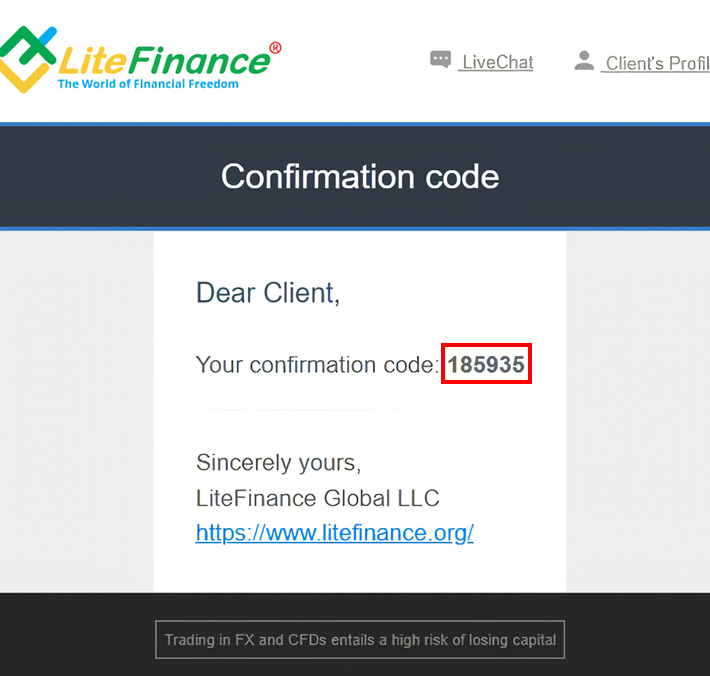
5.Download LiteFinance Trading Platform
The next step to start trading is to download the trading platform to access the Forex market. liteFinance offers two trading platforms to choose from: MetaTrader 4 and 5. to download the trading platform, click on the "METATRADER" menu on the left side.
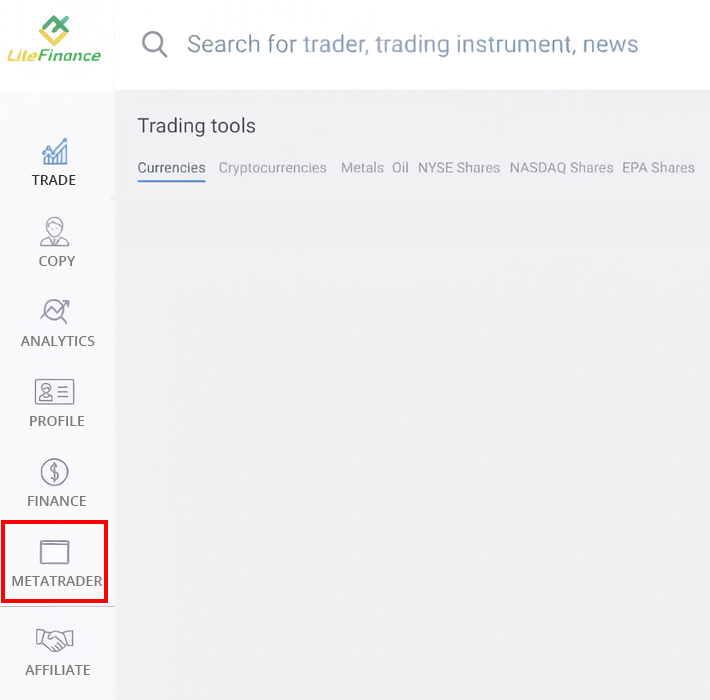
6.Select Trading Account
Next, select "OPEN ACCOUNT" and fill in the account type, leverage and currency fields. Once everything is set up, click "OPEN TRADING ACCOUNT".
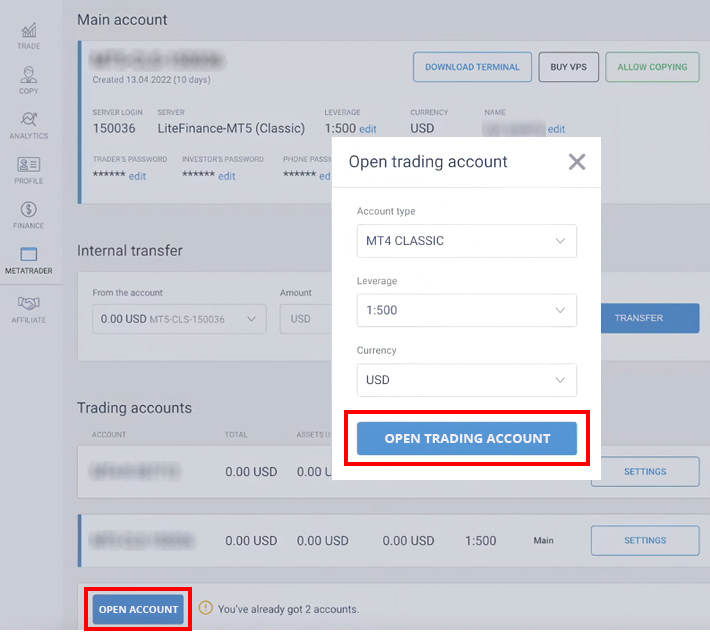
If your trading account is opened successfully, it will be displayed as shown in the figure below.
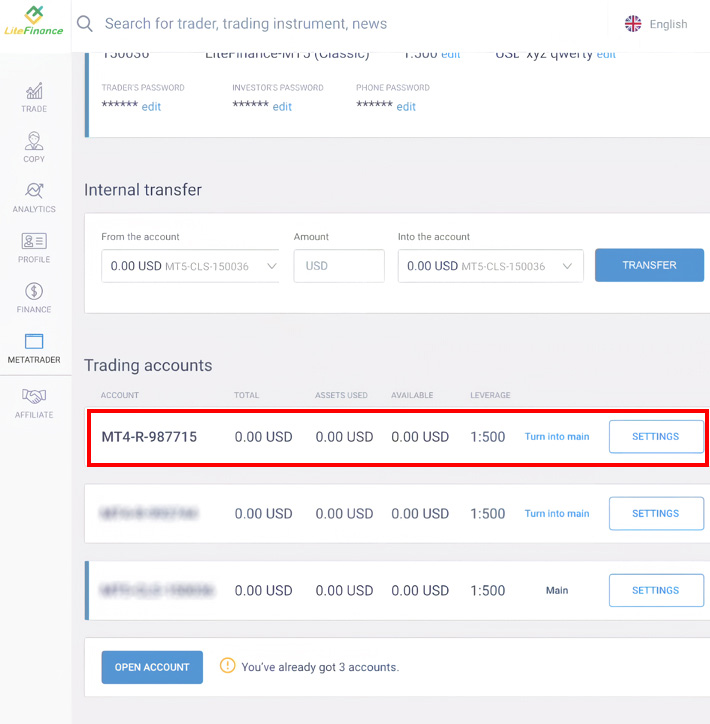
7.Start Trading
The last step is to start trading. At this stage, you can trade using the web trading platforms available on the MetaTrader or LiteFinance client pages. This time, we will demonstrate how to trade using the web trading platform. First, select the "TRADE" menu and then choose the currency pair you want to trade.
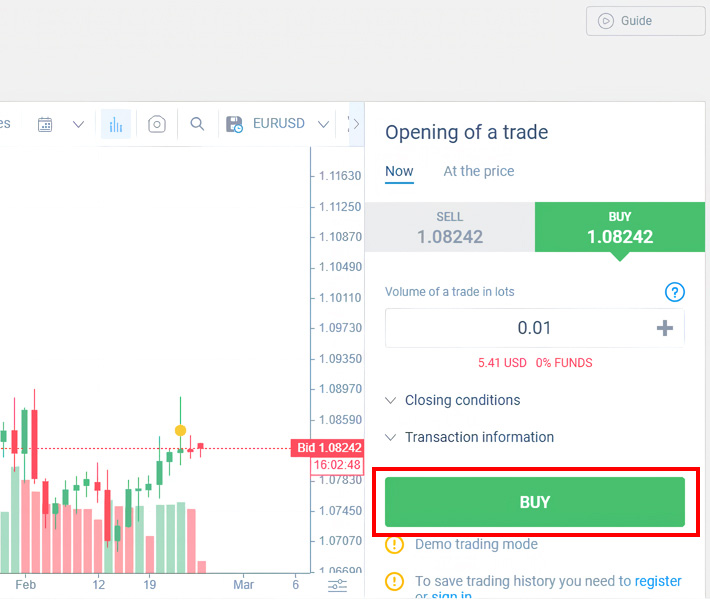
Which LiteFinance account is best for you?
Ready to make the transition from demo trading to real market experience, LiteFinance offers three account options for different skill levels and trading strategies.Click here to see the full specifications for trading with LiteFinance's three accounts.
| Specifications | ECN | Classic | Cent |
| Scope | Floating, 0.From 0 o'clock | Floating from 1.From 8 o'clock | Floating, from 3: 00 |
| Committee | 0 per hand.$25 from 2 | None | None |
| Type of execution | Market Execution | Market Execution | Market Execution |
| Platform | MT4 / MT5 | MT4 / MT5 | MT4 / MT5 |
| Leverage | 1: 1000 - 1: 1 | 1: 1000 - 1: 1 | 1: 1000 - 1: 1 |
| Currency | USD, EUR | USD, EUR | Dollar cents, euro cents |
| Minimum deposit | $50 | $50 | $10 |
| Islamic Account | 有有 | 有有 | 有有 |
| Social transactions | Available | Available | Available |
| Stop Loss Level | 20 | 20 | 50 |
So which LiteFinance trading account is right for you?Choosing the right account depends on your personal goals and level of experience. Please consider your risk tolerance, trading strategy and expected level of control over your positions. Below is a complete explanation.
Cent account: ideal for beginners
-
Experience Real Trading: Ideal for new traders, this account allows you to experience the excitement and challenges of the real markets without risking large sums of money. Deposits and trades are made in cents, minimizing the risk to your capital and deepening your understanding of the psychology of trading.
-
Low minimum deposits: as little as $10 is required to start trading, making it easy for anyone who wants to try their hand at real trading to get in on the ground floor.
-
Leverage up to 1:1000: This can magnify gains, but remember that it can also magnify potential losses. Please exercise caution and responsible risk management.
Classic Accounts: For Experienced Traders
- For traders with proven strategies: This account is for traders with some experience and a clear trading strategy.
- Five-digit quotes and up to 1:1000 leverage: Use this account for tighter spreads and higher potential returns. However, please note that high leverage increases risk.
- Floating Spreads: Spreads may fluctuate depending on market conditions.
ECN account: suitable for professionals and experienced traders
- Get high liquidity and low spreads: This account is designed for professional traders and traders using social trading services.
- Market-leading execution, no duplicate quotes: Benefit from fast and reliable order execution to ensure your trades are filled at the best possible price.
- ECN Technology: Trade directly with other market participants and eliminate potential conflicts of interest.
Disclaimer: The views in this article are from the original Creator and do not represent the views or position of Hawk Insight. The content of the article is for reference, communication and learning only, and does not constitute investment advice. If it involves copyright issues, please contact us for deletion.