What about the LiteFinance app??
To make it easier for customers to trade, LiteFinance has released a lightweight mobile trading app。This article will be a detailed evaluation of its。

Since 2005, LiteFinance has become a multi-asset broker offering not only forex but also metals, oil, equity CFDs and index trading.。
Introduction to LiteFinance APP
The LiteFinance app has only 18 MB of space and is lightweight accessible in both the Play Store and App Store。
On the Play Store, it is called "LiteFinance mobile trading by LiteForex (Europe) LTD" and has been downloaded more than 100,000 times, but lacks user reviews。
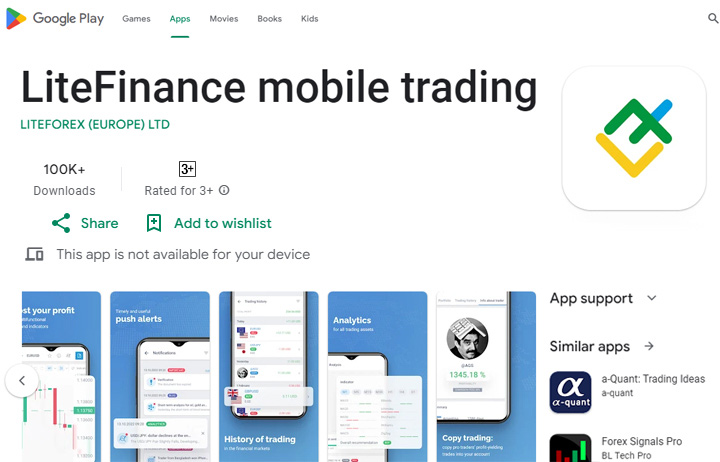
App Store gives 3 based on 15 comments.High score of 5 points。At the same time, the app is available in only one language, and both Android and iOS versions are in English.。
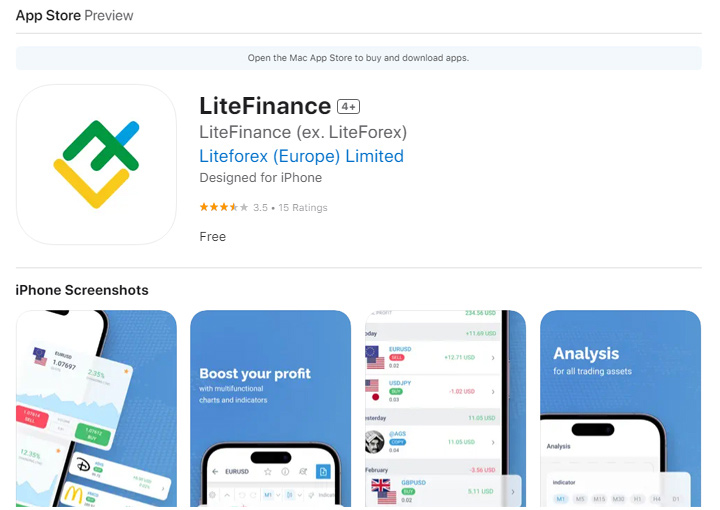
Key features of the LiteFinance APP
Within existing applications, each broker offers special features to entice traders to use its application。
One APP Easy Trading
LiteFinance has three trading options, using MetaTrader 4, MetaTrader 5 or cTrader。
In fact, you can trade directly in the LiteFinance APP without installing a separate MetaTrader, which is one of the advantages compared to other broker applications。
Many applications require you to install the trading platform separately, which reduces efficiency and takes up more memory。However, you can also install MetaTrader yourself for more comprehensive functionality。
In the LiteFinance APP, you can trade:
- 57 foreign exchange currency pairs
- 13 kinds of commodities
- 256 NYSE Stocks
- 152 NASDAQ Stocks
- 35 EU stocks
- 15 Stock Indices
This is a pretty substantial and comprehensive number, especially if you want to diversify your trading portfolio。
The way to trade through the mobile app is to click on the "Trade" menu in the lower left corner。Select assets to trade, set time frame, order type, stop loss, etc.。Once done, click "Buy" or "Sell" depending on the type of order you have chosen。
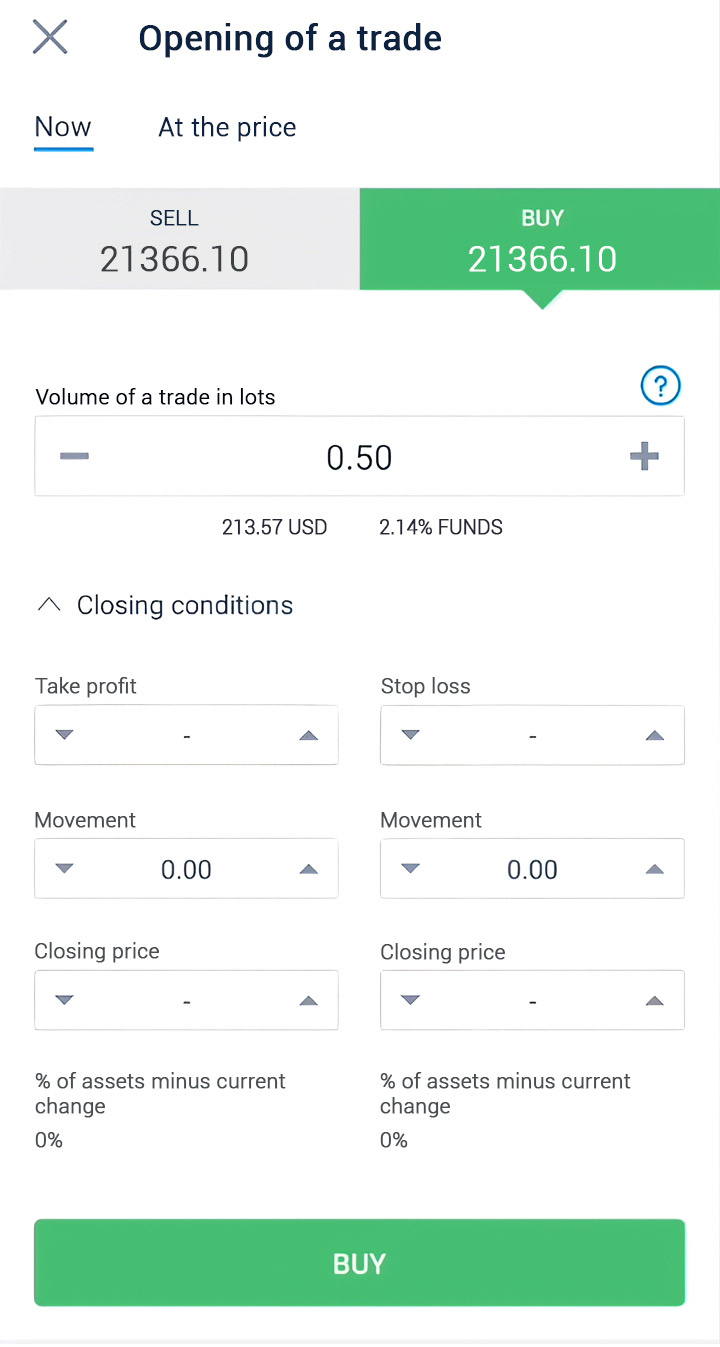
You can view your trading history at any time in the "Trading History" menu。Click "More" and select "My Profile"。All details related to your trading activity, including date, time, trading assets, lot count and profit and loss, will be recorded here。
Next to "Trading History," there is a "Profit Chart" with statistics of your trading wins, which is very useful for evaluating and planning your next trading strategy。
Integrate all trading accounts
The first feature of the LiteFinance app allows you to consolidate all your LiteFinance accounts in one app。It has become common for traders to have multiple trading accounts。
LiteFinance itself has four types of accounts: penny accounts, classic accounts, ECN accounts, and no overnight interest accounts.。The difference between LiteFinance's cent account, classic account and ECN account is the spread and commission.。
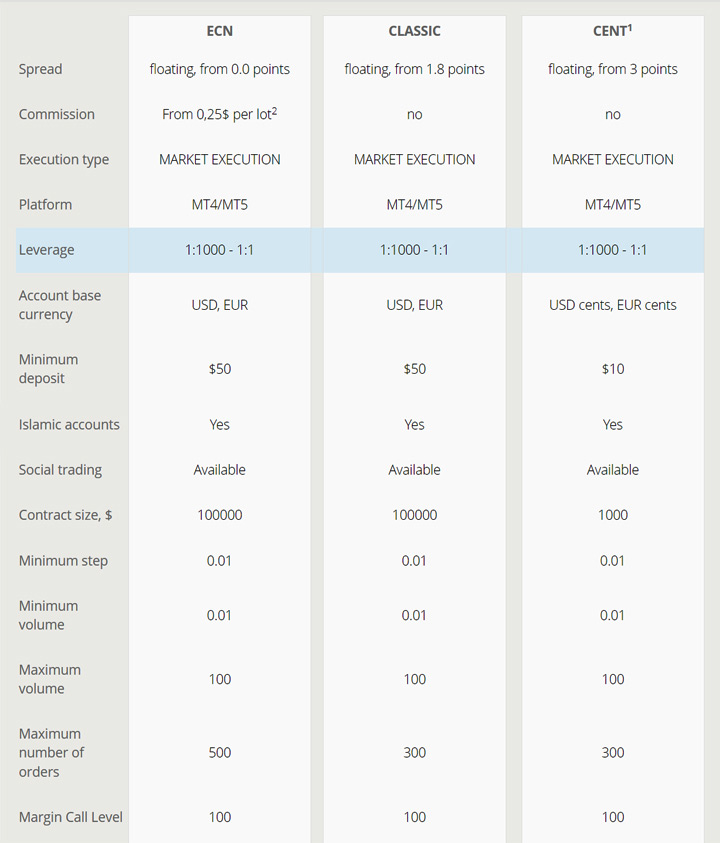
At the same time, an overnight interest-free account (commonly known as an Islamic account) is an account that does not pay or charge overnight interest, does not charge additional maintenance fees or increase spreads, and complies with Islamic law principles.。
In LiteFinance demo account, you can open any number of accounts, and completely free, no need to register。You can use it to learn to trade, or test strategies before applying them in a live account。
To merge all LiteFinance accounts, you need to log in to your account through the app。After logging in, go to the "More" menu in the lower right corner and click on the "MetaTrader" menu。
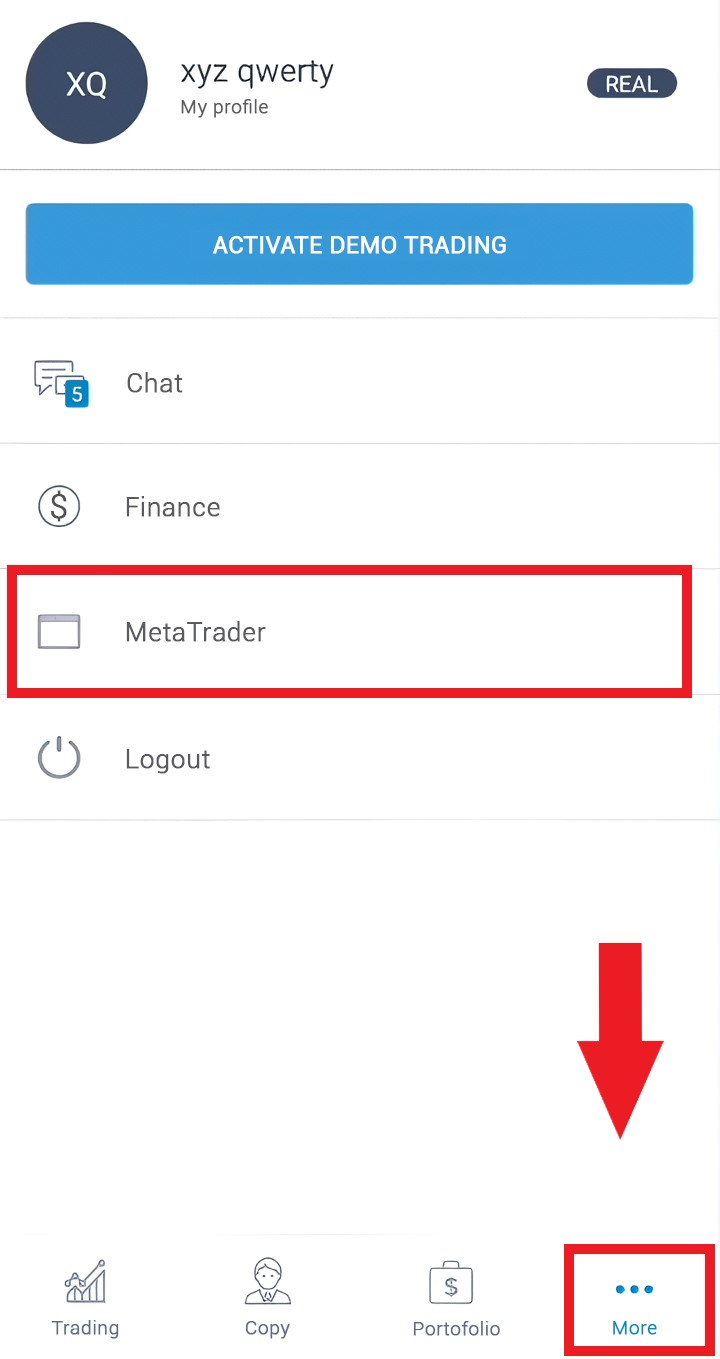
Here you can see all the trading accounts you have logged in。Just click on an account to see its details more clearly。If you need to open a new account, just click the "Open Account" button below。
Easy validation
Next, you can easily complete the LiteFinance account verification process using the app。To access it, click the "More" button marked with three dots, then select the trading account and slide to the "Verify" menu under "My Profile"。
Here you can find details of your verification history, including registration email, phone number, password, authentication, and proof of address。If you want to apply for an Islamic account, here is a menu called "Islamic Account Application"。
Just click the "Fill" button to complete the required verification documents. The process of uploading verification documents through LiteFinance APP is very simple。
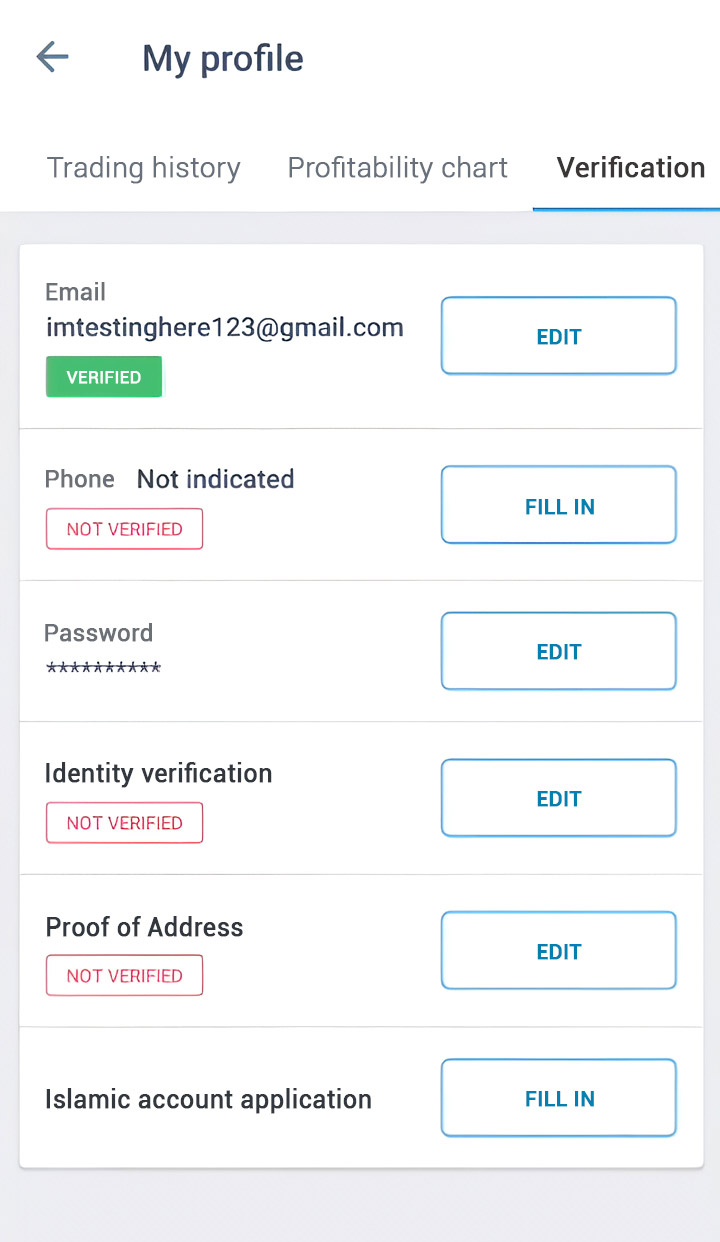
After clicking "Fill," you will find two options in the submission bar: upload from the gallery or take a picture directly with your phone camera。
Follow the instructions provided and click "Continue" when you are ready。The process for submitting other documents is much the same.。
In addition, if there are any errors or need to modify, you can click "edit" to edit。In the "My Profile" menu, you are also free to change your username and password。
Instant deposit and withdrawal
With the LiteFinance app, you can instantly fund your account and withdraw profits。In the "More" menu, click on the "Finance" tab and you will find a deposit, withdrawal and transfer history page。
The existence of this internal transfer function is a clear advantage, because some broker mobile applications do not provide this function。In addition, it supports the previously mentioned consolidation capabilities for all LiteFinance accounts。
In summary, the LiteFinance trading platform offers a variety of deposit options, including:
- Bank transfer
- Local Deposits
- Credit / Debit Card
- WebMoney
- Perfect Money
- Online Banking
- Skrill
- Litecoin
- AdvCash
- Bitcoin
- Ethereum
Click the method you want to use。After selecting, enter your account information and deposit amount。Follow the instructions that follow and the deposit will be instantly deposited into your account within minutes。
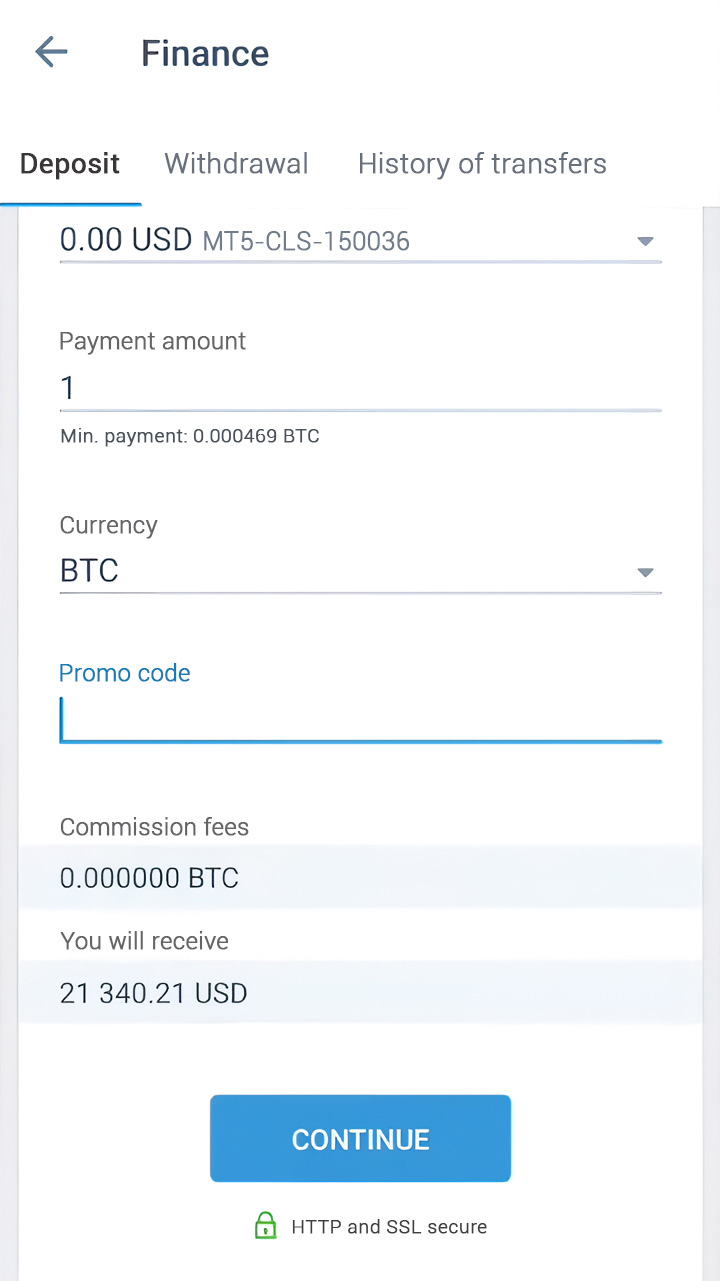
The withdrawal method is roughly the same as the deposit method.。There may be some new features like Qiwi and cryptocurrency selection。
Copy Transaction
The next prominent feature offered by LiteFinance is the Copy Trading feature。Not many brokers offer copy trading services, especially in apps。Click on "Copy" menu。After that you will see a list of traders whose strategies you can copy。
For more information, Copy Trading is a service that copies the strategies of professional traders and you can make a profit like them。This service is very popular and good for traders of all levels, both beginners and professionals。
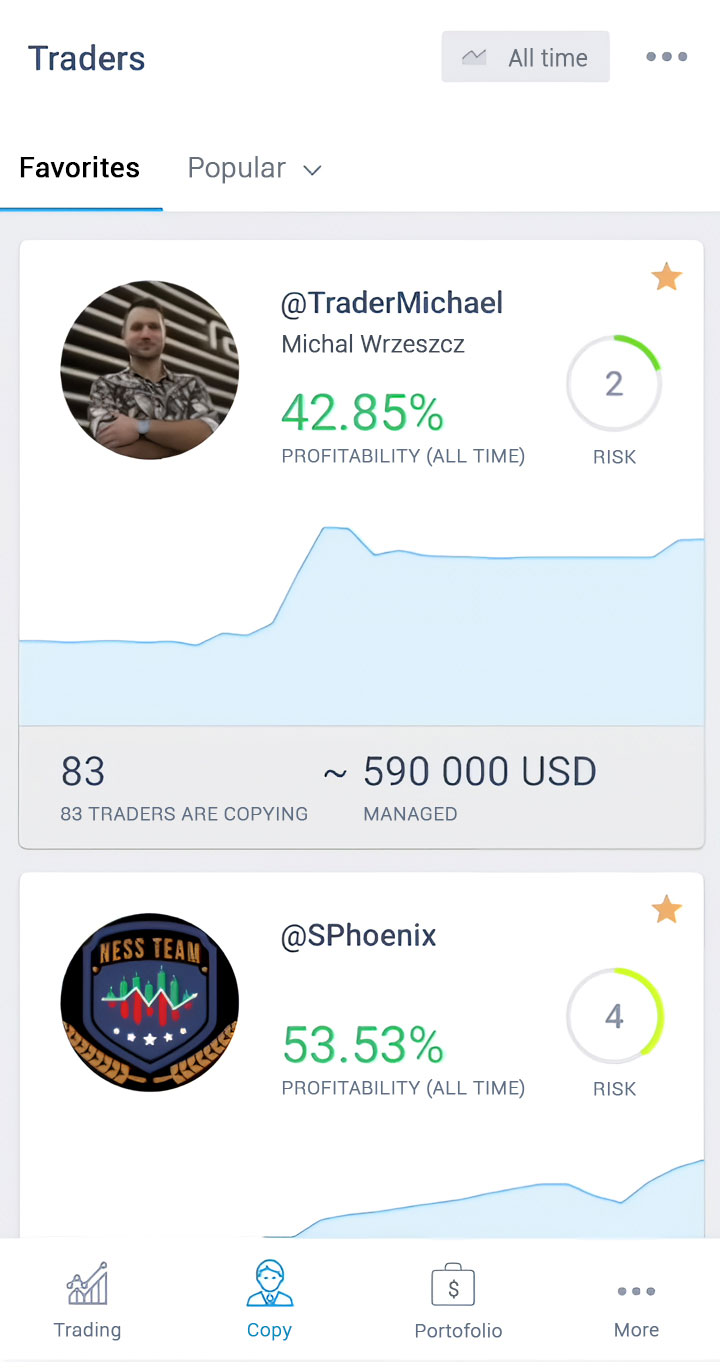
In the LiteFinance mobile app, you are free to choose traders to copy based on their odds, the risk level of the strategy used, popularity, assets under management, and trading hours。You can use this filtering tool in the "Hot" menu。
Advantages and Disadvantages of LiteFinance APP
At first glance, trading through the LiteFinance app seems convincing。You can easily trade just by using your mobile phone and internet connection。
You can even trade through the LiteFinance page without having to download other apps, which is rare in broker mobile apps。All menus related to accounts and financial management are also readily available and easy to navigate。
However, before installing this app, you should know that the LiteFinance trading platform on the Play Store has no ratings or user reviews。
The mobile app has a rating of 3 in the App Store.5, with only 15 comments。Here is a summary of reviews of the LiteFinance app on the App Store:
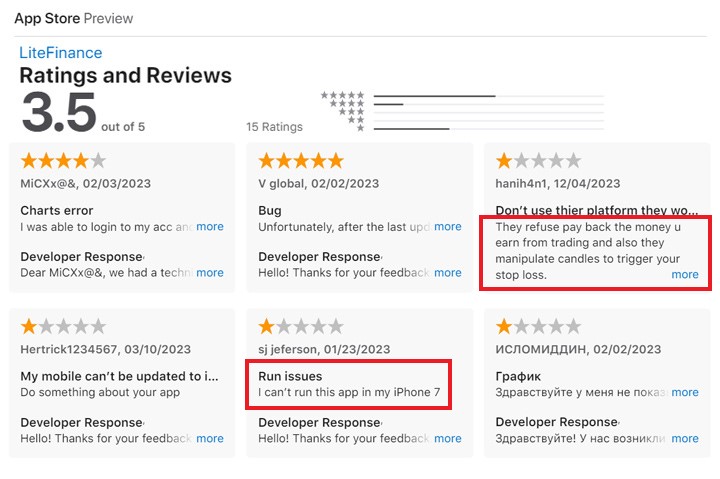
It can be said that the LiteFinance APP is not highly rated on the App Store。According to the image above, most of the complaints are about trading chart manipulation and unsuccessful withdrawals。These two questions are crucial and will raise suspicion of Forex broker scams, which are issues you should focus on.。
In addition, the app is not available in all jurisdictions。For example, the app can be downloaded via the Play Store in Vietnam, but not found in Indonesia。
When I tried to contact customer support they gave me a link to download the 23 MB APK file。However, when trying to install, the application in APK format downloaded successfully, but it could not be installed。My phone security system automatically uninstalled it immediately。It's not clear what happens when you download directly from the Play / App Store.。
For comparison purposes, the following is a table of the advantages and disadvantages of the LiteFinance application:
| Advantages ✔ ️ | Disadvantages |
| User interface / user experience Simple, lightweight and easy navigation Trading without downloading MetaTrader separately Copy trading service available | There are no ratings and reviews on the Play Store, so it is difficult to conduct further research. In some countries, it is not possible to download the app in APK format directly from the Play / App Store. Many negative reviews involve chart manipulation and extraction difficulties |
Conclusion
First of all, due to the lack of ratings and reviews on the download platform, despite the high download volume of the LiteFinance APP, it seems unreasonable。
Second, the app cannot be downloaded in multiple countries.。
Third, the APK format application file provided by LiteFinance customer support cannot be installed and will be automatically rejected by the security system of the Android phone。
Finally, even among the few comments, some mostly complained about trading chart manipulation and difficulties in withdrawals。
LiteFinance is a Cyprus-based global multi-asset broker with a CySEC license, also known as LiteForex (Europe) Limited, offering Forex, Commodities, Equity and Index trading services.。
Disclaimer: The views in this article are from the original Creator and do not represent the views or position of Hawk Insight. The content of the article is for reference, communication and learning only, and does not constitute investment advice. If it involves copyright issues, please contact us for deletion.