How to protect your Exness account from fraud
As a regulated broker, Exness is committed to prioritizing the safety of its clients。Here's a guide to using the Exness protocol and your own vigilance to protect your account.

It is important for any trader to understand that while the Forex market is an incredible place to earn profits, it is also full of lurking fraudulent behavior. Sometimes, even if you are careful, it can be difficult to avoid such malicious behavior. Thankfully, there are brokers like Exness who take the safety of their clients' money very seriously.
As a legitimate and regulated broker, Exness is committed to providing its clients with a safe trading environment, enhanced account security and advanced money protection. The broker offers a variety of protections to ensure that unauthorized users are unable to log into your account and make any trades without your consent.
To ensure that your trading account is protected from fraud, we have summarized in this article all the precautions you need to take as well as a complete guide to the security measures offered by Exness.
Identify common frauds
Forex fraud can take many forms. For example, fraudsters may pose as Exness representatives to gain access to your personal data and funds.
Some of them may look legitimate and even use the Exness logo to convince their targets. This is one of the most common tactics they use to trick you into trusting them.
In order to avoid becoming the next victim of fraud, you need to be able to differentiate between a genuine Exness representative and a fake one. Here's how:
- Exness only uses their official brokerage accounts to contact customers, so if you come across an unofficial account on Telegram, WhatsApp or any other messaging platform, it's probably a scam.
- Check the validity of the messages they send you. If they claim to have detected suspicious activity in your account, direct you to a website and ask for personal data or offer you an investment opportunity, block the number and delete the message immediately.
- If you receive an unexpected call from someone claiming to work for Exness and they ask for personal data or direct you to click on a link, hang up and block the number.
- If you think you have given sensitive information to someone else, log in to your account and change your password.
- If you are still unsure about the validity of an incoming message or call, please contact the customer support team on the broker's website.
If you come across a fraudster based on the description above, the best thing you can do is to ignore them, or you can contact Exness' Customer Support Team for further action.
Using Exness Security Measures
To further protect your account, Exness offers a variety of account security measures with different levels of protection. This refers to the authentication methods that can be used to verify the account holder.
In Exness, you are required to enter a 6-digit verification code in order to perform certain actions, such as changing your password, changing your security type, recovering your personal area password and withdrawing funds. It is therefore important to choose a method that allows easy access to the code.
With this method, the verification code is sent to your registered e-mail address. The security level is considered low because emails are considered easier to crack compared to other methods. Please note that you can only change the method from cell phone to email within the first thirty days of registration. After that, you will have to do the opposite and change the method from email to cell phone.
The verification code will be sent to your phone number via SMS or voice OTP. Remember, only one phone number can be used to receive the code at a time. The system will use your registered phone number by default, but you can always replace it with another phone number in your account settings.
TOTP (Time Based One Time Password) is the highest form of account security that exists. Instead of using the OTP code sent to your email or phone number, this method requires the use of a verified email and authenticator application to authenticate the user. This feature is only available in certain countries such as China, Indonesia, Pakistan, Bangladesh, Cambodia, Sri Lanka and Vietnam. iOS users can authenticate using Google Authentication, Microsoft Authentication, or the Authy app. Meanwhile, Android users can use Google Authentication, Huawei, OPPO, VIVO or MIUI.
Keep in mind that if you repeatedly enter the wrong code within the same time period, your account will be locked. When this happens, you will have to wait 24 hours before you can retry. Clearing your cache and cookies will allow you to retry immediately, but this does not guarantee that the process will be successful.
Change your security type
Exness brokers allow you to manually change your security type under certain conditions. You can do this in your personal area. This is a step-by-step guide.
1. Log in to your personal area using your credentials.
2. Click on your profile in the top right hand corner and select 'Settings'.
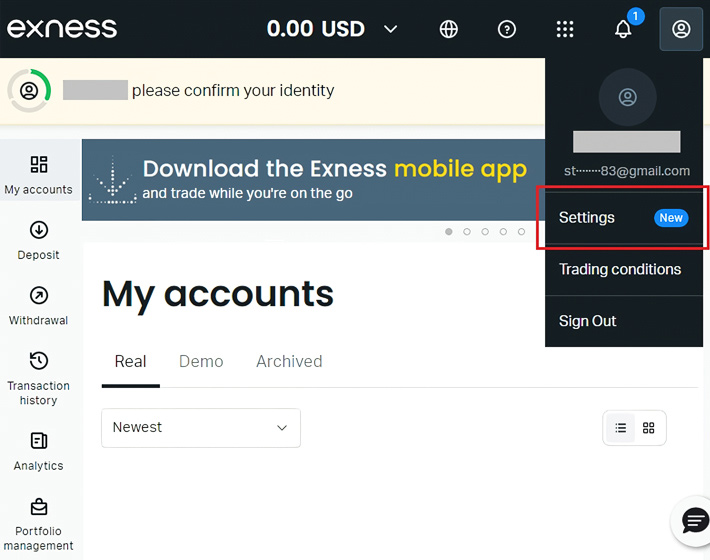
3. Under the two-step verification section, click the Change button.
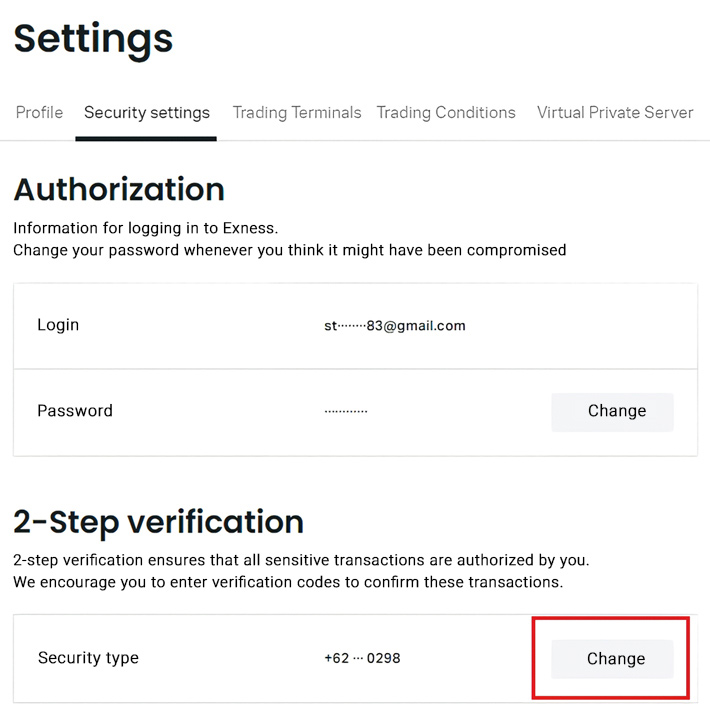
4.Choose your preferred security type.
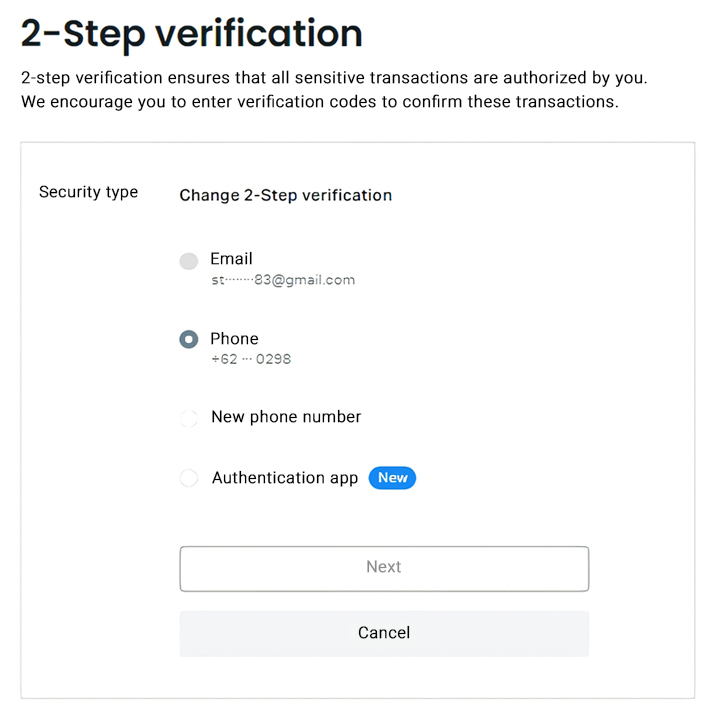
5.Enter the verification code sent to your email or phone number, or the code generated by the authenticator application to complete the process.
Additional tips on how to keep your trading account secure
No one in the trading world wants to be scammed, but not everyone knows how to avoid or be aware of the risks。Here are some general tips on how to protect your Exness trading account from fraud :
- Do not leave your desktop, laptop or mobile phone unattended。For added security, lock the screen with a password, PIN, or face recognition.
- Never ask anyone to create an Exness personal area with your name.
- Never share your personal documents with anyone, such as ID cards, passports, etc.
- Never share your verification code number or PIN with anyone.
- Do not send any funds to an unknown bank account, payment card, wallet or other transaction method.
- Never open any links of unknown origin, especially if they look suspicious and are sent by an unofficial account.
- Do not tell anyone the email or phone number you used to sign up for Exness.
- Use only your own phone number, mobile device, and email to get the verification code.
Summary
Exness's account security measures are quite impressive compared to other brokers。In order to prevent fraudulent and unauthenticated users from accessing the account, each customer needs to enter a verification code every time they perform an important operation (such as changing a password or withdrawing funds).
But in addition to this, you should also be able to protect yourself by not leaking your account credentials to anyone under any circumstances。By following the tips provided in this guide, you can identify and avoid fraudsters on the Internet fairly easily。Remember to always be vigilant and always keep your account safe.
Disclaimer: The views in this article are from the original Creator and do not represent the views or position of Hawk Insight. The content of the article is for reference, communication and learning only, and does not constitute investment advice. If it involves copyright issues, please contact us for deletion.