How to use TradingView in Pepperstone
TradingView is one of the most famous price charts on the market and you can now trade with Pepperstone's real account on the platform。
TradingView is one of the most famous price charts on the market and you can now trade with Pepperstone's real account on the platform。
Platform is the top priority of the transaction。Each platform offers different functions. MT4 and MT5 are obviously the most popular choices, but did you know that there is also a platform called TradingView?
As we all know, TradingView is an independent charting platform for analysis and sharing of traders' ideas。Compared with the MetaTrader platform, TradingView has more tools, solutions, and a more user-friendly interface.。However, TradingView can also execute real orders。
It is undeniable that there are not many brokers that provide real trading access through TradingView。When executing customer orders, they prefer to use MetaTrader。To meet this demand, Pepperstone became one of the few Forex brokers to integrate with TradingView.。Before learning how to use TradingView on Pepperstone, let's take a closer look at the platform。

Why choose TradingView?
TradingView is a popular web-based charting platform that allows traders to access various financial markets such as stocks, commodities, cryptocurrencies, forex and more。The platform interface is simple, suitable for beginners。Today, TradingView is trusted by more than 30 million users worldwide to provide traders with multiple features.。
What makes TradingView different is the ability to share trading ideas with the entire community, interact with other traders。
The other features of the trading instrument are as follows:
- Chart Technology
- TradingView provides powerful charting techniques to analyze the market with over 100 pre-built market popularity indicators。Not only that, there are over 100,000 community-built indicators to ensure traders have more options。In addition, traders can enjoy volume profile indicators, more than 50 smart drawing tools and candle chart pattern recognition for a better charting experience.。
Market Alert
Market alerts ensure that traders are always updated on their positions。TradingView provides flexible and easy-to-use market alerting based on cloud appliances and Pine scripts。Traders can set the notifications they want to receive based on price, indicator or scheme。This captures all market dynamics so that traders can make quick decisions.。Scenario Testing
Scenario testing is an important part of continued profitability, and many traders use demo accounts here.。However, TradingView's backtesting process allows traders to not only test scenarios against real market conditions, but also provide detailed reports on strategy performance。They can use Pine Script to create and customize flexible scenarios and share performance reports with other users。Community interaction
- TradingView is a community-based platform.。In addition to sharing trading ideas or performance reports with other users, traders can interact freely。For example, live broadcast platform。Here, traders can find the best guides to learn more about trading schemes or trading in general, but also interact with anchors or other viewers, or become anchors to share their thoughts and lessons。
How to use TradingView on Pepperstone
Pepperstone connects the system to TradingView through a Razor account, which means that traders need to register with Pepperstone and select this account type to access TradingView for real-time trading. The general steps are as follows:
1.Create Account
If you have not signed up for Pepperstone, open a live account in Pepperstone and follow the procedure。You may need to prepare documents such as identification, proof of residence, etc. for verification, and only verified accounts are eligible for real account trading on TradingView。Also, be sure to select the Razor account when determining the account type。
2.Deposited funds
After registration, please recharge your account。Pepperstone has a minimum deposit of AUD200 or equivalent, with a choice of wire transfer, credit / debit card, PayPal, Neteller, Skrill and UnionPay as payment methods。
3.Select Platform
Jump to your personal space and open the trading preferences menu。On this page you can also choose TradingView among the other platforms offered by Pepperstone。
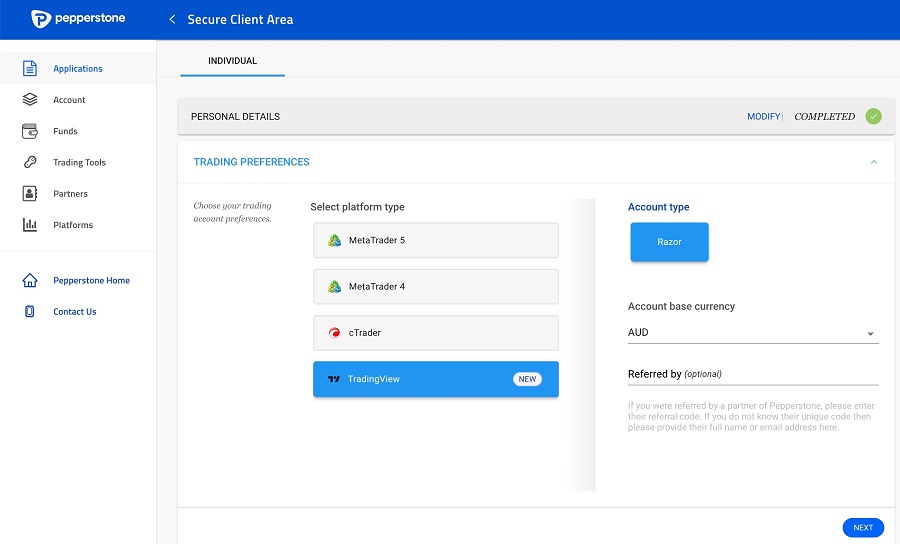
4.Login
Now, please log into the TradingView platform at the official website, enter the username and password created by your Pepperstone account。
Open the chart page, go to the trading panel below and find Pepperstone。Connect the platform to your trading account by clicking on the Pepperstone thumbnail。
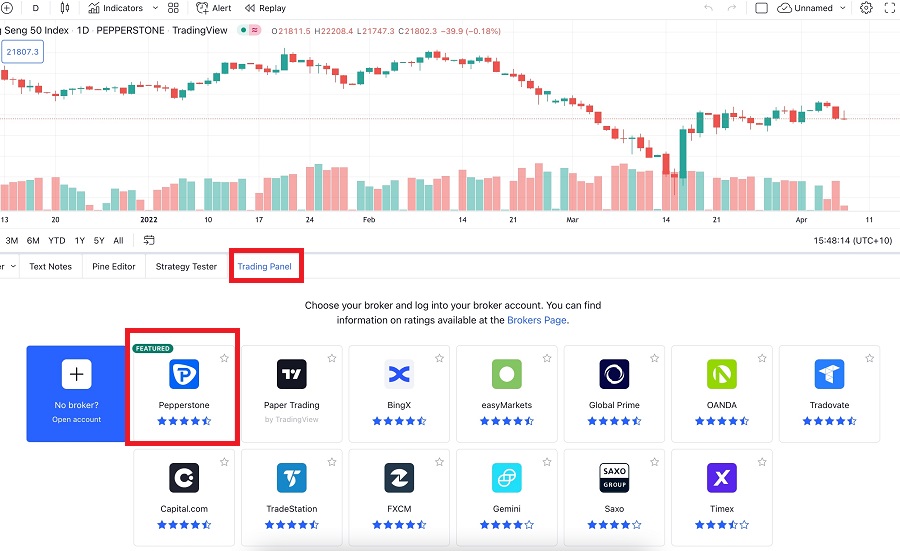
5.Approve Access
Next, authorize the connection to your Pepperstone trading account, click "Approve Access" to complete the project。
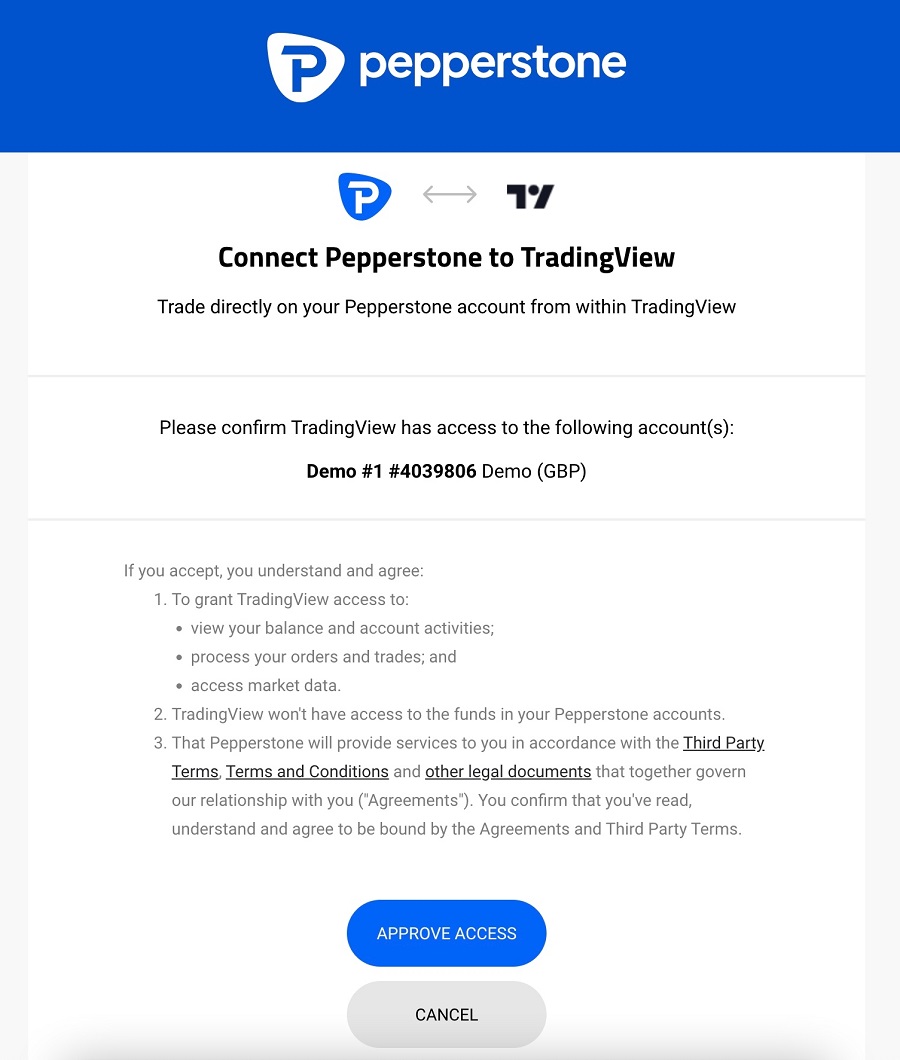
6.Start Trading
After successfully establishing permissions, you can start trading on the platform, and you can get your detailed trading information through the tabs below the chart。The position is very similar to what you usually get on MetaTrader, so you can quickly adapt to the platform。
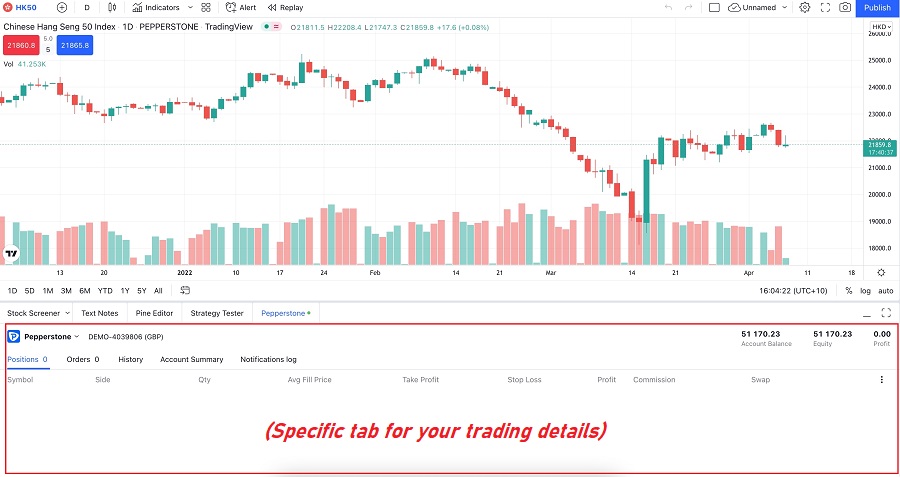
Conclusion
Although MT4 and MT5 are considered the most popular trading platforms, TradingView has its own advantages。It is a community-based platform with a variety of trading tools that are much more advanced than those in MetaTrader.。To start trading on TradingView in real time, Pepperstone is one of the best brokers, known for its Razor account for its zero spread advantage。
Pepperstoneis amulti-asset broker, providing services such as cryptocurrencies, indices, and foreign exchange。The broker is known for high-quality software solutions, ultra-low prices, fast execution speeds of 30 milliseconds and innovative crypto products。
Disclaimer: The views in this article are from the original Creator and do not represent the views or position of Hawk Insight. The content of the article is for reference, communication and learning only, and does not constitute investment advice. If it involves copyright issues, please contact us for deletion.