How to open an account with RoboForex?
RoboForex is a reliable broker offering various types of accounts for beginners and professionals。Here is a complete guide on how to open an account with RoboForex。

RoboForex is a trusted brokerage firm that has been in business since 2009 and is fully regulated by the Belize FSC.。The broker is known for providing clients with a large number of trading tools, trading terminals and interesting programs.。They even have their own mobile app that offers trading services via mobile。
How is RoboForexRegister?
Once you are ready to register and become a customer, simply visit the official website of RoboForex and click on "Open Account" at the top right or "Start Trading" in the center of the screen。Make sure to use your real name, which matches the name in your file。The phone number is not required, but in order to improve the security of your account, we strongly recommend that you fill in。Then, tick the consent box and click the "Register" button。
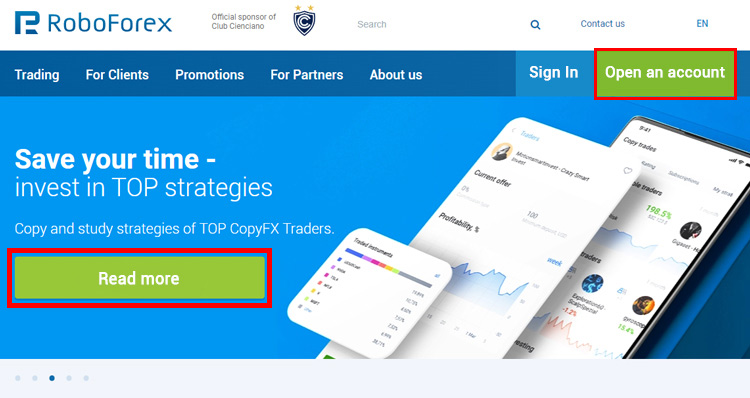
Check your email inbox and you will receive a welcome registration message from RoboForex along with your account password。If not, check the Junk E-mail folder。
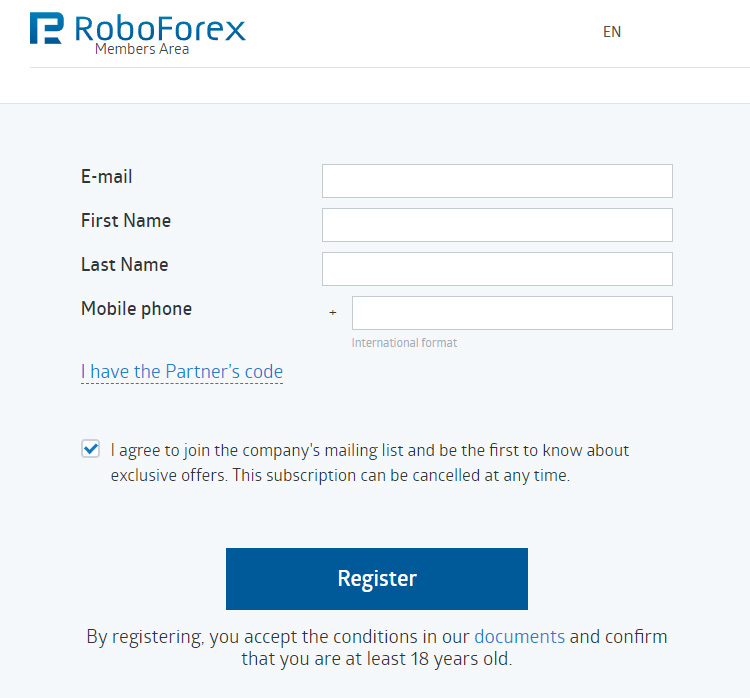
From then on, the broker will use this email to send you any notices or announcements about your account。
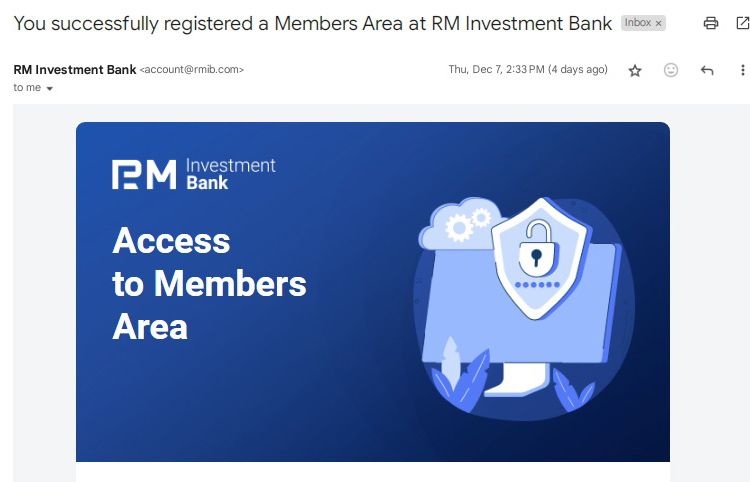
After completing the registration steps, you will be redirected to your members area where you can easily manage your account and balance。
You have gained access to the private members area and opened your first trading account。Now free to set up a profile, deposit and start a new transaction。
To deposit and withdraw money on RoboForex, you need to verify your account first。
How to add a new trading account?
Open the members area and click the "Add Account" button。
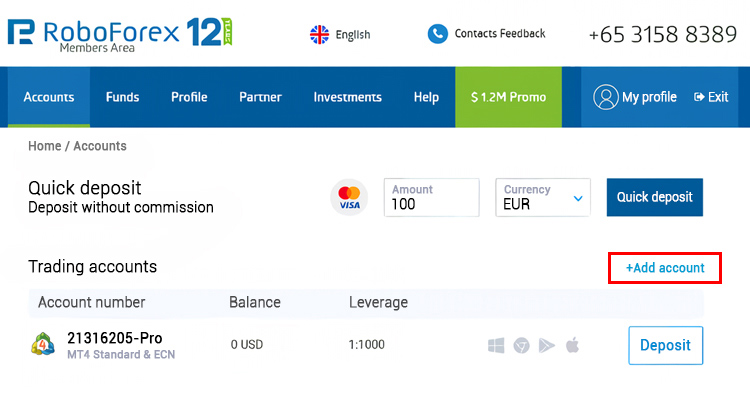
Decide whether you want to open a new live account, demo account, CopyFX Trader account, or contest account。If you want to trade in the real market, keep the default "real" category。
Set up accounts according to your needs。This means identifying the platform, type, currency and leverage of the account。
Then, set a new password and enter the affiliate code (if any)。
Click "Confirm" to complete the RoboForex account opening process。
On the last page, you'll see a message of congratulations along with your newly created account information, which you should also receive in an email。
What is a RoboForex account??
ProCent Account
The ProCent account allows traders to trade with very little money because it uses cents as a unit of currency.。For just $10, you can make your first trade and make a profit from the real market。Therefore, it is suitable for beginners who want to open a real account with a small budget。
Professional Account
This is the most popular RoboForex account type, mainly because it offers standard conditions for any type of trader, including beginners。The minimum deposit is only $10, with spreads from 1.Floating from 3: 00。
ECN Account
If you are an experienced trader, this account will be ideal for you。It offers high execution speed, but transaction costs remain competitive。ECN account holders can open up to 1,000 positions in MT5, which is undoubtedly very beneficial for large traders。
Prime Account
Prime accounts have the best trading conditions, with a minimum deposit of $10 and floating spreads from 0。You can also get up to 1: 300 leverage and even earn up to 10% commission rebates。
R StocksTrader Account
Finally, the R StocksTrader account is an account type designed for stock traders。They can use the unique R StocksTrader platform on the web or mobile version。The minimum initial deposit is $100, and commissions for trading U.S. stocks are increased from 0 per share..From $09。
RoboForex is a reputable Forex broker that has been operating since 2009 and is regulated by the UK Financial Services Commission (FSC), with offices in a number of countries around the world, providing Forex and CFD trading services to more than 4 million clients.。
Disclaimer: The views in this article are from the original Creator and do not represent the views or position of Hawk Insight. The content of the article is for reference, communication and learning only, and does not constitute investment advice. If it involves copyright issues, please contact us for deletion.