What are the functions of XM MT5 in various devices?
Learn how MetaTrader 5 (MT5) works on different devices in our detailed review。Learn how PC, Mac, Webtrader, smartphone, and tablet capabilities and speeds differ。
MetaTrader 5 is known for its user-friendly interface, ease of use and a comprehensive set of analysis tools at your fingertips。The platform is the favored forex trading platform in today's market and is adopted by many brokers。Moreover, users who use MetaTrader 5 on different devices such as Windows, Mac, Android and iOS have highly praised the platform.。

Performance parameters
Before we begin to compare the performance of XM MT5 on different devices, let us first outline the specific issues to focus on in this detailed evaluation。We will examine five important factors:
Order Execution Speed: Measure the speed at which the platform processes trade orders。
Server stability: Check how stable the platform server is and whether there will be any outages or downtime during the trading session。
Slippery Points and Re-Quotes: See MT5's ability to handle slippery points and re-quotes。
User interface: Evaluate its ease of use, sense of logic, and settings on different devices。
Chart function: examine the degree of customization, the different time frames available and the range of technical indicators that can be used。
XM MT5 Performance Test Results
The following are the results of MetaTrader 5 XM performance tests on various devices。These include Windows, Mac, Web Trader, Android, and iPhone。
MT5 Windows
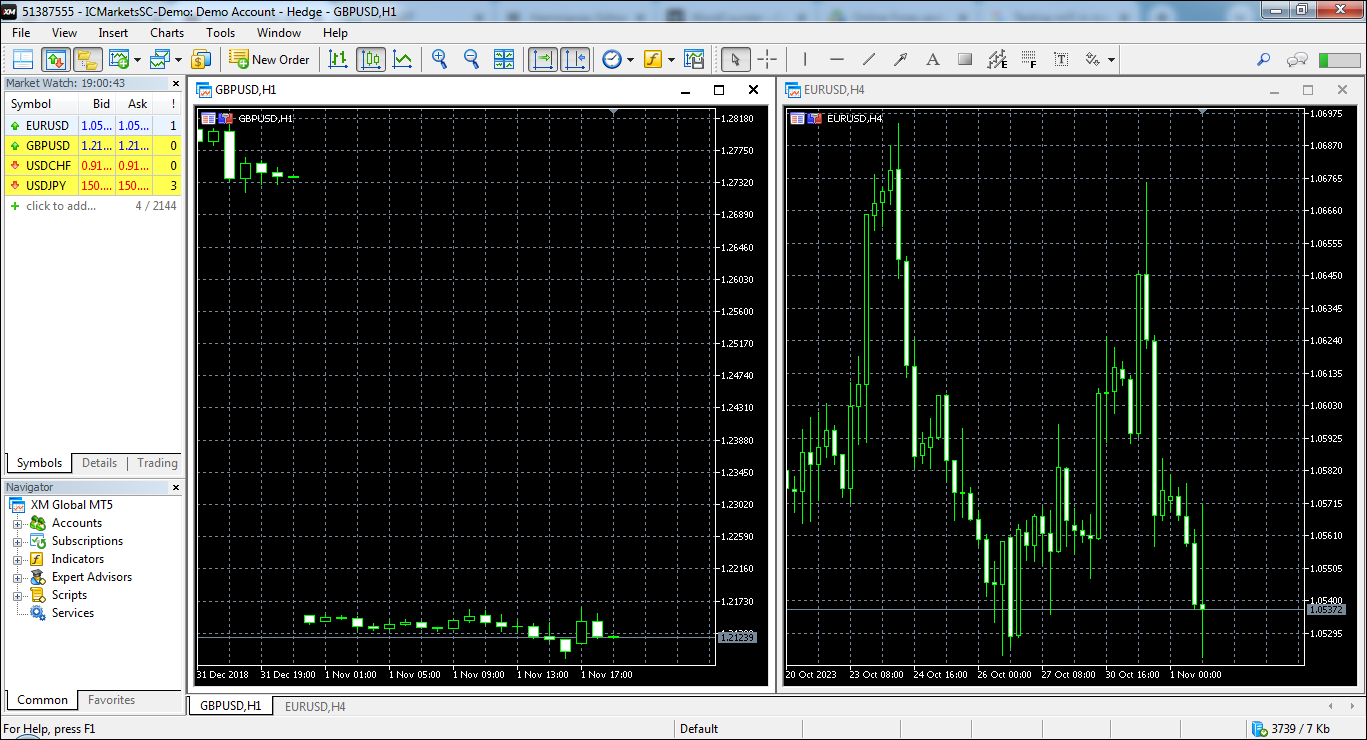
The XM MT5 user interface has a friendly layout and numerous buttons, but it is not messy。
Windows MT5 order execution is lightning fast。The processing time of buy and sell orders is less than one second, even if the input is fast, there will be no problems。
The stability of the server is very reliable and there will be no long-term freezing problems。However, there may be some delays when the market is busy, especially when there is major news affecting the market。
In charting, MT5 features excellent。It provides multiple metrics and tools for you to use。You can also integrate expert advisors or trading robots to enhance your trading experience。
Benefits: User-friendly interface, support for multiple assets, advanced charting tools, automated trading, custom indicators, and the ability to run expert advisors。
Disadvantages: Proprietary programming language (MQL5), limited historical data。
MT5 Mac

The XM MT5 user interface on Mac is as good as that on Windows, the user interface is friendly, and the operation is simple and clear。However, there are some problems with stability.。
This is because the Mac version of MT5 uses a third-party application called Wine and is not completely reliable。In terms of slippage, it is similar to the situation on Windows, mainly when breaking news is released。However, "retry" is rare.。
To be sure, the charting function of the software is excellent, and all the tools and indicators on the Windows version can also be used on the Mac。You can even add an expert advisor to the device。
Benefits: multi-asset support, advanced charting, automated trading, custom indicators
Cons: Mock-up or third-party software may be required, resource-intensive, limited broker support for Mac, potential stability issues。
MT5 Webtrader
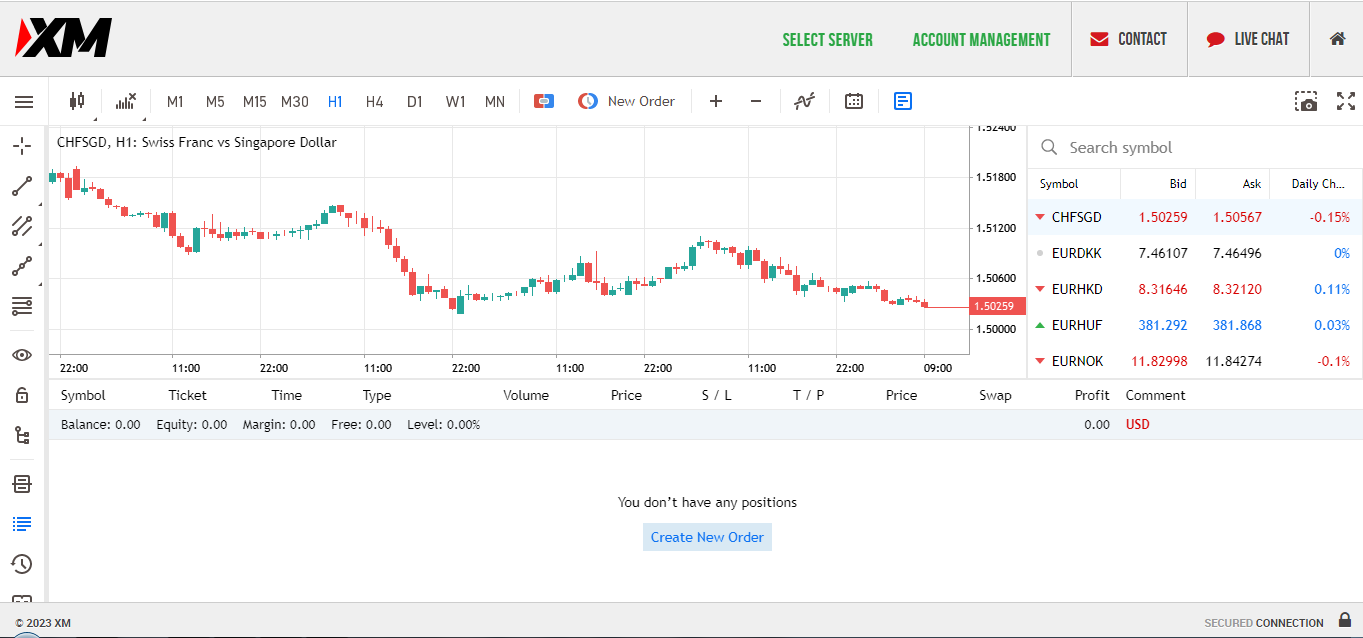
The user interface of XM MT5 web trading platform is very good, similar to TradingView。I found that the interface is even better than the MT5 version on Mac and Windows。
Server stability is quite reliable。There will be no freeze or delay in using the online trading platform。
As with the Windows and Mac versions, web trading platforms can slip when there is a major news release。However, there will be no re-offer at all。
Chart function is very powerful。You can use various indicators and tools。However, there is a disadvantage that you cannot use an expert advisor in a web trader。
Benefits: Accessible from any network-connected device, cross-platform compatibility, no installation required, user-friendly, mobile-friendly。
Cons: Reliance on a stable network connection, limited functionality compared to the desktop version, potential browser compatibility issues, and potential security issues。
MT5 Android

The MT5 interface on Android is pretty good。However, when performing a detailed analysis, especially if you are a beginner, you will feel that it is very different from using MT5 on Windows or webtrader。The main reason is that the screen is too small for in-depth analysis。
The XM MT5 on Android, like other devices, executes orders quickly。Excellent server stability, no freezing when trading。
Similar to other devices, slippage is common on Android, especially when breaking news。However, there will be no re-quotations。
In terms of chart functions, except for the small screen size, other functions are quite good。The tools and metrics available are also comprehensive。The disadvantage is that you cannot use custom indicators or add expert advisors on Android devices。
Benefits: mobile accessibility, user-friendly interface, real-time trading, multi-asset support, mobile alerts and technical analysis charts。
Disadvantages: screen size limitations, possible performance issues on older devices, battery and data usage, limited customization features, and limited historical data。
MT5 iPhone

The XM MT5 user interface on the iPhone is quite good, similar to the experience on Android devices。It is user friendly, even for beginners。However, as with Android devices, when you do a comprehensive analysis, the small screen of the iPhone may make you feel limited, especially when you want to add a lot of detail to the chart。
When executing orders, it is fast, just like on other devices。Server stability is also reliable, with no freezing or downtime。You can download MT5 apps directly from the App Store on your iPhone, unlike Mac devices that require third-party apps。
Slippage may occur when prices fluctuate rapidly, especially when major news is released, but there is no re-quotation。
Despite the small screen, the chart function is quite powerful。You'll find a comprehensive set of tools and metrics。
However, similar to Android devices, the MT5 on iPhone does not support adding custom metrics and expert advisors。
Benefits: mobile access, user-friendly interface, real-time trading, multi-asset support, mobile alerts and technical analysis charts。
Disadvantages: Limited screen size, battery drain, limited customization, potential performance issues with older devices, and limited historical data。
Conclusion
设备 |
Windows |
Mac |
Webtrader |
Android |
iPhone |
User Interface |
User friendly |
User friendly |
User friendly |
User friendly |
User friendly |
Order Execution Speed |
Quick. |
Quick. |
Quick. |
Quick. |
Quick. |
Service stability |
Reliable |
Third-party application issues |
Reliable |
Reliable |
Reliable |
Slip and re-quote |
Contingent Slip in News Broadcast |
Contingent Slip in News Broadcast |
Contingent Slip in News Broadcast |
Contingent Slip in News Broadcast |
Contingent Slip in News Broadcast |
Chart function |
Extensive tools for superior performance; support for custom metrics and expert advisors |
Extensive tools for superior performance; support for custom metrics and expert advisors |
Powerful comprehensive tool; no support for custom metrics and expert advisors |
Powerful comprehensive tool; no support for custom metrics and expert advisors |
Powerful comprehensive tool; no support for custom metrics and expert advisors |
In summary, the performance of XM MT5 on various devices shows that it has good adaptability and reliability。Whether you're using Windows, Mac, Web Trader, Android, or iPhone, MT5 consistently delivers fast order execution and a stable server。
Even during the busy market period, there are only a few slippage points on all devices, and there is no re-quotation, so your buy and sell orders can be executed smoothly。
The user interface is very similar on Windows, Mac and web trading platforms, and switching between these devices is relatively easy。However, it should be noted that Android and iPhone have smaller screens, which may cause some inconvenience。In addition, the charting tool, while available, is not as powerful as the desktop。
Finally, your choice of MT5 device for trading depends on how well you know the platform and how much technical analysis you need。Every device can provide a reliable trading experience, you should choose the one that suits your style and strategy。
Disclaimer: The views in this article are from the original Creator and do not represent the views or position of Hawk Insight. The content of the article is for reference, communication and learning only, and does not constitute investment advice. If it involves copyright issues, please contact us for deletion.