XM Video Tutorial: Understanding the MT4 Platform
XM video tutorial will help you quickly master the MT4 platform, explain concise and easy to understand, even beginners will benefit a lot。
MetaTrader 4 (MT4) is a popular trading platform for traders worldwide。It is known for its user-friendly interface and advanced features that make transactions easier and more efficient。

What is MT4??
Before understanding the details of the XM MT4 video tutorial, let's take a look at the MT4 platform。MT4 is a trading platform that allows traders to buy and sell financial instruments such as currencies, commodities and stocks.。
It was developed by MetaQuotes Software and released in 2005。MT4 is known for its user-friendly interface and advanced features that make transactions easier and more efficient。
Whether you are a novice or a professional, it can help you with your trading。Some of the main features of the platform include:
Real-time quotes: Provide real-time price information from the financial community to help make the right decisions quickly and keep up to date。Custom charts: MT4 allows you to change the appearance of the chart according to your own style, you can use different tools and time frames to determine what to do。Automated trading: MT4 has smart programs to choose from that can help you trade without having to do everything yourself。It's like having a helper who can help you with some tasks to make your trading more organized and less emotional。Mobile trading: You can use MT4 on your mobile phone or tablet, you don't have to stay in front of your computer all the time, you can trade anytime, anywhere, and be prepared for market changes。
What is XM MT4 Video Tutorial?
Getting Started
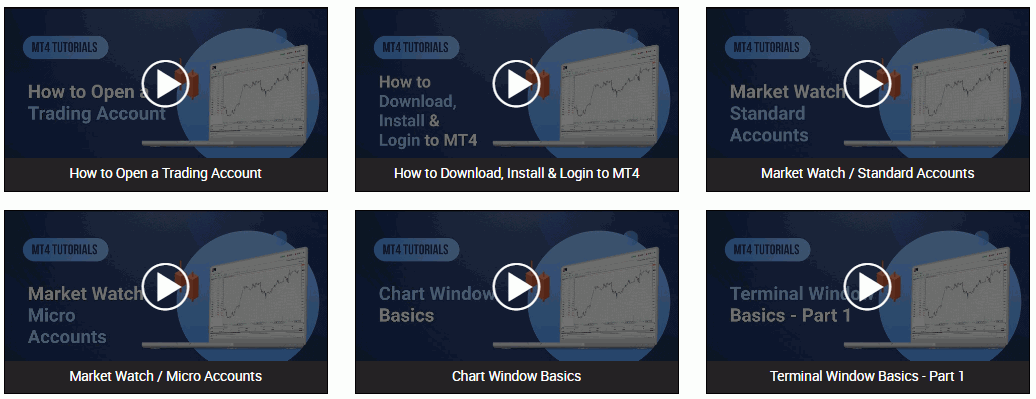
Account setup: will guide you through the steps to create an XM trading account, explain what documents you need and the checks you must pass。
MT4 installation: Learn how to download and install the MT4 platform on your computer, mobile device, and even use the web version。We will provide a detailed description of each platform option。
Platform Navigation: Tutorials will familiarize you with the platform, giving you a handy look at the layout of the platform and how it works。You'll learn how to find tools like Market Watch and Navigator。
Basic function
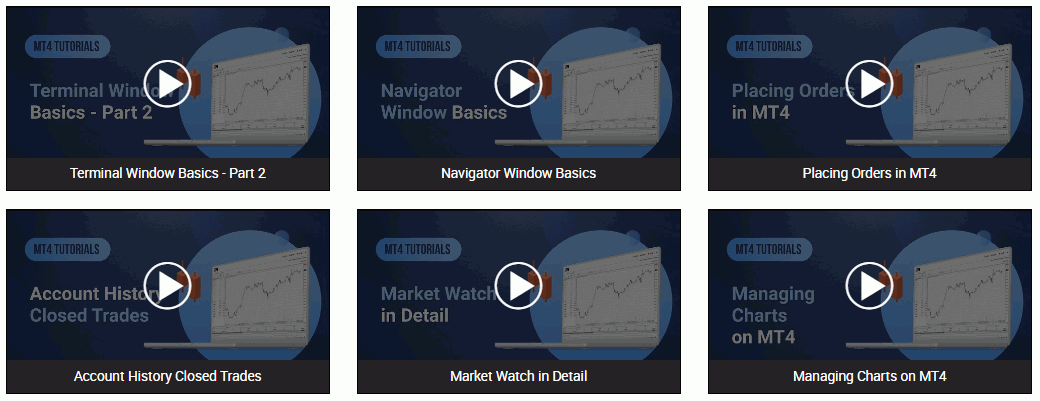
Manage transactions: You'll learn how to start, process and close transactions。This includes making market orders, setting stop loss and take profit levels, and understanding how orders are executed。
Account monitoring: will learn how to track available funds including checking balances, net worth, margin and free margin。
Account History: In addition to the points mentioned earlier, you will also learn how to access and understand your account history。This is essential to assess whether your trading strategy is effective。
Setting up profiles: will explain how to create and manage profiles in the MT4 platform。Profiles help you organize your workspaces by saving your preferred tools。
Chart window properties: Describes how to customize the properties of the chart window - how to adjust chart colors, grid settings, time frames, and other visual aspects to customize the platform to your liking。Custom charts can help you analyze the market more effectively and make informed trading decisions。
Advanced Features
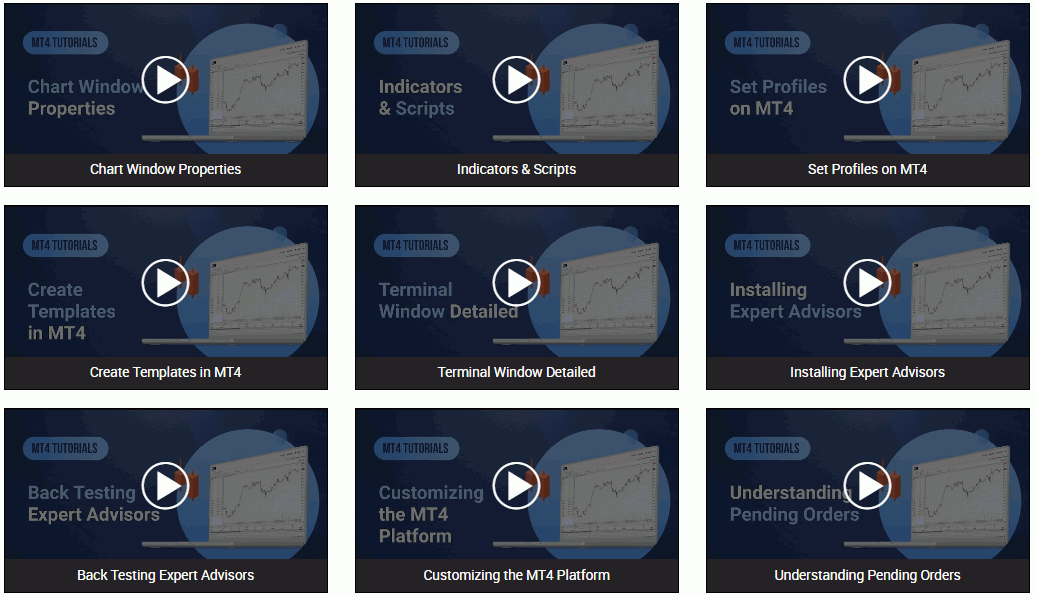
Customize: You'll learn how to customize the MT4 platform, including creating special templates for your charts, saving your favorite chart settings, and setting up different profiles for your various trading strategies。
Insert indicators and scripts: will teach you how to add indicators and use scripts。Indicators are like tools to help you analyze the market, and scripts are like small programs that can perform specific tasks in trading。Enhance trading strategies and improve efficiency by knowing how to use them。
Smart Trading System (EA): If you are interested in automated trading, the tutorial will tell you how to set up and manage a smart trading system。The EA is like a trading robot that can trade for you according to predefined rules。
Understand pending orders and trailing stops: Explain the concept of pending orders, which are like pre-set trading orders for the future。You will learn about the different types of pending orders and how to use them。Trailing stops are a way to manage trades.。When the trade is in your favor, they will automatically adjust the stop loss level, locking in profits while minimizing potential losses。
How to view history and analyze it?
Access Account History: The video will guide you on how to access your account history on the MT4 platform, usually in the "Account History" tab。View and export data: Learn how to view your past transactions and their details and export this data for further analysis。Analyze performance: It will also introduce how to use history to analyze trading performance, which is essential to find out the advantages and disadvantages of trading strategies。
XM was founded in 2009 as a company called Trading Point of Financial Instruments Ltd..A member of an online brokerage firm。To serve customers worldwide, the company has split into XM Australia and XM Global, as well as XM Cyprus。Each member has a different head office and license, XM Australia is registered under the Australian Securities and Investments Commission (reference number: 443670), XM Worldwide is registered under the International Financial Services Commission (60 / 354 / TS / 19), and XM Cyprus is registered under the Cyprus Securities and Exchange Commission (reference number: 120 / 10).。
XM is one of the more experienced brokers in the online forex trading world today。Since its inception, the broker has undergone many changes, including the addition of an ultra-low account and webinar function, which supports 19 different languages with 35 local instructors in each language。
In terms of trading instruments, XM is known for its diversity of asset providers, ranging from foreign exchange, commodities, CFDs for equity indices, precious metals, energy, to equities。XM prides itself on being an ideal broker for executing trades, providing a statistic that 99.35% of orders executed in less than a second。Trading at XM also offers a strict no-re-quote policy, no virtual trader plug-ins, no rejection of orders, real-time market execution, and the option for traders to place orders online or over the phone.。
In the Ultra-Low account, the spread of all major currency pairs can be as low as 0.6 points, while the spread of other accounts usually starts at 1 point。XM chose to limit their leverage to a scale of 1: 888, rather than offering a maximum leverage of 1: 500 or 1: 1000 (whole numbers), a unique number now widely recognized as a trademark of XM.。
To protect client funds in extremely volatile situations, XM offers negative balance protection for each type of account。Deposits for micro and standard accounts start at $5, while Ultra-Low accounts require a minimum deposit of $50。Traders who open an account at XM can get conditions similar to a penny account environment in a micro-account, where the contract size is only 1,000 units per lot.。If you use the smallest number of lots on the MetaTrader platform, which is 0.01 lots, then a trader can trade only 10 units per trade。
For deposits, XM applies zero-fee deposits in most of its available payment methods。Traders can choose to deposit and withdraw money by wire transfer, credit card, and the most popular electronic payment options such as Skrill, Neteller, and FasaPay。
XM also provides Islamic accounts for Muslim traders who comply with Sharia law that prohibits the use of interest-bearing overnight swaps for each currency pair.。In order to provide their customers with the best trading experience, XM has opened access to MT4 and MT5 platforms, each with more than 6 display formats (PC, Mac, Multiterminal, WebTrader, iPad, iPhone, Android and Android tablets).。
Overall, there is no doubt that XM has gone global, with its deep commitment to providing trading services on a global scale available in more than 15 languages.。In addition to simplifying the trader's experience through mainstream trading platforms and high-quality trade execution, XM is open to all types of traders, from small capital traders to more experienced traders preparing large deposits.。Even a penny trading environment for traders if they choose to register under a micro account。
For their global approach, XM has ensured that traders from various countries can easily access their services.。This results in different domain names for traders in specific jurisdictions。
How to create a template?
Save chart layout: Learn how to save chart layouts and settings as a template to ensure you don't lose key information when you close a chart。Apply templates: The video should explain how to apply these templates to new charts so you can quickly copy your favorite chart settings when trading in XM。Customization: also guides you on how to customize the template to suit your trading style and preferences, thus making the template more valuable。Organize Templates: Tutorials can discuss how to organize and manage templates effectively, as over time you may accumulate various templates for different trading strategies。
How to set up a pending order in MT4?
This video is very important because many beginners want to know how to set up these orders on the platform。
This video provides comprehensive guidance for setting up a pending order in MT4:
Pending Order Types: This tutorial will cover different types of pending orders, including buy limit orders, buy stop orders, sell limit orders, and sell stop orders.。Each type has a different purpose and method of execution。Set the price level: You will learn how to specify the price level at which the order is executed。Validity and duration: The video can explain the concept of order validity and duration to help beginners understand the validity period of pending orders。Modify and delete orders: If market conditions change or your strategy changes, it is important to understand how to modify or delete pending orders。
Additional video
In addition to the tutorial videos for beginners, there are three very interesting videos, especially for new traders using Android phones。These XM videos teach you how to use MT4 directly on your Android phone。
Using MT4 for Android (Part 1)
The first video explains two important things for beginners trading with Android for the first time。First of all, it tells you the initial screen of MT4 on Android and its different parts。Then, show how to add or remove tools in "Quote"。
Using MT4 for Android (Part 2)
In the second video, first show you what the tool chart on MT4 Android looks like。The video also teaches you how to change the trading tools on the chart。In addition, it explains how to add or remove indicators and adjust the time frame on the chart。Finally, tell you how to place new orders in the market and control the size of the transaction。
Using MT4 for Android (Part III)
In the last video, you will learn how to change existing orders and close positions manually, and will also tell you how to view the trading history in your account。
How this tutorial will help you?
Whether you are new to trading or an experienced trader, these tutorials make it easy for you to master。It is designed to allow anyone to use the MT4 platform and achieve better results in trading.。
The content-rich tutorials for XM involve many different things, starting with basics like how to open and close a position。As you become more proficient in using, you can also learn advanced knowledge such as using technical indicators and making your own templates。
To help you better understand these tutorials will help you truly understand how the MT4 platform works, allowing you to make informed choices and make good trades。Understand how the platform works, and you can use it to become a better trader。
Saving time and money Self-learning can be slow and there can be money lost if you make a mistake。But these tutorials allow you to quickly and easily learn important knowledge。In this way, you can achieve your trading goals faster and without wasting。
Conclusion
In short, the MT4 video tutorials for XM are a great resource for traders of all levels to learn how to use the MetaTrader 4 platform like a professional。These tutorials are short and easy for traders of all levels to learn how to use the platform。
By watching these videos, you can fully understand the functions of MT4 and improve your trading performance。
XM is an established international company that has become a true leader in the trading industry。The company was founded in 2009 with "fair, credible and reliable" as its main working principle.。XM claims to support repeat-free quotes and real-time execution, allowing traders to choose from 10 trading platforms for all devices.。
Disclaimer: The views in this article are from the original Creator and do not represent the views or position of Hawk Insight. The content of the article is for reference, communication and learning only, and does not constitute investment advice. If it involves copyright issues, please contact us for deletion.
