How to deposit and withdraw money at MTrading?
MTrading is one of the brokers that provides convenient deposit and withdrawal services for all types of traders.。Learn the step-by-step guide in this article。
MTrading is one of the brokers that offers a simple and secure account recapitalization system。In terms of account recapitalization, MTrading offers the following methods:
Bank Wire Transfer Bank Card (Visa / MasterCard) Online Banking Payments Skrill Neteller Perfect Currency FasaPay Cryptocurrencies (USDT, BTC)
At MTrading, all deposit and withdrawal requests are made in the trading room, where you have full control over your account, such as viewing account statistics, managing your account and tracking ongoing transactions。Only authenticated users can access the area, so be sure to register and complete the authentication process first。

How to deposit at MTrading?
Minimum deposit for MTrading is only $10 for M.Cent accounts, usually novices looking to trade on a smaller budget。
Meanwhile, M.Premium and M.Pro's minimum deposits of $100 and $500 are more suitable for experienced traders who can trade independently.。
Now, just follow these steps:
Open the official website of MTrading and log into your trading room with your email address and password。
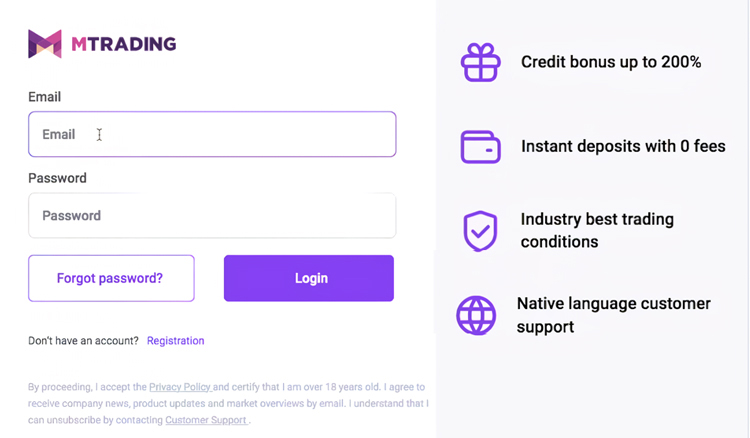
Find the "Deposit" tab in the top menu and start the deposit process。
You will see a list of all your active trading accounts。Click the three-point button on the account you want to top up and select "Deposit"。
On the deposit page you can select the deposit method supported by your country。Press the "Show all" button to expand the list and select one to deposit。
Then, specify the deposit amount。Agree to the terms and conditions and click "Deposit"。
MTrading automatically redirects you to a secure payment page。Here you need to fill in your bank account or card information。Once completed, confirm the transaction and proceed to the next step。
Waiting for funds to be transferred to your account balance。Deposits made through credit cards, e-wallets and cryptocurrencies are usually processed instantly, but deposits made through bank transfers can take longer。After the deposit is successful, your trading room will automatically send a notice。
How to withdraw money at MTrading?
Log in to your secure trading room with your registration email and password。
Click "Withdrawal" in the top bar next to the deposit.。
Choose your preferred withdrawal method from the available options。Then, determine which MTrading account to withdraw money from and provide the withdrawal amount。
The system then calculates the additional conversion fee, exchange rate and remaining balance for you, so you can see the final withdrawal amount。
Finally, accept the terms and conditions and click "Withdrawal"。
It's worth noting that while MTrading does not charge a deposit and withdrawal fee, payment providers may charge fees and commissions.。In addition, if the currency you choose is different from the base currency, a conversion fee will be charged based on the internal exchange rate, and the additional fee will be automatically deducted from the withdrawal amount。
Conclusion
In summary, MTrading is a global brokerage firm that not only offers a wide range of financial assets, but also a flexible account financing system that allows traders to deposit and withdraw money at any time.。The process is fairly simple, so it is very convenient to quickly add or withdraw funds from the account。In addition, the broker offers a generous welcome bonus, which you can apply for on the website。
MTrading was founded in 2012 and is currently registered in Saint Vincent and the Grenadines, offering favourable trading conditions to traders of all levels of expertise.。To support client success, the broker offers a variety of investment programs, educational content and risk management tools。
Disclaimer: The views in this article are from the original Creator and do not represent the views or position of Hawk Insight. The content of the article is for reference, communication and learning only, and does not constitute investment advice. If it involves copyright issues, please contact us for deletion.