How to open an account with MTrading?
MTrading offers customers many benefits, including educational resources and favorable trading conditions。Here's how to register and open an account with MTrading。

MTrading is a global broker that not only offers a variety of trading tools, but also a variety of support to make you a better trader。This includes free educational materials, reliable customer support and risk management tools。
To become a customer of MTrading, you first need a real account。This is a personal digital space where you can easily manage your trading activities。
Step 1: Evaluate the platform
Before deciding to open an account, you must consider some important aspects of the broker。First, brokers must be able to offer an intuitive, user-friendly platform。Visit the broker's website and check its features to ensure you have easy access to its trading tools, analytical news, educational resources and more。
Step 2: Start the registration process
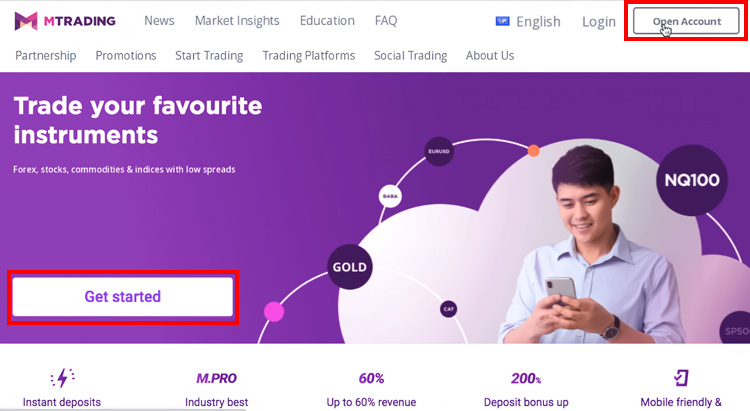
After confirming the selection, click "Open Account" in the upper right corner of the home page or "Start" on the welcome banner。
Step 3: Provide personal information
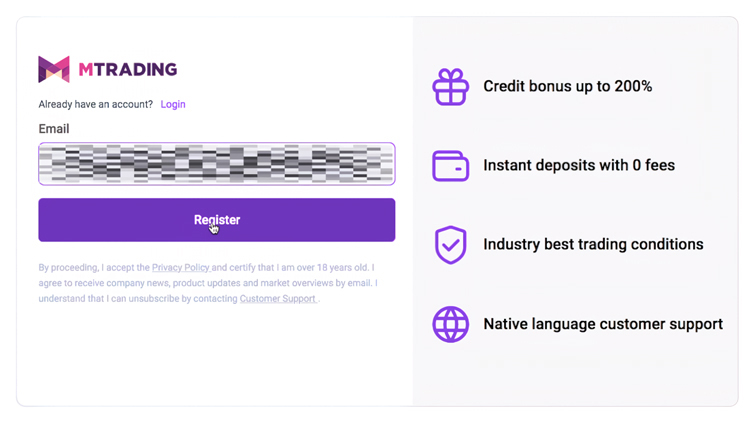
Write down your email address and click "Register"。Then, provide more information about yourself。
Step 4: Verify Email
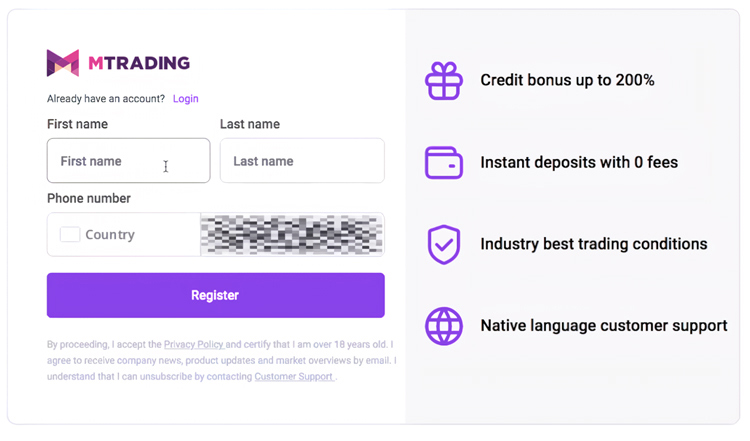
You will be notified in the registration mailbox。View your inbox and click the Activate link。will skip back to the MTrading website to continue the registration process。
Step 5: Complete Registration
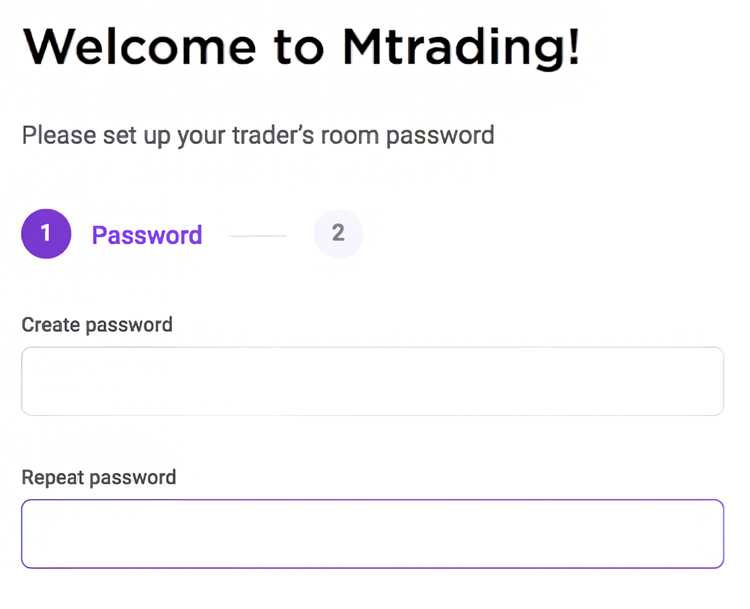
Before clicking "Done," you need to set up a password for your trading room and provide some details。
Step 6: Log in to the client area
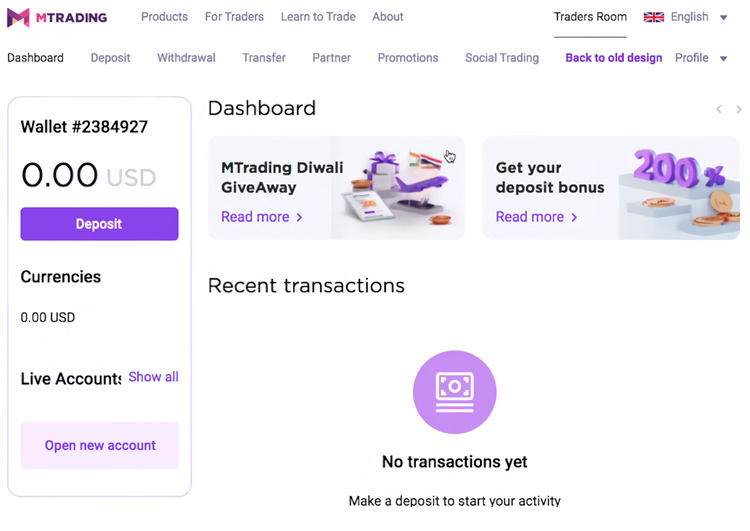
At this point, you have successfully registered with the broker。Access to a secure trading room where you can use all available features and manage your account。
Step 7: Open a Real Account
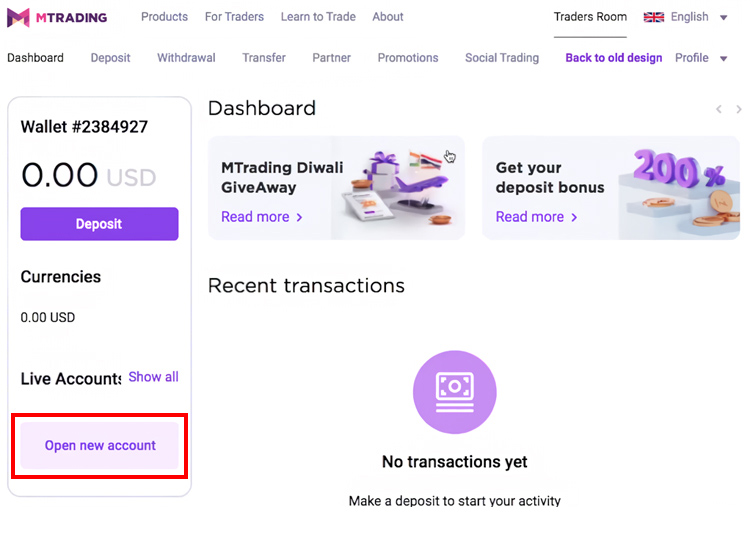
Now, to start trading, you need to have a demo / live account。You can open any number of accounts and make multiple transactions at the same time via one email。Find the "Open New Account" button in the menu on the left side of the trading room。
Step 8: Specify account details
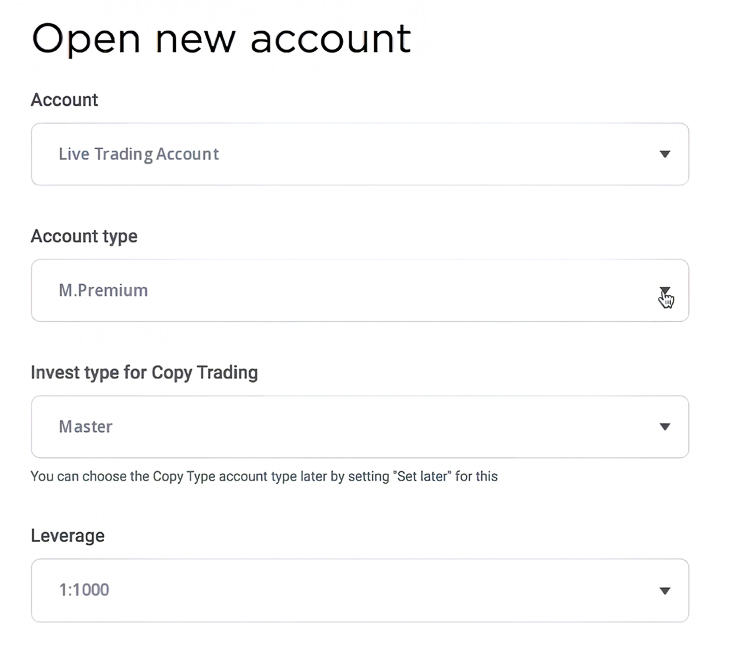
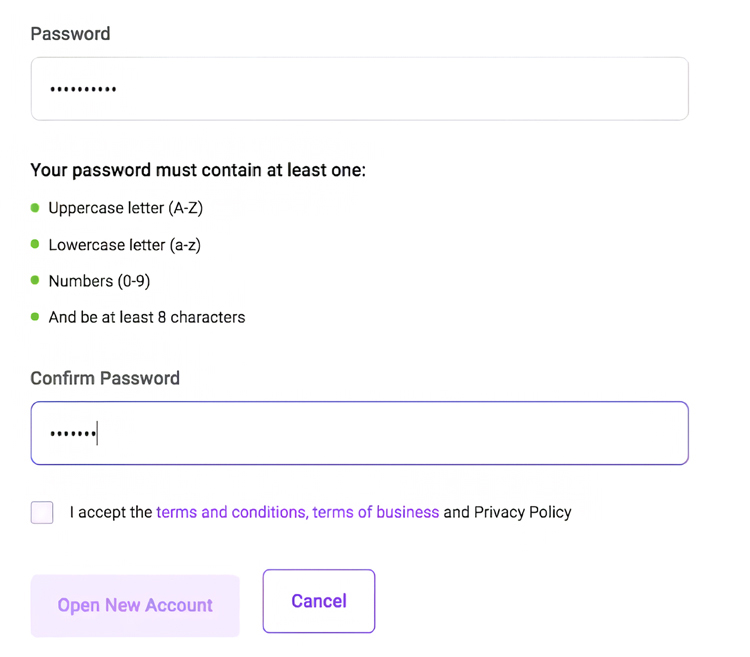
In this step, you must specify the account conditions。First, choose whether it is a demo account or a real account。Then, select the account type, the investment type of the copy transaction, the leverage ratio, and the base currency。Set a password for your account and confirm your request。
Step 9: Start trading!
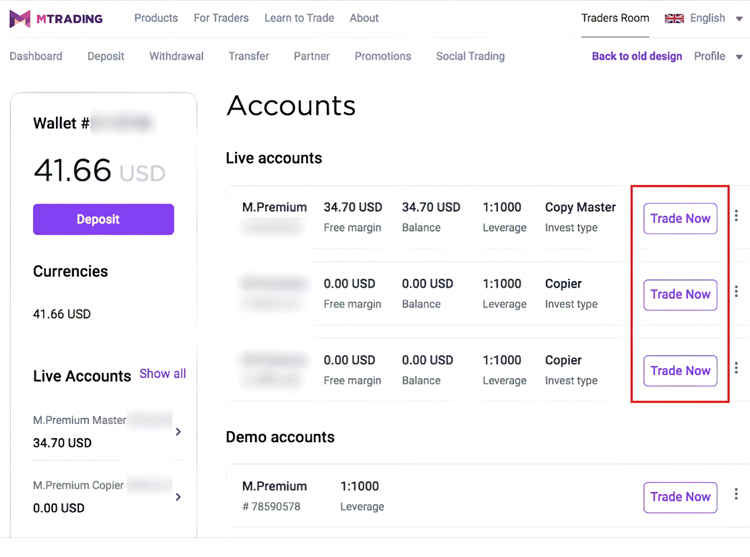
All done! The newly created account should immediately appear in your client area with specifications。To place a new order, simply select an account and press "Trade Now"。
Conclusion
MTrading provides an easy account opening process for all traders。In just a few steps, you can start your trading journey and take advantage of many market opportunities every day! At MTrading, traders can deposit as little as $10 to fund their accounts, with spreads starting at 0。In addition, the minimum order quantity is only 0.01 Hands。
MTrading was founded in 2012 and is currently registered in Saint Vincent and the Grenadines, offering favourable trading conditions to traders of all levels of expertise.。To support client success, the broker offers a variety of investment programs, educational content and risk management tools。
Disclaimer: The views in this article are from the original Creator and do not represent the views or position of Hawk Insight. The content of the article is for reference, communication and learning only, and does not constitute investment advice. If it involves copyright issues, please contact us for deletion.