FXPro's Margin Call and Stop Out levels: How to calculate?
The stop-out level in forex represents a specific "margin level."
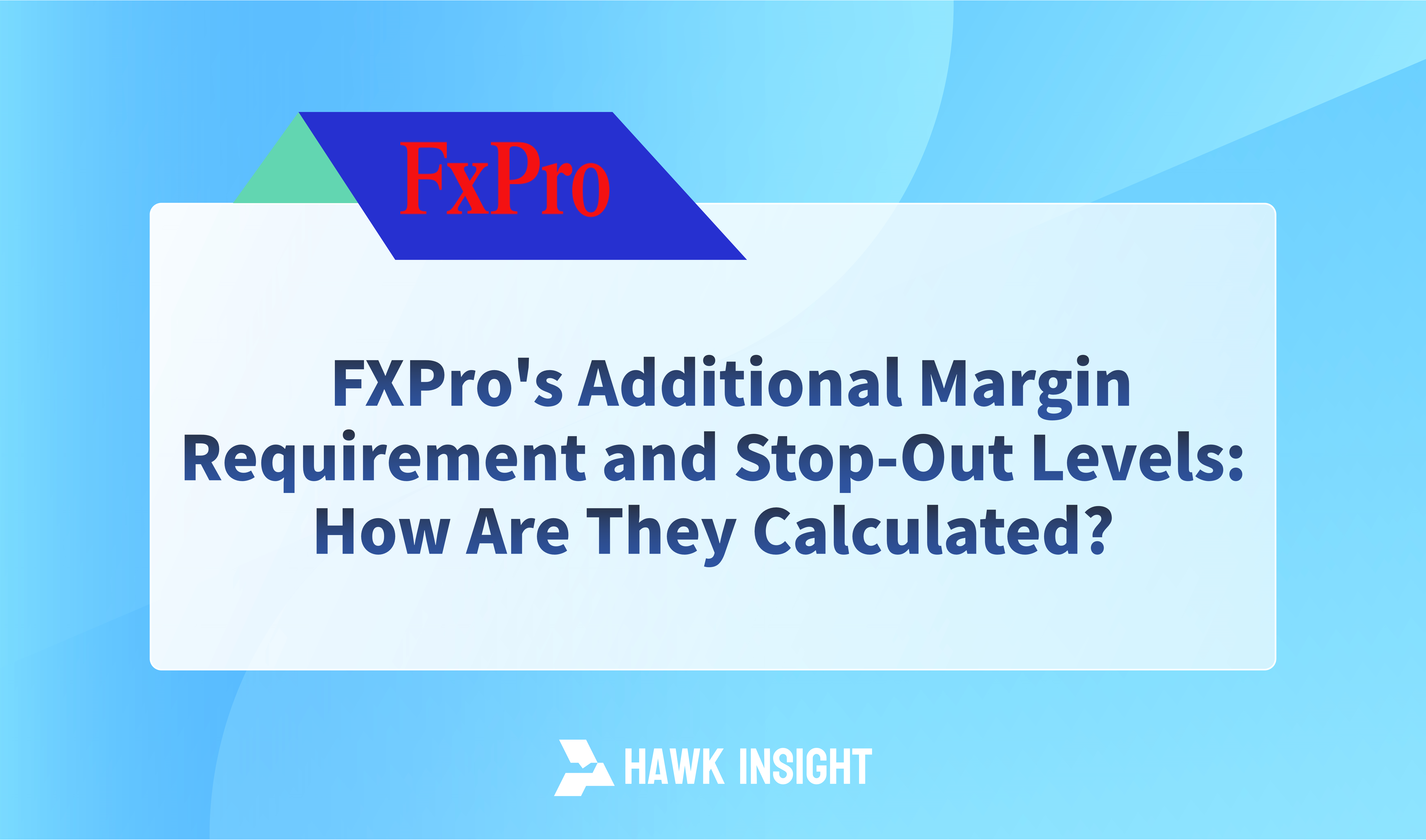
Stop-Out Levels and Margin
In forex trading, the stop-loss exit level is a key risk management tool. It presets a specific margin level that, when triggered, automatically closes the trader's open position to avoid a negative account value, and is expressed as a ratio of the trader's net worth amount to the used margin.
Impact of Leverage
The influence of leverage in forex trading is undeniable. Higher leverage allows traders to control larger positions with less margin, thereby increasing available equity.
However, higher leverage also entails greater risk, as significant equity losses may occur before a stop-out is triggered, potentially resulting in substantial account losses.
Calculating Required Margin
To facilitate the calculation of required margin based on trade size, currency pair, and leverage, FXPro provides a convenient online calculator. Stop-outs are applicable not only to forex but also to all contracts for difference (CFD) trading accounts.
Execution of Stops on Different Platforms
FXPro implements different stop-out execution methods across its trading platforms. On MT4/MT5 and FXPro's native platforms, trades are automatically closed starting from the least profitable position once a stop-out is triggered. In contrast, the FXPro cTrader platform features an intelligent stop-out function that executes partial closures, starting with trades that consume the most margin.
Importance of VWAP Execution
Stop-loss orders are executed based on VWAP (Volume-Weighted Average Price), which may involve slippage when triggered. Nevertheless, FXPro ensures client losses do not exceed their total investment through strict order execution policies, including negative balance protection.
Setting of Stop-Out Levels
For FXPro users, the stop-out level is set at 50%, triggered when net equity falls to 50% of the used margin. This setting varies depending on broker specifications, trade size, selected leverage, and account equity. The specific formula for calculation is: Margin Level % = (Net Equity / Used Margin) x 100.
Preventive Measures Against Stop-Outs
Effective implementation of stop-loss strategies is crucial to avoiding unexpected losses. Traders can mitigate risks by setting clear stop-loss points, regularly monitoring margin levels, controlling leverage appropriately, and refraining from trading during market gaps.
Alert Services
While FXPro does not directly provide notifications for additional margin requirements, its cTrader platform allows users to set up to three levels of margin email notifications. MT4/MT5 platforms and the native web trader also offer mobile notification options to promptly alert users when stop-outs are triggered.
FXPro Stop Loss Strategy Explained
In forex trading, stop loss strategies serve as essential tools to protect investors' capital. FXPro, a reputable forex broker, offers a range of stop loss strategies and execution methods on its platform to help traders effectively manage risk and avoid unexpected losses.
- Stop Loss Levels in Forex Trading
Stop loss levels refer to predefined margin ratios. When market fluctuations cause a trader's account net value to decline to this percentage of used margin, open positions are automatically closed. This ratio directly correlates with the leverage chosen by the trader; higher leverage means less margin is required to maintain positions but increases the risk of triggering stop losses.
- Execution Methods of Stop Loss on Different Platforms
On FXPro's MT4/MT5 platforms and its native trading platform, triggering a stop loss results in positions being automatically closed starting from the least profitable. In contrast, FXPro's cTrader platform employs an intelligent stop loss feature that partially closes positions to maintain margin levels above the minimum set, delaying complete position closure.
- Calculation Method for Margin Call Levels
FXPro sets the margin call level at 50% of the client's net value compared to the used margin. This setting depends on the broker's parameters, trading volume, chosen leverage, and current account net value. The specific calculation formula is: Margin Level % = (Net Value / Used Margin) x 100.
- Strategies for Traders to Prevent or Avoid Stop Loss
To avoid unexpected stop losses, traders can implement the following strategies:
- Set stop loss orders: Establish clear stop loss points for each trade to limit potential losses.
- Monitor margin levels: Regularly check account net value and used margin ratio to adjust trading strategies promptly.
- Avoid excessive leverage: Control leverage ratios to avoid overexposure and mitigate risks.
- Avoid trading during market gaps: Refrain from trading during periods of high market volatility or around market closures.
- FXPro's Stop Loss Alert Features
While FXPro does not directly offer additional margin notification services, its cTrader platform allows users to set up to three levels of margin email alerts. On its native web trading platform and MT4/MT5 platforms, mobile notification options are available to promptly alert users when stop losses are triggered.
For a better understanding and effective application of stop loss strategies, it is recommended that traders use demo accounts for testing before engaging in live trading with real funds.
Conclusion
Stop loss strategies are not only crucial tools for protecting capital but also essential factors for successful forex trading. By setting stop losses effectively and combining them with robust risk management strategies, traders can maintain stable trading performance in the competitive forex market, maximize profit opportunities, and limit potential losses.
Disclaimer: The views in this article are from the original Creator and do not represent the views or position of Hawk Insight. The content of the article is for reference, communication and learning only, and does not constitute investment advice. If it involves copyright issues, please contact us for deletion.