How to Change Leverage on XM MT4 and MT5 Accounts?
XM, as a renowned financial services provider, offers investors a wide range of leverage options ranging from 1:1 to 1:1000, allowing investors to flexibly adjust their leverage ratios according to their risk appetite and trading strategies.
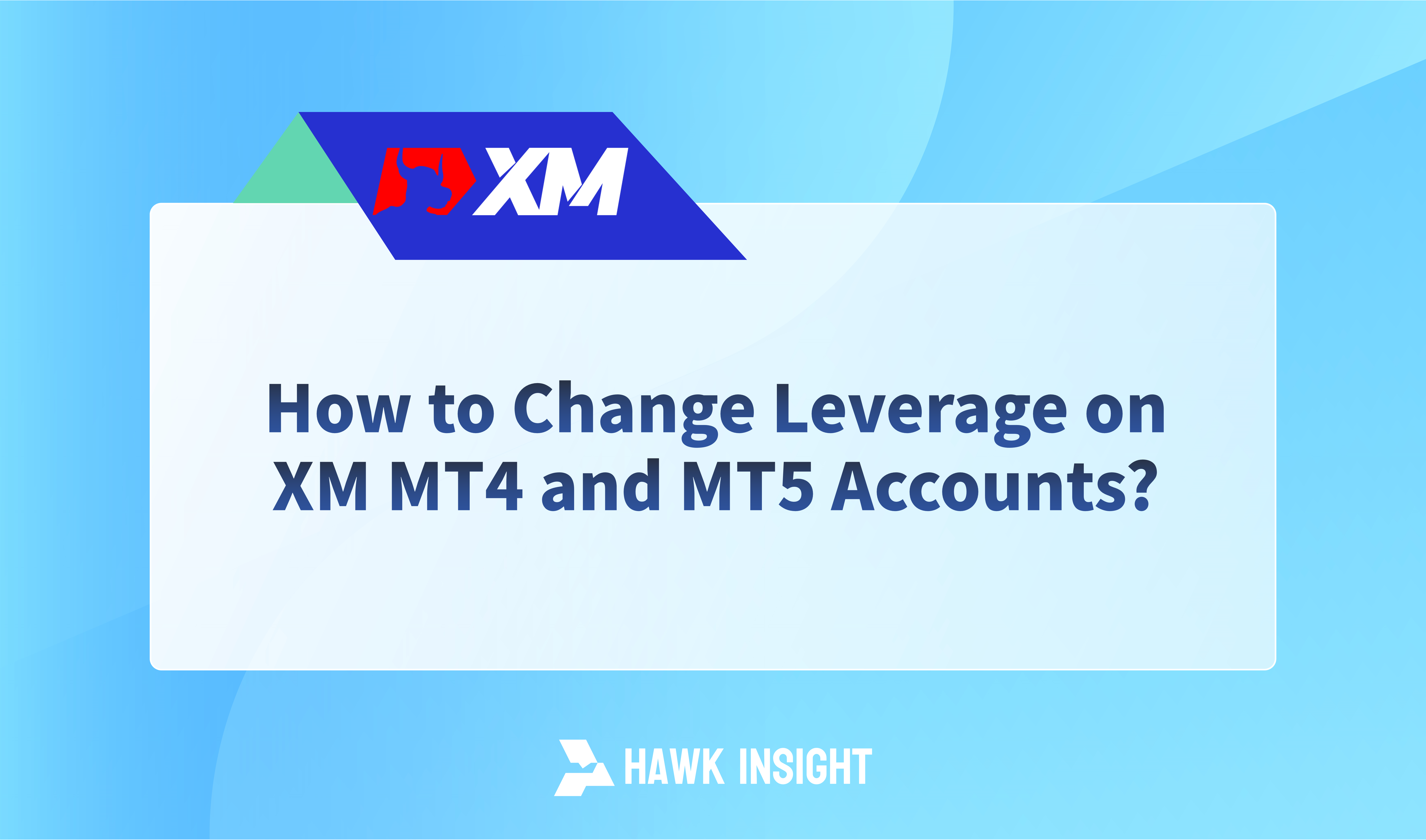
Steps to Change Leverage
To change the leverage on your MT4/MT5 account, follow these steps:
- Log in to XM's Member Area.
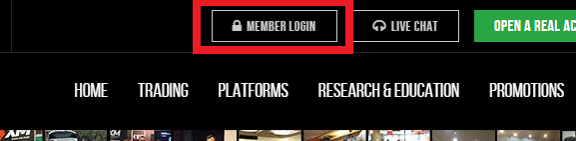
- Click on the "Change Leverage" option.
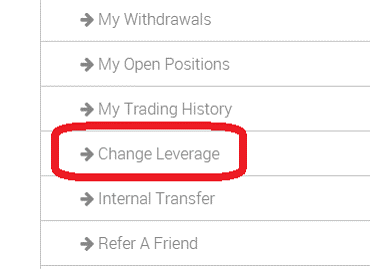
- Select the desired leverage ratio and submit the application.
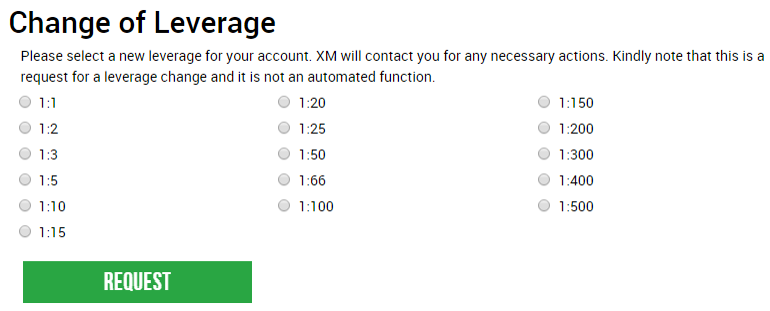
- The leverage settings will take effect immediately.
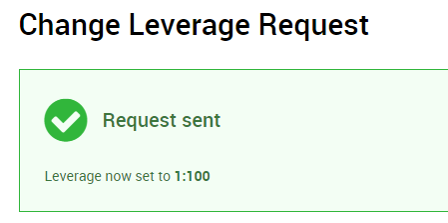
Please note that if you have any open positions, the application to change leverage may require additional processing time to ensure trading safety and stability.
Financial Products Leverage Restrictions
Specific financial products may have restricted or fixed trading conditions and leverage settings. Investors are advised to thoroughly understand the specific trading conditions and margin requirements for each financial product before trading.
For more details on trading conditions and information about XM's financial products, please visit the official XM website for the latest updates and comprehensive explanations.
Disclaimer: The views in this article are from the original Creator and do not represent the views or position of Hawk Insight. The content of the article is for reference, communication and learning only, and does not constitute investment advice. If it involves copyright issues, please contact us for deletion.