How to deposit and withdraw money in BDSwiss
BDSwiss offers a variety of payment methods and traders can choose the one that suits their needs. Learn about the complete BDSwiss deposit and withdrawal guide in this article.

In addition to trading strategies, every trader needs to learn about money management.This includes understanding how to make deposits and withdrawals from your trading account. Being able to manage your money effectively will benefit your overall portfolio, especially if you have several different accounts.
Your choice of broker can also determine your success, as BDSwiss is one broker that offers easy access to your funds. To ensure customer satisfaction, the broker works closely with a number of trusted service providers and offers a wide range of payment options to suit all traders. What are the available options?
| Payment Method | Processing time | Fees | Currency |
| bank wire transfer | 1-5 days | $0 | EUR, USD, GBP, PLN, CHF, SEK, DKK, NOK |
| VISA | Instant | $0 | EUR, GBP, USD |
| MasterCard | instantaneous | $0 | EUR, GBP, USD |
| Skrill | instantaneous | $0 | EUR, GBP, USD |
| Online Banking | instantaneous | $0 | EUR, GBP, USD |
| AstroPay | Instant | $0 | EUR, CAD, BRL, COP, MXN, RMB, BOB, CNY, GBP, USD, PEN, INR, AED, CLP, PYG, JPY, SAR, THB, RUB, ARS, SEK, VND, NGN, MYR, ZAR, UYU, KES, IDR, GHS, TWD, AUD |
| Cryptocurrency | Instant | Network fees | BTC, BCH, ETH, PAX, TUSD, USDT, USDC, LTC, XRP, DASH, ZCASH, ADA |
All deposit and withdrawal fees are covered by BDSwiss, so you can enjoy the peace of mind of a seamless transaction at no extra cost.Please note that your bank or payment provider may still charge you additional fees.
How to deposit in BDSwiss
Depositing with BDSwiss is simple and straightforward.You can start the deposit process as soon as you create a live account.There are several account types available on the platform. Check out the description of each account here.
- Cent Account: Ideal for beginner traders who want to trade in the real market but are not ready to invest large sums of money. You can trade with cents and enjoy low risk trading.
- Classic: The default account, suitable for traders of any professional level. With this account you can trade more than 250 instruments with zero commission and spreads starting from 1.3 pips.
- VIP account: offers a professional trading environment, advanced tools and exclusive services. In this account you have access to a personal manager and real-time alerts.
- Primary Account: Allows clients to trade with low spreads starting from 0 pips. Trading commission is $6 per lot.
To make a deposit, you can use a computer or mobile application. But don't worry, the procedure is more or less the same for both devices. The tutorial is as follows:
1. Open the official BDSwiss website or mobile app and log in to your account.
2. Click on "Trade" in the left menu. For quick access, you can also click on "Deposit" on the dashboard. Check out the tutorial here.
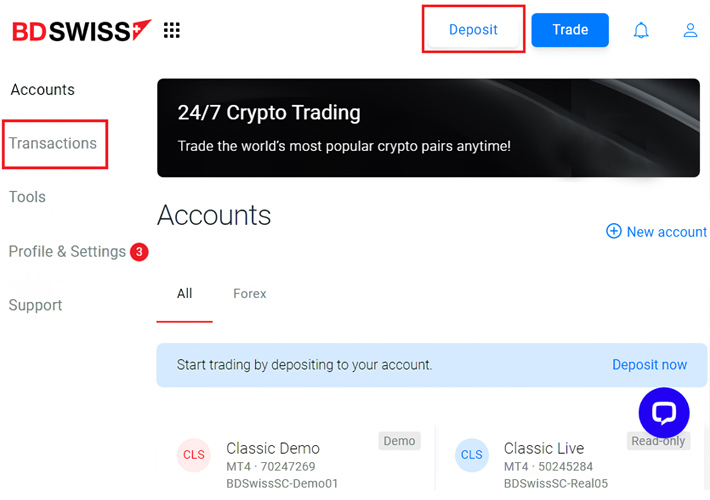
3. Select the account to be deposited and enter the deposit amount. Click here for a tutorial.
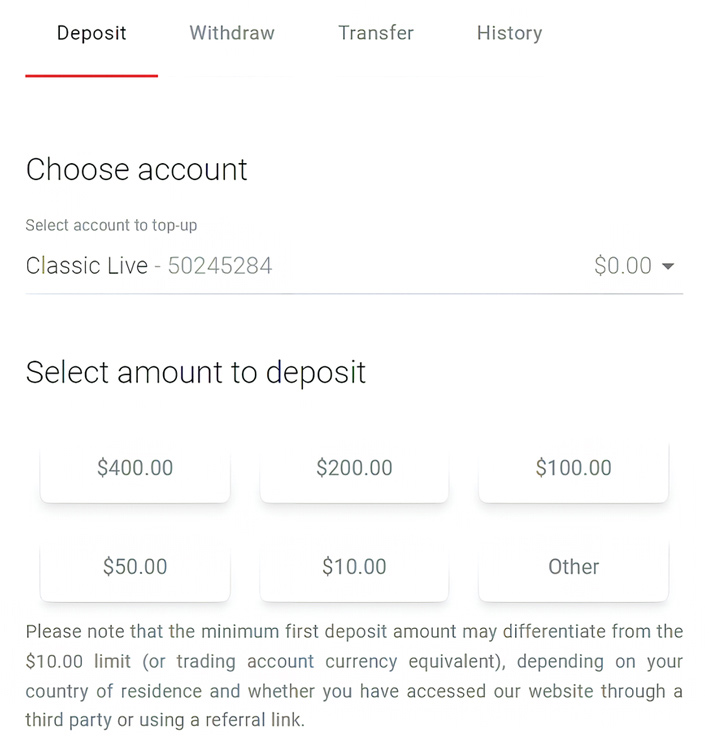
4. Choose your preferred payment method.Be sure to consider processing times, minimum deposits and fees.
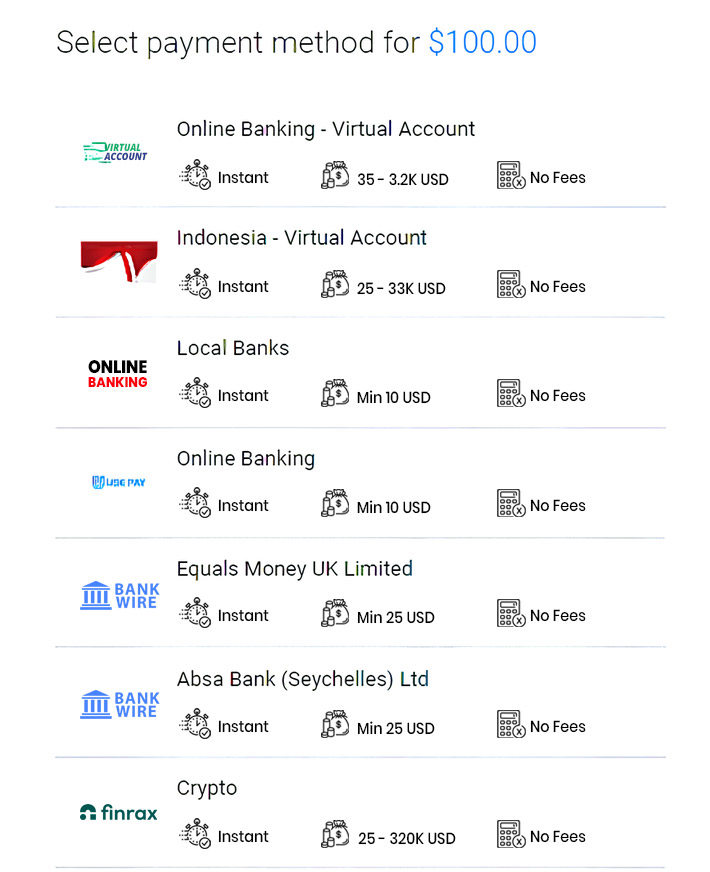
5. Click "Proceed to Pay" to proceed to the next step.
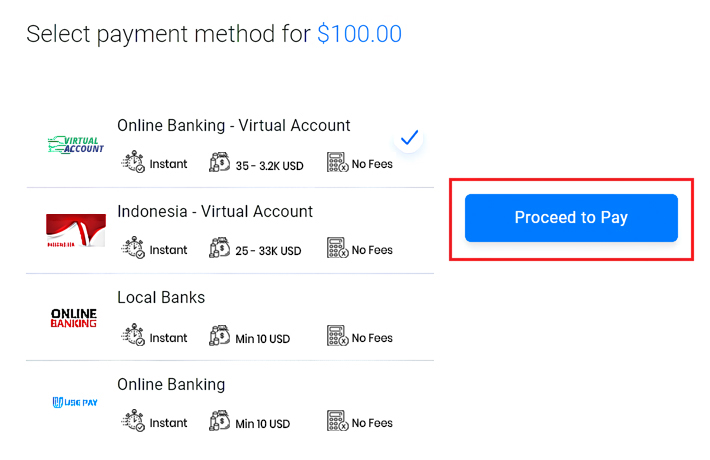
6. Confirm the deposit details on the next page and complete the transaction.
How to withdraw money from BDSwiss
Please read these terms and conditions before making any BDSwiss withdrawal.
- Withdrawals are only available to verified customers - those who have completed the appropriate KYC process on the platform.
- Withdrawals must be made using the same method as deposits.
- All withdrawal requests will be processed within 24 hours, but it may take longer for the funds to be reflected in your account.
- You can withdraw your earned profits using the available methods. If your credit card supports OCT, you can withdraw an amount that exceeds the sum of your previous deposits.
The steps to withdraw money from your BDSwiss account are as follows:
1. on your Customer Portal, click on "Transactions" to go to the Withdrawal page. Instructions are displayed:
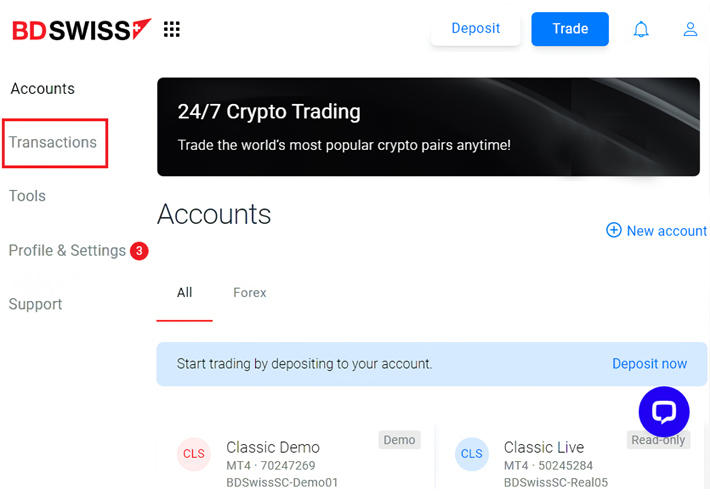
2. Select the account from which you want to withdraw funds, and then specify the withdrawal amount. Make sure you have enough funds for the withdrawal. The instructions are displayed:
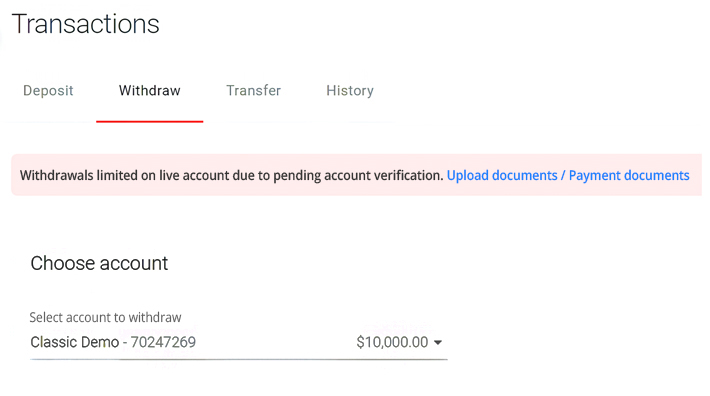
3. Select your desired payment method and don't forget to enter your bank account or card account information.
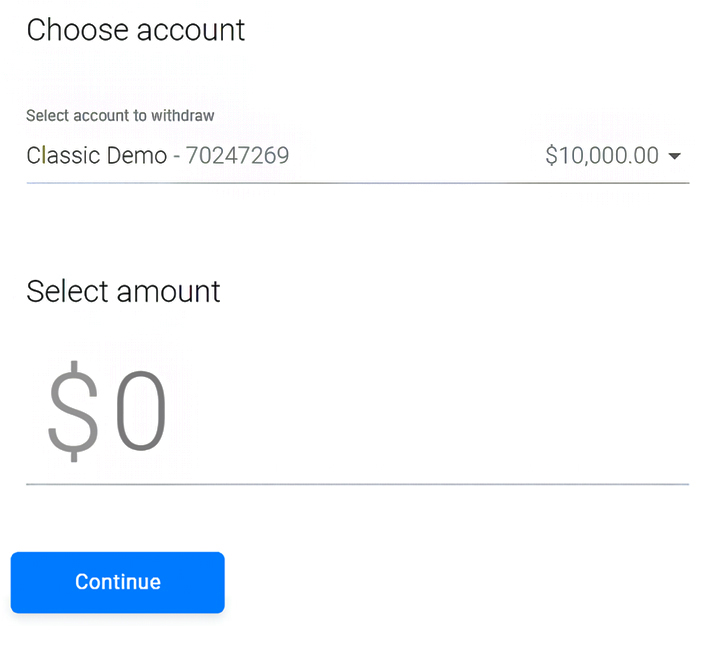
4. Alternatively, you can withdraw funds to another of your trading accounts instead of an external bank account. Simply open the "Internal Transfers" page and fill in the details.
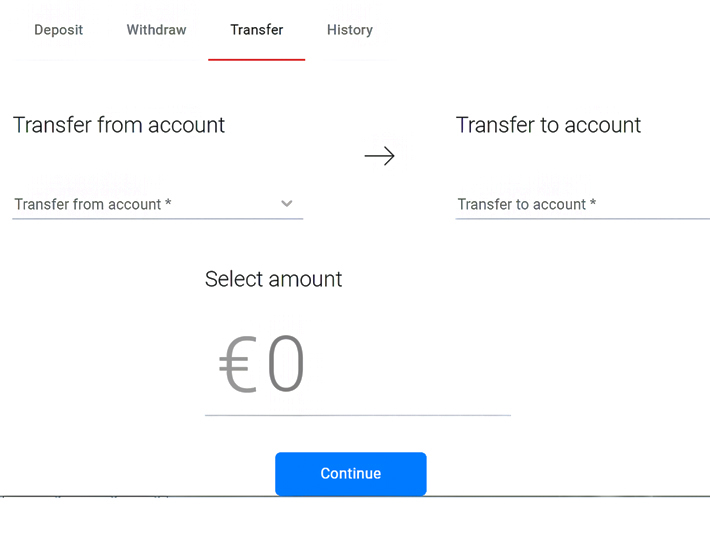
Summary
When choosing a broker, it is important to consider the ease of depositing and withdrawing funds, as this can seriously affect your daily trading activities. For example, if you are always experiencing difficulties in making deposits, you may be missing out on many valuable market opportunities. You should also be able to transfer money seamlessly between accounts so that all transactions run smoothly.
Thankfully, depositing and withdrawing funds from BDSwiss is very easy. You can even install the broker's online trading app on your phone. Moreover, you don't need to worry about additional fees, as the broker will cover deposit and withdrawal fees.
Disclaimer: The views in this article are from the original Creator and do not represent the views or position of Hawk Insight. The content of the article is for reference, communication and learning only, and does not constitute investment advice. If it involves copyright issues, please contact us for deletion.