How to verify a BDSwiss account?
Verifying your BDSwiss account is simple。You only need to perform a few steps and upload two types of documents。This is the full tutorial。

This is very important, if the account does not pass the verification will be very limited, you will not be able to cash any of your funds。Also, keep in mind that according to the broker's policy, you need to complete the verification process within 30 days of the first deposit。
BDSwiss's verification process is fairly simple。Here is the complete guide on how to verify your account at BDSwiss。
Verify required files
To complete the verification process for your BDSwiss account, you must provide copies of multiple documents。You need to provide 2 types of files:
● Identification
To confirm your identity, you can choose to provide one of the following file types:
Passport (preferred)
The national identity card.
The driver's license.
Other government-issued identity documents
The document must be valid (not expired) and contain your full name, date of birth, clear photograph and date of issue。All this information must be present and visible。Do not crop the document, so all four corners must be displayed。
•
To verify your place of residence, the broker accepts the following documents:
◇ Utility Bills - Electricity, Gas, Internet, Telephone
◇ Bank statement
The credit card bill.
◇ Bank certificate letter
◇ Tax bill
Municipal tax bill (current year)
Social Insurance Statement
Residence permit issued by the government
◇ Notarized affidavit of residence
The document must be issued in your name and the date of issue must be earlier than 3 months。It must contain your full name, current residential address, date of issue, and issuing authority (financial institution, government, utility company, or judiciary)。BDSwiss also accepts PDF files or screenshots if the document is available online。
BDSwiss Account Verification Steps
① The first step to verify your BDSwiss account is to open the official webpage of BDSwiss and click "Log in"。
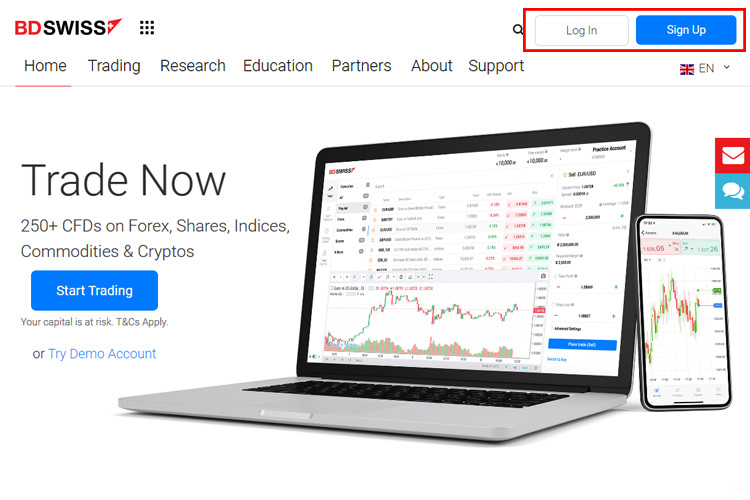
② Enter your email address and password to enter your secure client area。
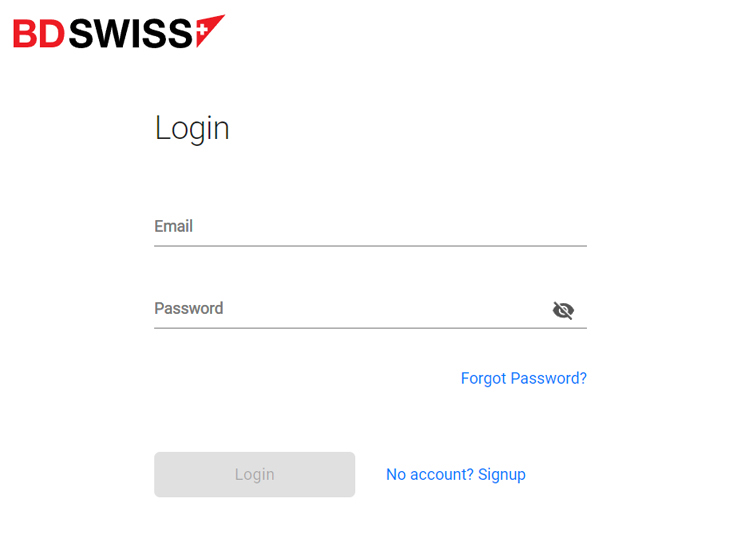
③ On the dashboard, click "Settings"。If you are unverified, you may notice a small red icon indicating that you have not completed your BDSwiss profile。You can also view your account status at the top。
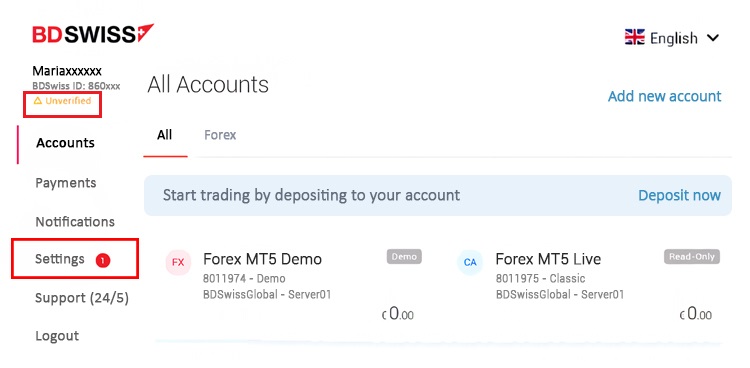
④ Click "Personal Profile" to start verifying your account。
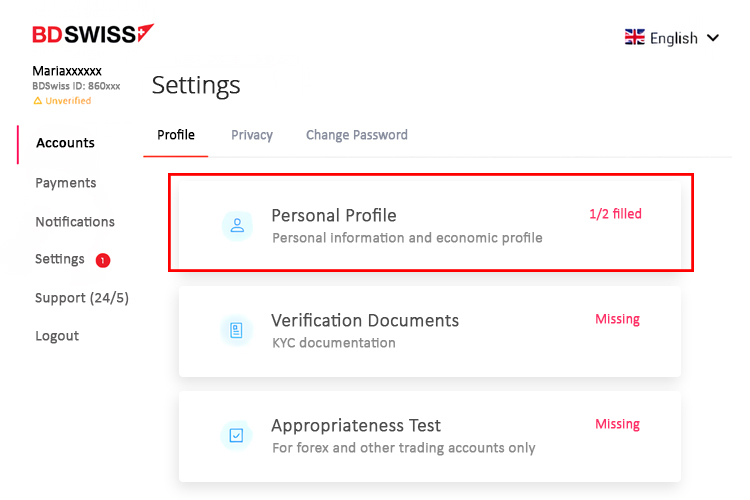
⑤ In this section, you need to provide information about your personal contacts and financial status。Please answer all questions posed by BDSwiss truthfully。
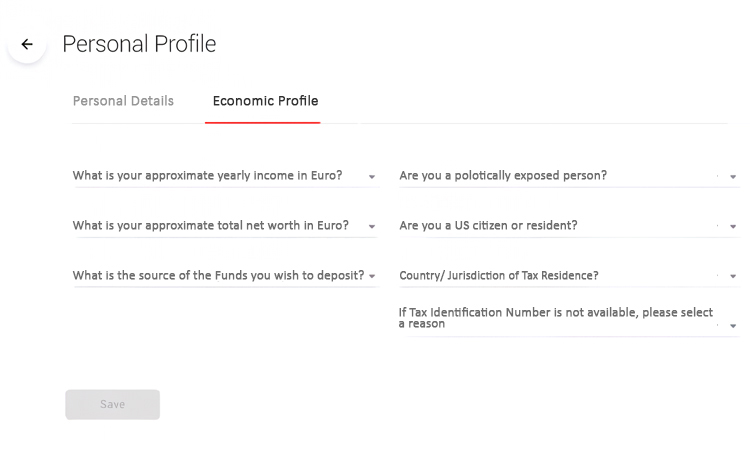
⑥ Next, click the "Verification Documents" button to upload the file。
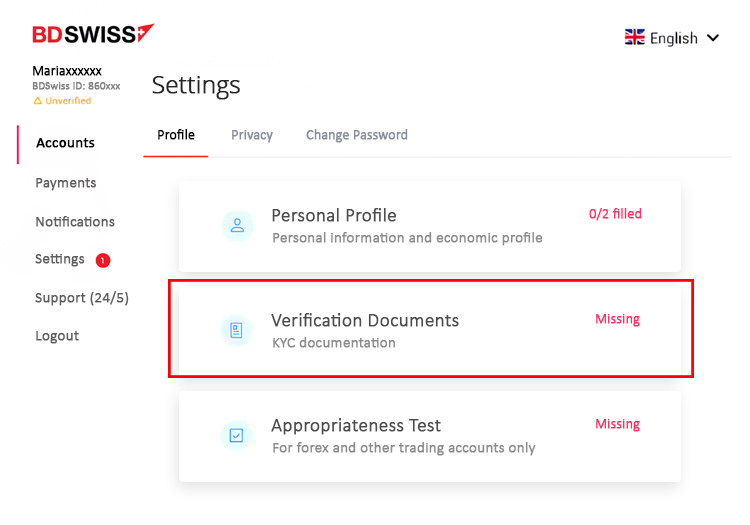
⑦ Select the document type and upload the file in the corresponding field, then wait for BDSwiss approval。This usually takes about 24-48 hours。
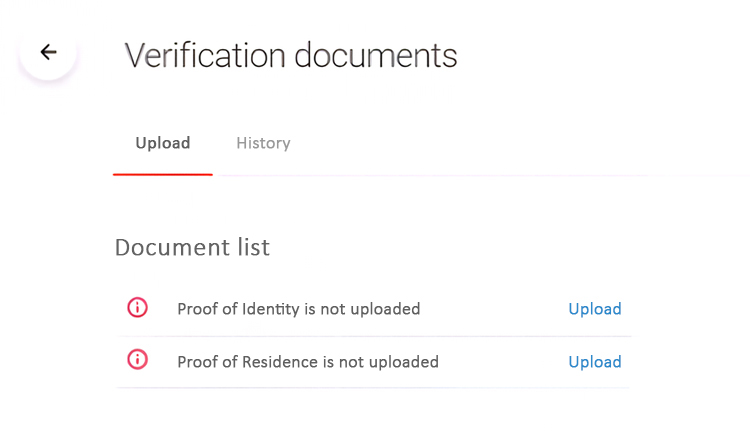
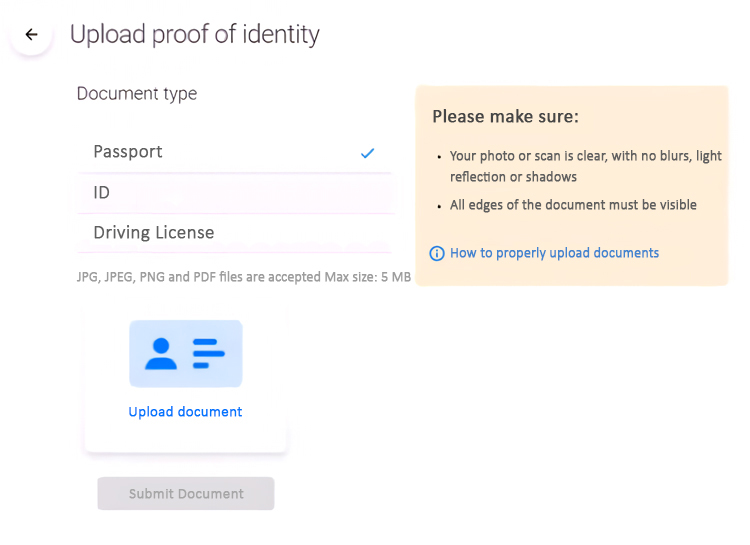
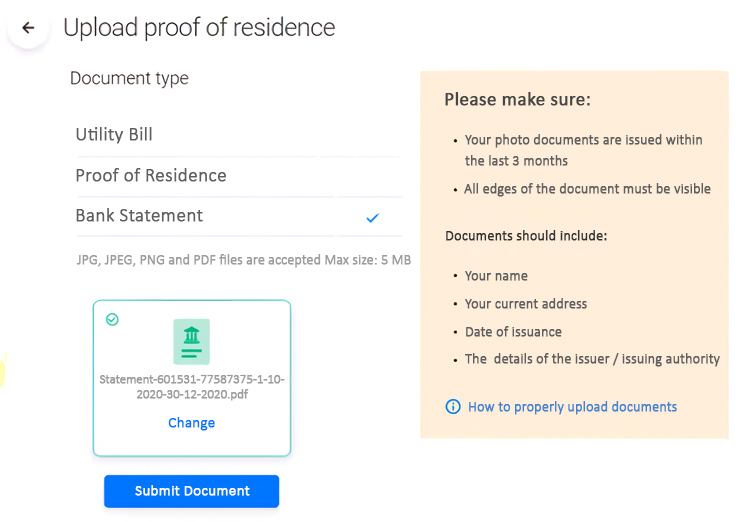
⑧ At the same time, click "Appropriateness Test" to test your trading preferences。This information will help the broker identify which type of trader you are。
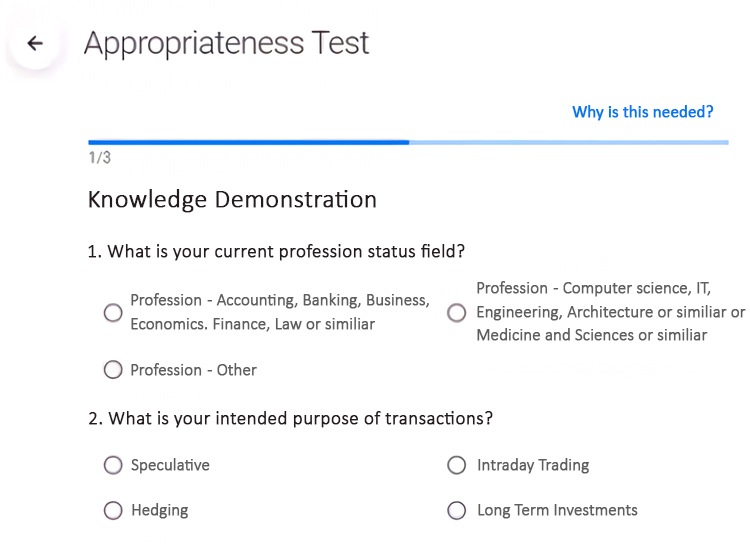
⑨ All done! Now your account verification status is pending。Once the process is complete, the broker will notify you。
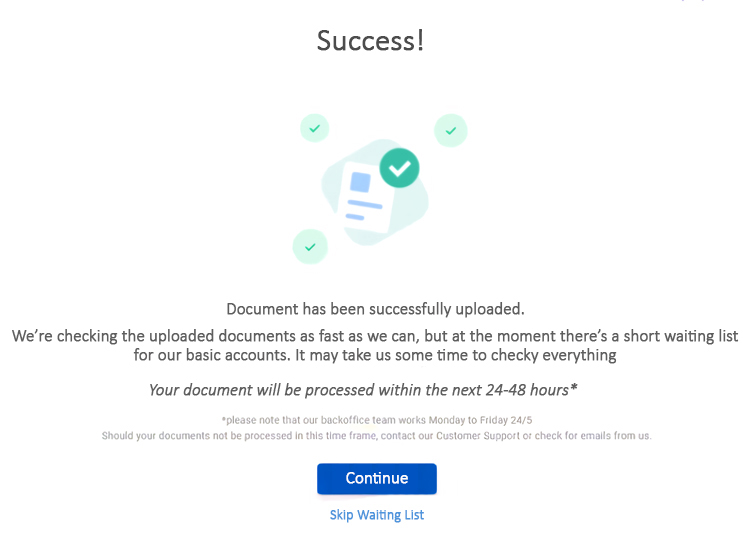
SUMMARY
All in all, it's safe to say that account verification is absolutely necessary to keep your funds safe and protected from scammers。Thankfully, BDSwiss's account verification is very standard, so verifying an account with BDSwiss is very easy。You can even verify your account using the broker's mobile app and scan the files directly from your smartphone。It's very simple?
Remember that authentication is for security purposes, so make sure to use only valid documents。If you register with a fake name or address, your account will be automatically rejected。Also, please note that if one or both of your validation documents are out of date, you will need to provide a copy of the updated version。
Disclaimer: The views in this article are from the original Creator and do not represent the views or position of Hawk Insight. The content of the article is for reference, communication and learning only, and does not constitute investment advice. If it involves copyright issues, please contact us for deletion.