What smart trading tools does Pepperstone have??
Pepperstone's Smart Trading Tool offers a range of tools to enhance your trading with functional smart trading systems and indicators on the MetaTrader platform。

Pepperstone's Smart Trading Tools contain no less than 29 Smart Trading (EA) tools and indicators, from sophisticated alerts to trading terminals, to help take your trading to the next level。These tools are very easy to download and integrated in the popular MetaTrader interface, making them attractive to any type of trader in the market.。
Introduction to Pepperstone Smart Trading Tool
Founded in 2010, Pepperstone is a leading global broker offering excellent trading conditions at reasonable prices.。One of the benefits of trading at Pepperstone is the ease of access to smart trading tools that help you make informed decisions when trading。
Smart trading tools are available to all of Pepperstone's retail and professional customers。They are very easy to download and can be applied to two of the most popular trading platforms in the world - MetaTrader 4 and MetaTrader 5。
The biggest advantage is completely free。Brokers ensure that all clients have access to advanced tools for a more enjoyable experience without additional fees。
What are the smart trading tools??
Here are some of the best smart trading tools you can use in your smart trading toolkit:
Trading Terminal
The tool displays all your account activity, allowing you to manage it from one place。The trading terminal contains several useful functions:
- Account Summary: Displays key information about your account, such as balance, net worth, number of active positions, etc.。Here you can easily set an alert for the desired price。You will be notified on the MT4 / MT5 trading platform or by email。
- Order List: Displays all open positions and pending orders on your account and allows you to modify these orders。You can also place orders automatically to save time managing multiple accounts。
- Market category list: displays all available market categories on the platform, clicking on a category will change the content of the central trading panel。
- Central trading panel: displays market categories or watch lists and can be easily switched between grid mode and trading note mode。
- Quick access to the trading panel: Access the trading panel with just a few clicks。
Mini Terminal
As the name suggests, the tool is basically a mini version of the trading terminal。It allows you to place various types of orders, such as market buy and sell orders, pending orders and OCO orders。You can even open a pending order directly from the chart, ensuring that your input is accurate。

You can also use the tool to instantly modify and close valid orders。In addition, the tool is also equipped with a calculator tool that can calculate the risk size of a single trade and automatically set take profit and stop loss for you every time you place a trade。
correlation matrix
The correlation matrix can help you find correlations between different symbols in the market.。It is displayed in different contrasting colors and tables, and you can even use the Pepperstone tool to determine the time frame and the number of history bars according to your needs.。
Transaction Map
With this tool, you can see in real time which session you are trading, which session is coming, and which key market events you need to know。In essence, show you what is happening in the market。
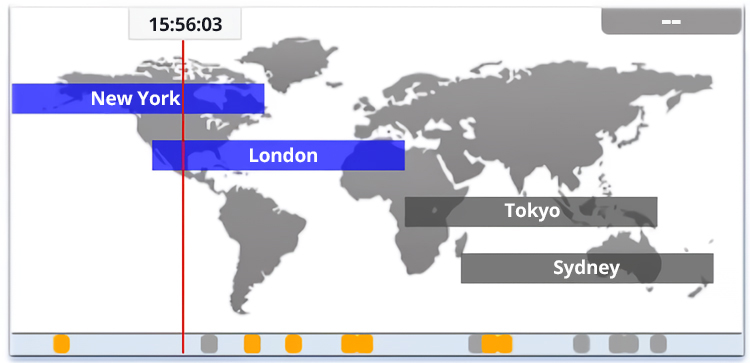
Trading Simulator
It allows you to test your strategy using past historical data to measure its effectiveness under specific market conditions, or how much your indicators have helped your trading in the past。Almost all order types and conditions are available here, such as market orders and pending orders, trailing stops, closing all orders, etc.。
List of indicators
In addition to the Smart Trading System, the Pepperstone Smart Trading Tools package includes a range of powerful indicators such as:
Candle Chart Countdown
With Candle Countdown you can view the time remaining before a new candle is formed。In addition to this, you can also set the tool to notify you when the candle column is about to end so that you are ready to trade。
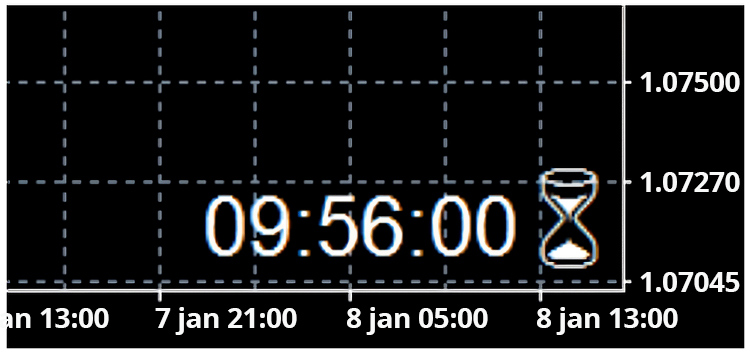
By default, the tool will use the time frame of the currently active chart, but you can change it as needed, or add multiple copies of the indicator to see the remaining time under different time frames。
Chart Group
Through the chart group function, you can connect multiple charts of different time frames or symbols together and manage them at the same time。So if you make changes to one chart, other linked charts are automatically affected。

You can name these groups or mark them with different colors to make them easier to identify。
Free drawing
You can draw freely on the MT4 chart。Drawing tools are available in a variety of colors to help you distinguish between different lines。

You can use this feature to mark certain highlights on the chart for future action or reminders。It's also a great tool for people who are doing webcasts or demonstrating certain operations to customers。
Order History
Order History basically shows all your past trades on a chart, along with accurate entry and exit prices and times。Not only that, you can also see the band that shows when you are in and out of the market。
Pivot point
Pivot Point tool displays classic pivot point calculations based on historical price movements。It's a predictive tool, so it shows potential points for the next day or week, which may help you position yourself for the next time.。You can use the Pepperstone tool in any time frame and can even set an alarm when the current price crosses the support and resistance lines。

How to Get Pepperstone Smart Trading Tool?
- Create a real trading account and log in。
- Find the download link on the website and download the package。
- Once the download is complete, extract the file and apply it to the MetaTrader 4 or MetaTrader 5 platform。
- Close and reopen the trading platform。
- Click "View" on the navigation window and you will see all available tools。
- Just drag and drop the tools you want on the chart。
- Start Trading。
Founded in 2010 by a team of experienced traders and based in Melbourne, Australia, Pepperstone has grown into one of the world's largest forex brokers.。The broker is dedicated to improving online trading and providing low spreads, fast execution, and award-winning。
Pepperstone has a strong legal guarantee and has been licensed by ASIC and FCA.。Traders' funds can be deposited into separate accounts with top local banks such as National Australia Bank (NAB), so the safety of funds opening an account at Pepperstone is not an issue。
Currently, Pepperstone has successfully partnered with 23 top banks to bring instant bids to investors via fiber optics, with all orders being executed 100% automatically and with delays as low as zero..05 milliseconds; and, no need for trading desk intervention and re-quoting, ultra-low transaction costs。
Pepperstone is trusted by more than 73,000 traders worldwide and handles an average of 125 daily transactions..$500 million and has been awarded awards such as:
2019 World's Best Forex ECN Broker and Best Forex Trading Support (Europe) Best Australian Broker and Best Trading Platform 2018 UK Forex Awards Best Forex ECN Broker, Best Forex Trading Support and Best Forex Trading Conditions by CompareForexBrokers
With numerous awards, Pepperstone has attracted more and more traders from all over the world, and its performance has risen not only because of its ultra-low spreads and fast execution, but also because many traders are keen to trade in currencies other than the US dollar.。
In view of this, Pepperstone is one of the most responsive brokers to the market, willing to accept deposits in 10 currencies, including the Australian dollar, the US dollar, the euro, the Canadian dollar, the British pound, the Swiss franc, the Japanese yen, the New Zealand dollar, the Singapore dollar and the Hong Kong dollar.。
Additionally, Pepperstone allows traders to choose between 11 trading platforms: MT4 Desktop, MT4 Mac, MT4 iPhone, MT4 Android, MT4 iPad / Tablet, MT5, WebTrader, cTrader WebTrader, cTraderc Algo and cTrader Mobile。Due to the super fast execution speed, a variety of optional trading platforms are very useful for novices。
When trading Forex, traders can enjoy 0 on their Razor account.0 original spread, over 61 currency pairs, and various commission-free account funds。In addition to currency pairs, Pepperstone offers several types of trading tools, including indices and CFDs for stocks, commodities and cryptocurrencies.。
Pepperstone's commodity trading tools are also very diverse, not only metals, gold and silver, but also soft commodities such as cotton, sugar, coffee, cocoa and orange juice, as well as energy (oil and gas) trading.。
Pepperstone offers two types of accounts, Razor accounts and Standard accounts。If you are a beginner, it is recommended to choose a EUR / USD average spread of 1.0-1.3 point and commission-free standard account。
Traders with specific trading styles (such as scalping traders and algorithmic traders) or can use the low-cost setup of the Razor account, with a trading commission of AU $7 and a trade of US $100,000 per round, with a minimum lot of 0.01 (micro) and 1: 400 leverage to start trading。
As Pepperstone customers, traders can deposit and withdraw money through Visa, Mastercard, POLi Internet Banking, Bank Transfer, BPay, PayPal, Neteller, Skrill and UnionPay。
If you are new to trading or want to practice your trading skills in a risk-free environment, you can create a demo account; but if you are experienced or prefer to learn by doing, Pepperstone offers live accounts that allow you to trade through real-time execution and pricing.。
Traders can also copy the schemes of popular traders while improving their own trading abilities。Pepperstone works with a range of social trading platforms for traders to choose from, such as Myfxbook, ZuluTrade, Mirror Trader, MetaTrader Signals and Duplitrade。
Conclusion
As a trader, it is very important to constantly learn and keep abreast of the latest developments in the trading world. Technology has paved the way for various trading tools to make it easier for traders。The key is to know which tools to use and maximize their advantages. Choosing the right tool can actually determine success or failure。
In this case, Pepperstone's smart trading tools contain a large number of expert-level tools and indicators that can help you achieve your goals and significantly improve your trading。From trading terminals to pivot points, smart trading tools are great for any type of trader。Simply install these tools on your favorite trading platforms to instantly enhance your overall trading experience at no additional cost。
Pepperstone is an award-winning Australian broker offering a wide range of trading instruments including Forex, CFDs and Cryptocurrencies, regulated by the Australian Securities and Investments Commission (ASIC).。
Disclaimer: The views in this article are from the original Creator and do not represent the views or position of Hawk Insight. The content of the article is for reference, communication and learning only, and does not constitute investment advice. If it involves copyright issues, please contact us for deletion.