FXOpen Account Opening Guide
There are many reasons to open an account with FXOpen, if you are interested, please read this guide and follow the corresponding steps。
There are many reasons to open an account with FXOpen, if you are interested, please read this guide and follow the corresponding steps。
No matter what instrument you invest in, you need a trading account to access the financial markets。Brokers offer trading accounts for executing trades, in this article we will show you how to open a trading account in FXOpen, a fairly well-known broker among global forex traders。If you are not familiar with brokers, let's start with a brief introduction。

FXOpen Introduction
FXOpen began as an education centre offering technical analysis and financial market training courses, and it was only in 2005 that the firm was transformed into a brokerage firm to meet the growing need for a secure and transparent trading environment.。FXOpen was one of the first brokers to use the ECN trading system via the MetaTrader 4 terminal。
Over the years, FXOpen has grown into one of the most respected brokers specializing in Forex and CFD trading.。The FCA-regulated broker offers up to 70 tradable currency pairs with competitive spreads and low minimum deposits, allowing users to choose between real and demo accounts and trade using a variety of different strategies.。FXOpen has several trading platforms available, including MetaTrader 4 and 5 for Windows, iOS and Android devices。
FXOpen has been operating as an online trading provider for retail customers since 2005.。The company was founded by a group of traders with a mission to provide services in the interests of traders.。FXOpen was one of the first companies to offer ECN trading through MetaTrader 4 (MT4), and with its unique proprietary price aggregation technology, customers can benefit from the industry's most competitive spreads (from 0 points) and low trading commissions。
In 2006, FXOpen also became the first broker to offer micro and swap-free accounts.。Since then, they have gone on to become pioneers in a number of high-tech services, including the first crypto account that can offer trading facilities for 24 cryptocurrency pairs such as Bitcoin, Litecoin and Ether.。
In addition, the company also provides one-click trading and secondary MT4 plug-ins, allowing traders to trade with just a click of the mouse。As it is registered with Nevis, UK FCA and ASIC Australia, there is no need to worry about transaction security at FXOpen。
FXOpen offers a variety of trading accounts such as STP, Micro, ECN, and free unlimited demo accounts。The minimum deposit per account depends on the account type: $1 for micro accounts, $10 for STP and cryptocurrency accounts, and $100 for ECN accounts。As for leverage, FXOpen offers up to 1: 3 (for cryptocurrency accounts) and up to 1: 500 (for micro, STP and ECN accounts)。
In addition, traders can enhance their trading capabilities with Myfxbook and Zulutrade automated trading systems, both of which allow anyone to copy the trades of experienced traders.。Thus, a trader can replicate the results of a professional trader's strategy。
The FXOpen PAMM service allows transactions to be copied from the main account to one or more follower accounts and automatically distributes profits and losses。Professional traders operate personal funds through PAMM accounts, trading schemes are copied into the funds of followers。The owner of the follower account can view and analyze the performance of the PAMM account with the help of advanced analytics。There are 3 PAMM accounts in FXOpen, STP, ECN and Crypto PAMM。
On ECN accounts, traders will receive direct quotes from leading liquidity providers, including Dresdner Bank, SG Paris, Standard Chartered, Barclays Capital, Bank of America, CRNX, JPMorgan Chase, Morgan Stanley, Deutsche Bank, Royal Bank of Scotland, Citibank and UBS Group。As a result, FXOpen's ECN account became a trader favorite。
After seeing the various advantages offered by FXOpen, traders can easily register an account by simply filling out the form in the registration menu of the FXOpen website。If you want to deposit or withdraw funds, you will be required to verify the documents in advance。According to the trader's experience and information, since the establishment of FXOpen, customers have not had any major complaints about payments (deposits or withdrawals)。
Once registered with the FXOpen broker, traders also have the opportunity to receive other benefits, such as the FXOpen cashback program within the first 90 days after new customer registration, a minimum of $5 and a maximum of $1,000。
In addition, ECN, STP and crypto account holders can also use free VPS。Traders who can maintain a net worth of $5,000 at the end of the month or reach a monthly trading volume of $10,000,000 can use FXOpen VPS for 1 month free of charge。The benefits of FXOpen's VPS are excellent accessibility, flexibility and speed。
FXOpen makes trading easier because traders can increase their insight into trading by participating in competitions。FXOpen via ForexCup.com website offers weekly and monthly trading competitions on demo accounts, traders can participate in free competitions to hone their skills。There are also trading competitions on real accounts if traders want a bigger challenge。
The company also offers a forex partnership program to traders, forex brokers and website owners who post information on fiat and cryptocurrency trading.。There are 3 types of partner levels, including using referral (affiliate) links, Forex rebates, and personal partner conditions to attract new customers to FXOpen's Forex IB (Forex Agent)。
All in all, FXOpen is a comprehensive forex brokerage firm for traders who want to try a variety of trading tools, the trading environment for ECN accounts, low minimum deposits, the best cryptocurrency trading conditions, and interesting trading features such as PAMM and mock competitions.。
FXOpen Registration Required
Opening a trading account in FXOpen is actually a very simple process, just fill out the registration form and verify your account, but the latter requires some additional documentation requirements。If the account is not verified, you will not be able to deposit and trade with the account。
In FXOpen, you need to provide two types of files:
Proof of Identity
To confirm your identity, you can choose to upload one of the following files:
- Valid passport
ID Card
Driving licence
residence permit
Ensure that the document meets the following criteria:
- The photo must be clear and bright, and the four corners of the document must be visible。
If the file is two-sided, both sides must be provided。
Make sure there are no spots or bright spots in the photo。Do not accept low quality images。
The file must be in JPG or PDF format, not less than 500KB。
The document must be valid for at least three months。
Proof of residential address
To confirm the address, you can select the following file:
- Bank Statement
Utilities
Internet, cable or landline bills
Tax refund form
council tax bill
Certificate of residence issued by an authorized government agency
Valid ID with residential address
Also, make sure that the documents comply with the following standards:
- Screenshots, cell phone bills, medical bills, credit card bills, purchase receipts, or insurance bills are not accepted。
PO Box addresses are not accepted except for traders from the Arabian Peninsula countries and Kenya。
The document must be in Latin characters or a notarized English translation。
The document must show the full name (as stated in the identity document), address and date of issue。
The image must be clear and bright, and all four corners must be visible。
The document must be issued within the last 3 months and printed on the official form。
Image must be in JPG or PDF format, not less than 100KB, DPI not less than 300。
FXOpen Register Master Account
Before opening a trading account, you need to register a master account。For the record, FXOpen allows each client to have 1 master account and up to 10 trading accounts of each type, here are the complete steps to open a new master account:
1.Visit the official broker website and click on "Open an account now"。
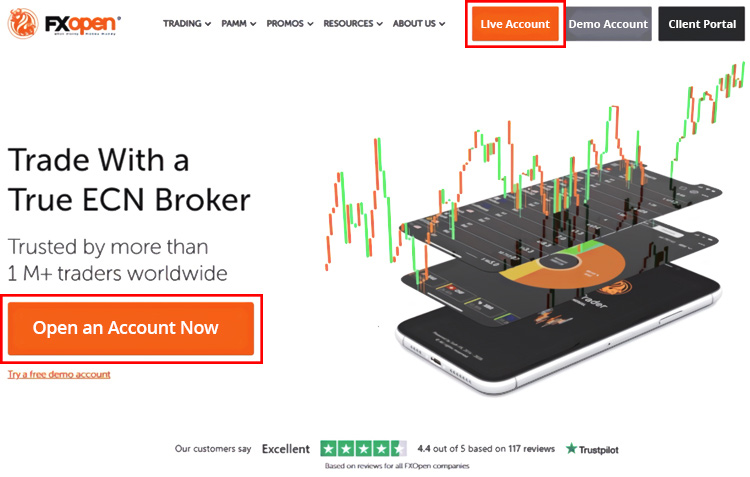
2.Select the country of residence from the drop-down menu, click "Start Application" to continue, you will be redirected to the secure server, please fill in the registration form。
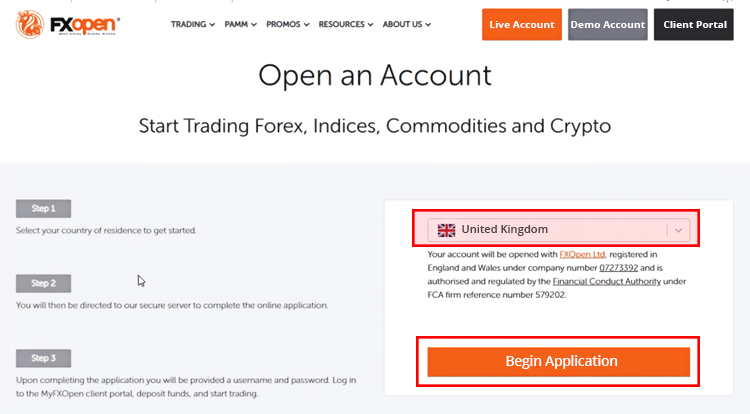
3.Enter email address and phone number。
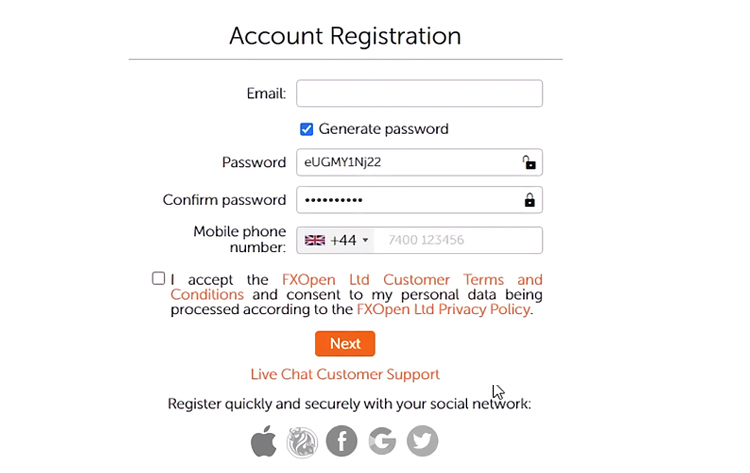
FXOpen's system will generate a unique password for you, consider writing it down or storing it in a safe place。Read and agree to the terms and conditions and click Next。
4.On the next page, you will get the login credentials for your personal account, click "Login"。
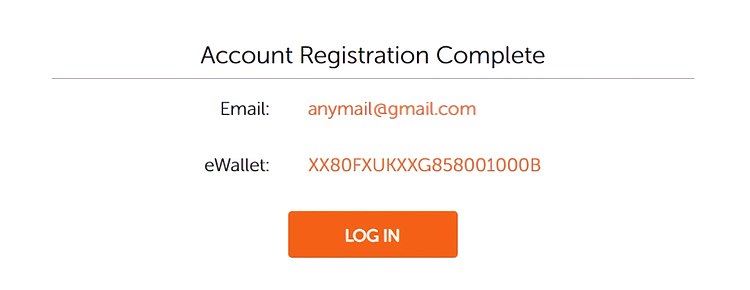
5.After logging in, you will see a unique PIN code, please save the code because it will only be displayed once, click "Next" to start managing the client。
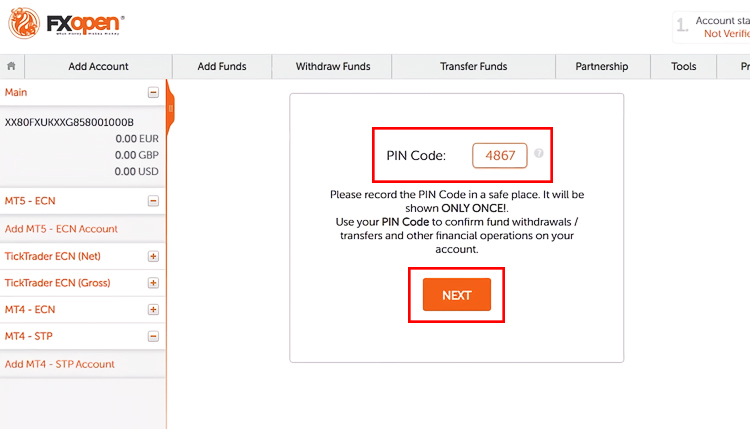
6.You will be asked to confirm the email, just follow the instructions。
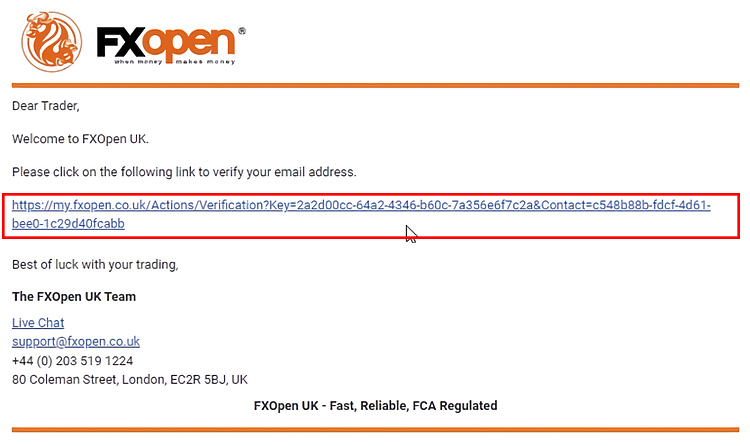
7.Congratulations! You have completed the registration process。
You can also sign up with a social media account instead of email, just select the social media logo and connect your social account to log in to the customer portal。You will receive an email notification that your social account has been successfully connected and you can add or remove the connected social account at any time in the client。
FXOpen Account Verification
In order to activate your account, you need to pass the verification program. If you use a personal account, you need to pass level 2 verification. You can see the verification status of your account in the upper right corner of the client。Here are the details of all grades:
- Level 0: Unverified account
Level 1: Phone verification by SMS or operator phone
Level 2: Level 1 + Authentication uploaded on the client and selfie with proof
Level 3: Level 2 + Video Verification
Level 4: Level 3 + certification documents by mail or personal verification
Here is the complete step-by-step guide to verifying your account in FXOpen:
1.Click the Validate button in the client to begin the process。
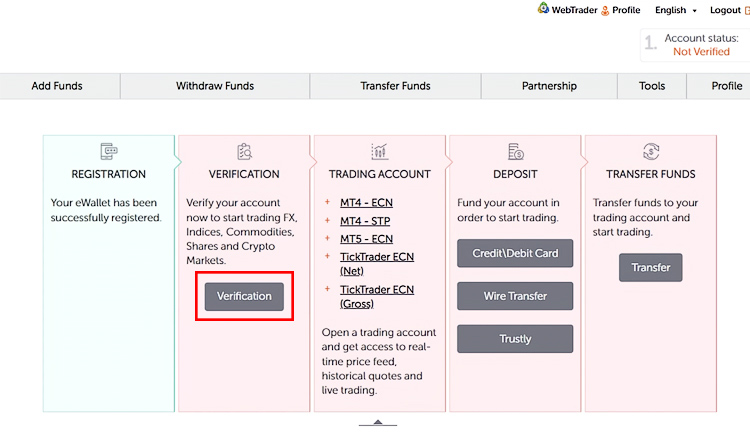
2.Answer a questionnaire about your trading experience。
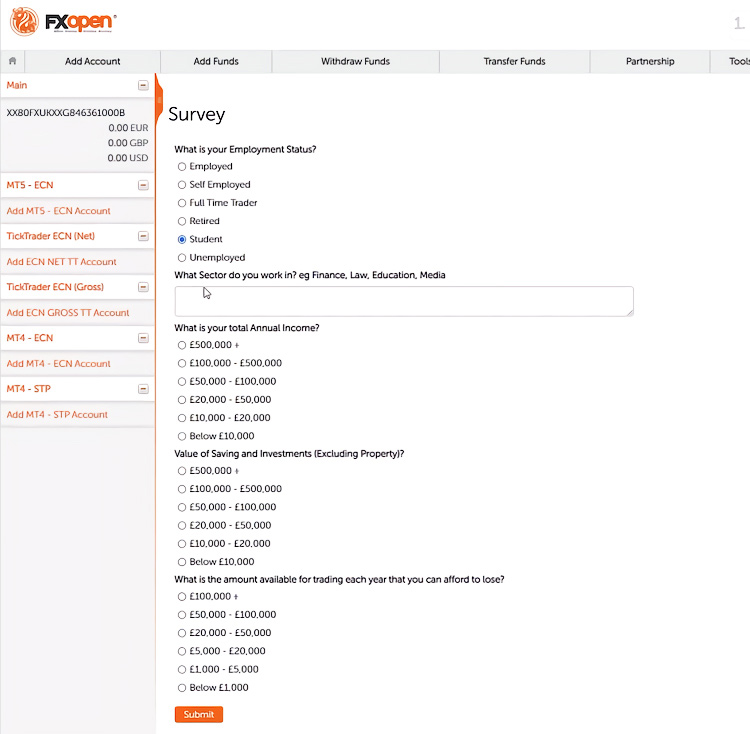
3.Select the type of account, individuals are traders who trade for individuals, syndicates are for parties who agree to manage accounts at the same time, and companies are offered exclusively by FXOpen for institutional traders who represent their companies。
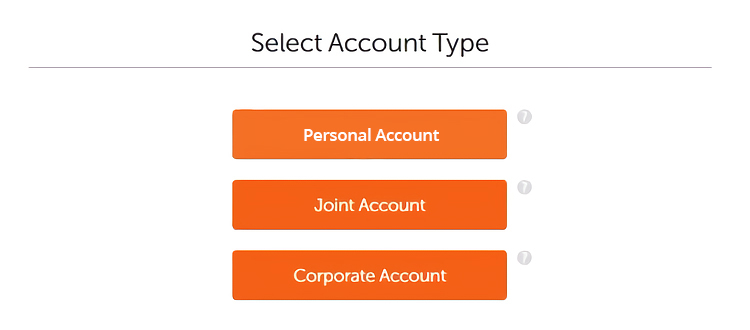
4.Select country of residence。
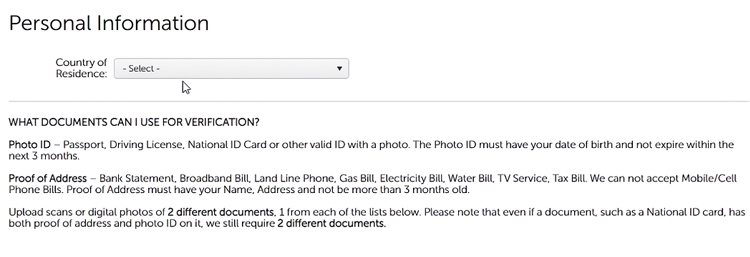
5.Enter personal information such as country of residence, title, first and last name, nationality, date of birth, address, etc。
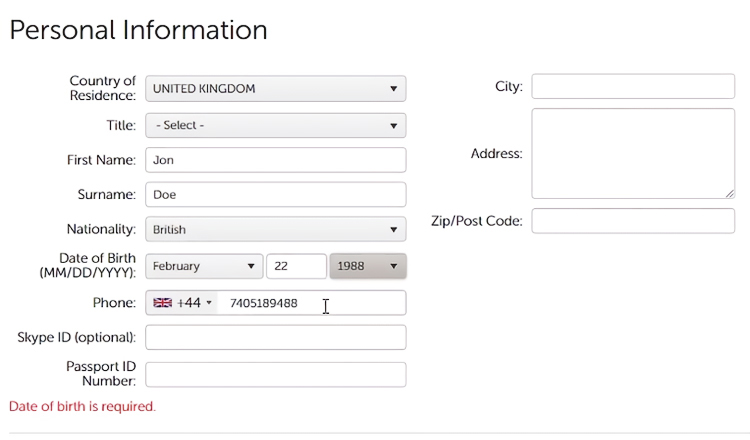
6.Phone number verification, just enter your phone number and select "SMS"。
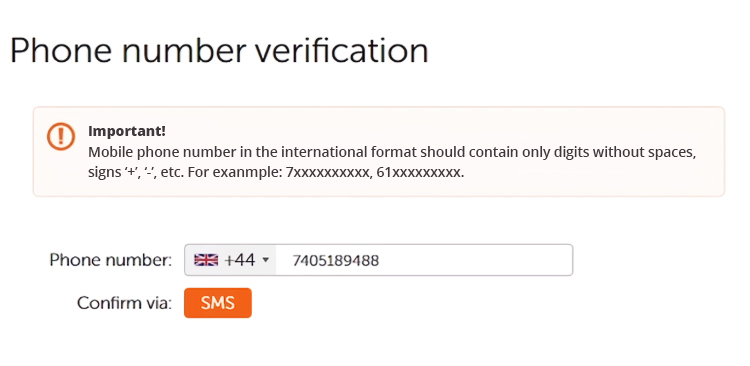
7.FXOpen will send the verification code to your phone。If you have received it, just enter the code and click "Confirm"; if you have not received the text message, you can choose to verify it through the operator's phone。
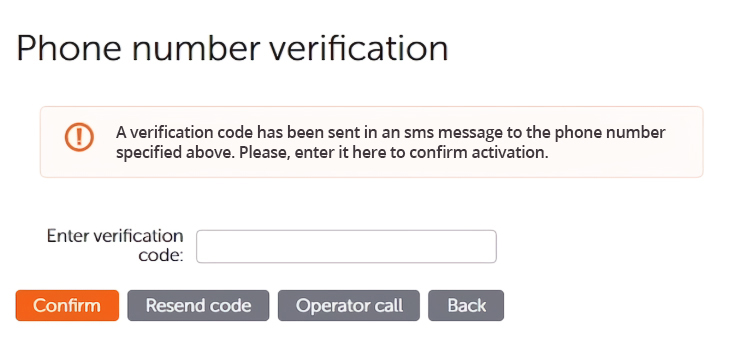
8.The next step is file validation, just select the document type on the left and upload the file on the right side of the screen。You can view and double check the attached file and when you are done, click "Verify"。
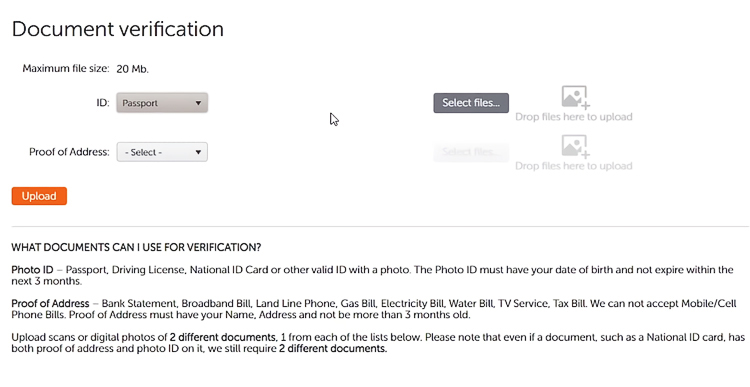
9.For biometric verification, just follow the instructions on the screen and take a picture, you can use a computer or mobile phone camera。
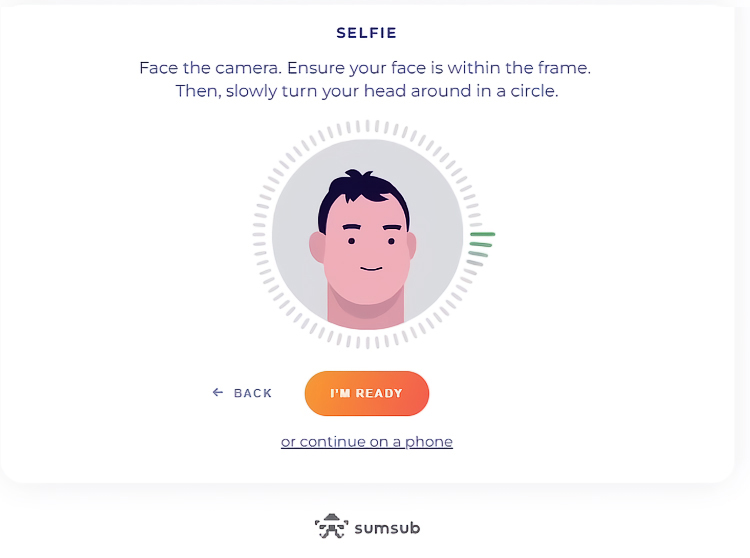
10.Wait for FXOpen to review the data, after completion, your main account status will change automatically and receive email notifications about the status。
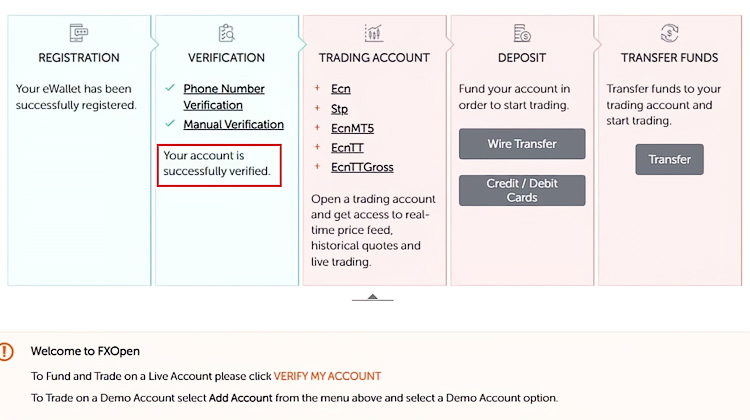
The verification process usually takes only 48 hours to complete, but if the documents must be resubmitted, the process may take longer。Always check your email inbox for reasons why documents were rejected。
FXOpen Account Opening Steps
Follow these steps to create a trading account at FXOpen:
1.Log in to your customer portal, under the trading account panel, click on "Add Account"。
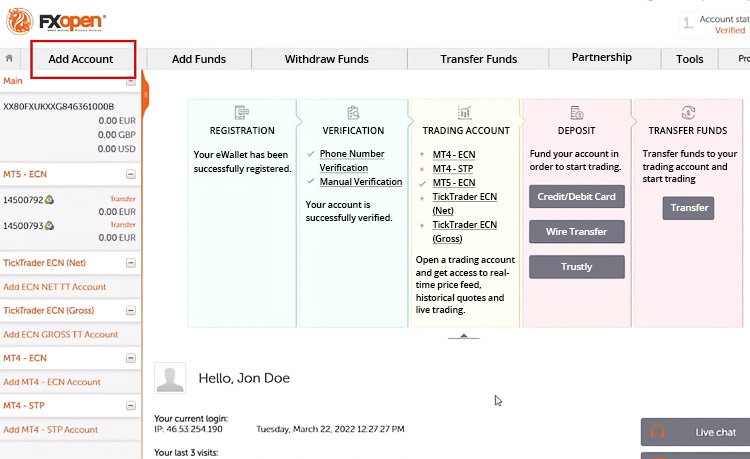
2.Select Preferred Account Type。
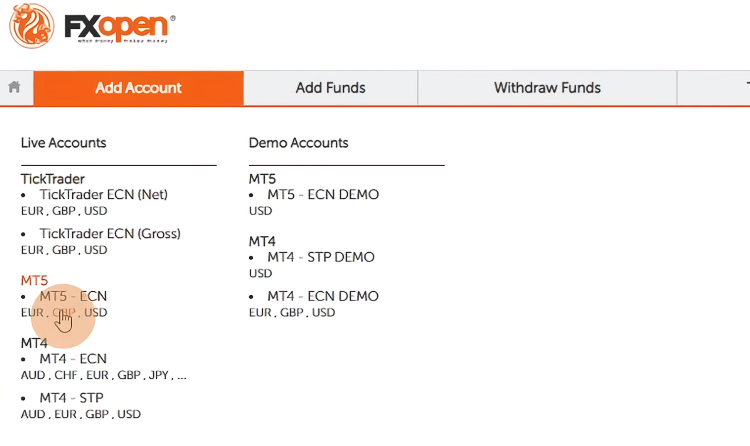
3.To read the terms and conditions, please check the box and click Next。
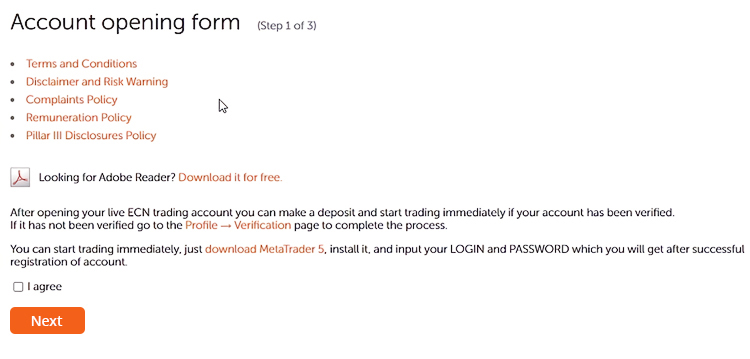
4.Select Account Base Currency and Leverage Amount, which you can enter if you have an agent's account number。Click Next "。
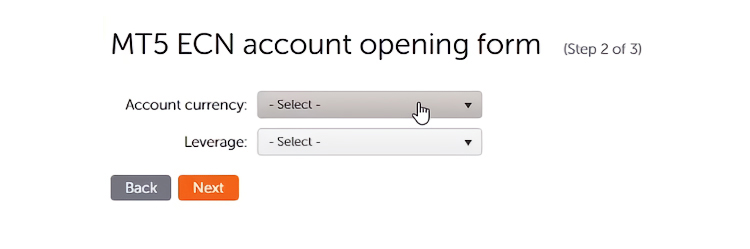
5.You will see the trading account details, including email, password and server address, which will also be sent to your email。
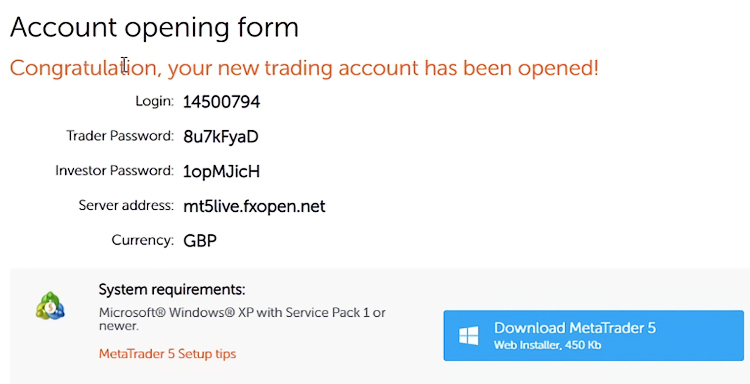
6.After that, just install the trading platform and log in with your new account credentials。
Conclusion
As we can see from the above article, FXOpen attaches great importance to customer safety and has undergone a fairly strict verification process。In addition to the documents, FXOpen also requires mandatory biometric verification, which is a fairly rare requirement among other brokers.。The verification process is divided into several levels, and each customer must reach a certain level according to their account type。Everything is done online through the broker's official website, normally your account will be ready within about 48 hours after submission。
FXOpen is a Forex broker that has been providing quality services to clients since 2005, aiming to make Forex trading more professional, accessible and secure.。
Disclaimer: The views in this article are from the original Creator and do not represent the views or position of Hawk Insight. The content of the article is for reference, communication and learning only, and does not constitute investment advice. If it involves copyright issues, please contact us for deletion.