How to open an account in Exness
Becoming an Exness customer is very easy, read this guide to learn how to open a new account in Exness, including steps and what you need to prepare。
Becoming an Exness customer is very easy, read this guide to learn how to open a new account in Exness, including steps and what you need to prepare。
There are many popular forex brokers on the market, but not all of them can suit your taste and meet the needs of traders。Exness is one of the leading brokers with offices in Seychelles, UK and South Africa, with over 280,000 active clients worldwide and over 10 years of experience, leading the industry.。Currently, the broker offers more than 100 Forex, Equity, Energy, Metals and Cryptocurrencies CFD。Exness is also known for its high quality services and favorable trading conditions such as low fees, instant execution and easy withdrawals。

Exness provides a variety of trading platforms, namely MT4, MT5, multi-terminal, MT4 network terminal and mobile APP, so that you can easily enter the market at any time。Exness also accepts multiple payment methods such as Visa and Mastercard, internal transfers and e-wallets when recharging accounts。If you want to register in Exness, this guide will provide everything you need to know about the registration process and how to create a new Exness account。
How to set up personal space
The first step to becoming an Exness user is to register a personal account to log in to Exness, as follows:
Web Edition
1.Visit the official Exness website and click on the "Open Account" button。
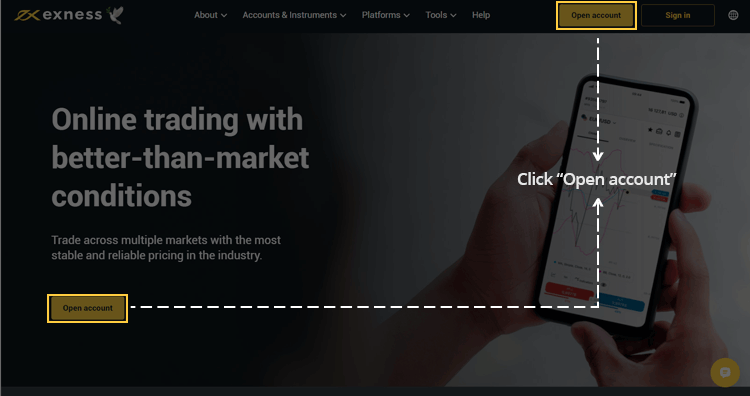
2.Select country of residence。Keep in mind that this cannot be changed and will affect the payment systems you can use。
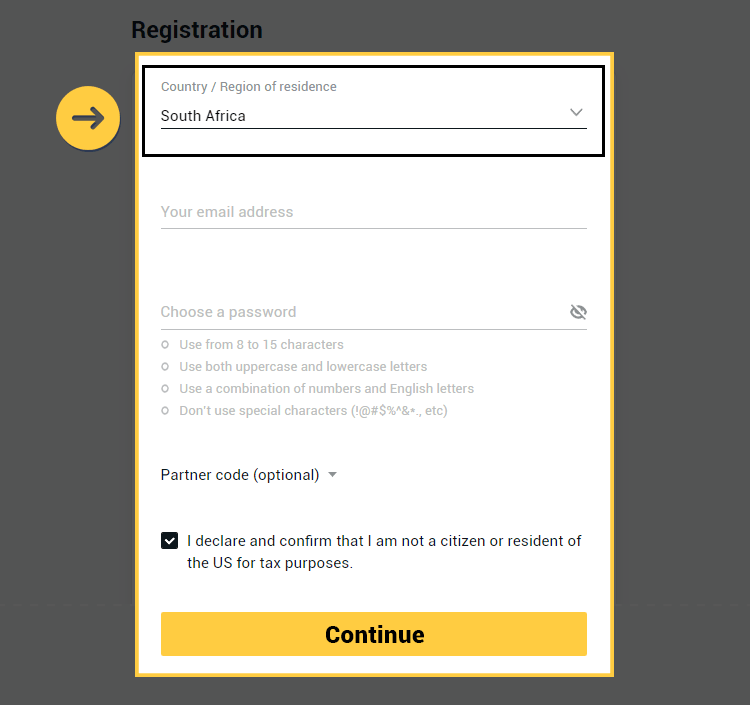
3.Enter an email address and create a password that must contain 8-15 characters, including numbers and uppercase and lowercase letters。If you have a partner code, you can choose to enter it and link your account to the Exness Partner Program。Don't forget to check the box below to confirm that you are not a US citizen。Click Continue。
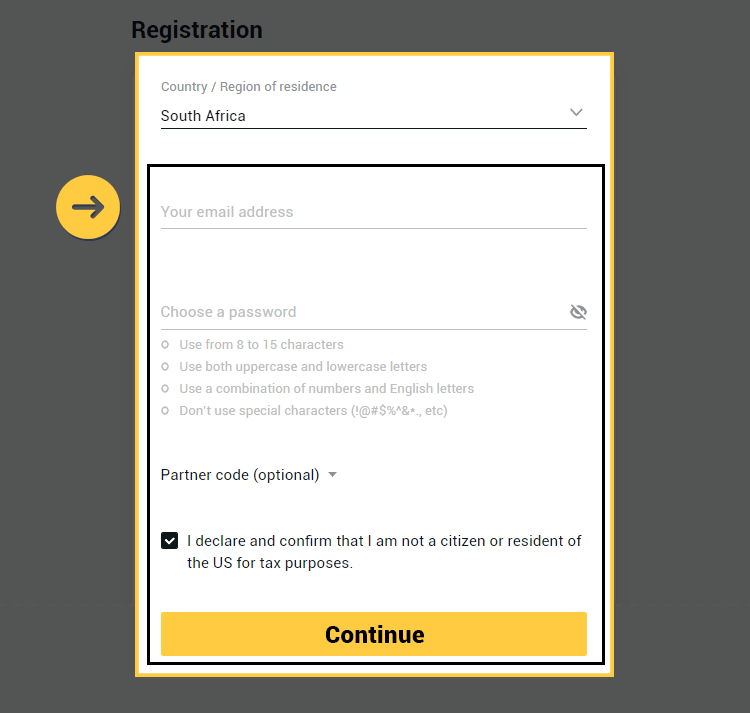
4.You will jump to the Exness home page and click the icon in the upper right corner to open the Personal Area tab。
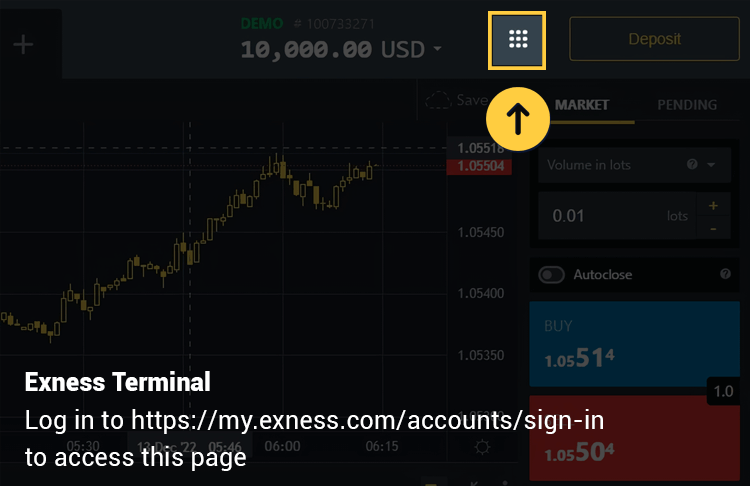
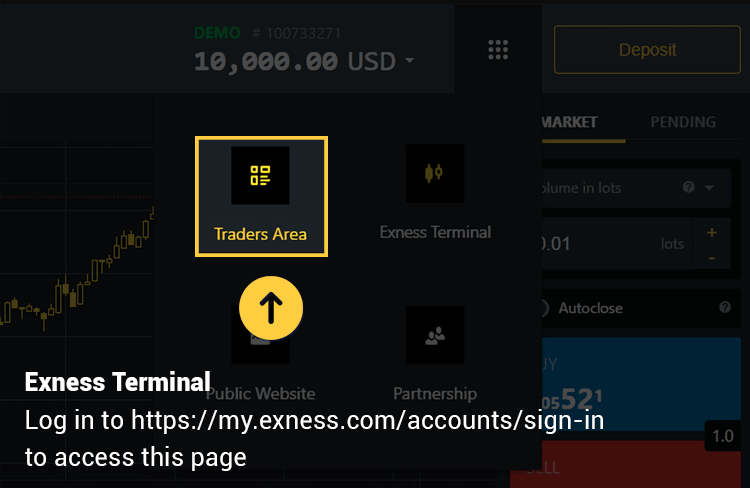
5.Congratulations on creating your new Exness account, you can sign in with your email and password。
Mobile APP Edition
1.Download the Exness Trader app from the App Store or Google Play。If you can't download from either store, you can also go to the Exness homepage。

2.After installation, launch the application and select "Register"。
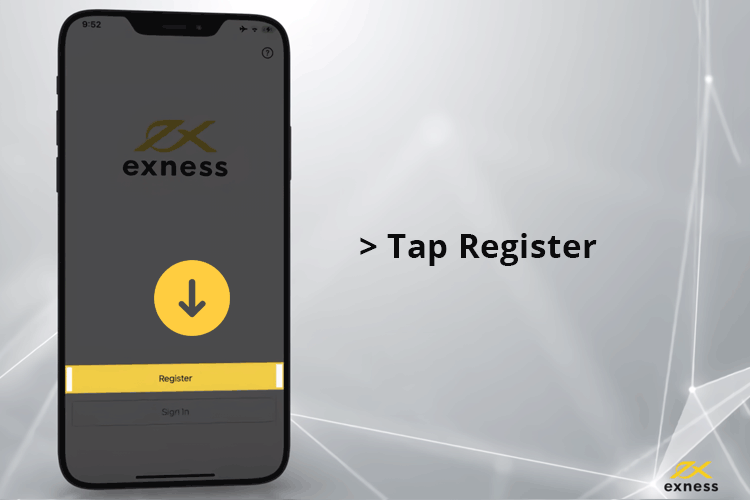
3.Select your country and click "Continue"。
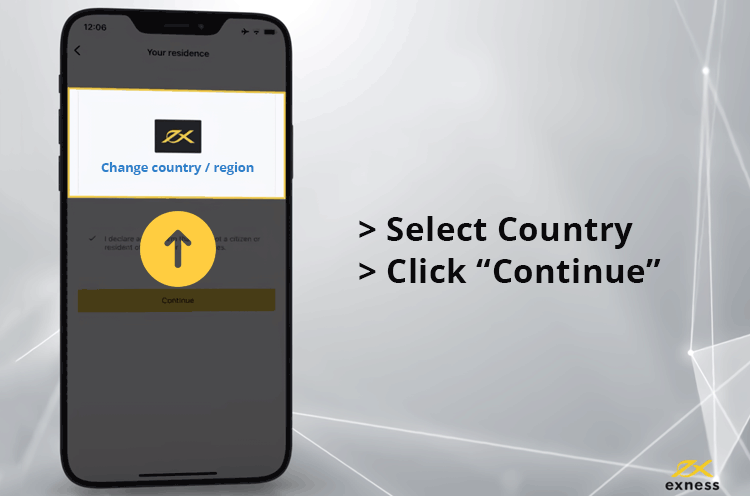
4.Enter the email address and click Continue。
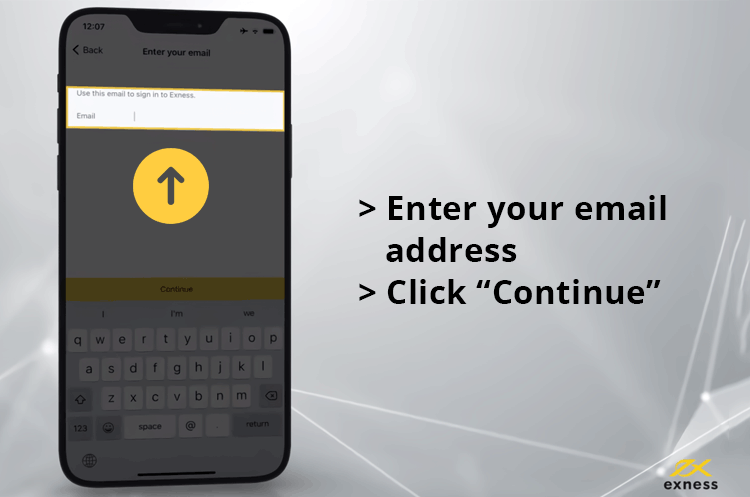
5.Create a password that must contain 8-15 characters, including numbers and uppercase and lowercase letters。Click Continue。
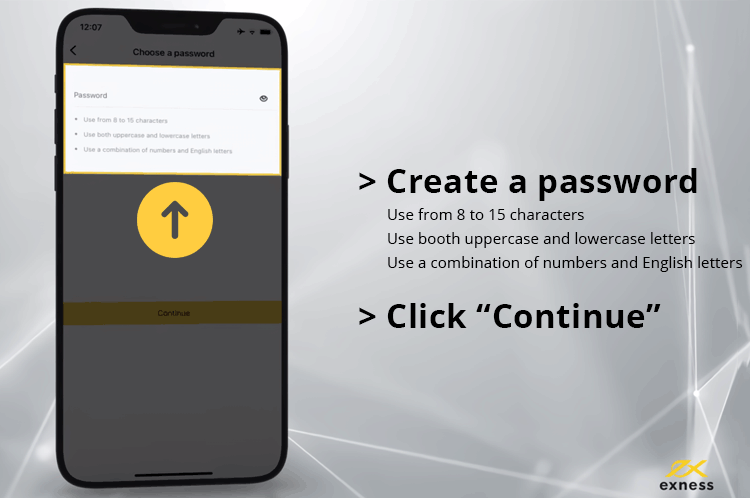
6.Enter phone number to register for Exness account。make sure the number is valid in ed country / region, click "send me code" to continue。
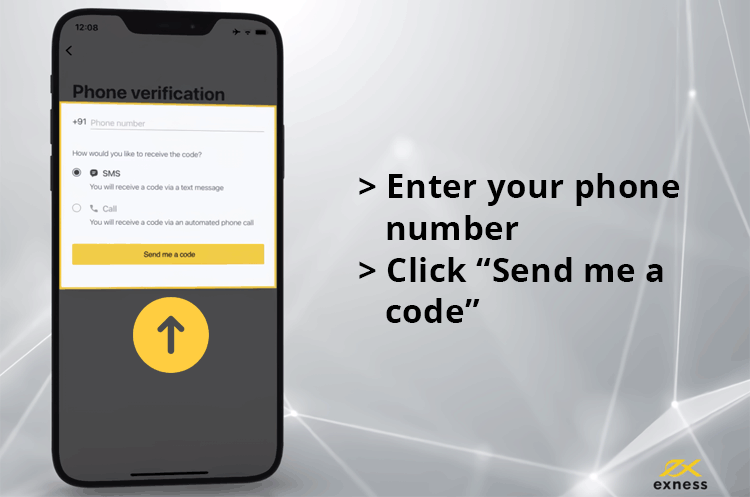
7.Enter the six-digit verification code and click Continue。
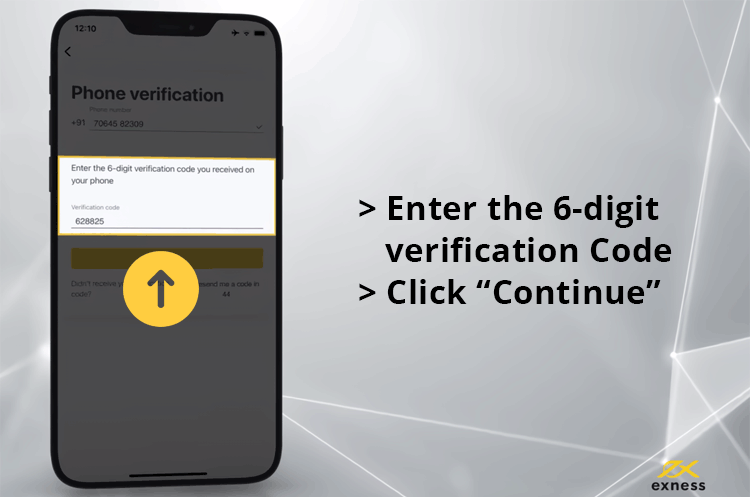
8.Create a six-digit password to quickly access the account, enter it again to confirm。
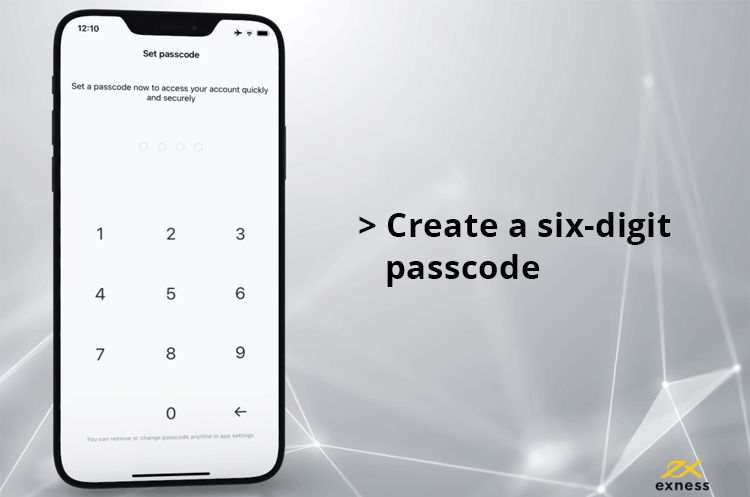
9.Congratulations。You have registered on the Exness Trader app, you can log in with your email and password, and you can check your account at any time to ensure that your data is correct.。
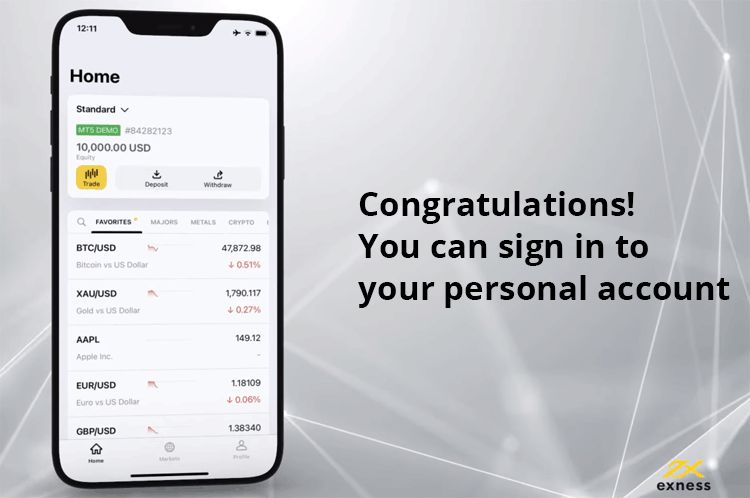
How to create a new trading account
By default, a live trading account and a demo trading account (both for MT5) will be automatically created when you register for the Personal Zone。Therefore, if you create a personal zone, you can immediately inject capital into your account and start trading, or you can open a new trading account。
Here are the steps:
1.Log in to Exness and go to the Personal Area, click "My Account" to view your current account。Then, click on "Open New Account"。
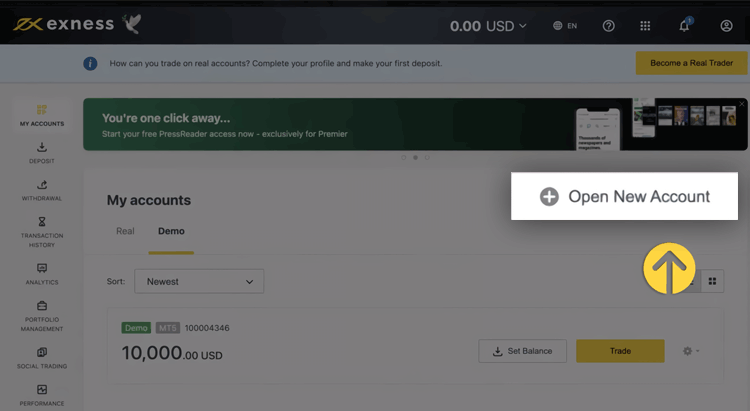
2.Select your preferred type of trading account and choose a live or demo account。
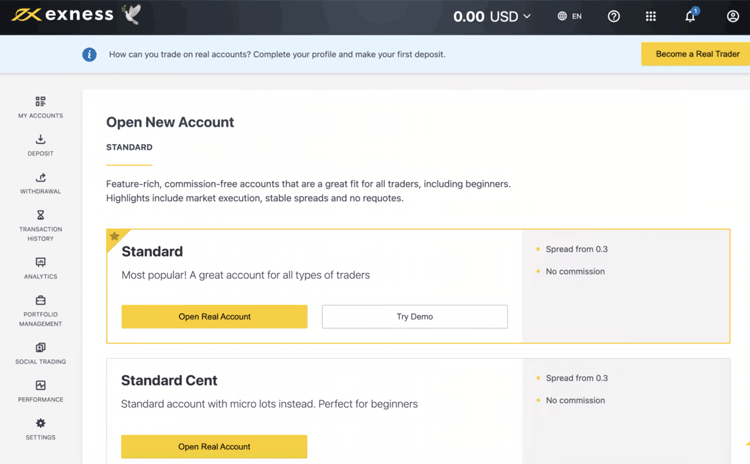
3.On the next page, you will see the following settings:
- Get a real or demo account experience
Select MT4 or MT5 trading platform
Set maximum lever
Select account currency, once set cannot be changed
Create a nickname for this transaction
Create a password for your trading account that must contain 8-15 characters, including numbers and uppercase and lowercase letters。Please keep your password safe as it will not be emailed
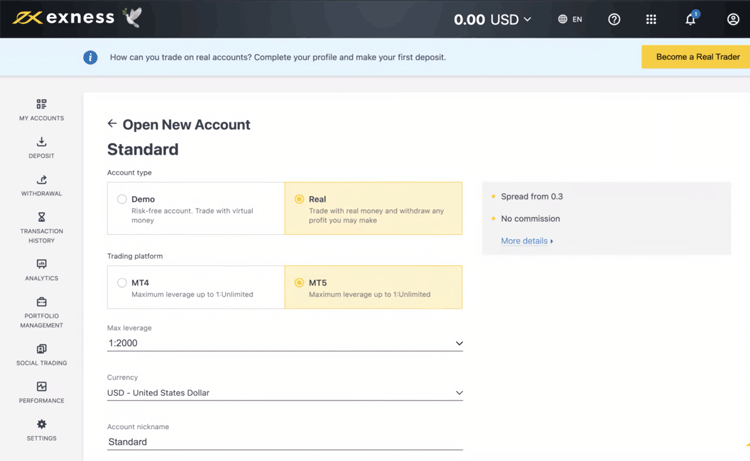
4.Click Create Account。
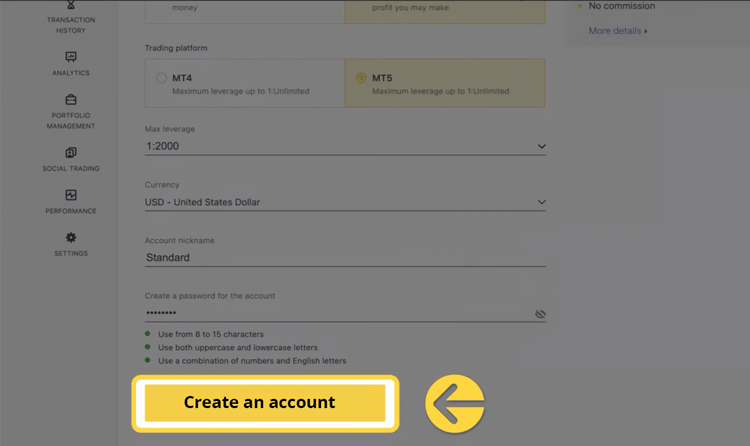
5.Congratulations, you have opened a new trading account and the new account will appear in "My Account"。
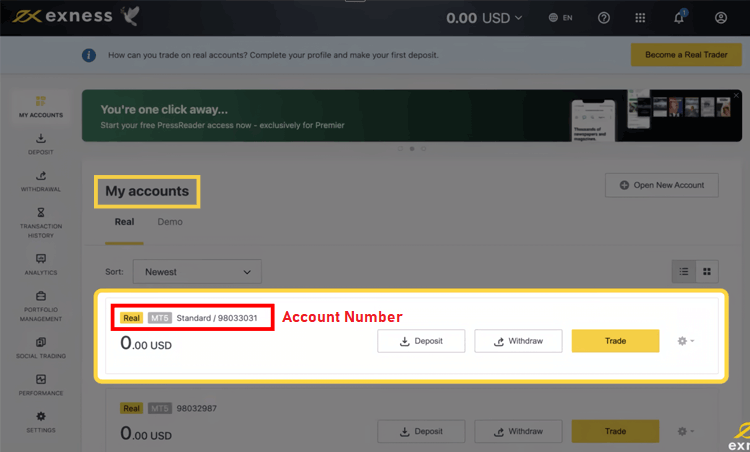
Exness Full Account Verification
A complete verification process must be completed when opening an Exness account for unlimited use of all Exness services, which is one of the protections to optimize customer security and financial transactions。
From the date of the first deposit, you have a 30-day period to complete the verification process, you can view the remaining verification days in the personal area, if not completed, all deposit, transfer and transaction functions will be temporarily disabled until you complete the verification process。
Exness's complete verification process requires you to complete a financial profile and submit proof of identity (POI) and proof of residence (POR)。This is a regular survey, including your trading experience。At the same time, POI and POR are required to submit certain documents issued by the authorities of the host country。
Before submitting, please make sure that the file meets all the following criteria, otherwise it may be rejected:
- The file must show your full name
The file must show your photo
The file must show your date of birth
You must be 18 years of age or older
Your full name must match the file exactly
The document must be valid and not expired (at least one month validity period)
If the file is two-sided, you should upload both sides of the file
Make sure all four edges of the document are displayed
Ensure high quality images are uploaded
The document must be officially issued by the government or a legal body
The document can be a photograph, a scan, or a copy
Accepted document formats include jpg, jpeg, mp4, mov, webm, m4v, png, bmp, and pdf
The file size of the document must be less than 64 MB
Proof of Identity
Documents that can be submitted as proof of identity include:
- International Passport
ID card / document
Driver's license
Permanent residence card
Certificate of residence
To provide proof of residence, you can prepare:
- Utility bills (electricity, water, gas, internet, landline)
Latest Bank Statement
Local Tax Act
Recommendation letter from the bank (your area)
Please note that you can also use any of the document types listed in the identification, as long as they have not been used for identification verification。
How to fully validate an account
1.Log in to the personal area on the Exness website and click "Become a real trader" in the upper right corner。
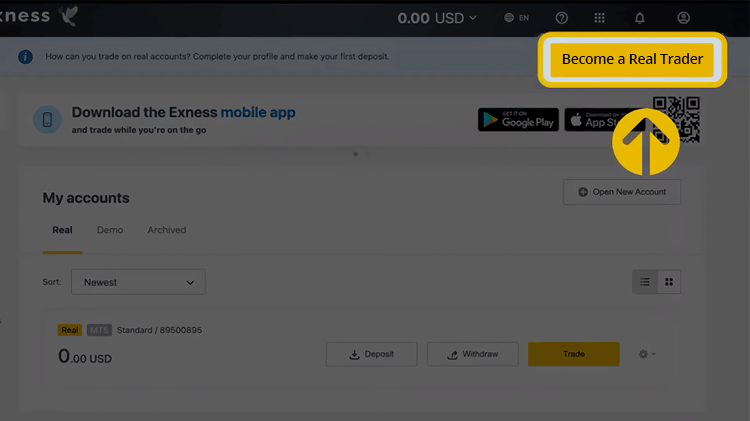
2.Click "Send me a code" to verify your email address, enter the code and click "Continue"。
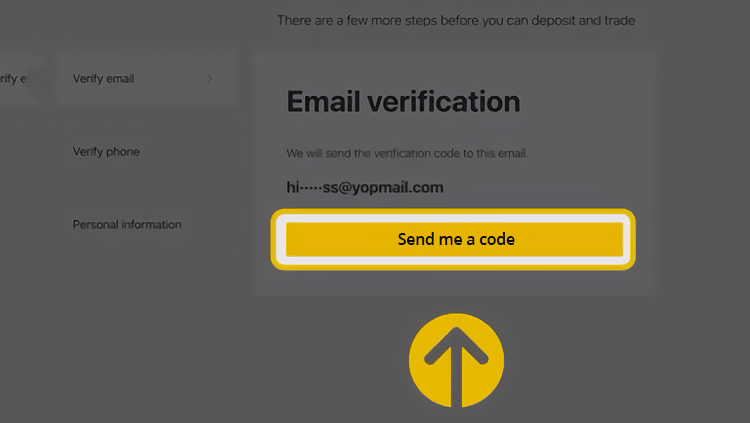
3.Enter your phone number and select Get code from Exness via SMS or phone。Click Send me code and enter, and then click Continue。
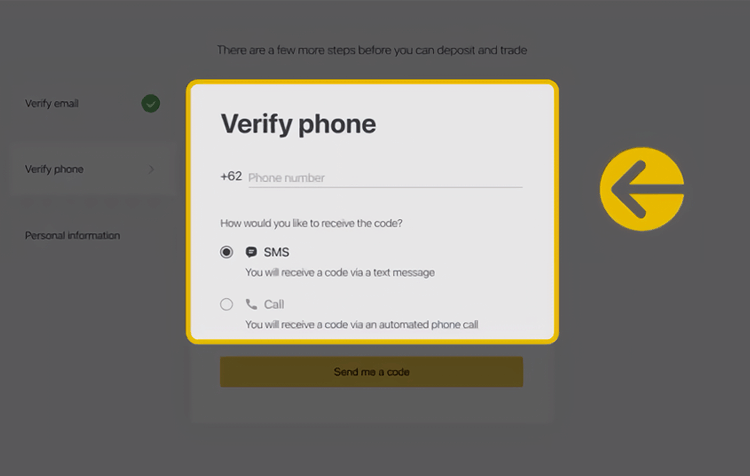
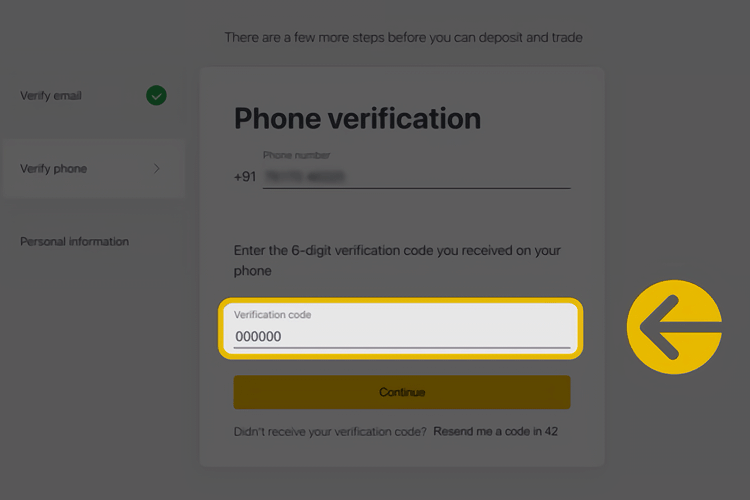
4.Fill in your personal information with your details, including your first name, last name, gender, date of birth, and address, and then click Continue。
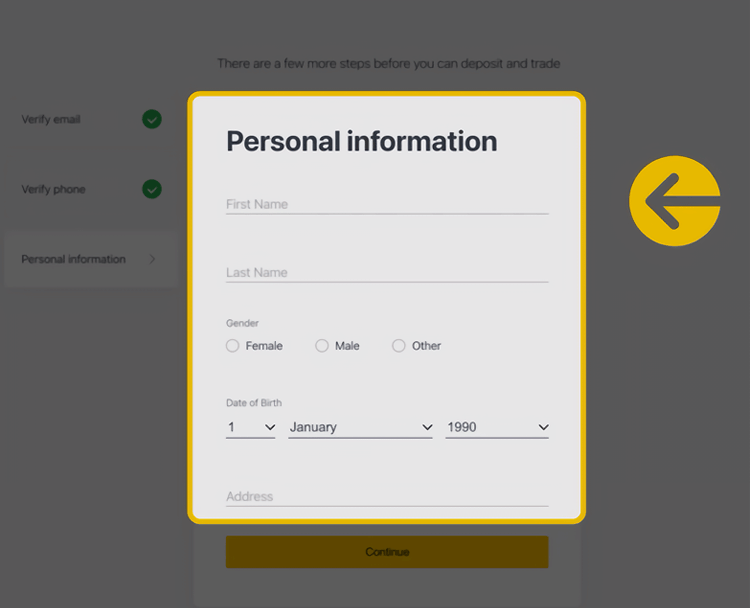
5.You will see a message from Exness, please confirm your email, phone number and personal information。Click "Continue Validation"。
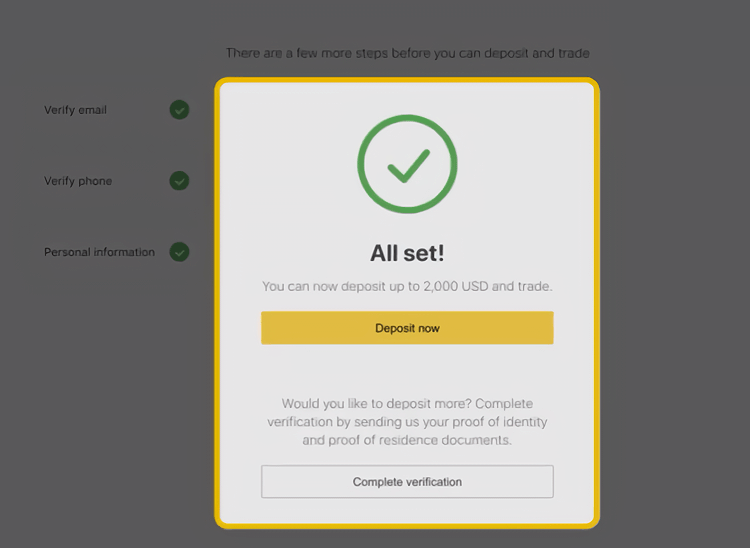
6.Fill in the economic profile concerning the trading experience you need to lift your deposit and trading restrictions, click "Continue" when done。
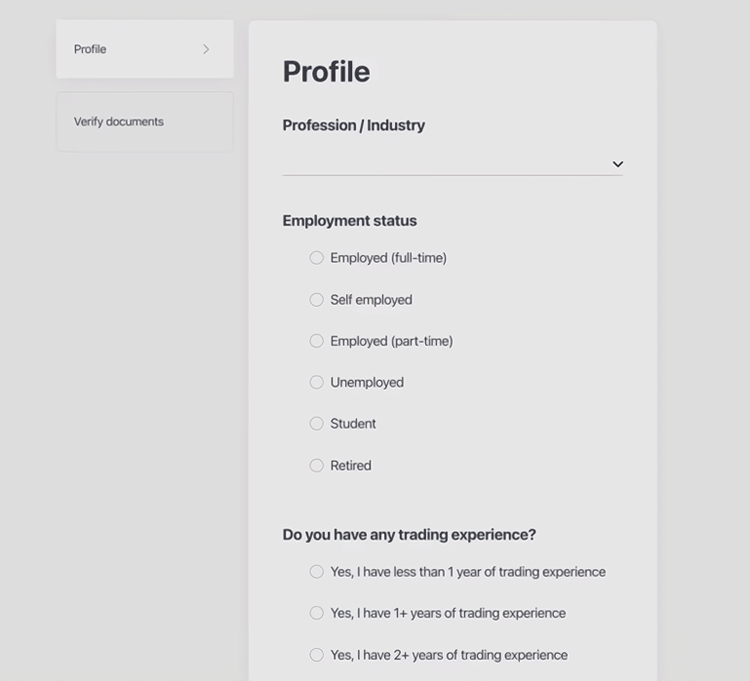
7.Last step, submit your validation file to Exness。Please confirm your full name and all relevant documents and payment methods are accurate and consistent before。Click Upload Document。
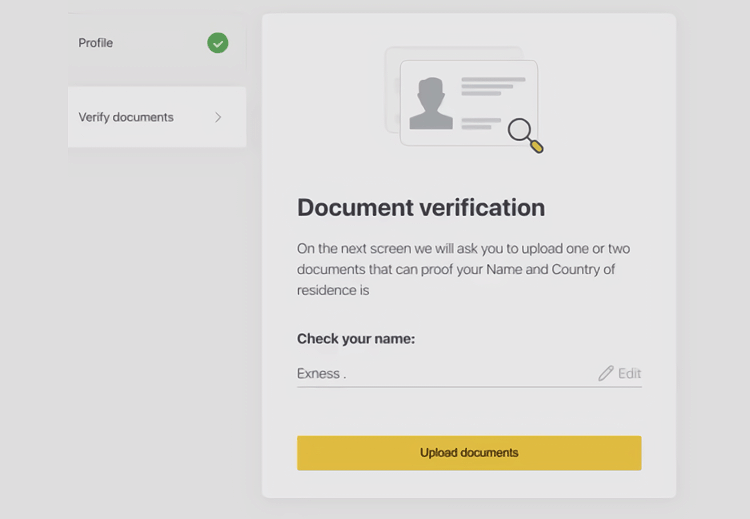
8.Next, submit your identification document, select your country and document type。Click "Upload Document" and locate the copy you want to attach, then click "Submit Document"。
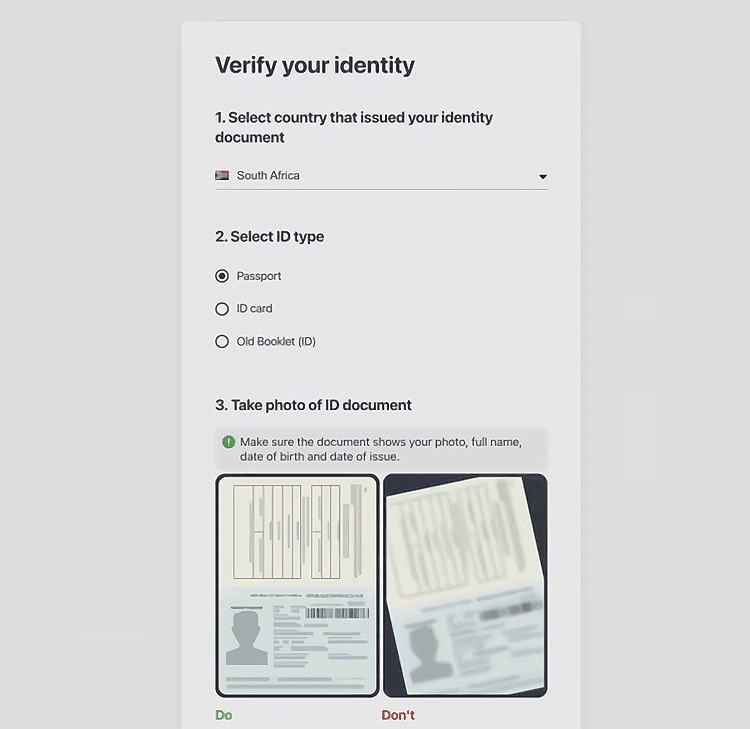
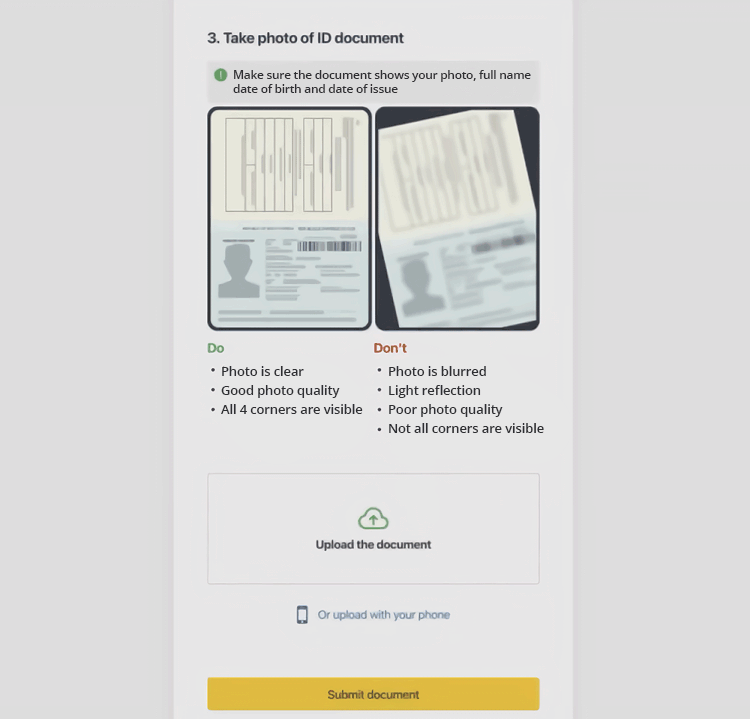
9.Finally, submit proof of residence。Read the requirements carefully and click "Upload Document" to find a copy of the document。When finished, click Submit Document。
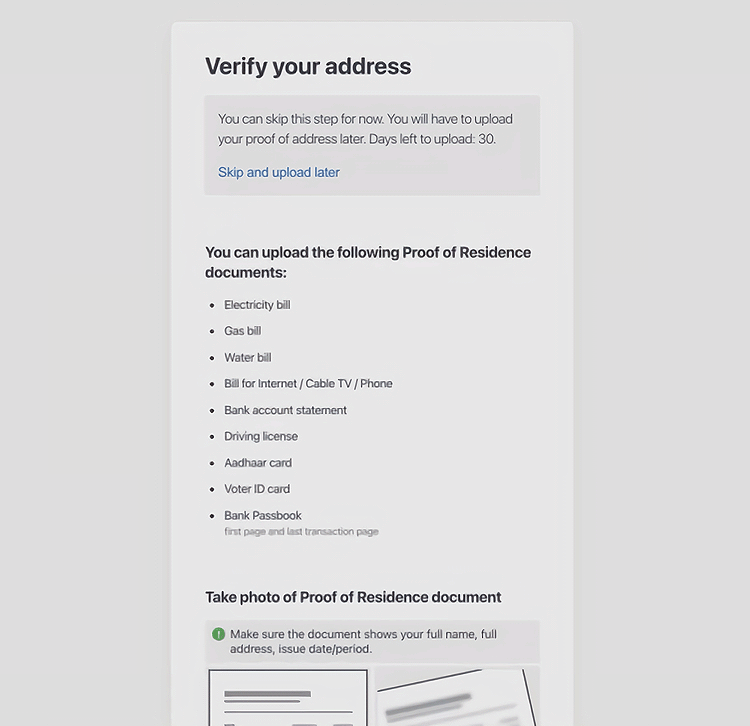
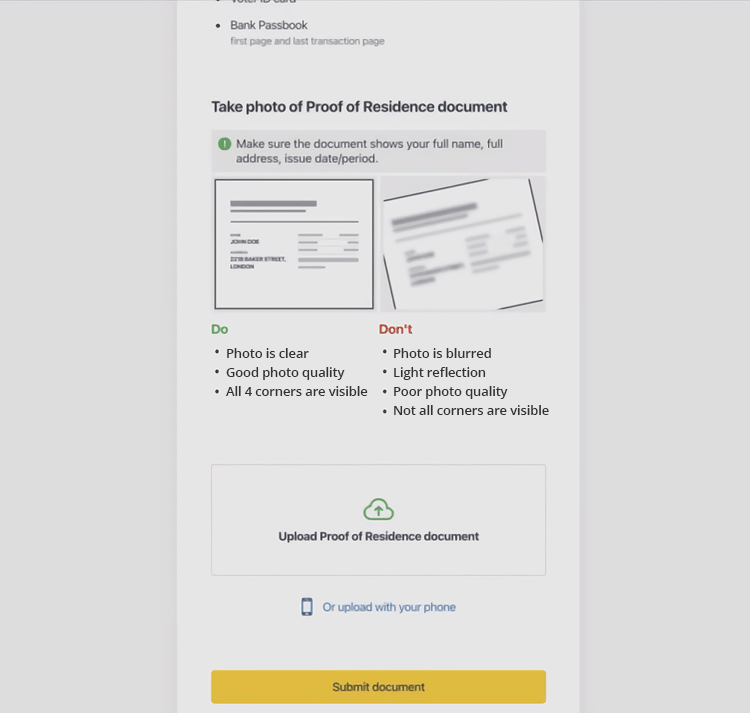
10.At this point, your account status is still pending and has not been fully verified。Once the Exness review is complete, your account will automatically be fully verified。
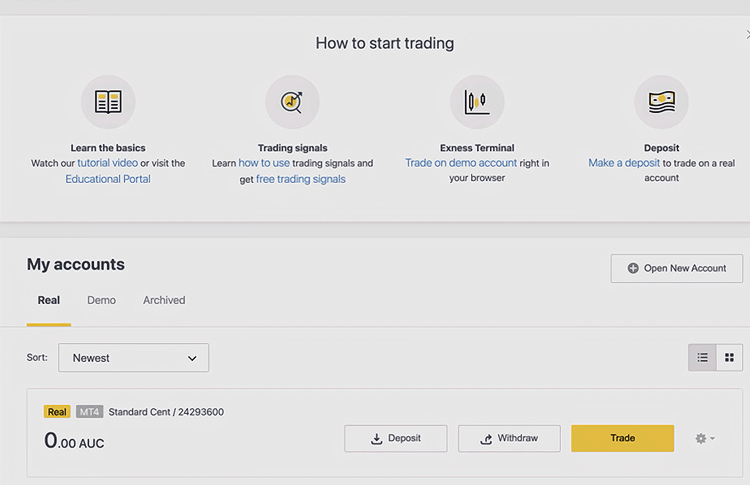
Limitations of unverified accounts
There are certain restrictions on accounts that have not been fully verified, depending on the information provided to and verified by Exness, as follows:
- The maximum deposit for an account with only an email address and / or personal information and mobile phone number is $2,000.
The maximum total deposit for an account with a registered email address and / or personal information, mobile phone number, economic profile and identification is $50,000
Unverified accounts cannot be deposited with cryptocurrencies and bank cards
Conclusion
The process of opening a new Exness account is very simple and convenient, you can choose to register through the Exness website or mobile app, just follow the instructions and make sure that all the information provided is valid。In addition to this, please submit a financial profile, proof of identity and proof of residence to complete the complete verification process。If you need further assistance, please feel free to contact the customer service team via email, live chat or phone。
Exness is a Forex and CFD broker offering clients trading across multiple markets with the industry's most stable and reliable pricing, featuring spreads as low as 0 pips and 1: unlimited maximum leverage。
Disclaimer: The views in this article are from the original Creator and do not represent the views or position of Hawk Insight. The content of the article is for reference, communication and learning only, and does not constitute investment advice. If it involves copyright issues, please contact us for deletion.