How to open an account in HF Markets
HF Markets is a well-known broker with zero spreads and a variety of attractive trading conditions, this article is a guide on how to open a trading account in HF Markets。
HF Markets is a well-known broker with zero spreads and a variety of attractive trading conditions, this article is a guide on how to open a trading account in HF Markets。
You must have a trading account to start trading, a trading account works basically like a bank account, except it is provided by a forex broker。Through a trading account, you can deposit and buy and sell securities in various markets。
Usually, every forex broker offers multiple account types, you just need to choose the one that suits your trading style。

In this article, we will learn how to open a new trading account in HF Markets。Although the registration process is actually very simple, you need to prepare some materials in advance。
HF Markets Introduction
HF Markets is a global multi-asset broker founded in 2010, headquartered in Cyprus, Mauritius, UAE, regulated by a number of well-known institutions such as the UK FCA, Cyprus CySEC, South Africa FSCA。In addition to this, brokers take security measures such as separating the company's working capital from the client's account and providing negative balance protection for all users.。
HF Markets offers a wide range of tradable assets, including special tools like rare DMAs, support for the well-known MT4 and MT5 platforms and its own mobile HF app, and many other tools to further facilitate your trading。In addition, HF Markets does not charge deposit and withdrawal fees as long as the minimum set amount is reached。
HF Markets account needs
Opening an account with HF Markets is quick and easy, but you need to prepare some materials for the account verification steps。
As a regulated broker, HF Markets must comply with anti-money laundering laws and know-your-customer (KYC) procedures to protect customers from any type of fraud and theft, so every customer must verify their account when signing up and creating a new account.。Preparing documents in advance can save you time and start trading as soon as possible。
Usually, creating a new HF Markets account requires two types of files, providing a scanned copy in PDF or JPG format。Also, if the document is double-sided, you need to upload scanned copies of the front and back。
Proof of Legal Residence (PLE)
In order to prove your identity or legal residence, you will need to provide a scanned copy of one of the following documents:
- Valid passport
- Valid ID Card
- Valid driver's license
Proof of Address (POA)
To prove your address or place of residence, you need to upload a scanned copy of one of the following documents。Please ensure that the file is valid and not expired (no more than six months)。
- Recent Electricity Bill
Recent Gas Bill
Recent phone bills
Recent bank statements or credit card statements
Valid ID address (only for users in Malaysia, Indonesia, Thailand, China, Vietnam, Morocco, Kuwait, Tunisia, Algeria and Egypt)
Passport with stamped physical address page (only for users in Russia and Egypt)
How to open a new HF Markets trading account
To open a new live trading account, you should follow these steps:
1.Go to the official HF Markets website and click on the green button "Open a live account" in the upper right corner。
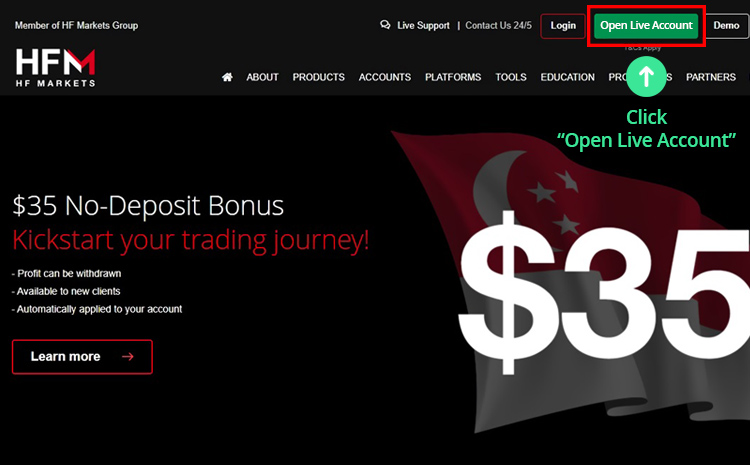
2.Select one of three available accounts: Personal, Joint, or Corporate。
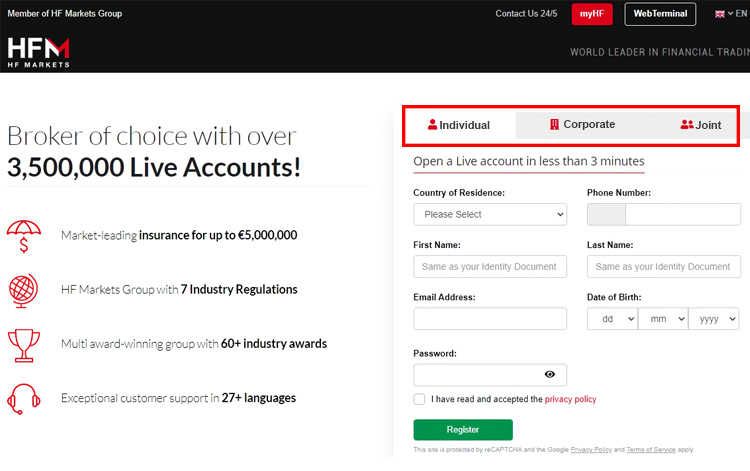
3.Enter your personal information, including your country of residence, first and last name, phone number, email address and date of birth。Then create a strong password for the account, the password must be at least 8-15 characters, including numbers and upper and lower case letters。
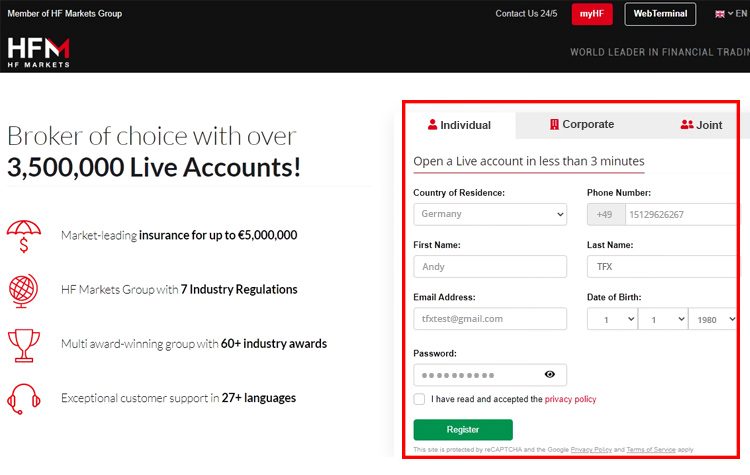
After that, read and accept the terms, click "Register" to go to the next step。
4.You have completed the first step of HF Markets registration。
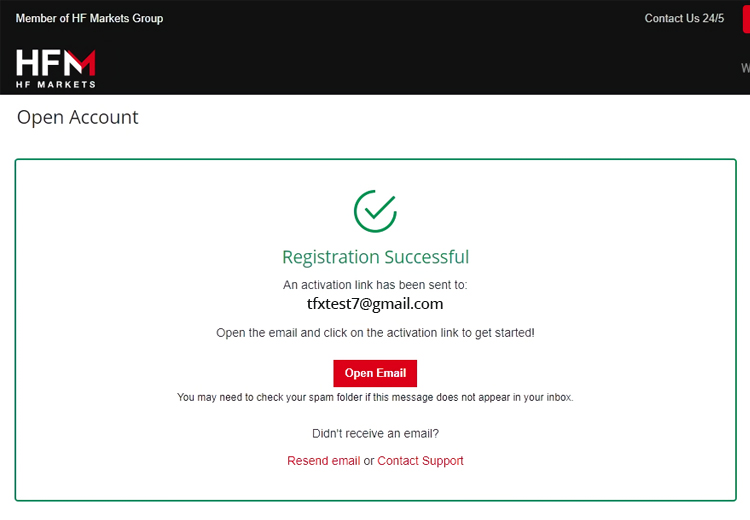
5.Open your mailbox and click the "Activate Account" button to verify the email and you will automatically jump to the registration process。
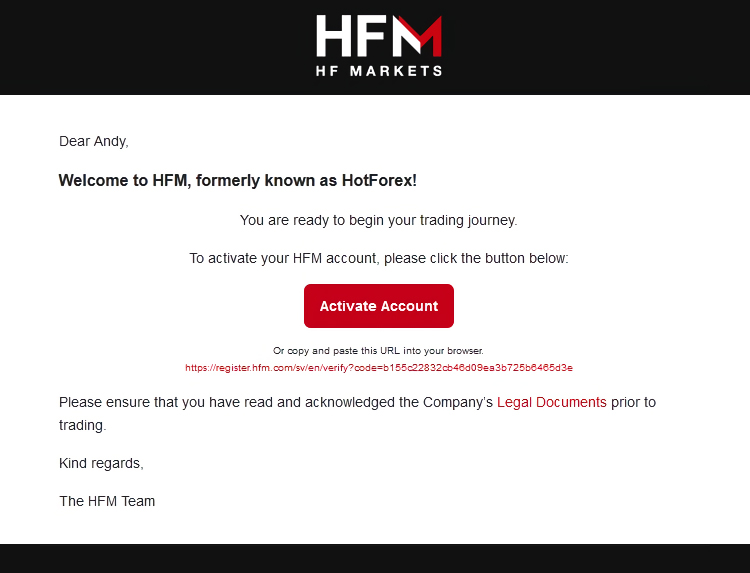
6.Complete the profile Register HF Markets account。This includes your country of birth, title, address and communication preferences。Next, select the base currency (USD, EUR, GBP, NGN or South African Rand)。Please note that some currencies are only available in certain countries。When finished, click Save and Continue。
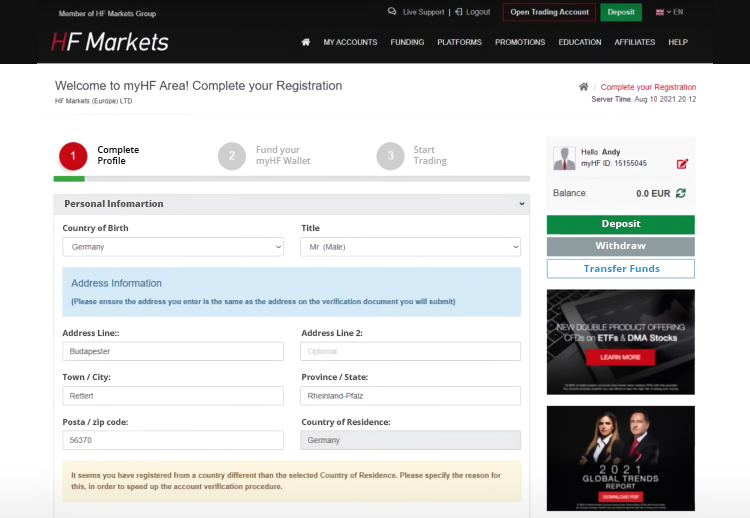
7.Answer several classic questions about opening an account in HF Markets, such as the purpose of the account, estimated net worth, annual income, education, employment status and source of funds。
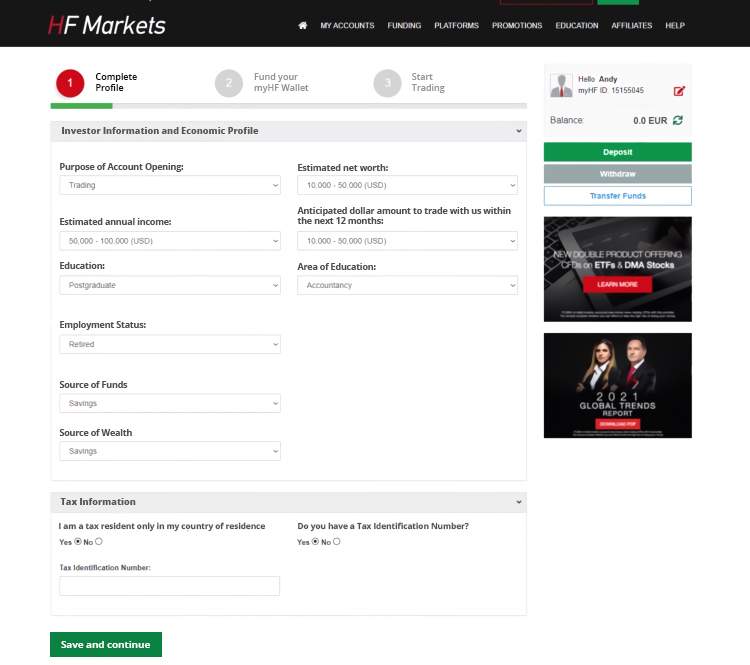
Depending on your country of residence, you may be asked to provide your tax number and ID number. Please enter the information according to your situation and click "Save and Continue"。
8.The next page requires you to answer several questions about the trading market, designed to test your trading knowledge。Click Save and Continue to proceed to the next step。
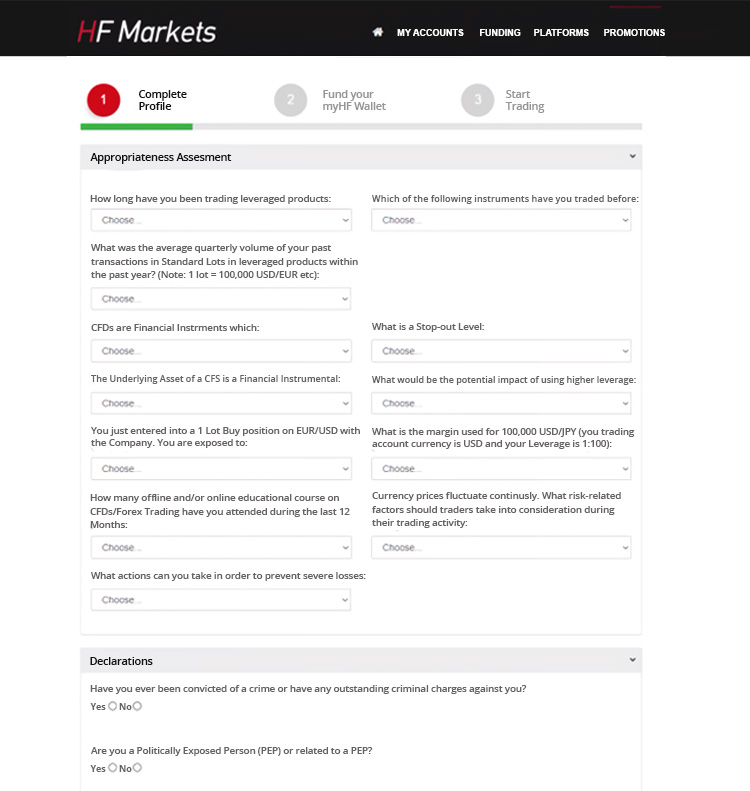
9.After completing the form, the broker will determine what kind of client you belong to and ask you to upload a verification file。Please read the requirements and click "Select File" under each category to find the document on your device, click "Upload"。
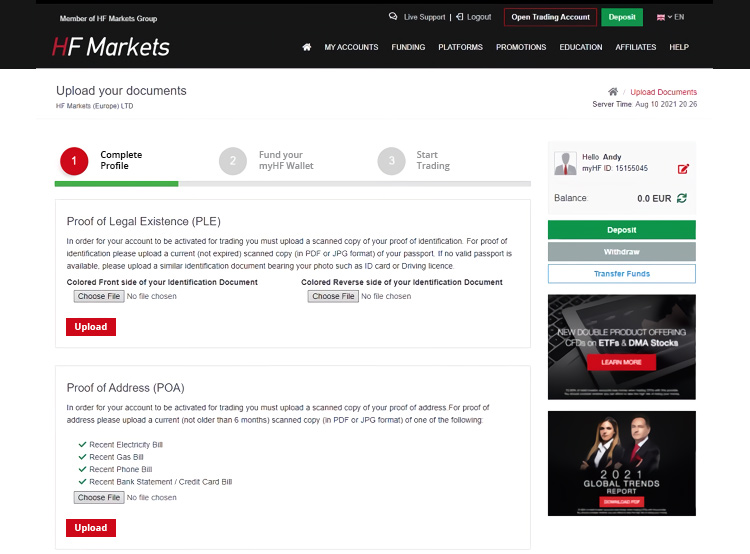
10.Now that your account status is pending, the only thing to do is to wait for HF Markets to review your files, which may take several hours to several business days。At the same time, you will see a notification that your file is still under review。Your account will be automatically verified unless there is a problem with the file and you will receive an email with your login credentials。
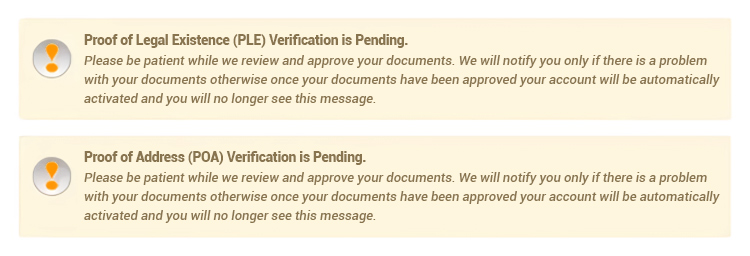
11.Once your account is ready, you can start your first deposit。At HF Markets, you can choose from multiple payment methods such as Visa, Mastercard, Wire Transfer, Skrill and Neteller。
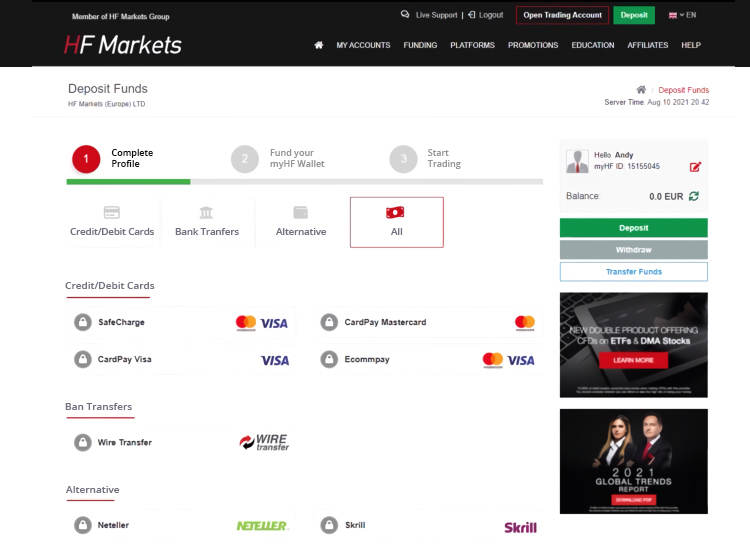
12.Select the trading platform and install it on your device。
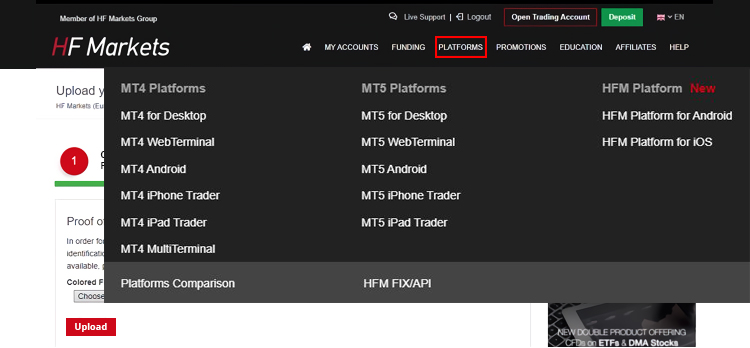
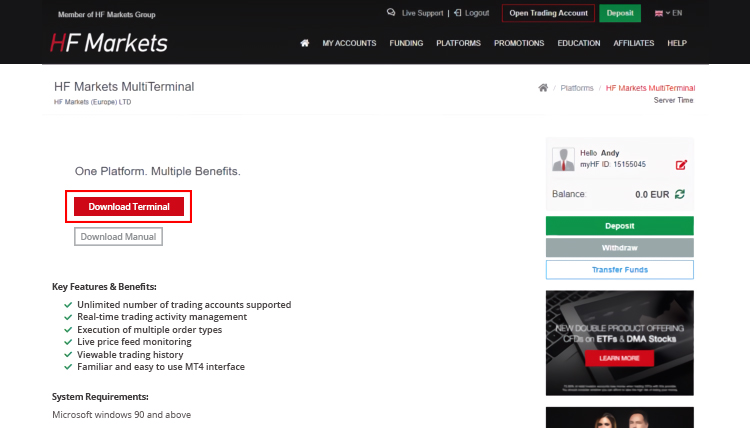
13.Finally, you simply log in with your account ID and password to start trading immediately。
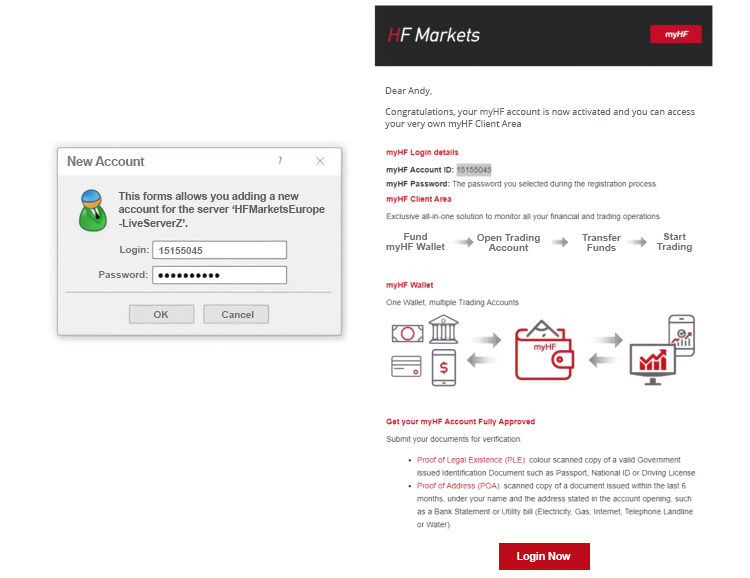
How to open a demo account in HF Markets
While waiting for account verification, you can choose to open a demo account。The procedure is completely free, this is a good place to start if you want to try different schemes or try this service before trading。Compared with the real account, opening a demo account is easier and faster, without account verification, you can use the account immediately after completing the registration。
Here are the steps you should follow:
1.Go to the official HF Markets website。Click My Account, and then click Open Demo Account。
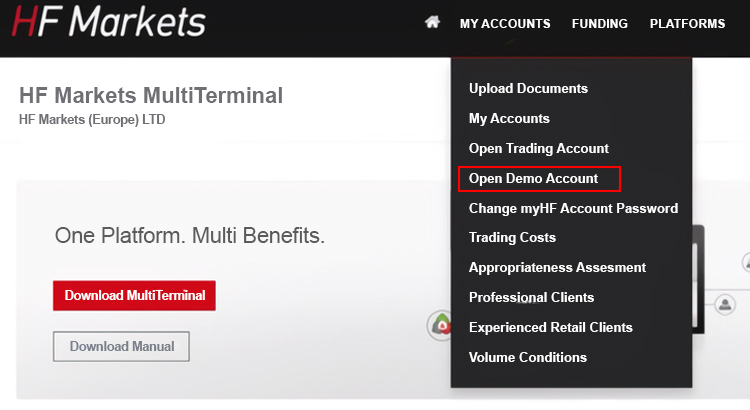
2.Select the MT4 or MT5 platform, set the starting amount, and click "Open Demo Account"。
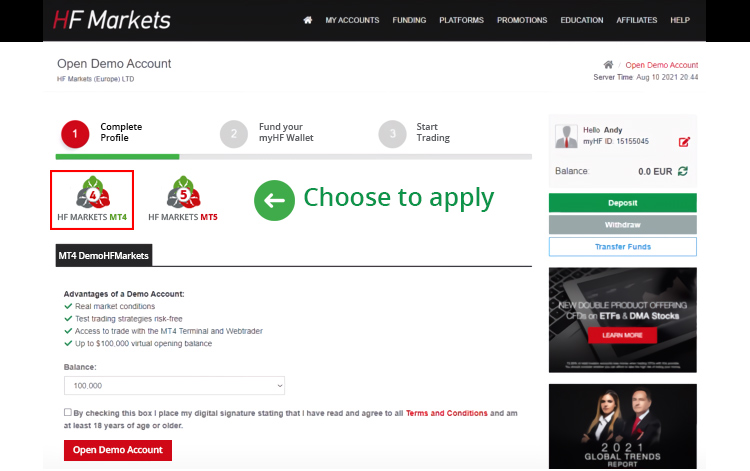
3.The next page will show your account, password and available leverage, log in to the platform and start the demo trading。
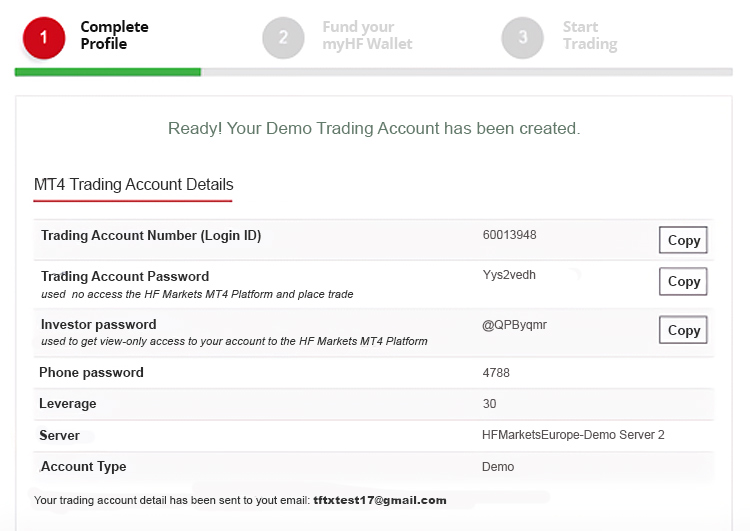
Conclusion
Opening an account in HF Markets is simple and clear, just follow the instructions and provide the required documents to enjoy all the benefits。As mentioned earlier, it is highly recommended that you prepare all the required documents in advance, save registration time, deposit some funds and start investing as soon as your account is activated and fully verified。
HF Markets is a global forex and commodities broker that facilitates retail and institutional clients.。Previously known in the brokerage industry as HotForex, HFM has positioned itself as the preferred forex broker for traders worldwide through its various account types and trading tools.。In addition, HF Markets allows scalpers and traders to trade with EA without restrictions。
Disclaimer: The views in this article are from the original Creator and do not represent the views or position of Hawk Insight. The content of the article is for reference, communication and learning only, and does not constitute investment advice. If it involves copyright issues, please contact us for deletion.