How about the ThinkTrader app??
With the ThinkTrader mobile app, trading on ThinkMarkets becomes more convenient and flexible。

ThinkMarkets is an Australian broker founded in 2010.。Since its inception, this multi-asset broker has been providing first-class trading services to its clients。
ThinkMarkets has 6 regulations: ASIC, FCA, CySEC, FSA Japan, FSA Seychelles and FSCA。The broker offers separate accounts to keep your funds separate and prevent the broker from misusing your funds。In addition, there is a negative balance protection function。
ThinkMarkets' trading scope is not limited to foreign exchange, but also includes gold, silver, equity CFDs, indices, cryptocurrencies and oil.。The ThinkTrader mobile app allows you to create your own market insights as you can make various forms of customization。You can create your favorite asset list, modify the price chart format, apply indicators, plot on the chart, change the chart display, set alarms, and more。For more details, please read the following article。
ThinkTrader APP Overview
The ThinkTrader app was launched on August 2, 2010, the same year ThinkMarkets was founded。The ThinkTrader mobile app is relatively light at just 42 MB。However, other trading applications are even more lightweight than it。
In terms of user interface (UI), the ThinkTrader application gives the impression of a simple and complex design。In light mode, the color selection contrasts with the white background。You can also choose dark mode if you like。Icons and text in the app are the right size, and menus are organized。
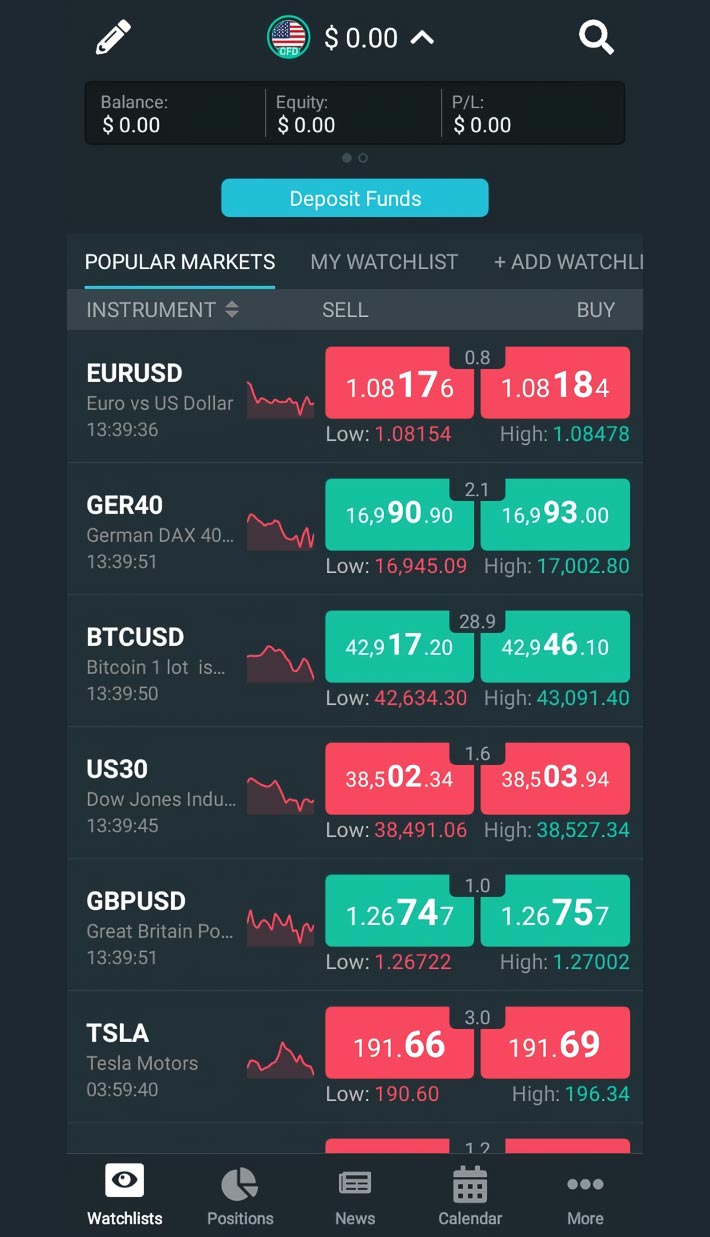
In terms of user experience, the navigation between menus is very smooth with no delay。The load time at login will not be too long, but it depends on your network connection and location。However, when you want to view a price chart, you originally had to click on the chart image。If you press the asset name, the order will appear。The menu icon on the chart is also very small, you need to swipe left to see the next menu。
In terms of languages, the ThinkTrader app supports multiple languages, including English, Simplified Chinese, Traditional Chinese, German, Vietnamese, Thai, Portuguese, Arabic, and Japanese。
With one app, you can trade up to 3,669 financial assets in the ThinkMarkets app, including 3 commodities, 5 energy, 5 metals, 21 indices, 27 cryptocurrencies, 47 pairs of Forex, 348 ETFs, 3,213 stocks, and more。
ThinkTrader APP Key Features
The unique advantages of the ThinkTrader app differentiate it from other broker trading apps。Here are some of its featured features。
Personalized Watch List
After logging into the ThinkMarkets trading app, you will be directed to the Watch List page with a list of popular trading assets。What makes this trading app unique is that you can customize the watch list to your liking。
Here's how: Click "+ Add Watch List" next to "Hot Markets."。Then, name your watch list and click "+ Add Tools" to add the assets you want to include one by one。

You are free to create any number of watch lists as there are no specific restrictions, allowing you to group assets according to your own trading strategy。
Personalized Chart Appearance
While the candle chart is the most commonly used chart, some traders prefer a different view。In the ThinkMarkets app you can easily change the chart view。
After entering the market price chart, click on the icon shown in the figure below。
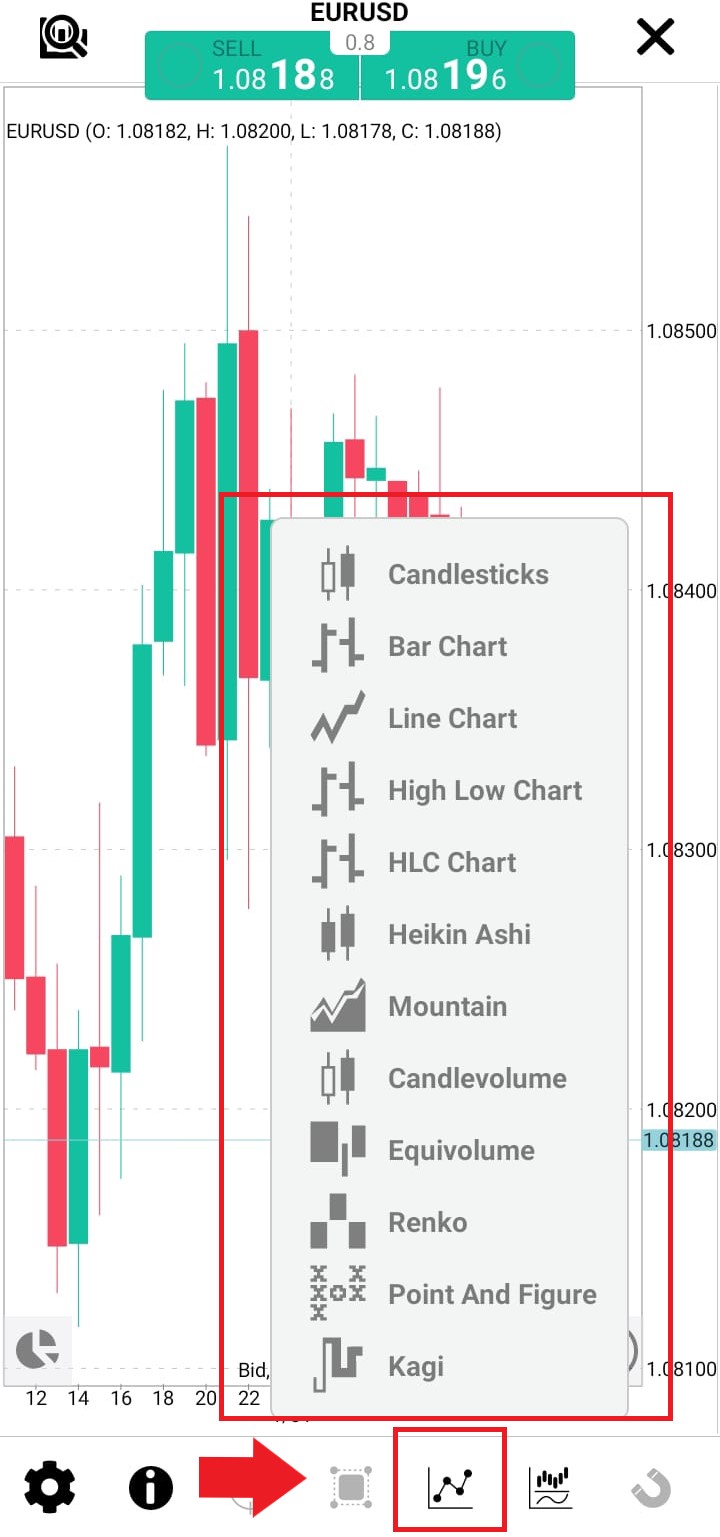
Multiple chart options appear in ThinkMarkets, including candle charts, bar charts, line charts, Heikin Ashi, Renko, and Kagi。Just click on one of them and the chart view will change based on your input。
Switching between different chart views brings a series of benefits to traders, allowing them to adjust their strategies to different market conditions。For example, a candle chart provides detailed information about opening, high, low, and closing prices, while a Renko chart focuses on price movements and does not take into account the time factor。This feature helps identify fluctuation patterns and potential breakthrough points。
Certain charts, such as Heikin Ashi, can filter market noise, making it easier to identify trends。This feature is particularly useful for traders following trend strategies。
Provide built-in metrics
Unlike most trading apps, technical indicators are already included in the app for the ThinkMarkets trading platform。To access these indicators, you can click the icon next to the chart display icon and then click "+"。

Here you can find 95 technical indicators to help you read trading charts more easily。There are several commonly used indicators such as Bollinger Bands, MACD, Moving Average, RSI, etc.。
To add an indicator to the chart, click the "+" icon in the upper right corner。Select Metrics to Add。After completion, with just one click, the indicator will be automatically added to the list, as shown in the figure below。Returning to the trading chart, you can see that the indicator has been applied。If you want to delete the indicator, click the "Edit" button in the upper left corner。Click the cross symbol on the indicator you want to delete。
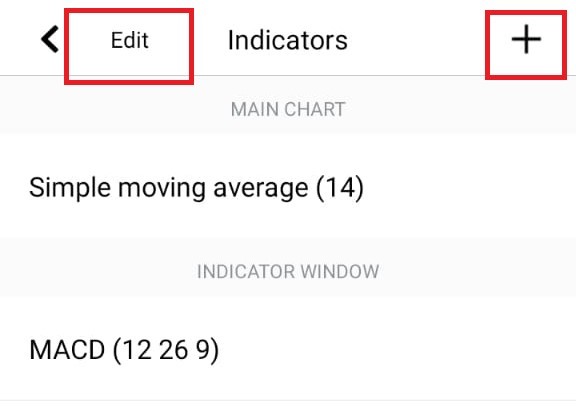
Also, the heart button next to the indicator name can add the indicator to favorites。Therefore, the indicators you mark will automatically separate and you will find them without scrolling again。
Draw and customize trading charts
In the ThinkTrader app, you can also freely draw various lines, patterns and shapes on your trading chart。Click the icon with a pencil and a chart description, as shown in the figure below。
These icons are slightly hidden due to the narrow phone screen。If you don't see these icons, try swiping to the left。

Here you can find various patterns such as trend line, Fibonacci retracement, ABCD pattern, head and shoulder shape, triangle shape, oval shape, rectangle, etc。
If you are familiar with TradingView, you will find that the drawing in ThinkTrader is similar to that in TradingView, and almost as comprehensive。The ability to freely draw and create lines, patterns, etc. adds a personalized color to technical analysis, and each trader can develop his own unique method of chart interpretation and illustration。
Multi-chart function
Another technical feature of the ThinkTrader application is the multi-chart feature。You can observe multiple time frames at the same time。
Traders can view short- and long-term trends to gain a comprehensive view。To do this, just click on the icon with 4 squares as below screenshot shown。

Then, choose the display mode you like: single chart, double chart, four chart。After that you can adjust the time frame by clicking on the round icon in each chart。
Custom transaction notifications
Of course, the purpose of having a mobile app is to make it easier for you to trade anytime, anywhere。But that doesn't mean you have to stare at your phone screen all day。You can avoid this by setting an alarm in the ThinkMarkets trading app。
The method is as follows: click the dumbbell icon shown in the figure below。
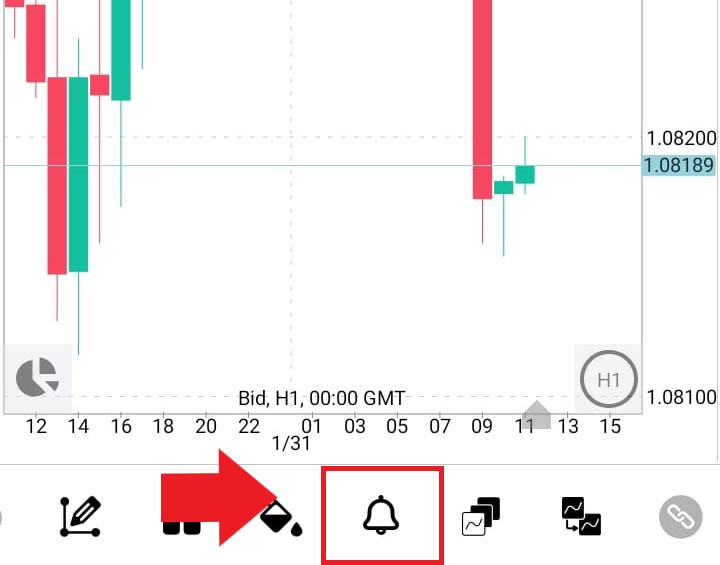
The alert function on the trading chart is a notification tool to remind traders of a specific price level in the market。When the market reaches or exceeds the specified price, an alarm is triggered to notify the trader。This helps alert when critical support or resistance levels are reached。
In addition, you can set an alarm when a specific technical indicator generates a signal。For example, if an indicator such as the Relative Strength Index (RSI) crosses a certain threshold, the alert alerts you to a potential overbought or oversold situation。
Fundamental Tools
There are not only technical tools but also fundamental analysis tools in the ThinkMarkets app。For news traders, you can easily access the economic calendar and news in the ThinkMarkets trading app。
To access the economic calendar, click the second button labeled "Calendar" on the right。After clicking, a real-time economic calendar will be displayed on the screen and the time will be adjusted according to your phone settings。Not only that, you can also set the alarm clock by clicking on the economic event, and then adjust the alarm time, as shown in the figure below。
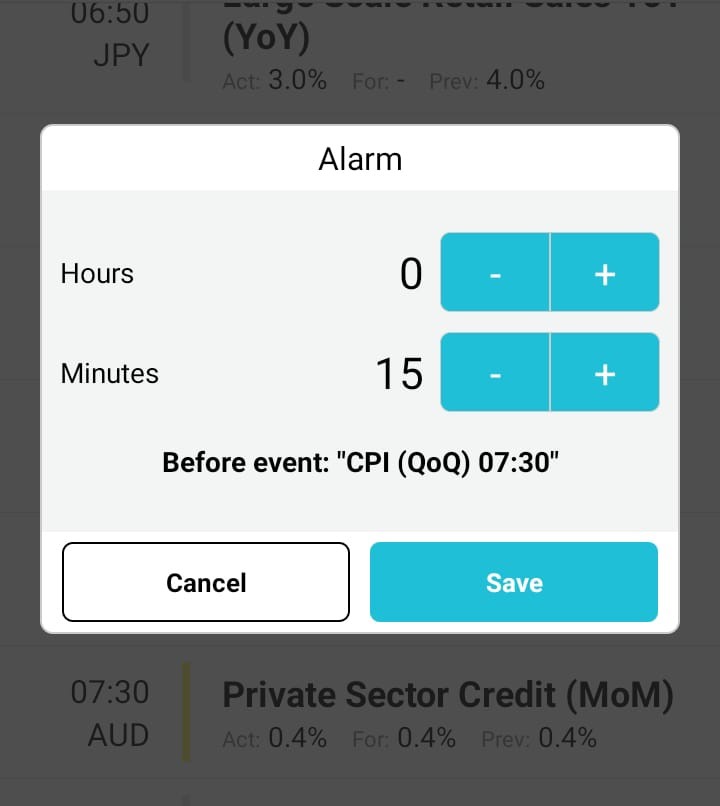
This is a significant advantage because economic events can have a significant impact on market volatility。With the alarm clock function, you won't miss important data releases。
In the meantime, tap the button next to the calendar to access the economic news feature。After clicking, you will see the latest news from the market。Click on the news and you will find that ThinkMarkets provides comprehensive information and analysis, as shown in the figure below。
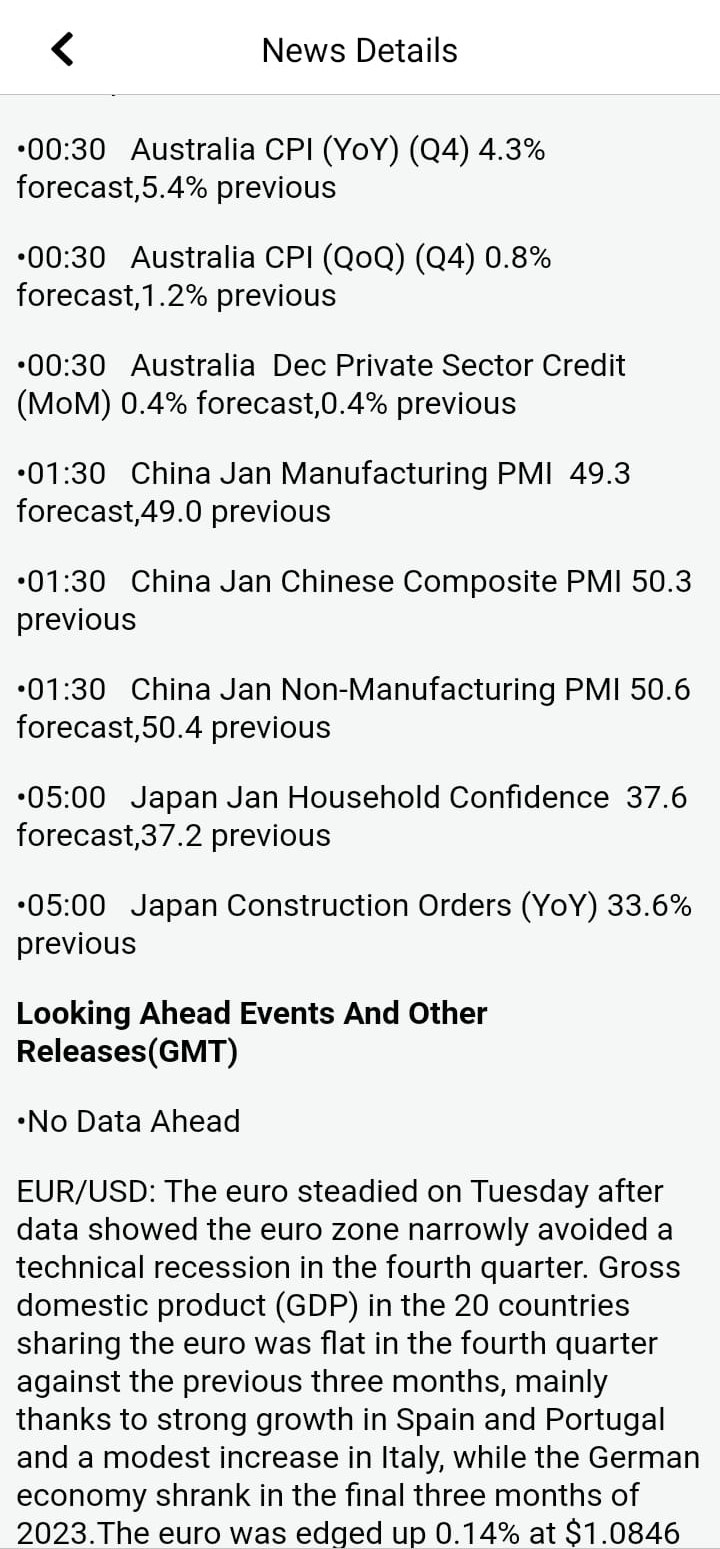
This is another advantage of the ThinkMarkets trading app。There are not many broker trading apps that include news features。While some broker apps offer news analytics, you often need to subscribe or pay a fee to use these features。And in ThinkTrader, you get these features for free。
Multi-Account Management
The ThinkTrader mobile app provides seamless multi-account management, which facilitates users to easily handle multiple trading accounts on a unified platform。
If you don't already have a ThinkMarkets trading account, you can create one through the mobile app.。When logging in for the first time, click on the "Create Account" menu。
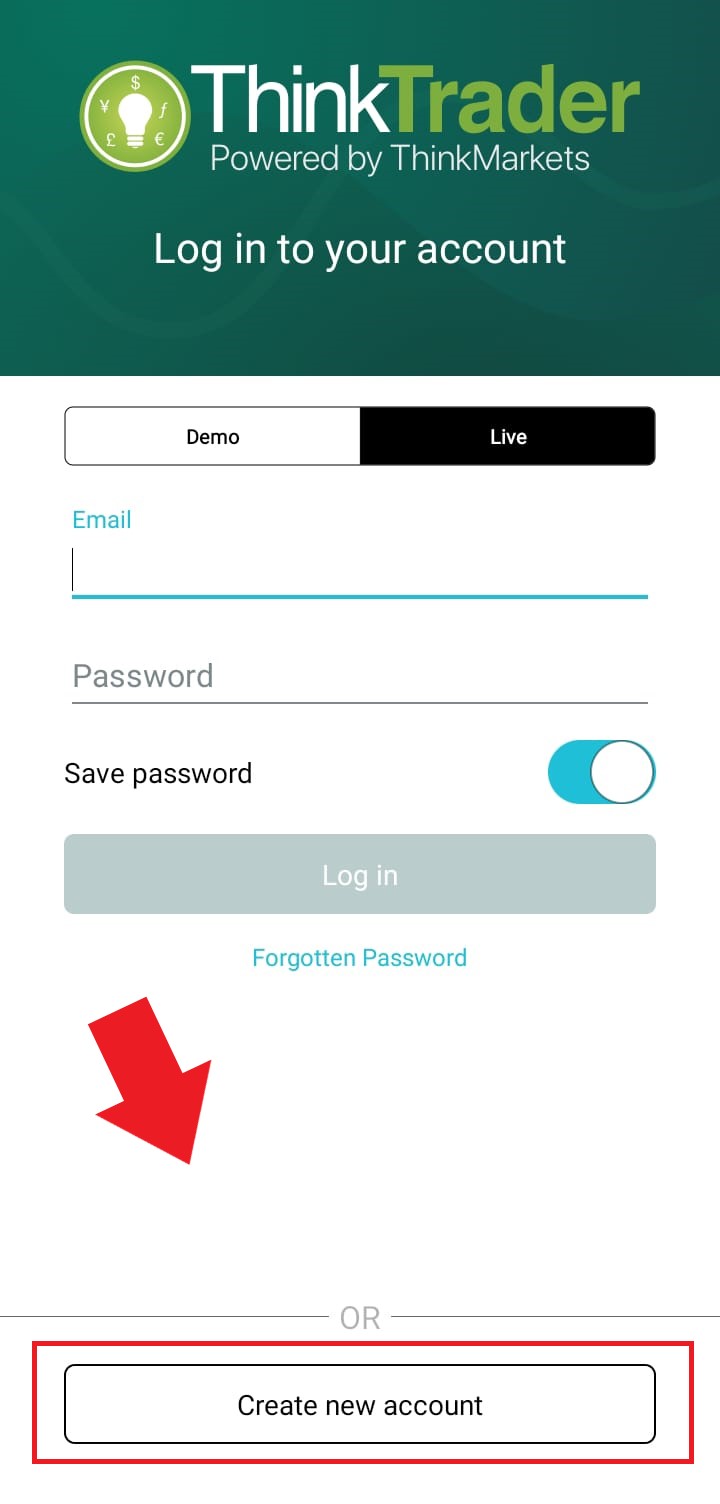
If you are not already logged in, the icon will appear as "N / A"。Icon changes after login。If you already have multiple ThinkMarkets trading accounts, simply log in to each account。
Eventually, all your accounts will be automatically merged into the "Real Accounts" menu under the "More Partial Accounts" tab。If you want to switch to another account, just click on that account and don't need to log in again。This is undoubtedly very efficient。
In the "Real Account" menu, you can also add a new account by clicking the "Create New Real Account" button。You can open any number of accounts according to your own trading strategy。
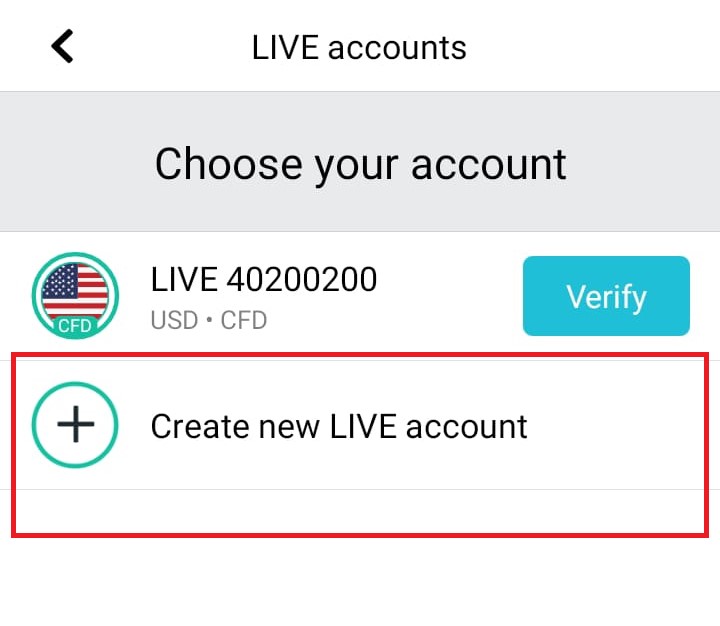
However, if there is no activity on the account for a period of time, the trading account will be automatically deactivated。
One-stop convenient transaction
A notable feature of the ThinkMarkets app is that you can view price charts or execute market trades without downloading MetaTrader or other trading platforms。
If you want to buy currency pairs, simply click the "Buy" button above the chart; if you want to sell, simply click the "Sell" button。After that, the screen will prompt you to enter the desired price level。Moreover, you can also set stop loss and take profit directly here。

Just click the "TP" and "SL" icons to set the level on the chart。After everything is set up, click "Submit"。Click "Discard" to reset。
Is it worth installing??
In summary, the ThinkMarkets trading app is worth installing, and the features are indeed proportional to the weight of the app。
Even the seemingly lightweight 42 MB size will make people feel very light, because many functions are included in one application。You also don't need to download a standalone trading platform like MetaTrader, as trade execution functionality is already included in the ThinkTrader app.。
With a large number of settings in the app, you can also elaborate your own market insights。You can change how trading charts are displayed, draw lines or patterns on charts, set alarms on prices and indicators, set alarms on important economic events, and all the features mentioned in the above explanation。
These features give you insights that match your personal preferences。There are not many trading apps with these advantages。So no wonder ThinkMarkets calls ThinkTrader its best trading app。
ThinkMarkets is an award-winning online trading broker。Since 2010, the company has become a heavily regulated brand with a global reach and a continuous effort to provide traders with access to a wide range of financial markets through its advanced ThinkTrader platform.。
Disclaimer: The views in this article are from the original Creator and do not represent the views or position of Hawk Insight. The content of the article is for reference, communication and learning only, and does not constitute investment advice. If it involves copyright issues, please contact us for deletion.