How to open an account with ThinkMarkets
Founded in 2010, ThinkMarkets is a well-known broker offering a wide range of trading tools and good trading conditions.。Learn how to open live and demo accounts in ThinkMarkets。

Founded in 2010, ThinkMarkets is a multi-asset brokerage firm with licenses issued by top bodies such as the UK Securities and Investments Commission (ASIC) and the UK Financial Regulatory Commission (FCA).。In addition to the UK, the broker also has offices in Japan, the UAE, Thailand and other places, further demonstrating its global influence.。
ThinkMarkets has over a decade of experience in providing good trading conditions for both novice and professional clients。There are three real account types to choose from, while also offering demo accounts for all traders。The broker also offers a proprietary trading platform called ThinkTrader for PC and mobile phone users.。
In addition, ThinkMarkets offers a straightforward account opening process。In just a few simple steps, you can create a new account and start your trading journey instantly。
ThinkMarkets Account Opening Guide
ThinkMarkets account opening process is very simple, just a few steps to complete。Here is the full tutorial for ThinkMarkets registration。
1.Visit the official ThinkMarkets website and click "official homepage and click" in the upper right corner.。To start real money trading, select "create a live account"。
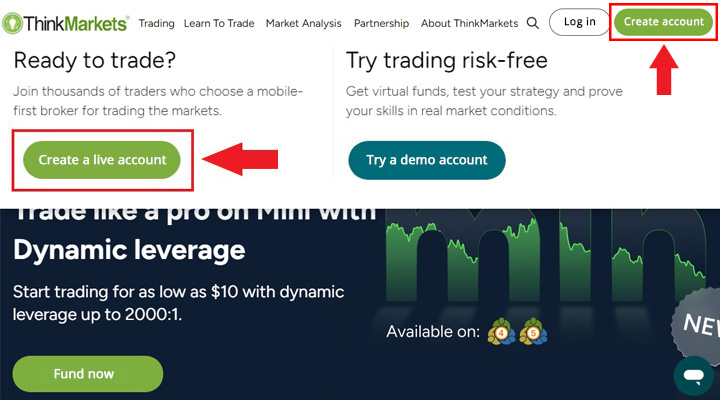
2.Specify your country of residence and email address, then create a strong password and agree to the privacy policy。Click "Next" to continue。
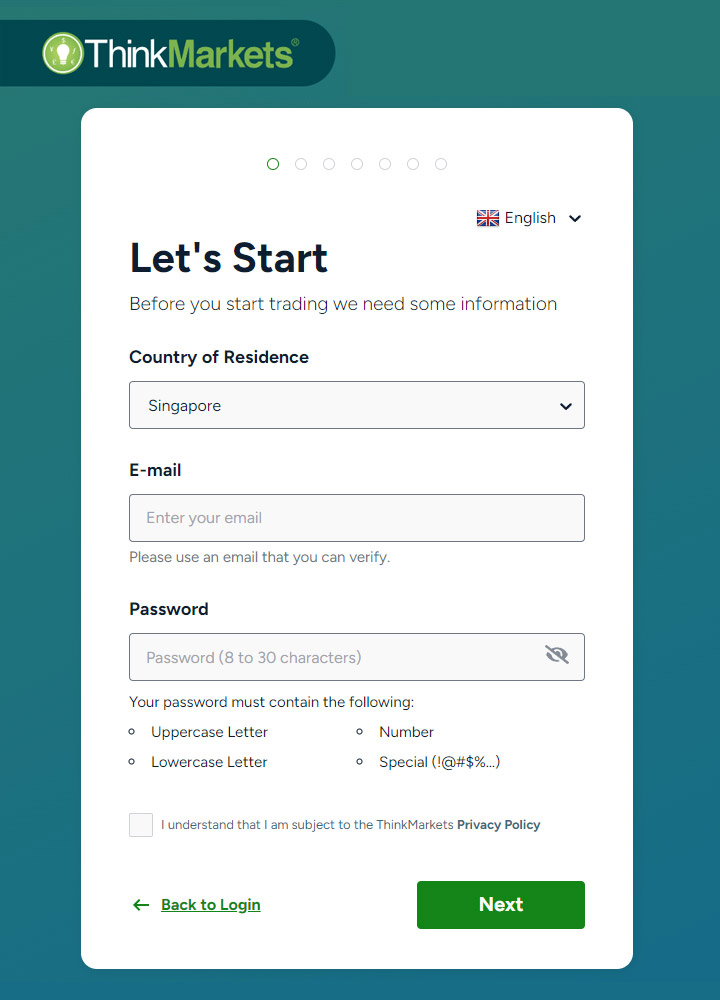
3.Provide more information about yourself。This includes your title, full name and date of birth。
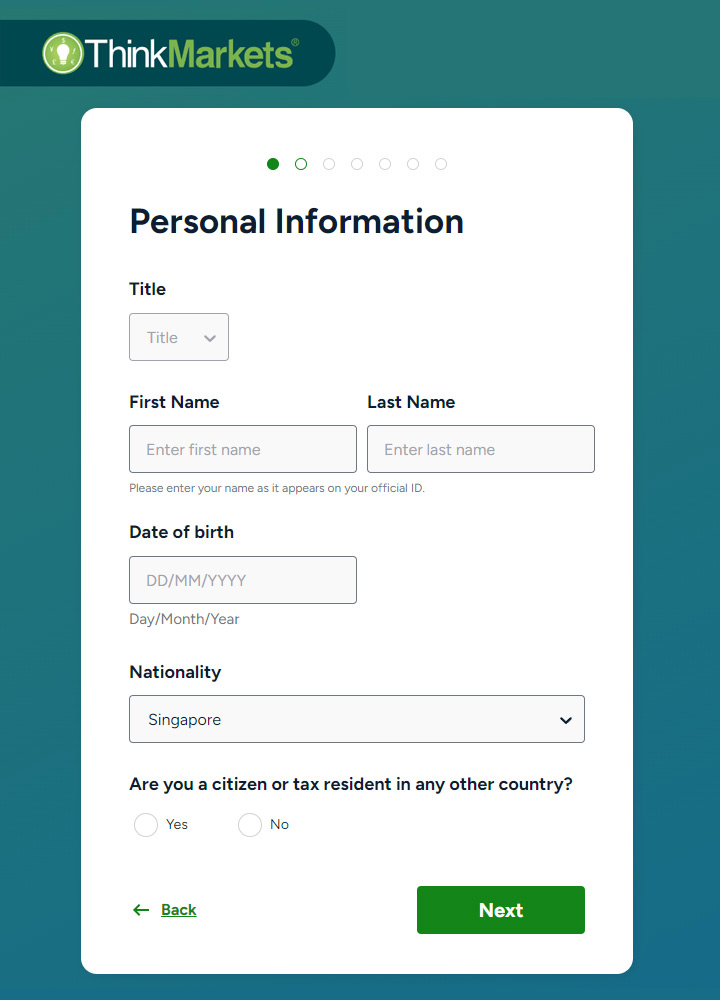
4.ThinkMarkets requires email verification to continue。Please check your inbox and enter the six-digit verification code on the page。
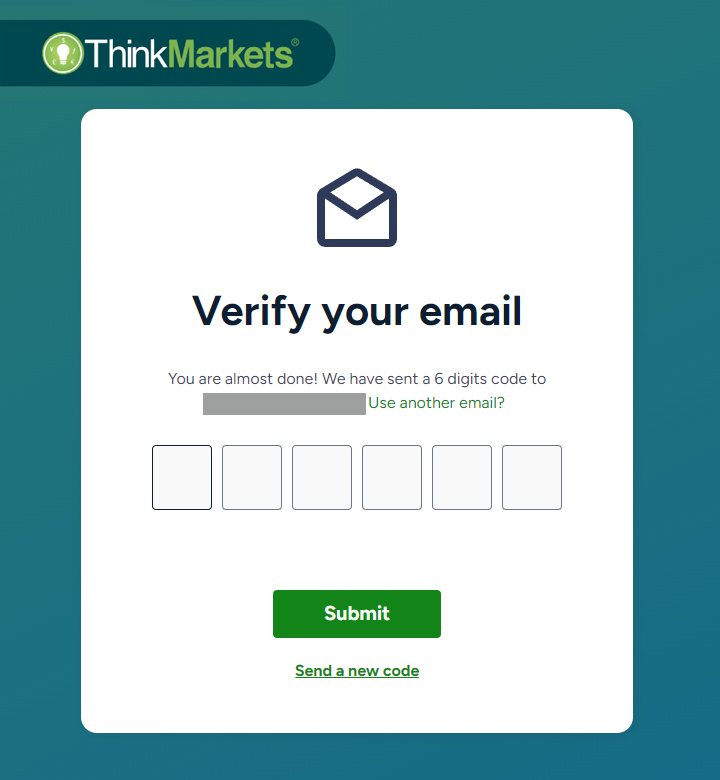
5.You will also need to provide a phone number with a country code。

6.Next, choose the ThinkMarkets platform for trading according to your preference。
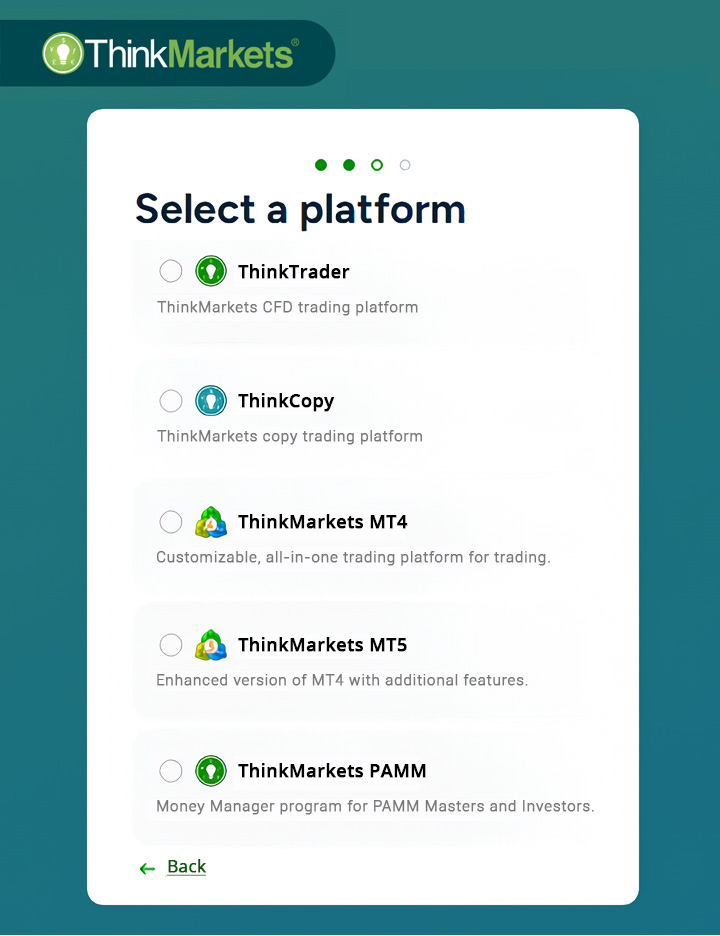
7.Set up your ThinkMarkets account。Select account type, base currency, and leverage。
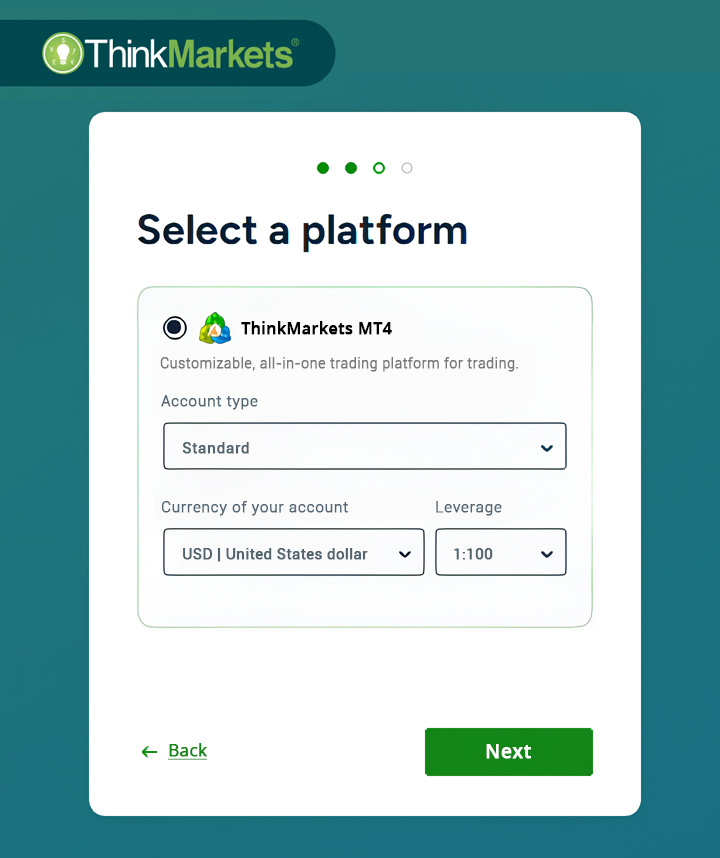
8.Read the terms and conditions and click "I confirm"。
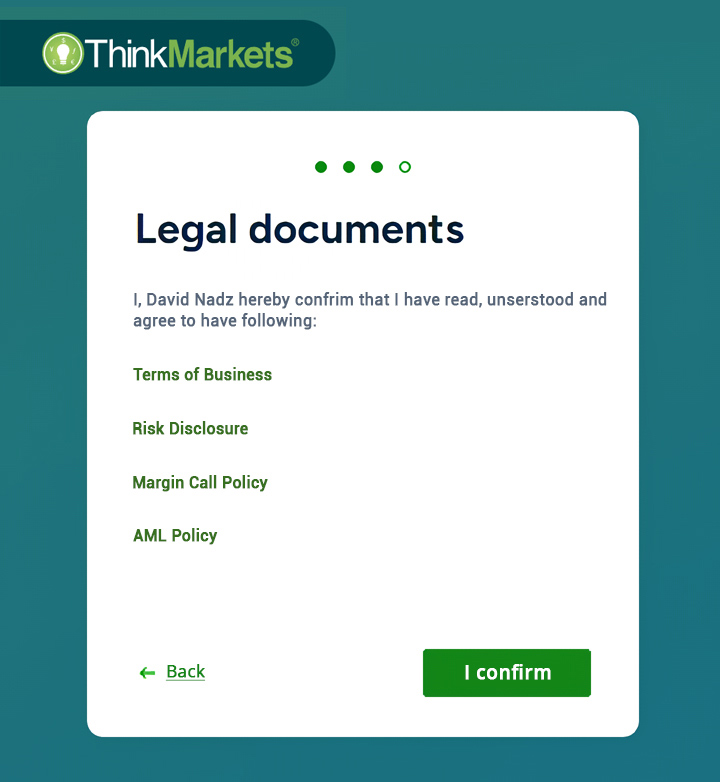
9.So far, the real account has been successfully created and can be used。You can view your account credentials in an email。Please note that your account is still restricted.。To remove the restriction, you need to verify your profile。
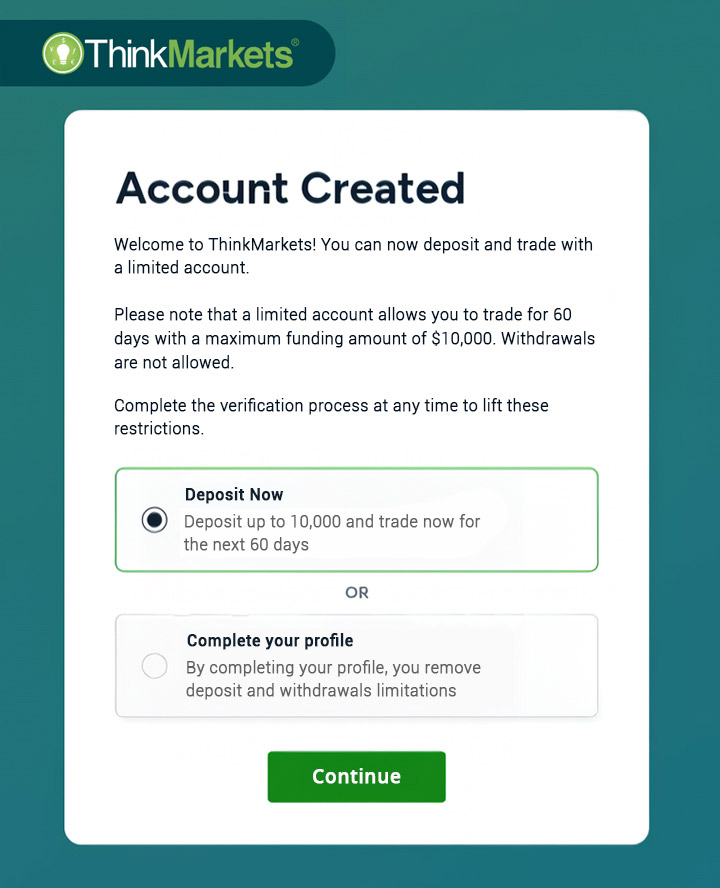
10.Click "Deposit Now" and you will be redirected to the deposit page on ThinkPortal。Simply select a deposit method and follow the instructions to top up your account。
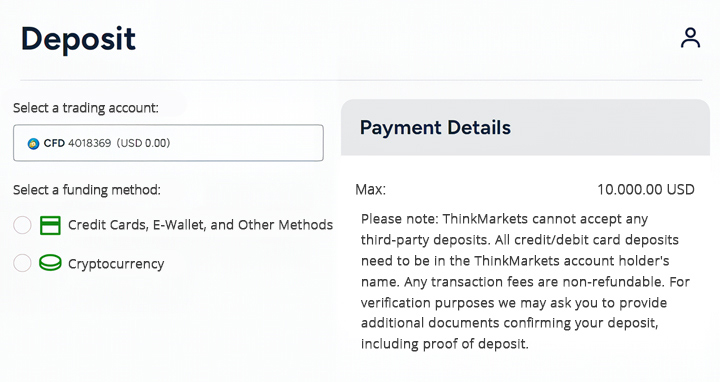
11.If you click "Complete Your Profile," the verification process will begin。First, specify your address using the location system or enter it manually。
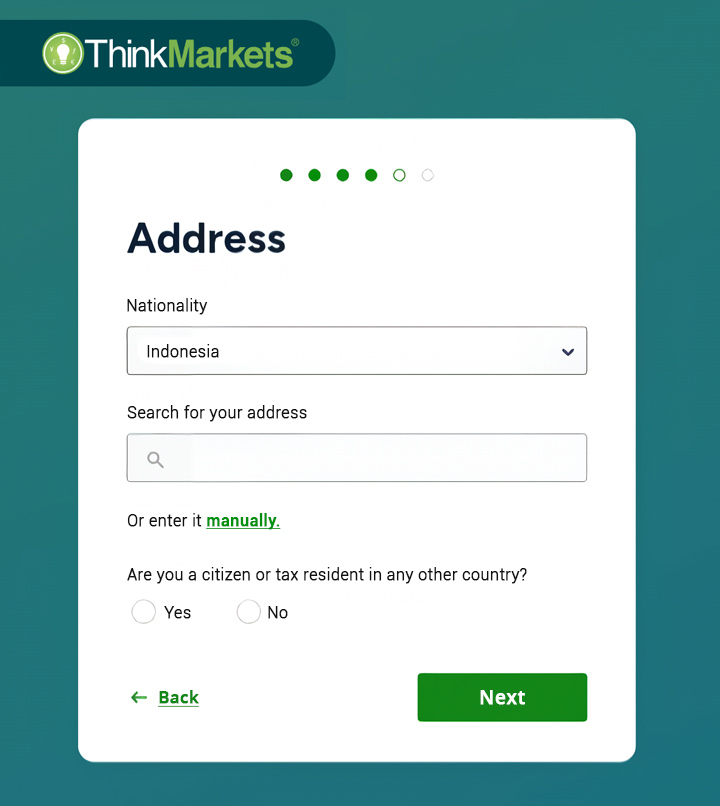
12.Then, answer a few questions about your trading experience。
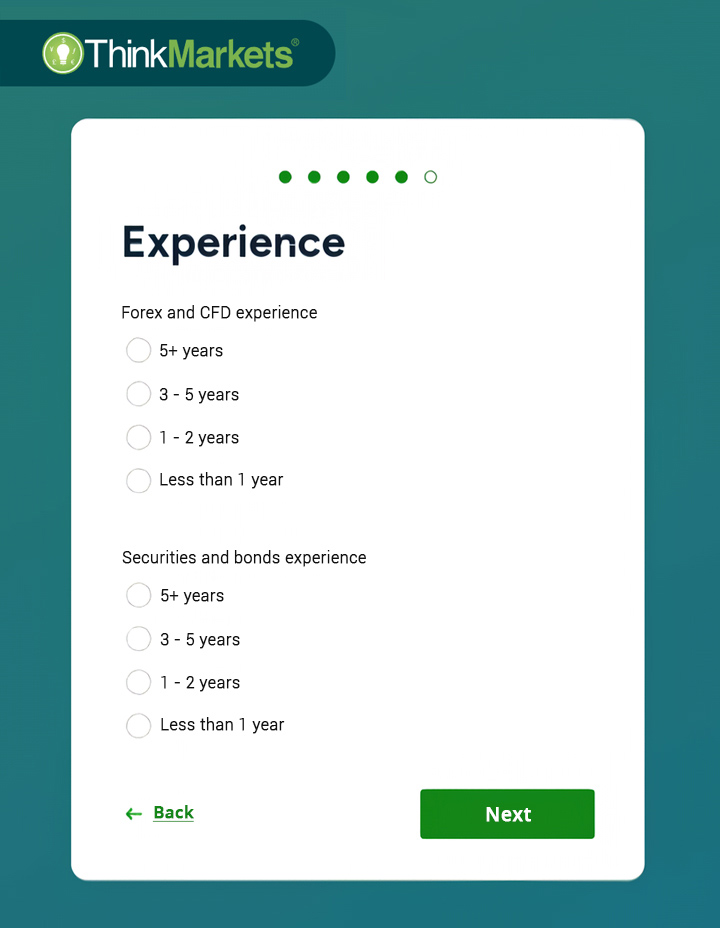
13.The last and most important part of ThinkMarkets verification is that you need to upload a copy of your personal ID。Can be a passport, ID card, driver's license or residence permit。
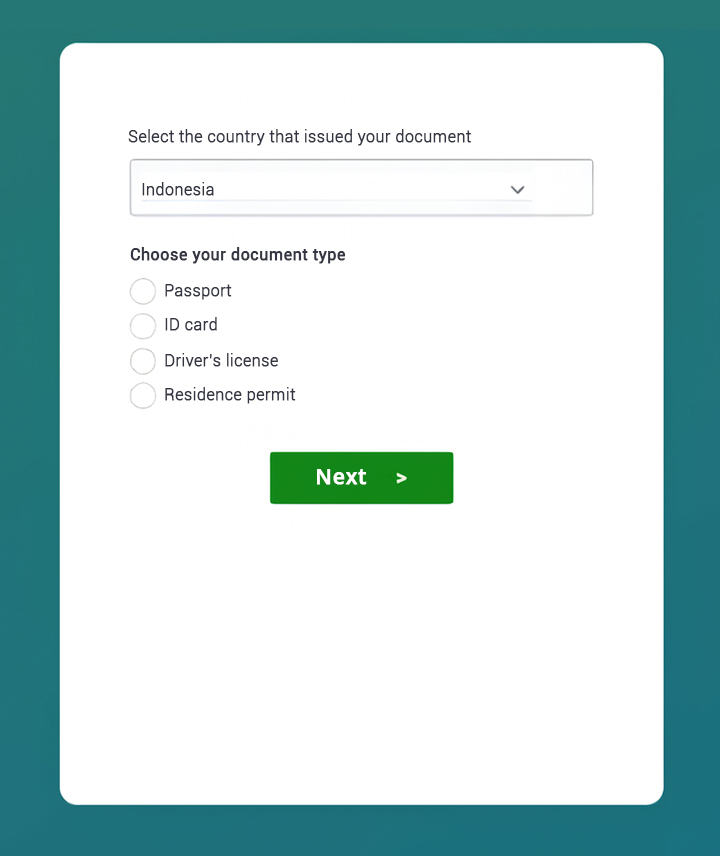
14.Finish!ThinkMarkets needs some time to confirm your identity。Once confirmed, you can enjoy all the features as a certified customer。
How to open a demo account in ThinkMarkets
1.If you are registering for the first time with ThinkMarkets, you can click the "Create Account" button and select "Try a demo account"。
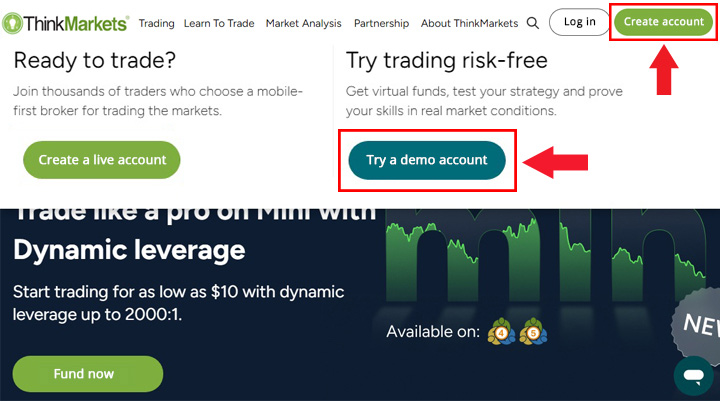
2.If you are an existing customer, simply log in to ThinkPortal and click "Create Demo CFD Account" in the quick action sidebar。
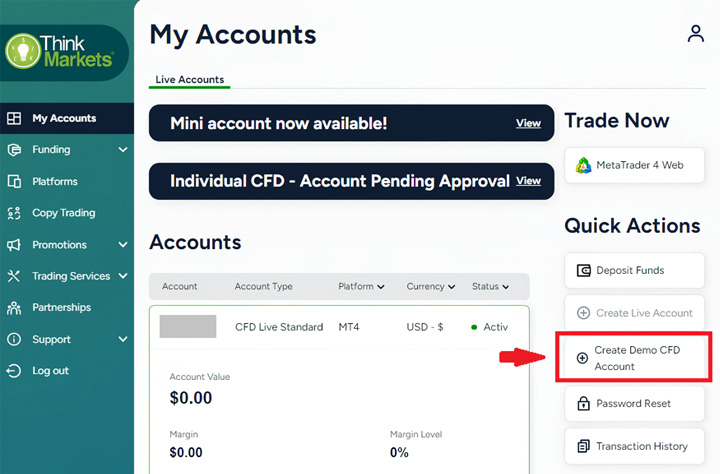
3.The next step is to choose your preferred trading platform。
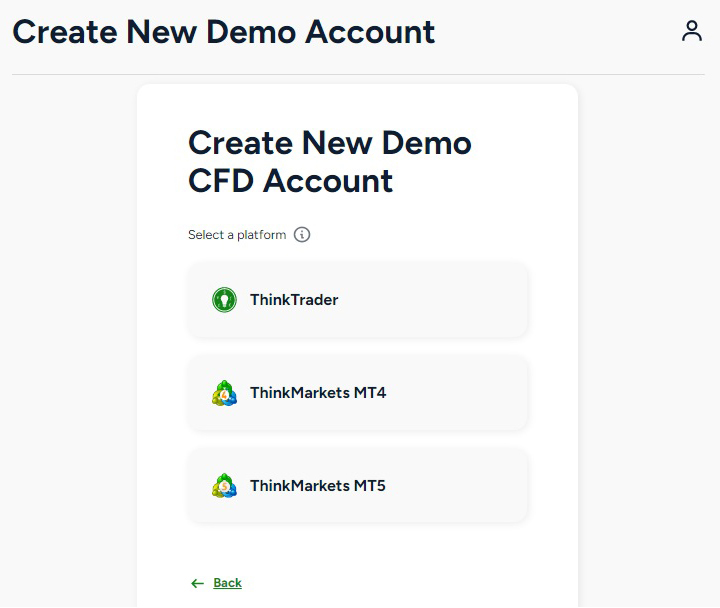
4.Next, decide your ThinkMarkets account currency and leverage。
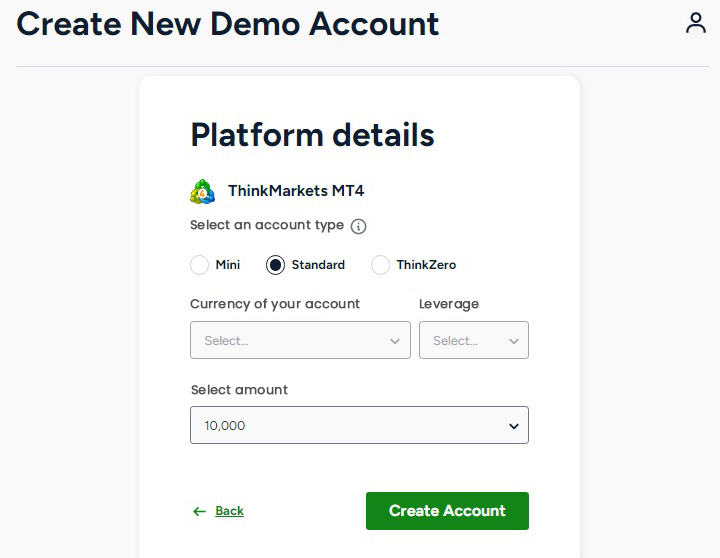
5.You can change your password or have ThinkMarkets randomly generate a password for you。
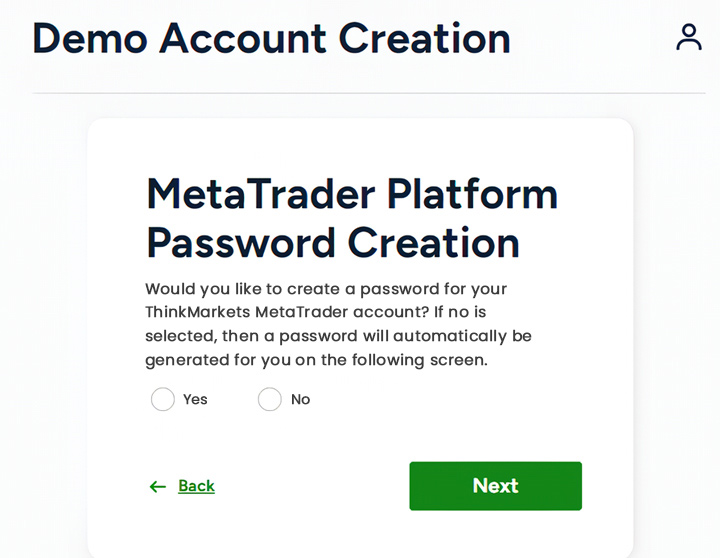
6.After obtaining the account credentials, you can immediately launch the trading platform and log in。
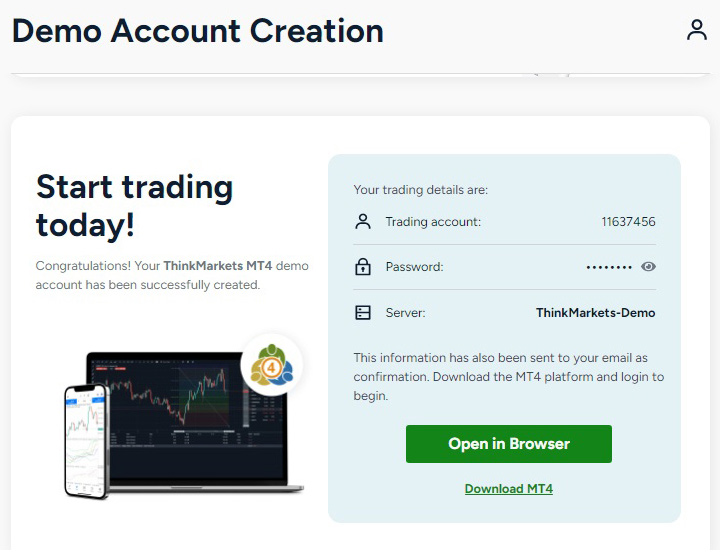
Please note that the demo account for the MT4 / MT5 account will expire after 30 days and the demo account for the ThinkTrader account will expire after 14 days。However, if you have a real account, you can do simulated trading without restriction。
ThinkMarkets Account Types
In order to maximize the benefits of ThinkMarkets brokers, it is important to choose the right account type for you。Keep in mind that much depends on trading style and preferences, and different traders may have different answers。There are three types of accounts in ThinkMarkets, namely mini accounts, standard accounts, and ThinkZero accounts。
If you want to start with a small account, a mini account may be a good choice。Minimum deposit of only $10, dynamic leverage up to 1: 2000。There are 50 tradable instruments covering different asset classes such as Forex, Indices, Commodities and Cryptocurrencies。
Standard account is also a starter account for ThinkMarkets。It offers a number of concessions, such as no minimum account balance, 0.Spread from 4 o'clock, no commission, etc.。It is ideal for all types of traders regardless of your level of expertise。
Finally, if you want to trade with extremely low spreads, use a ThinkZero account。It provides the opportunity to trade at institutional pricing without any additional mark-ups from brokers, so spreads can be as low as 0 pips。However, you need to pay 3 per side.A small commission of $5 and only foreign exchange and metals transactions.。
Disclaimer: The views in this article are from the original Creator and do not represent the views or position of Hawk Insight. The content of the article is for reference, communication and learning only, and does not constitute investment advice. If it involves copyright issues, please contact us for deletion.