How to Deposit Funds to XM Trading Account via Bank Wire Transfer?
To ensure the safety and transparency of your funds, XM offers bank wire transfers as a stable deposit method. This article is a guide on how to get bank account details and make a deposit through XM's members area.

-
Visit the XM Official Website: First, log in to the XM official website.
-
Access the Member Area: Navigate to the "Member Area" and log in to your account.
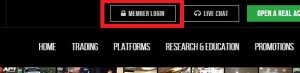
-
Select Deposit Method: Choose "Deposit" from the options available in the Member Area.
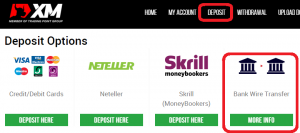
-
Choose Bank Wire Transfer: Select "Bank Wire" as your preferred deposit method.
-
View Bank Account Details: Details of the designated bank account will be displayed, which may vary by country.
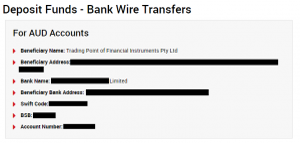
-
Complete the Deposit Process: Follow the system prompts to initiate the bank wire transfer. Please note that bank wire deposits may take several days or longer to reflect in your XM trading account, depending on the bank and country's transfer speed.
By following these steps, you can securely and conveniently fund your XM trading account using bank wire transfer. For more information, visit the XM official website and access the Member Area.
Disclaimer: The views in this article are from the original Creator and do not represent the views or position of Hawk Insight. The content of the article is for reference, communication and learning only, and does not constitute investment advice. If it involves copyright issues, please contact us for deletion.