MetaTrader 4: How to deal with partial closing and closing positions in regulatory reports
MetaTrader 4 (MT4) has a feature that allows traders to close some open positions。

Here's a contributing editorial from Quinn Perrott, Co-CEO of transaction reporting solutions provider TRAction。
What is Partial Closing??
MetaTrader 4 (MT4) has a feature that allows traders to partially close open positions。You can lock in profits or cut losses by closing a portion of your position, keeping the rest active in the market。
In practice, if the trader takes 1.A lot of 0 initiates a EUR / USD buy trade and finds that the market is moving in its favor, you can partially close the position instead of closing the entire position.。
Traders can specify the number of lots they wish to close, such as half of a position。In this case, they will close the position 0.5 hands, the remaining 0.5 hands will remain on the market。
What is Closing?
A "close" trade is a specific method of closing out multiple long and short positions in the same trading instrument in one operation.。It allows traders to close multiple positions at the same time, which is very useful for consolidating positions。
For example: a trader holds 3 open positions on EUR / USD with a long lot of 0.6, the number of short lots is 0.3 and 0.2, as follows:
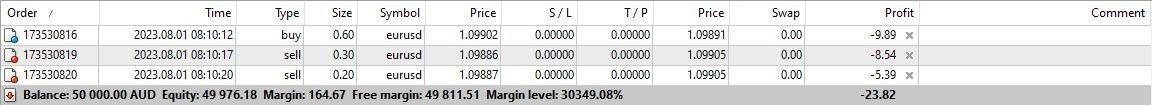
Figure 1
You can use the close function to close all positions at once instead of closing them one by one。
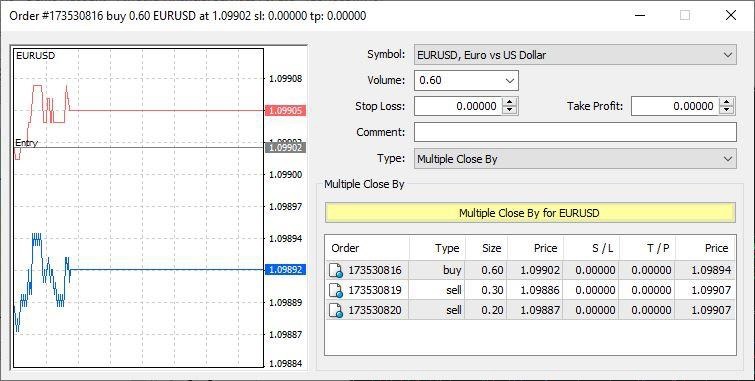
Figure 2
When you initiate a close trade, the system will calculate the net position of the trading instrument in all open positions and execute a single order to close that net position, opening the remaining balance。
Data issues related to partially closed positions and recent trades in MT4
1.Delayed reporting:
The closing function of MT4 has the correct net effect on trading, but the function has some limitations in terms of regulatory reporting。As shown in Figure 1, the initial position is in 2023.08.01 08: 10: 12 open positions, the rest of the trading positions after the bulk of the closing position。The remaining remaining position was created at the opening time of one of the existing trades (Figure 3), which means that the trade was created at a past execution date time, which is problematic for regulatory reports that require T + 1 to file。
2.The national trading volume is 0:
Figure 4 demonstrates how the closing process creates an exit trade in the opposite direction (volume 0), linked by a comment field。This creates problems for regulatory reporting of these transactions。The "comment" field of the transaction provides a link between the transaction life cycle, but it also has limitations, because it may be overwritten by subsequent operations, so it cannot be relied on in all situations。As you can see from the screenshot below, the comment field cannot be used to view the previous order ID。Therefore, it is necessary to adopt a method that does not require comment fields to report these transactions。

Figure 3
How TRAction handles MT4 partial closing and closing trades
When performing a close or partial close function in MT4, TRAction will close each trade independently, and in the event of a close, netting the original trade。In both cases, if there are remaining trades, we will reopen the position。During the reporting process, we will exclude any trades with zero volume generated during the closing process。This is consistent with the method used in MT4, but due to the limitations of the comment field, it is usually impossible to connect each transaction with other parts in this process。
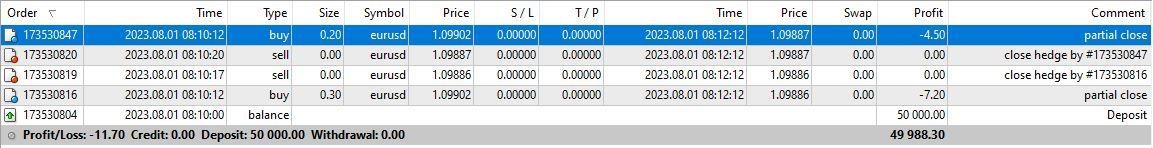
Figure 4
Disclaimer: The views in this article are from the original Creator and do not represent the views or position of Hawk Insight. The content of the article is for reference, communication and learning only, and does not constitute investment advice. If it involves copyright issues, please contact us for deletion.