How does Wise transfer money to Jinfutu moomoo
Moomoo, a trading platform owned by Fortis Securities (Singapore), is widely loved by users.。This article teaches you how to use Wise as a gold moomoo。

As an investor in U.S. stocks, you should be no stranger to Moomoo, a trading platform owned by Fortis Securities (Singapore).。
Futou Securities (Singapore) is widely loved by users because it supports trading in multiple trading markets at the same time, has ultra-low commission fees and is regulated by the Monetary Authority of Singapore (MAS).。Users of Futu Securities (Singapore) can also enjoy free real-time quotes from US Stock Level 2 and 24 / 7 global instant financial news.。
Generally, the user transfers money to moomoo through a Singapore bank account or by wire.。What if I don't have a Singapore bank account??
What is Wise??
Wise (formerly known as Transferwise) is a P2P international remittance platform that provides international remittance transfer services.。Wise is also one of the fastest growing online remittance and electronic money services in the world.。
Wise attracts more than 10 million users due to transparent exchange rates and pricing, as well as direct remittance of funds overseas, eliminating high bank charges.。Currently, Wise supports currency transfers in more than 40 countries, making it ideal for users who work overseas or have overseas income.
HawkInsight Opening Account Bonus【4.30 Off!】
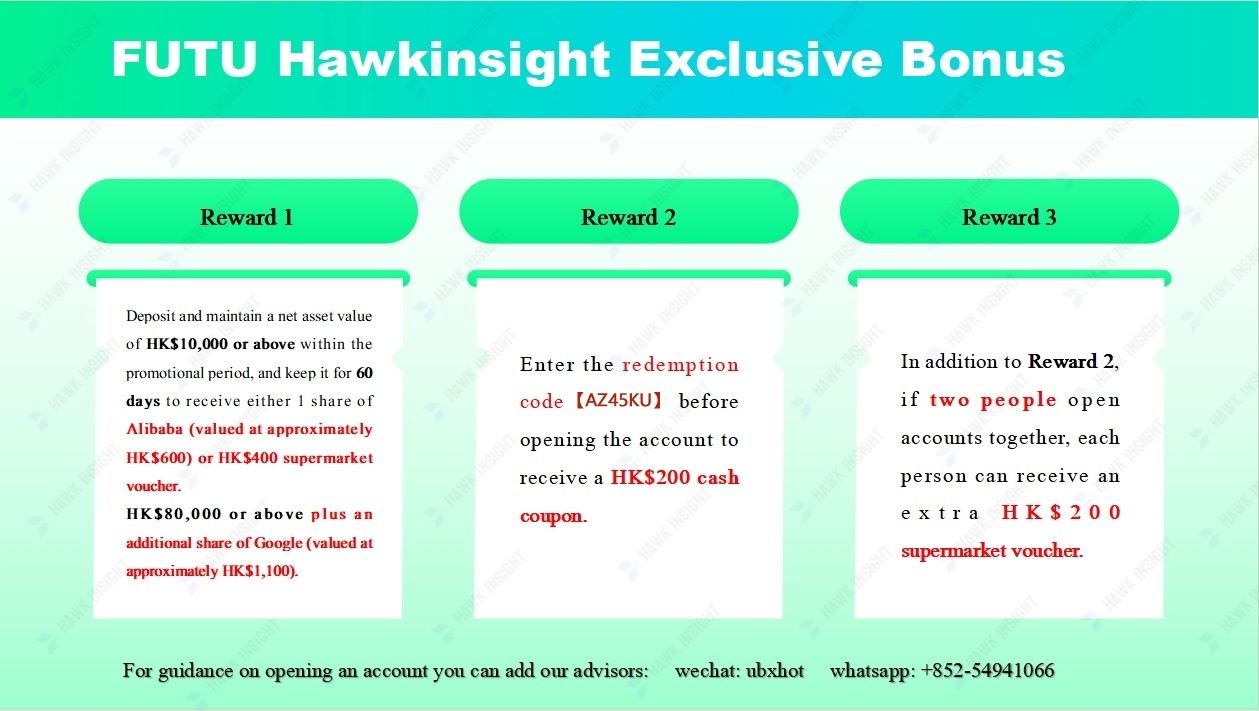
How to use Wise as a gold moomoo
Step 1: Copy the receiving bank account information of moomoo
Steps:
1. Enter the moomoo application
2, click on the "transaction"
3. Click "Deposit Funds"
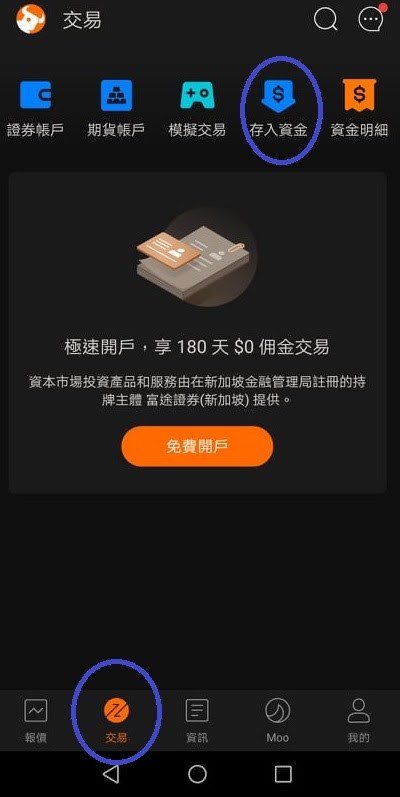
4. Choose "Wise Transfer"

5, when using Wise remittance, please be sure to use the same name as the moomoo account Wise account and bank account transfer.。Next, copy the receiving bank account information of moomoo, including the receiving account number, receiving bank, receiving bank address, Swift number, payee name, payee address, transfer notes, etc.。[Note: moomoo's receiving bank account information must be based on the content displayed on your moomoo deposited funds page.。The bank account number for depositing US dollars, Singapore dollars or Hong Kong dollars is different.。】

Step 2: Log on to the Wise website
Steps:
1. Click "I want to register" to register Wise account。If you already have an account, you can log in directly to the official website.。
2. Click "Log In"
3. Enter your account to log in, or use Facebook, Google, Apple and other accounts to log in
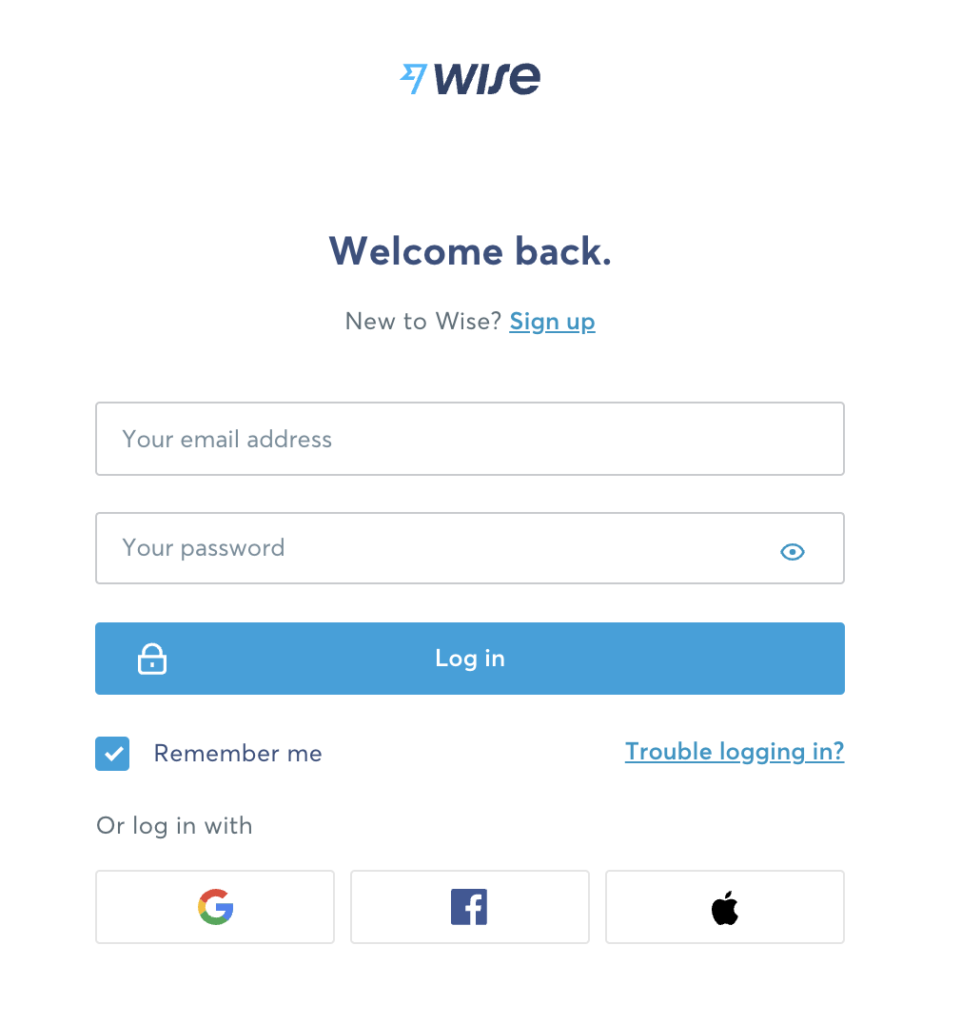
4. Click "Send Money"
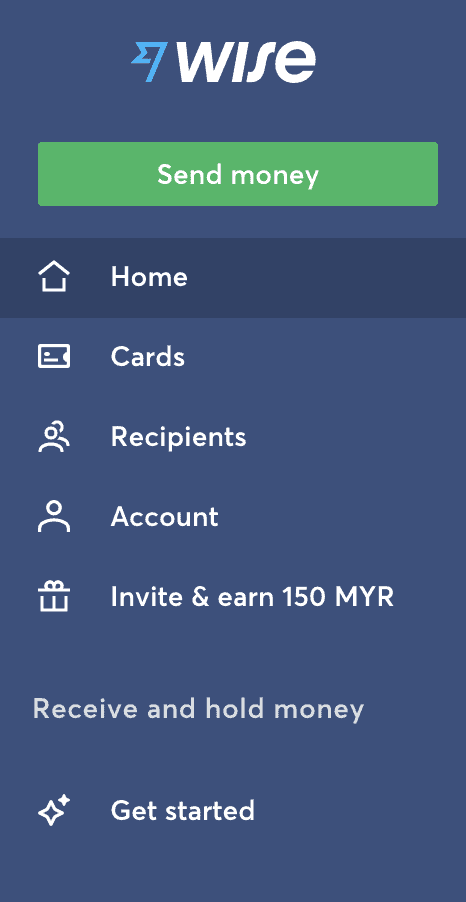
Step 3: Enter the deposit amount and currency
We measured the Wise deposit of S $300 to the moomoo account, using the Easy Transfer method.。
If the direct deposit of US dollars, Wise is required to use SWIFT wire transfer form, and the intermediate bank fee (Intermediate Bank Fee), need to pay an additional fee.。
For example, at RM1,000, the intermediate bank fee is $14, not including the wire transfer fee paid to Wise, which is not very cost-effective.。Therefore, it is recommended that you first enter the gold Singapore dollar to the moomoo account, and then use the moomoo built-in currency exchange function, the new dollar will be converted to the U.S. dollar, can save a lot of costs.。
| Deposit | Estimated Final Arrival Amount | Wise Fees | Intermediate bank charges | Arrival time |
| Dollars | 222.19美元 | RM7.20 | 14美元 | 1-3 working days |
| new dollar | 318.86 SGD | RM8.06 | 0 | 15 minutes - 1 working day |
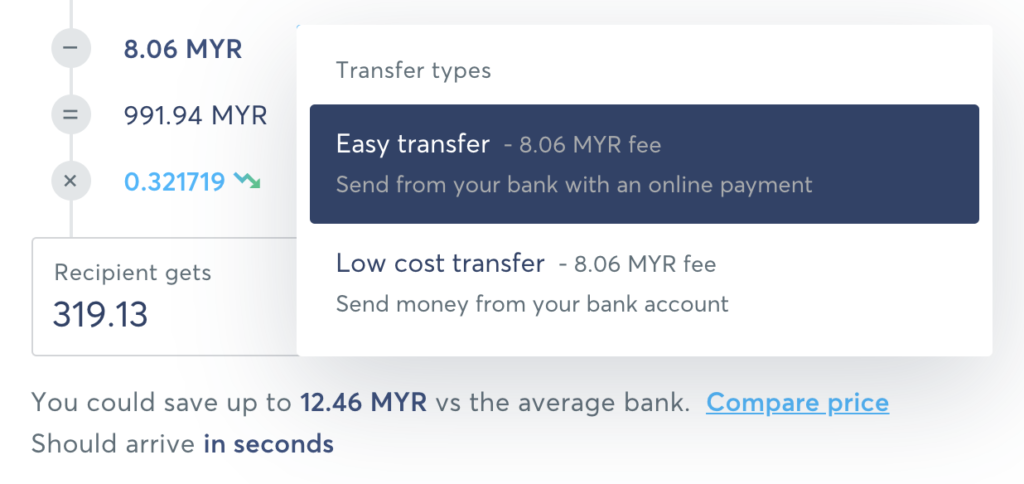
Step 4: Fill in the payee's name and collection account number
Steps:
Click on "Business or Charity"
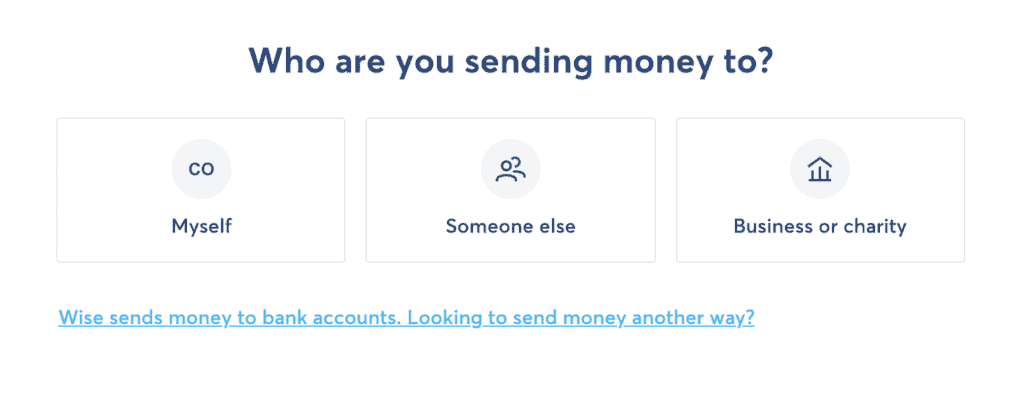
2. Enter moomoo's bank account information, including account number, receiving bank, receiving bank address, Swift number, payee name, payee address, and transfer notes。[Note: moomoo's bank account information is subject to what is displayed on your moomoo App.]。The bank account number for depositing US dollars, Singapore dollars or Hong Kong dollars is different.。】
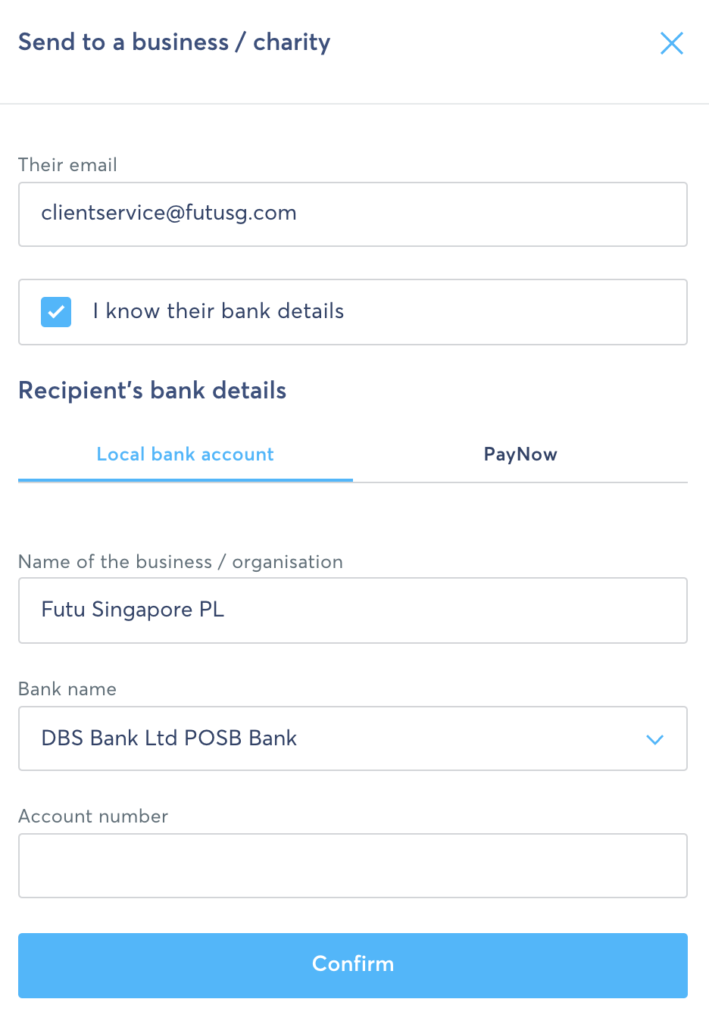
Step 5: Fill in your profile (first transfer via Wise)
Steps:
1) Choice of nationality
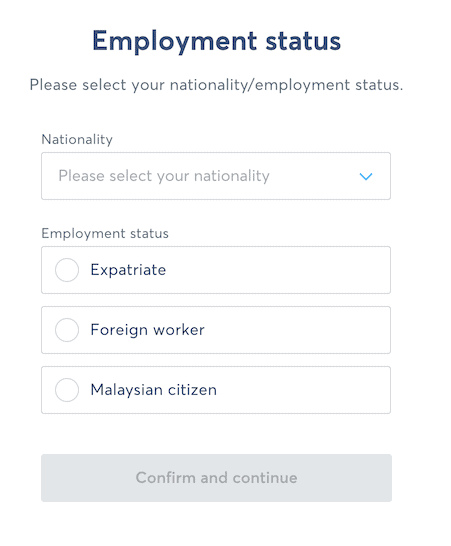
2. Enter employment information
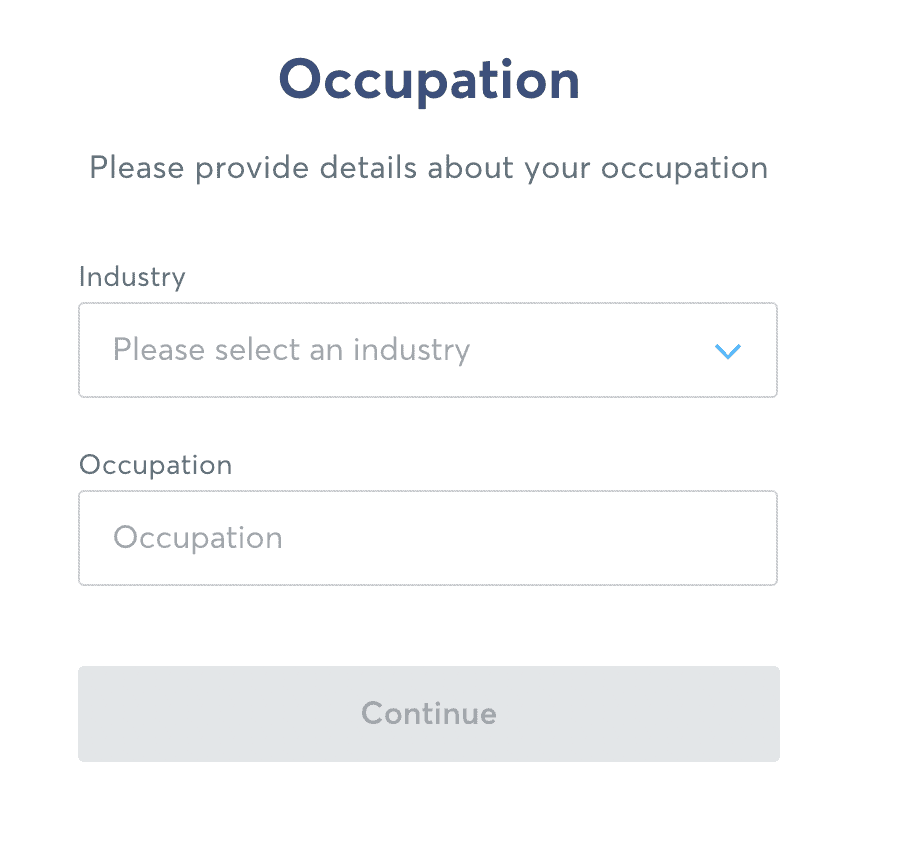
3. The mobile phone scans the two-dimensional code and then authenticates
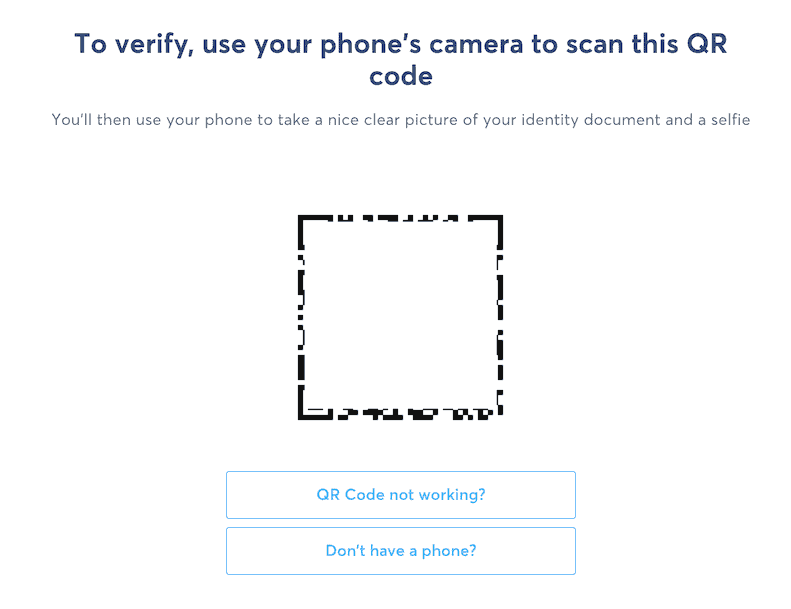
Select authentication options such as ID card
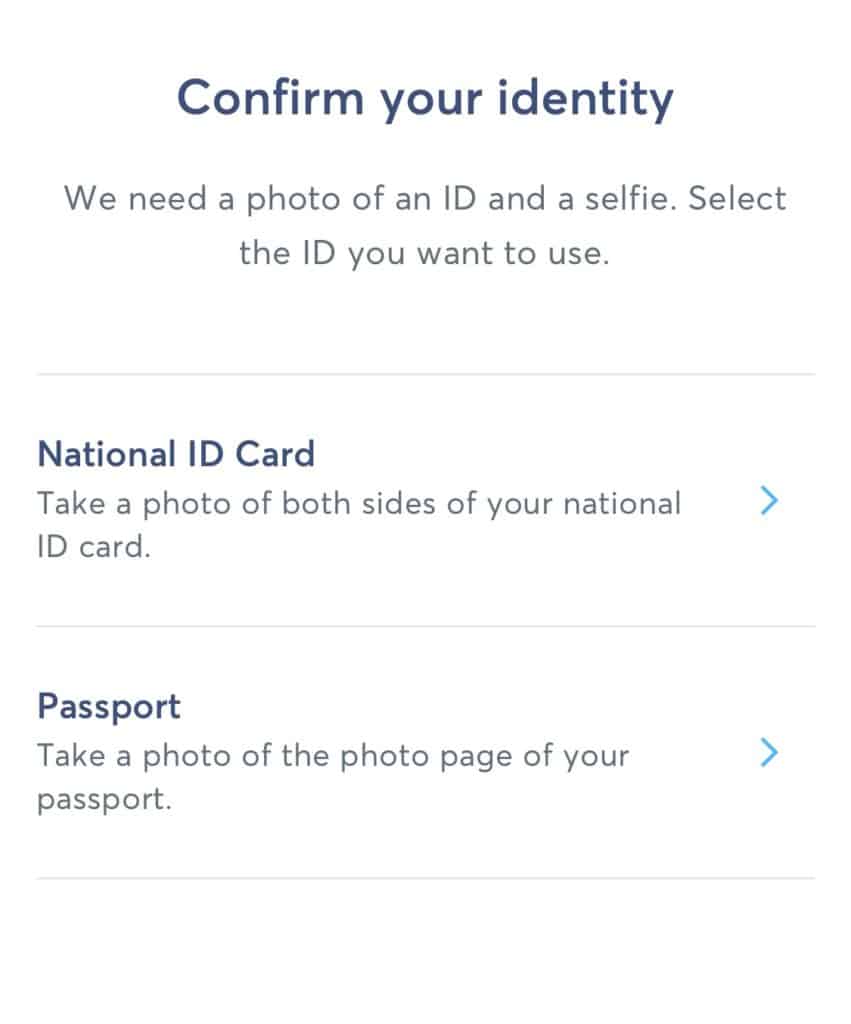
5, upload photos before and after the ID card and a selfie, select the core heart, such as payment for goods and services
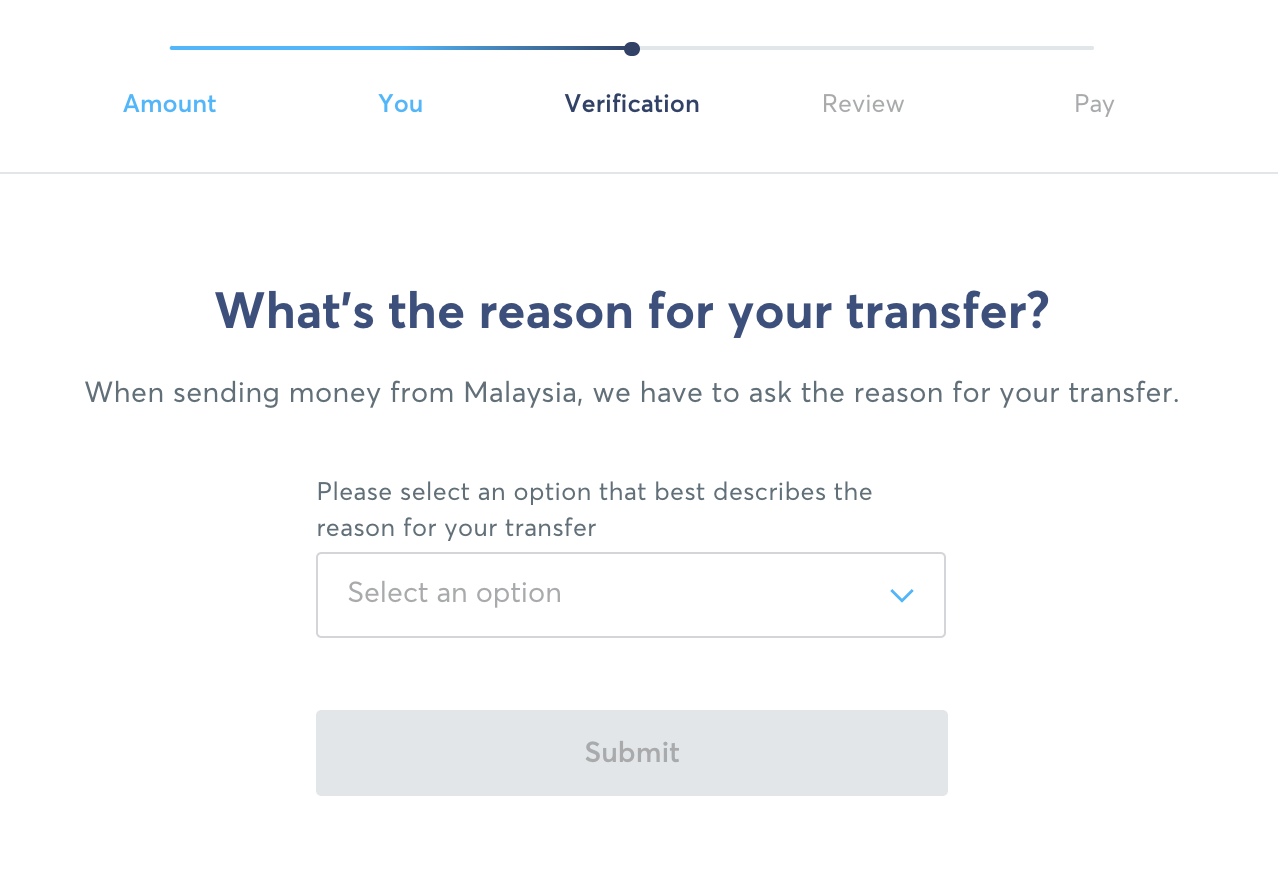
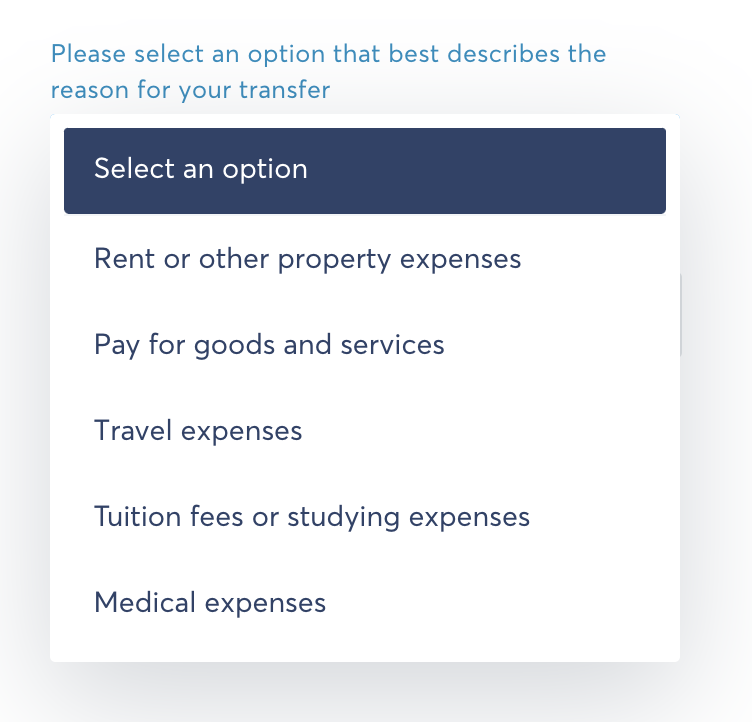
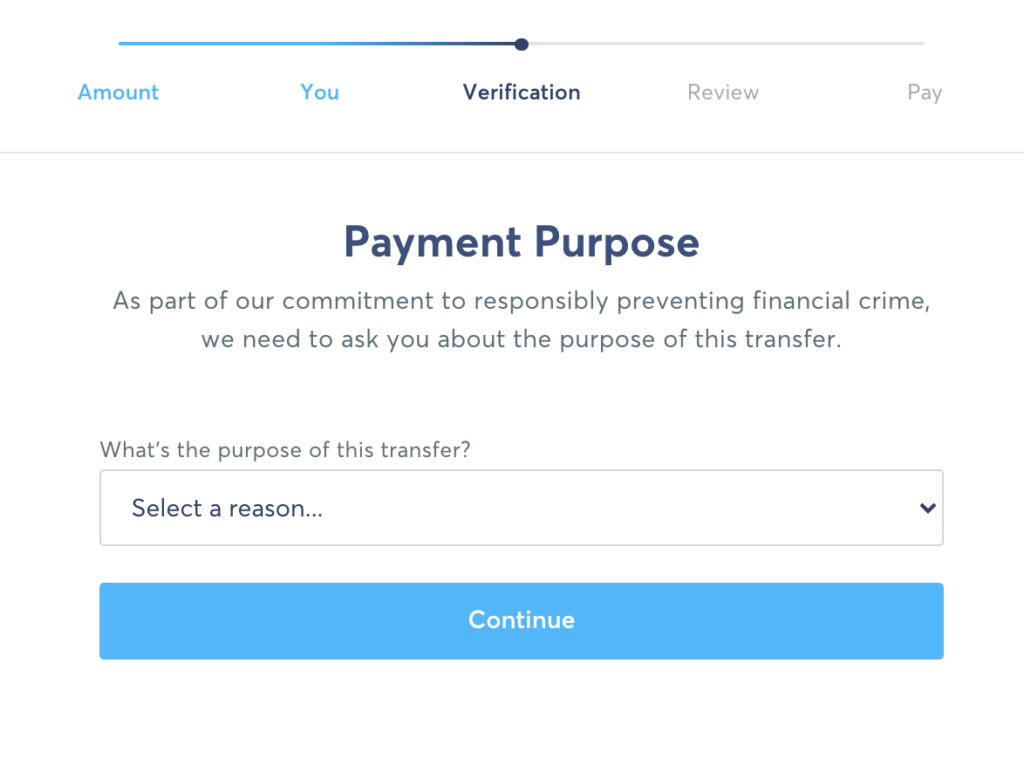
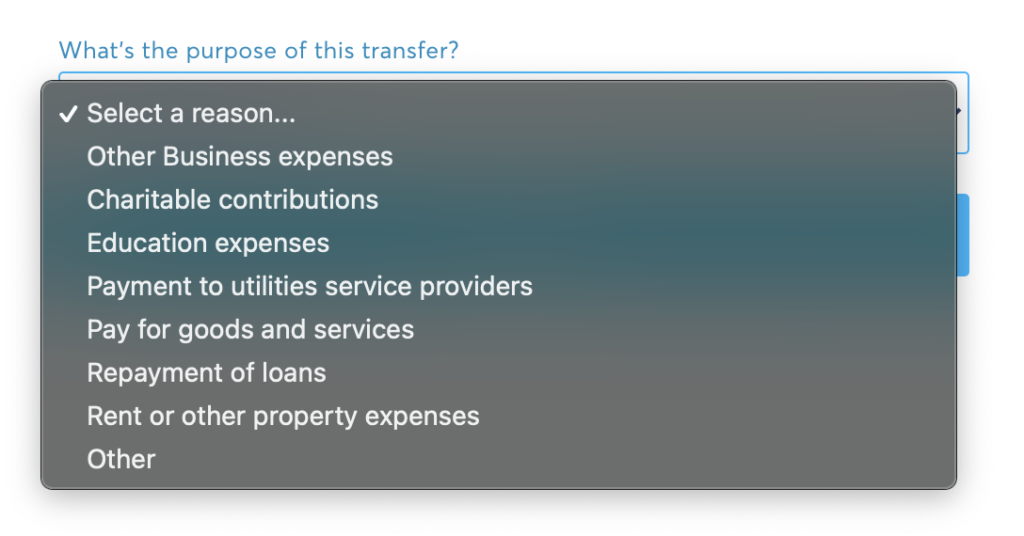
Step 6: Local Bank Transfer
Steps:
1, check the transfer amount, the currency of the account, and fill in the transfer notes (your moomoo id and full name in English)
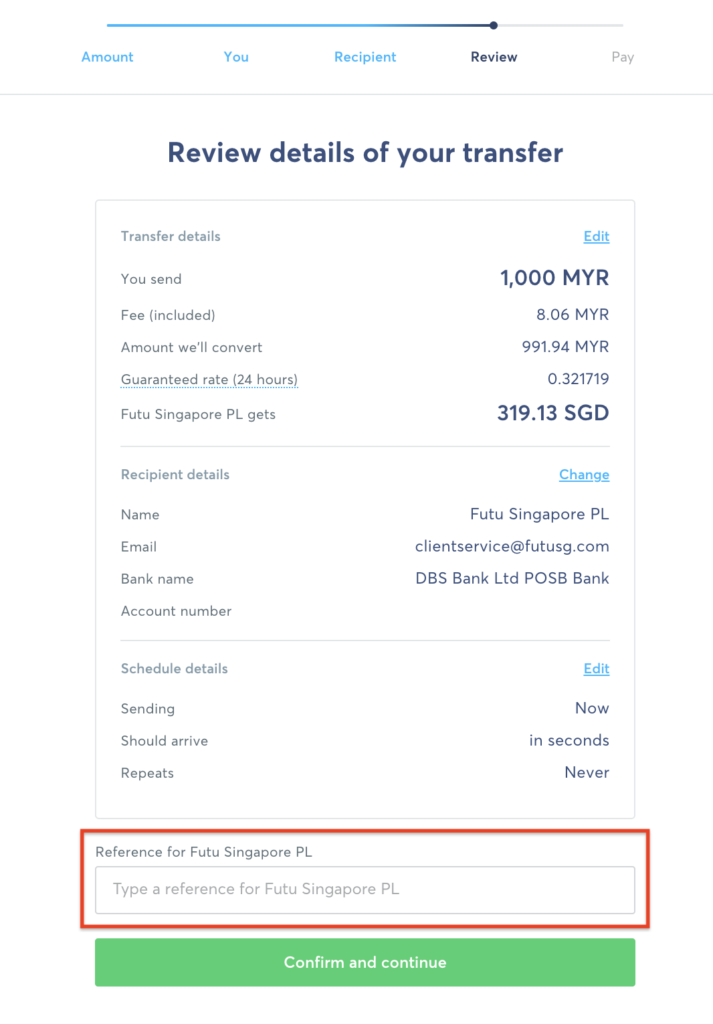
2. Then select the transfer method。You can choose to transfer money manually (first to Wise's bank account and then to moomoo's bank account); or use online banking to pay for transfers (FPX transfers) and complete local bank transfers。
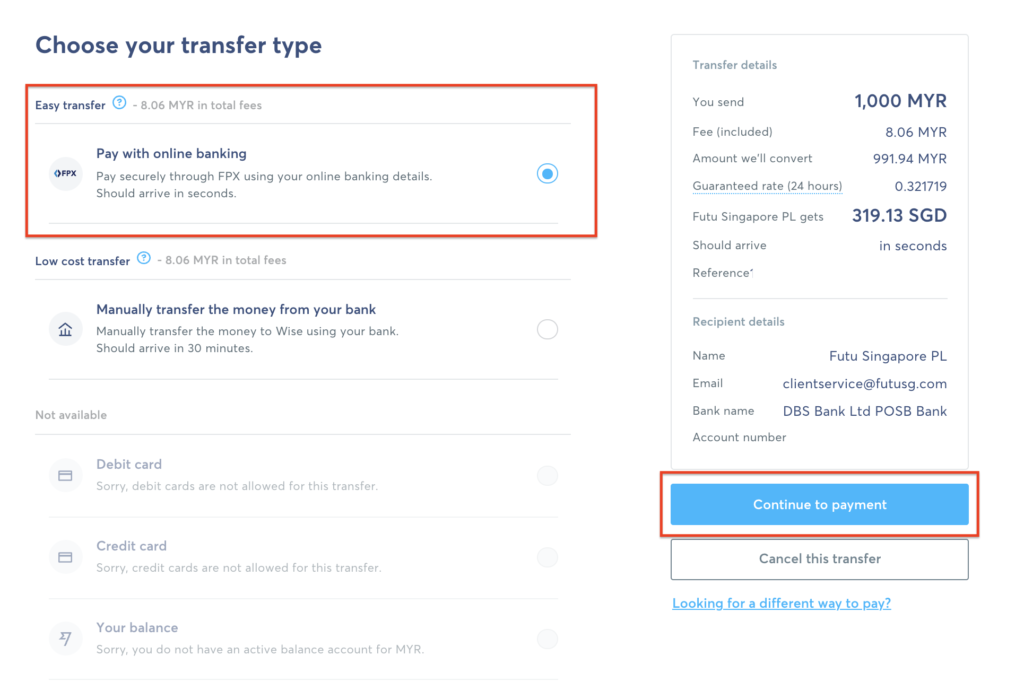
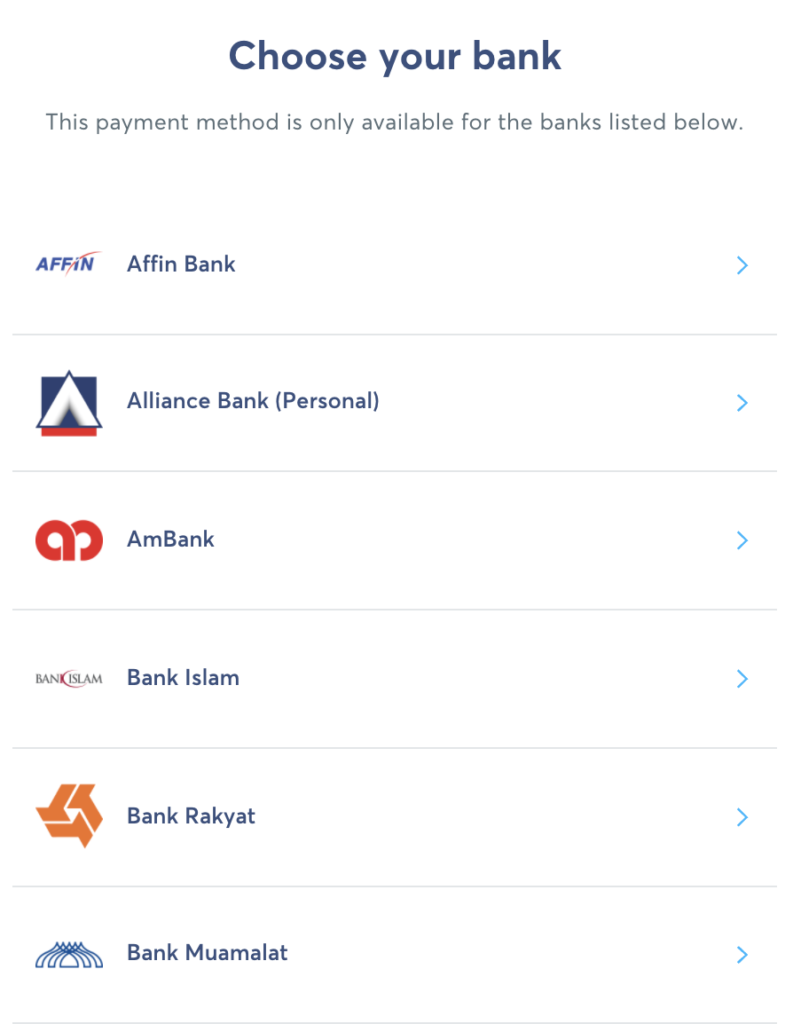
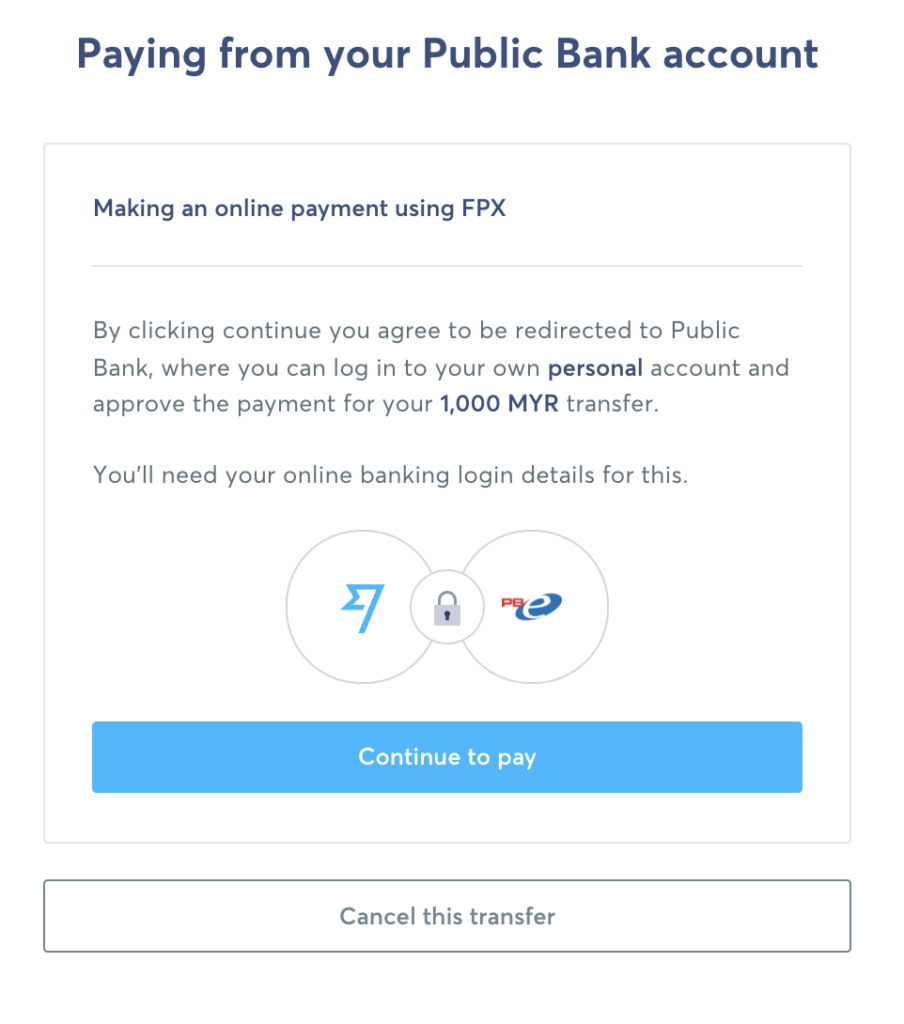
Step 7: Wait for Wise to complete the transfer, send an email to notify moomoo to review the funds
After completing the local bank transfer, wait for Wise to send the funds to Futu Singapore, and then tell moomoo to review the funds。There are two parts to deal with here:
Notify in moomoo App that the transfer has been made
Return to the moomoo deposit funds page, click "inform the transfer" at the bottom, and enter the currency and amount of the deposited funds, so that moomoo can review the funds.。


Email moomoo to check funds deposited by Wise
Send an email to Futu Securities (Singapore) with moomoo ID, full English name and Wise transfer receipt PDF (screenshot is also available) to inform Futu's customer service that the deposit has been made through Wise to expedite the remittance review action.。
Email: [email protected]
Steps:
1. Track whether the transfer is completed through Wise account
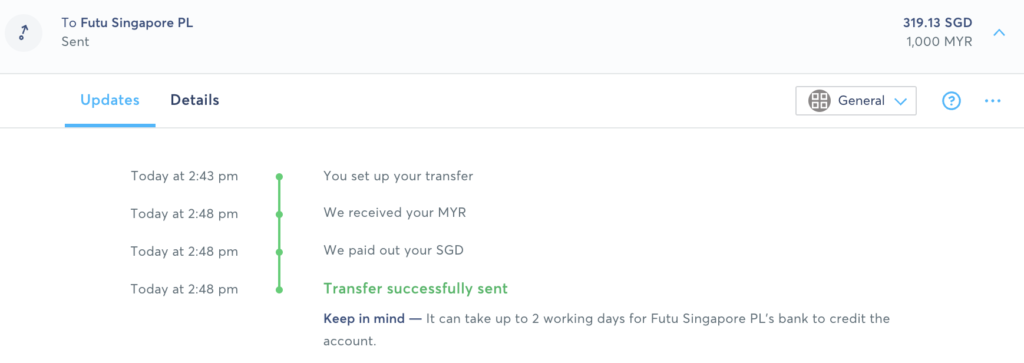
2. After one week is completed, download the one-week receipt PDF and give it to Futu Securities (Singapore)。
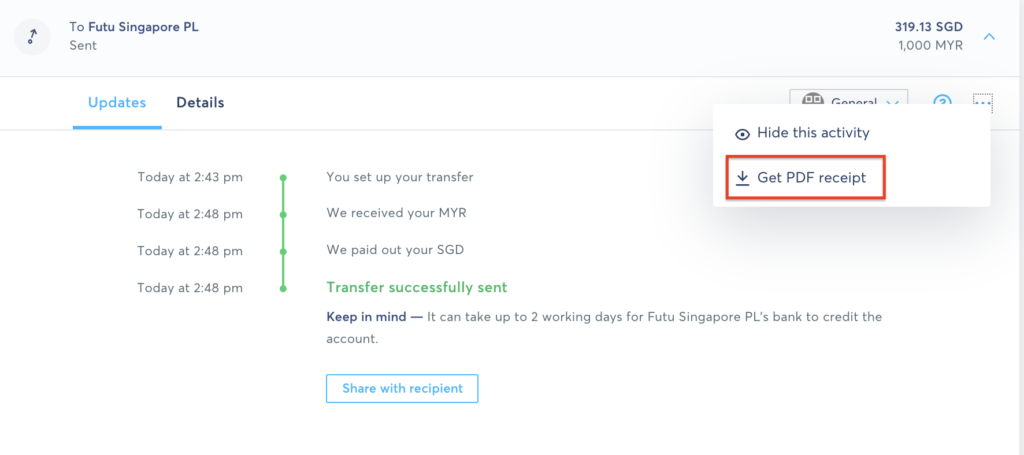
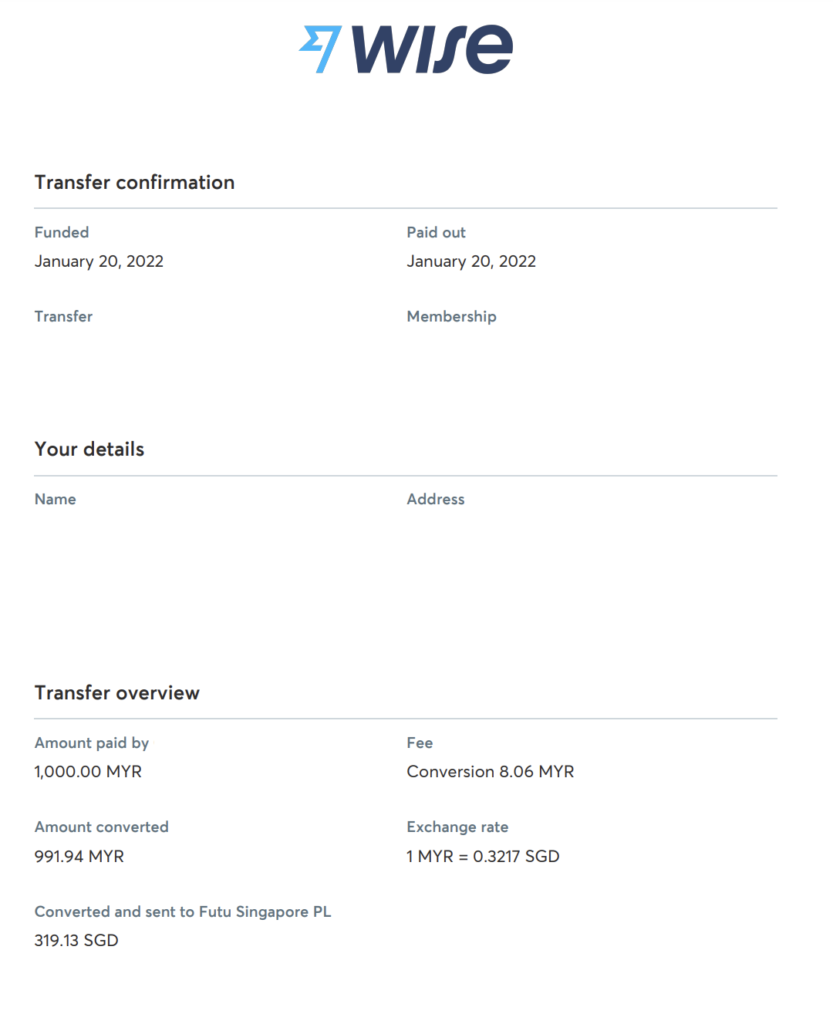
Wise Transfer Receipt Sample
Step 8: Successful deposit, receive email from Futu Securities (Singapore)
After the deposit is successful, Futu Securities (Singapore) will send a "notice of successful deposit of funds," and the moomoo App will also have a push notification, representing that the funds have been successfully deposited.。Generally requires 1 to 3 working days for processing。
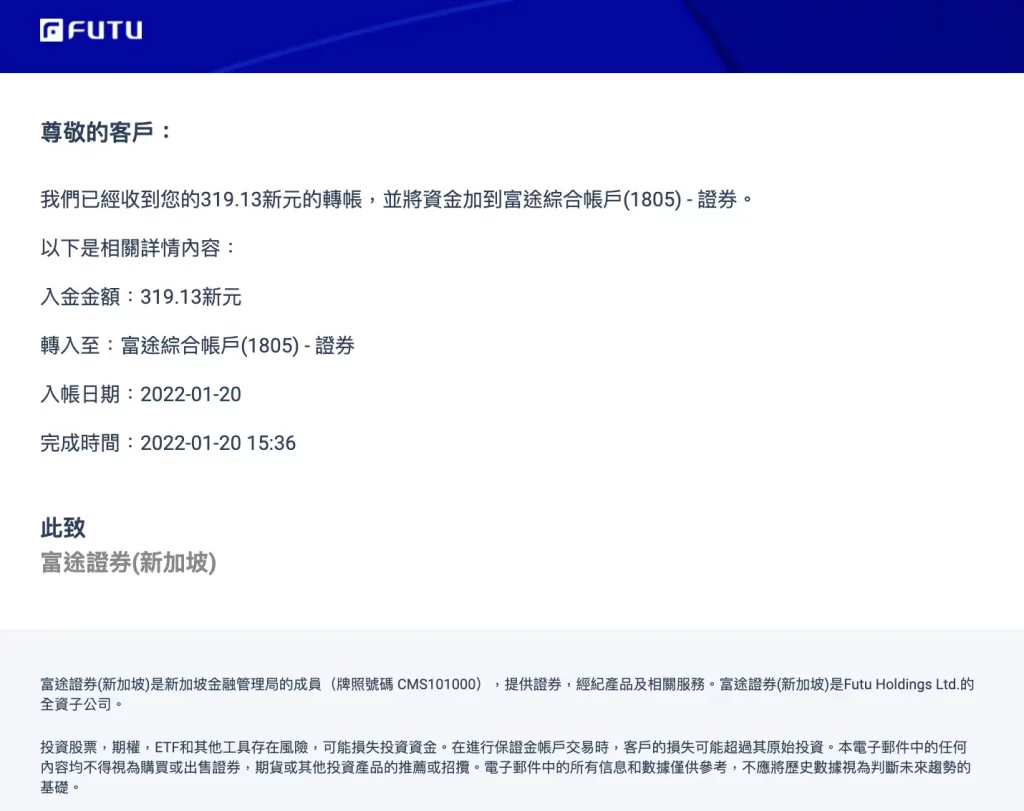
Measured Wise Gold Moomoo Experience
Deposit through Wise, allowing users to bypass bank transfers directly and save bank fees。Although Wise will impose some fees, the low fees, coupled with Wise's use of a more favorable exchange rate than banks, are undoubtedly a good way to reduce transaction costs。
The official website shows that Wise deposit takes 1 to 3 working days to complete the transfer, my actual measurement is to complete the bank transfer and notify Futu Securities (Singapore) customer service by email, within 1 hour has received the deposit success notice, the efficiency is very fast.。
In terms of personal experience, the Wise deposit method is easy to operate, and the Wise website interface is simple and easy to use, and provides the option to change the language, the whole deposit experience is very smooth and smooth, it is recommended that users who do not have a Singapore bank account use Wise deposit.

Disclaimer: The views in this article are from the original Creator and do not represent the views or position of Hawk Insight. The content of the article is for reference, communication and learning only, and does not constitute investment advice. If it involves copyright issues, please contact us for deletion.