How to deposit and withdraw from eToro?
eToro is a popular brokerage that offers convenient deposit and withdrawal services. There are a variety of payment methods, some of which support instant transactions within minutes.
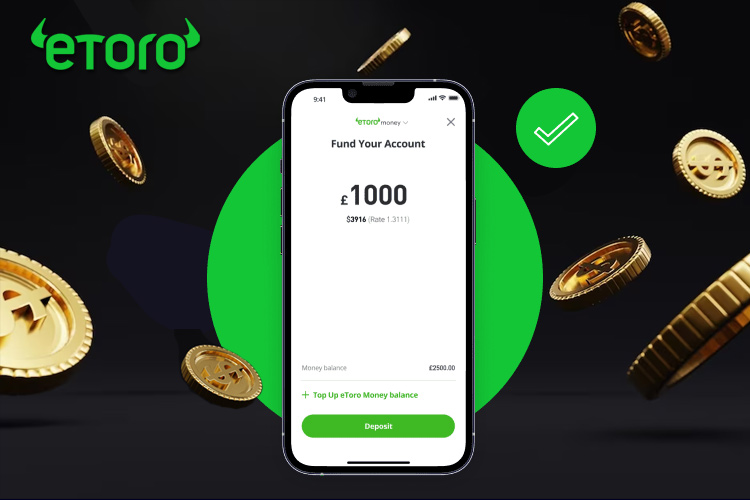
When it comes to forex trading, having easy access to your money is crucial. It's not just a matter of funding your account, but it should also allow you to withdraw your money at any time. eToro is one of the most popular brokers, with over 30 million registered users worldwide.
Founded in 2007, the company is widely known as a reliable platform for trading, copying trades, sharing trading ideas and profiting from the financial markets. When it comes to deposits and withdrawals, eToro offers a wide range of payment methods. Check out some of the most popular payment methods in the table below.
| Payment method | Processing time | Currency | Maximum deposit |
| bank wire transfer | 4-7 days | USD, GBP, EUR | Unlimited |
| Online Banking - Trustly (EU) | Instant | EUR, GBP, SEK, DKK, NOK, PLN, CZK | $40,000 |
| Credit / Debit Card | Instant | USD, GBP, EUR, AUD | $40,000 |
| eToro Money | Instant | GBP | $250k / black card unlimited |
| PayPal | Instant | USD, GBP, EUR, AUD | $10,000 |
| Skrill | Instant | USD, GBP, EUR | $10,000 |
| Neteller | Instant | USD, GBP, EUR | $10,000 |
Please note that the above list may vary from country to country and some payment methods may not be available. Please refer to the broker's official website to see all the payment methods supported in your region.
eToro Deposits
To make a deposit, you must first register and create an eToro Live Account. You can choose from a variety of eToro account types depending on your needs and preferences. Learn more here.
- Personal (Retail) Account: eToro's default account type, suitable for all types of traders. With this account you can trade all available assets, copy other traders and invest in smart portfolios.
- Professional Account: Suitable for expert traders due to high leverage and advanced trading tools.
- Corporate Accounts: Suitable for companies and corporations.
Swap-Free Accounts: Allows traders to hold positions overnight with no swap fees, suitable for Shariah compliant Muslim traders.
Deposits do not need to be verified. However, unverified customers can only deposit a maximum of $2,250. To verify your profile, please contact Customer Service and upload the required documents.
Follow the steps below to make a deposit:
Open the official eToro website and login to your account.
Click on the "Deposit Funds" button at the bottom left of the screen to go to the deposit page.
Enter the deposit amount and specify the currency. Different currencies have different conditions, so be sure to choose carefully.
Then, select your preferred deposit method and fill in your account information.
Click "Deposit" to complete the transaction.
The funds will be deposited into your account.
eToro Withdrawal
To withdraw funds from your trading account, you need to fulfil several conditions:
Your account must be fully verified, showing a green tick mark on your profile
You must have sufficient withdrawable funds in your account balance
The minimum withdrawal amount is $30, regardless of your payment method.
eToro withdrawals are subject to a fee. Once you've entered your withdrawal amount, you'll see how much you owe. At this point, you can stop the process and cancel the request if the fees are not to your liking. In addition, if you withdraw in a currency other than USD, you may also be charged a conversion fee.
Below are the complete steps for withdrawing money from your eToro account:
- Log in to your eToro customer portal.
- Hover over the side menu and scroll down until you find the "Withdraw Funds" button.
- You will see the total and withdrawal amounts in a pop-up window, along with applicable fees.
- Enter the withdrawal amount and currency and go to the next step.
- Check if the default withdrawal method is correct. If it is not correct, click "Other Payment Method".
- When finished, click "Submit".
You will receive an email notification when the withdrawal request is complete, or you can check the status in the Transaction History section of the Customer Portal.
Conclusion
We can conclude that making deposits and withdrawals at eToro is very simple. All you need to do is open your customer portal and follow the simple steps on your computer or mobile phone. eToro offers a wide range of payment methods, so make sure you choose the one you are most familiar with.
Disclaimer: The views in this article are from the original Creator and do not represent the views or position of Hawk Insight. The content of the article is for reference, communication and learning only, and does not constitute investment advice. If it involves copyright issues, please contact us for deletion.