How to get in and out of gold at FBS?
FBS is very friendly for traders who want to enter and exit gold, through any available payment system in the "Finance" section, to inject capital into the account in the personal area; withdrawals can be performed in your personal area through the same payment system as the deposit。

Introduction to FBS
Founded in 2009, FBS is a legitimate forex broker regulated by the International Financial Services Commission, licensed IFSC / 000102 / 198, and has grown to more than 150 countries around the world, with more than 410,000 partners, becoming the broker of choice for more than 23 million traders.。
As one of the award-winning brokers, FBS values the trading experience of its clients。As a result, the broker offers accounts based on the needs of different types of clients, such as swap-free accounts (Islamic accounts).。In addition, there are a series of free special events designed to increase trading interest and enrich the trading process.。
FBS is very friendly to traders who want to access gold, and traders can select any available payment system through the "Finance" section to fund their accounts in their personal areas.。Withdrawals from trading accounts can be performed in your personal area through the same payment system as deposits。
Introduction of FBS deposit
Payment method
At the deposit stage, FBS offers different payment methods for each region, including a variety of electronic payment systems, credit and debit cards, bank wire transfers and exchangers.。Take Singapore for example:
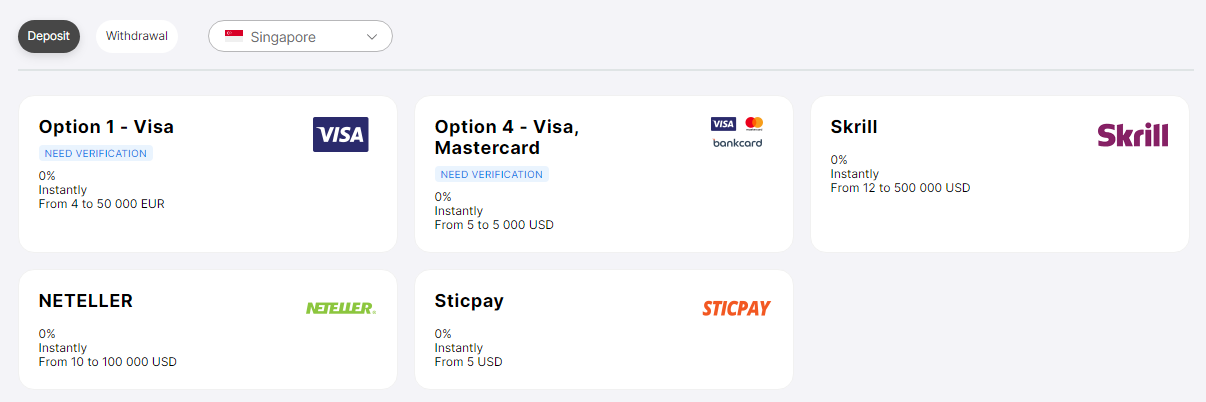
Not only that, the broker does not charge any fees or commissions for depositing into the trading account.。If the account is credited in multiple ways, withdrawals are performed in the same way in proportion to the amount deposited。Accept multinational currencies, you can pay in your own currency and the amount will be converted into US dollars or euros based on the official exchange rate on the day of deposit。
Minimum deposit
FBS's minimum deposit amount may vary for different payment systems。
- Electronic payment system withdrawals (e.g. Skrill, Perfect Money, etc.) should arrive immediately, but can sometimes take up to 30 minutes。
- If you use a bank card to withdraw money, please note that it takes an average of 3-4 business days to arrive。
- As for bank transfers, withdrawals are usually processed within 7-10 business days.。
- Withdrawal to a Bitcoin wallet can take anywhere from a few minutes to a few days, as all Bitcoin transactions globally are processed together.。The more people who request a transfer at the same time, the longer it will take to transfer。
Please note that all non-automatic payments are processed according to the working hours of the Finance Department. Deposits of smaller amounts will be processed manually and may take longer。
Processing time
The time it takes to accept a deposit depends on the payment system you use。Deposits made through the electronic payment system will be processed immediately。Requests for deposit through other payment systems will be processed by FBS Finance within 1-2 hours。
If you want to deposit your account from your card or through an electronic payment system, the transaction will be processed automatically by the payment system。But if you deposit using the bank transfer option, it may take some time to process the transfer。The time required may vary from a few hours to 10 working days (depending on your bank)。
FBS Finance Department works 24 / 7。The maximum time to process a deposit / withdrawal request through the electronic payment system is within 48 hours from the time the request was created。Bank wire transfers take up to 5-7 bank working days to process。Please note that all non-automatic payments are processed according to the working hours of the finance department。
Deposit Steps
You can deposit money into your Personal Zone account by following these steps:
- Open "Deposit" in the "Finance" section of your personal area。
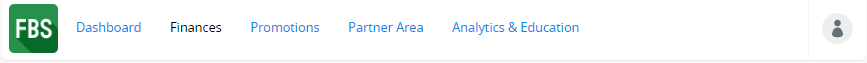
- Select your preferred deposit method and currency, select offline or online payment, and click the "Deposit" button。
- Select the account to deposit funds to and enter the deposit amount。If required, specify information about your e-wallet or payment system account。
- Confirm deposit details on next page。
- FBS payment method is fast and simple。However, please note that your payment provider may ask you to perform some additional steps。
- After completion, you can monitor the status of your request in the transaction history。
Please note that according to the client agreement: the client can only withdraw funds from his account to the payment system that has been used for the deposit.。In areas where there is a local bank, the remainder (e.g. profits, bonuses, incentives, partner commissions, etc.) should be withdrawn to the local bank。If there is no local bank in the personal zone, profits can be withdrawn through any e-wallet。
How to deposit money into a MetaTrader account?
MetaTrader account and FBS account are synchronized, so you can transfer funds directly from FBS to MetaTrader without any additional steps。Just log in to MetaTrader and follow these steps:
- Download MetaTrader 4 or MetaTrader 5。
- Enter the MetaTrader login and password you received when registering with FBS。If you did not save your data, get a new login and password in your personal area。
- Install and open MetaTrader, fill in the login information in the pop-up window。
- Log in to MetaTrader with your FBS account and you can start trading with your deposited funds。
Introduction of FBS Payment
Payment method
At the withdrawal stage, FBS offers different payment methods for each region, including a variety of electronic payment systems, credit and debit cards, bank wire transfers and exchangers.。Take Singapore for example:
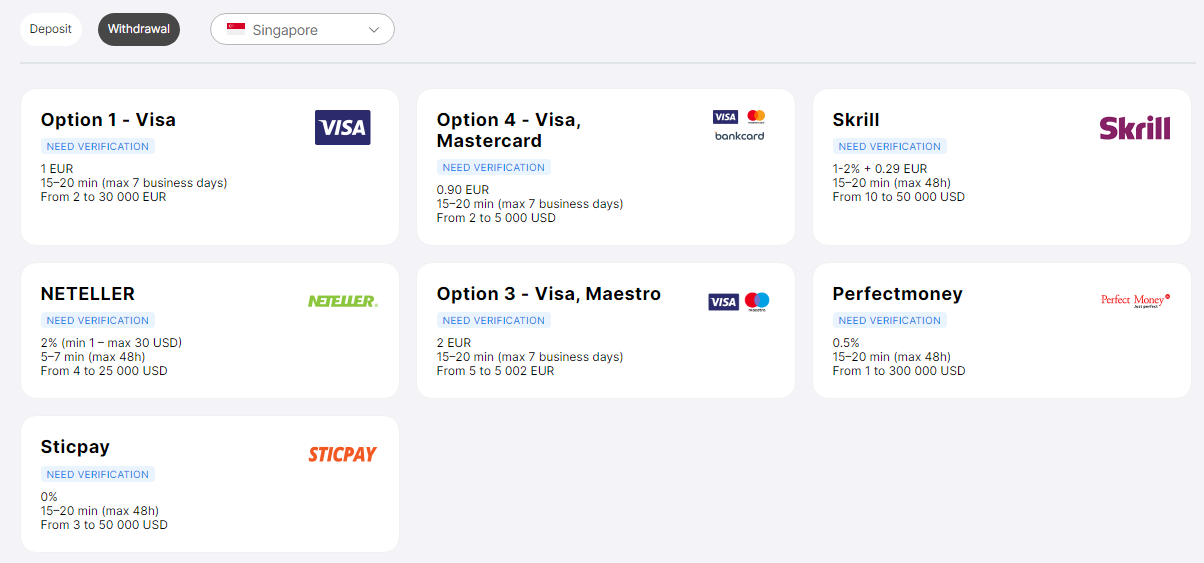
However, if the account is deposited by debit or credit card, a copy of the bank card is required to process the withdrawal。The copy must contain the first 6 and last 4 digits of the card number, the cardholder's name, and the expiration date.。
Among them, Visa / Mastercard is a payment system that only allows refunds of deposits, which means you can only withdraw the amount of deposits through a bank card。
Minimum Withdrawal Amount
FBS payment system minimum withdrawal amount from $1。
Processing time
FBS Finance handles all withdrawal requests on a first-come, first-served basis。Funds will be sent as soon as withdrawal request is approved。However, the final time required to transfer funds to your account will depend on the payment method used:
Electronic payment: up to 30 minutes Credit or debit card: 3-4 business days Local bank: 1-3 business days
Gold Step
You can withdraw funds from your account in the Personal Area by following these steps:
- Click "Finance" in the menu at the top of the page
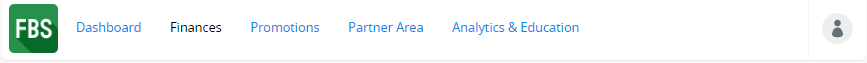
- Select "Withdrawal"
- Choosing the right payment system,Specify the trading account to be withdrawn
- After that, specify your e-wallet or payment system account information
- If you withdraw money through a bank card, please click the "+" sign to upload a copy of the front and back of the bank card.。(Please cover the CVV code on the back of the card)
- Enter the amount you want to withdraw andClick "Confirm Withdrawal"
- After completion, you can monitor the status of your request in the transaction history。
Please note that according to the customer agreement: customers can only withdraw money from their account through the payment system used at the time of deposit.。
That is to say: if the customer uses multiple payment methods to deposit money, the withdrawal will be made in accordance with the last-in, first-out (LIFO) system.。This means that if a customer deposits into his account using payment method 1 and then deposits using payment method 2, when withdrawing money, he should first (in one lump sum or in installments) withdraw the entire amount deposited through payment method 2 before withdrawing money through payment method 1.。
Precautions
- If you have an open position, can you withdraw money??
If a trader has an open position, the amount can be withdrawn within the available margin limit。In other words, only funds that are not involved in the transaction can be withdrawn, which can be used with margin.。
However, it is not recommended to withdraw money when holding an open position, because if you suffer a loss, it may cause a forced liquidation。In this case, the additional funds will help prevent the order from being automatically closed。
- Why did the withdrawal not arrive immediately??
Bank card refunds take a long time due to the number of steps involved in the refund process。
When you return to the store, the seller will request a refund by initiating a new transaction request on the bank card network。
The card company must receive this information, check with your purchase history, confirm the merchant's request, settle the refund with the bank, and transfer the refund to your account。
The bank card's billing department must then issue a bill showing the refund as a credit limit。
In summary, each step has the potential to be delayed due to human or computer errors or waiting for the end of the billing cycle。That's why sometimes the refund takes more than 1 month!
Please note that withdrawals via bank card will usually be processed within 3-4 days。
- Why is the amount received less than the amount applied for??
It is very likely that your withdrawal amount has been reduced to the same amount as your deposit。Please note that the Visa / Mastercard payment system only allows the refund of funds that have been deposited, which means that the withdrawal amount should be proportional to the deposit amount, for example:
You deposit $10 by credit / debit card, then $20, and finally $30。You need to withdraw $30 + withdrawal fee from this card, $20 + withdrawal fee, then $10 + withdrawal fee。
If during the transaction, your balance is less than the total deposit in the card, don't worry, you can still withdraw money。In this case, your card deposit will be partially refunded。
- Why Withdrawal Requests Are Rejected?
Please note that according to the customer agreement: customers can only withdraw money from their account through the payment system used at the time of deposit.。If you make a withdrawal request through a payment system different from the one used at the time of deposit, your withdrawal request will be denied。
Also, please note that you can monitor your financial application status in the transaction history。There you can also see the reason for the rejection。If you have an open order when you apply for a withdrawal, your application will also be automatically rejected with "insufficient funds"。
·Original
Disclaimer: The views in this article are from the original Creator and do not represent the views or position of Hawk Insight. The content of the article is for reference, communication and learning only, and does not constitute investment advice. If it involves copyright issues, please contact us for deletion.