FSMONE Online Account Opening Complete Process
This article will share the complete process of FSMONE account opening, in the form of multi-graphic hand-in-hand to take you to successfully open FSMONE personal account, only 10 minutes to complete the online account opening。

FSMONE in Malaysia (formerly Fundsupermart.com Malaysia) is an online investment banking platform launched by iFAST Capital, which is owned by iFAST Corporation Ltd..Fully owned。Prior to the launch of FSMONE's securities trading services, its primary services included investing in trusts, bonds, private retirement plans and providing investment advisory services at the lowest cost.。
As of April 2021, FSMONE officially launched its equity / ETF trading services, covering markets including Malaysia, the United States, Singapore, Hong Kong and China.。Yifeng Capital holds a Capital Markets Services Licence (Capital Markets Services Licence, CMSL) and is regulated by the Securities and Futures Commission of Malaysia (Securities Commission of Malaysia).。This move allows investors to more fully trade stocks and ETFs on the FSMONE platform and enjoy more investment options.。
This article shares the complete process of FSMONE account opening, in the form of multi-graphic hand part to take you to smoothly connect FSMONE personal account, including:
○ FSMONE account opening preparation
○ FSMONE Account Opening Precautions
○ Account opening process (multi-graphic)
○ Time required to open an account
○ Common account opening problems
What to prepare before FSMONE opens an account?
The following documents need to be prepared before opening an FSMONE account:
(1) or ID card
(2) Supporting documents, such as exercises, bank statements, utilities or EPF statements (optional)
It is recommended to open an account smoothly where there is a stable network.。
FSMONE Account Opening Considerations
1.Open an account and relax in 3 stages
The opening of an FSMONE investment account can be divided into 3 stages:
(1) CDS account opening
(2) U.S. stock investment account opening.
(3) Opening an account for investment in Chinese shares
You will open a CDS account in the first account opening stage and charge RM 10 for opening a CDS account.。
After the CDS account is opened, RM 10's CDS account opening fee will be returned to your FSMONE investment account.。At this point, you will be able to start trading trusts, bonds, horse stocks, Singapore stocks and Hong Kong stocks.。
If you wish to trade U.S. stocks, you will need to complete and submit Form W-8ben。If you want to trade Chinese shares, you need to activate the service separately.。
2.Securities account type
FSMONE offers only cash accounts (Cash Upfront Account)。Users can only use the cash they own to invest in stocks / ETFs。The account type of FSMONE is a managed account (Nominee Account / Custodian Account)。
3.What is Nominee CDS Account?
The stock is not recorded directly under the user name, but under the name of FSMONE (iFAST NOMINEES (TEMPATAN) SDN BHD)。The designated person's CDS account application cannot be a horse stock IPO, while the SME is remitted to the user's investment account.。is handled by FSMONE。
4.FSMONE Commission Charges
The following is a commission fee that FSMONE will charge when investors use FSMONE to trade horse stocks, Singapore stocks, Hong Kong stocks, U.S. stocks and Chinese stocks。
| Market | Horse Stock (Kuala Lumpur) | New Shares (SGX) | Hong Kong Stock (HKEX) | U.S. stocks (Nasdaq, NYSE, American Express, BATS) | China Shares (SSE, SZSE) |
| Commission | 0.05% or minimum RM8.80 | 0.08% or minimum SGD8.80 | 0.08% or minimum HKD50 | 0.08% or minimum USD8.80 | 0.08% or minimum CNY40 |
| ETF RSP Commission | – | – | 0.08% or minimum HKD5 | 0.08% or minimum $1 | – |
FSMONE account opening process teaching (multi figure)
Account opening fee cost: RM 0 (CDS account opening fee of RM 10 will be returned to your FSMONE investment account)
Time required for account opening verification: 1 working day (excluding China activation stock trading service)
FSMONE's complete account opening process (total of 3 stages) requires 12 steps:
1.ClickAccount Opening LinkEnter the official website.
2.Opening a Personal Investment Account
3.Fill in the account registration information, personal data
4.Enter tax information
5.Upload identification documents
6.Fill in personal data
7.Fill in financial information
8.All CDS accounts
9.Payment of CDS account opening fees
10.Activate FSMONE account and complete account opening
11.Submission of Form W-8ben
12.Apply for BCAN ID to activate China Stock Trading Service
Stage 1 Step 1: Click on the account opening link to enter the official website
After entering the FSMONE official website, click on the upper right cornerOpen An Account」。
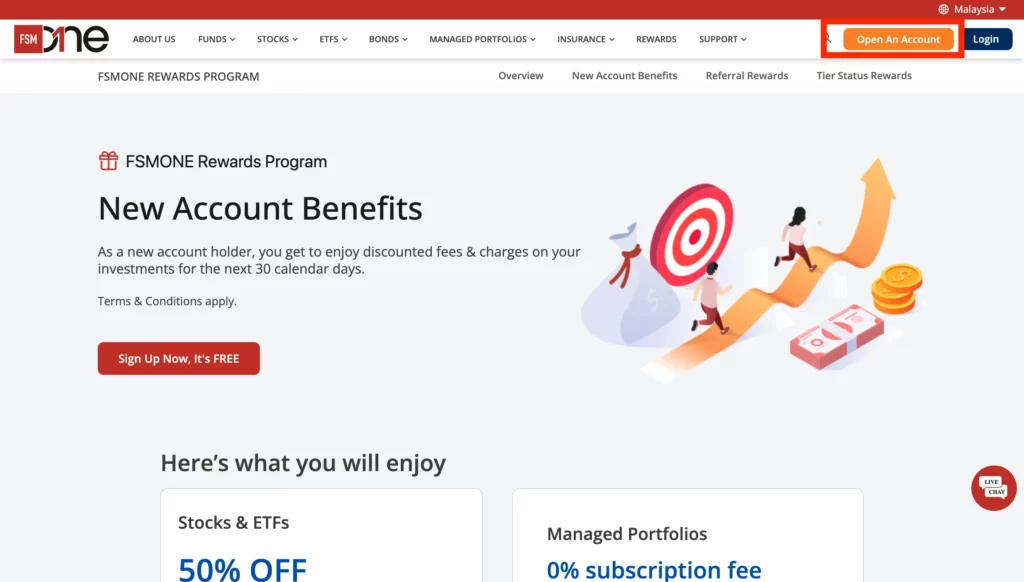
Stage 1 Step 2: Opening a Personal Investment Account
Click「Personal Account」Opening a personal investment account。
The account opened here is an FSMONE general investment account for investment trusts and bonds.。CDS stock accounts need to be opened at the last step of Stage 1.。
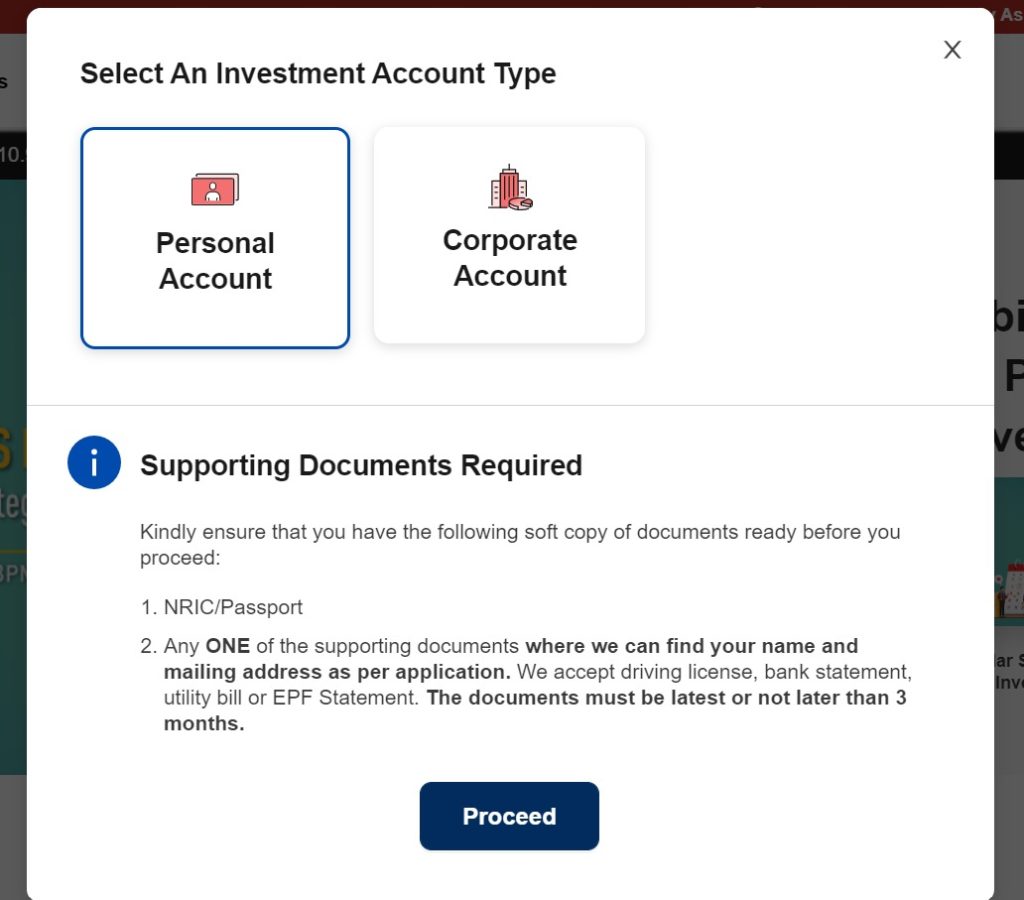
Make sure you have your ID or passport and any supporting documentation such as: driving simulation, bank statement, utility bill or EPF statement。
If the FSMONE system does not recognize the identification document provided by the user, the system will ask the user to provide auxiliary documents。
Next, click "Proceed" to open an account。
Stage 1 Step 3: Fill in account registration details, personal data
Enter username and password。
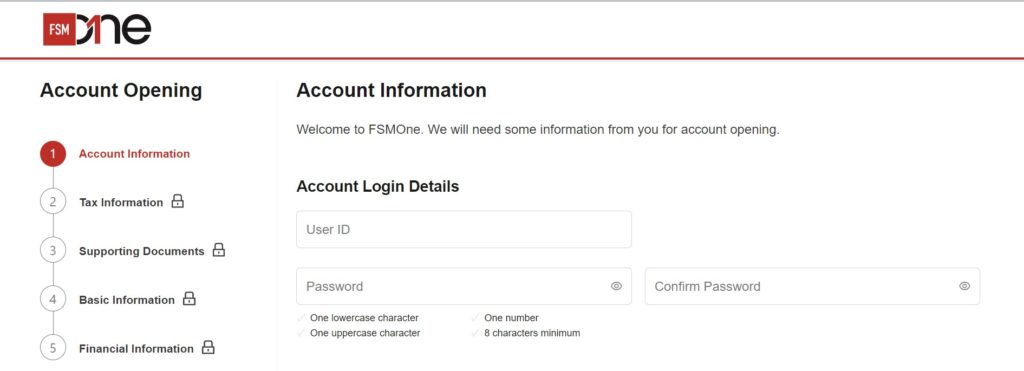
Next, fill in the personal information such as ID number, name, phone number, number。
The system will automatically fill in the invitation code in the。
After filling in the phone number, the system will prompt you to authenticate in the form of mobile phone SMS OTP。You only need to enter 6 OTP codes。
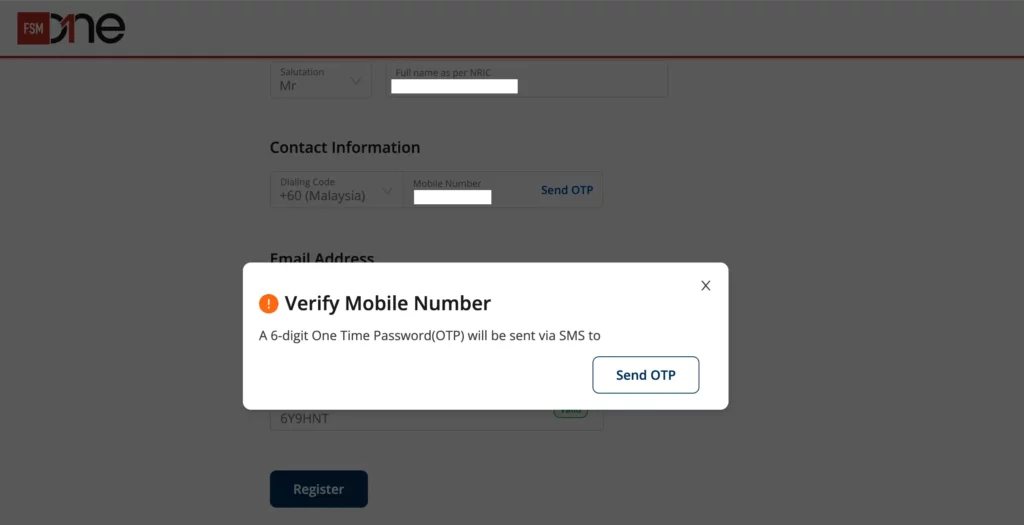
Next, click "Register」。
Here, you have successfully registered your FSMONE account。Click Proceed to continue filling in other data。
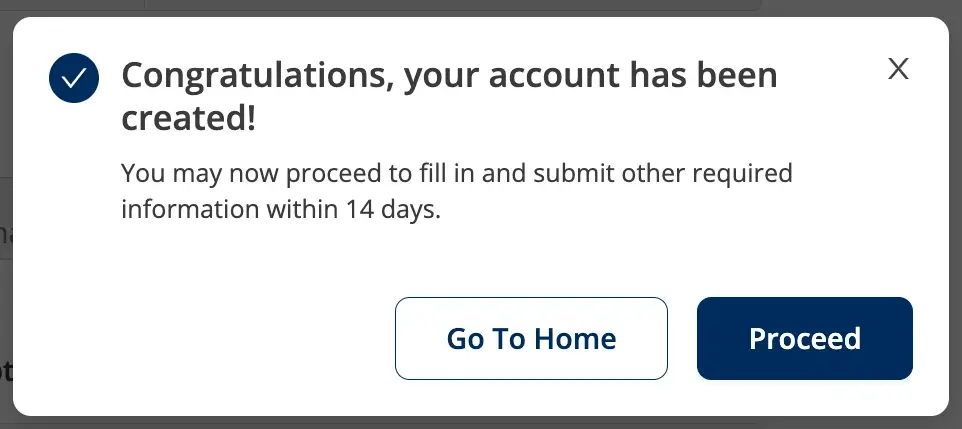
Phase 1 Step 4: Enter tax information
If you are not a U.S. citizen, permanent resident, or U.S. passport holder, select "NO" in the first question.。
If you are not an opt-in tax resident outside Malaysia, please "NO" in the second question。
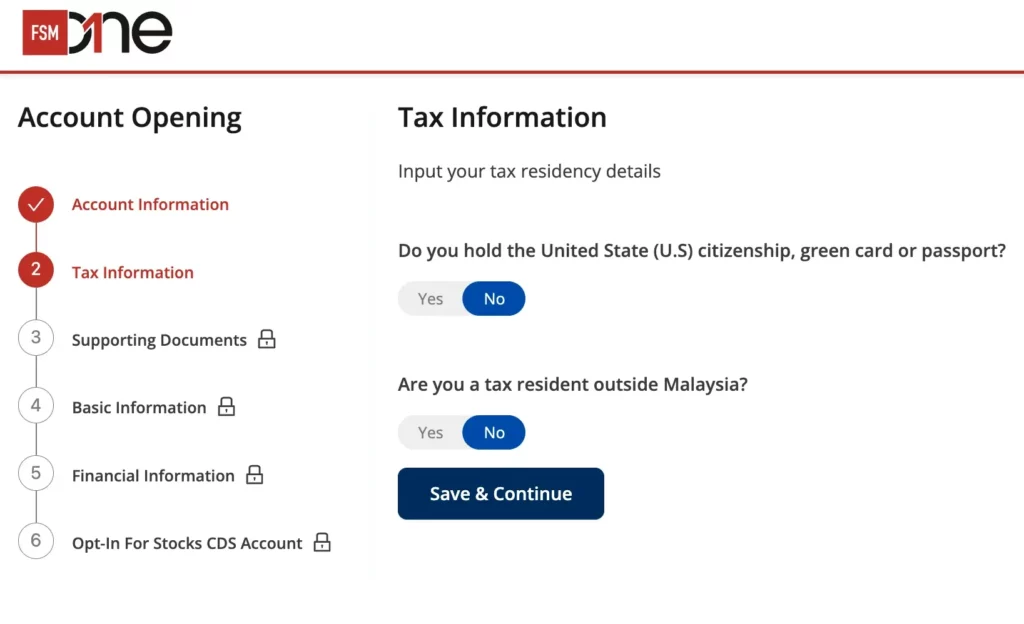
Stage 1 Step 5: Upload Identity Documents
Next, upload your ID photo so that FSMONE can confirm your identity at the account opening。
You can take a photo of your ID card before uploading it, or use your phone camera to take a photo of your ID card at this time.。
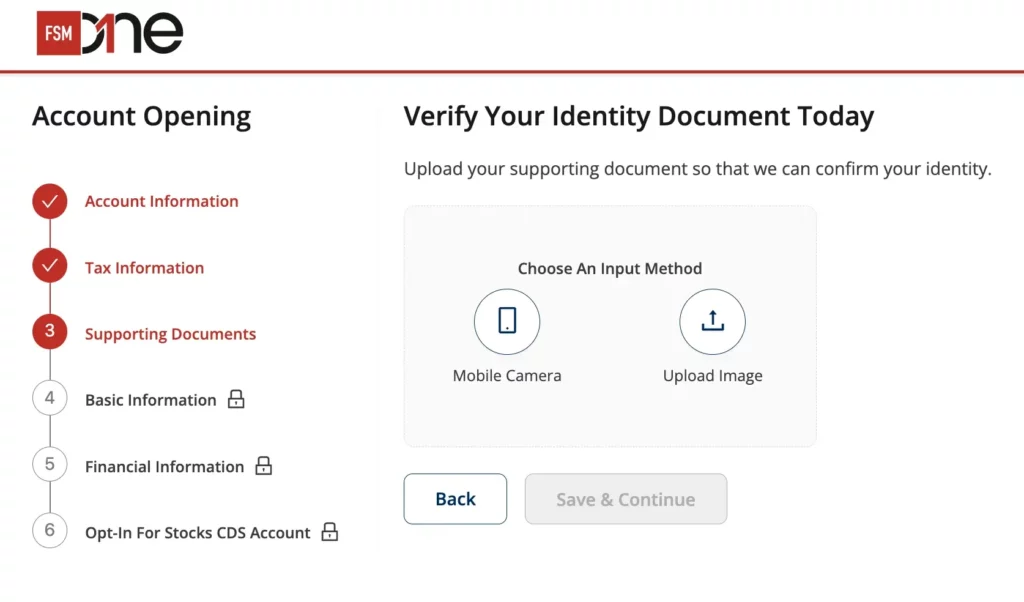
ID card photo must be pronounced color to confirm the data tag in the ID card。
Click "Upload" to upload, then proceed to the next step。
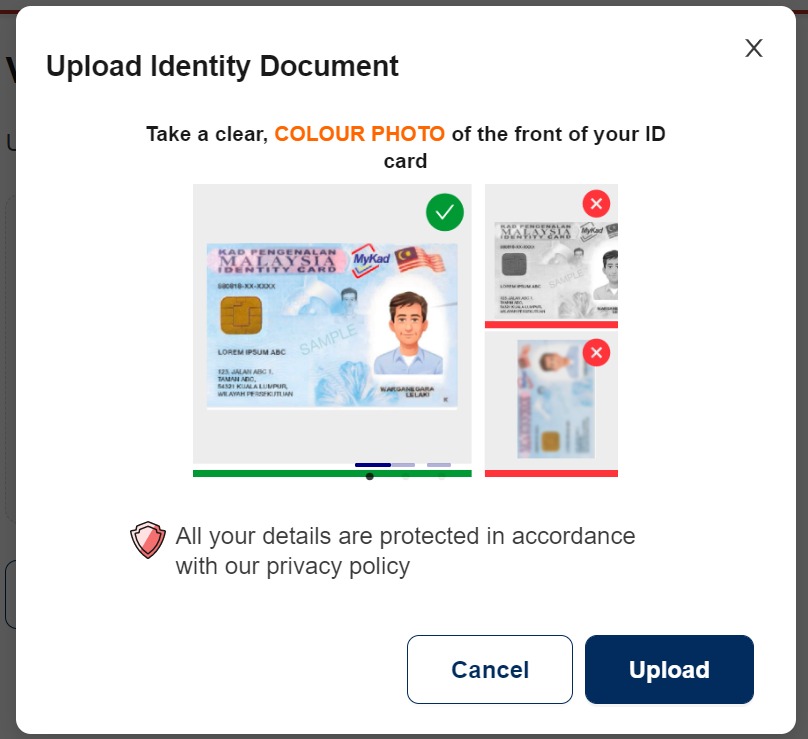
Stage 1 Step 6: Fill in your profile
Fill in personal information such as whether you are a Malaysian citizen, ID number, gender, name, date of birth, race, country of birth, marital status, address, etc.。
Note: The system will automatically fill in some data in the form, you need to check whether it is correct before proceeding to the next step。
In the process of measurement, the address automatically filled in by the system has been modified, so it needs to be。
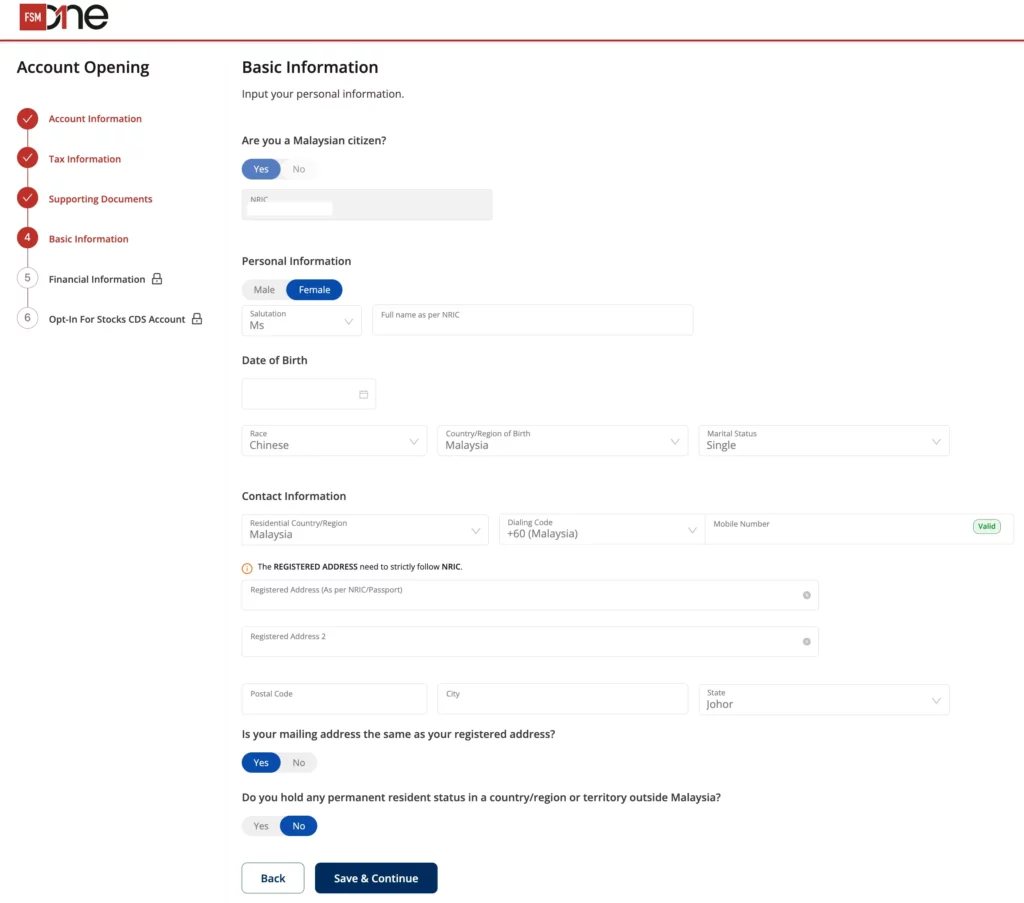
Stage 1 Step 7: Complete Financial Information
Fill in professional and financial information such as job title, company business, company name, annual income, source of income, total asset value and EPF account number.。
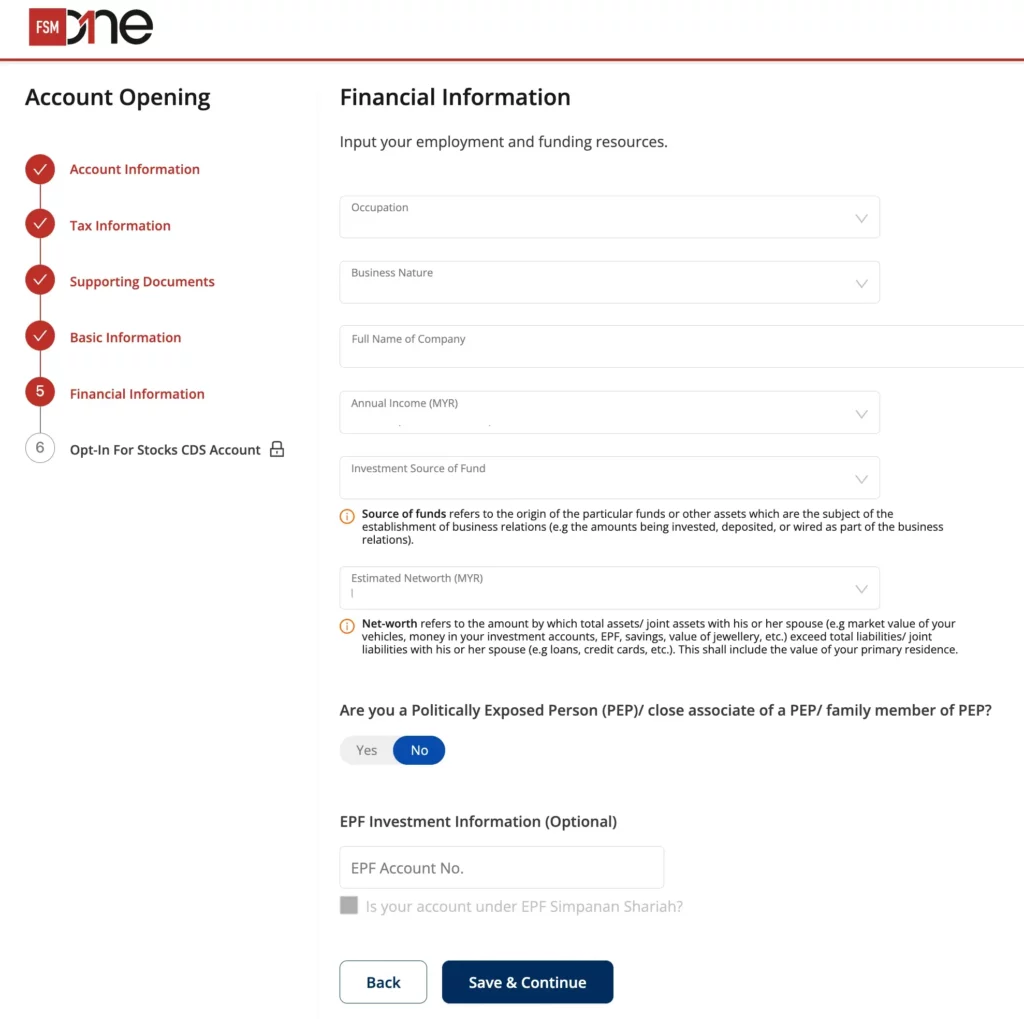
Stage 1 Step 8: Opening a CDS Account
If you want to trade stocks and ETFs with FSMONE, then you have to work with a CDS account.。You can check "✓,"opt me in for stocks CDS accountand click「Submit」Go to the next step。The author chose to open a CDS account in this demonstration.。
Note: FSMONE will collect the CDS account opening fee of RM 10 from the user。Upon successful CDS account, RM 10 account opening fee will be returned to your FSMONE investment account。
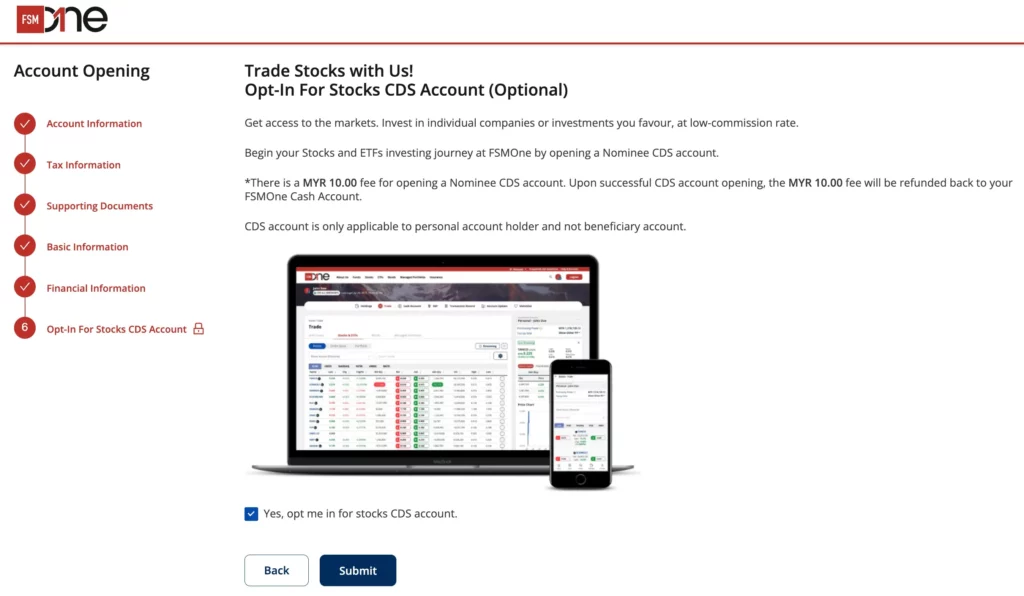
If you need to trade stocks and ETFs, check the option to open a CDS account and click "Submit" to go to the next step.。Without a suitable CDS account, users will still be able to use the FSMONE investment account to invest in trusts and bonds。
Next, after reading the terms and conditions, clickAgree & Submit」。
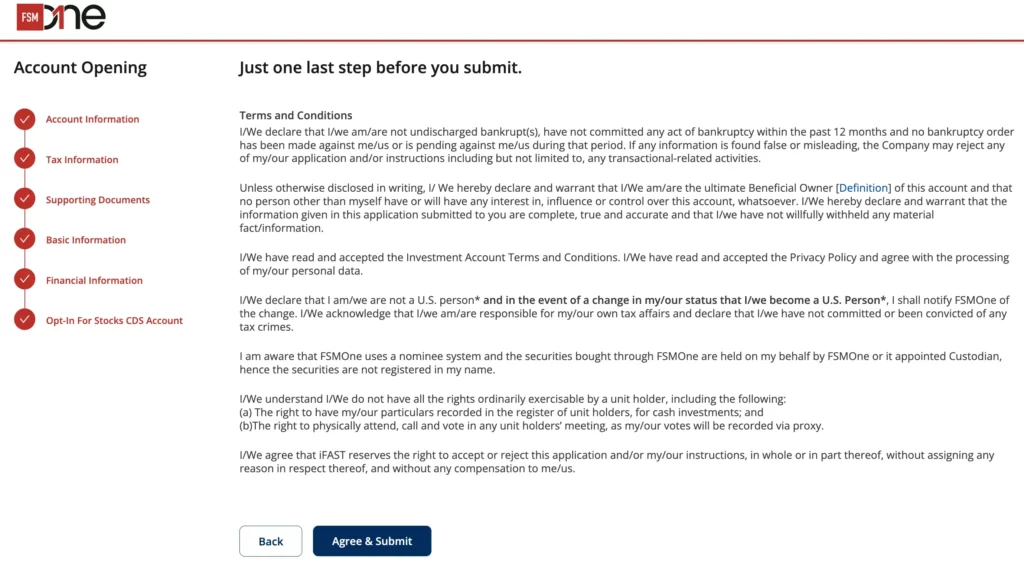
Stage 1 Step 9: Payment of CDS account opening fees
You need to confirm that you will then use the registration in your own bank account to transfer funds to FSMONE, as FSMONE does not accept transfers of funds from third-party bank accounts.。
Click on "Confirm"Go to the next step.。
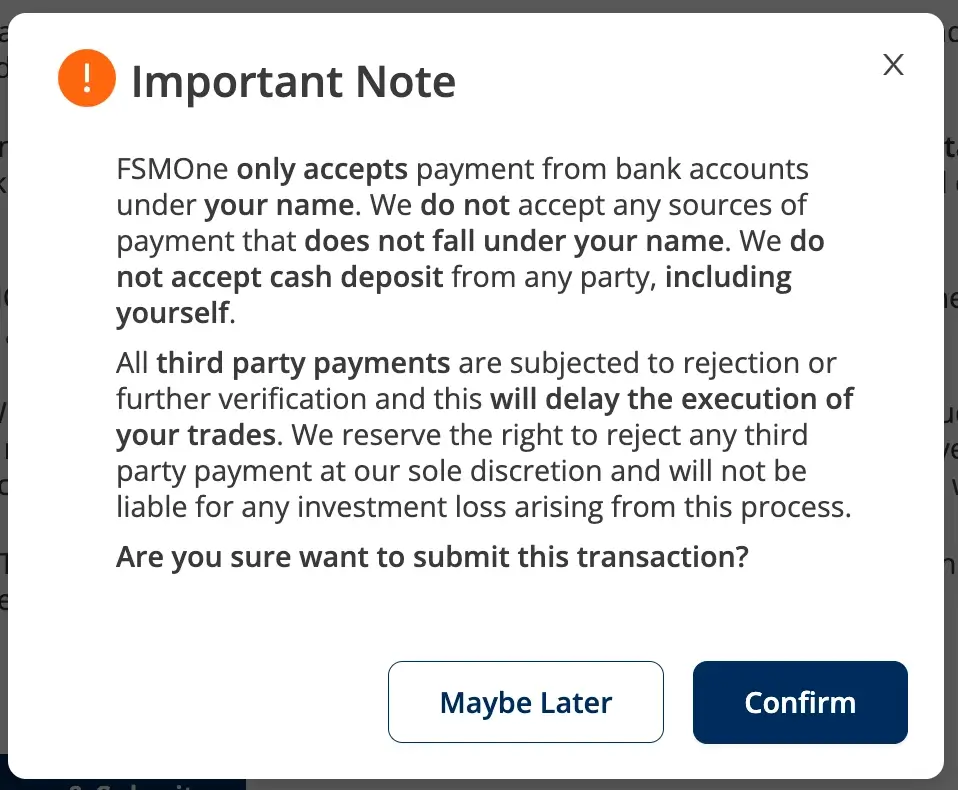
At the time of CDS account, you will be prepaid RM 10 account opening fee。Upon successful CDS account opening, RM 10's account opening fee will be returned to your FSMONE investment account。
Before you go to pay, you need to choose your personal investment strategy, risk appetite, and stock investment experience.。
You can choose according to your investment preferences。
Then, select the payment bank > non-native choose "NO" > click "Pay Now" payment。
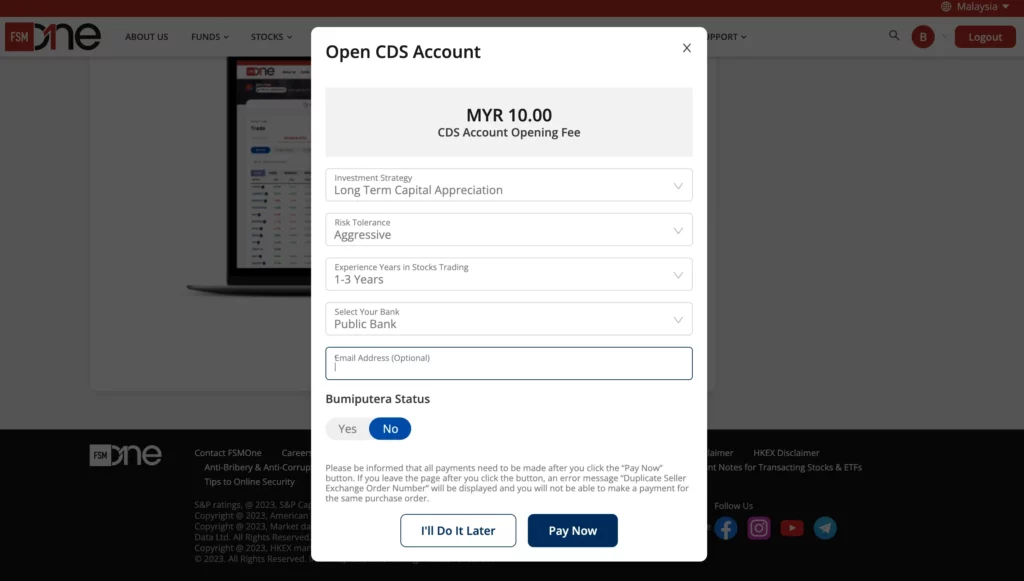
Next, you'll be directed to the bank's online transfer page。All you need to do is log in to your bank account and the transfer is complete.。
Stage 1 Step 10: Activate your FSMONE account and complete the account opening
After completing the transfer, received an email from FSMONE。
Click「Activate Account"can be。
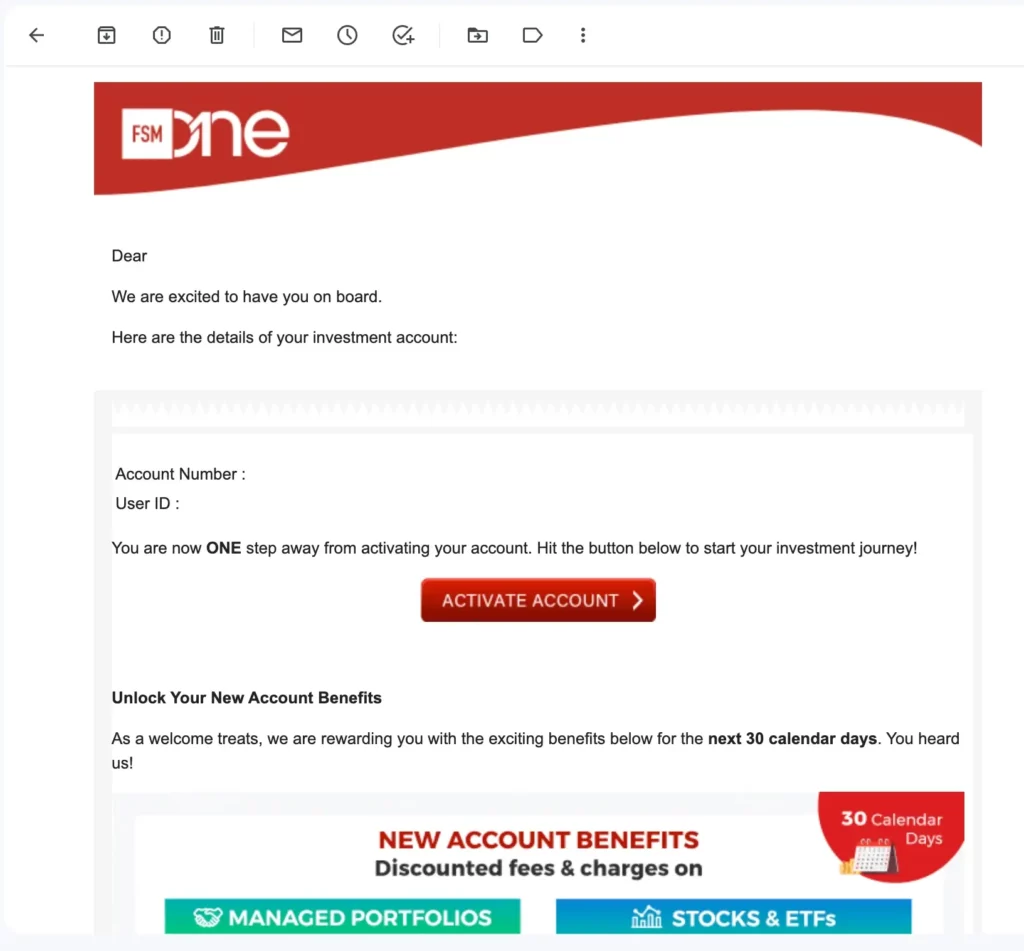
Next, when the CDS account is opened, you will receive an email that the CDS account was opened successfully。Here, your CDS account opening application has been completed。
After waiting approximately 40 minutes to complete the information and pay the RM 10 account opening fee, I received an email that the CDS account was successfully approved。
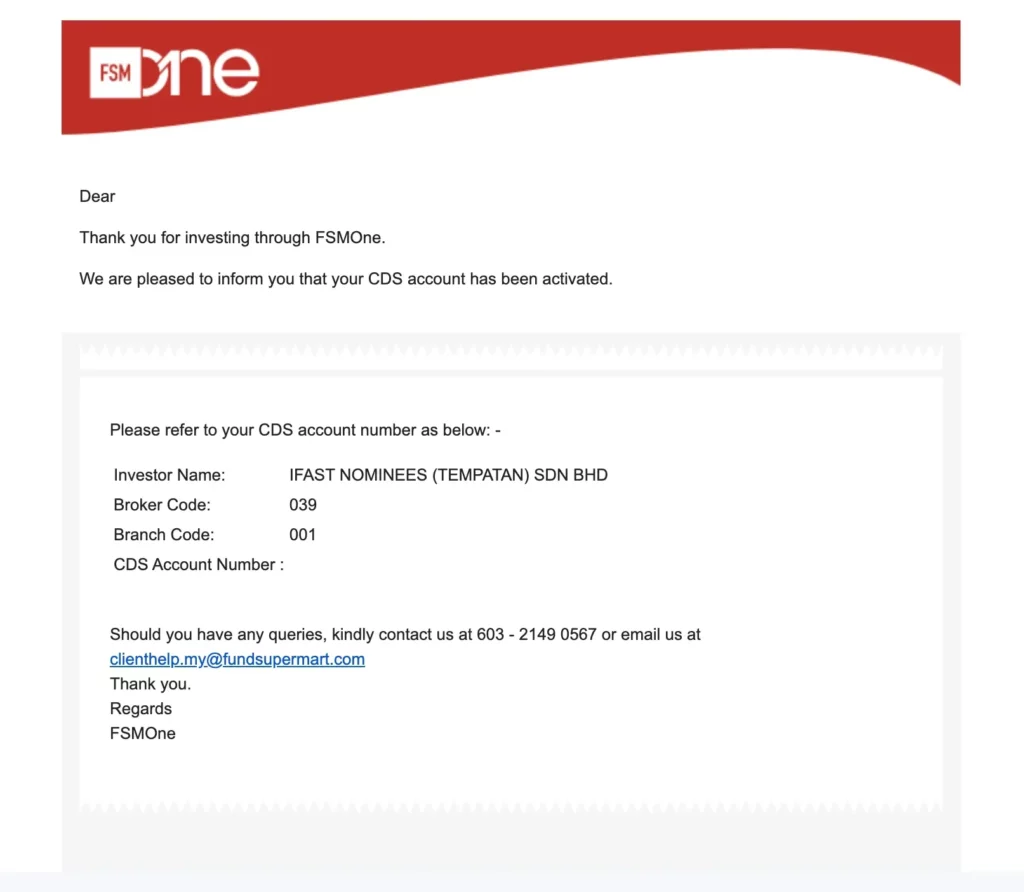
You can also see that RM 10's CDS account opening fee has been returned to your investment account.。
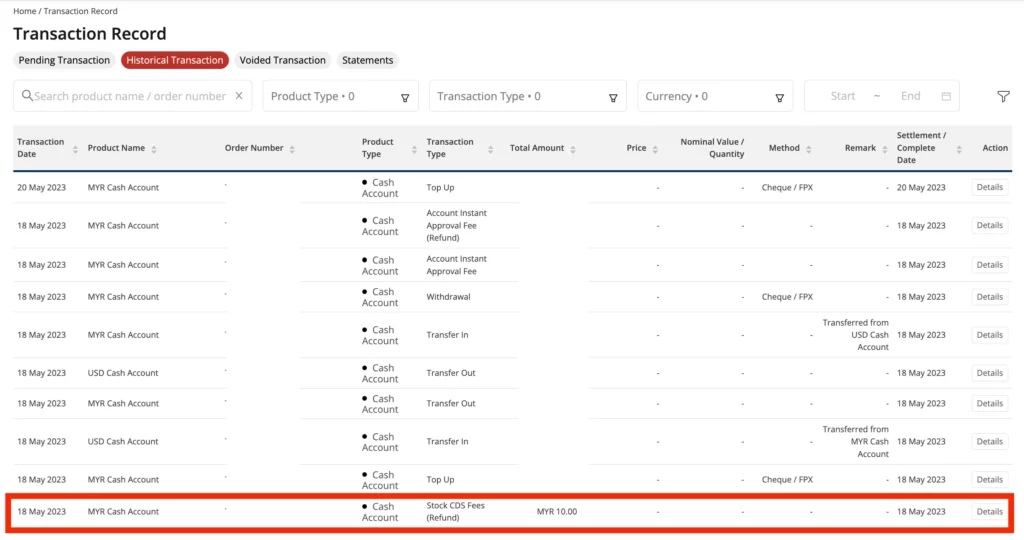
If you're just investing in horse stocks, not U.S. stocks, then the stage 1 account opening process is complete.。
If you want to invest in U.S. stocks, you need to submit Form W-8ben by Stage 2.。
Stage 2: Submission of Form W-8ben
To invest in U.S. stocks, you must file Form W-8ben。The purpose of the W-8ben form is to get all non-U.S. residents who invest in U.S. stocks to want to take advantage of the capital gains tax exemption.。
Home > Click the user icon in the upper right corner > Click "Account Update」。
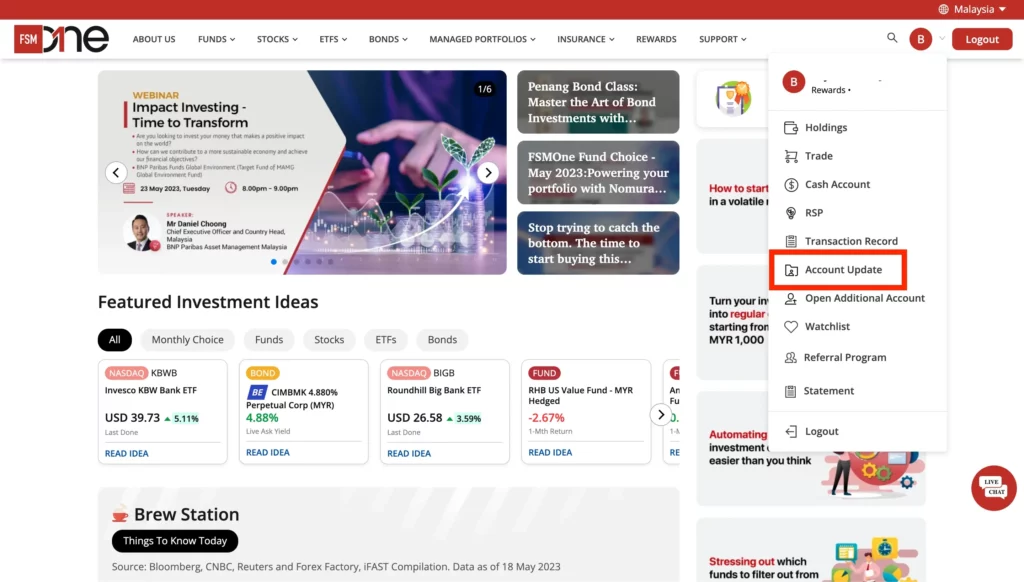
Click on the leftUS Stocks / ETFs(W-8ben Form), then click on the rightSubmit W-8ben Form」。
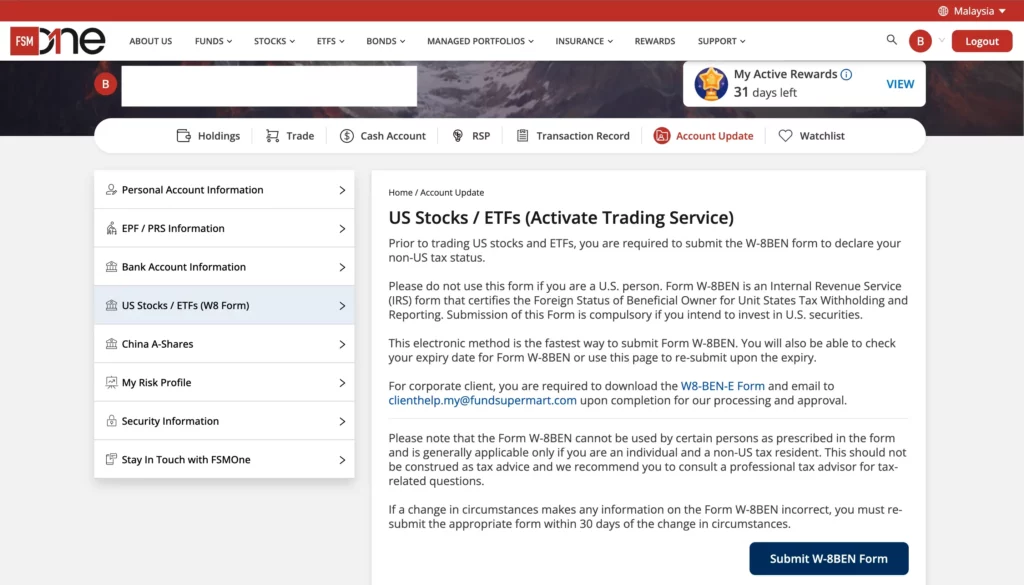
FSMONE has automatically filled in the W-8ben form according to the data you filled in when opening an account.。
If your country has a real estate tax treaty, clickAdd/Edit Tax Treaty"Fill in data。
If you are a Malaysian, you do not need to fill in。Because Malaysia and the United States do not have a tax agreement。
A tax tariff is one that avoids being taxed in both countries when conducting a cross-border transaction, or reduces the amount of double taxation.。
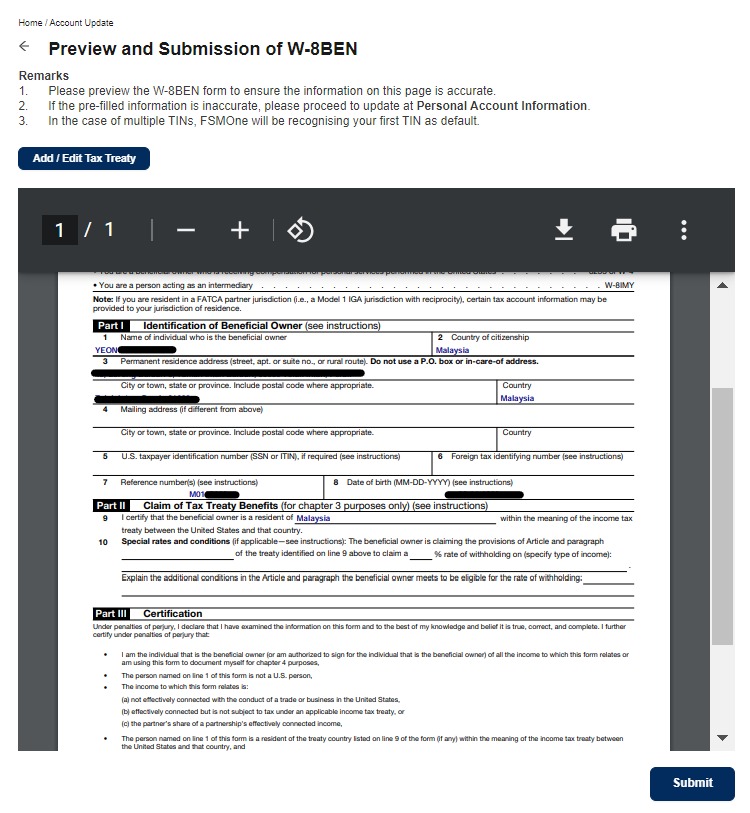
Check whether the information in the W-8ben form is correct。If there are any errors, you can click on your investment account home page「Account Update」>「Personal Account Information」Update your profile。
If there are no errors, click「Submit」,And enter the 6-digit SMS OTP verification code, the W-8ben form submission is complete。
Within 5 minutes, I received an email that approved the W-8ben form.。Next, you can already use FSMONE to invest in U.S. stocks。
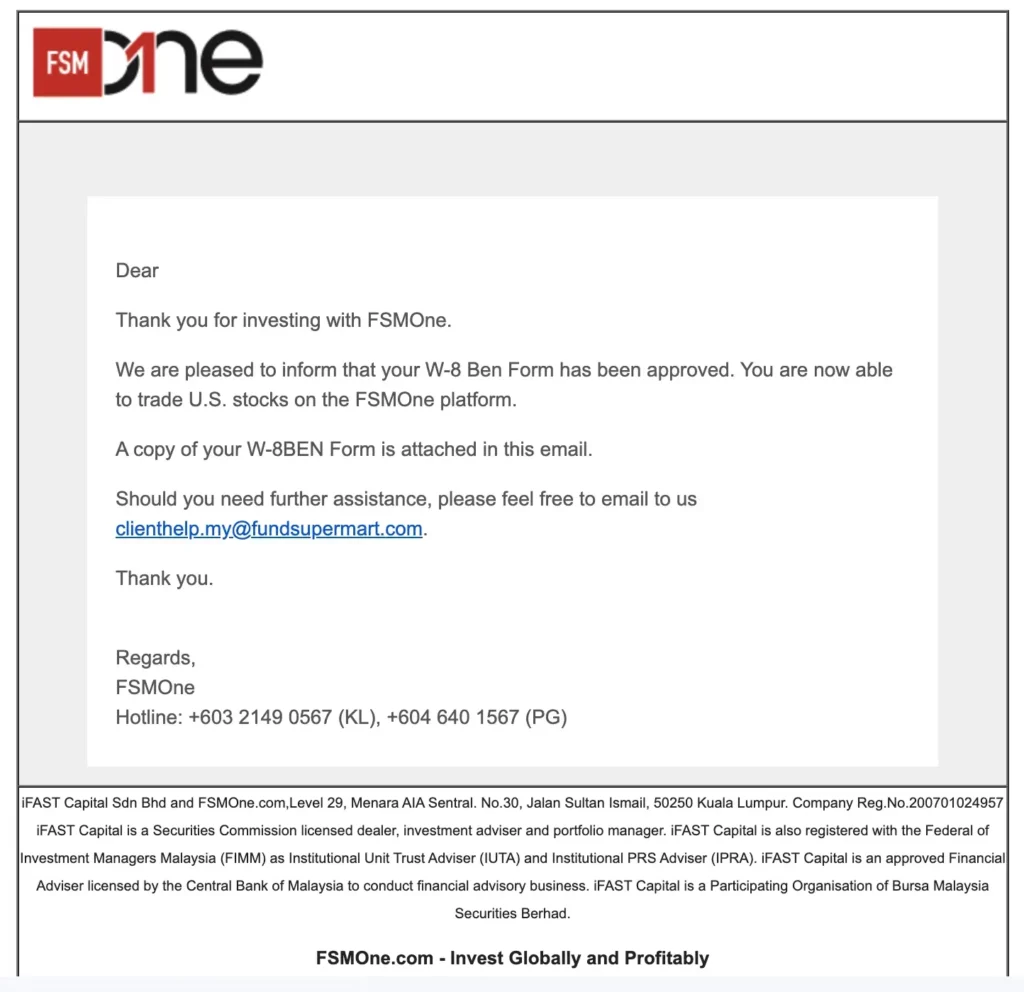
After completing the second stage of opening an account, you are already able to use FSMONE Investment Trust, bonds, horse stocks, Hong Kong stocks, Singapore stocks and US stocks.。
If you want to invest in Chinese stocks, you need to open a trading service for Chinese stocks by stage 3.。
The third stage: apply for BCAN ID, activate China stock trading service
To invest in Chinese stocks, you must apply for a BCAN ID (brokerage client code.Broker-to-Client Assigned Number)。The BCAN ID is a unique code that will be assigned to all customers involved in the northbound transaction。
Go to Home > Click the user icon in the upper right corner > Click「Account Update 」。
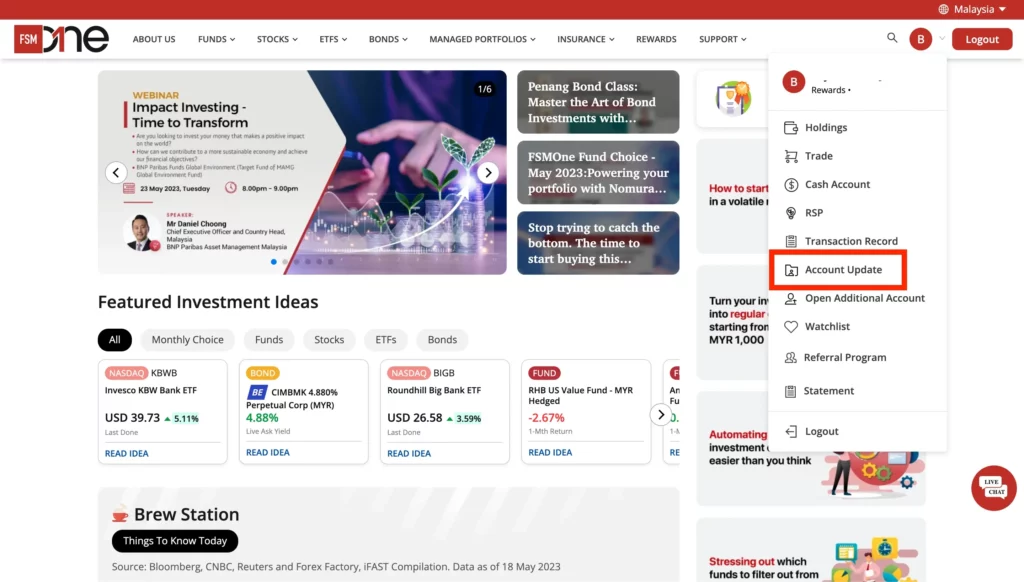
Next, click on the leftChina A-Shares", check that your ID number is correct and fill in your English and Chinese name。
Next, read and agree to the terms of personal information collection and processing, clickSubmit」Can。
Generally, it takes 1 to 2 working days for an application to be approved.。
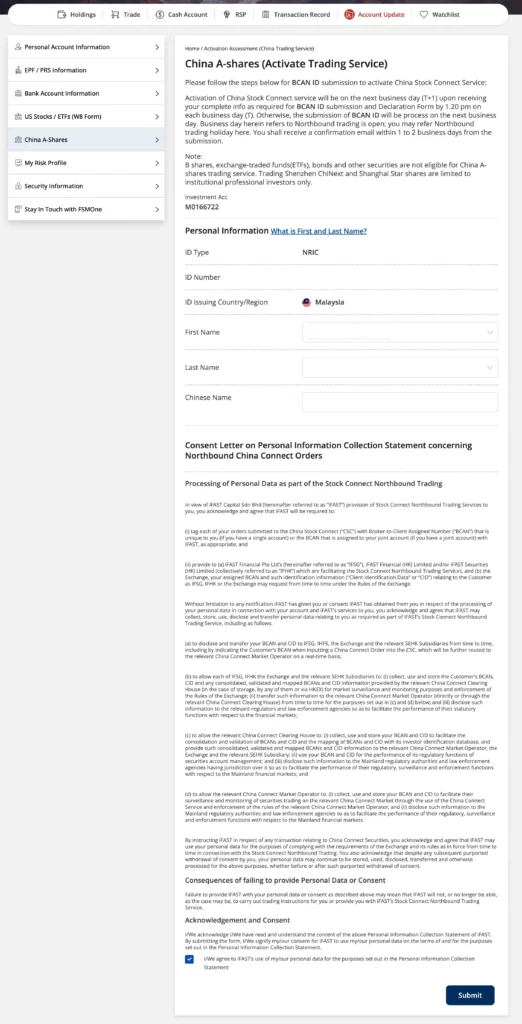
The author submitted the application at 4 p.m. and received an email at 10 p.m. the next day that BCAN ID was approved.。At this point, it means that you have completed all the FSMONE account opening stages。
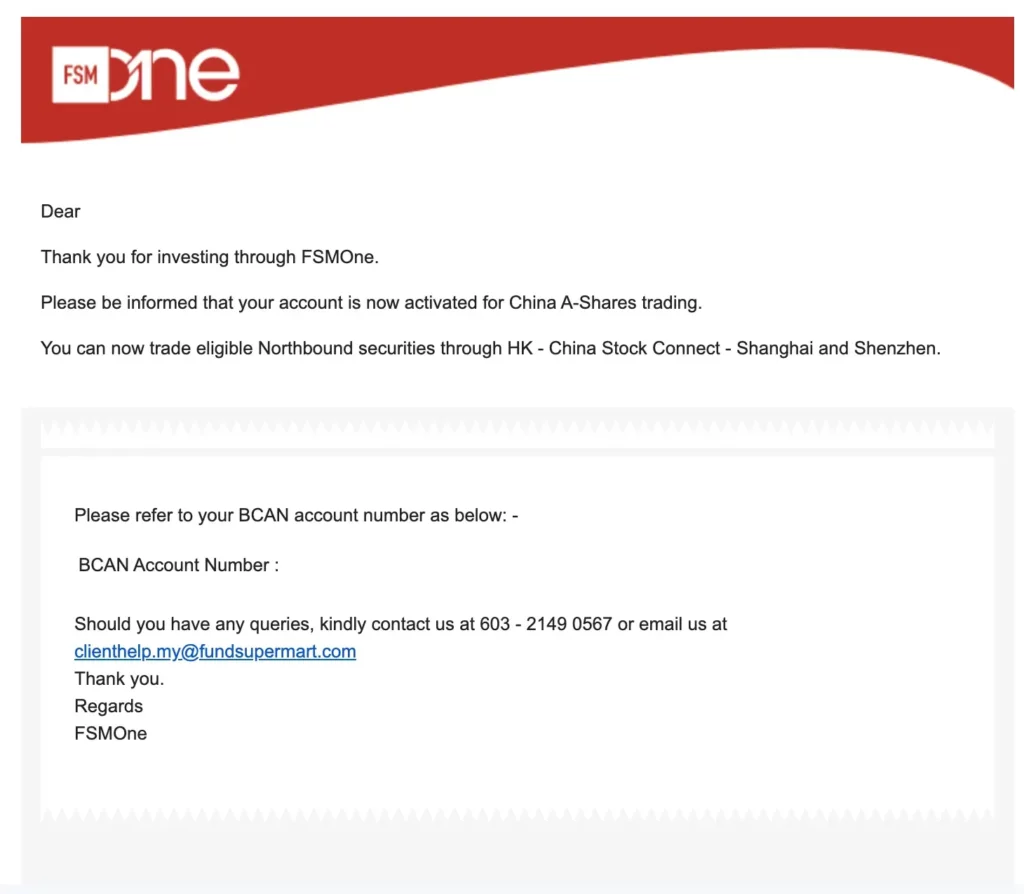
Next, you can use FSMONE to invest in Chinese stocks。
To trade bonds, you need to go through this simple step.
With an FSMONE investment account, you can trade trusts, bonds, stocks and ETFs。However, you need to update your risk profile before trading bonds。After completing the update, you can start investing in bonds。
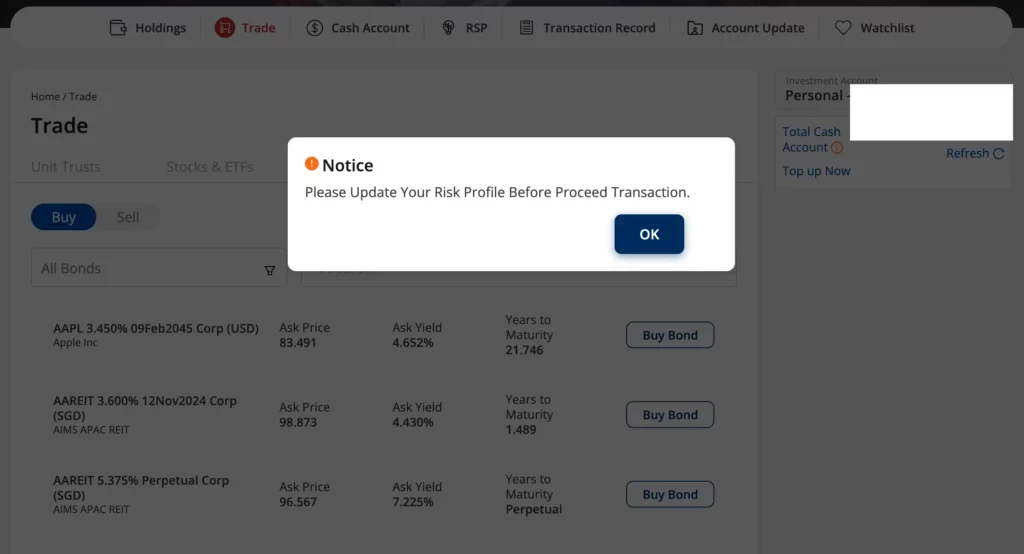
When updating your risk profile, you can answer questions based on your real investment experience and preferences, and the answers are not right or wrong。After answering, click "Update Now"Go to the next step.。
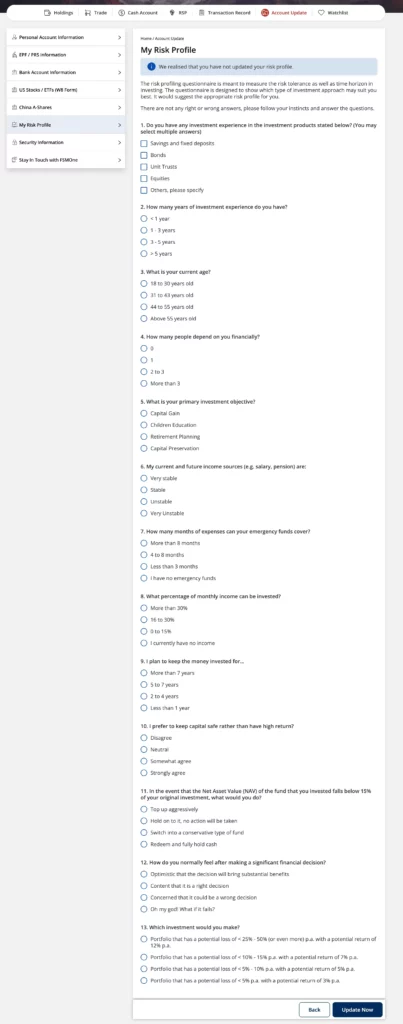
Make sure the data you provide is correct。Click on "Submit"to get your investment risk assessment and you can start trading bonds.。
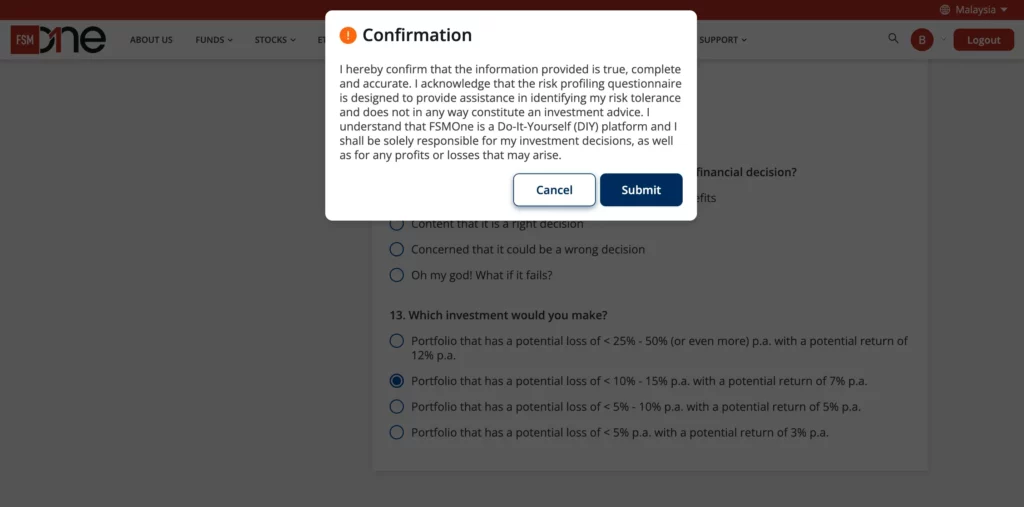
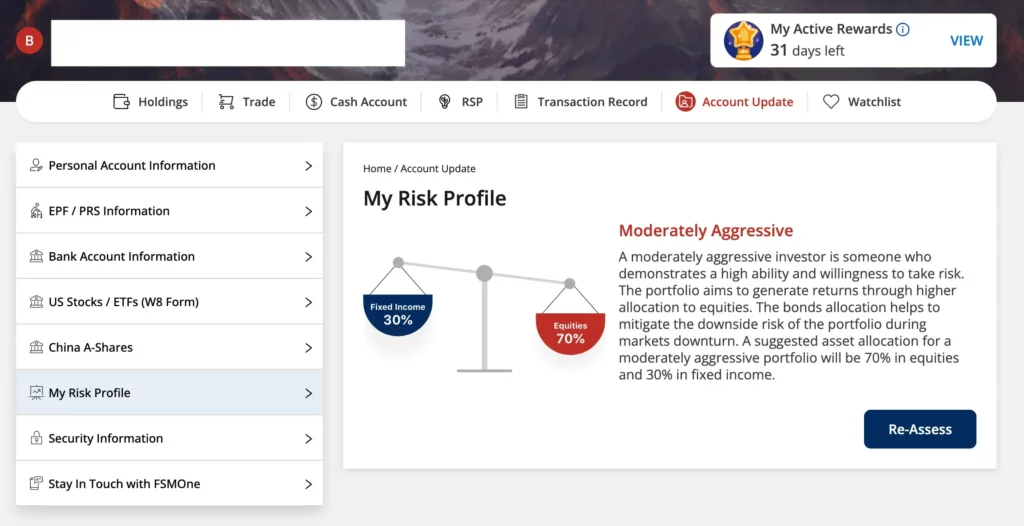
FSMONE Account Opening Experience
Compared to the actual measured brokerages such as Interactive Brokers, TD Ameritrade, moomoo, etc., the FSMONE account opening process requires several stages to complete all stock market accounts.。After completing the first phase of the account opening process, we will only be able to trade trusts, bonds, horse shares, Hong Kong and Singapore shares.。
If we want to trade U.S. stocks, we need to file Form W-8ben again in the Account Update section.。To invest in Chinese stocks, you need to go through one more application and approval process。
Since FSMONE takes into account that not every user will want to invest in U.S. and Chinese stocks through FSMONE, the W-8ben form and BCAN ID application were not included in the first phase of the account opening process。
It is commendable that FSMONE's account opening process is also relatively fast。The author measured that the process of opening an account began at 3: 30 p.m. on Tuesday, and the first and second stages of opening an account (tradable trusts, bonds, horse stocks, Singapore stocks, Hong Kong stocks, and U.S. stocks) were completed at 5: 00 p.m. that day.。
FSMONE Account Opening FAQ
1.How long does it take to open an account for review?
The audit will not take too long, it only takes 1 working day to receive and complete。The authors measured that they could trade trusts, bonds, horse stocks, Singapore stocks, Hong Kong stocks and U.S. stocks within one hour of receiving a notice of account approval.。
2.Is it free to open an account??
The FSMONE investment account is free, but the process of opening an account still requires the action of a bank transfer.。
If you want to keep a stock investment account, you will need to pay RM 10's CDS account opening fee.。After the CDS account is successfully opened, the RM 10 fee is returned to your investment account balance.。
3.Can FSMONE stock accounts subscribe to horse shares IPO??
Since FSMONE's account type is Nominee CDS Account, users are not allowed to subscribe to the horse stock IPO.。
4.What is a CDS account??
In Malaysia, CDS accounts (Central Depository System) are maintained and operated by Bursa Malaysia.。The transaction records of the purchase and sale of Malaysian stocks are kept in the CDS system.。
5.What markets can I invest in after opening a CDS account?
After successfully opening a CDS account, users can invest in stocks and ETFs in Malaysia, Singapore and Hong Kong markets.。Want to invest in U.S. stocks must submit a W-8ben form, want to invest in China A shares must apply for BCAN ID。
Disclaimer: The views in this article are from the original Creator and do not represent the views or position of Hawk Insight. The content of the article is for reference, communication and learning only, and does not constitute investment advice. If it involves copyright issues, please contact us for deletion.