FSMONE Platform Order Trading Stock Complete Teaching
FSMONE launched its stock / ETF trading service in April 2021, offering users the convenience of trading Malaysian, US, Singapore and Hong Kong-listed stocks on its platform.。The following is a collation of the FSMONE U.S. stock order trading process to help users easily trade their favorite horse stocks!

FSMONE (formerly Fundsupermart.com Malaysia), a well-known online investment banking platform in Malaysia, launched its stock / ETFs trading service in April 2021.。Users can trade stocks listed in Malaysia, the United States, Singapore, Hong Kong and China on the FSMONE platform。
Today's article sorts out the process for FSMONE to place an order to buy and sell U.S. stocks to help you easily trade to your favorite horse stocks! Content includes.
- FSMONE US Stock Trading Process Teaching
- Commissions and other fees for FSMONE stock trading
Ensure that there are US dollars in your FSMONE account
Make sure you have U.S. dollars in your FSMONE investment account before trading U.S. stocks, otherwise you will not be able to trade U.S. stocks。
You can first enter the gold ringgit into your FSMONE account and then convert the ringgit into US dollars through FSMONE's built-in exchange feature.。The process of entering RMK and exchanging US dollars does not incur any fees and is instant.。
If you have a US dollar bank account, you can also deposit US dollars to FSMONE by wire transfer (Telegraphic Transfer), but you will have to wait 1-2 working days and the bank will charge you a wire transfer fee.。
Introduction of FSMONE Trading Platform Interface
After logging in to FSMONE, you can view total assets data for trusts, stocks, ETFs, bonds, and insurance on the Holdings page。
You can click "Trade" above to query and trade trusts, stocks / ETFs and bond markets, "Cash Account" to query cash accounts, "RSP" to query time savings plans, "Transaction Record" to query transactions, "Account Update" to update account information, and "Watchlist" to track stocks / ETFs。
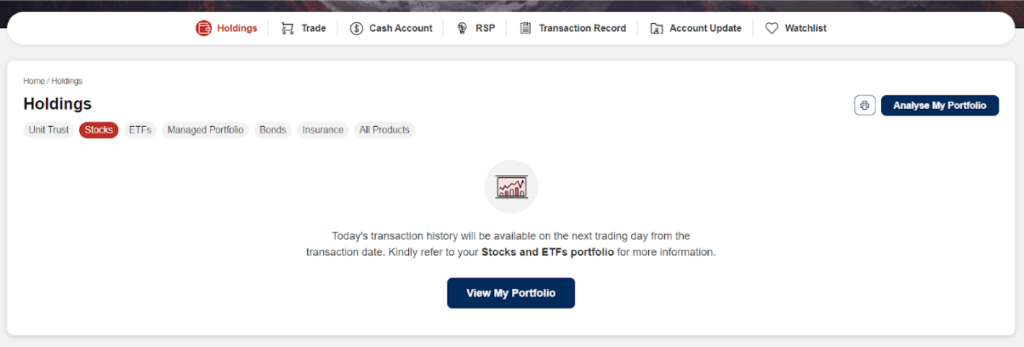
To view the stock market, click "Trade" and then "Stocks & ETFs"。
FSMONE provides trading quotes for KLSE (Horse Stock Market), SGX (New Stock Market), HKEX (Hong Kong Stock Market), NASDAQ, NYSE, AMEX, BATS (US Stock Market), SSE and SZSE (China A-Share Market), respectively.。
FSMONE Order Purchase Process
The process for placing an order to buy stocks and ETFs in the FSMONE web version is as follows.
- Search for stocks / ETFs you want to buy.
- Choose a trade direction: Buy or Sell
- Set the order information (order type, price, quantity, validity period)
- Confirm the order information and send it out.
Next, we will introduce each step of FSMONE's order to buy stocks and ETFs in a multi-graphic format.。The order placing process will be based on the FSMONE web version, which takes only 1 minute to complete the order placing transaction.。
Step 1: Select the stock / ETF you want to place an order with
Search for the horse stock, Hong Kong stock, new stock, Chinese stock or U.S. stock you want to trade at the top right and enter the full name or code of the stock or ETF.。The author will choose to buy NIO in this demonstration.。
Note that the following shares are for demonstration purposes only and are not investment advice。All investments are risky and it is recommended that you do your homework and risk planning before entering the market.。
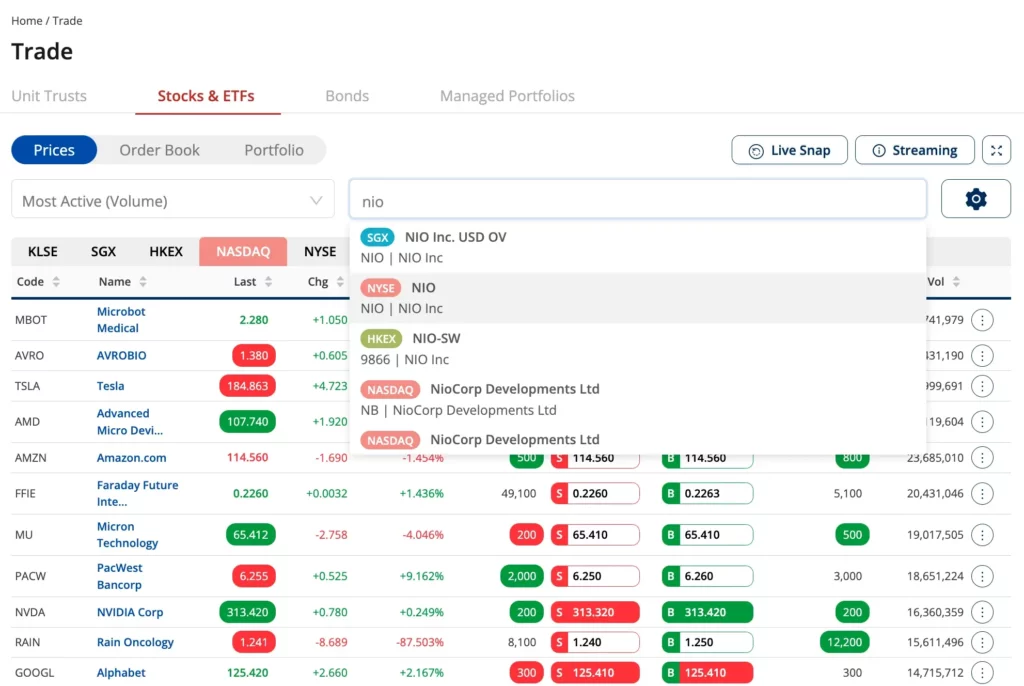
If you are using FSMONE to trade U.S. stocks for the first time, then you need to read and agree to the Bank Negara Malaysia (BNM) Foreign Exchange Policies (FEP).。FEP is used to manage all foreign exchange transactions in the country to support and protect the stability of the financial system and currency.。The user must ensure that the trading activities conducted at FSMONE comply with the FEP regulations.。
Click Accept and Continue to go to the next step。
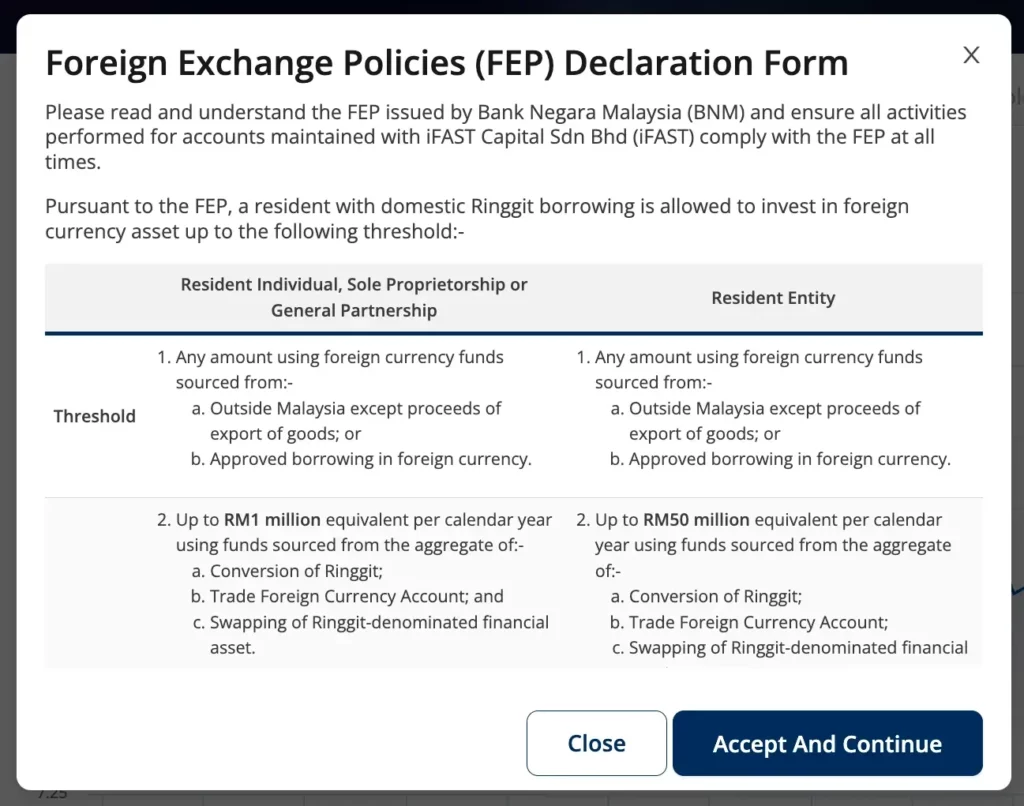
Then go to the detailed stock market page.。Here you can check the company's business introduction, stock price technical icon, valuation, financial data, dividends, major shareholders and more.。
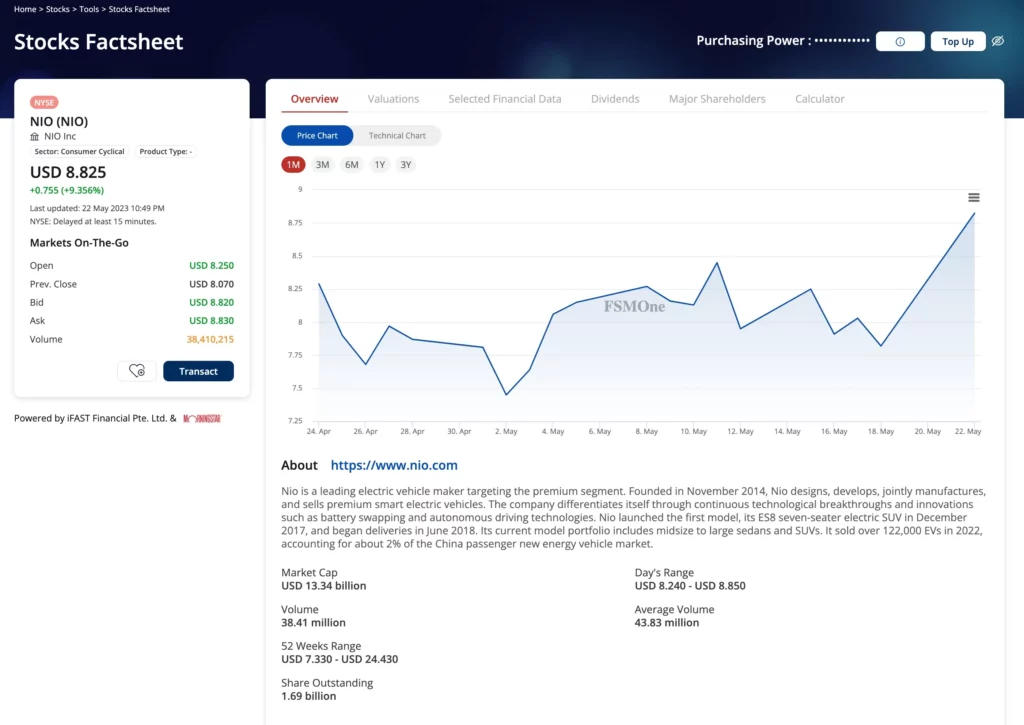
Click "Transact" on the left to start the order transaction。
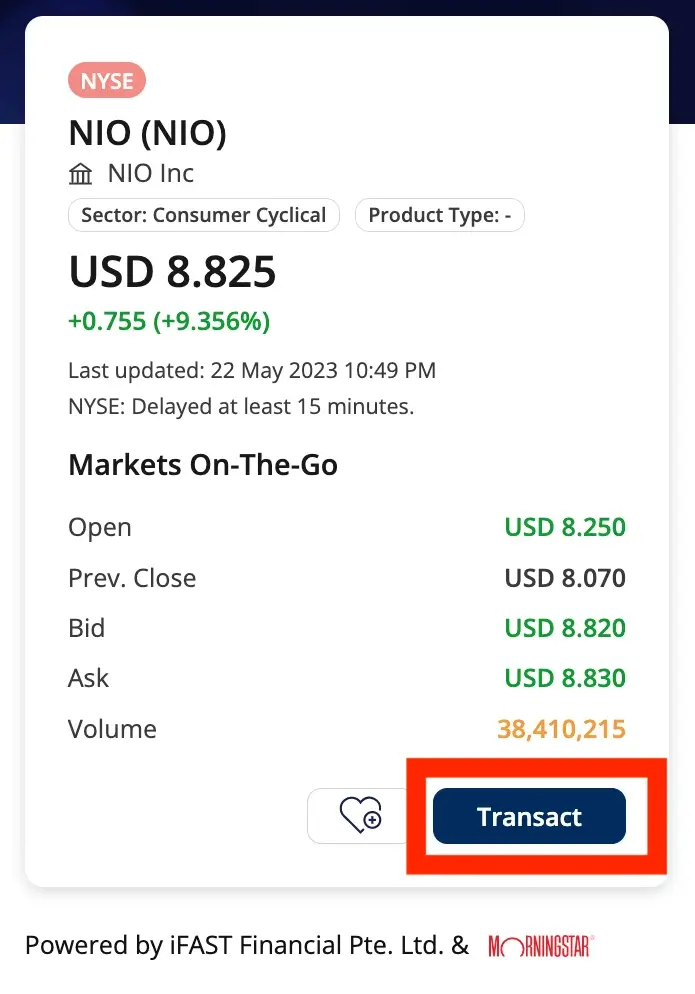
Step 2: Select the trading direction "buy" or "sell," set the order information
Choose "BUY" in "Action" to buy, or choose "SELL" to sell。Then set up the order information, including quantity, order type, price and expiration date。
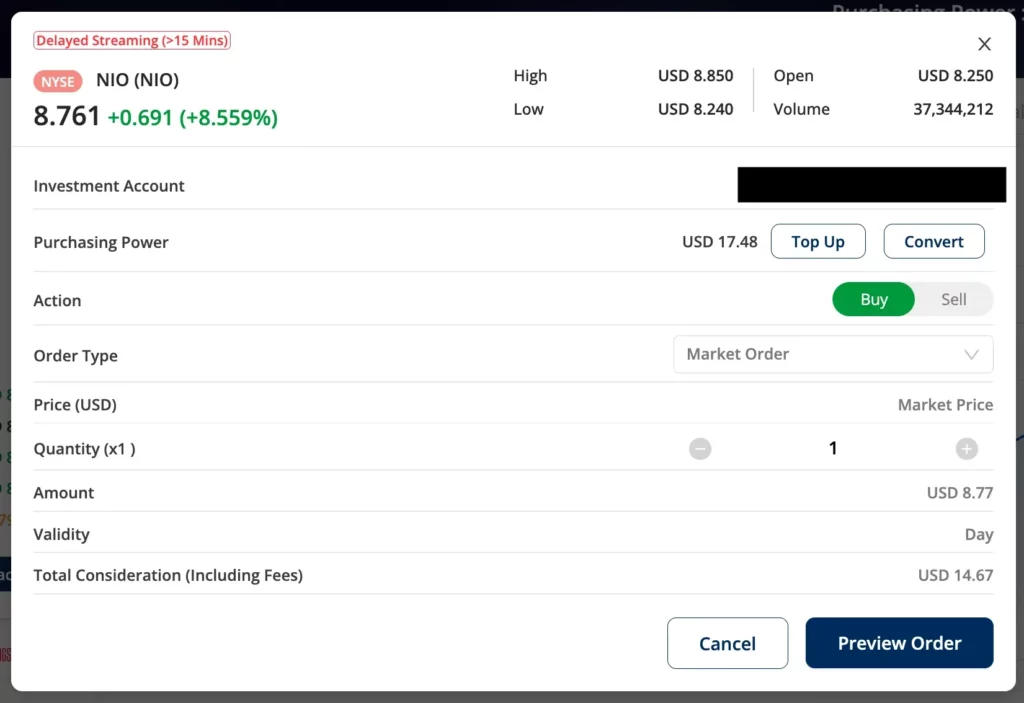
Order Type
FSMONE offers the two most common orders: Limit Order and Market Order。
Note that the following shares are for demonstration purposes only and are not investment advice。All investments are risky and it is recommended that you do your homework and risk planning before entering the market.。
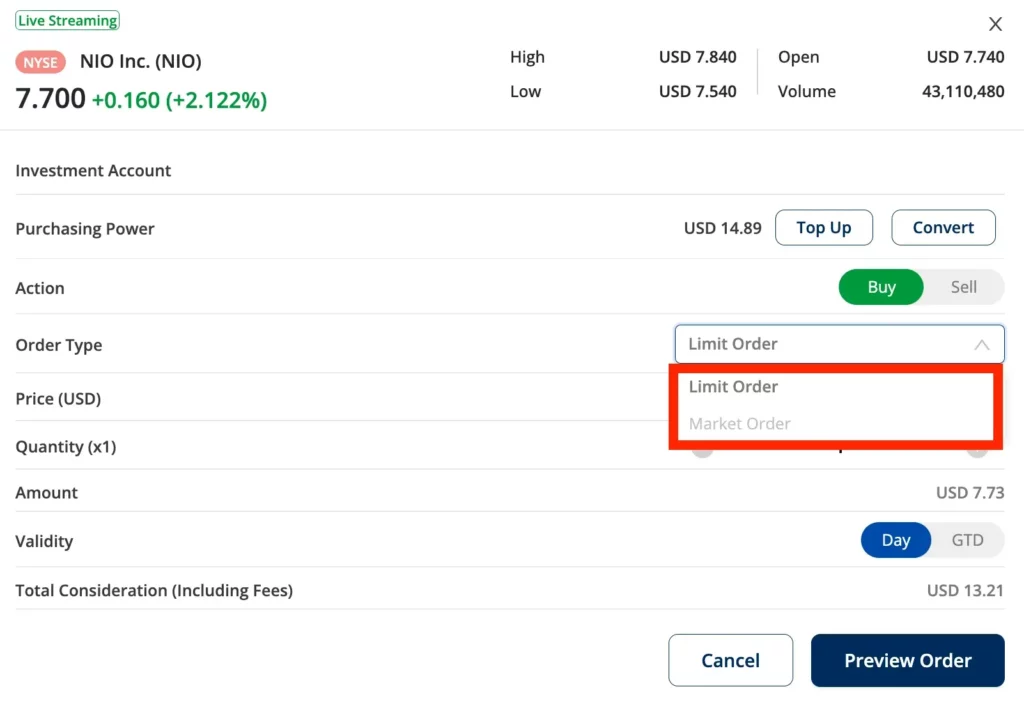
When trading limit orders, investors need to set their own closing price。When the share price reaches the price you set, or is lower than the specified bid price, the order will be filled。For example, if an Apple stock is currently USD 175, you can set a limit price of USD 170.。The order will not be closed until Apple's share price reaches USD 170。
In FSMONE, whether it is trading horse stocks, Singapore stocks, Chinese A-shares or U.S. stocks, it can be traded on limit orders.。In addition, FSMONE also supports the use of enhanced limit orders (Enhanced Limit Order) to trade the Hong Kong stock market.。
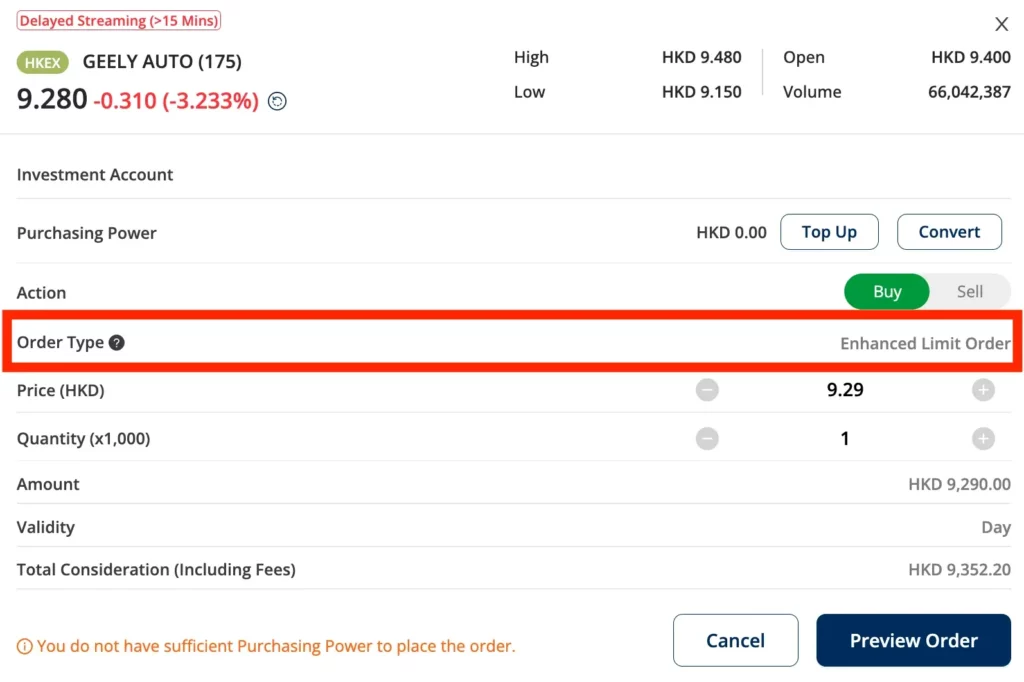
A market order is an order placed at the current market price and does not require you to set your own price。Suppose an Apple stock is currently USD 175, then your trade will be traded at a price of USD 175。FSMONE supports the horse, Singapore and U.S. stock markets to trade at market prices during the opening trading session.。
Note: FSMONE also offers Market-to-Limit (MLT) orders for equine investors。
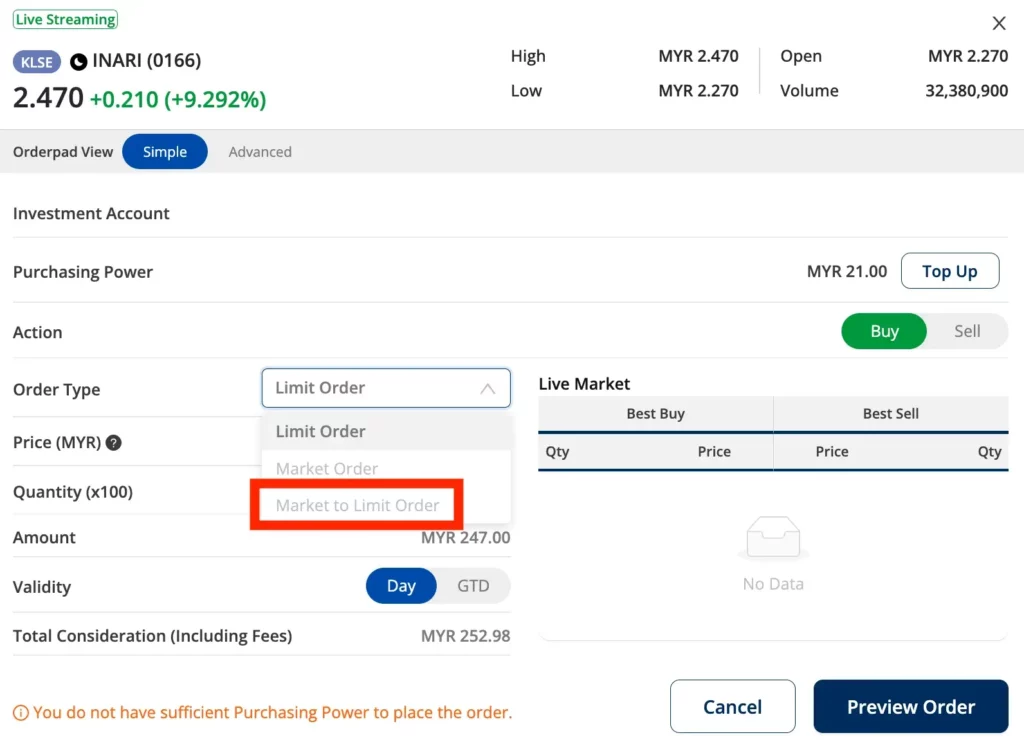
Quantity
The minimum unit for horse shares, new shares and Chinese A-shares is 1 Qty = 100 shares; the minimum unit for U.S. stocks is 1 Qty = 1 share.。
The minimum trading unit for Hong Kong stocks is one lot (lot), not one share (the minimum buying unit for U.S. stocks is one share)。Different companies have different criteria for the number of shares per lot, and the number of shares per lot can range from 100 to 2,000 shares。
FSMONE DOES NOT SUPPORT SHARE TRADING。However, users can trade ETF shares in the U.S. and Hong Kong markets through FSMONE's ETF Regular Savings Plan (ETF RSP).。
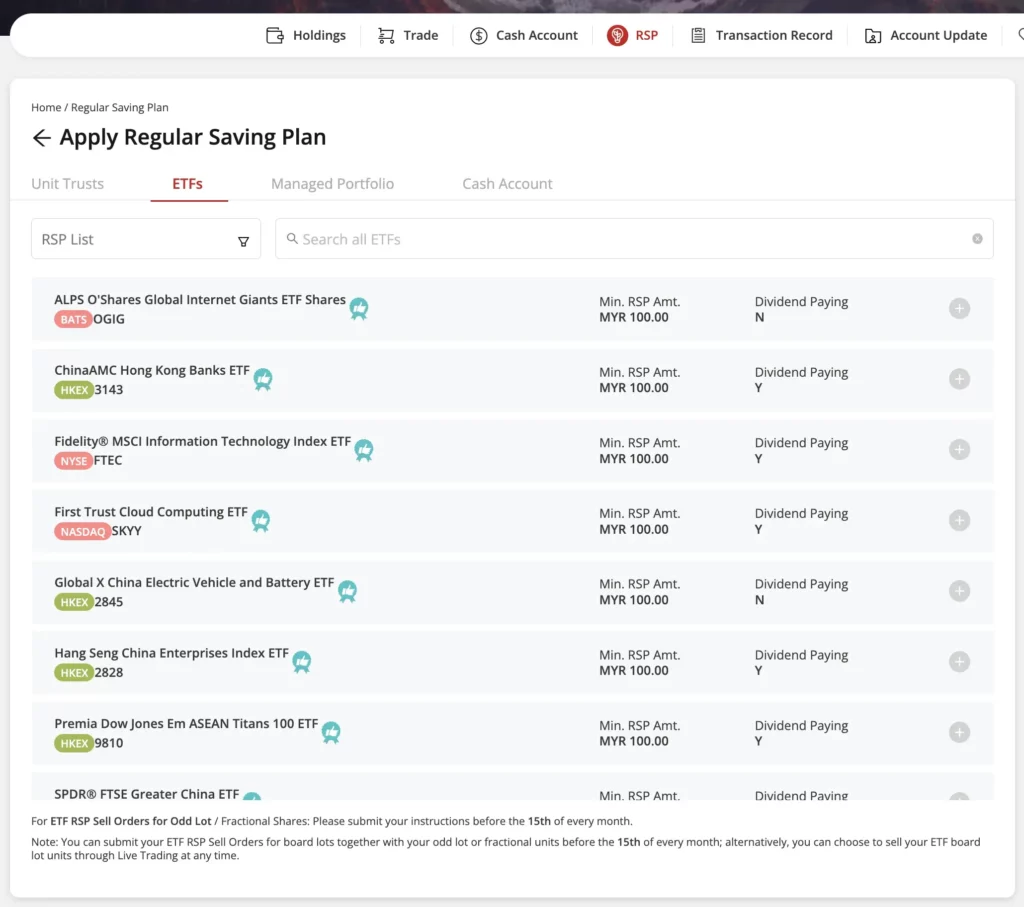
Note that the following shares are for demonstration purposes only and are not investment advice。All investments are risky and it is recommended that you do your homework and risk planning before entering the market.。
For example, one VOO is currently USD 385.87, close to RM 1,776。Through the ETF RSP, users can buy VOO at a minimum RM 100 without having to buy directly at RM 1,776 at once.。
When investing through an ETF RSP, users can choose the amount they want to invest (RSP Amount) and the frequency of the investment (Frequency)。
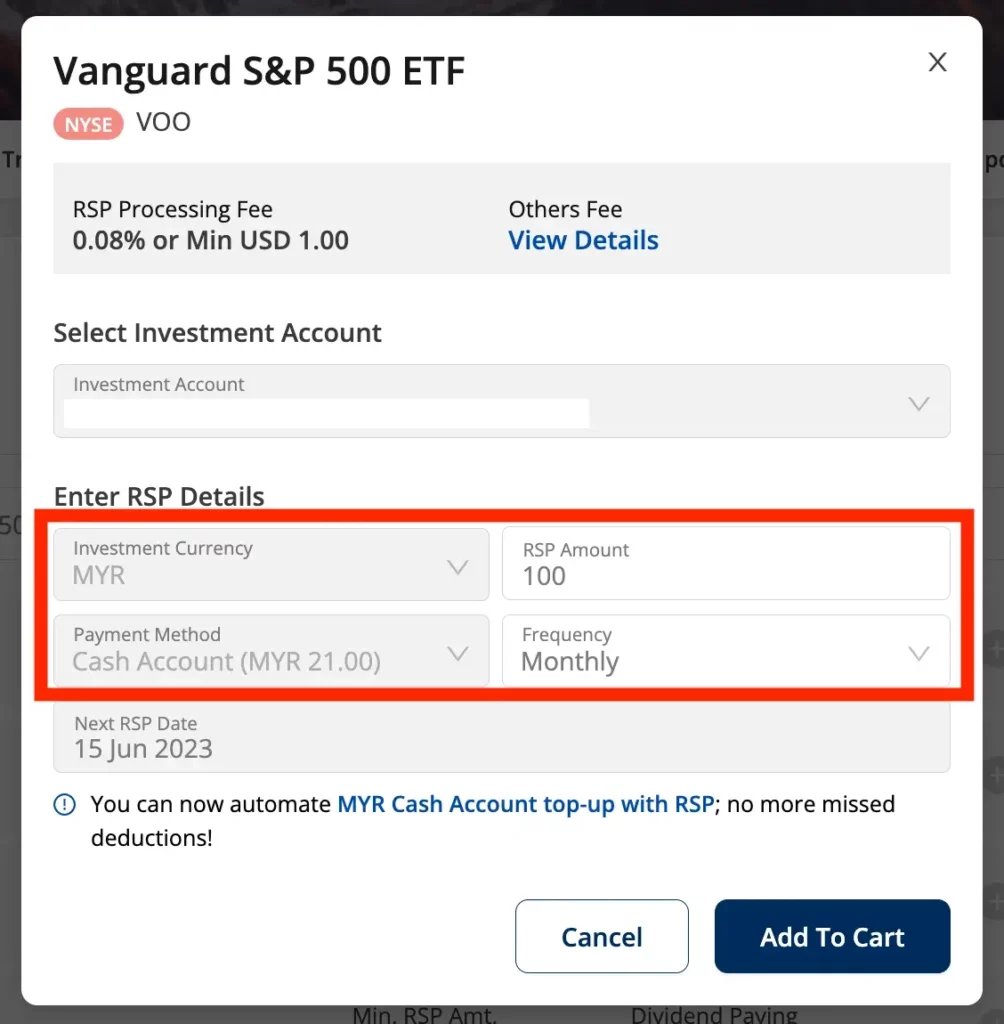
Investing in ETFs through ETF RSPs can also help users save more money.。The following are the differences in fees between investing directly in Hong Kong and U.S. stock ETFs and investing in Hong Kong and U.S. stock ETFs through ETF RSPs.
| Market | Hong Kong Stock (HKEX) | U.S. stocks (NASDAQ, NYSE, AMEX, BATS) |
| Commission | 0.08% or minimum HKD50 | 0.08% or minimum USD8.80 |
| ETF RSP Commission | 0.08% or minimum HKD5 | 0.08% or minimum USD1 |
Although the commission is 0 of the transaction amount.08%, but if invested through an ETF RSP, the user will have to pay a lower single minimum commission.。
Validity
FSMONE offers two order validity periods: valid on the day (Day) and valid before withdrawal (GTD).。
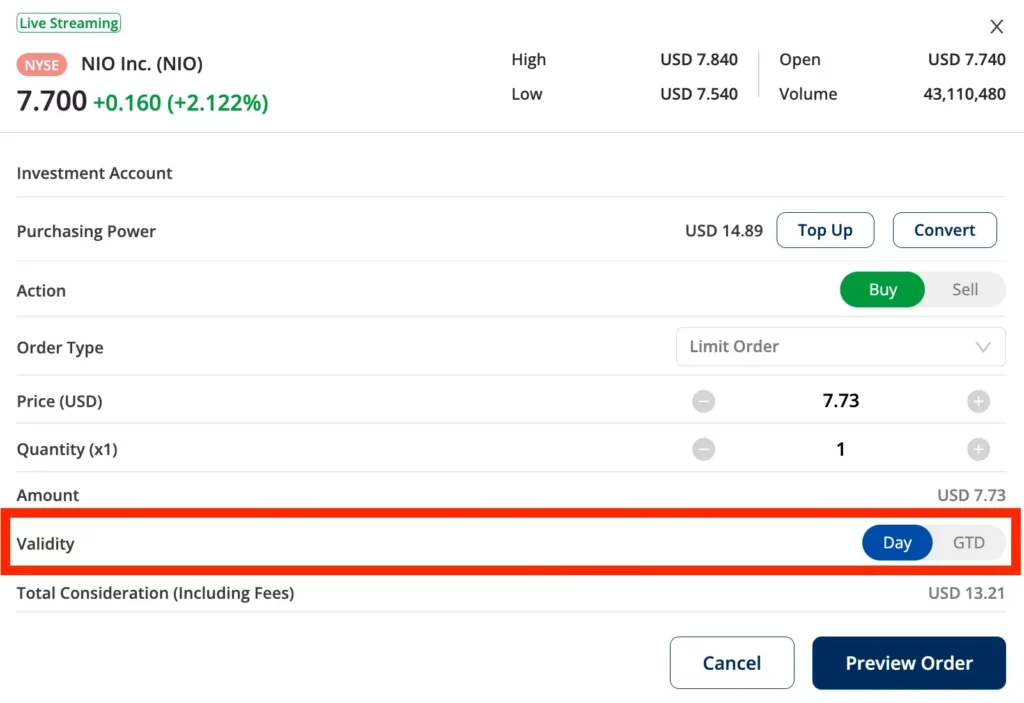
Day (Day) means that the order is only valid on the trading day of the day, and if the order is not closed after the close, the order will be automatically withdrawn。
Effective before revocation (GTD) is when an order is valid until a specified date until the order is closed or cancelled。
Click "Preview Order" to confirm the order information。
Step 3: Confirm the order information and submit the order
After confirming that the order information is correct, enter the account password below and click "Confirm Order" to submit the order。
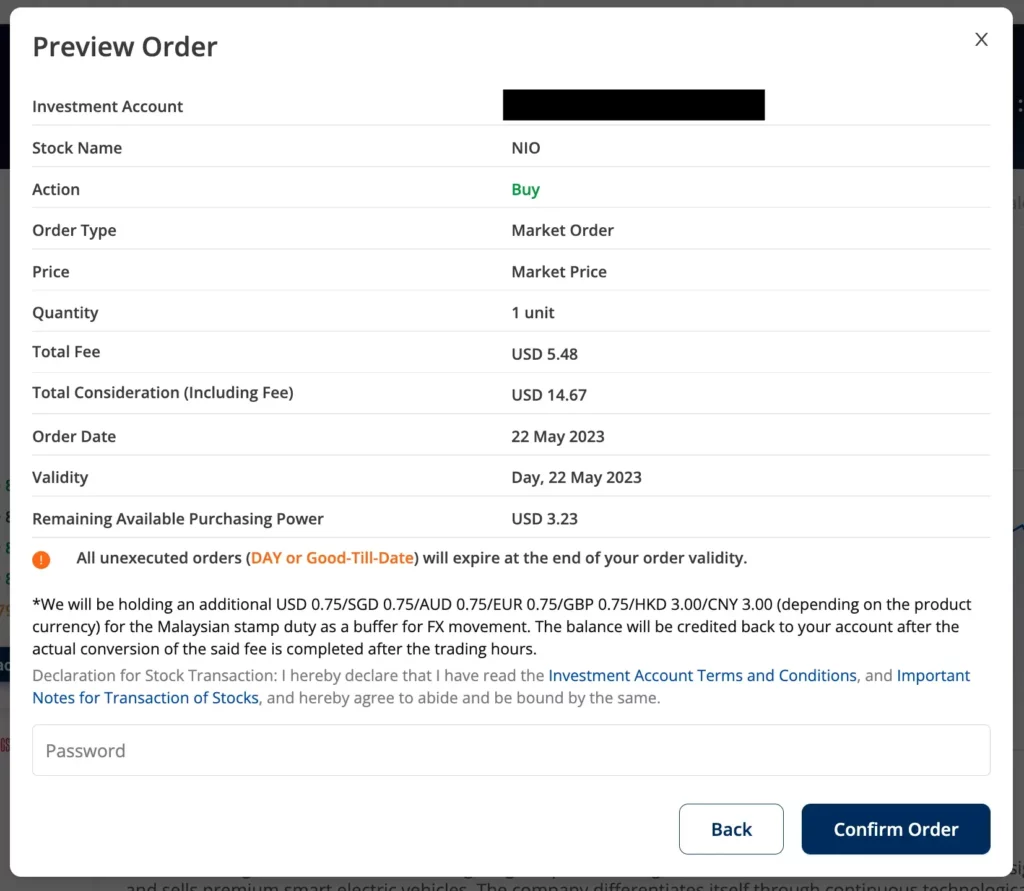
Note: As each transaction requires payment of RM 1.50 of the Malaysian stamp tax, which is collected in dollars when trading U.S. stocks, creates a currency spread.。So, FSMONE will be removed from this deal.
Note: As each transaction requires payment of RM 1.50 Malaysian stamp duty, which is charged in U.S. dollars when trading U.S. stocks, resulting in a foreign exchange difference。Therefore, FSMONE will deduct USD 0 from this transaction..75 as a buffer。When stamp duty is collected, this buffer amount will be returned to the investment account。
Note: As of July 2023, the stamp duty on shares in Malaysia has increased from 0.15% to 0.1%。
Track Order Status
After submitting the order, you can track the order status in the "Order Book" on the Stock & ETFs page.。If the order is not closed, the system will display "Queing," if the order has been closed, it will be displayed in "Filled"。
If you trade shares before the market opens, the system will display "Pending Exchange"。
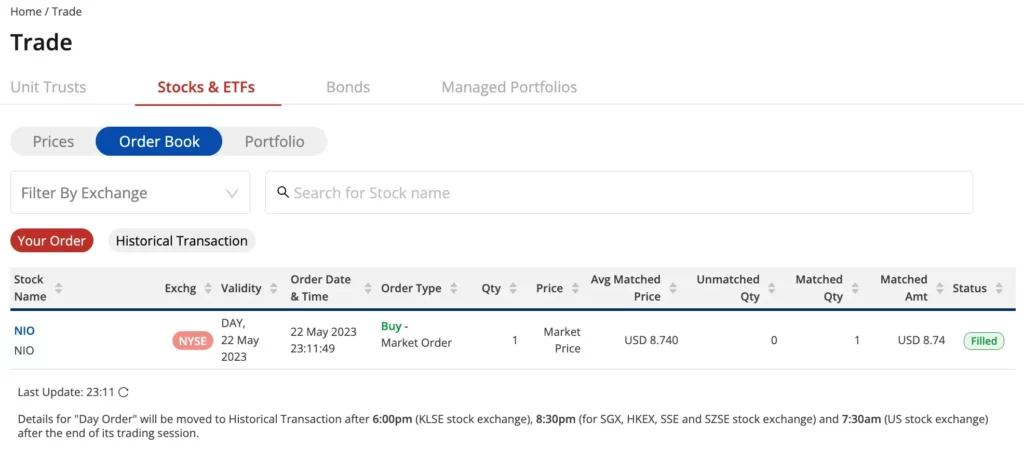
Change Order Data
If you want to change the order information, such as buy price, buy quantity or expiration date, you can change it when the order is not closed.。
Just click on the three points on the far right of the order, then click on "Modify Order," and the next operation is the same as the second step described above, just change the purchase price, quantity or expiration date.。
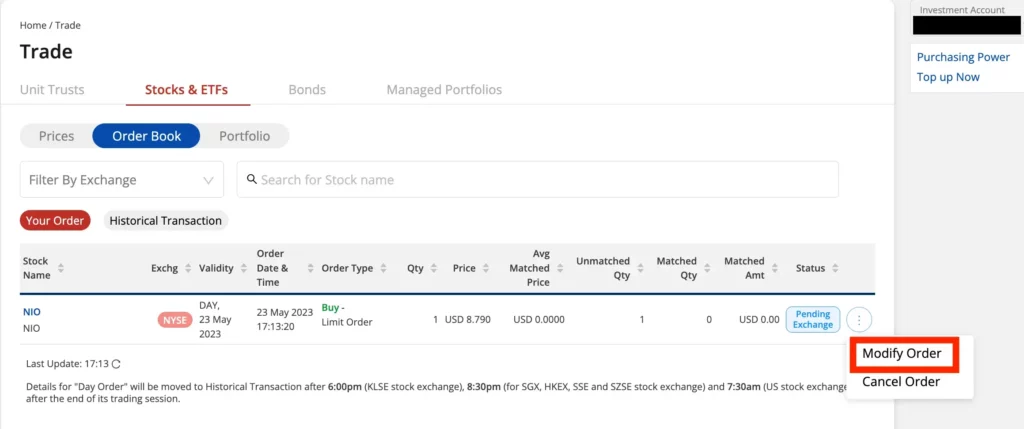
View Portfolio
After the order is completed, you can view your portfolio at "Portfolio" on the Stock & ETFs page.。
Note that just after the order is closed, you will see in "Portfolio" that the stock you just bought is losing money.。As shown below, this is my book loss of 38 after I placed an order to buy NIO this stock..36%。
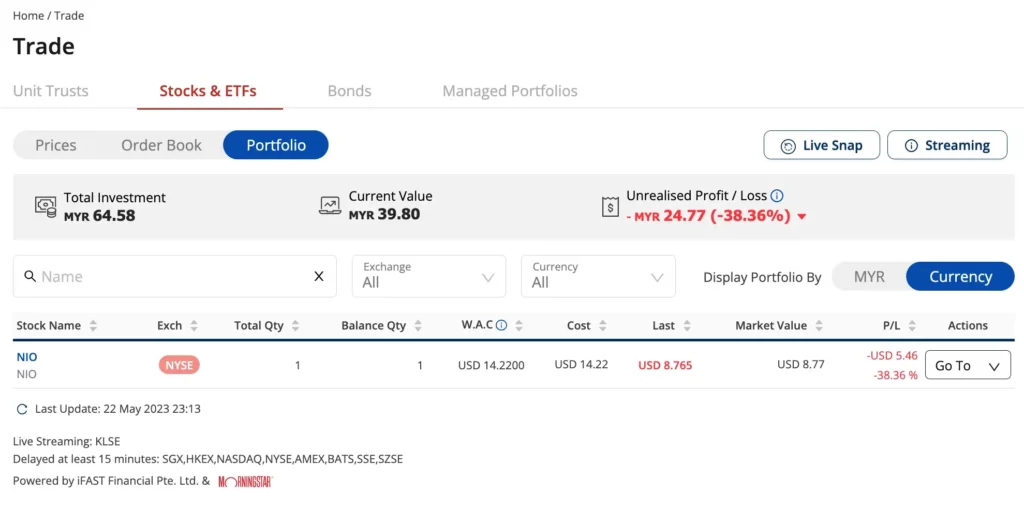
Don't panic, it's because FSMONE doesn't have the same algorithm as other brokerages.。FSMONE will add your trading commissions and other fees directly to your portfolio.。For example, I'm paying $8 a share..74 Buy NIO's, plus $4.40 trading commissions, RM1.50 stamp duty and $0.75 of the buffer amount, my investment cost will become $14.22 ($8).74 + $4.40 + $0.33 + $0.75)。It means that NIO's share price needs to rise to $14..22 to get back to me.。
Most brokerages don't add trading commissions directly to your investment costs, and the investment costs shown in your portfolio are equivalent to the price you bought。But in reality, the essence of the two is the same, i.e., NIO's share price needs to rise to $14.22 I can get back to the original, this is just the difference between FSMONE and most brokerage algorithms。
FSMONE Commission Charges
Here are the commission fees that FSMONE will charge when investors use FSMONE to trade horse stocks, Singapore stocks, Hong Kong stocks, U.S. stocks and Chinese stocks。
| Market | Horse Stock (KLSE) | New Shares (SGX) | Hong Kong Stock (HKEX) | U.S. stocks (NASDAQ, NYSE, AMEX, BATS) | China Shares (SSE, SZSE) |
| Commission | 0.05% or minimum RM8.80 | 0.08% or minimum SGD8.80 | 0.08% or minimum HKD50 | 0.08% or minimum USD8.80 | 0.08% or minimum CNY40 |
| ETF RSP Commission | – | – | 0.08% or minimum HKD5 | 0.08% or minimum USD1 | – |
In addition, when trading US stocks and ETFs, users will also be charged stamp duty by the Malaysian government:
- US Shares: RM 1 charged per RM 1,000 traded.50, maximum RM 1,000
- US ETFs, REITs: RM 1 charged per RM 1,000 traded.00, maximum RM 200
SUMMARY
The above is the process of placing an order to trade stocks using FSMONE.。Any questions, welcome to leave a message to communicate with us。
Disclaimer: The views in this article are from the original Creator and do not represent the views or position of Hawk Insight. The content of the article is for reference, communication and learning only, and does not constitute investment advice. If it involves copyright issues, please contact us for deletion.