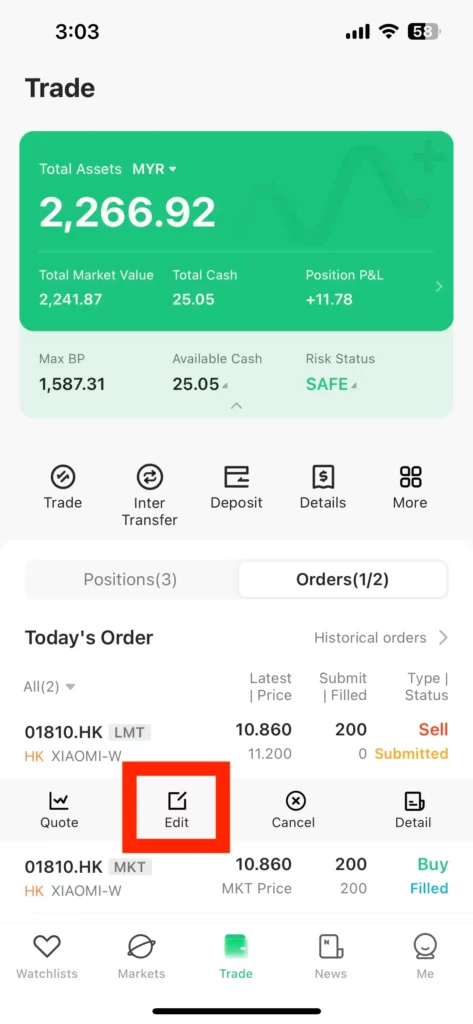M + Global Trading Stock Complete Teaching
Through M + Global, investors can get real-time quotes and market information on U.S. and Hong Kong stocks and invest in a variety of investment commodities, including Hong Kong and U.S. stocks, ETFs, Wo Lun and CBBCs, at low commissions.。Here's a simplified process for buying and selling U.S. and Hong Kong stocks using M + Global to help investors easily trade their favorite stocks。

Now Malaysian investors can take advantage of M + Global to easily participate in investment opportunities in the US and Hong Kong stock markets!
Malacca Securities Sdn Bhd, a local brokerage firm with a 60-year history and a Capital Markets Services Licence (CMSL), is regulated by the Securities Commission Malaysia.。The company is leading innovation with the launch of an investment trading app called M + Global。
With M + Global, investors can get real-time access to the U.S. and Hong Kong stock markets and market information, and invest in a variety of investment vehicles, including Hong Kong and U.S. stocks, ETFs, Wo Lun and Bull and Bear Securities, with low commissions.。
In addition, investors do not need to make overseas remittances, and can use Malaysian ringgit to deposit money directly to their M + Global account, thus eliminating remittance fees and time costs.。This convenient operation makes it easier for investors to participate in international stock markets and provides them with more flexible and cost-effective investment options.。
Today's article collates the process of using M + Global to place an order to buy and sell U.S. and Hong Kong stocks, including.
○ M + Global U.S. Stock Trading Process Teaching
○ M + Global Hong Kong Stock Trading Process Teaching
○ M + Global stock trading commissions and other fees
▍ M + Global trading platform interface introduction
After logging into the M + Global App, you can see the following features at the bottom of the page:
○ Watchlists watch list
○ Markets Market Quotes
○ Trade transactions
○ News Market News
○ Me My Home Page
The author will introduce these functions one by one and demonstrate the process of trading stocks at M + Global.。
○ Watchlist Watch List
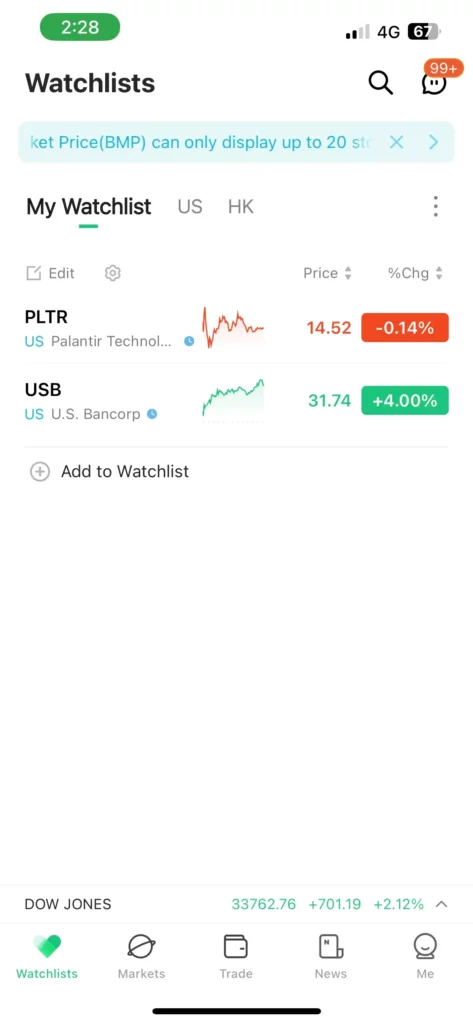
You can add the stocks you are interested in to the Watchlist, allowing you to view the stock price movements, quotes and ups and downs of these stocks in one place。You can also use Watchlist to track and compare stocks, helping you better understand the market and make timely and appropriate investment decisions.。
You can select "Add to Watchlist," enter the name of the stock, and click the "❤ ️ +" symbol on the right to add the stock to the Watchlist.。
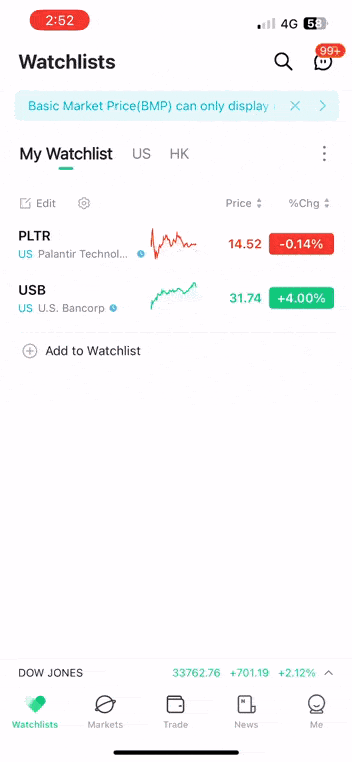
Or you can click the "❤ ️ +" symbol directly on the individual stock information page when browsing stocks on the "Markets" page, or you can add stocks to the Watchlist.。
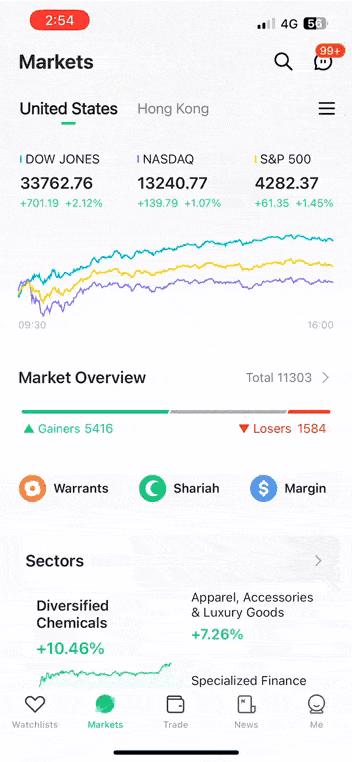
Watchlist in M + Global App will automatically help you classify stocks in different markets。You can see all stocks added to Watchlist in "My Watchlist"; U.S. stocks added to Watchlist in "US"; Hong Kong stocks added to Watchlist in "HK"。
If you want to create a new Watchlist, you can click the "three dots" in the upper right corner to create it.。All stocks added to the custom Watchlist are automatically added to the My Watchlist。
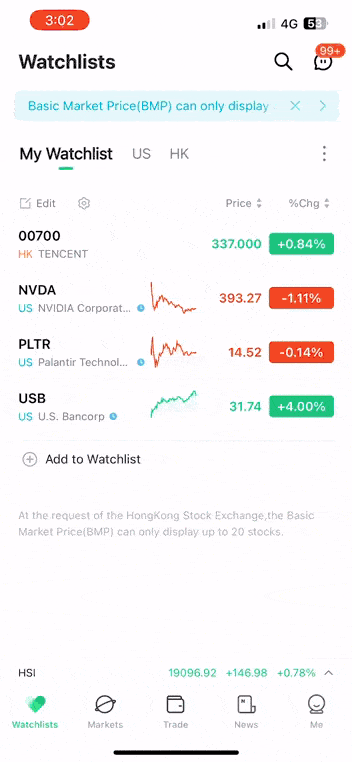
Click Edit to sort the stocks in the Watchlist。
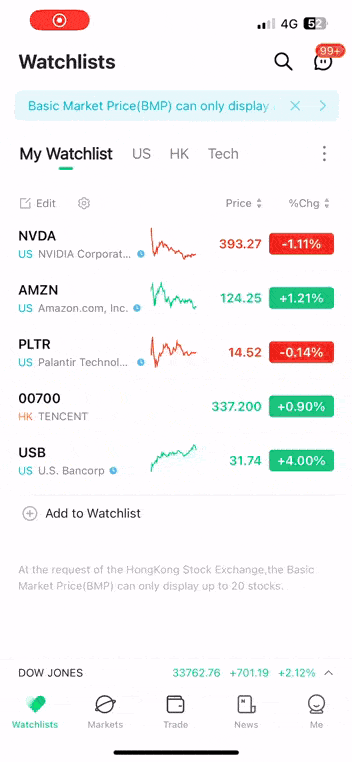
Click the symbol for the gear to make the following settings for the Watchlist:
1.Display of Stock Name and Stock Code
2.The color of the trend (green up and red down / red up and green down)
3.Show / Hide Mini Chart
4.The way the ups and downs are displayed
5.Show / hide front / back information
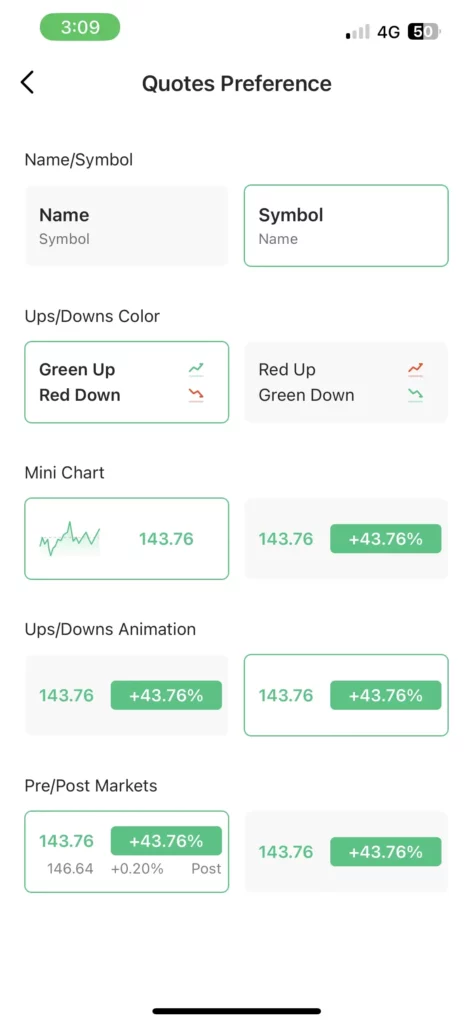
○ Markets Market Quotes
M + Global allows investors to invest in the US and Hong Kong markets, so the first thing you can see on the Markets page is the market classification of "United States" and "Hong Kong."。
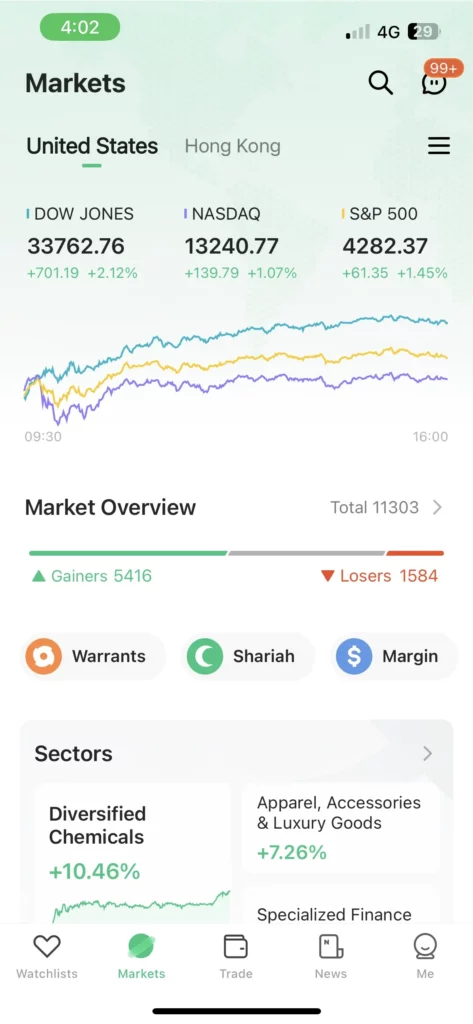
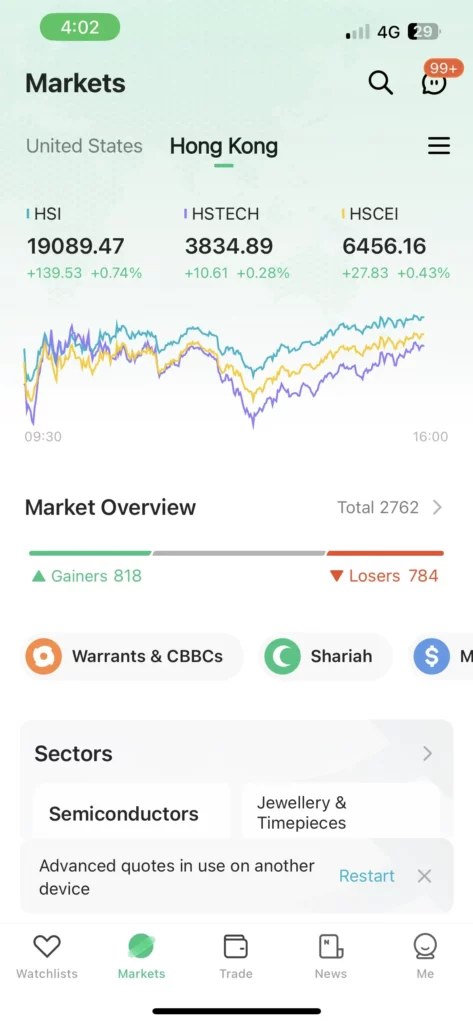
In the U.S. market, you can see a one-day chart of the three most important U.S. stock indices: the Dow Jones Index (Dow Jones Index), the Nasdaq Composite (Nasdaq Composite) and the S & P 500 Index (S & P 500 Index).。The Hong Kong market index tracks the Hang Seng Index, the Hang Seng Tech Index and the Hang Seng China Enterprise Index.。
Next, you can see how many stocks rose (Gainers), stayed the same and fell (Losers) on the day in the Market Overview section to get an immediate grasp of the day's market sentiment。
In addition, click on Total to the right of Market Overview to see all the stocks that can be traded on M + Global。

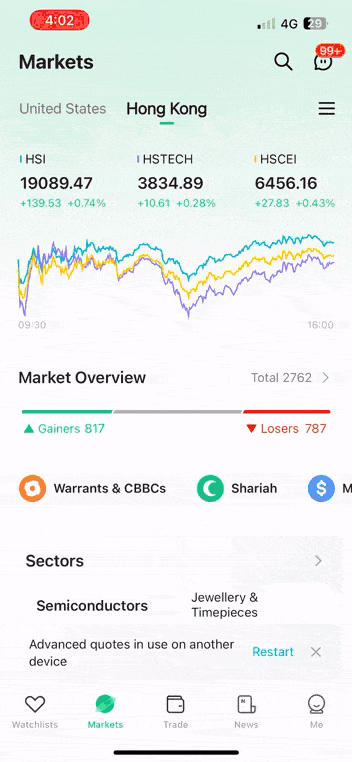
Investors can trade 11,303 stocks on the New York Stock Exchange (NYSE), NASDAQ and American Stock Exchange (AMEX) in the U.S. market; and 2,762 stocks on the Hong Kong market.。
Note: According to the requirements of the Hong Kong Stock Exchange, all stock listings in the Hong Kong market only show quotes for up to 20 stocks at the same time。
If investors are interested in trading Warrants, Shariah-compliant stocks or making financing (Margin) trades, they can also click on the relevant button to see a list of these investment products。
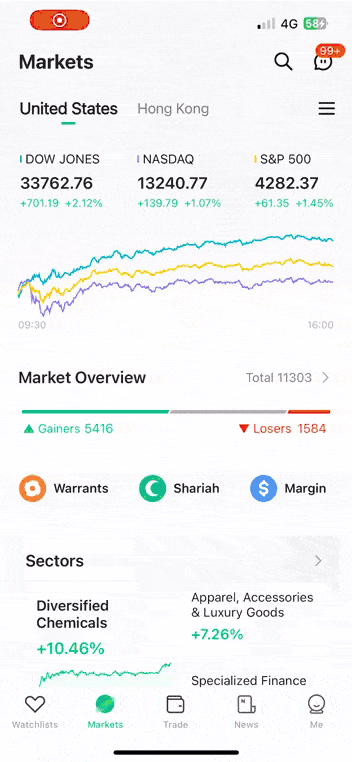
In the Hong Kong stock market, investors can trade not only nest rounds, but also bull and bear certificates (CBBC), and can be screened through the features in the app.。
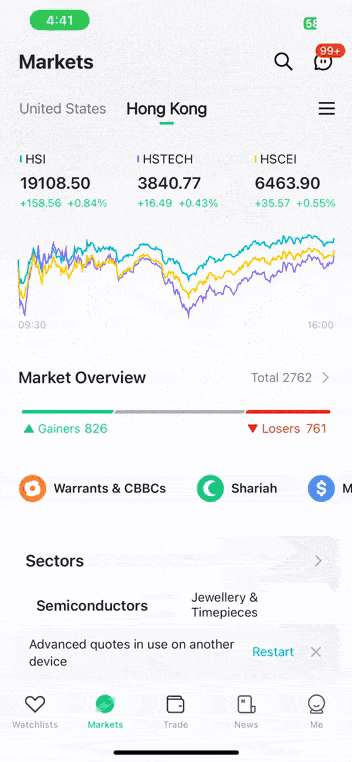
M + Global is also very considerate for you to sort out the major industry gains (highest to lowest ranking) and the industry's highest-rising stocks.。
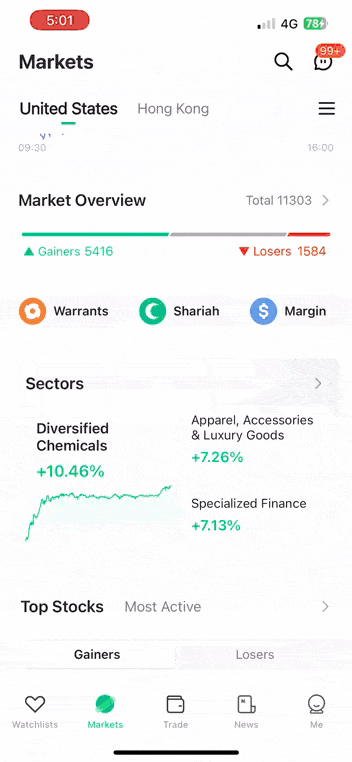
You can also master the latest market developments through M + Global's Top Stocks and Most Active features.。
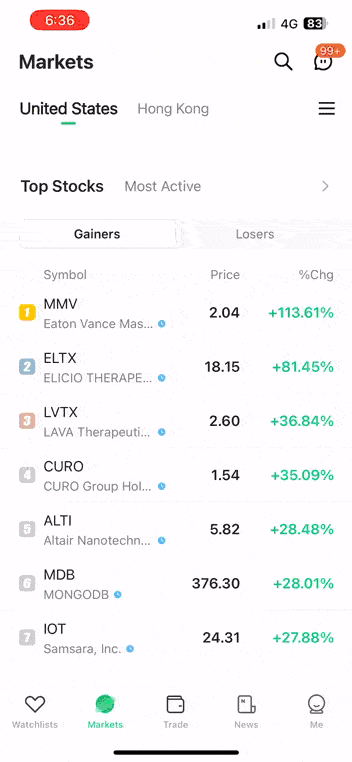
Top Stocks list records stocks with the highest ups and downs; Most Active list records stocks with the highest trading volume and turnover frequency。
○ Trade transactions
Before entering the trading page, you need to enter your trading password (Trading Password) to unlock the trading page。
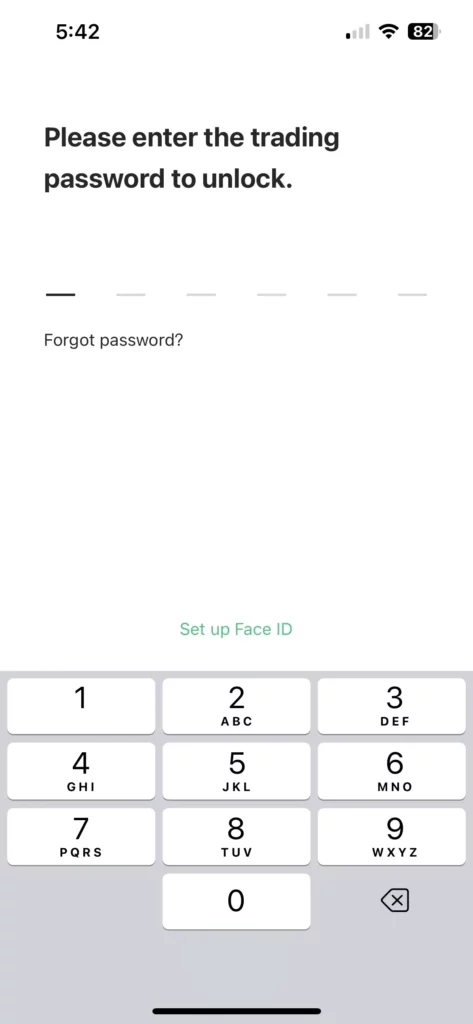
You can find out your total assets (Total Assets) in the green grid at the top of the page, including: Total Market Value, Total Cash。You can also view Position P & L, Max Buying Power, Available Cash and Risk Status.。
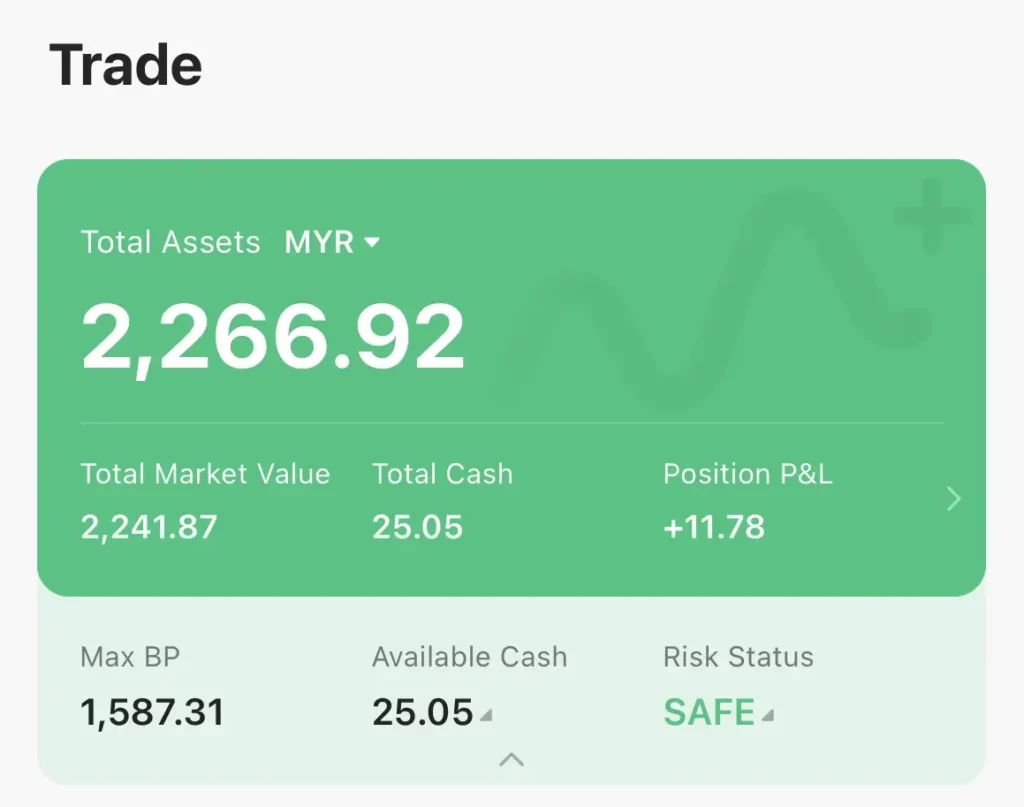
You can choose to present your total assets in 3 different currencies: Malaysian ringgit (MYR), US dollar (USD) or Hong Kong dollar (HKD), and know the current exchange rate.。
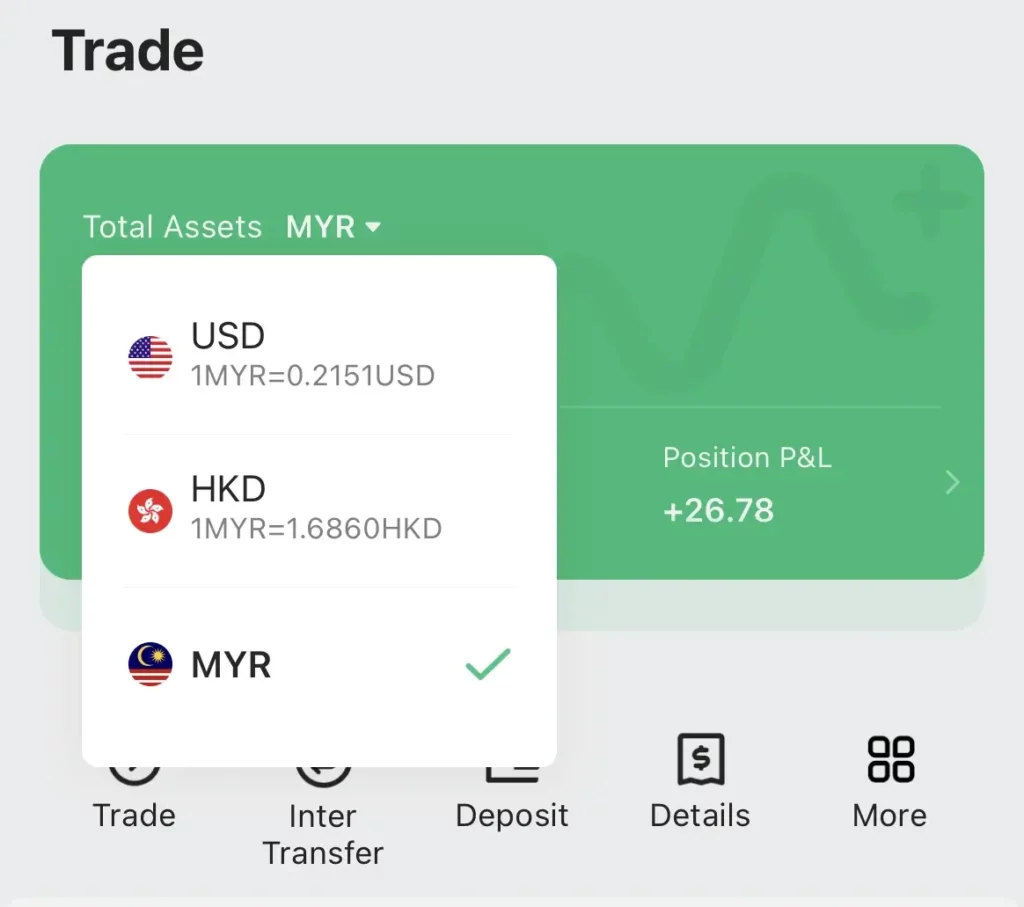
On the Trade page, you can also find the following features:
1.Trading Investment Target 2.Transfer of funds (Inter Transfer) 3.Deposit and withdrawal 4.View details of financial flows (including receipts, withdrawals, currency exchange records, etc.) 5.Viewing Transaction Statements 6.View Trading Commission 7.View Corporate Actions Details
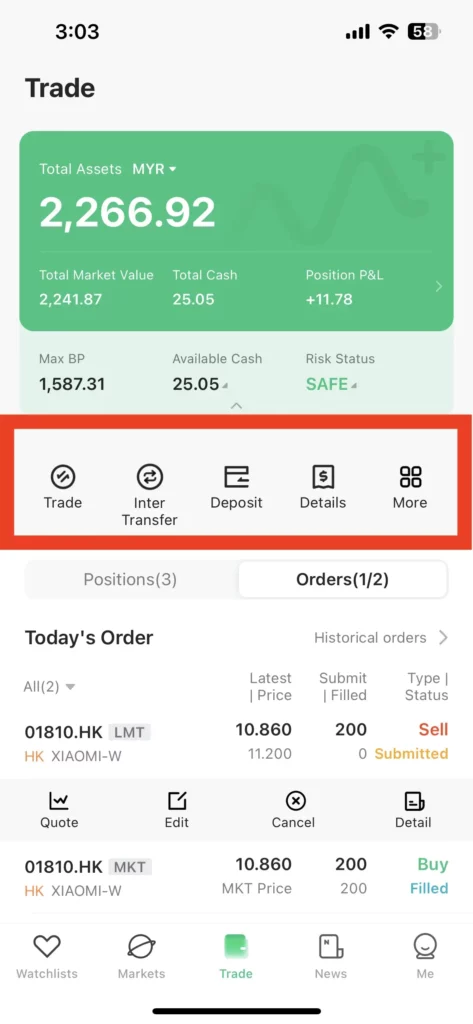
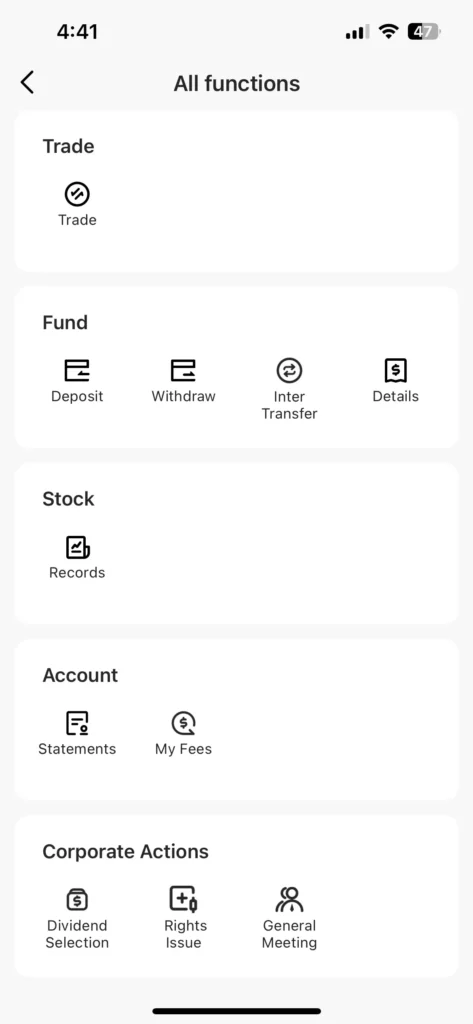
Next, you can also see your position details (Positions) and orders of the day (Orders) in the "Trade" page.。To view past orders, simply click Historical orders。
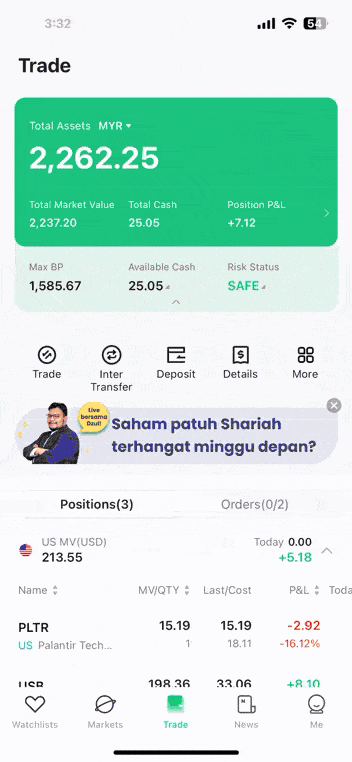
○ News Market News
In the "News" page, you can get the current top news in the "Top News," as well as in the "Watchlist News" to see you track the stock related news。
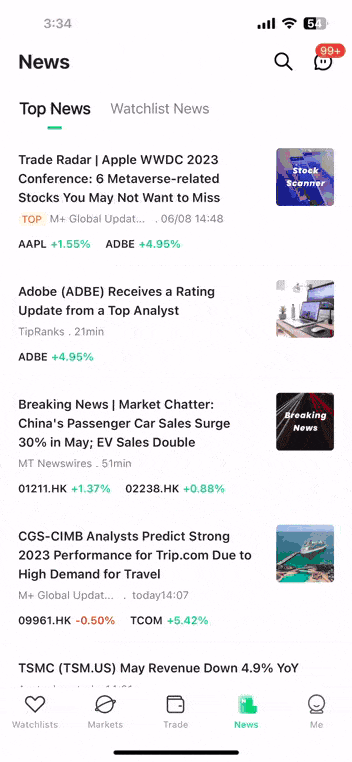
○ Me My Home Page
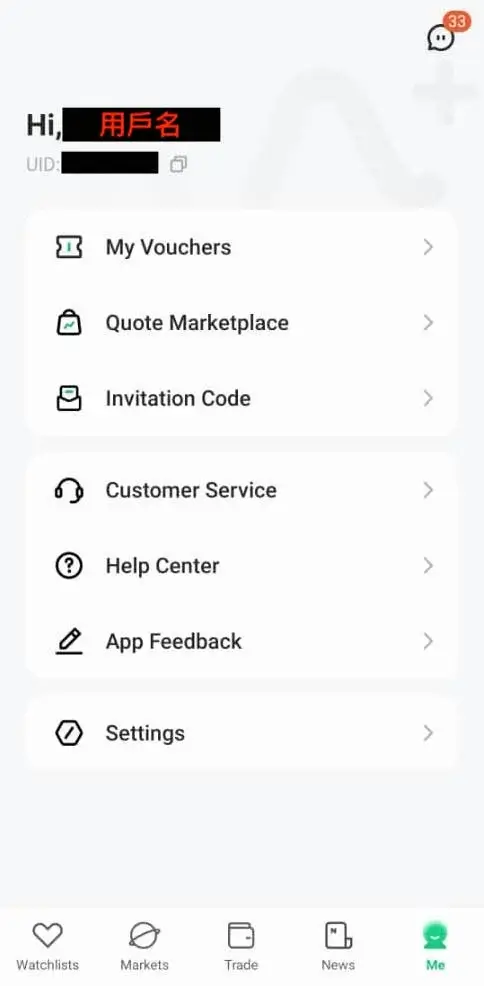
At the top left of the "Me" page, you can get your username and user number (UID), and you can also:
In the Invitation Code section, you can see your invitation code to register for M + Global. Contact customer service in Customer Service: check frequently asked questions in Help Center through Livechat, email or call the telephone hotline. Feedback to M + Global in App Feedback. Adjust settings about account, transaction, language, etc. in Settings, clear cache, read Privacy Policy and view M + Global App version.
It is worth mentioning that M + Global's customer service hours are from 8: 00 a.m. on Monday to 5: 00 a.m. on Saturday, 24 hours a day, if you encounter any problems when using M + Global, you can get help very quickly through customer service。
▍ in M + Global orders for trading (Trade)
At the top left of the "Me" page, you can get your username and user number (UID), and you can also:
In the Invitation Code section, you can see your invitation code to register for M + Global. Contact customer service in Customer Service: check frequently asked questions in Help Center through Livechat, email or call the telephone hotline. Feedback to M + Global in App Feedback. Adjust settings about account, transaction, language, etc. in Settings, clear cache, read Privacy Policy and view M + Global App version.
It is worth mentioning that M + Global's customer service hours are from 8: 00 a.m. on Monday to 5: 00 a.m. on Saturday, 24 hours a day, if you encounter any problems when using M + Global, you can get help very quickly through customer service。
○ Place an order at M + Global for trading (Trade)
The process for placing an order to buy U.S. stocks on the M + Global mobile app is as follows.
Search for the U.S. or Hong Kong stocks you want to trade and select the trading direction: Buy (Buy) or Sell (Sell) Set the order information (order type, price, quantity, validity period) to confirm the order information and submit it.
Next, we will introduce each step of M + Global's stock order in a multi-graphic format.。Order process will be based on M + Global mobile phone APP, as long as 1 minute to complete the order transaction。
Step 1: Select the U.S. or Hong Kong stock you want to place an order for
Open the "Markets" page, click on the top right to search for the U.S. stock you want to trade, enter the full name or code of the stock or ETF。The author will choose to buy US Bancorp (USB) in this demonstration.。
Note that the following shares are for demonstration purposes only and are not investment advice。All investments are risky and it is recommended that you do your homework and risk planning before entering the market.。
Then go to the stock market page.。Here you can check the company's real-time market trends, capital flows, analyst buying and selling recommendations, target prices, related news, financial data, business introductions, management, major shareholders, dividends, related ETFs, and more.。
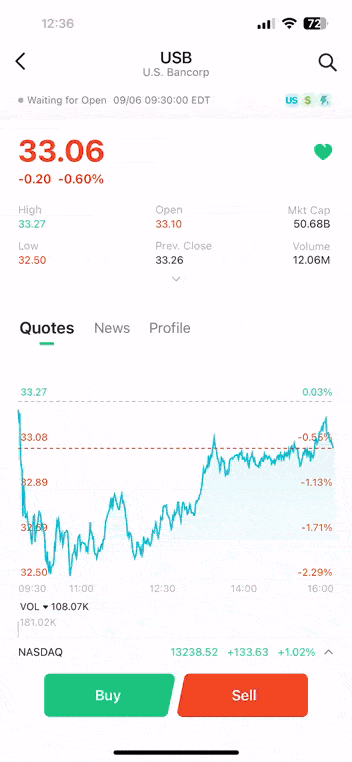
Click "BUY" in the lower left to start the order transaction。
Step 2: Select the trading direction "buy" or "sell," set the order information
Choose BUY in Side or SELL。Then set up the order information, including the order type, price, quantity and whether to allow transactions in unconventional hours (Fill Outside RTH)。
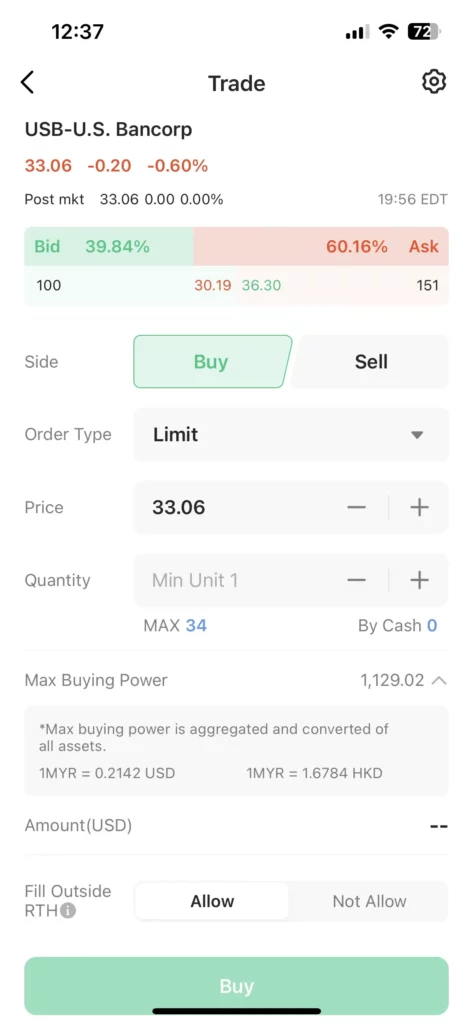
M + Global supports pre-market and post-market trading of US stocks。If you want your trading orders to be traded during Non-regular Trading Hours, you need to choose to allow your orders to be traded during Non-regular Trading Hours (Fill Outside Regular Trading Hours).。
If you are not aware of the U.S. stock trading session, please refer to the following schedule.
| Eastern Time | Malaysia Time (Daylight Saving Time - April to October) | Malaysia time (winter time - November to March) | |
| Pre-market trading session | 04:00 – 09:30 | 16:00 – 21:30 | 17:00 – 22:30 |
| Regular trading sessions | 09:30 – 16:00 | 21:30 – 04:00 | 22:30 – 05:00 |
| After-hours trading session | 16:00 – 20:00 | 04:00 – 08:00 | 05:00 – 09:00 |
○ U.S. stock order type
M + Global's U.S. stock trading services have the two most common order types: Limit Order and Market Order.。
Note that the following shares are for demonstration purposes only and are not investment advice。All investments are risky and it is recommended that you do your homework and risk planning before entering the market.。
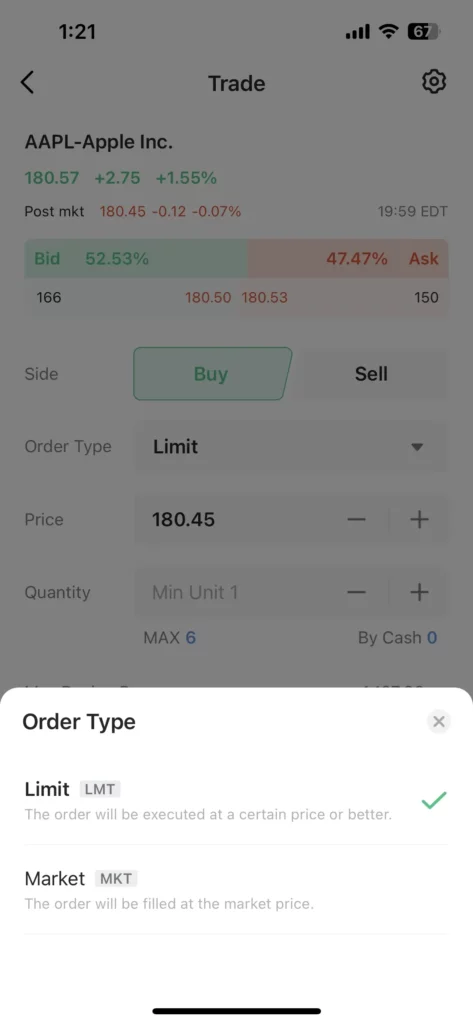
When trading limit orders, investors need to set their own closing price。When the share price reaches the price you set, or is lower than the specified bid price, the order will be filled。For example, if an Apple stock is currently USD 180, you can set a limit of USD 170.。The order will not be closed until Apple's share price reaches USD 170。
A market order is an order placed at the current market price and does not require you to set your own price。Suppose an Apple stock is currently USD 180, then your trade will be traded at a price of USD 180。
○ Hong Kong stock order type
M + Global offers four order types in the Hong Kong stock trading service: Enhanced Limit, Market Order, At-Auction and At-Auction Limit.。
The trading hours of Hong Kong stocks are somewhat different from the familiar trading hours of horse stocks or U.S. stocks, so you may not understand what a "bidding session" is.。The following is a list of trading sessions for Hong Kong stocks.
Hong Kong Stock Trading Hours |
All Day City |
Half-Day City |
Pre-opening bidding period |
9:00 – 9:30 |
9:00 – 9:30 |
Morning Market |
9:30 – 12:00 |
9:30 – 12:00 |
Continue morning market |
12:00 – 13:00 |
Not applicable |
noon market |
13:00 – 16:00 |
Not applicable |
Closing Auction Trading Session |
The market opens at 16: 00 and will close randomly between 16: 08 and 16: 10. |
The market opens at 12: 00 and will close randomly between 12: 08 and 12: 10. |
Yes, the auction session market order (At-Auction) and the auction session limit order (At-auction Limit) are made during the pre-opening and closing auction sessions.。
Note that the following shares are for demonstration purposes only and are not investment advice。All investments are risky and it is recommended that you do your homework and risk planning before entering the market.。
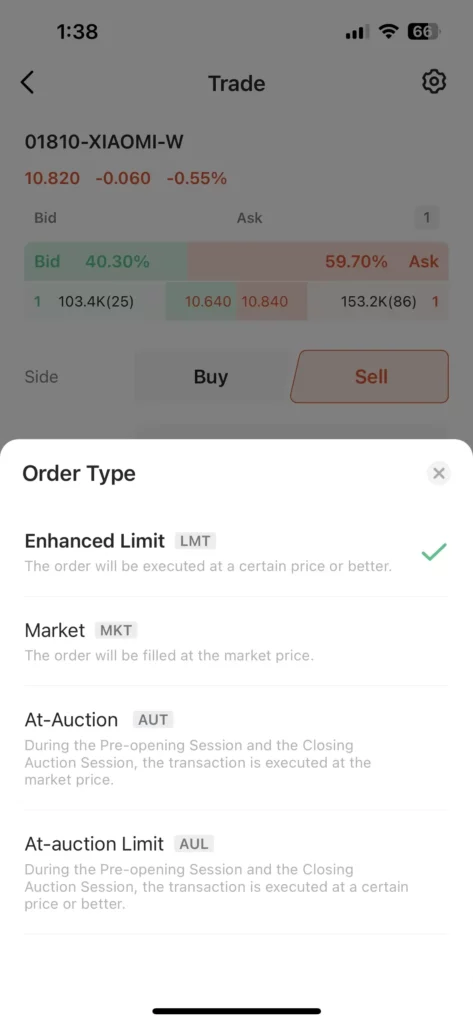
○ Quantity
At M + Global, the smallest unit of U.S. stock is 1 share (1 share)。M + Global does not currently support fractional share trading in U.S. stocks (Fractional Share Trading)。
The minimum trading unit for Hong Kong stocks is one lot (board lot), not one share (the minimum buying unit for U.S. stocks is one share)。Different companies have different criteria for the number of shares per lot, and the number of shares per lot can range from 100 to 2,000 shares。
M + Global does not support buying Hong Kong stocks with broken shares, but supports selling Hong Kong stocks with broken shares。
You can see the minimum trading unit for Hong Kong stocks in the "Lot Size" on the Stock Quotes page.。
Note that the following shares are for demonstration purposes only and are not investment advice。All investments are risky and it is recommended that you do your homework and risk planning before entering the market.。
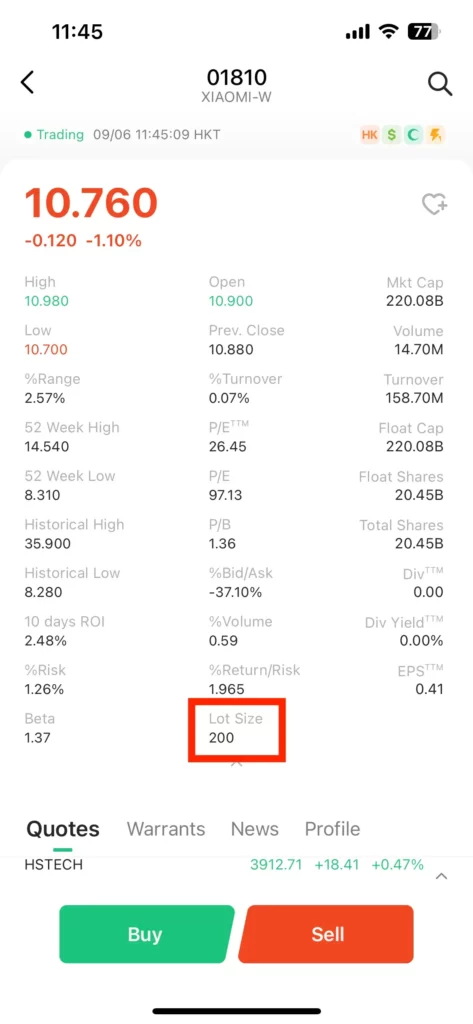
Next, you'll see the words "Max" and "By Cash" below the number list.。
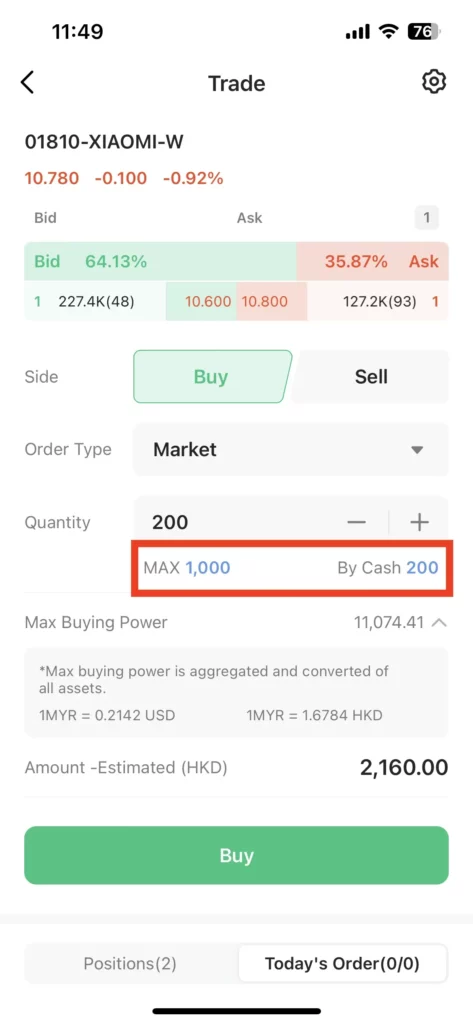
By Cash refers to the current cash balance in the account and the number of shares that can be bought。
If your M + Global investment account is a Margin Account, MAX shows the maximum number of shares you can buy through a financing transaction.。Max Buying Power shows your maximum purchasing power (cash balance + amount available for financing)。
After selecting the relevant options, you can click "Buy" to go to the next step。
Step 3: Confirm the order information and submit the order
After confirming that the order information is correct, click "Confirm" to submit the order。
Note that the following shares are for demonstration purposes only and are not investment advice。All investments are risky and it is recommended that you do your homework and risk planning before entering the market.。
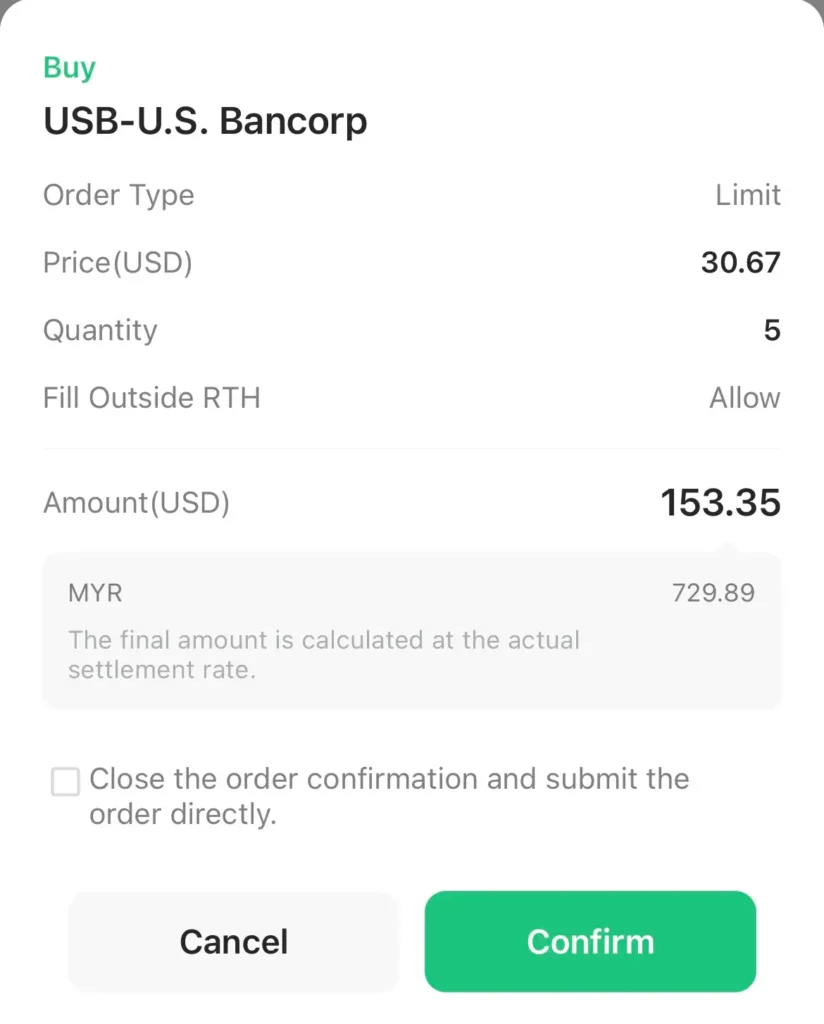
Note: When you place an order to buy shares, M + Global will automatically convert the ringgit in your account into USD or HKD at the current exchange rate for trading at liquidation.。You don't have to exchange it yourself.。You can check the details of currency conversion in Trade > More > Fund > Details。
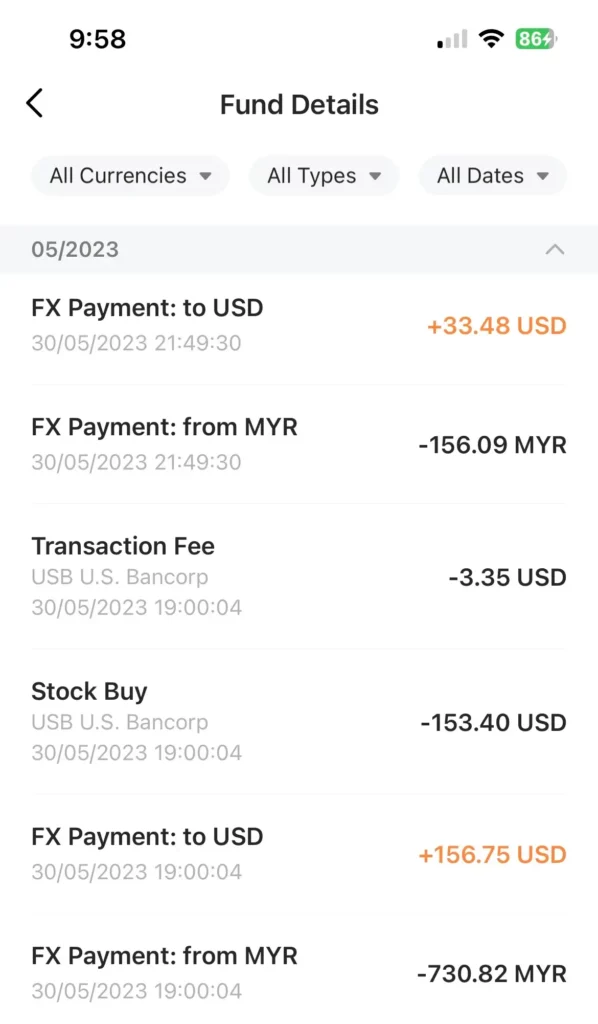
After selling the shares, M + Global will deposit US dollars or Hong Kong dollars into your account。When you make a withdrawal, M + Global will also automatically convert these currencies into ringgit withdrawals to your bank account at the current exchange rate.。
▍ Track order status
After submitting the order, you can view the order details。
It is worth noting that the Fee Details section will not be shown until the stock has completed liquidation.。
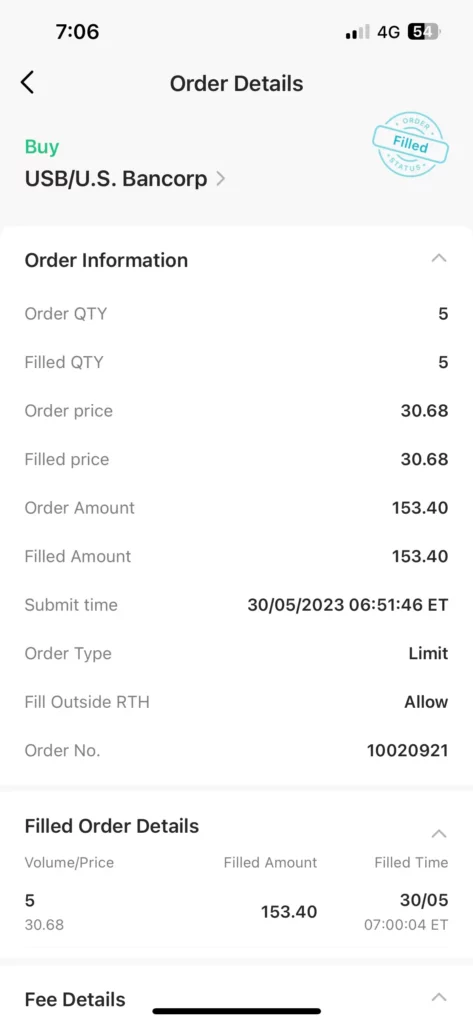
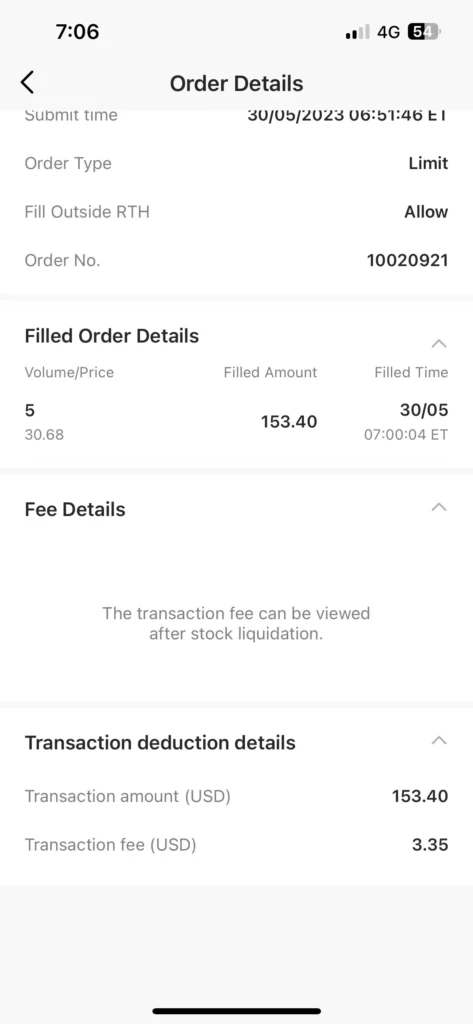
Generally, the clearing time for U.S. stocks is 10: 30am - 11: 00am, while for Hong Kong stocks it is 4: 30pm - 5: 00pm.。However, the time of liquidation may vary depending on the actual situation。
After the stock has completed delivery, Fee Details will display a breakdown of the transaction costs.
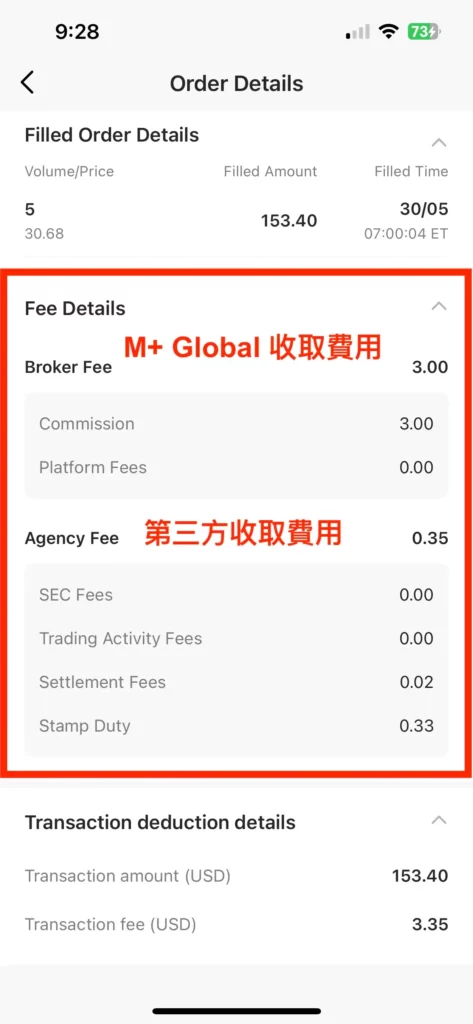
Orders can be viewed on the Trade page to track order status。If the order is not closed, the system will display "Submitted," if the order has been closed, it will be displayed in "Filled"。
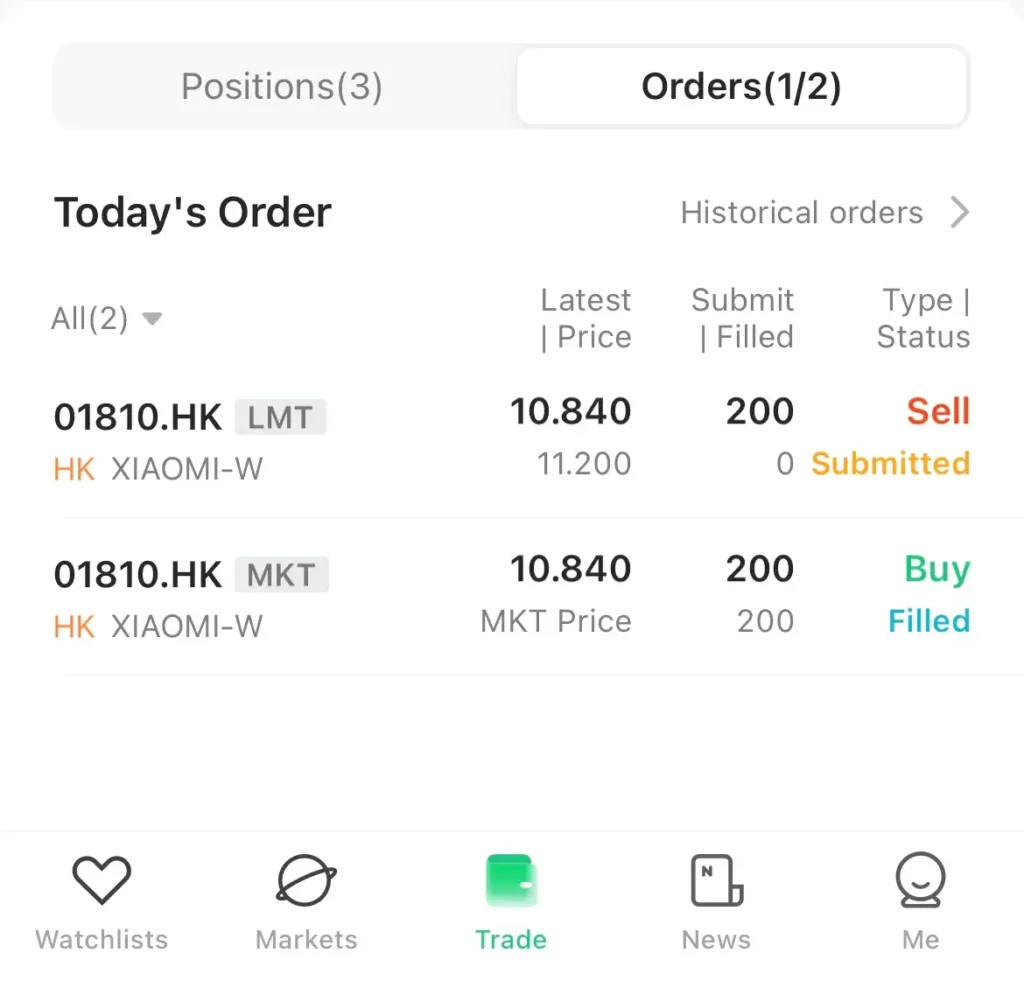
▍ Change order information
If you want to change the order information, such as buy price, buy quantity, you can change it when the order is not closed.。
Go to Orders on the Trade page, click on the order you want to change, select "Edit," simply change the price and quantity of the buy or sell, and submit the order.。
Note that the following shares are for demonstration purposes only and are not investment advice。All investments are risky and it is recommended that you do your homework and risk planning before entering the market.。
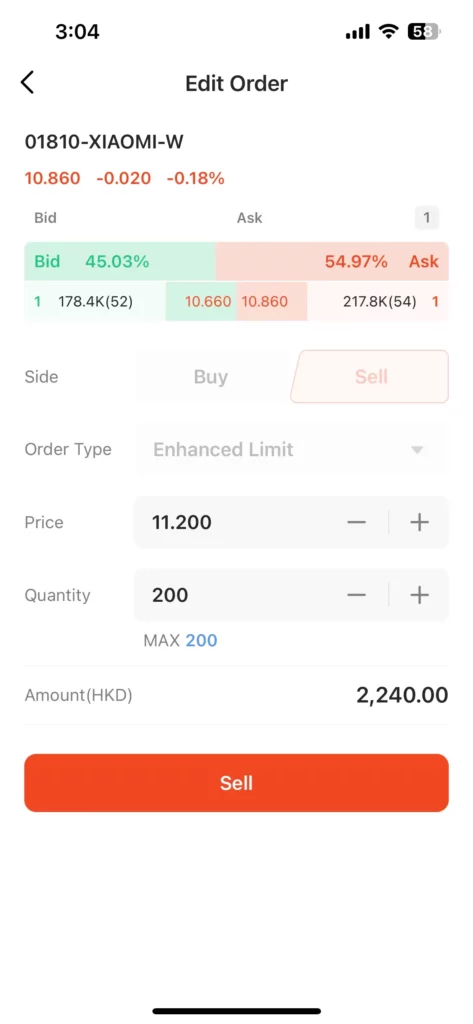
If you want to cancel an order, click the order you want to cancel in Orders and choose "Cancel" > "Confirm"。
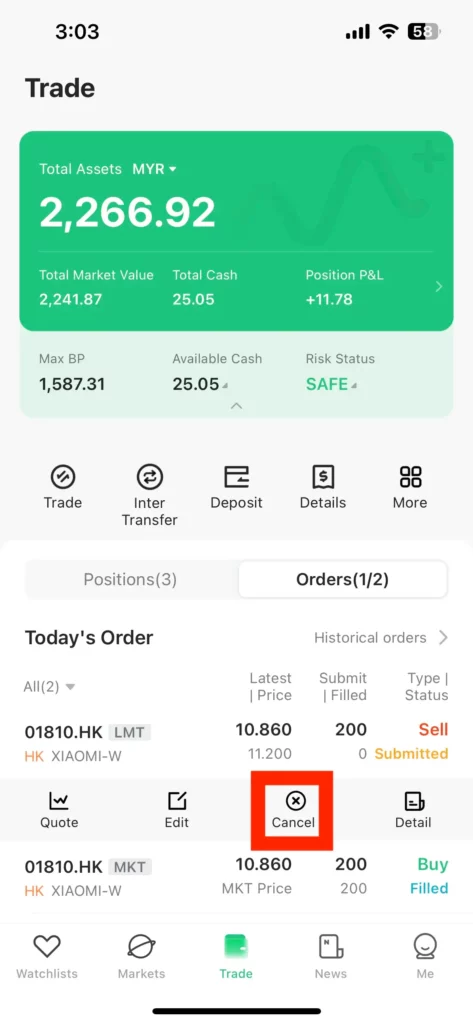
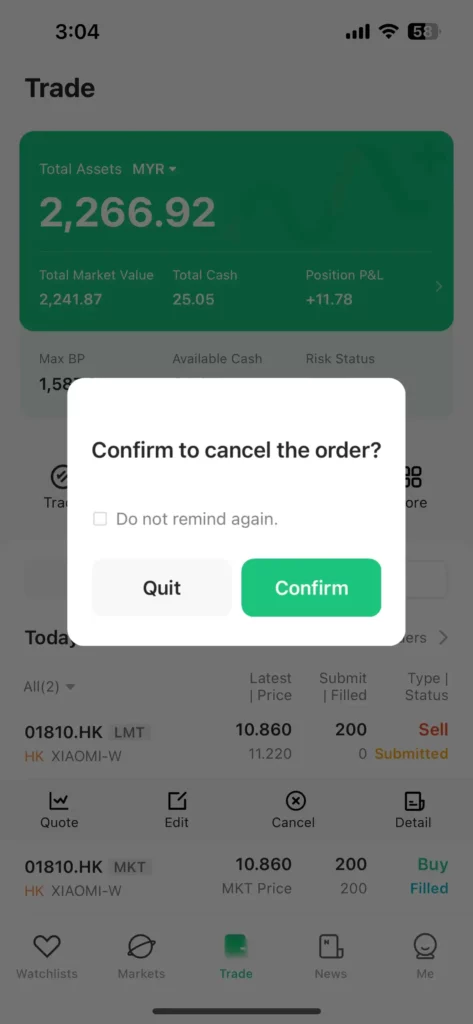
▍ View portfolio
After the order is completed, you can check your position at Positions on the Trade page.。
Note that the following shares are for demonstration purposes only and are not investment advice。All investments are risky and it is recommended that you do your homework and risk planning before entering the market.。
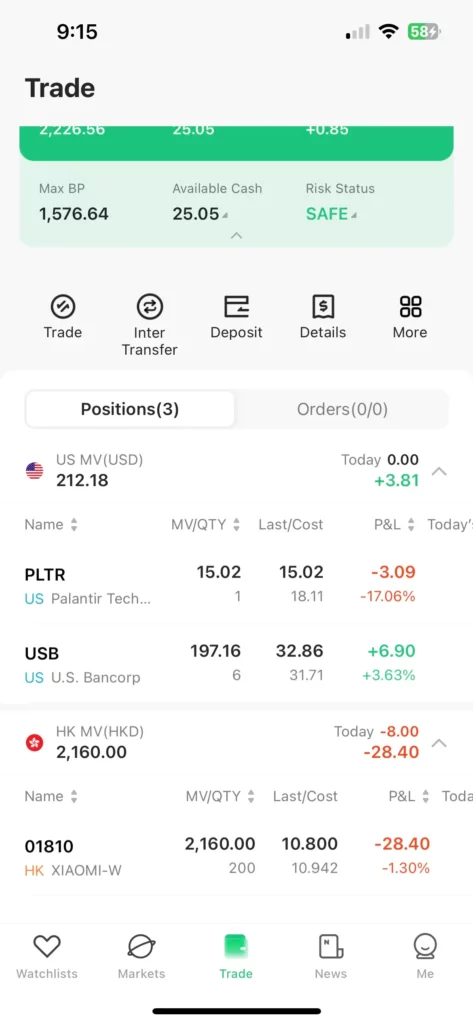
▍ M + Global commission charges
Here are the commission fees that M + Global will charge when investors use M + Global to trade U.S. and Hong Kong stocks。
| Market | U.S. stocks (NASDAQ, NYSE, AMEX) | Hong Kong Stock (HKEX) |
| Commission | 0.1% | 0.1% |
| Single stroke minimum | USD 3 | HKD 18 |
In addition, when trading shares, users will also be charged stamp duty by the Malaysian government:
Shares: RM1 charged per RM 1,000 turnover.00, maximum RM1000
ETFs, REITs: RM1 per RM 1,000 transactions.00, maximum RM200
▍ Summary
Through M + Global, investors can get real-time quotes and market information on U.S. and Hong Kong stocks and invest in a variety of investment commodities, including Hong Kong and U.S. stocks, ETFs, Wo Lun and CBBCs, at low commissions.。Here's a simplified process for buying and selling U.S. and Hong Kong stocks using M + Global to help investors easily trade their favorite stocks。The above is the process of using M + Global to place an order to trade stocks.。Any questions, welcome to leave a message to communicate with us。
Disclaimer: The views in this article are from the original Creator and do not represent the views or position of Hawk Insight. The content of the article is for reference, communication and learning only, and does not constitute investment advice. If it involves copyright issues, please contact us for deletion.