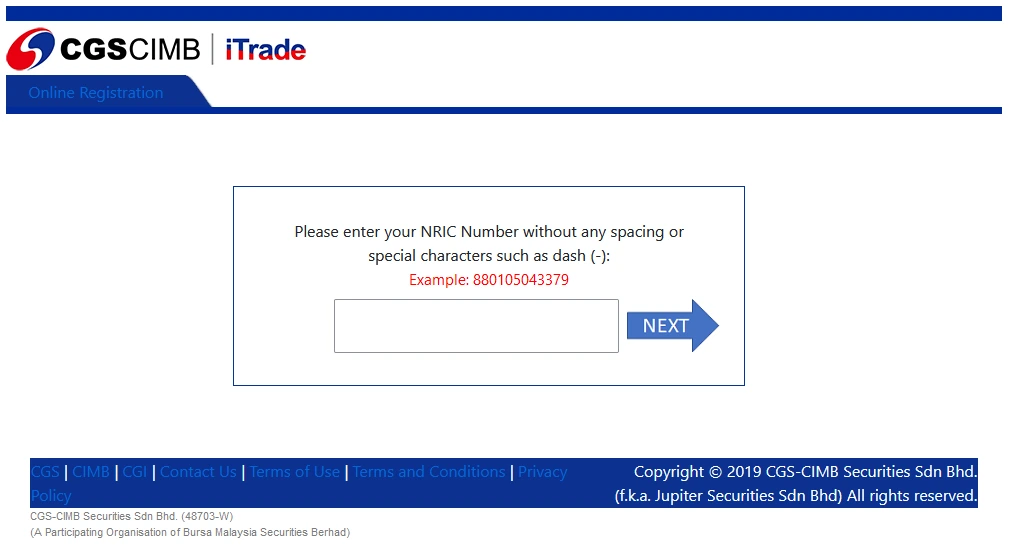How to open an account online at CGS CIMB iTrade
This article will take you to open a CGS CIMB iTrade personal account in a multi-graphic form, and it only takes 20 minutes to open an online account, including: CGS CIMB iTrade account opening preparation, CGS CIMB iTrade account opening considerations, account opening process (multi-graphic), time required to open an account and common account opening problems。

CGS CIMB is an integrated financial services company founded by Malaysia's famous CIMB Bank and China Galaxy Securities.。CGS CIMB operates in more than 20 countries worldwide。In addition to providing a range of investment and financial solutions to retail and institutional clients, its businesses include retail brokerage, institutional equities, equity research, wealth management and more.。
Through iTrade, CGS CIMB's trading platform, users can trade shares in multiple countries, including Singapore, Hong Kong, the United States, New York, Indonesia and Thailand, in addition to Malaysia.。Its exchanges are KLSE, SGX, HKSE, NASDAQ, NYSE, AMEX, IDX and SET.。In addition to trading stocks at CGS CIMB iTrade, users can also trade other financial commodities, including ETFs, REITs, options, futures, bonds, and more.。
iTrade provides users with free real-time quotes in English and Chinese for FTSE Bursa Malaysia KLCI (FBM KLCI) and Bursa Malaysia Futures。In addition, users have free access to CGS CIMB regional research reports and technical analysis provided by CGS CIMB analysts and economists.。
In 2019, CGS CIMB iTrade won awards for Best Overall Equity Participating Institution, Best Bursa MidS Research and Best Online Retail Participating Institution.。Comprehensive advantages, CGS CIMB iTrade trading platform can be said to be recognized and loved by the public。
Today's article mainly shares the complete process of opening an investment account with CGS CIMB, and takes you to open a CGS CIMB iTrade personal account in a multi-graphic form, which takes only 20 minutes to open an online account, including.
◇ CGS CIMB iTrade Account Opening Preparation
◇ CGS CIMB iTrade Account Opening Precautions
◇ Account opening process (multi-graphic)
The time required to open an account.
◇ Common account opening problems
CGS CIMB iTrade Account Opening Preparation
Prepare the specified documents and information before opening a CGS CIMB iTrade account, and also require a stable network to ensure a smooth account opening process。
Before opening an investment account, you need to prepare the following documents:
- Identification document: Original Malaysian ID card, front and back photo (JPG / PNG / PDF format)
- Bank Statement (last 1 month)
- Payslip Payslip (1 month)
CGS CIMB iTradeAccount opening considerations
Securities account type
CGS CIMB iTrade offers 3 types of personal accounts, namely Cash Upfront Account, known as Trade Beyond Account, Contra Account and Margin Account.。Margin Account is divided into two types: Margin Lite and Margin Account。This is mainly about cash accounts, Trade Beyond Account。
CGS CIMB iTrade account opening fee is RM 0, no minimum deposit threshold。If CGS CIMB iTrade is your first investment account in Malaysia, you must pay RM 10 as a fee to open a CDS Account。By opening an account through the exclusive link provided, you can enjoy a special exemption from RM 10 CDS Account fees。
The following chart shows the details of the Cash Upfront Account。If you want information about other accounts, you can ask the customer service staff when you open an account。
| Account Type | Cash Upfront |
| Commission rate | 0.08%|Transactions > RM 4 million 0.09%|Transactions RM 2 million - RM 4 million 0.1%|Volume < RM 2 million or minimum RM 8 per trade |
| Transaction Amount | Amount of deposit x 1, up to 1 times the number of shares |
| IPO Purchase | 有有 |
| Global transactions | 有有 |
| telephone order | 有有 |
Account Opening Qualification
Users only need to be 18 years old to be eligible to open a Trade Beyond cash account。Users between the ages of 21 and 70 are eligible to open a margin account.。
Account opening process teaching (with pictures tutorial)
Estimated Cost: RM 0
Time Needed: 4-5 business days
CGS CIMB iTrade's account opening process requires only 10 steps:
- Click on the dedicated link to enter the Google Form
- Fill in personal data, submit forms
- Confirm account opening intention
- Select Account Type
- Provide required documents
- Fill in the detailed personal data
- Complete the Account Opening Final Stage
- Check your personal information
- Check email, verify account
- Check email, register account
Step 1: Click on the dedicated link to enter the Google Form
Apply for a CGS CIMB account via the dedicated link to access the services provided by the CGS CIMB team:
◇ Exclusive WhatsApp VIP broadcast
◇ Daily market review and news push
◇ Exclusive trading views and portfolio reviews
◇ Real-time stock tracking and the latest developments of individual stocks
◇ 1-to-1 Stock Information Service
Step 2: Fill in the personal data and submit the form
After entering Google Form, fill out your profile, including:
Your full English name is Full Name.
Gender Gender
Age
Mobile phone number (you can be contacted via WhatsApp)
Broadcasting language (Chinese / English)
After checking that the data is filled in correctly, click "Submit" to submit the form。
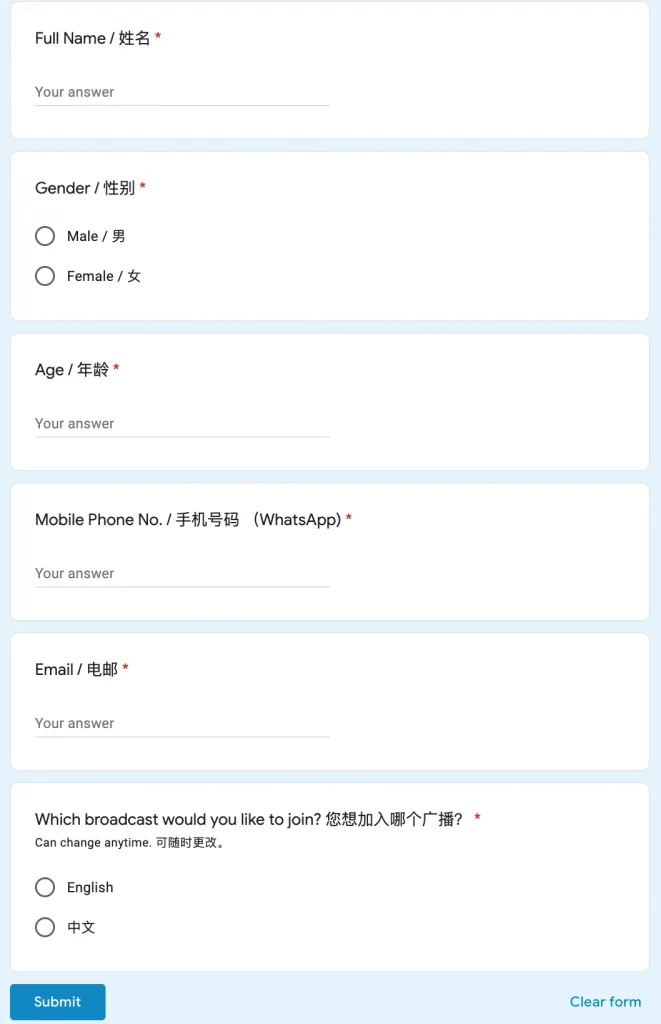
Next, you just have to wait 1-2 working days for CGS CIMB's customer service / stockbroker to contact you via WhatsApp。

Step 3: Confirm the intention to open an account
You will receive a WhatsApp text message from the CGS CIMB stock broker confirming to you whether you want to apply for a CGS CIMB investment account.。
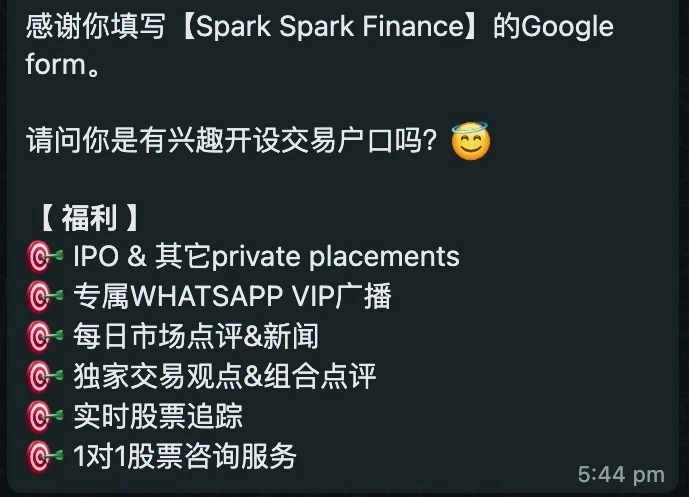
All you have to do is say yes and go to the next step.。
Step 4: Select Account Type
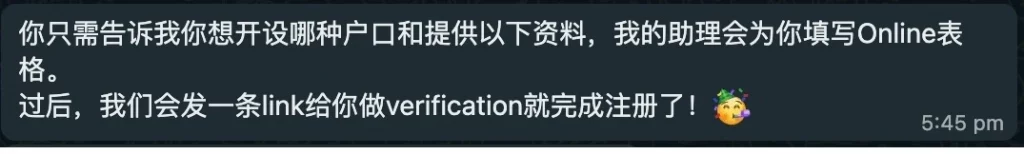
Select Cash Upfront Account。If you want to know more about the allowance account (Contra Account) and the margin account (Margin Account), you can also ask at this time.。
Step 5: Provide the required documents
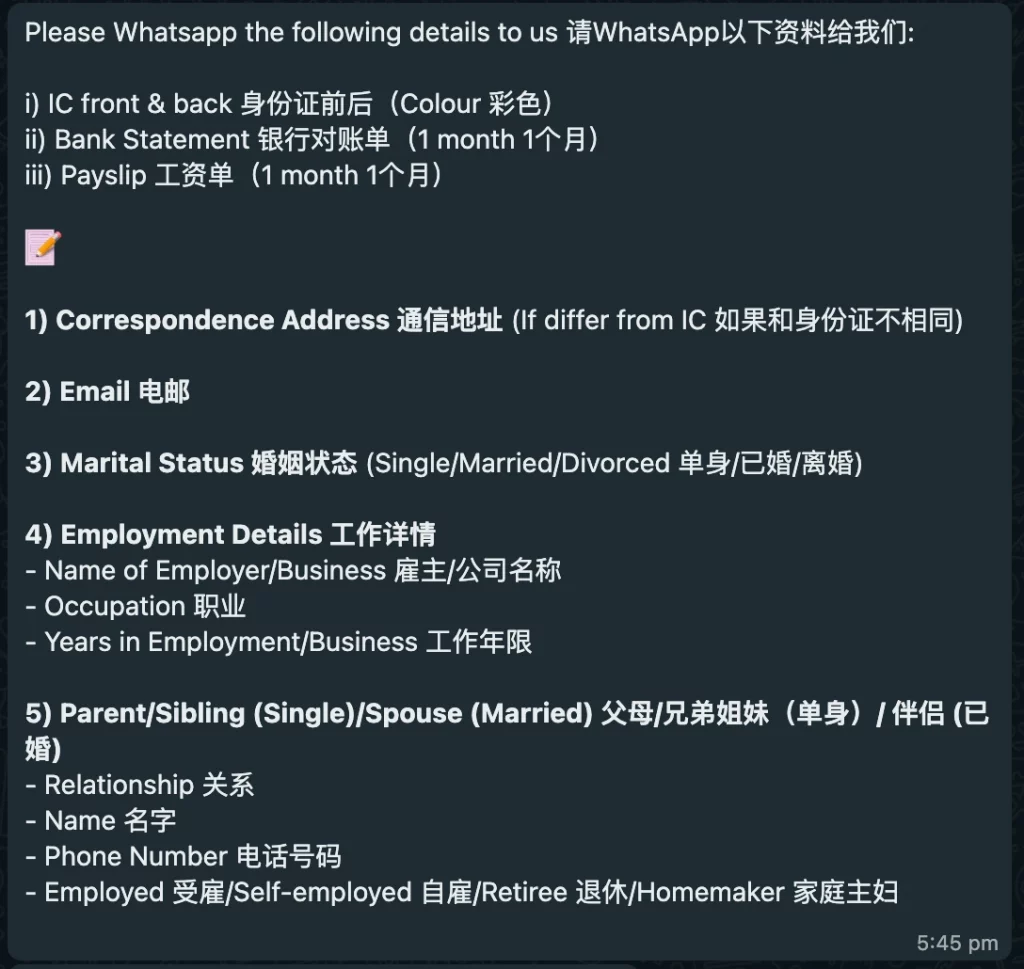
The following are the documents required by CGS CIM B Stock Broker。You can send the file directly via WhatsApp:
◇ ID card picture (front & back, color, JPG / PNG / PDF format)
◇ Bank Statement (1 month)
Payslip (1 month)
Step 6: Fill in the detailed personal information
Next, fill in the following information and send it to the CGS CIM B Stock Broker via WhatsApp:
◇ Correspondence Address: (if the address is the same as the ID card address, do not need to fill in)
Email:
Marital Status: Single / Married / Divorced
◇ Employment Details
- Name of Employer / Business:
- Occupation:
- Years in Employment / Business:
◇ Family information (single people can fill in the information of parents or siblings; married people can fill in the information of partners)
- Relationship:
- Name Name:
- Phone Number:
- Employment: Employed / Self-employed / Retired Retiree / Housewife Homemaker
After sending out the documents and information, wait 1 working day to go to the next step of opening an account。
Step 7: Complete the final stage of account opening
You will receive the "Account Opening Final Stage" message from the CGS CIM B Stock Broker。
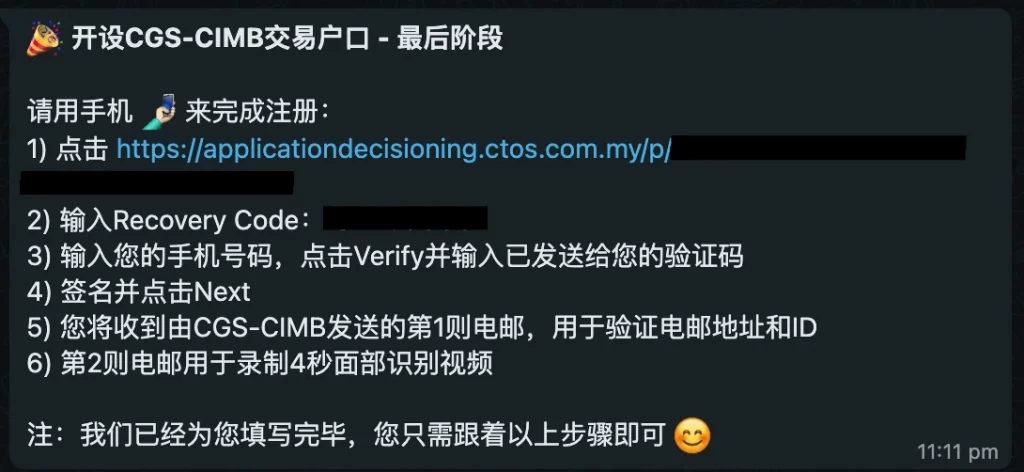
Click the link in the information and enter the specified Recovery Code, you will be taken to the "Declaration of Compliance Information Declaration" page in the CGS CIMB account opening process.。
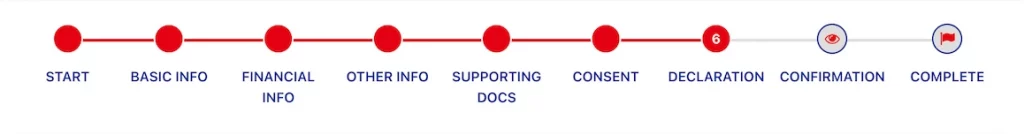
CGS CIMB Stockbroker has completed all your information and ticked all your reporting information requirements.。
You only need to enter your mobile phone number at the bottom of the page, enter the SMS OTP number into the system, and sign your name, you can click "Next"。
* Note: You do not need to fill in "Campaign Code"。
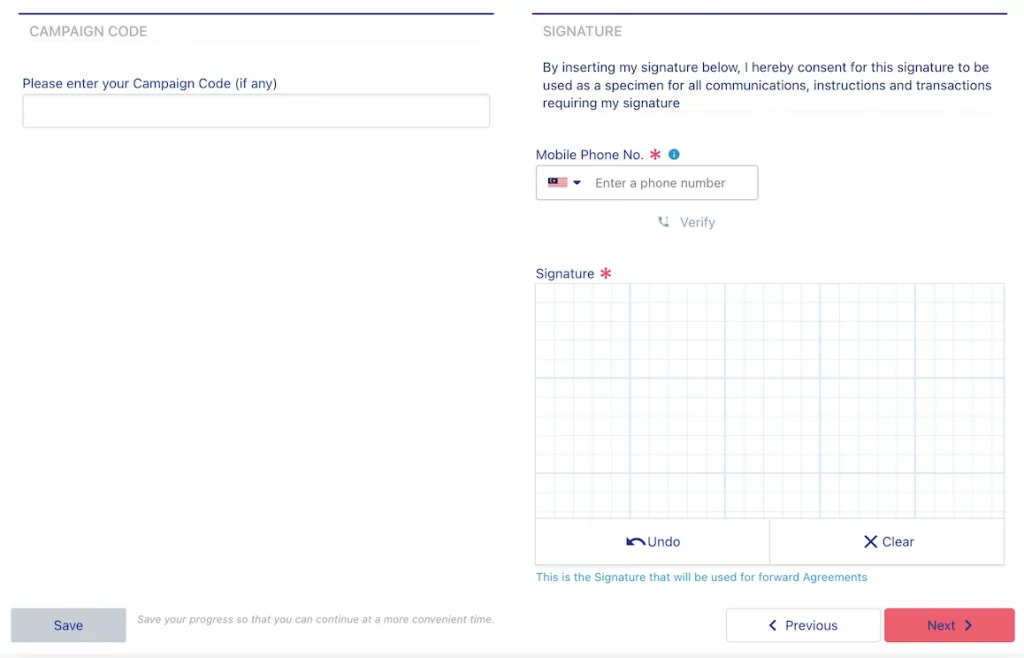
Step 8: Check your personal information
After checking and confirming that your profile is accurate, click "Register"。
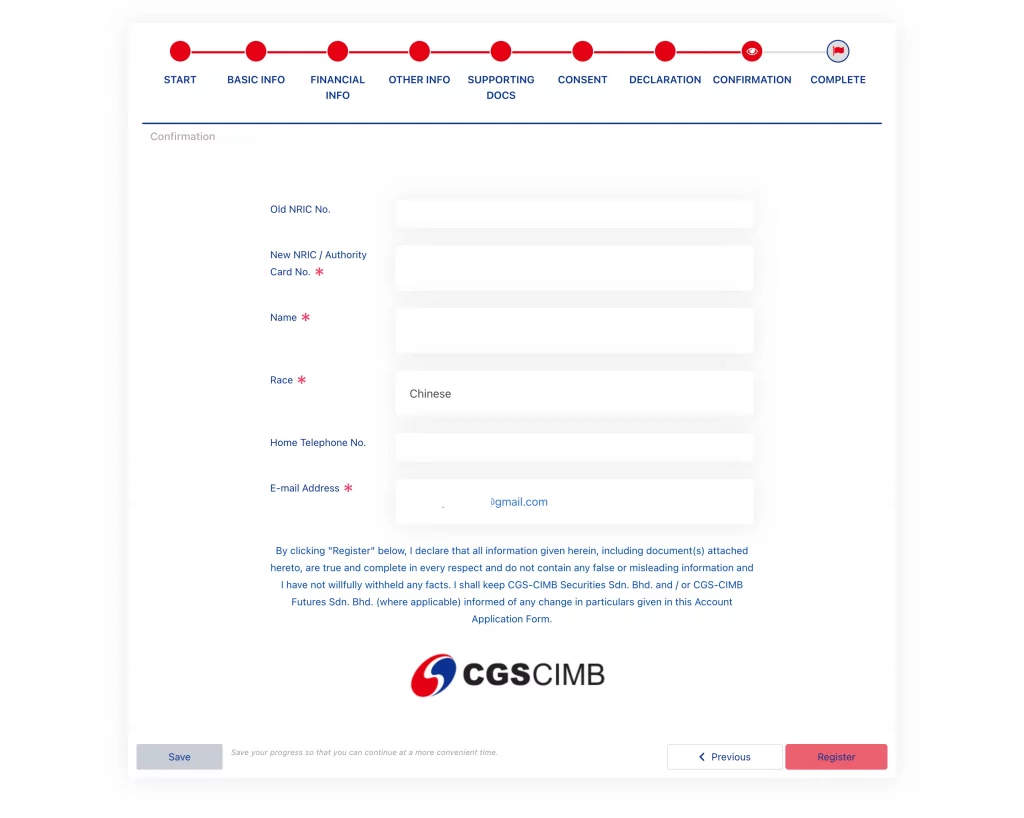
Next you must complete the section of the real name authentication account。
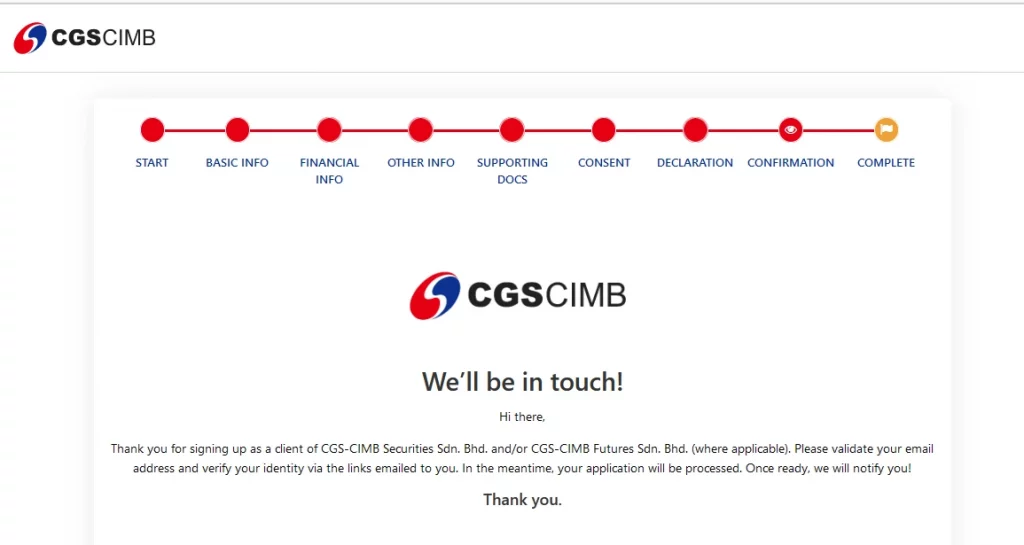
Step 9: Check your email address and verify your account
CGS CIMB will send an email asking the applicant to verify the email address。
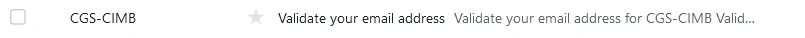
You need to click on the link in the email, after successful verification will see the following page。
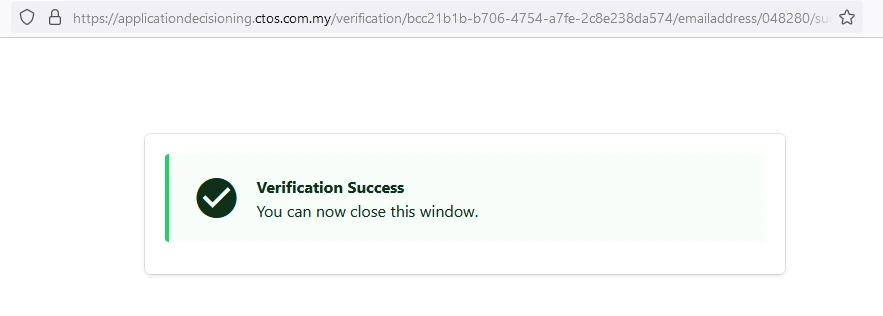
CGS CIMB will then send an eKYC verification link asking you to verify your identity。

After clicking the eKYC verification link, if you are not using Google Chrome, the following page will appear。
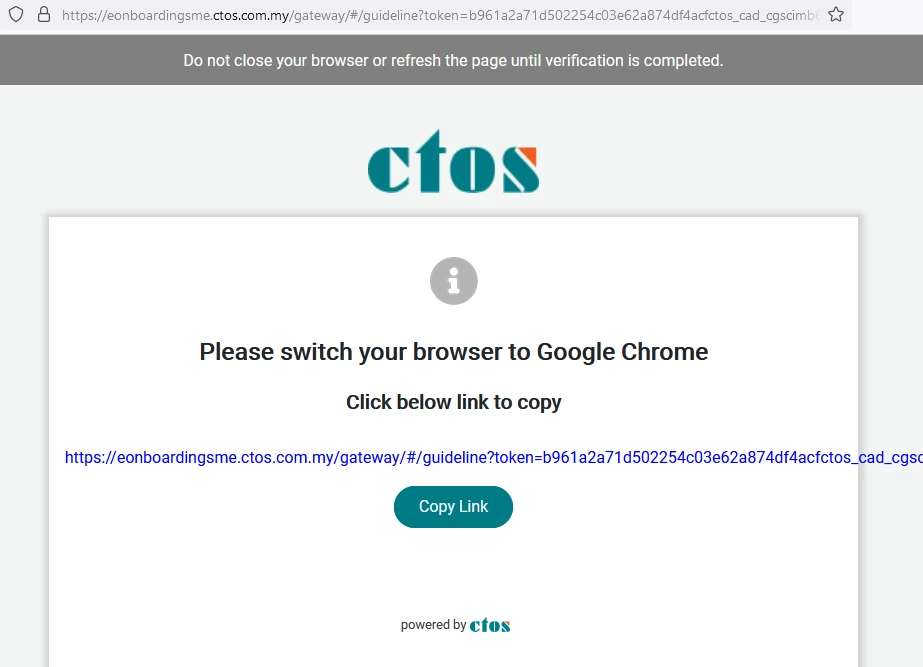
You need to copy the link and open it with Google Chrome to start the process of authenticating your account with your real name。
You need to complete three simple steps: attach a Malaysian identity card, take a selfie video and answer security questions.。
If the name and ID number displayed on the page are correct, you can put a check mark to indicate that you have read and agreed to the collection, processing and verification of your personal data by CGS CIMB, as well as to refer the user's bank credit information (CCRIS) to the Central Government of Malaysia for CGS CIMB to verify the user's identity and check your credit through CTOS.。
Click "Continue" to continue to the next step。
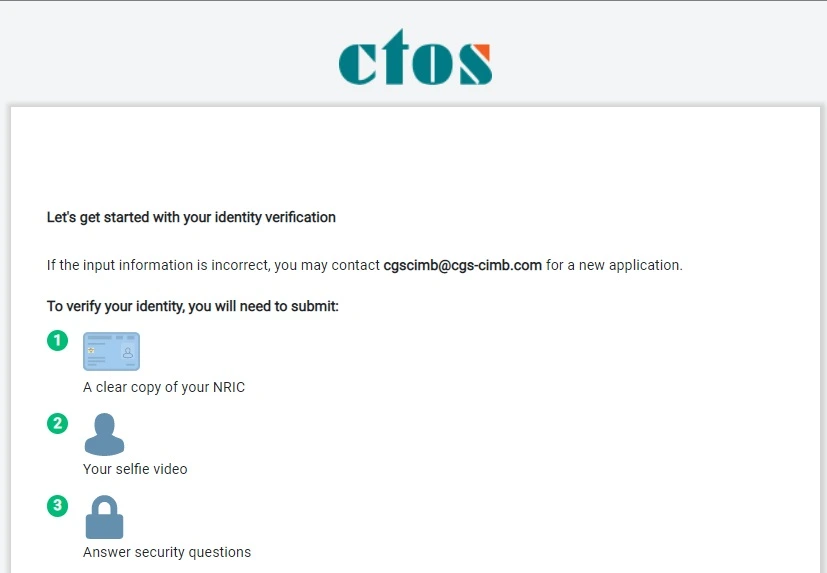
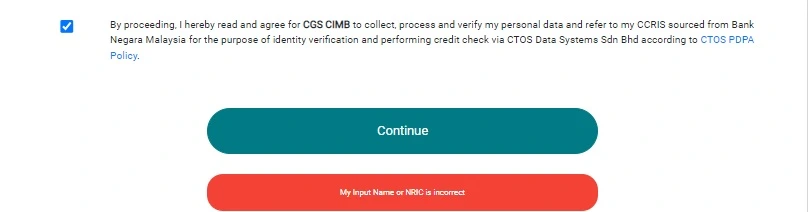
The correct way to photograph Malaysian ID cards is shown here。The information on the ID card must be clear, avoid strong light reflection, or have a watermark, words displayed on the ID card。Once you understand this, click Start "Get Started"。
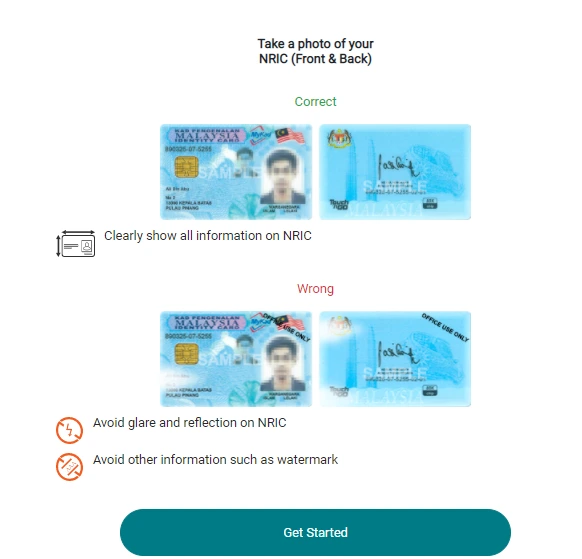
Left upload ID front; right upload ID back。
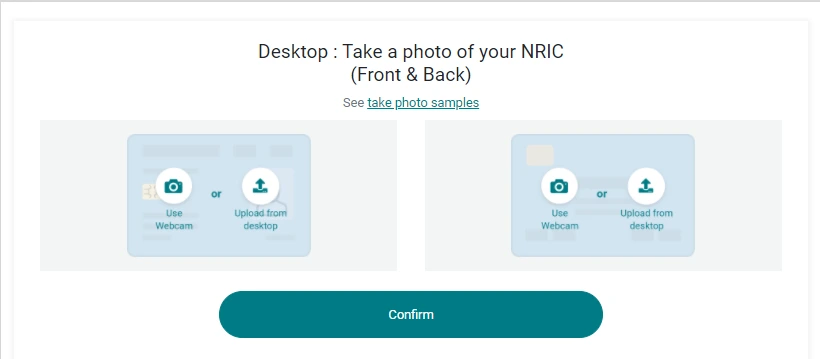
Then record a 2-4 second selfie video。
Note:
- Mobile phone / computer must allow shooting function。
- During shooting, the user must display the full face in the frame。
- Selfie video process without showing ID card。
- When you're ready, click Start Recording.。
- Self-timer video process needs to smile and blink。
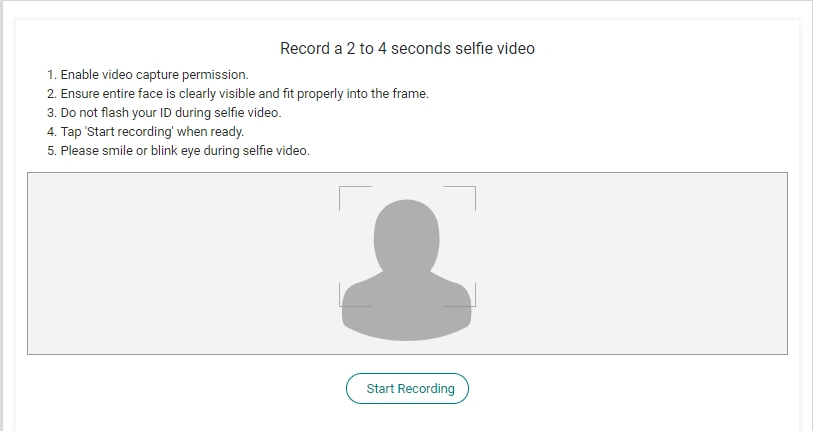
When finished, the screen will display the following page。Please do not close the website while waiting。
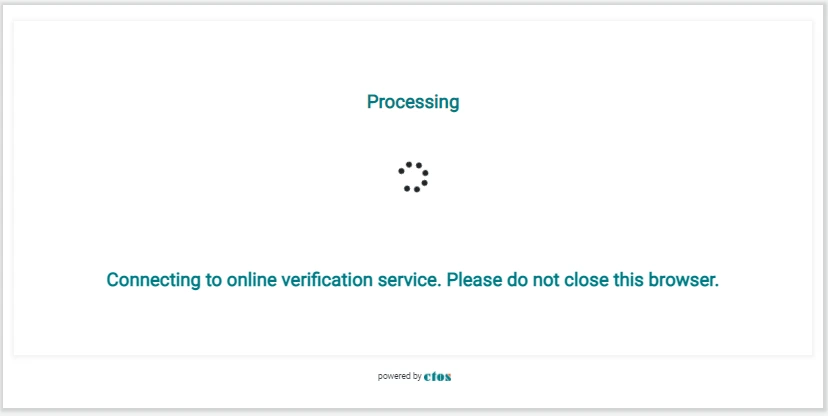
Next, you need to answer security questions。This series of questions will show different questions depending on your personal bank profile。
After selecting Yes or No for each question, you can click "Confirm"。
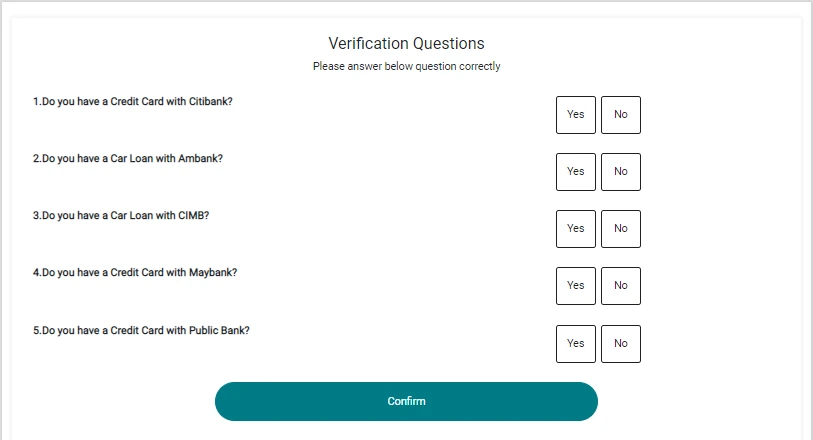
After answering, you will see a screen showing that your identity has been verified。
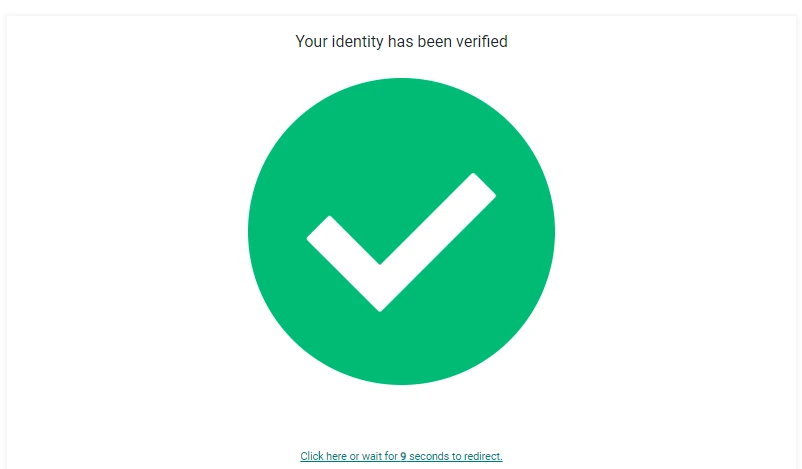
When the screen displays this page, congratulations on completing the CGS CIMB real-name authentication process!
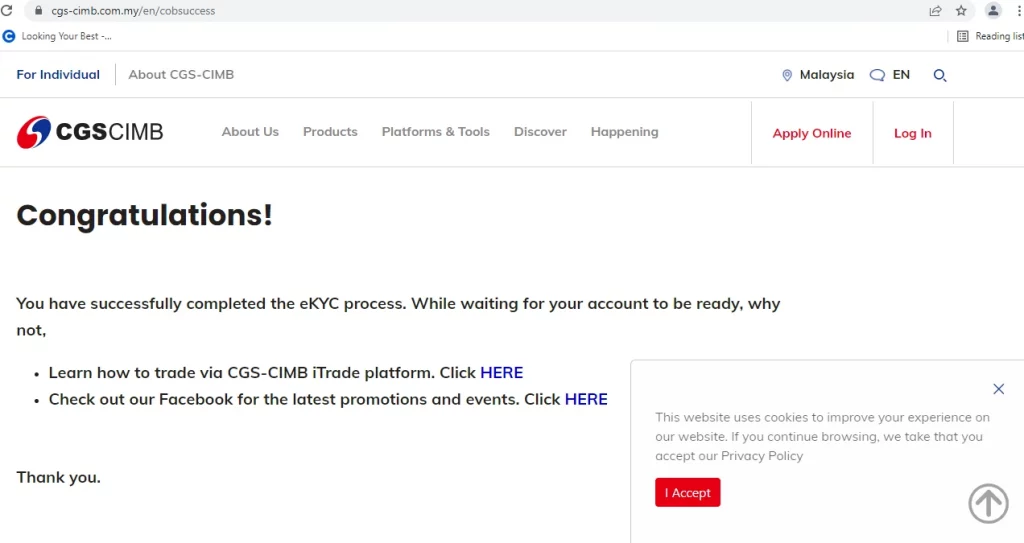
Step 10: Check your email address and register your account
After CGS CIMB reviews the data (after 4-5 business days), an email will be sent to you with the title "Registration"。In the email, click on the "CGS-CIMB iTrade Registration" link。
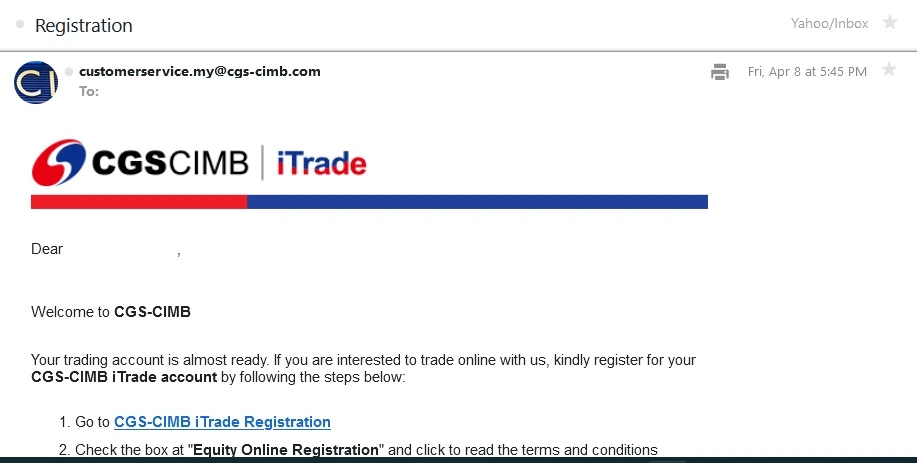
You will be taken to the following page。Next, enter the 12-digit ID number and click "Next"。
Next, click "I agree" to indicate that you agree with the rules for using the CGS CIMB iTrade service。
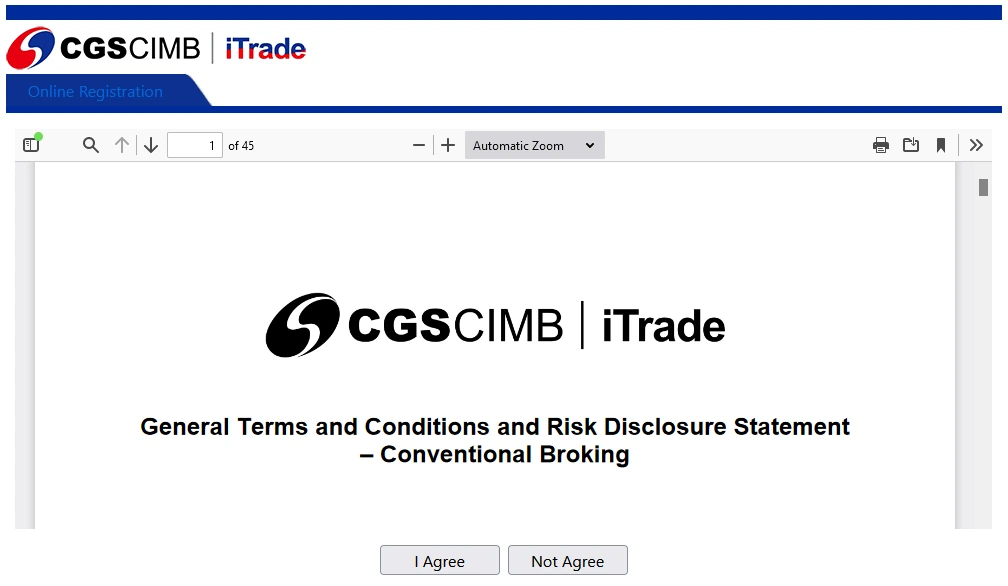
The system will automatically fill in your profile and you need to make sure your profile is correct。
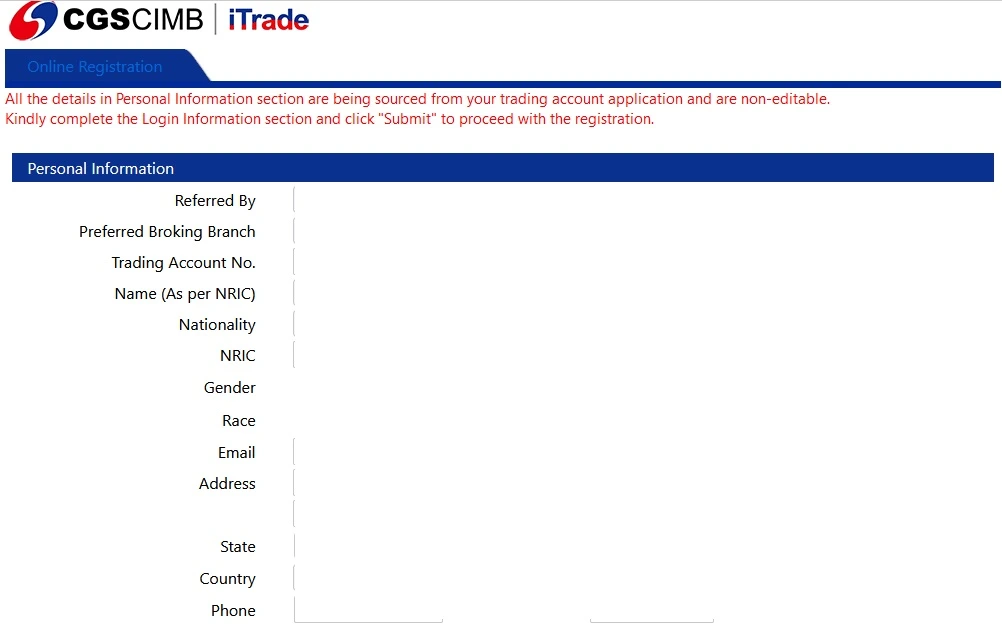
Next, set up and fill in your User ID, Password, Re-type Password, Trading Pin, Re-type Trading Pin, Hint for Forgotten Password / Pin, Answer to your hint。
After confirming the data, click "Submit" to submit。
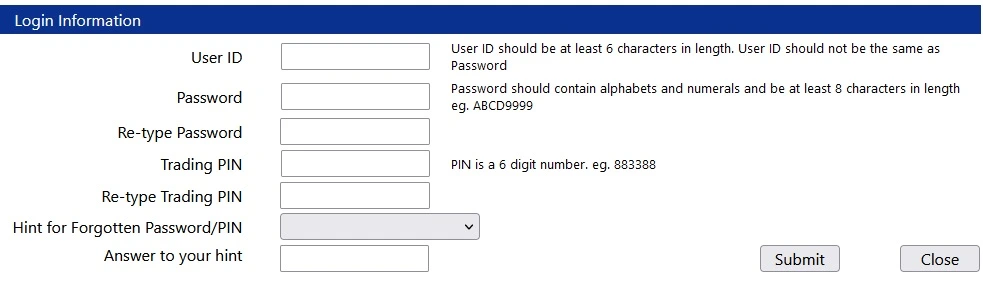
Within 1-2 business days of successful account registration, CGS CIMB will notify you by email that your account has been opened。
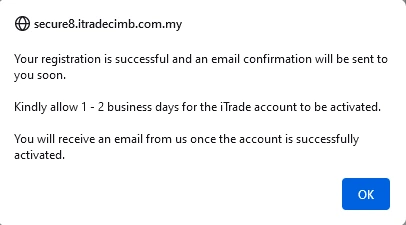
CGS CIMB will send you an email with the title "Success Registration" to notify you that the account has been opened successfully, and you can use the previously set user number and password (User ID & Password) to officially log in to CGS CIMB iTrade official website / APP and start your stock investment journey.。
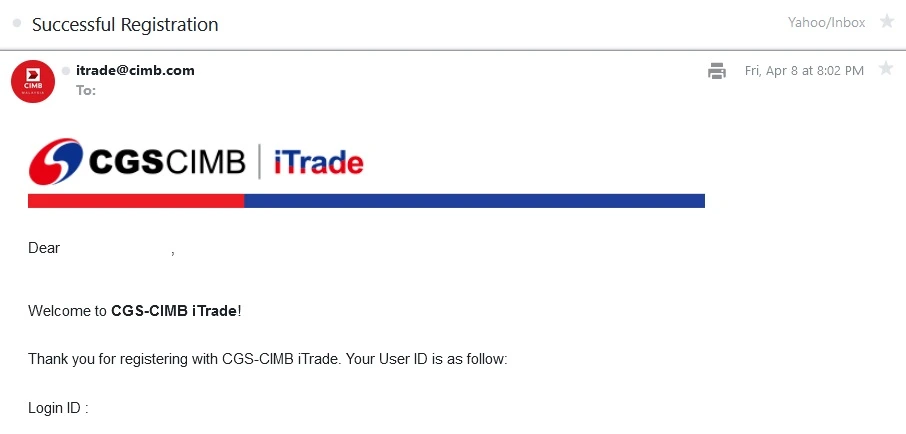
CGS CIMB iTrade Account Opening Time and Experience
Generally, a trading account is opened with an overseas brokerage firm and all information must be filled in in person.。CGS CIMB iTrade is different from the general overseas brokerage firms in that users only need to fill in the basic information in Google Form and provide the customer service staff with the relevant documents for opening an account through WhatsApp, and the customer service staff will help users fill in all the information properly to avoid the delay of opening an account due to the wrong information filled in during the account opening process.。
Users only need to personally complete the steps of real name authentication, and finally follow the instructions of the email to complete the account registration, it is very simple。
Compared to Rakuten Trade, another horse stock brokerage, Rakuten Trade can pass the audit and complete the account opening within 2 working hours.。Since Rakuten Trade is a Nominee CDS Account and CGS CIMB is a Direct CDS Account, the nature of these two accounts is different, so the account opening time of Rakuten Trade must be faster than that of CGS CIMB.。
The team measured opening an account on Thursday night and waited until the next Friday night to receive an email notification of a successful account opening.。Due to the different bank information and bank statements provided, it took some time to review, exceeding the normal 5 working days.。After deducting the additional review time, the account was successfully opened within 5 working days.。
After the deposit, you can start trading.。
If you encounter problems in the account opening process, welcome to leave a message to us, our team will try to provide assistance。
CGS CIMB iTrade Account Opening FAQ
How long does it take to open an account??
The official statement is 4-5 working days, to ensure that the documents and information are complete and meet the requirements, the audit will be completed within the expected time。The team measured that after deducting the review time spent due to unequal information, it was about 5 working days to apply for an account and receive an email notification.。
If there is no news for more than 1 week, you can contact CGS CIMB iTrade customer service at 018-7610289 or email customerservice.my @ cgs-cimb.Com。
Is there a minimum deposit threshold for opening an account??
There is no minimum deposit threshold, the amount transferred will be your trading limit。
Will the account remain valid if you do not deposit money after opening the account??
If there are no transactions within 3 years, the account will be classified as "inactive" (account with no shares), while the account with shares will be 5 years。Malaysia Exchange will levy RM 5 to help you start your account again.。
Do I have to pay any fees if I don't use it after opening an account??
No need。
What is CDS Account??
In Malaysia, the CDS Account (Central Depository System) is maintained and operated by Bursa Malaysia.。This account is used to record stock holdings and record all transactions for the purchase and sale of Malaysian stocks.。
At the same time as you apply for a CGS CIMB iTrade account, CGS CIMB will also open a CDS Account for you at a cost of RM 10.。However, if you use the exclusive account opening link to open an account, you will be able to waive this fee。
Disclaimer: The views in this article are from the original Creator and do not represent the views or position of Hawk Insight. The content of the article is for reference, communication and learning only, and does not constitute investment advice. If it involves copyright issues, please contact us for deletion.