uSMART Securities Order Trading Complete Teaching
uSMART is an innovative brokerage firm from Hong Kong, through which users can participate in the trading of investment stocks, ETFs, U.S. stock zero shares, U.S. stock options, index options, structured products, futures, funds, warrants and CBBCs.。This article collates the complete operation process of uSMART to place an order to trade U.S. stocks, and shares the complete steps in the form of multiple pictures and texts.。

uSMART is a new Hong Kong-based brokerage firm known for its innovative fintech and professional intelligence tools.。The company is committed to providing global investors with a wide range of securities market and financial product trading services.。Through its advanced uSMART desktop app and mobile app, users can participate in a variety of transactions in stocks, ETFs, U.S. stock zero shares, U.S. stock options, index options, structured products, futures, funds, warrants, and CBBCs.。
The following is the detailed process of placing an order to buy shares on the uSMART platform, so that you can quickly become familiar with the use of the platform and easily start trading in overseas markets。
▍uSMART trading platform interface introduction (App version)
Log in to the uSMART App, enter the username and password, and enter the uSMART trading platform。
The uSMART trading platform has 5 main function tabs, including:
○ Quotes quotes
○ Intel Smart Investment
○ Trade transactions
○ Quick Discovery
○ Me Personal Center
Tab content of different functions。
○ Quotes quotes
The Quotes page has five columns: "Watchlist My Portfolio," "US Stock," "SG Singapore," "HK Hong Kong Stock," and "CN Shanghai and Shenzhen."。
uSMART has a comprehensive coverage of financial commodities, not only supporting Hong Kong stocks, U.S. stocks, Singapore stock trading services, but also supporting U.S. stock options, index options, warrants, bull and bear securities and other financial derivatives trading, as well as supporting streaming quotations and other services to meet the needs of different investment orientations.。
It is worth mentioning that uSMART U.S. stock options service directly connected to the United States 16 exchange options market, which contains 1.5 million products, a wide range of options.。Options are quoted in milliseconds and support screening, making it easy for investors to keep abreast of market movements and opportunities.。Now uSMART has the benefit of trading U.S. stock options with zero commission, which can save a lot of investment costs.。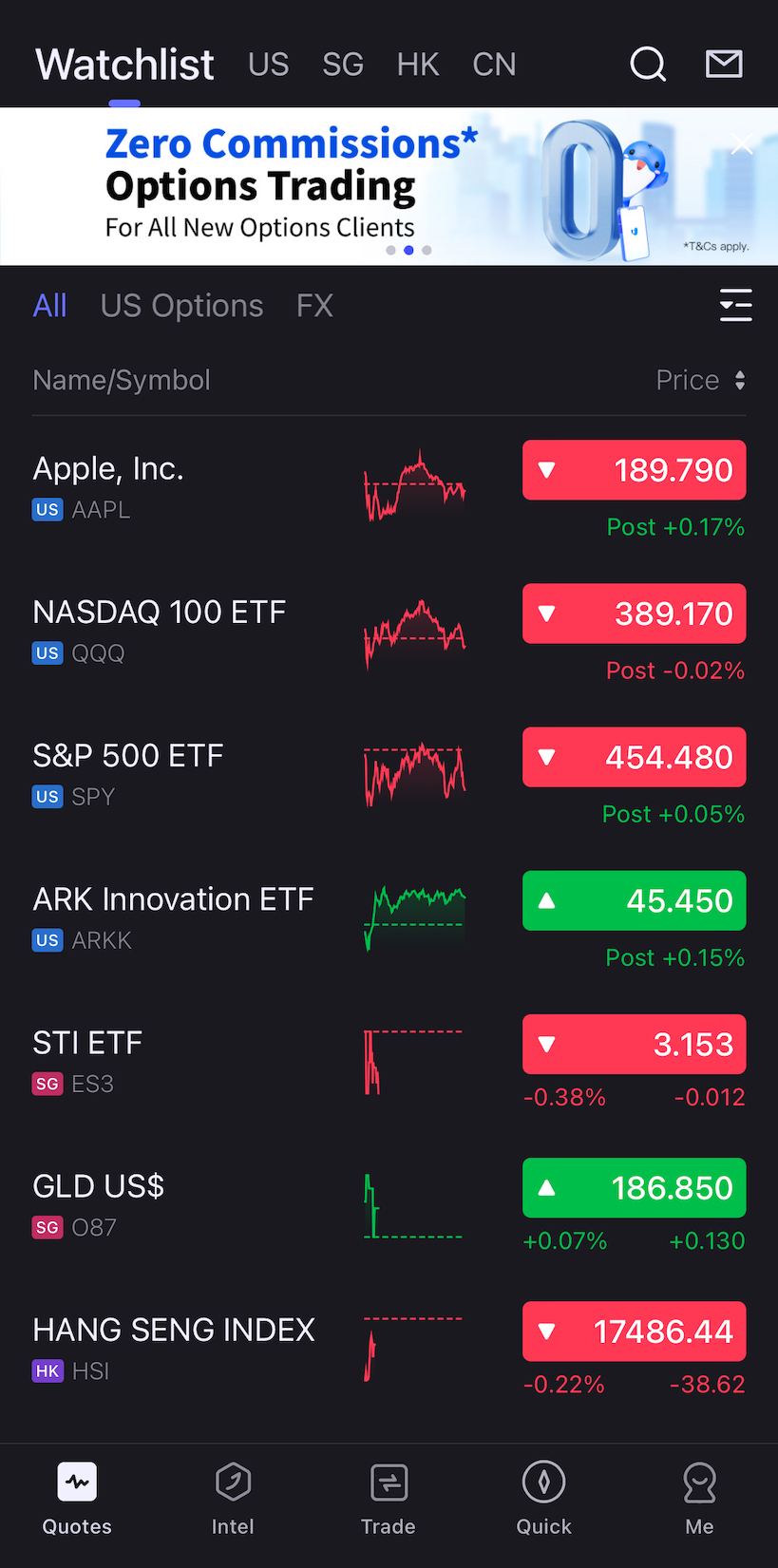
○ Intel Smart Investment
The Intel page has six columns: "Opportunity Opportunity," "News Information," "Community Community," "Expert Expert," "Expert CN Chinese Expert" and "BeeRich," providing investors with diversified market information, including today's hot stocks, smart investment strategies, trend tracking, morphological insights, various financial-related information, expert analysis and research, etc., to assist investors in their decision-making and efficiency.。
Hot stocks today:After considering nearly 10,000 factor variables, uSMART analysts and the smart investment team select 3 stocks with upside potential to provide users with more investment inspiration。
Smart investment strategy:Provide a variety of investment styles and strategies for users with different investment preferences and risk attributes, and view relevant strategies, subscribe to or place orders according to their investment needs.。
Form of insight:Analyze market conditions, stock and industry trends to help users determine when to enter and exit.。
Value gold shares:The investment guru Peter Lynch's "PEG valuation method" for the valuation of individual stocks, to help users determine whether the current stock price is overvalued or undervalued。
Follow trends:Find stocks and sectors that are in line with the trend by specific indicators。
Community column:Build a communication and sharing space dedicated to the uSMART user group to achieve information exchange and learning through interaction.。
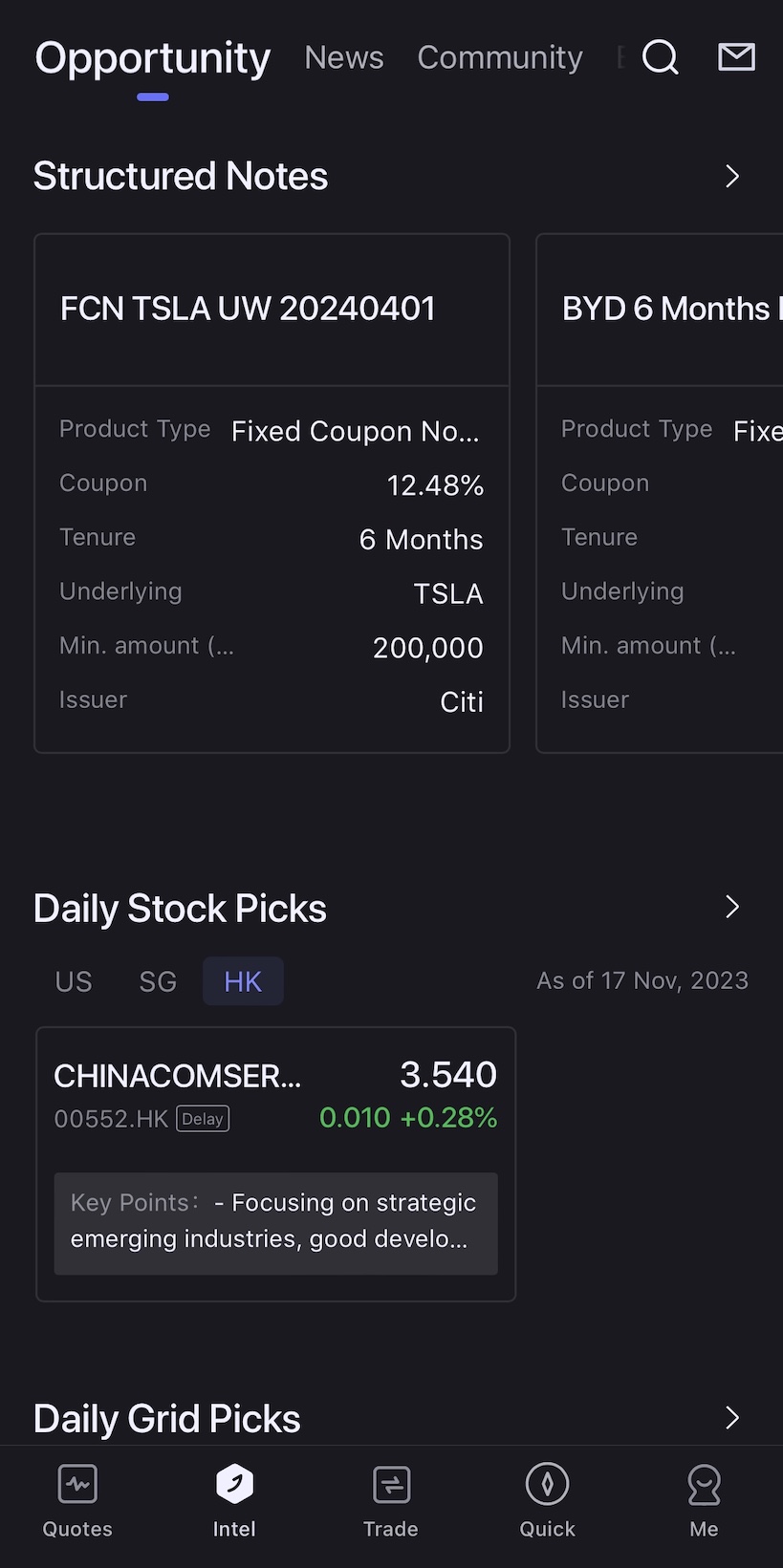
○ Trade transactions
Trade page is the user's personal account page, you can check the account assets, transaction records, execution of deposit and withdrawal, currency exchange, order transaction status, purchase of IPO new shares and so on.。In addition, users can also switch to U.S. stocks, Singapore stocks, Hong Kong stocks, U.S. stocks zero shares, U.S. stock options accounts to view the details of each account, track the performance of individual stocks held, portfolio asset allocation, etc.。
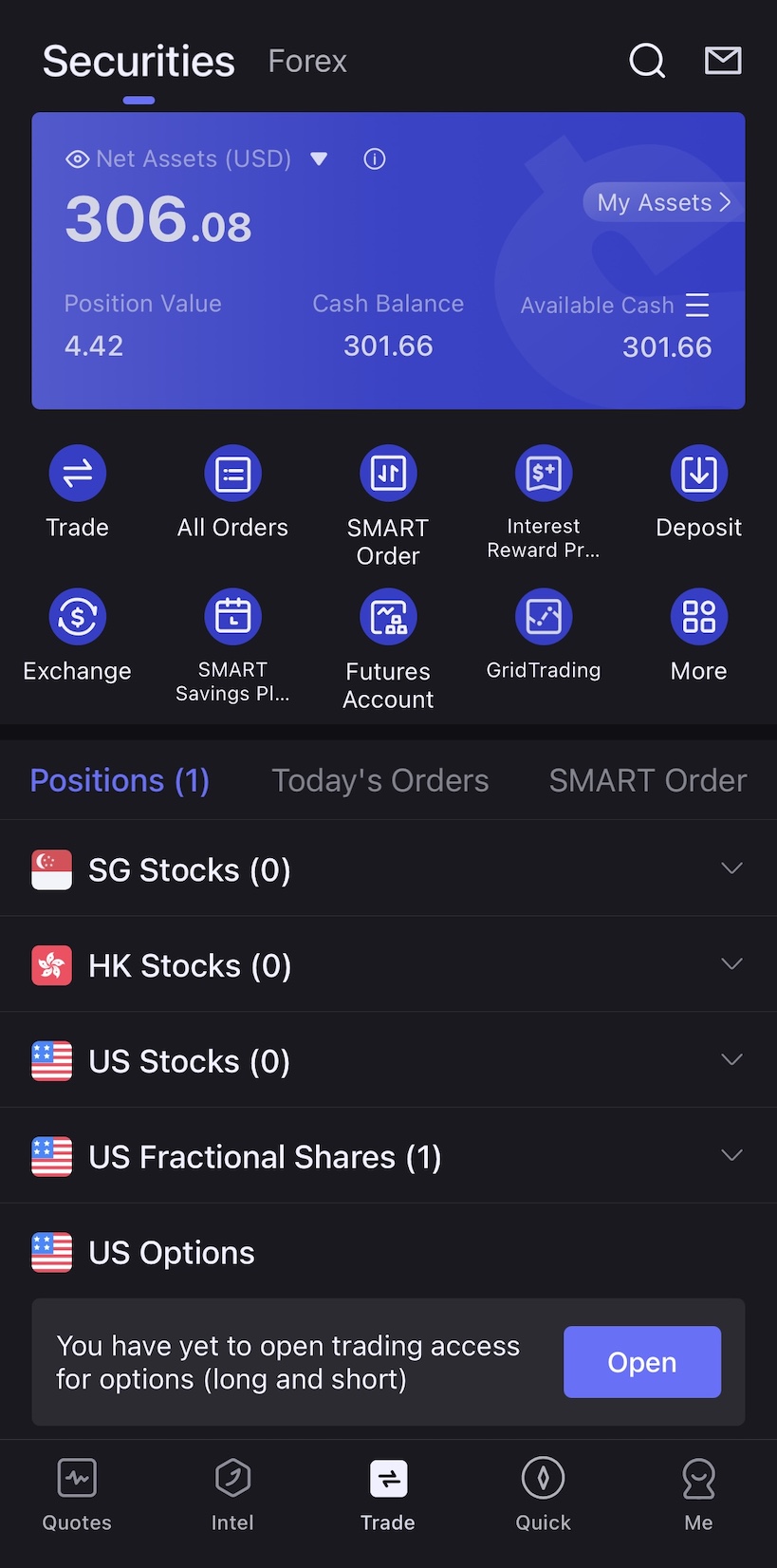
○ Quick Discovery
Through the Quick page, users can explore the latest market quotes and opportunities for different financial products including options, foreign exchange, commodities, futures, and cryptocurrencies.。
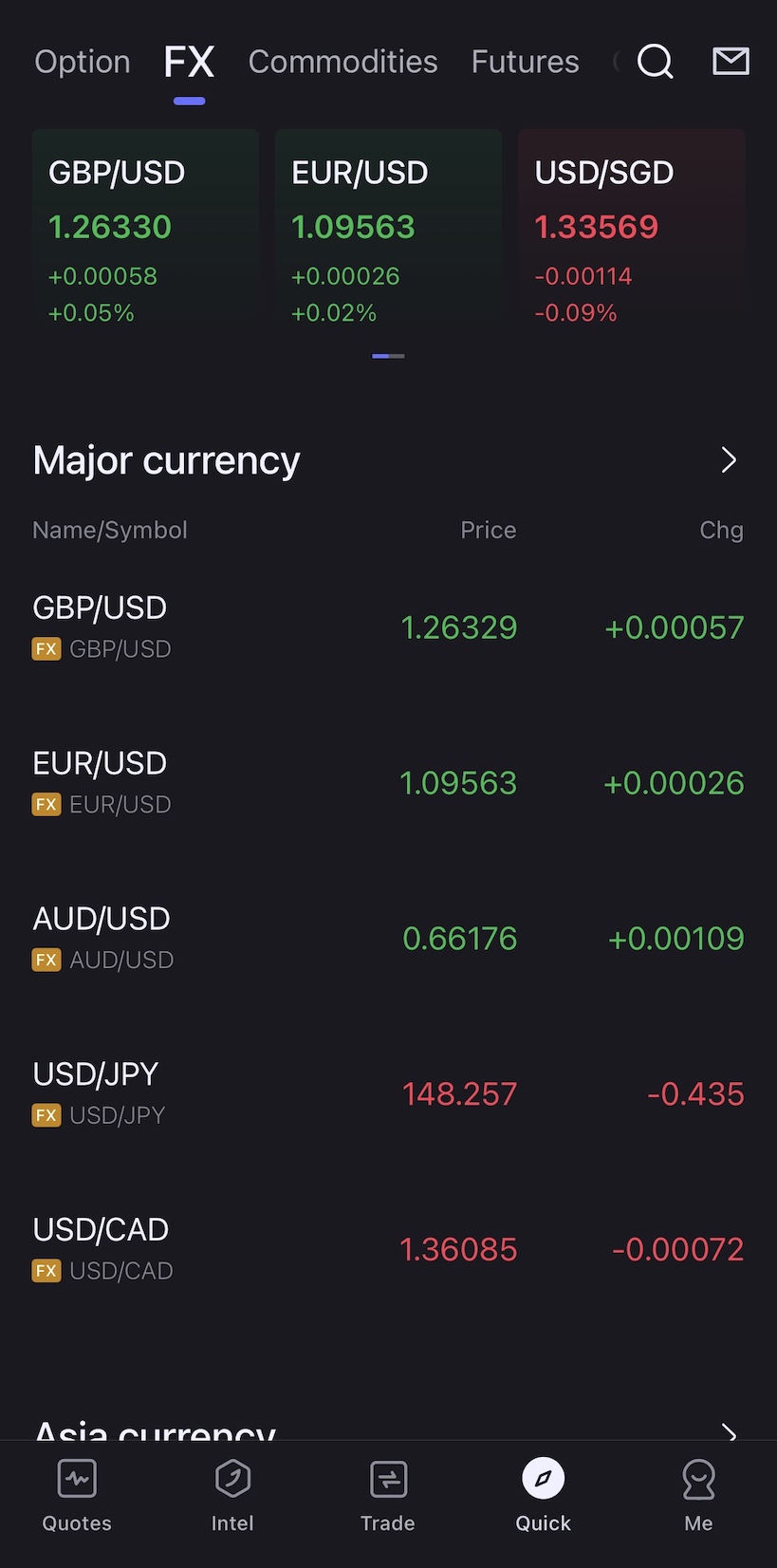
○ Me Personal Center
The Me page is an app background management application, where you can query the market permissions (My Quotes), uSMART activities, rewards, and settings for the app, including modifying account personal information, interface language, security settings, and so on.。
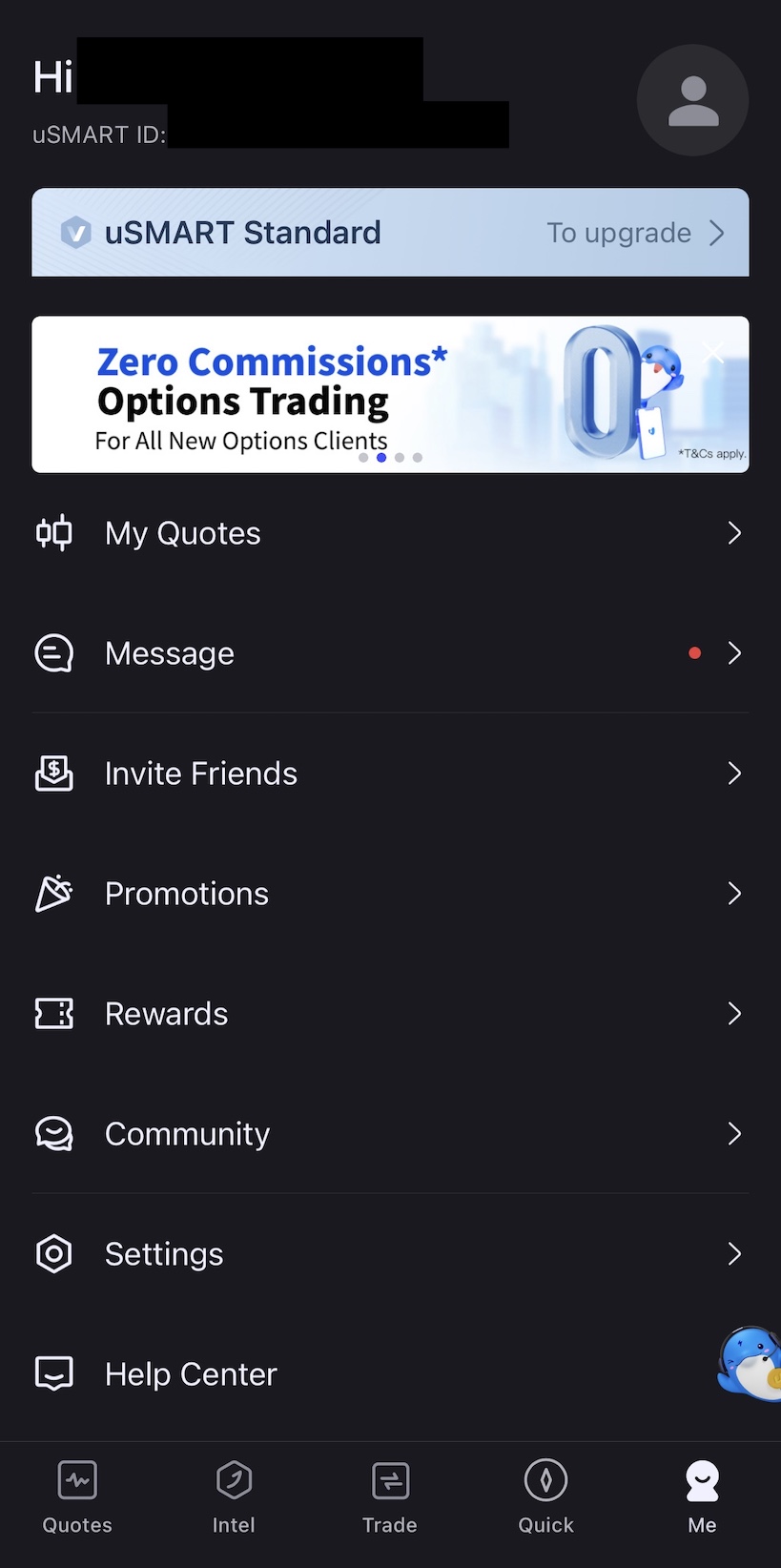
▍ Query investment target, join the tracking list (Watchlist)
Click the search function at the top right of the page and enter the name or code of a stock, ETF or other investment product to query the market and other data of the investment target.。
For example: search for Tesla stock (Tesla, Inc..), enter the stock code TSLA in the search bar, will automatically pop up related investment products, news, posts, frequently asked questions, etc.。Choose Tesla, Inc.(US TSLA), you can go to the underlying market page to view the latest quotes, price trends, volume K-line charts, corporate announcements, financial data, company background information, interest payments and other information.。
Note that the above shares are for demonstration purposes only and are not investment advice.。All investments are risky and it is recommended that you do your homework and risk planning before entering the market.。
Click the toolbar icon below to add the stock to the Watchlist self-selection list to keep track of the observation target.。
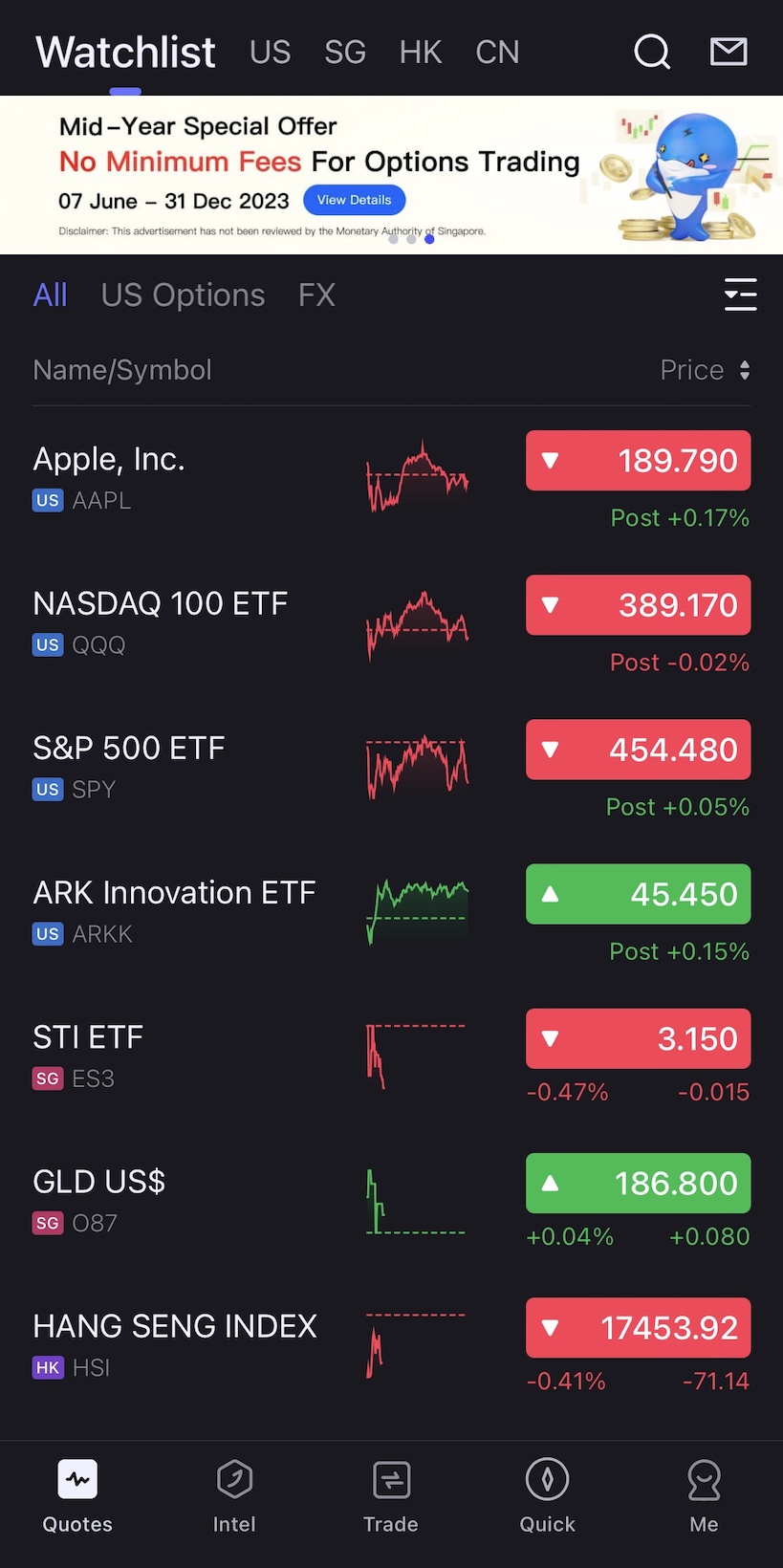
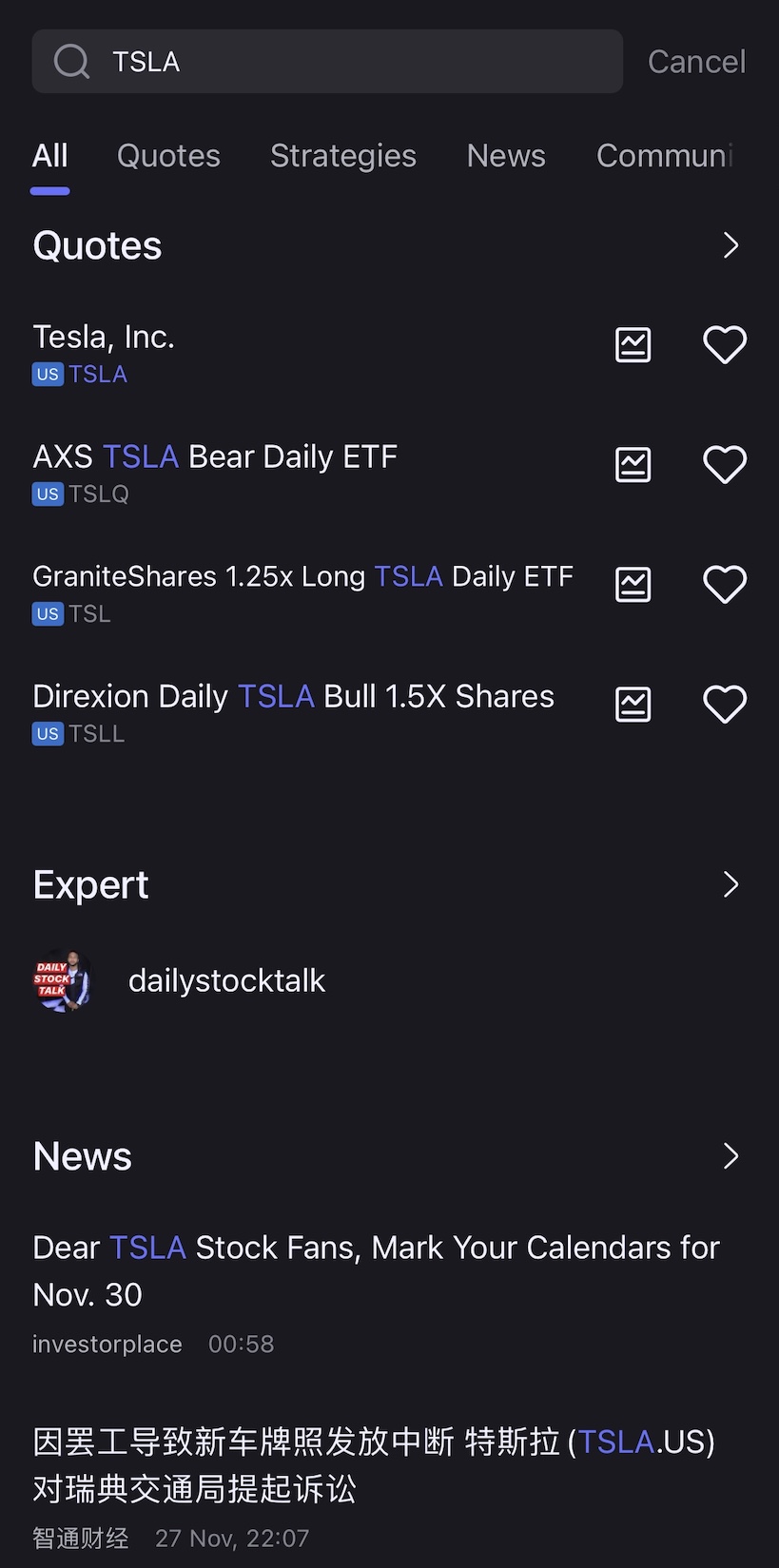
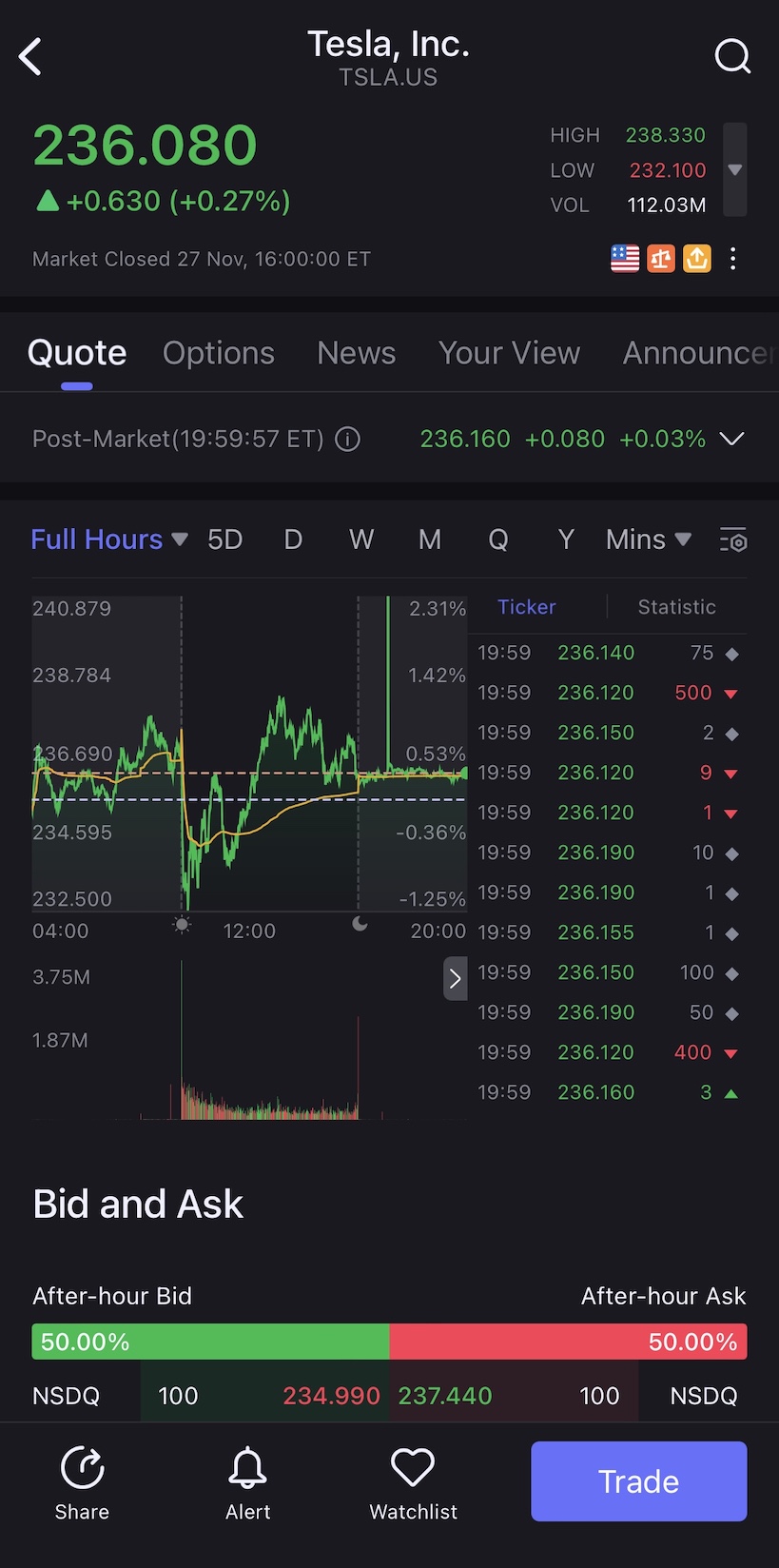
▍ uSMART order buying process
The following describes the process for uSMART App to place an order to buy stock.
1.Search for the subject you want to buy.
2.Select trade direction
3.Set order data (order type, price, quantity, expiration date, etc.)
4.Confirm the order information and send it out.
Note that the following shares are for demonstration purposes only and are not investment advice。All investments are risky and it is recommended that you do your homework and risk planning before entering the market.。
Step 1: Select the subject you want to place an order with
Log in to the uSMART App, click the search icon at the top right, and enter the name or code of the investment target you want to trade, such as Apple (code: AAPL)。Click on Apple, Inc.(US AAPL), enter the subject's detailed market page。
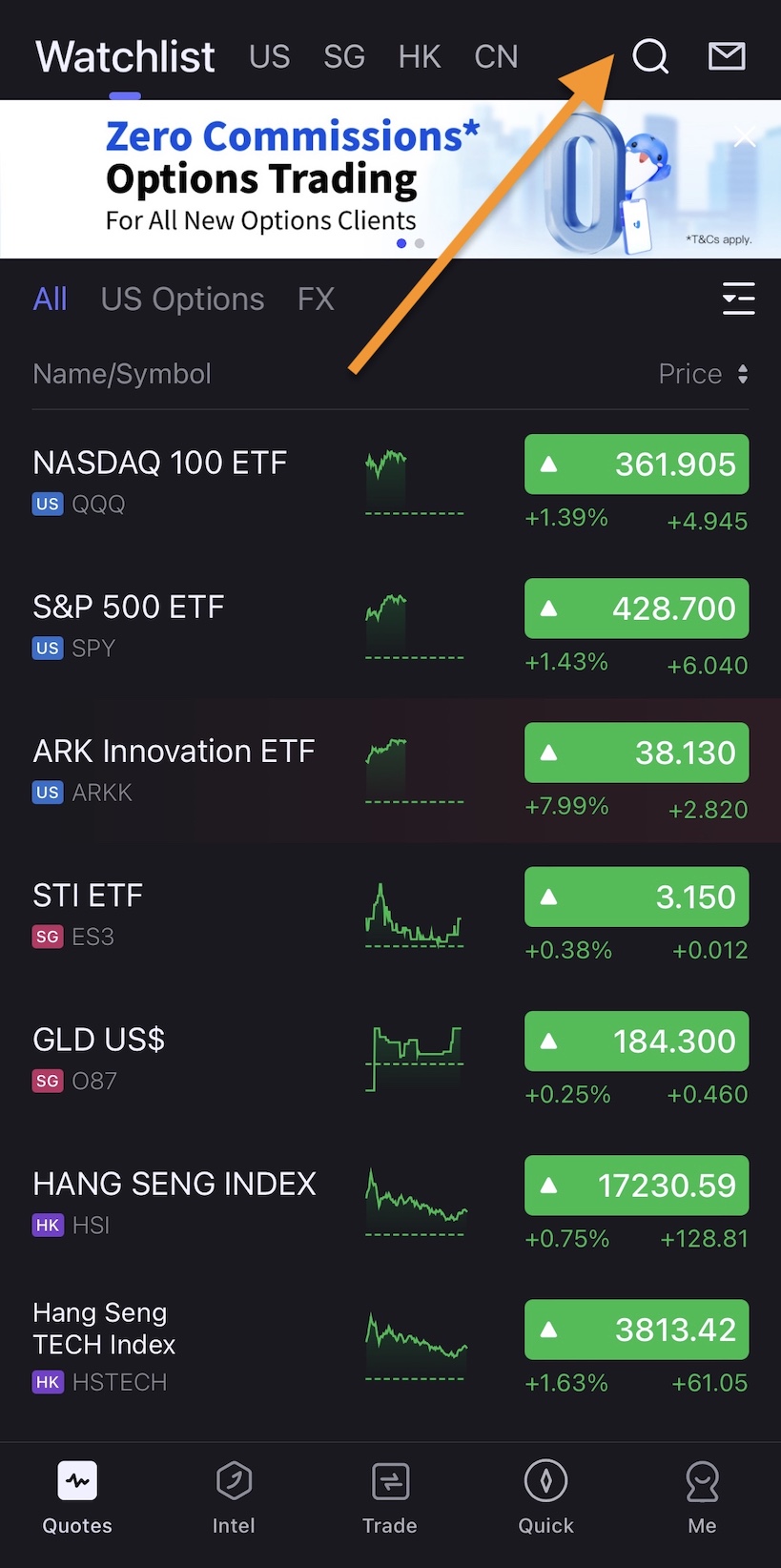
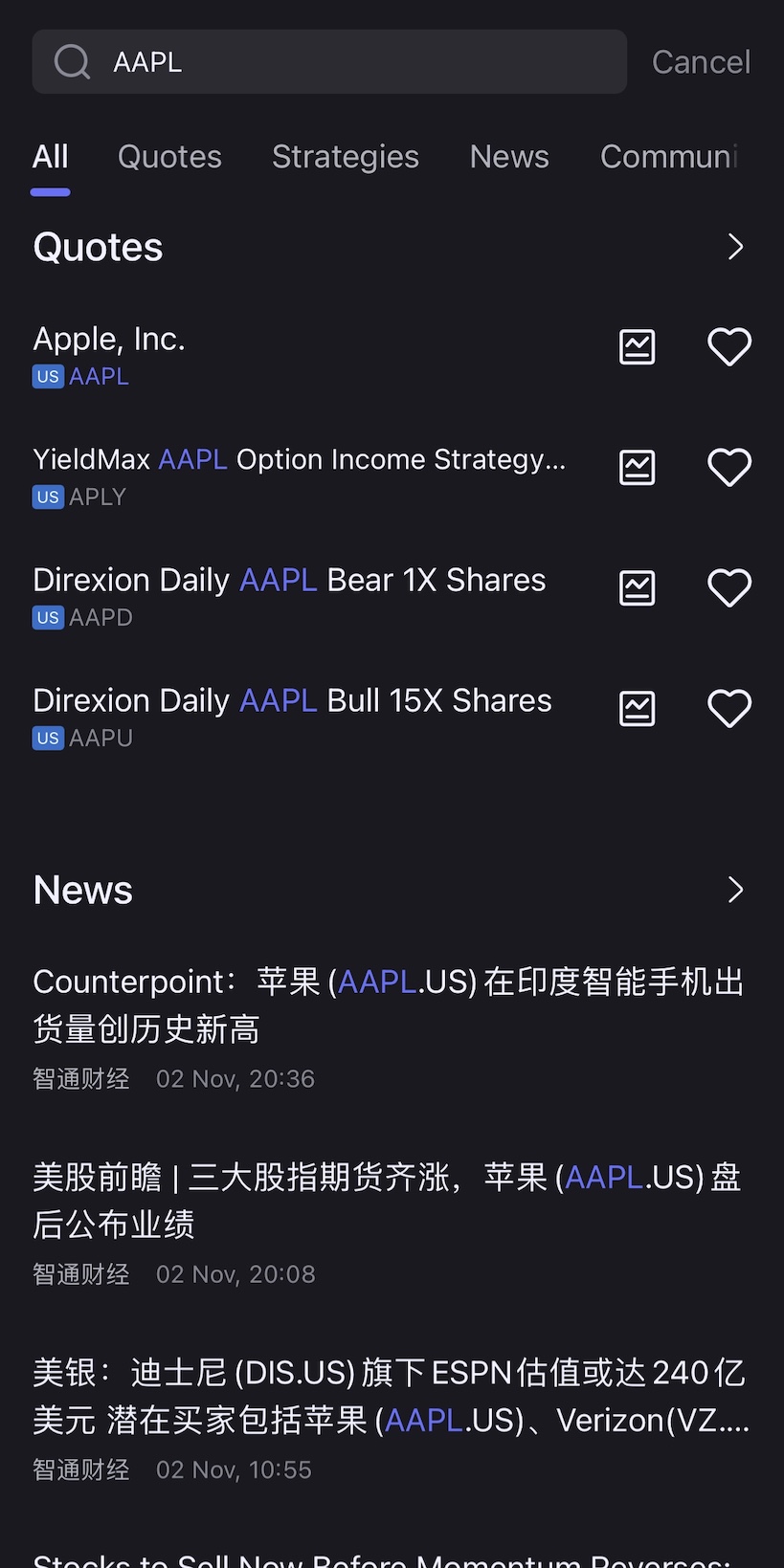
Or click the main function Tab "Trade" > "Trade" below to open the quick order, enter the name or code of the investment target in the Symbol / Name field。
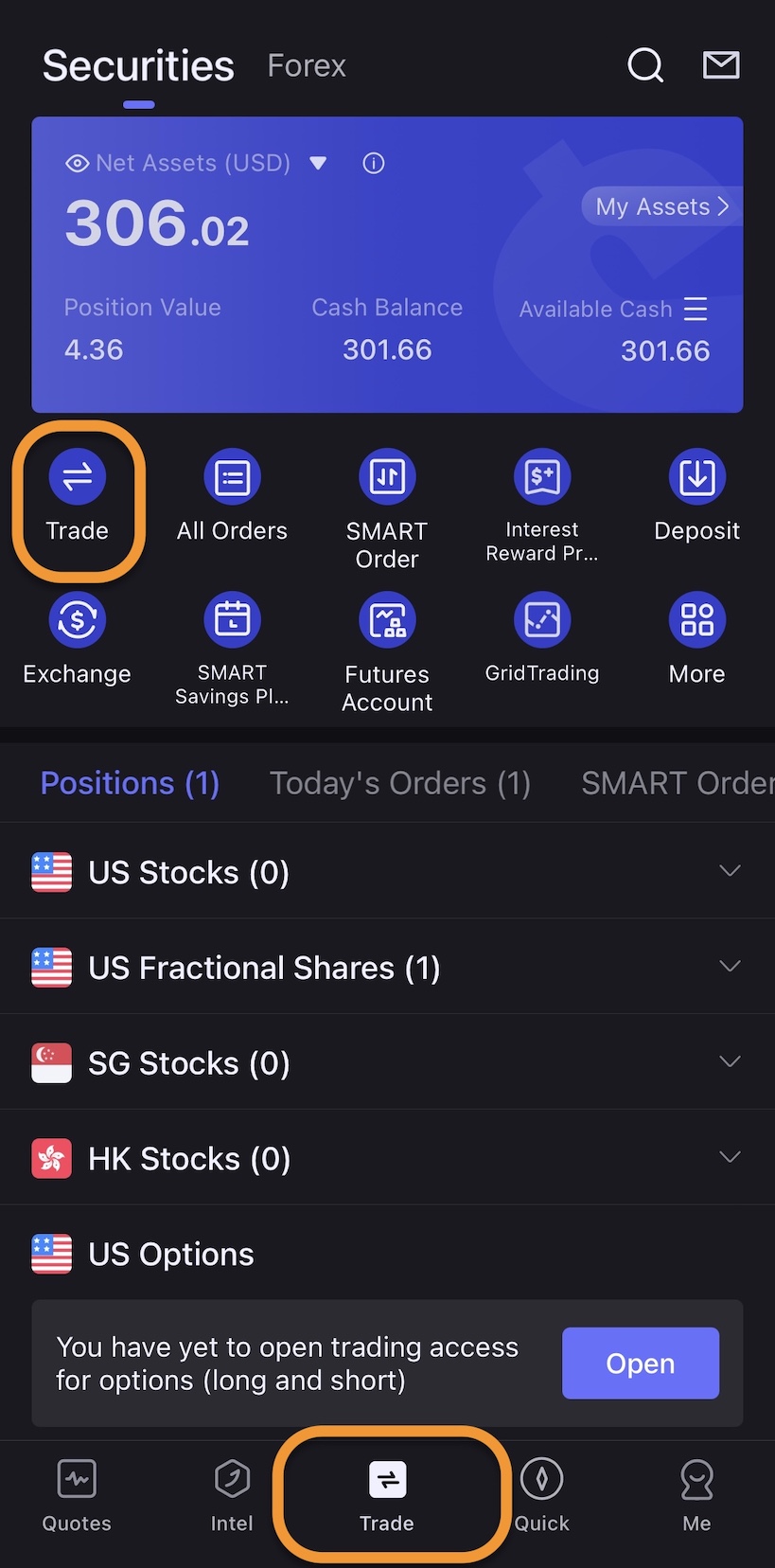
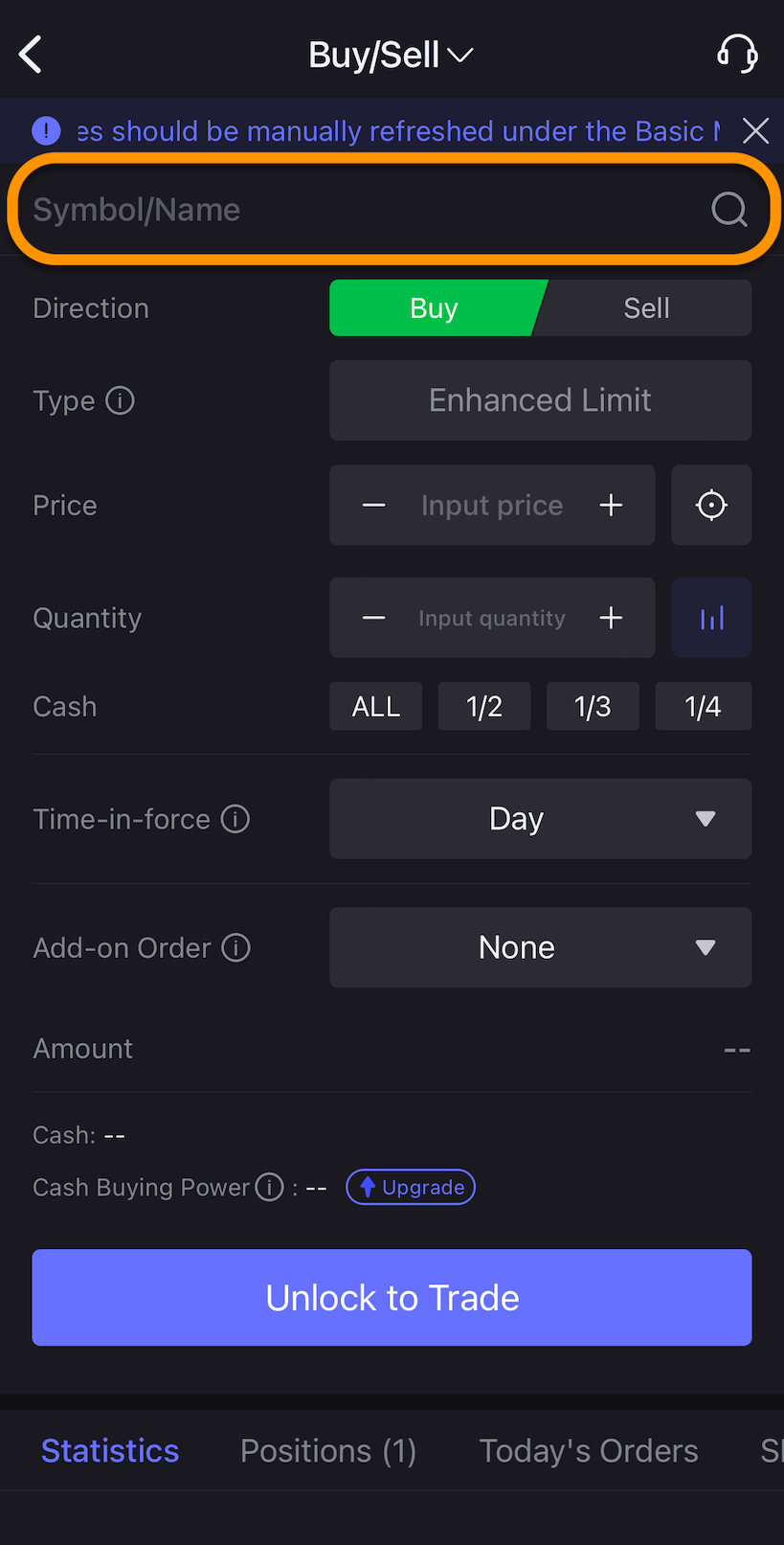
Step 2: Select the trading direction
At the bottom right of the page, click the "Trade" transaction key and select the transaction direction:
- Buy / Sell: Buy / Sell
-Fractional Trading: Zero-share trading, that is, trading less than one unit of stock trading, the U.S. stock trading unit is "1 share," the number of zero-share trading can be less than 1 share, or between 1 share and 1 share, such as 1..67 shares, 3.8 Shares
-Short Selling: Short selling / shorting, borrowing shares from a brokerage firm without holding the underlying asset and selling them in the market, and later closing out the position to return the asset, earning the difference.
- SMART Savings Plan: Smart Fixed Investment Plan to achieve "cost averaging" through regular fixed investment.
- Options Trading: Options Investing
-SMART Order: Smart Order。uSMART has a total of 11 kinds of smart orders, through different trigger prices, time points to lock in profit or stop loss
Here is a sample fractional trading buy operation。
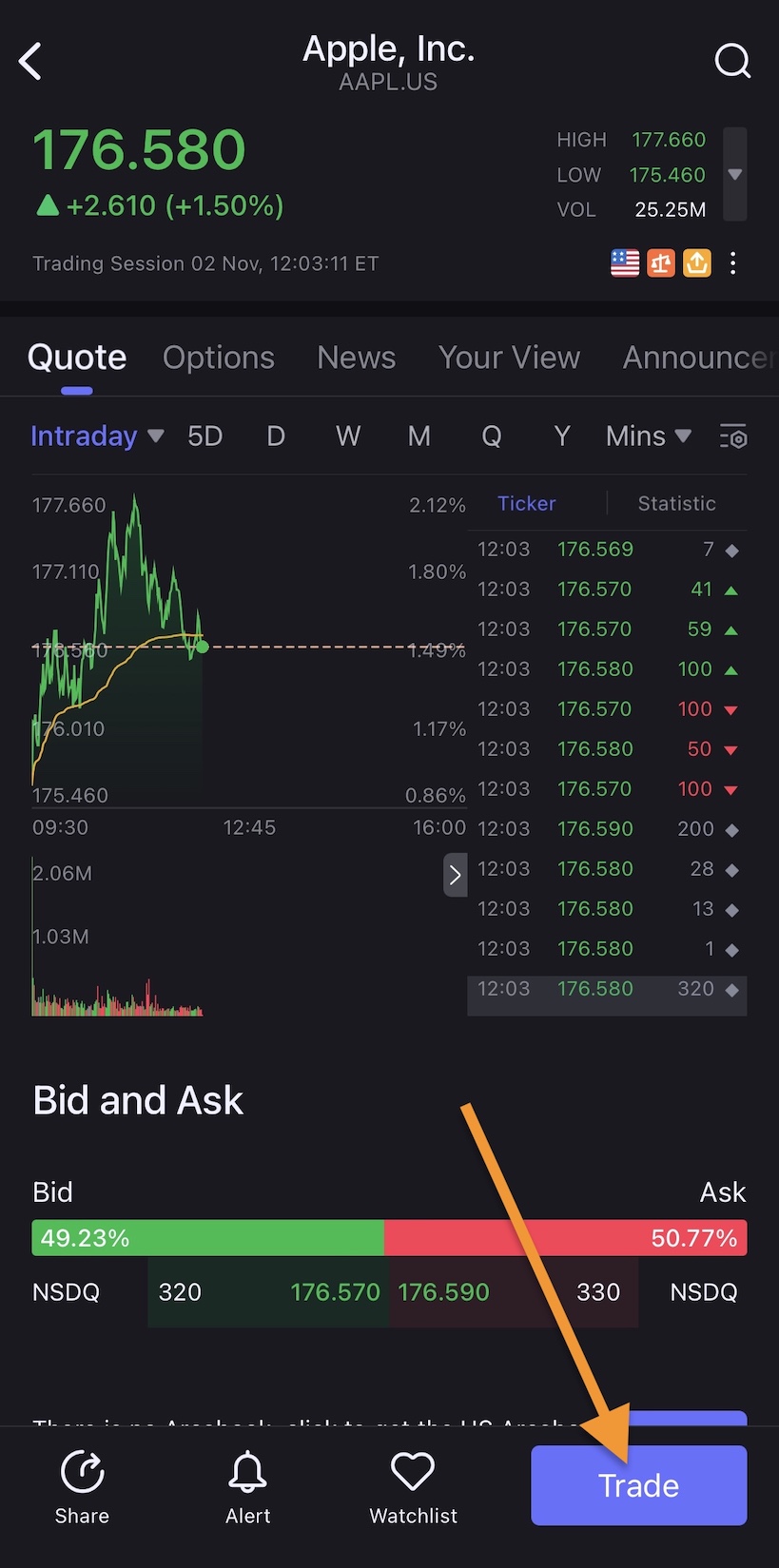
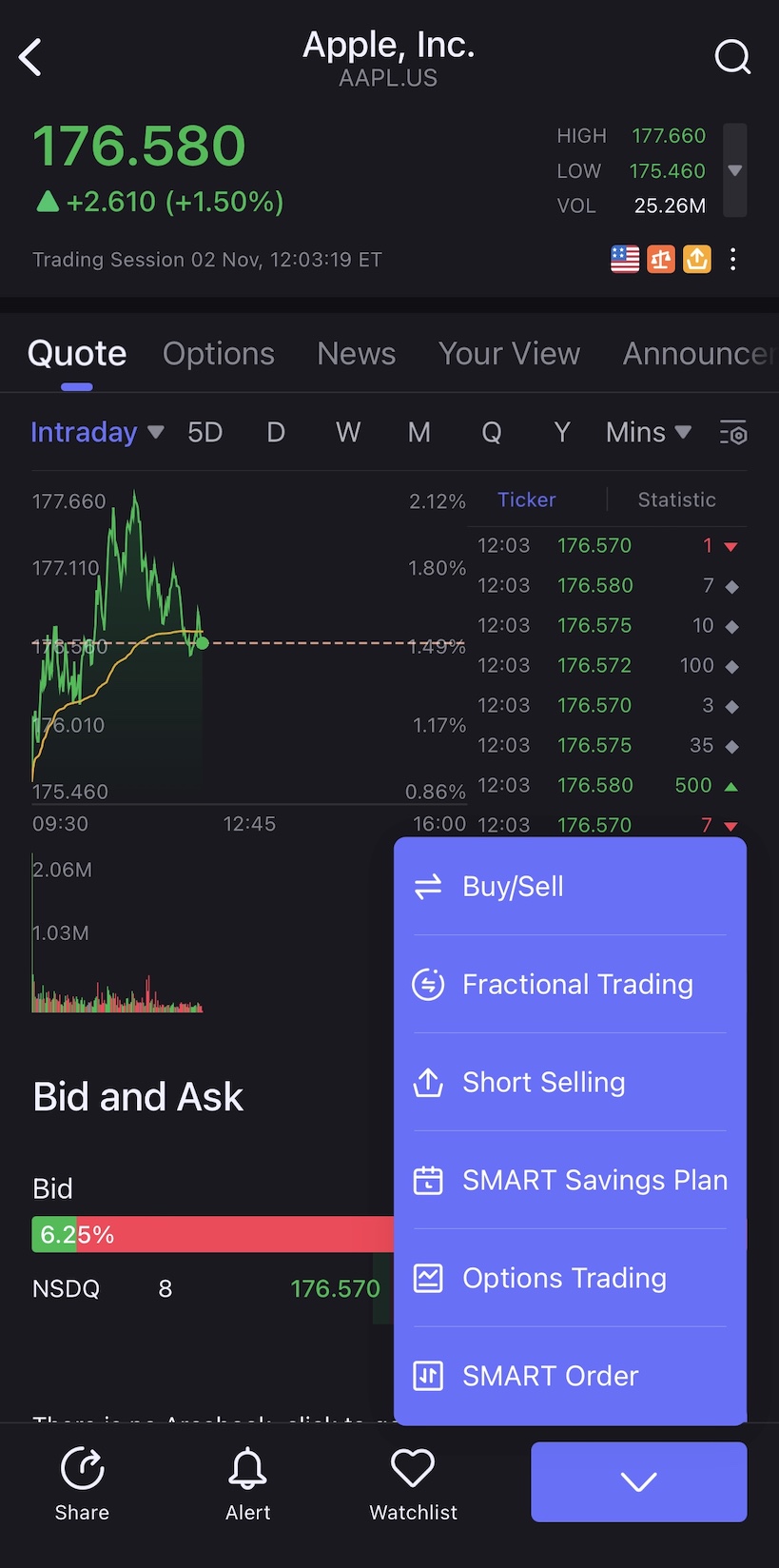
Step 3: Set up the order information
Set up information about this trade order, including order type, price, quantity, expiration date, pre-market and post-market, etc.。
The system will display the transaction amount (Amount), the number of shares currently held in cash that can be purchased (Cash), and the purchasing power of cash (Cash Buying Power) at the bottom.。Click "Unlock to Trade" and enter the transaction password。
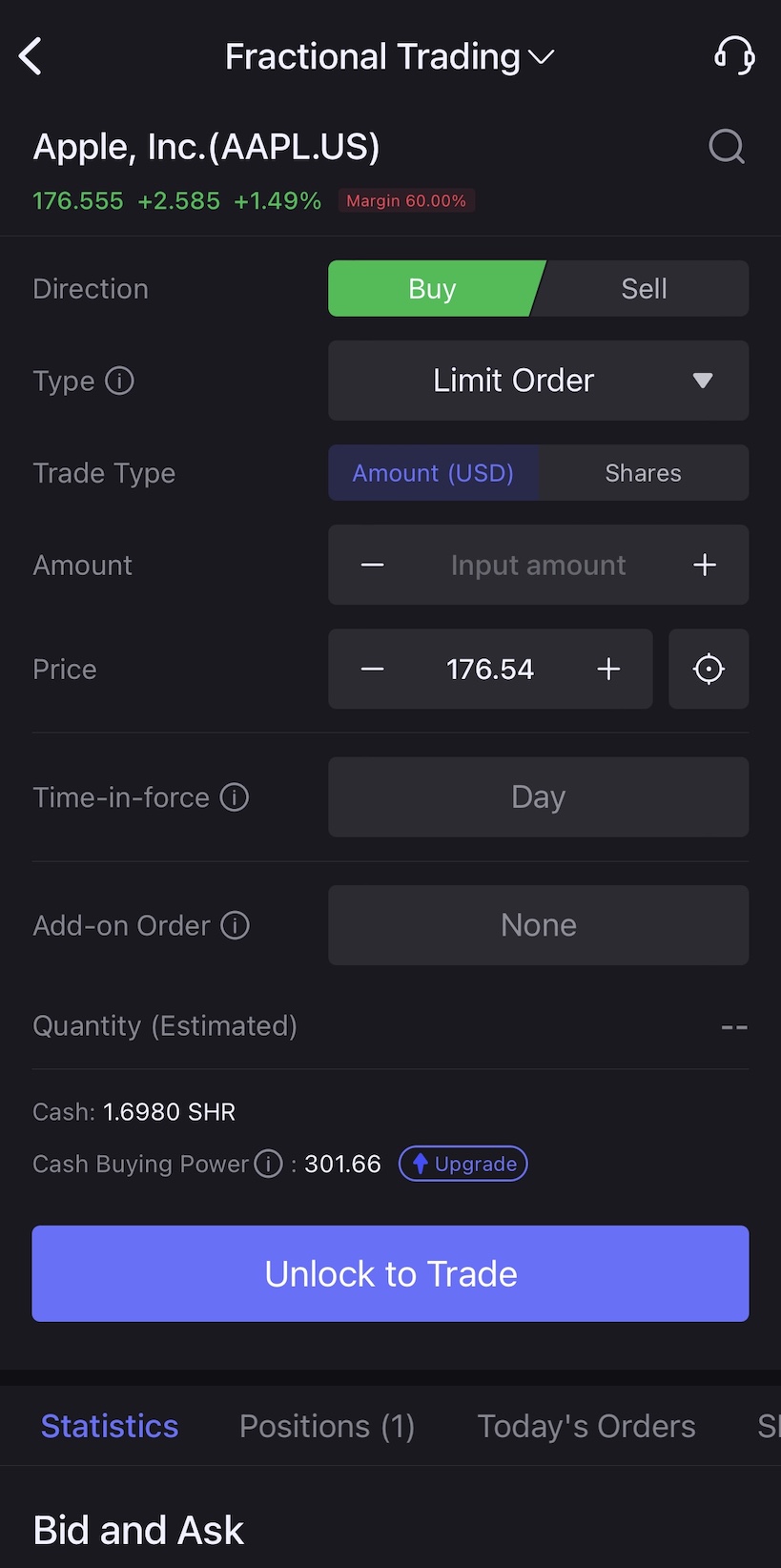
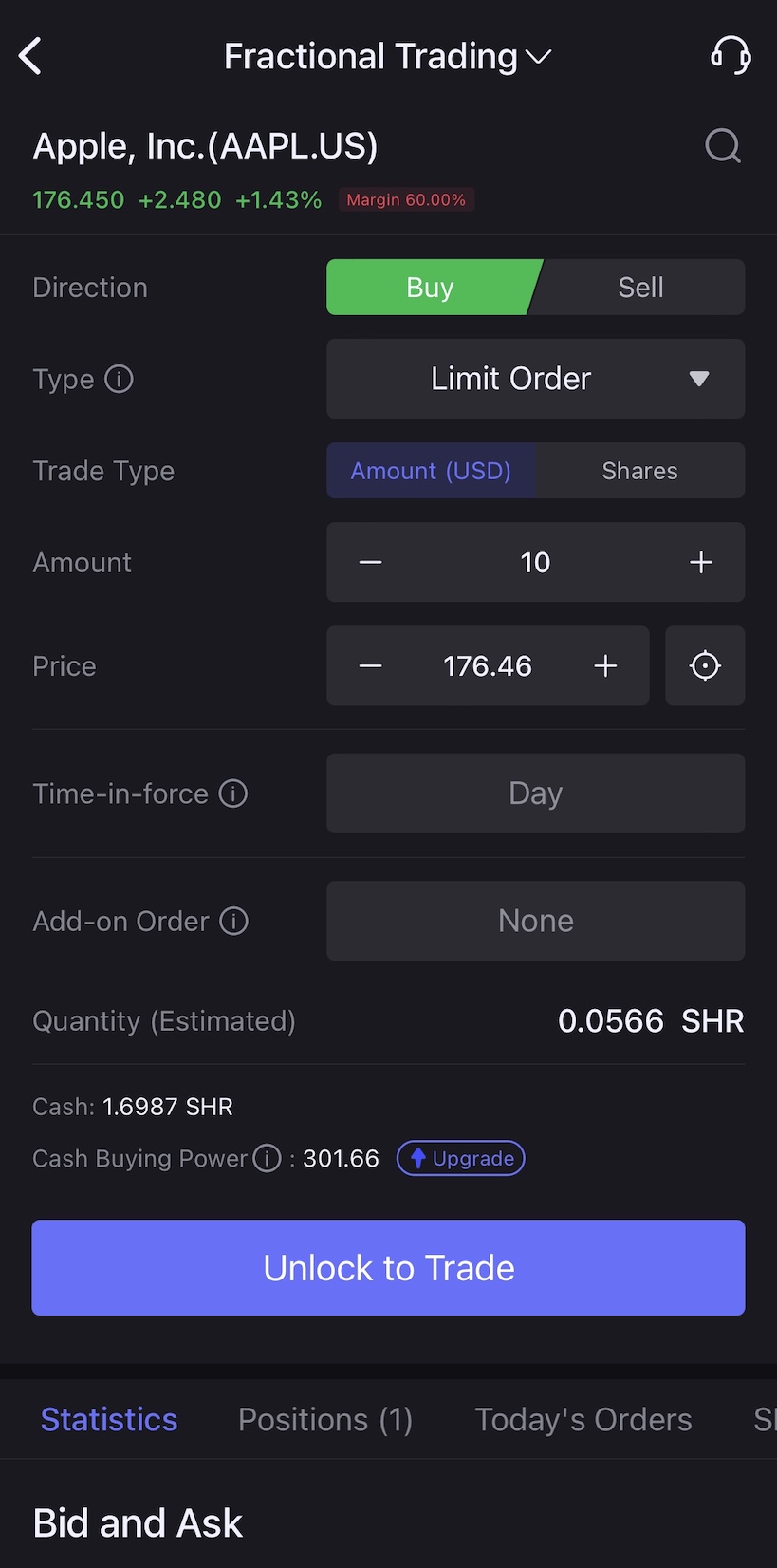
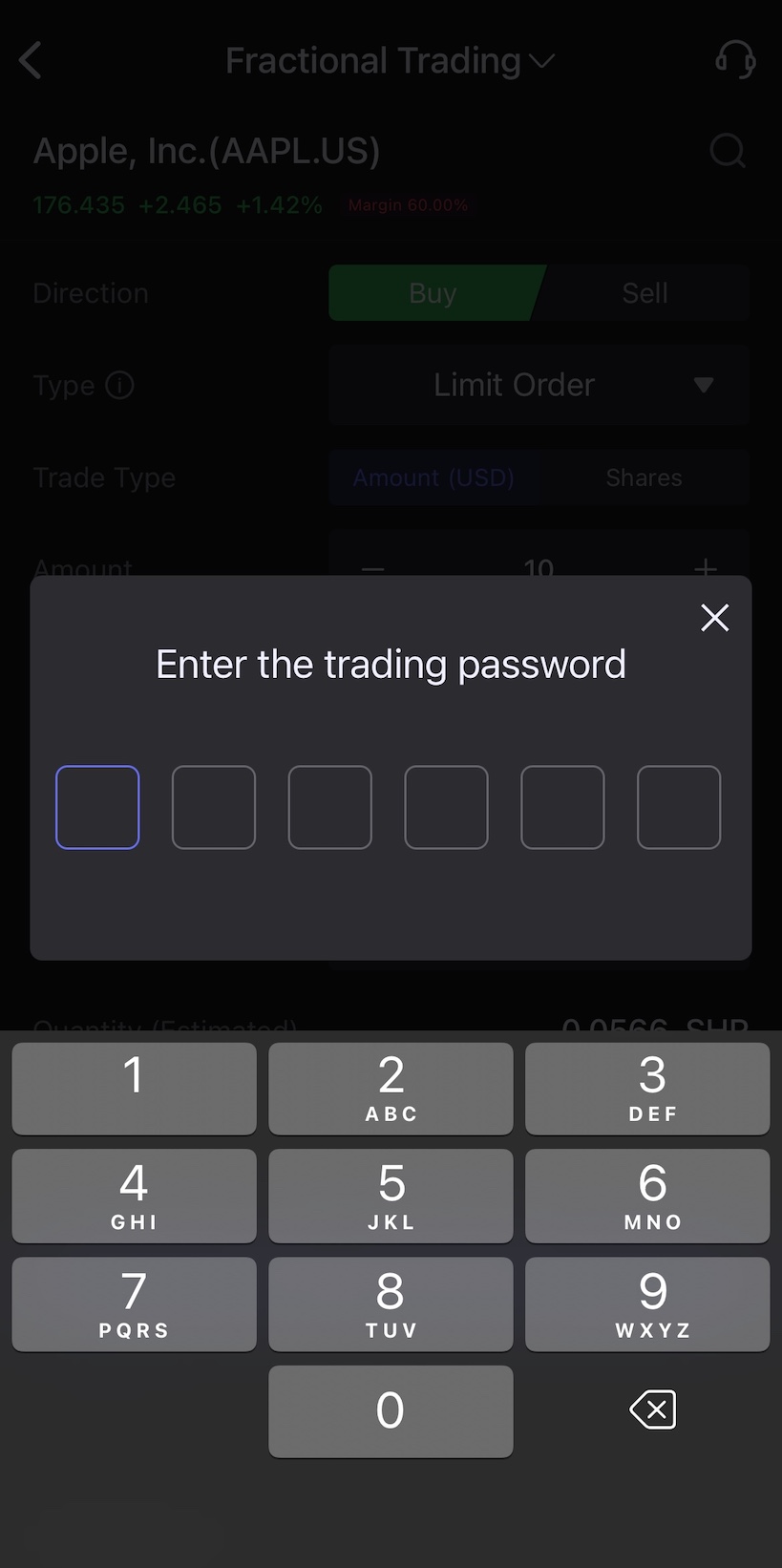
Order Type Type
You can choose Limit Order or Market Order.。
Limit Order:Deal at a specific or better price。The advantage is that the order transaction price will not be lower than the specified price (limit price), but does not guarantee the transaction;
Market Order:Buy or sell at the current market bid or offer price。The advantage is that it will increase the speed of order transactions, but the transaction price is not guaranteed and may be executed at a higher or lower price。
Trade Type
Decide to execute this zero-share transaction by buying a specified amount (Amount) or buying a specified number of units (Shares)。
Buy for specified amount:Click "Amount USD" and enter the amount to be bought in "Price" and the system will automatically calculate the shares that can be bought.。For example, if you can invest $100, you can buy 0.5667 AAPL shares。
Buy specified unit quantity:Click "Shares" and enter the number of units to buy in "Quantity"。
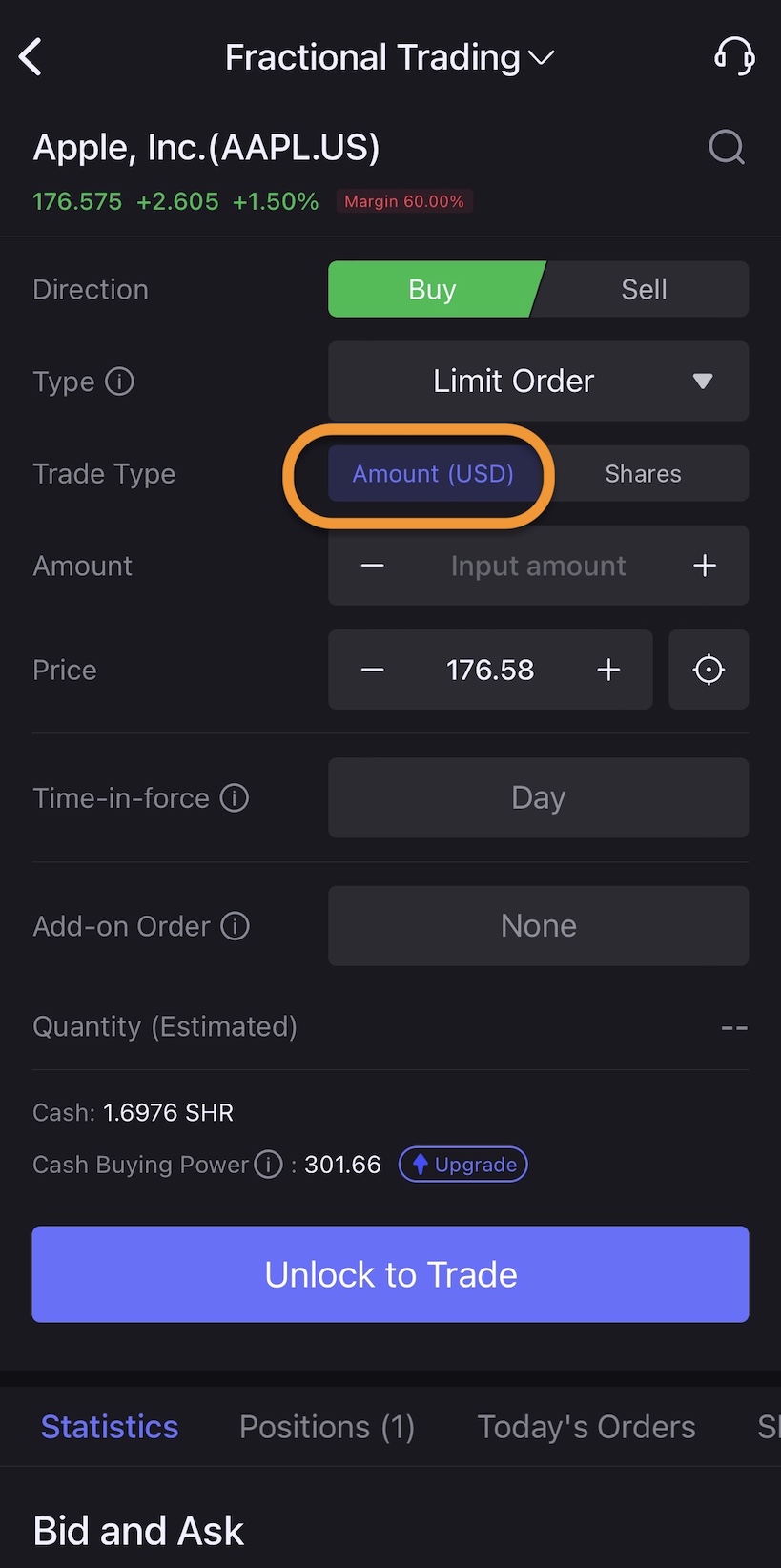
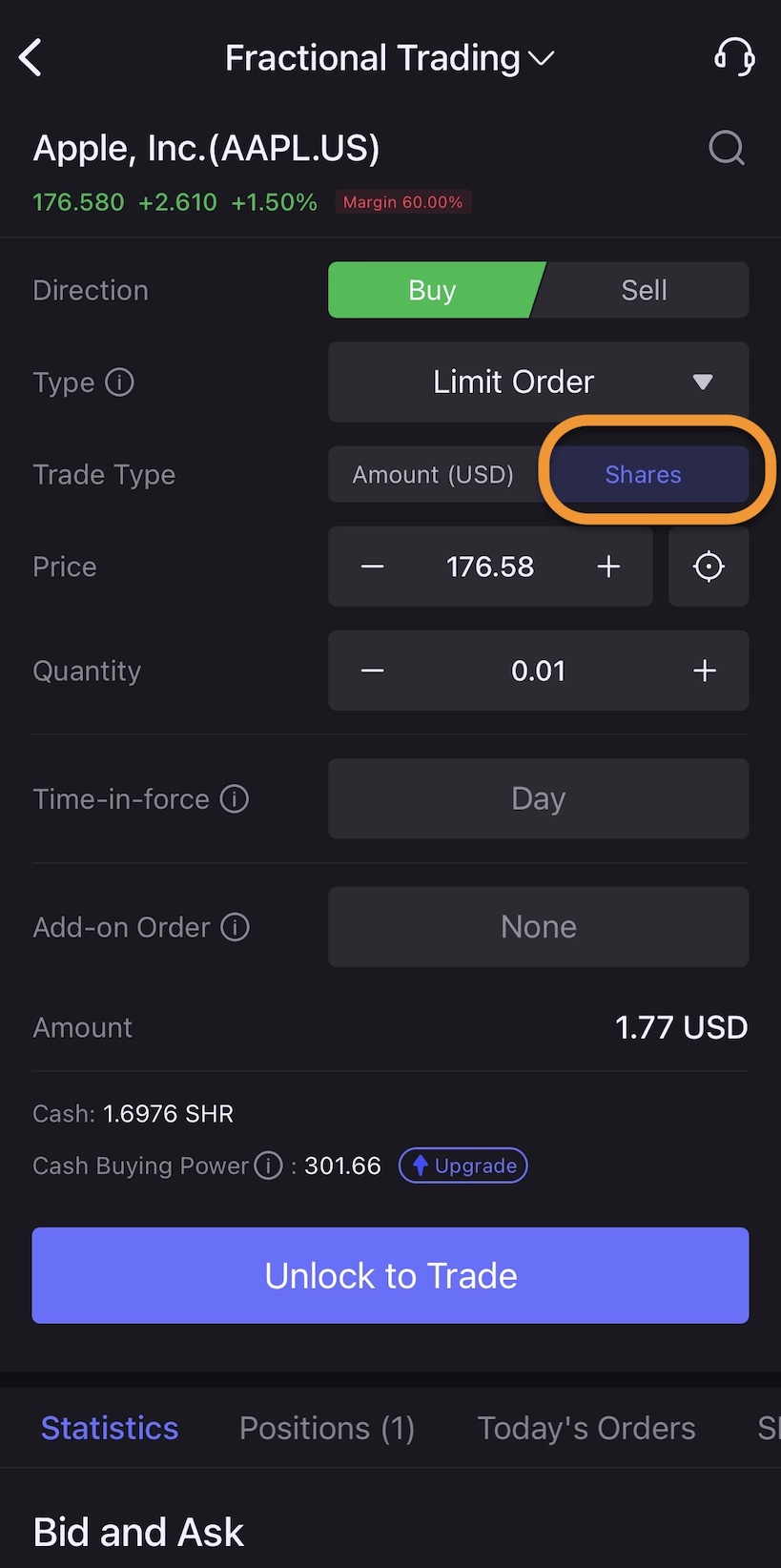
Price
Want to buy or sell the underlying at what price。
Quantity
The number of units bought or sold needs to be an integer, i.e. 1 share, 10 shares, 333 shares, etc.。The minimum purchase unit for U.S. stocks is 1 share, and if you want to invest in less than 1 share, or choose to buy a specified amount, you can choose Fractional Trading.。
Validity Time-In-Force
Select the validity period of the order, including Day, Good Till Cancel, and Good Till Day。
-Day (Day) means that the order is only valid during the stock market trading session on the day of the order, and unfilled orders will be automatically withdrawn after the close of the day.。
- Good Till Cancelled (GTC) means that the order will remain valid until it is closed or manually cancelled.。
- Good Till Day (GTD) indicates that the order will remain valid until the specified date。
Fill Outside RTH
The U.S. market has a pre-market and after-market trading mechanism, and users can set whether the order is still valid during the pre-market and after-market trading sessions.。
Add-on Order
An additional order is an additional order to close a position after the initial order is executed, and the user can set a stop-gain order (stop-gain limit order), stop-loss order (stop-loss market order), stop-gain + stop-loss order (stop-gain limit order + stop-loss market order) to control the risk.。
Step 4: Confirm the order information and open the transaction
Check the order details, confirm all the settings, click "Buy" > "Confirm" to submit the order。
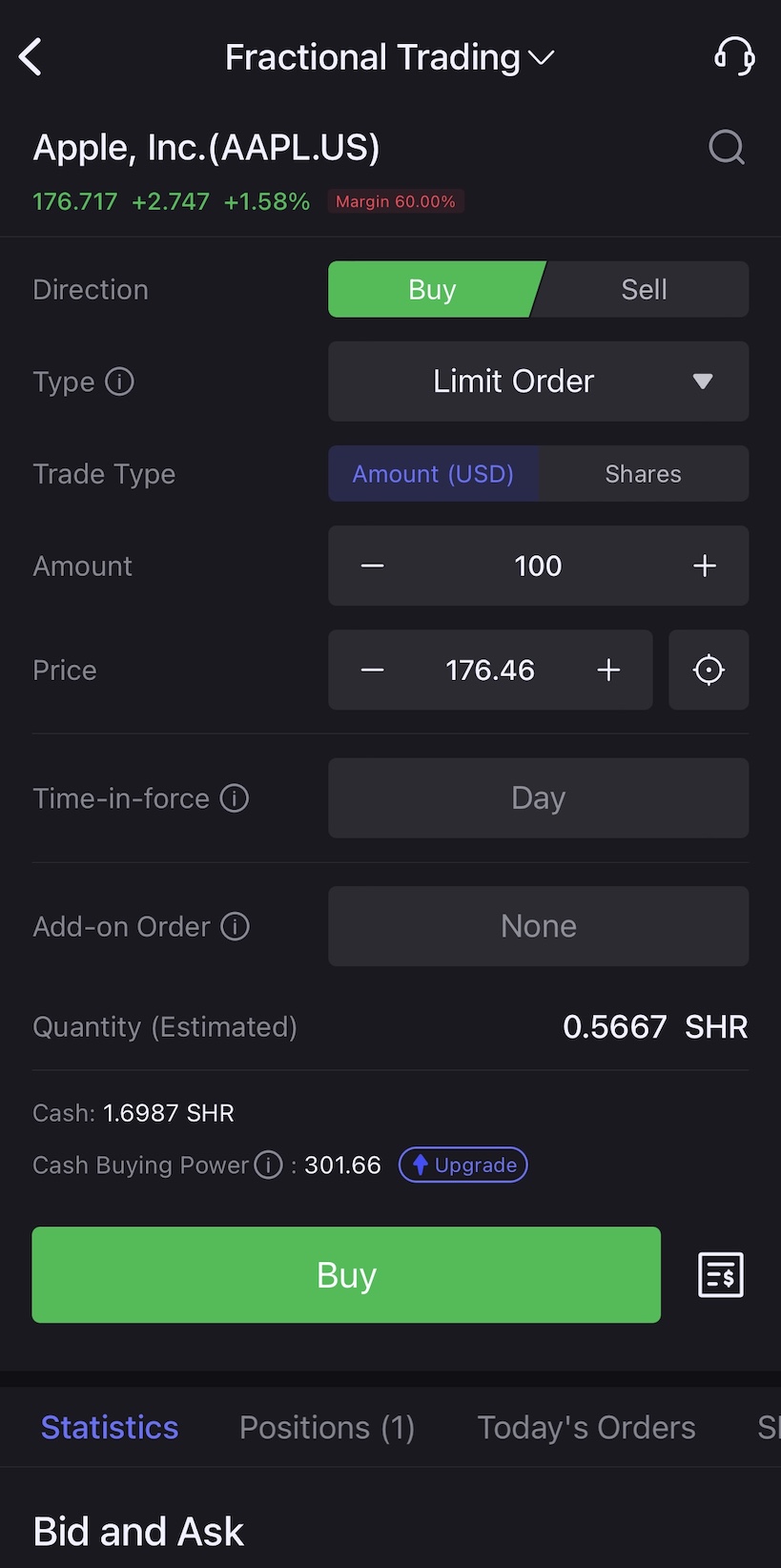
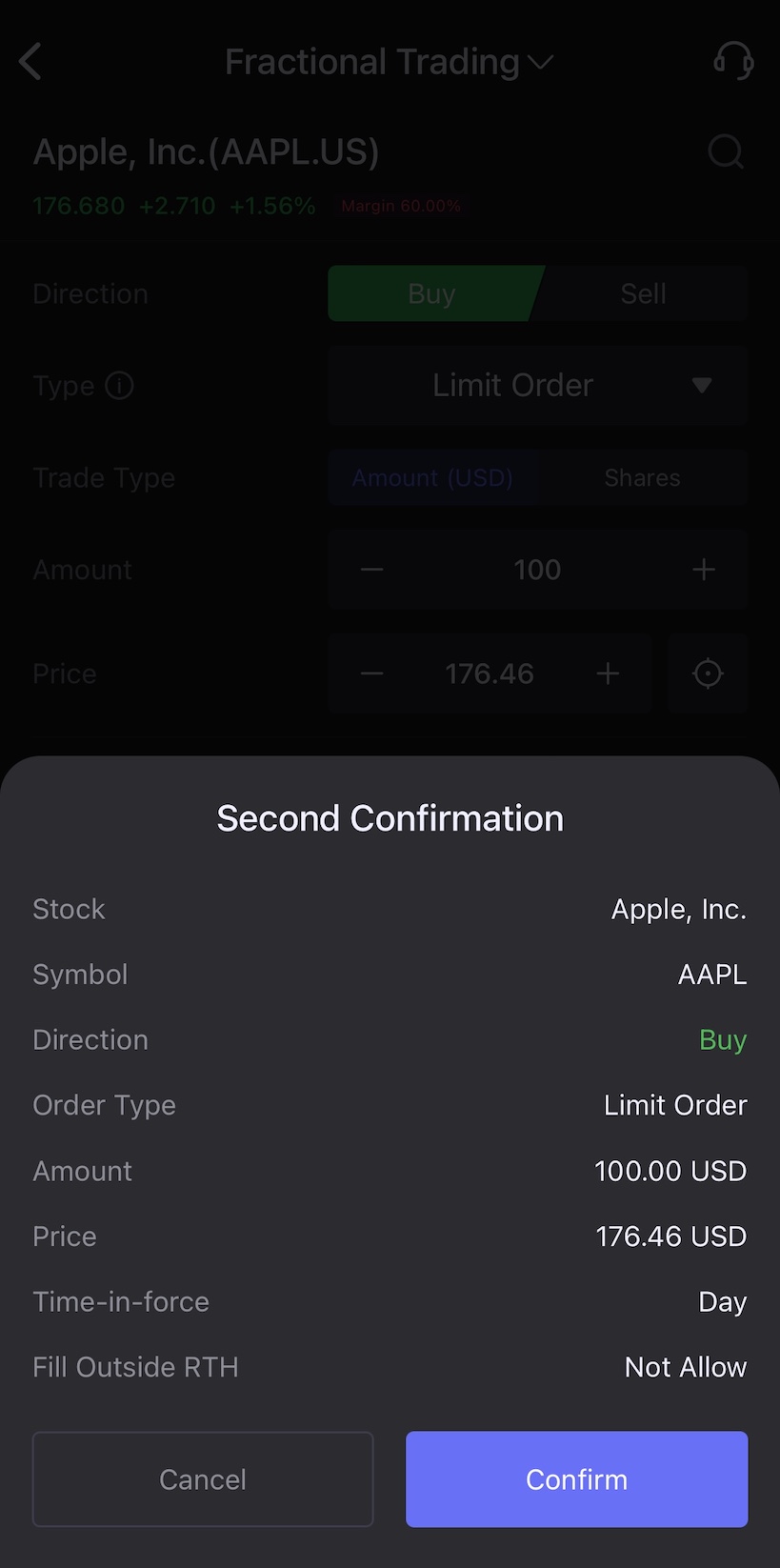
▍ How to track the order transaction status?
Go to Trade, the bottom of the page will display the current position (Positions), Today's Orders (Today's Orders) and Smart Order (SMART Order) details.。
Click on Today's Orders to view the order status。
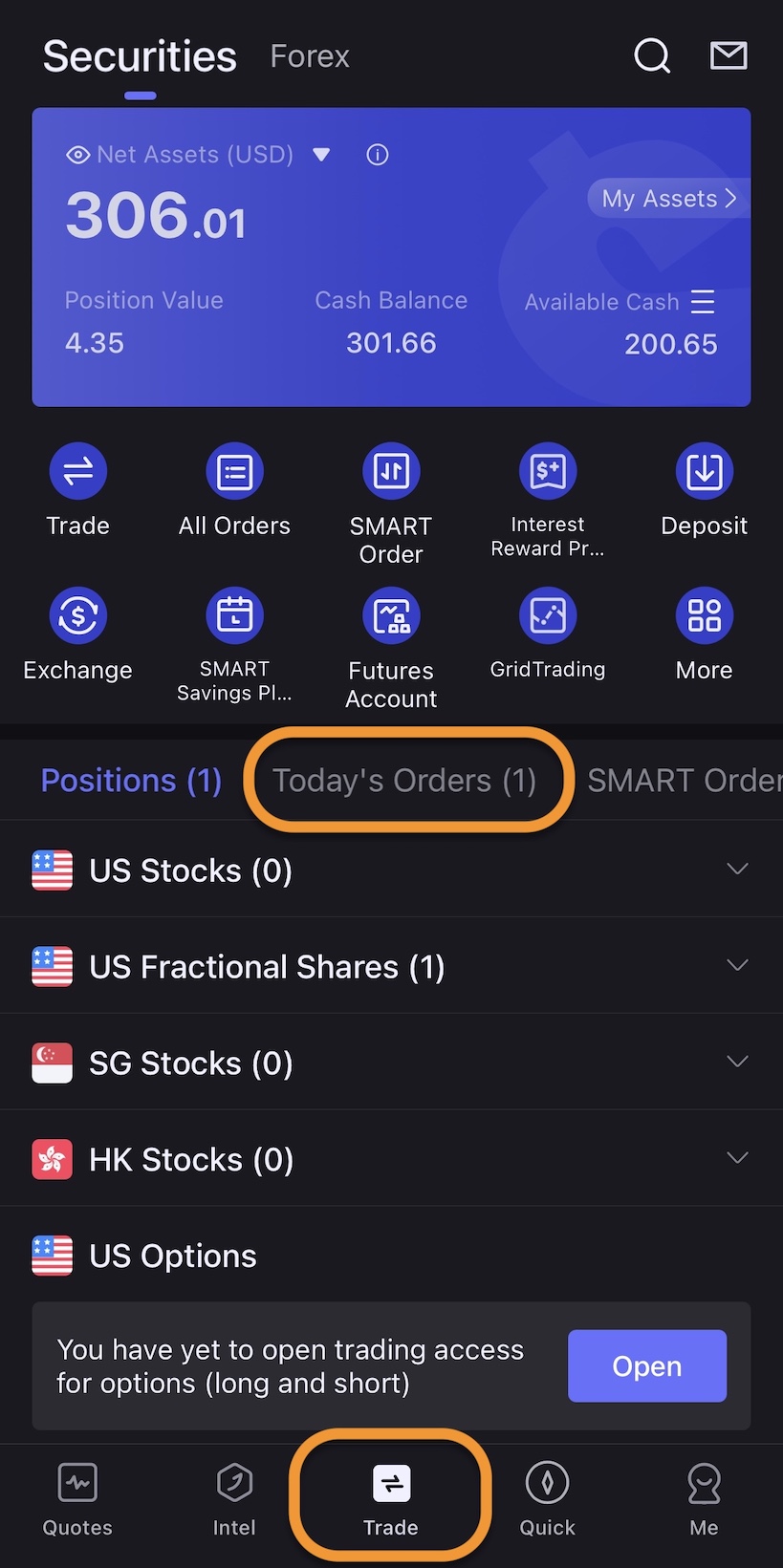
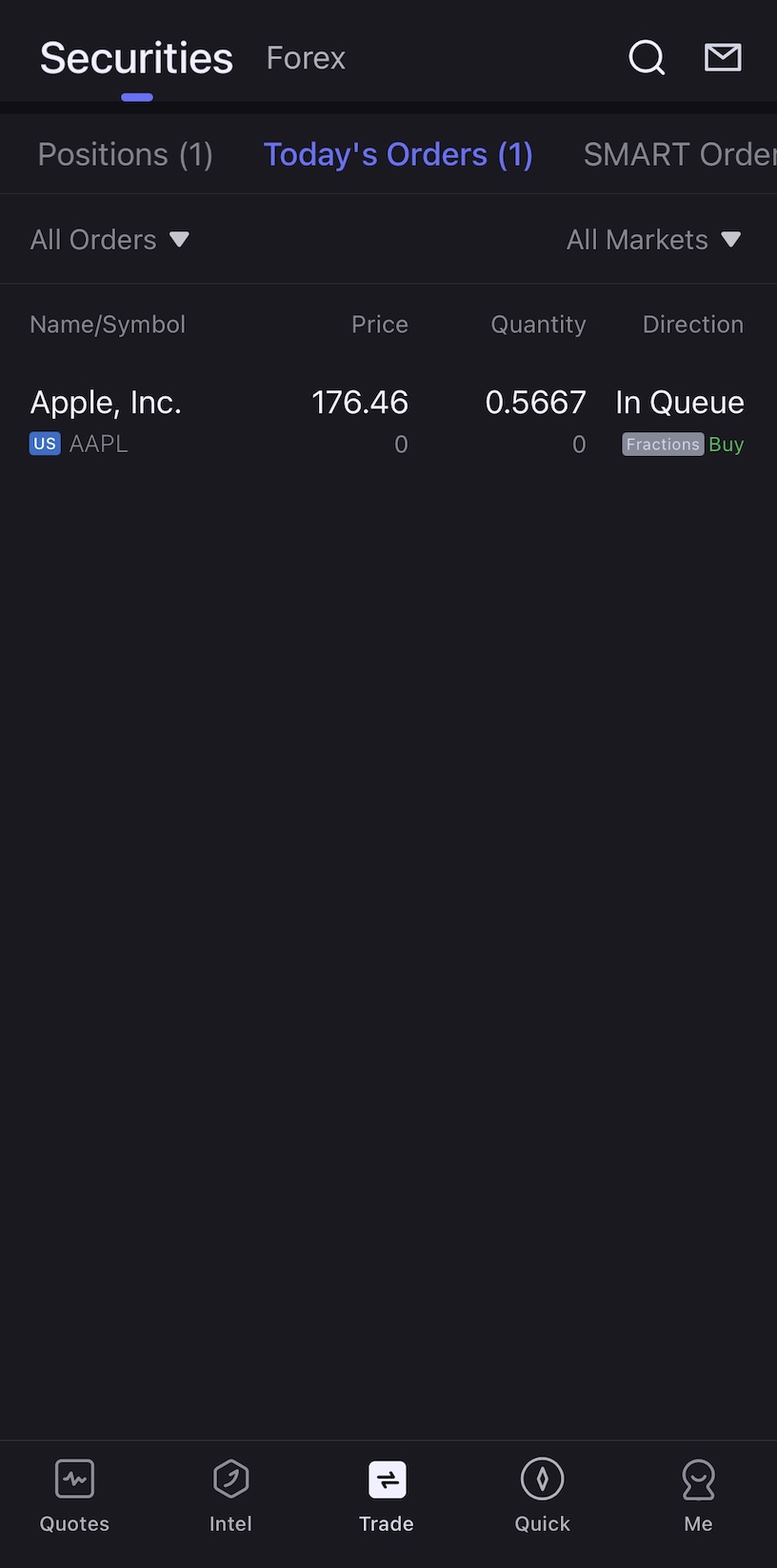
▍ How to change the order information?
After placing an order, if you want to modify the order information, it depends on whether the order has been closed.。Closed orders will not be able to make any changes.。
Modify the order information to today's orders (Today's Orders), select the order you want to change, click Modify to modify the order quantity and price, and then resubmit the order。
Want to cancel the order, can also be executed here, click the Cancel icon to cancel the order。
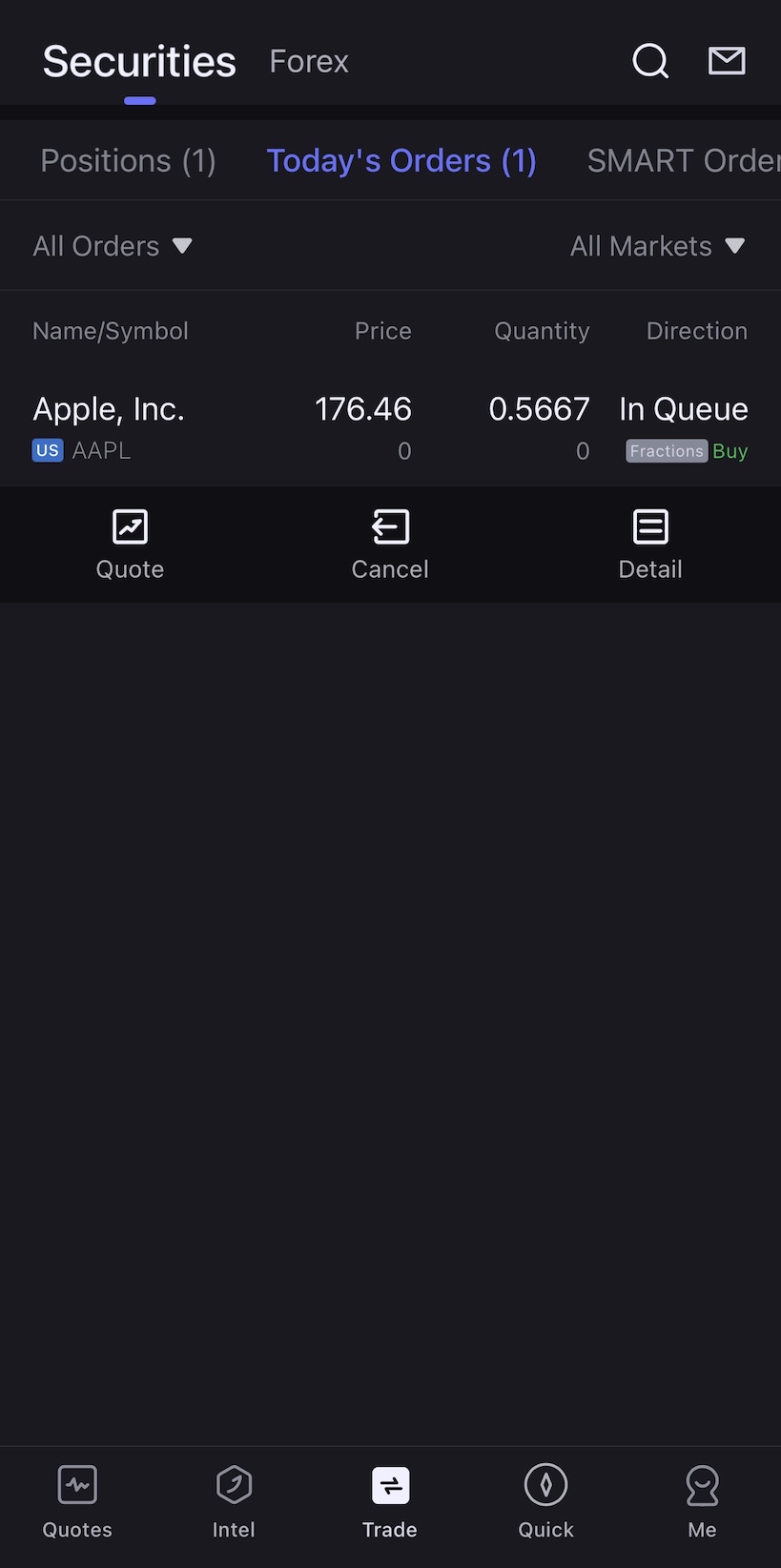
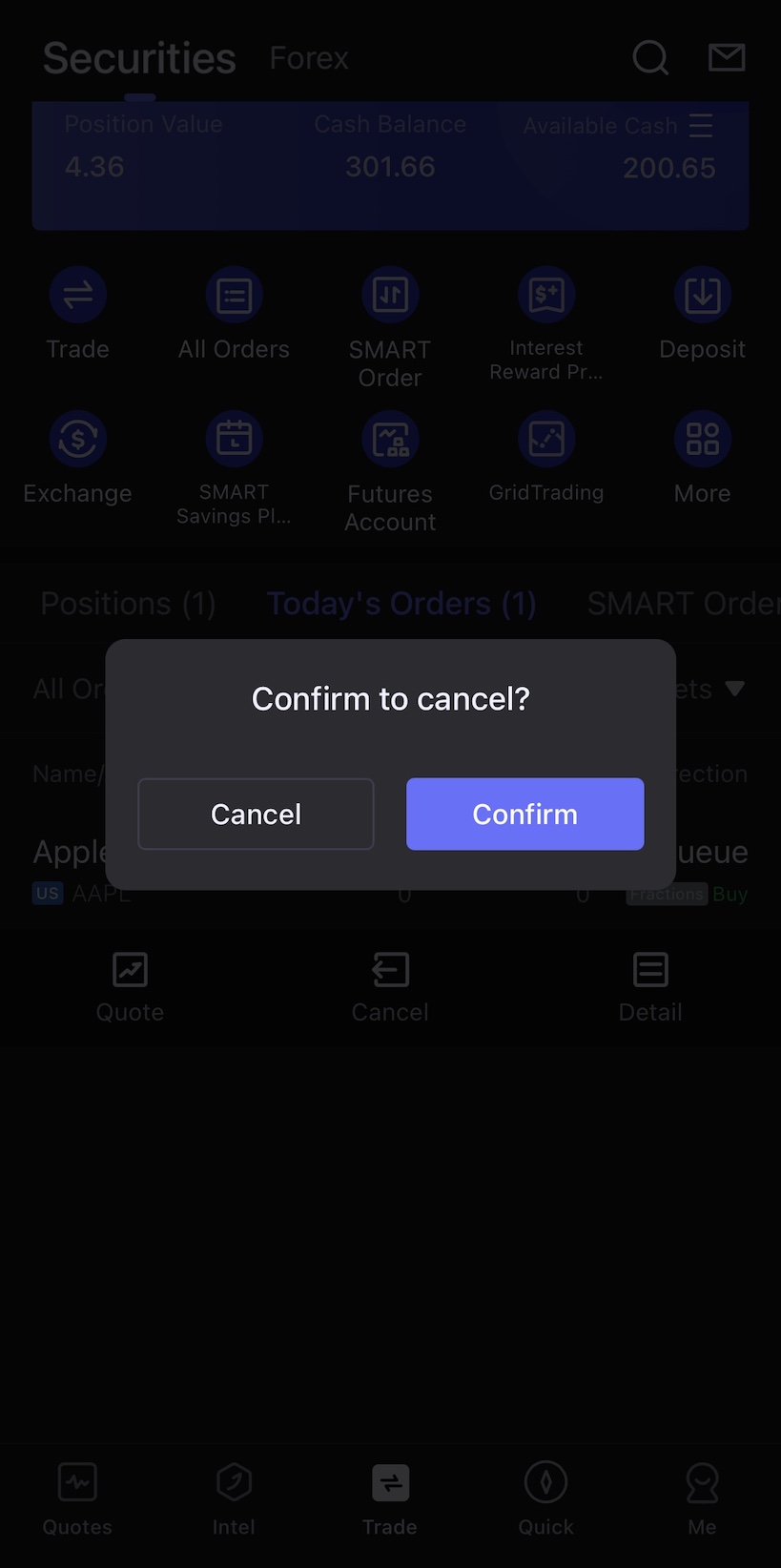
How to view the portfolio?
Go to Trade and click on the current positions (Positions) to check the position and profit and loss status of the portfolio.。
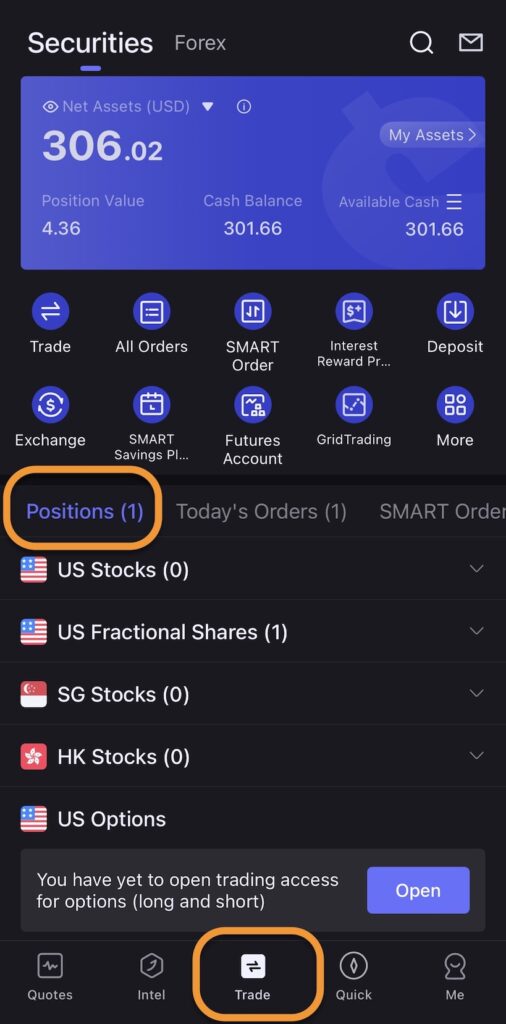
▍ uSMART intelligent order
uSMART has a total of 11 kinds of smart orders, through different trigger prices, time points to lock in profit or stop loss。Users can choose to use "SMART Order" when determining the direction of transactions.。
- Grid transactions:In a specific price range, when the price falls, it is entrusted to buy, and when the price rises, it is entrusted to sell.
- Breakout Buy:A buy is triggered when the price breaks through a predetermined price point
- Buy at a low price:When the price falls below a predetermined price point, a buy is triggered
- Sell at high prices:A sell is triggered when the price breaks through a predetermined price point
- Falling below sell:When the price falls below a predetermined price point, a sell is triggered
- Earned Sell:A sell is triggered when a position in a stock reaches a preset increase
- Stop loss selling:When a position in a stock reaches a preset decline, a sell is triggered
- Tracking Stop Losses:When a position in a stock suddenly falls by a specified value during a price increase, it triggers a sell
- Time-weighted delegation:Divide the trading time evenly, and split the order evenly at each split time node.
- volume weighted commissionSplit large orders into multiple small orders in proportion to the forecast volume distribution within the specified period.
- price plate triggerTrigger the commission based on the market of the related asset or its own market.
▍ uSMART intelligent fixed investment function
Smart Savings Plan is a featured uSMART investment tool that allows users to invest a specified amount of money in a specified underlying asset at a specified time interval (daily, weekly or monthly) through a regular fixed investment.。
With regular fixed-rate investments, users buy more stocks when prices fall; conversely, they buy fewer stocks when prices are high.。In other words, there is an entry at both market highs and lows。In the long run, it will not only avoid being chased by market volatility, but also lower investment costs and achieve good long-term returns.。
Currently, Smart Fixed Investments are available for more than 10,000 U.S. stocks, Singapore stocks and ETFs。When placing an order, choose "SMART Savings Plan" as the trading direction, that is, you can buy shares on a regular basis.。Deductions will be made from uSMART securities accounts, or bank e-GIRO, or a combination of both deductions.。
▍ Exchange of different monetary funds (SGD to USD)
Users can hold multi-national currencies in uSMART, including US dollar, Singapore dollar and Hong Kong dollar assets.。
When placing an order, the securities account must hold the corresponding currency assets, such as trading U.S. stocks, must hold U.S. dollars;。
If the deposit is in another currency (SGD or HKD), but you want to trade in the U.S. market, you can use uSMART's built-in currency exchange feature to transfer funds to the U.S. dollar.。
Click Trade > Exchange to enter the Currency Exchange page and set the currency and amount to be transferred.。
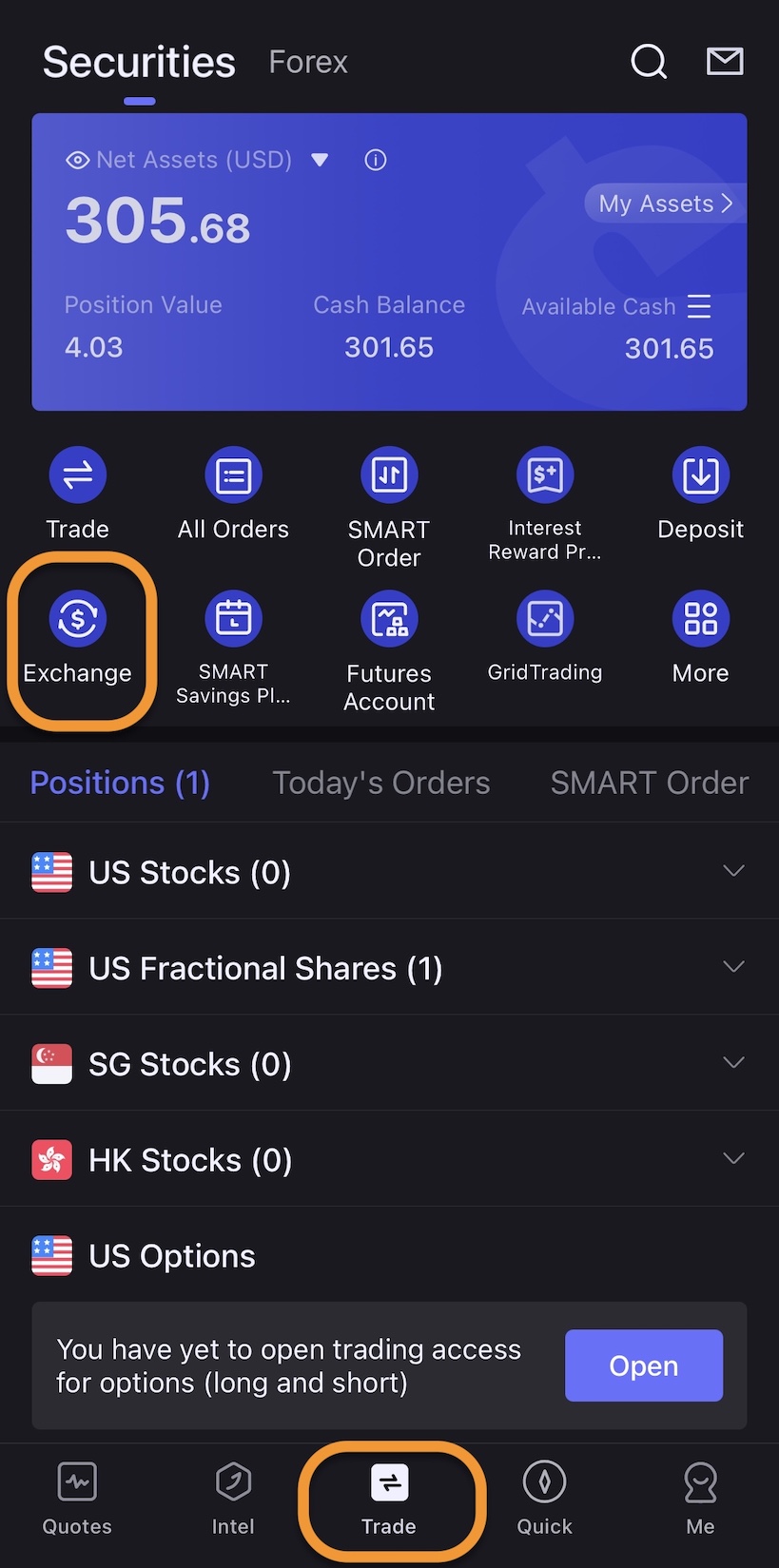
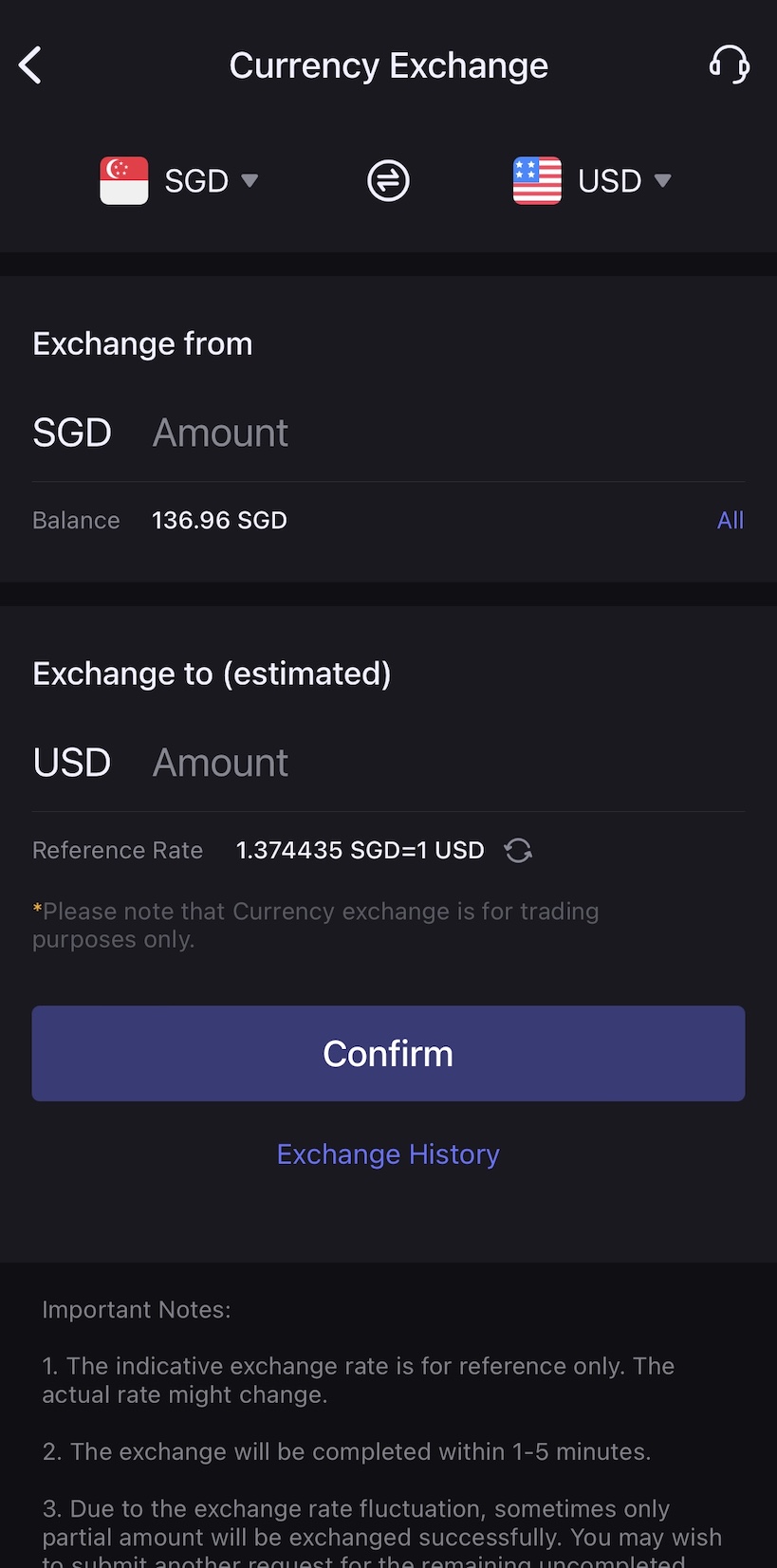
The system will display the current exchange rate Reference Rate, click "Confirm," confirm the transfer details, click "Confirm" again and enter the transaction password to complete the currency exchange.。
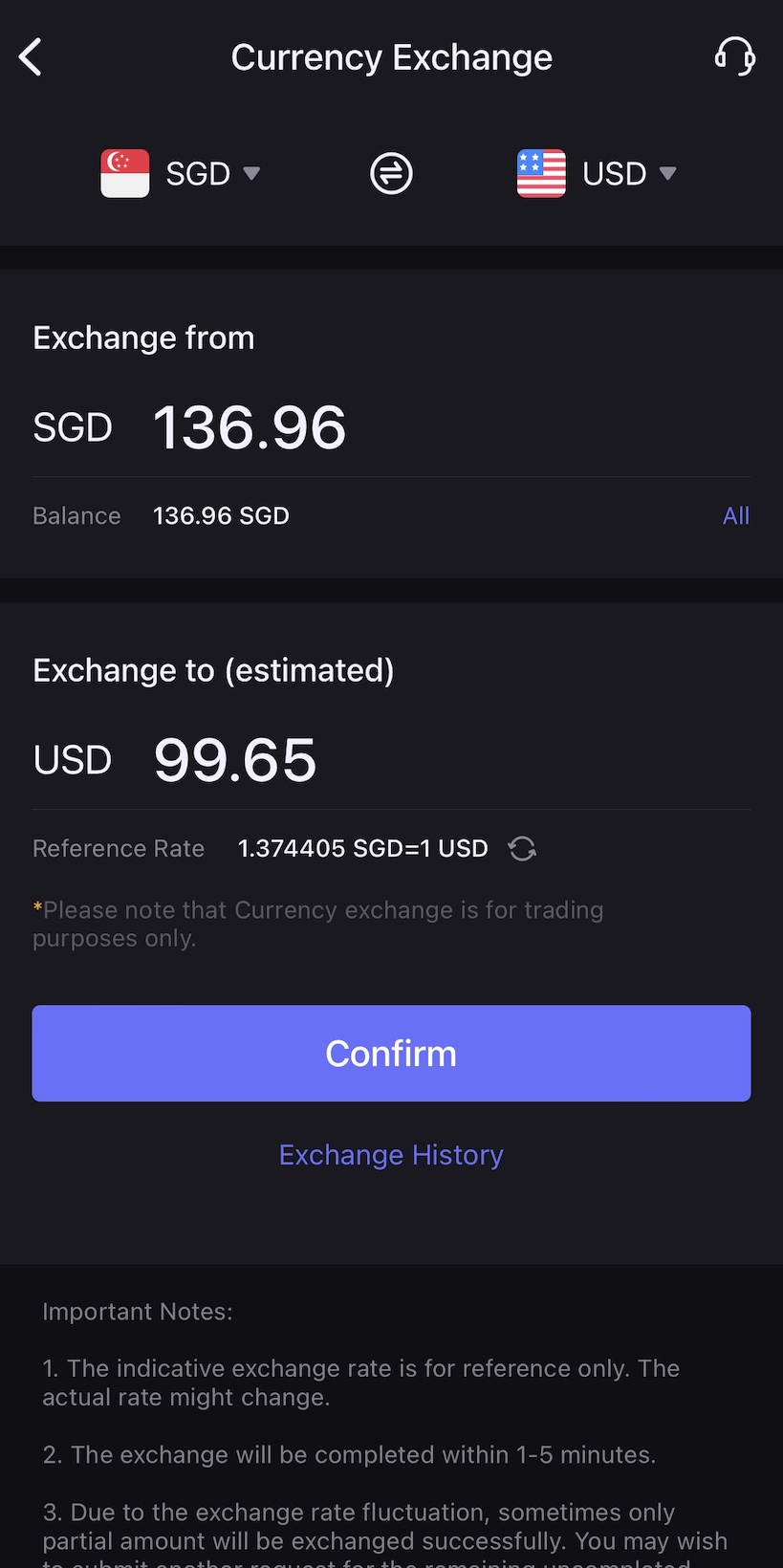
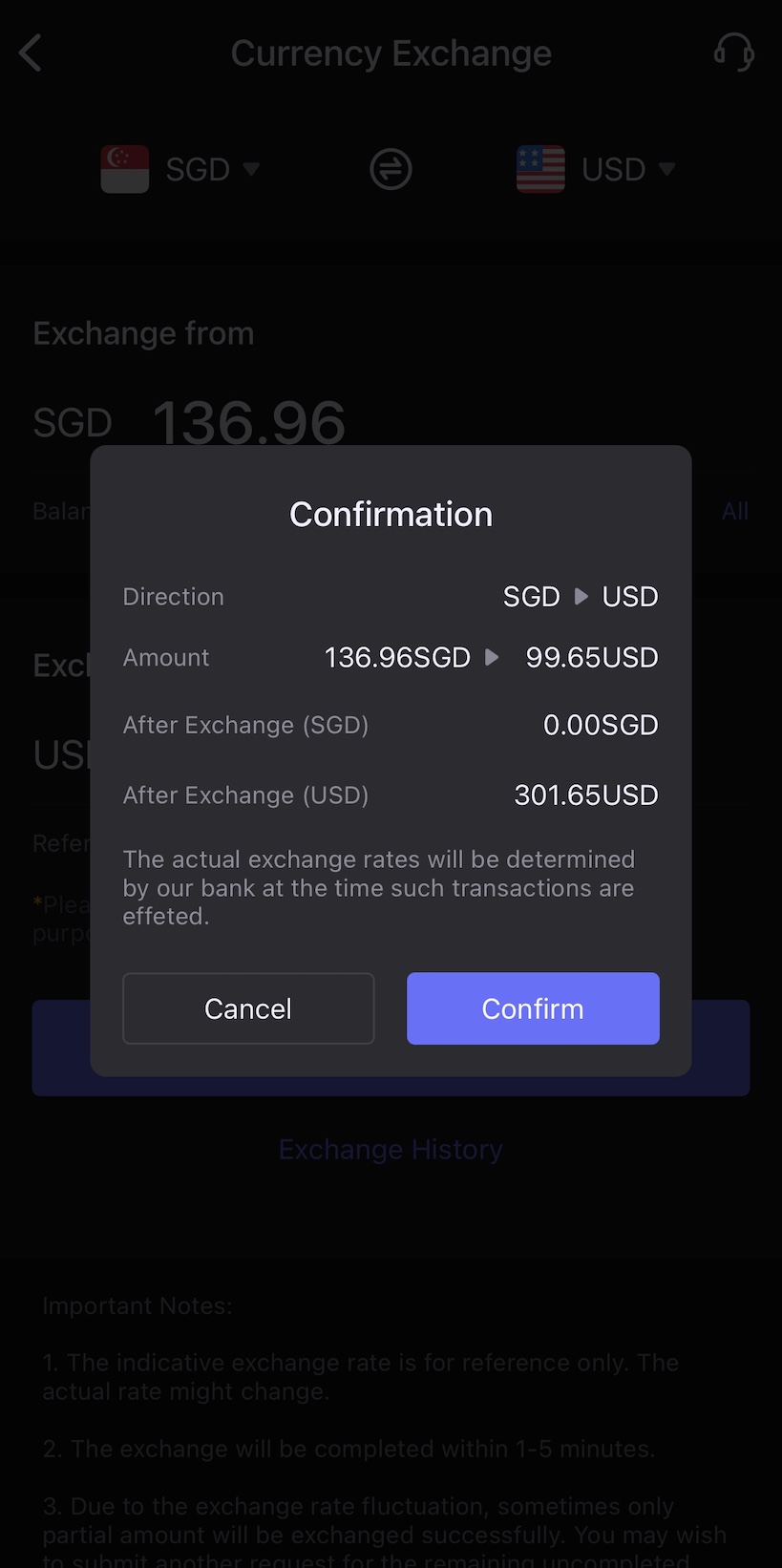
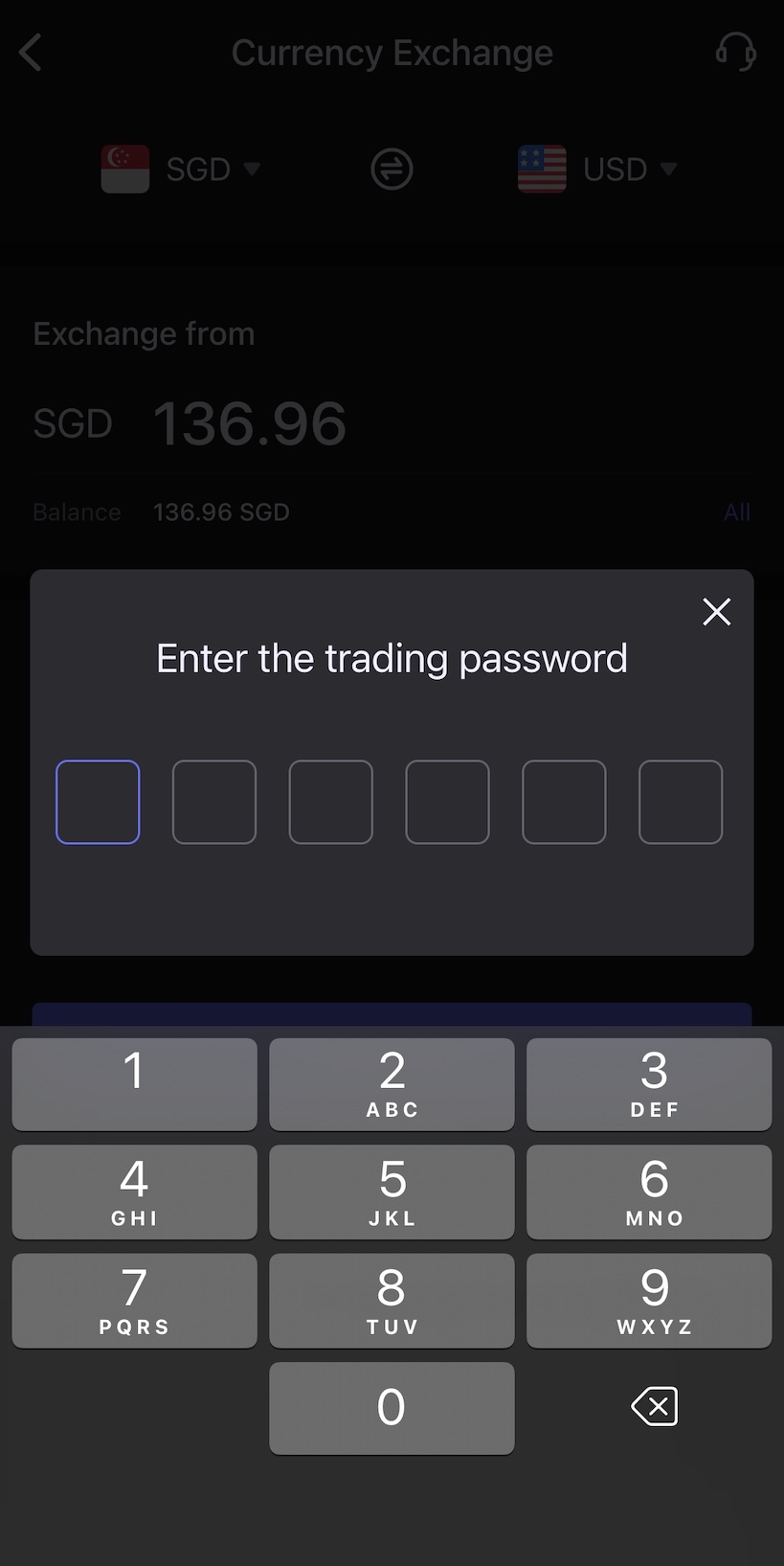
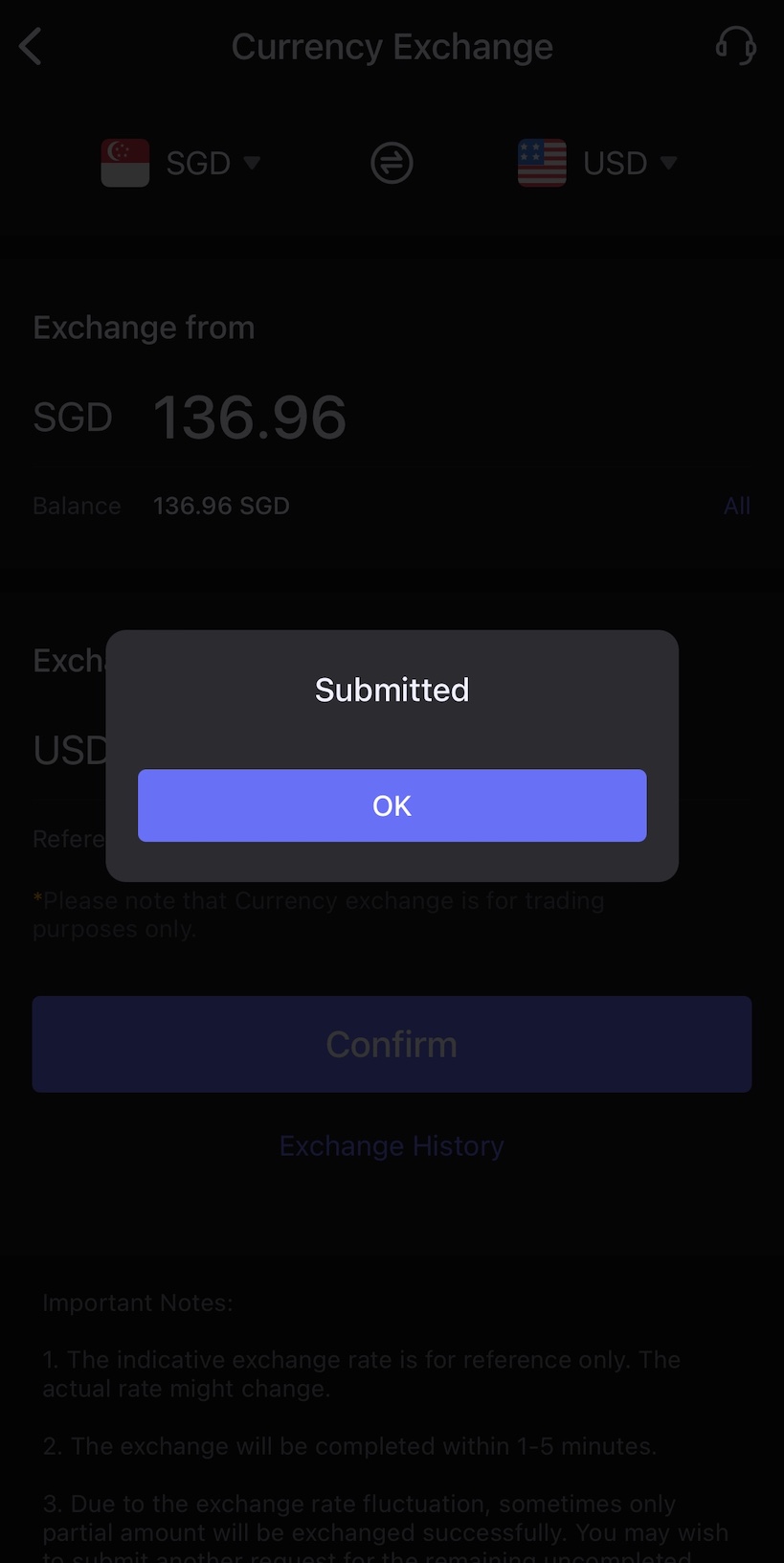
To check the exchange status, click "Exchange History"。Generally speaking, the execution speed of the exchange is quite fast。After successful exchange, the status will be updated to Processed。
Exchange matters needing attention:
-uSMART does not charge currency exchange fees.
- Only cash assets can be exchanged for currency, and the maximum amount of convertibility is based on how much cash is held in the account.
- The exchange rate for currency conversion changes in real time, subject to the actual transaction rate。
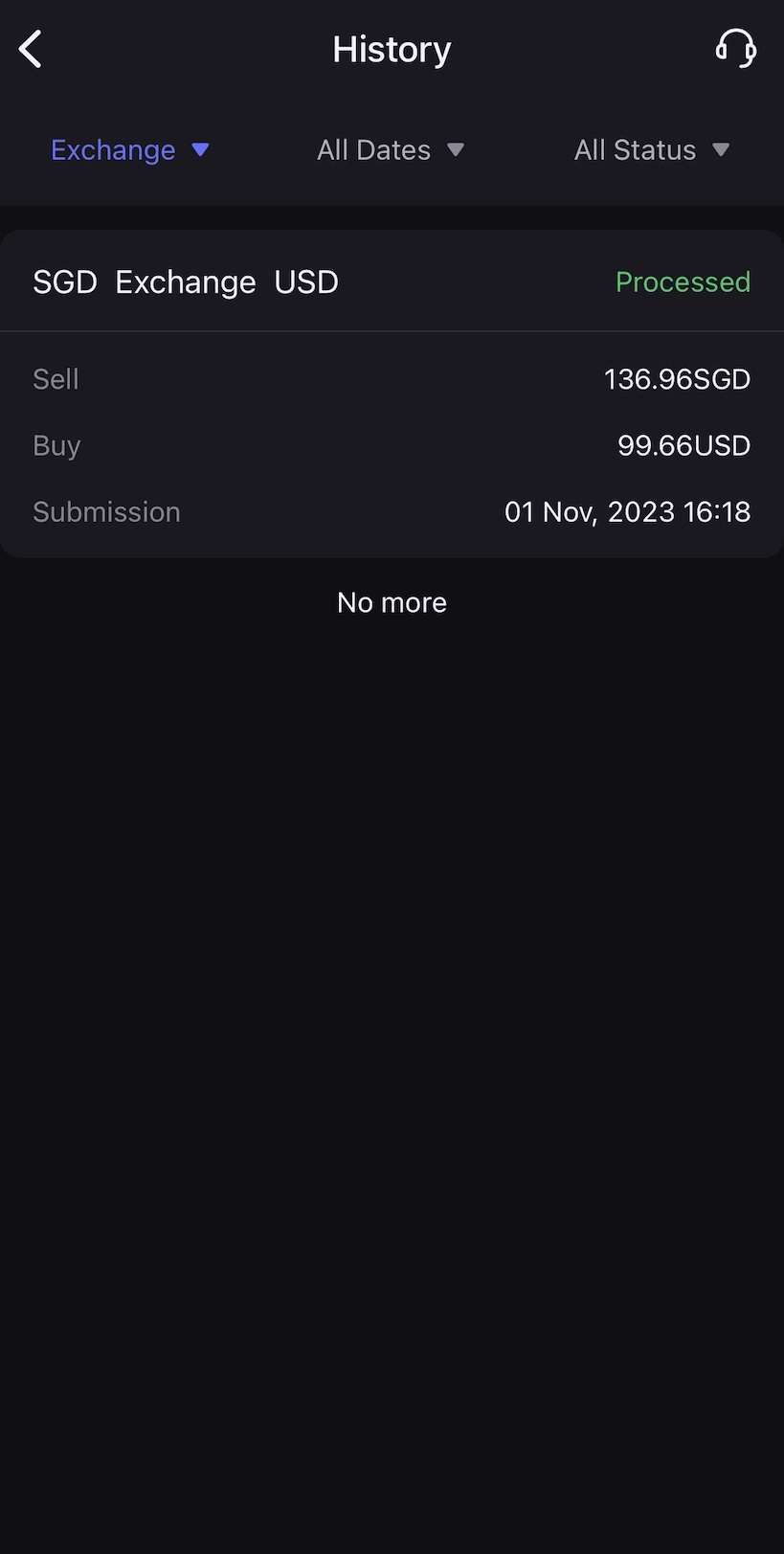
○ Measured exchange experience
Measured the exchange rate of SGD to USD, the exchange rate is seconds, the exchange rate given by uSMART is 1.374405 SGD = 1 USD。The SGD-USD exchange rate displayed by Google Finance on that day was 1.3666 SGD = 1 USD, difference between 0.007805, the gap is not too big。
▍ uSMART commission charges
Commission is the service charge that uSMART imposes on each order。uSMART has a total of 3 trading commission pricing schemes - uSMART Trader, uSMART Standard and uSMART Intel。You can choose any commission pricing plan based on your personal investment needs at the time of opening an account.。
uSMART Trader: ultra-low commission rates for experienced investors。Welcome Package not included。
uSMART Standard: Enjoy low commission rates, Welcome Package。Access to some SMART trading tools。
uSMART Intel: Basic commission rate, Welcome Package。Access to some SMART trading tools。The asset management size (AUM) of the account must be maintained at SGD 2,000 or it will be downgraded to the uSMART Standard scheme.。
The following describes the commission rates for different options for investing in U.S., Hong Kong and Singapore stocks.。
| U.S. stocks | uSMART Trader | uSMART Standard | uSMART Intel |
| Commission | USD 0.003 / share, minimum commission USD 0.50 / order, maximum commission 0.50% * Transaction amount | USD 0.004 / share, minimum commission USD 0.88 / order, maximum commission 0.50% * Transaction amount | USD 0.009 / share, minimum commission USD 1.00 / order, maximum commission 0.50% * Transaction amount |
| Platform Fee | USD 0.005 / share, minimum commission USD 1.00 / order, maximum commission 0.50% * Transaction amount | USD 0.005 / share, minimum commission USD 1.00 / order, maximum commission 0.50% * Transaction amount | USD 0.01 / share, minimum commission USD 1.88 / order, maximum commission 0.50% * Transaction amount |
| Hong Kong Stock | uSMART Trader | uSMART Standard | uSMART Intel |
| Commission | 0.024% * Transaction amount | 0.03% * Transaction Amount | 0.06% * Transaction amount |
| Platform Fee | HKD 12.00 | HKD 12.00 | HKD 15.00 |
| Singapore Unit | uSMART Trader | uSMART Standard | uSMART Intel |
| Commission | 0.02% * Minimum commission SGD 1 for transaction amount.00 / Order | 0.03% * Minimum commission SGD 1 for transaction amount.00 / Order | 0.05% * Minimum commission SGD 1 for transaction amount.00 / Order |
| Platform Fee | 0.03% * Minimum commission SGD 1 for transaction amount.88 / Order | 0.03% * Minimum commission SGD 1 for transaction amount.88 / Order | 0.05% * Minimum commission SGD 1 for transaction amount.88 / Order |
▍ Summary
Thank you for sharing the complete process of uSMART placing an order.。If you have any questions, you are welcome to leave a message to communicate with us。
Disclaimer: The views in this article are from the original Creator and do not represent the views or position of Hawk Insight. The content of the article is for reference, communication and learning only, and does not constitute investment advice. If it involves copyright issues, please contact us for deletion.