uSMART Payment Process Complete Teaching
This article in a multi-graphic form to introduce the uSMART Yingli Securities withdrawal process, the required fees and precautions, through TT wire transfer to transfer funds back to personal bank accounts.。

This article continues to share the uSMART payment process in detail in a multi-graphic form, step by step to explain in detail how to remit money from uSMART back to a Malaysian bank account process, payment time, uSMART payment wire transfer fees and precautions.。
▍ How to pay from uSMART?
uSMART supports the transfer of money to banks in most countries and regions of the world through "bank wire transfer," as long as you have a bank account in your name in that country.。
○ Payment method
uSMART currently only supports bank wire transfers (Telegraphic Transfer) to individual bank accounts, which are divided into two main categories by region.
Bank of Singapore
Other foreign banks (non-Singapore banks)
○ Money-out support currency
uSMART supports users to pay US dollars, Singapore dollars and Hong Kong dollars.。
○ Minimum threshold for payment
The minimum threshold for uSMART payment depends on the currency of the payment and the region of the receiving bank.。
| Cash-out currency | Minimum withdrawal amount |
| new dollar | 1 |
| Hong Kong dollar (to other countries) | 400 |
| Hong Kong dollar (to Hong Kong regional banks) | 10 |
| Dollars | 50 |
○ Maximum amount of payment
uSMART has not set a daily maximum for the time being.。
○ Payment handling fee and arrival time
By wire transfer, uSMART does not charge any withdrawal fees。When the money is remitted to the designated personal bank account, the remittance bank, transit bank, receiving bank and other banks will charge a fee, including wire transfer fees (Cable Charge), fees, etc., from the amount submitted to the deposit directly deducted, so the final amount to the account may be different from the original remittance amount.。
Note that the fees vary according to the currency of the payment, and the fees vary from bank to bank, so it is recommended to contact your bank for details before sending the money.。
In terms of arrival time, remittances to banks in Singapore take about 1 to 3 working days to arrive, while remittances to banks outside Singapore take longer, about 3 to 5 working days to arrive.。The speed of arrival depends on the processing bank and whether the cut-off time of the day has passed when the withdrawal request is made.。Applications filed before the cut-off time will be processed on the same day; applications filed after the cut-off time will be processed the following day。
The following is a reference table for the withdrawal fee and arrival time provided by uSMART.。
| Bank Area | Currency | Receiving Bank | Estimated arrival time | Handling charges |
| Singapore | new dollar | Bank of Singapore | 1 working day | 0 |
| USD / HKD | DBS/POSB | 1 to 3 working days | 0 | |
| Other Singapore Banks | S $40 (or equivalent currency) | |||
| Other Countries | SGD / USD / HKD | Other National Banks | 3 to 5 working days | About $50 |
| WISE | ||||
| Hong Kong Dollar | Bank of Hong Kong | 1 working day | 0 |
▍ Can you use Wise to pay from uSMART??
It's worth noting that uSMART allows users to remit money to a personal WISE account at a similar fee to a bank wire transfer.。However, after receiving the money through WISE, if you want to use it in Malaysia, you need to exchange the funds (SGD / USD / HKD) at WISE to zero KF, then transfer them to your personal Malaysian bank account or use WISE Debit Card directly for consumption.。
The funds are deposited in the Bank of Malaysia by bank wire transfer, which will convert the funds to zero Kyrgyzstan at the latest exchange rate.。and then deposit it into your personal account, so the money you get is zero.。
WISE GIVES A SMALL STEP BY COMPARISON。
If you have the need to use SGD, USD or HKD, using WISE is a good way to pay for foreign currency consumption directly on the WISE line, saving the loss of foreign exchange.。If there is no relevant demand, it is recommended to use bank wire transfer, saving time and convenience.。
○ uSMART Payment Precautions
uSMART stipulates that money can only be sent to an individual's bank account (must be the same name as the uSMART securities account) and does not accept money to be sent to a third party's bank account.。
The currency in which the cash can be issued must match the type of cash assets in the uSMART securities account.。If the securities account holds cash in U.S. dollars, only U.S. dollars can be paid out.。If you want to pay out the gold SGD, you must first exchange it to the SGD.。
When the payment is made to a new bank account, the uSMART specialist will call to confirm whether the payment application is made for me, so keep an eye out for unfamiliar calls after the payment.。
Usually there are foreign exchange funds remitted to the account, domestic banks will routinely call to inquire about the source of the money, usually asking for a securities account statement (account statement) and proof of withdrawal.。It is good to provide relevant certificates according to the requirements of the staff.。
▍ complete process of uSMART payment
Next, we will explain the process of uSMART wire transfer in multi-graphic form.。You can pay through uSMART official website or uSMART App.。The wire transfer process of this article is based on the uSMART App English interface, you can switch to Chinese at any time to operate。
Before wire transfer from uSMART, please prepare the following information in advance:
- Personal bank accounts and account numbers
- Bank SWIFT Code
- Proof of Bank Account (Bank Statement can be used)
According to the following teaching, about 5 minutes to complete the gold action。
- Payment method: bank wire transfer Telegraphic Transfer
- Receiving Bank: Bank in Malaysia
- Currency: USD USD
- Currency of arrival: Zero Ji MYR
- Handling fee: about $50
- Arrival time: 3 to 5 working days
Step 1: Log in to your uSMART account and initiate a payment application
Log in to your uSMART account and click Trade > Withdrawal。
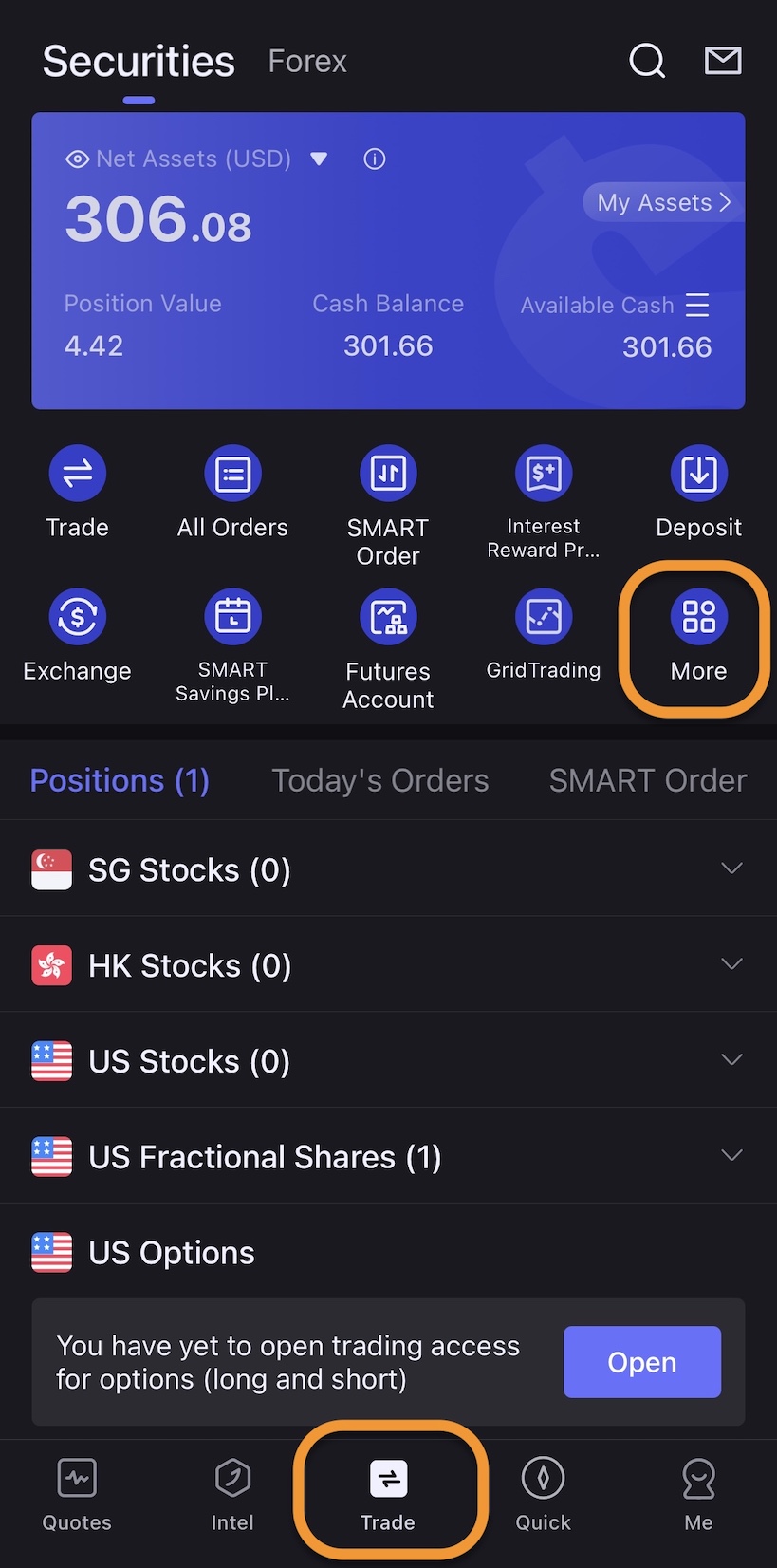
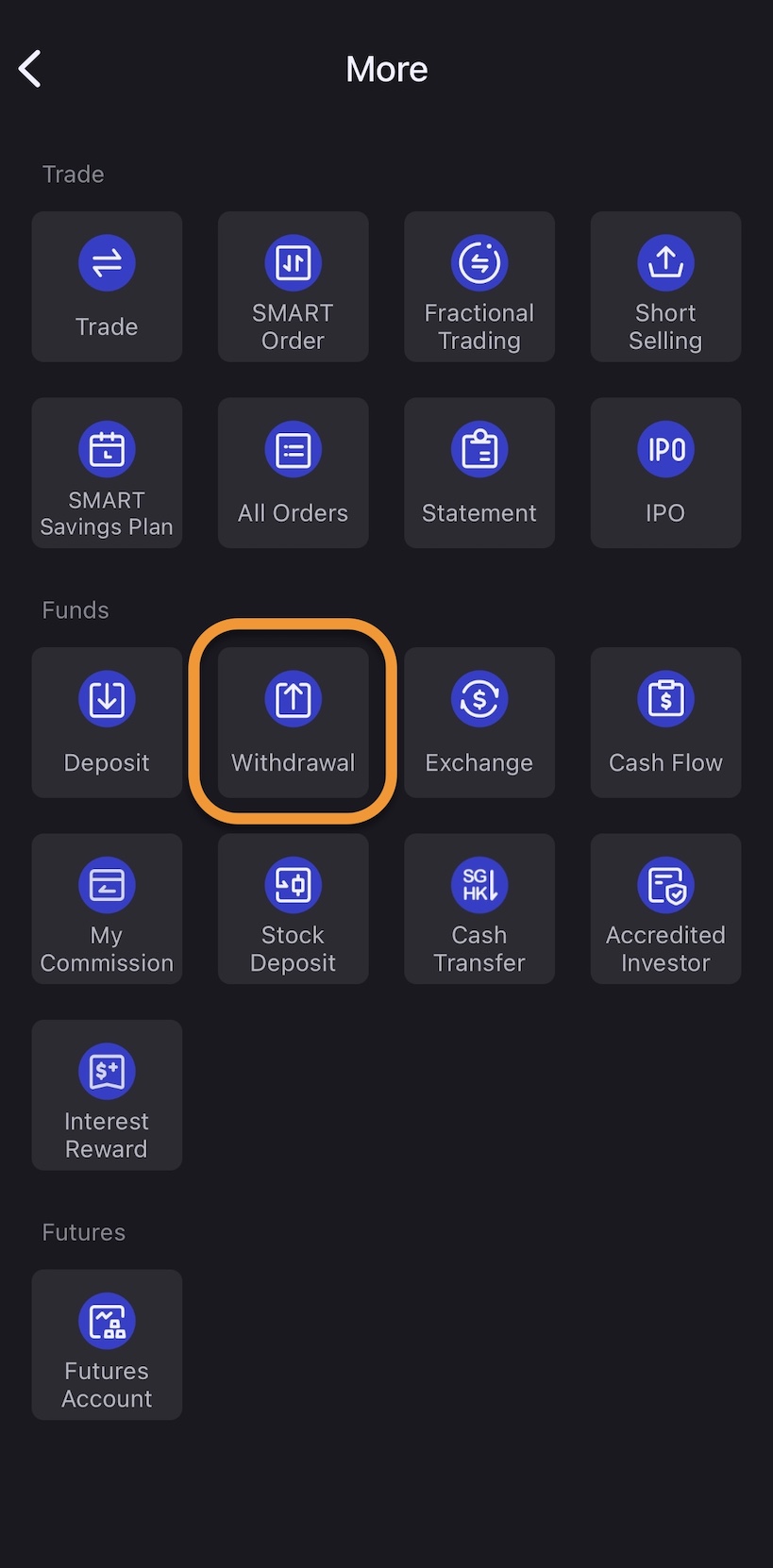
Step 2: Select the receiving bank
Click "Transfer to" to select the recipient bank of this payment。The uSMART system has saved the bank information used to deposit money, if you need to deposit money to a new bank account, please click "Transfer to a new bank account" to set up a new receiving bank account information.。
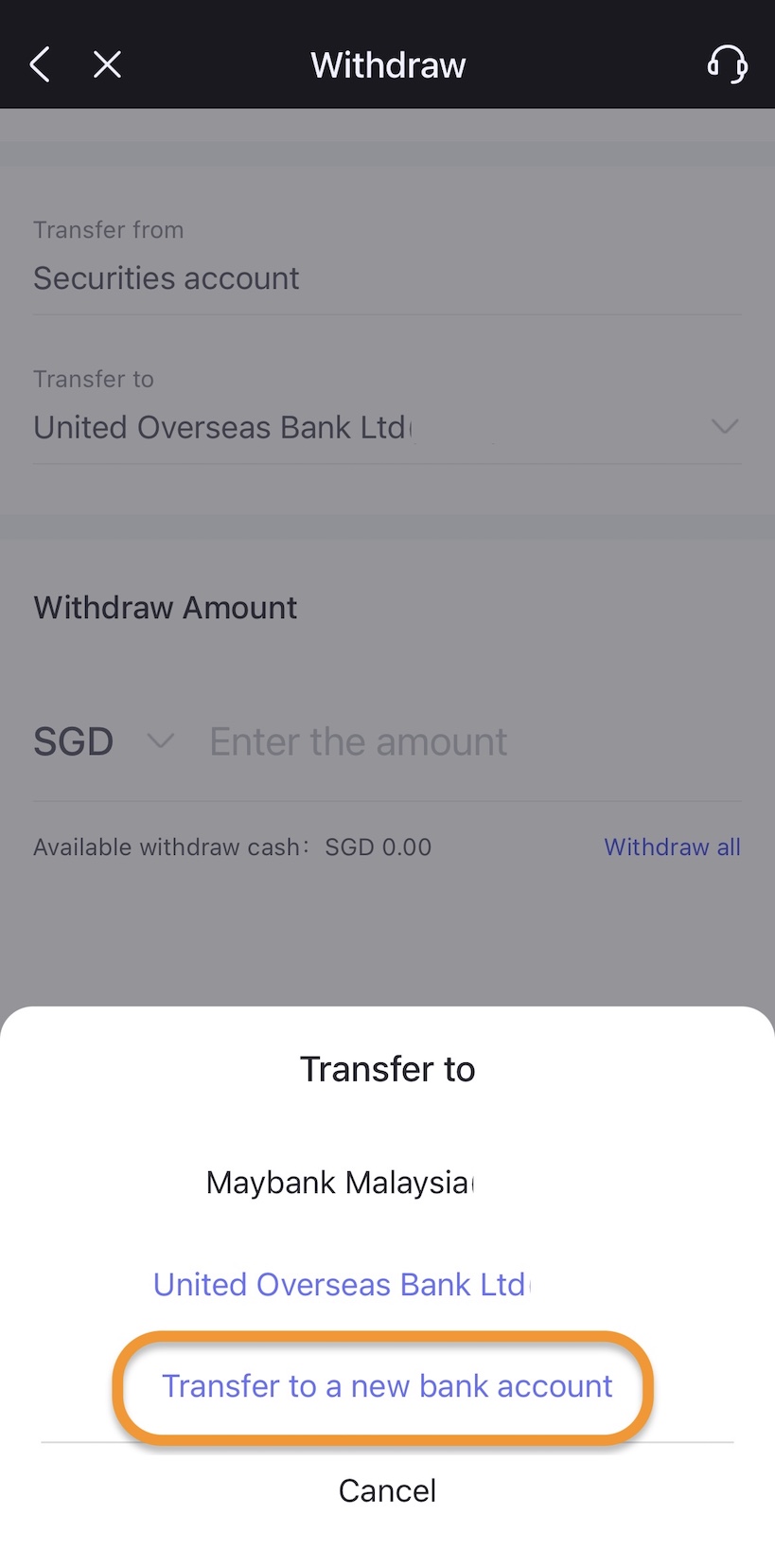
On the Add bank account information page, enter the bank account holder name (must be you), country of the bank, bank name, SWIFT Code, and bank account number。Bank SWIFT Code can be found on the bank's official website, or ask the bank's customer service。
Then upload the Bank Account Certificate, which must list the bank account number and the name of the account holder.。You can use a bank statement as a supporting document.。
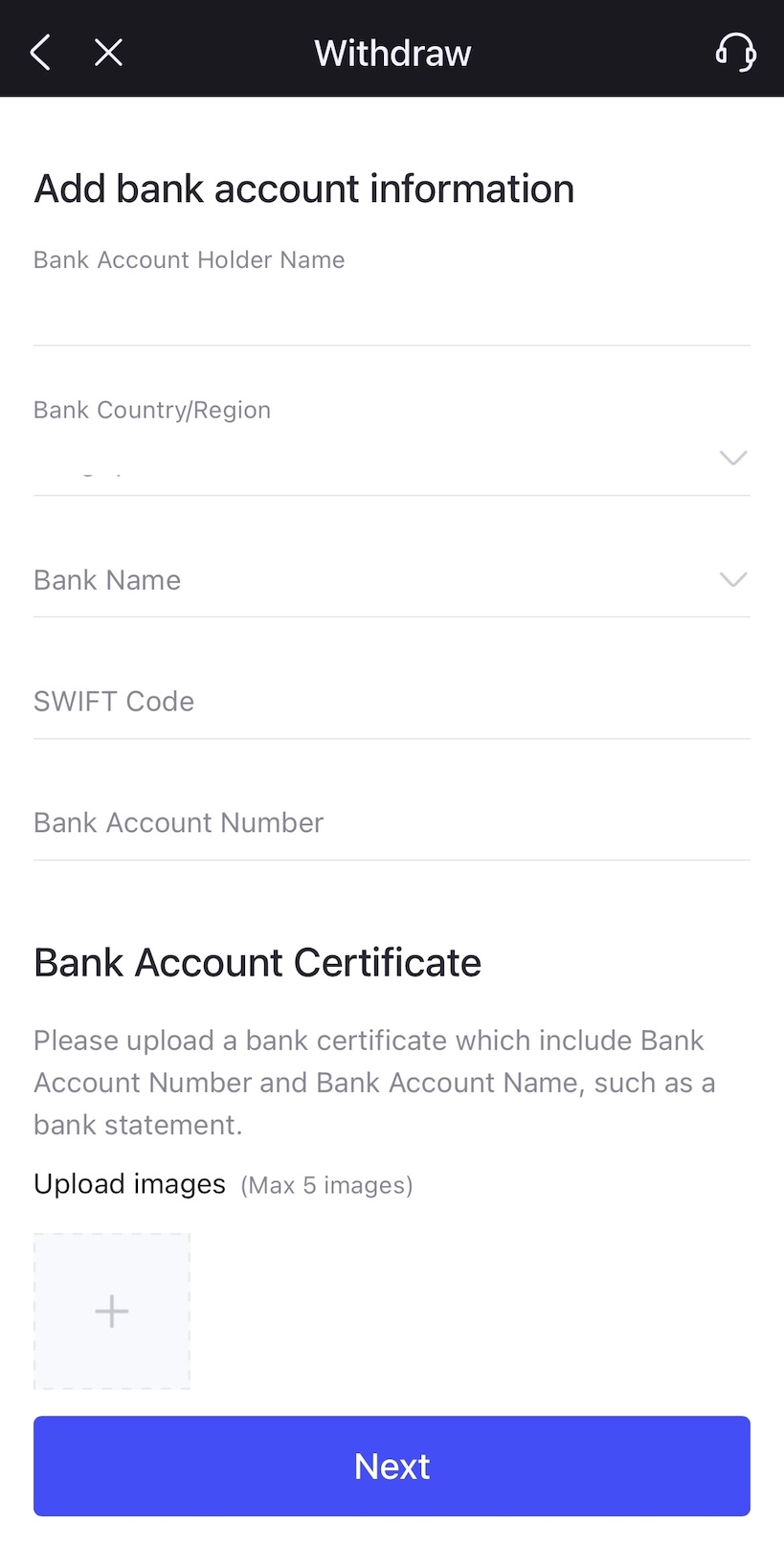
Step 3: Set the currency and amount of the deposit
Continue to the next step, set the currency and amount of this withdrawal。
In the withdrawal information page, set the withdrawal currency, the system will show how much cash can be withdrawn in that currency in the account。
Fill in the amount of money (Withdraw Amount) according to personal needs, click "Submit" to continue to the next step。
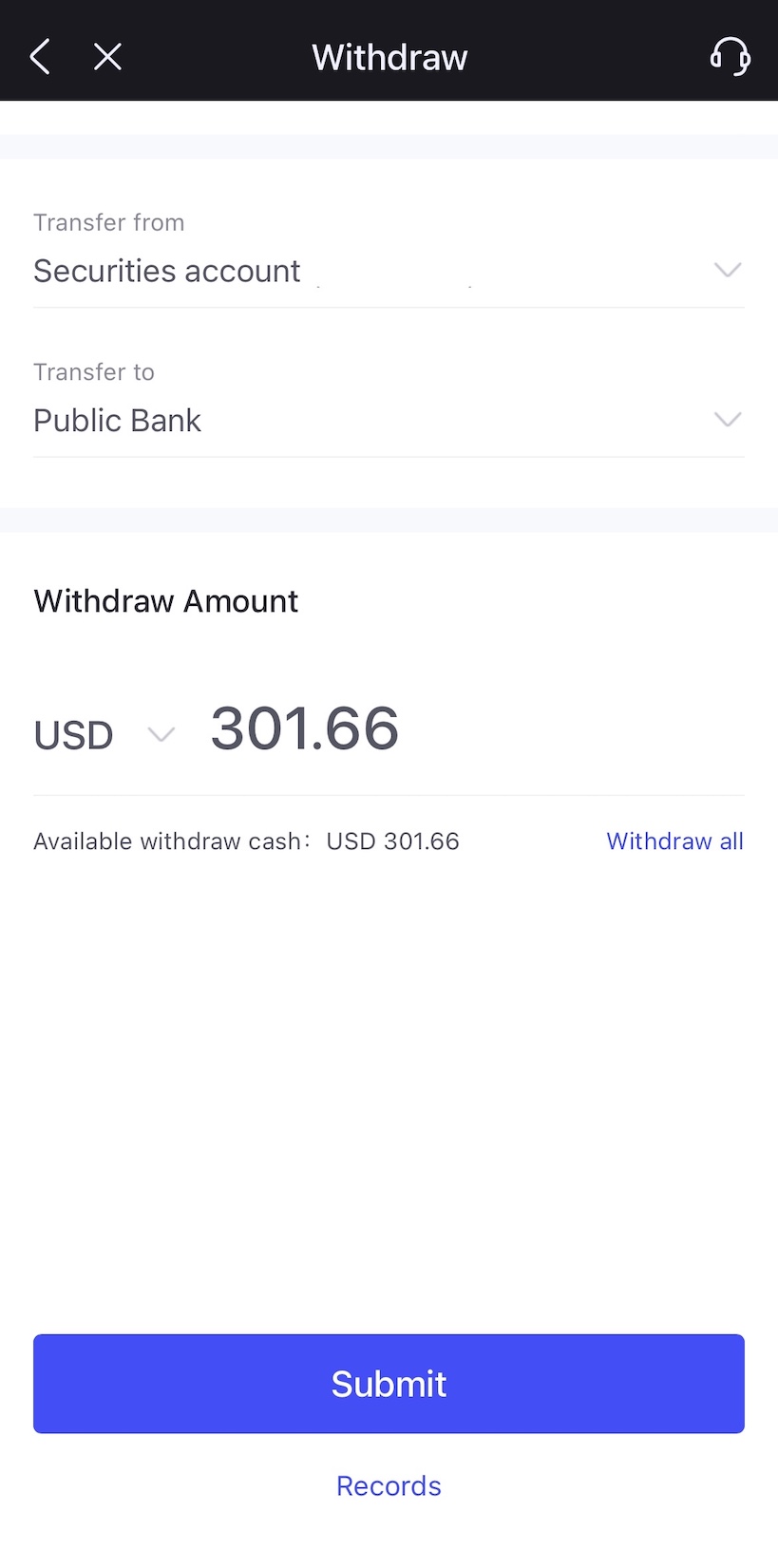
Step 4: Confirm the payment information and submit the application
Confirm the withdrawal information, click "Confirm," and then enter the trading password to confirm the withdrawal application, that is, complete the withdrawal application。
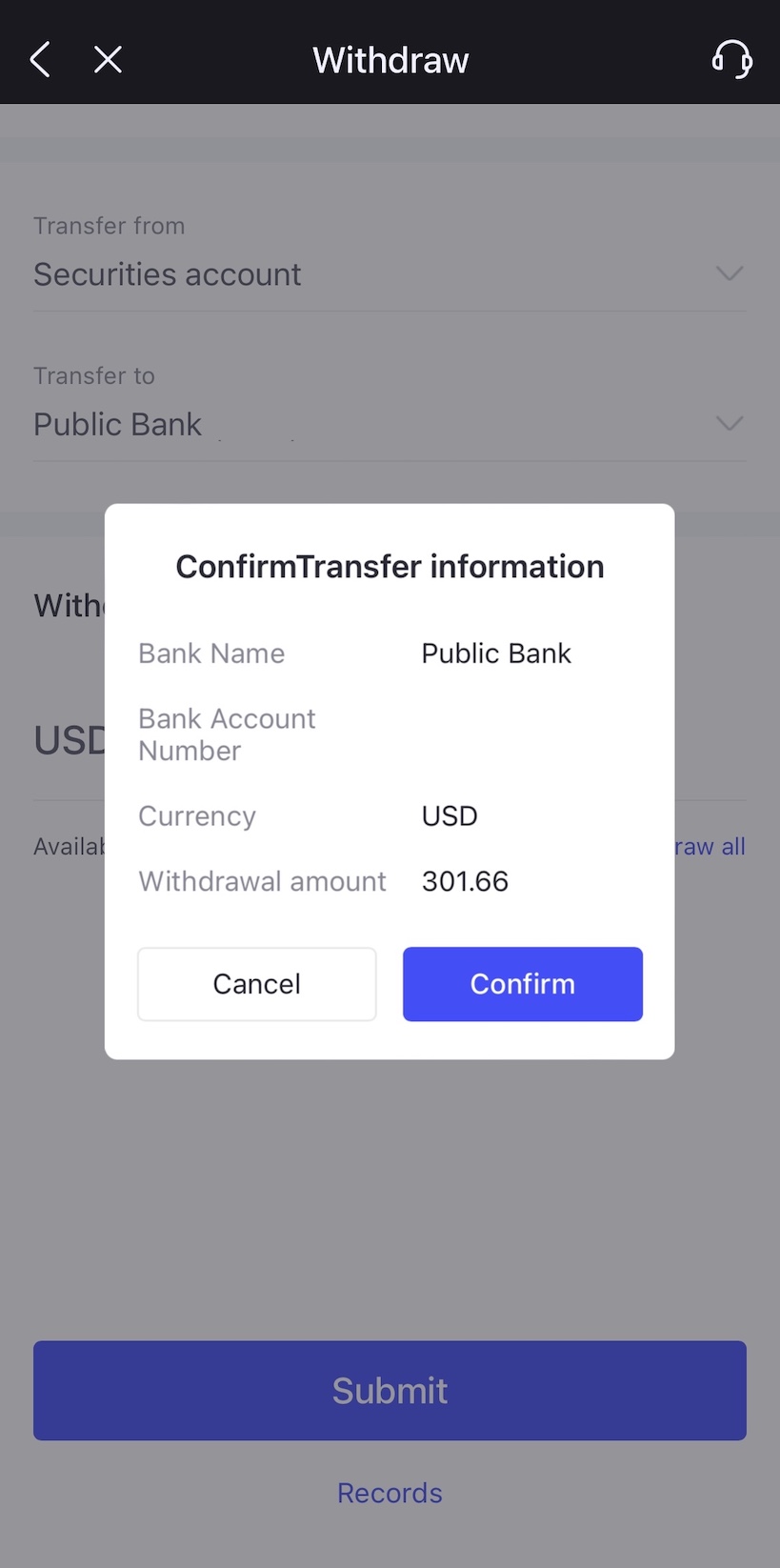
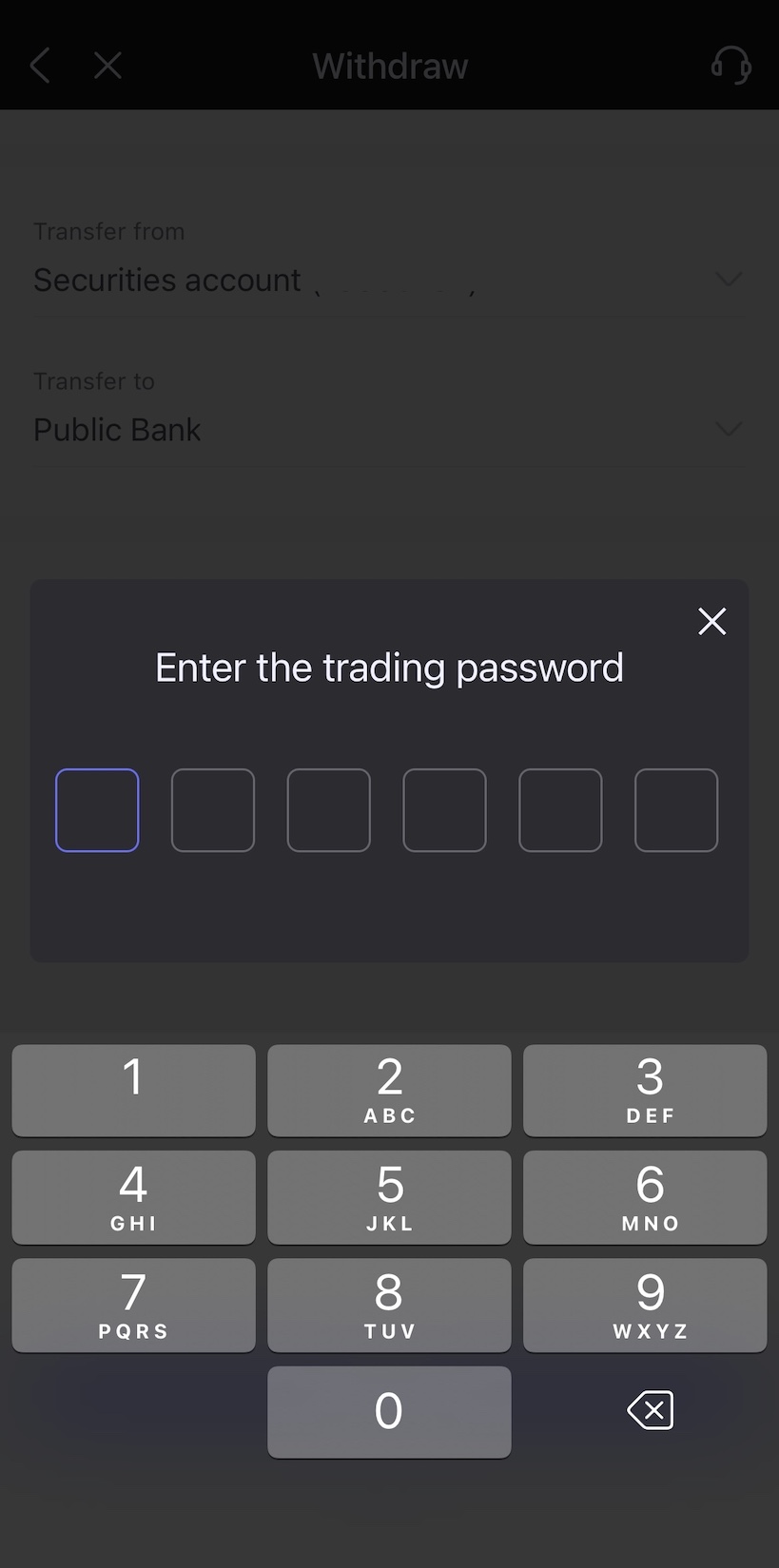
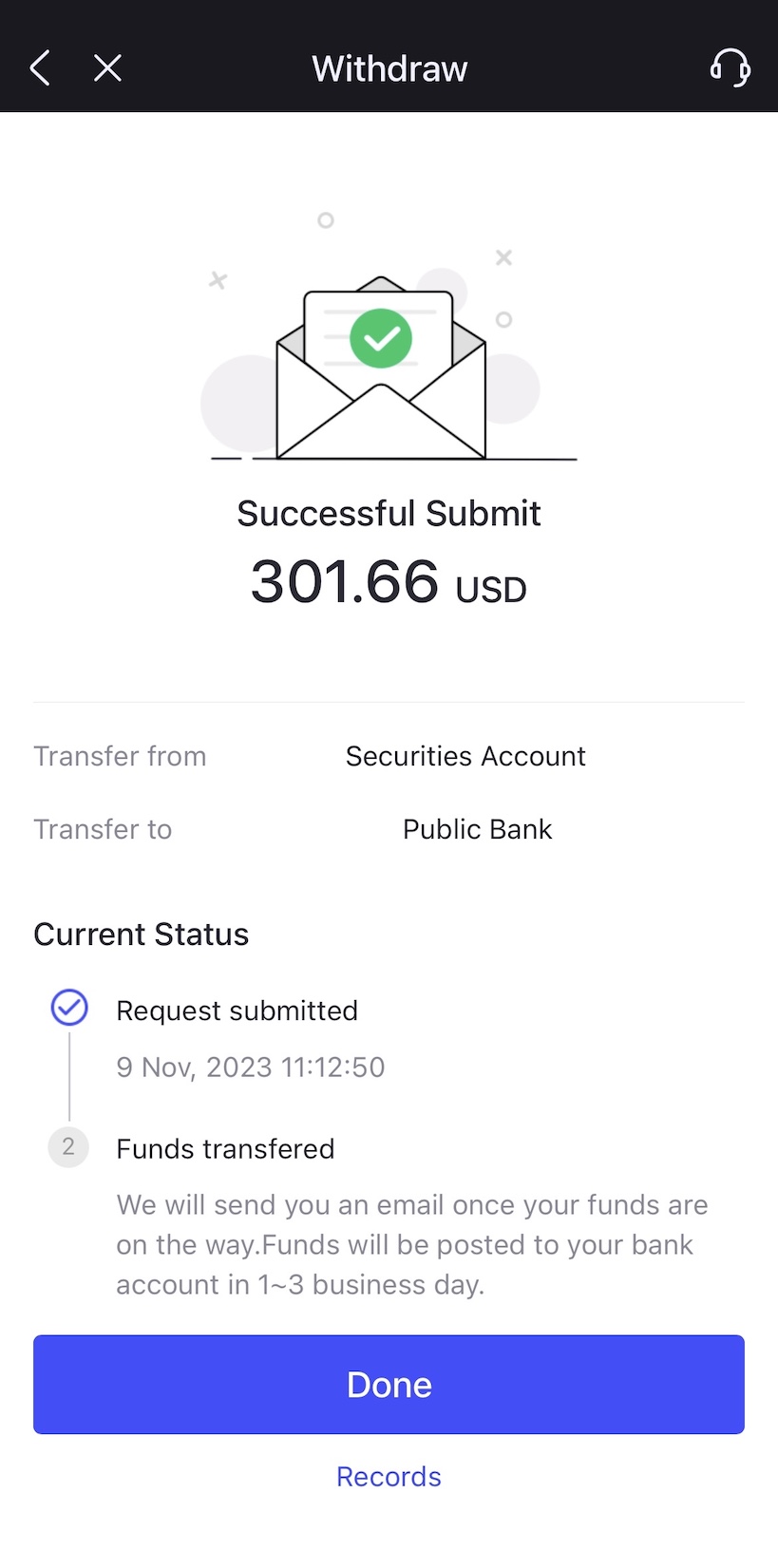
Step 5: The payment is successful and the notice is received.
After submitting the withdrawal application, please pay attention to the call from uSMART and the receiving bank commissioner。Generally, you will receive a call from the uSMART Commissioner to confirm that you have issued a payment application for me, and after the payment is processed by uSMART, you will be notified by email whether the payment application is successful.。
Finally, you may receive a call from the receiving bank asking about the source of the payment and asking for some supporting documents to answer the overseas investment and provide the documents as requested by the other party.。
The time required for the withdrawal is 3 to 5 working days, depending on the processing speed of the bank, you can pay attention to the movement of funds in the individual bank.。
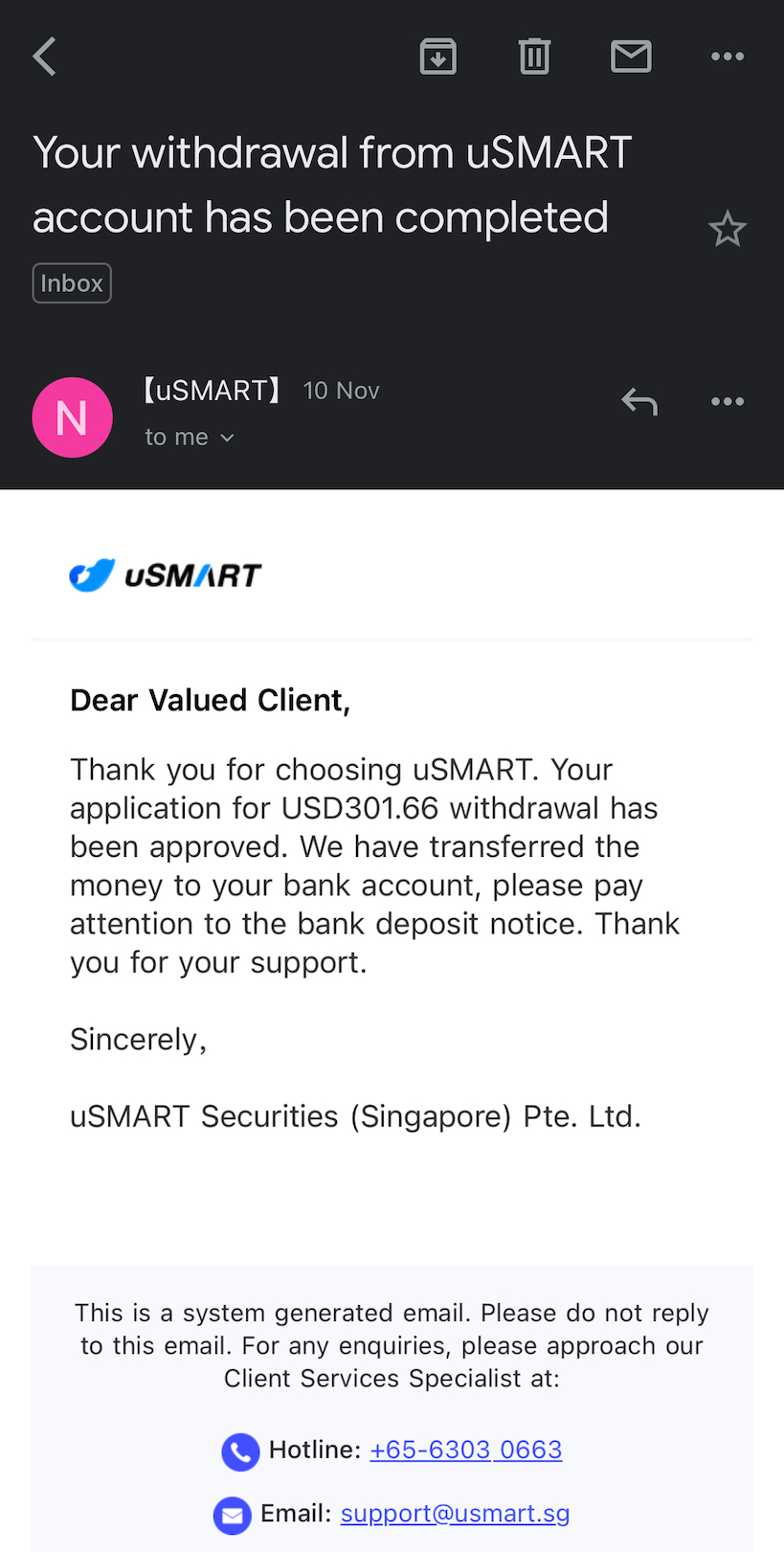
The actual measurement and experience of wire transfer
Measured bank wire transfer, successfully received in 4 working days to Malaysian bank account。
Measured gold USD 301.66, the final amount to the account is USD 247.76, the fee is USD 53.90, at 1: 4 USD nil.68 calculation, about RM 252.52, the cost is relatively high, so it is more cost-effective to suggest a larger amount at once。
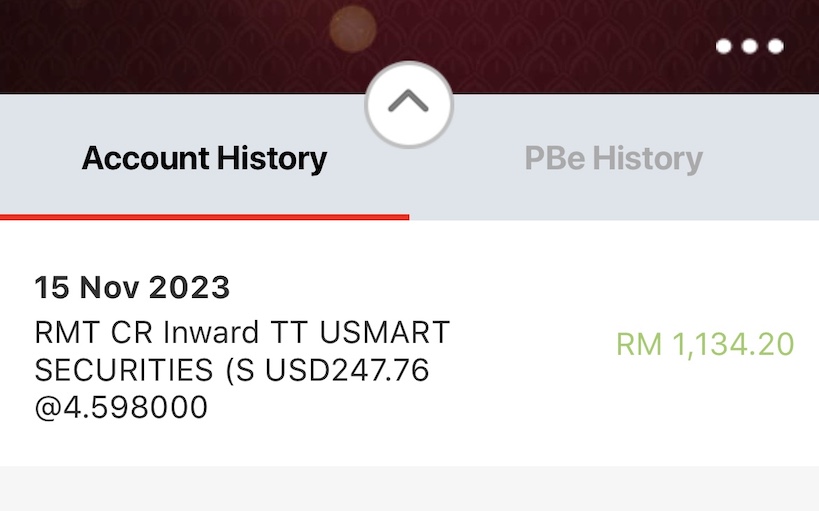
Issue Status Query
To view the deposit record, check the progress of the fund processing at Trade > Withdrawal > Records。
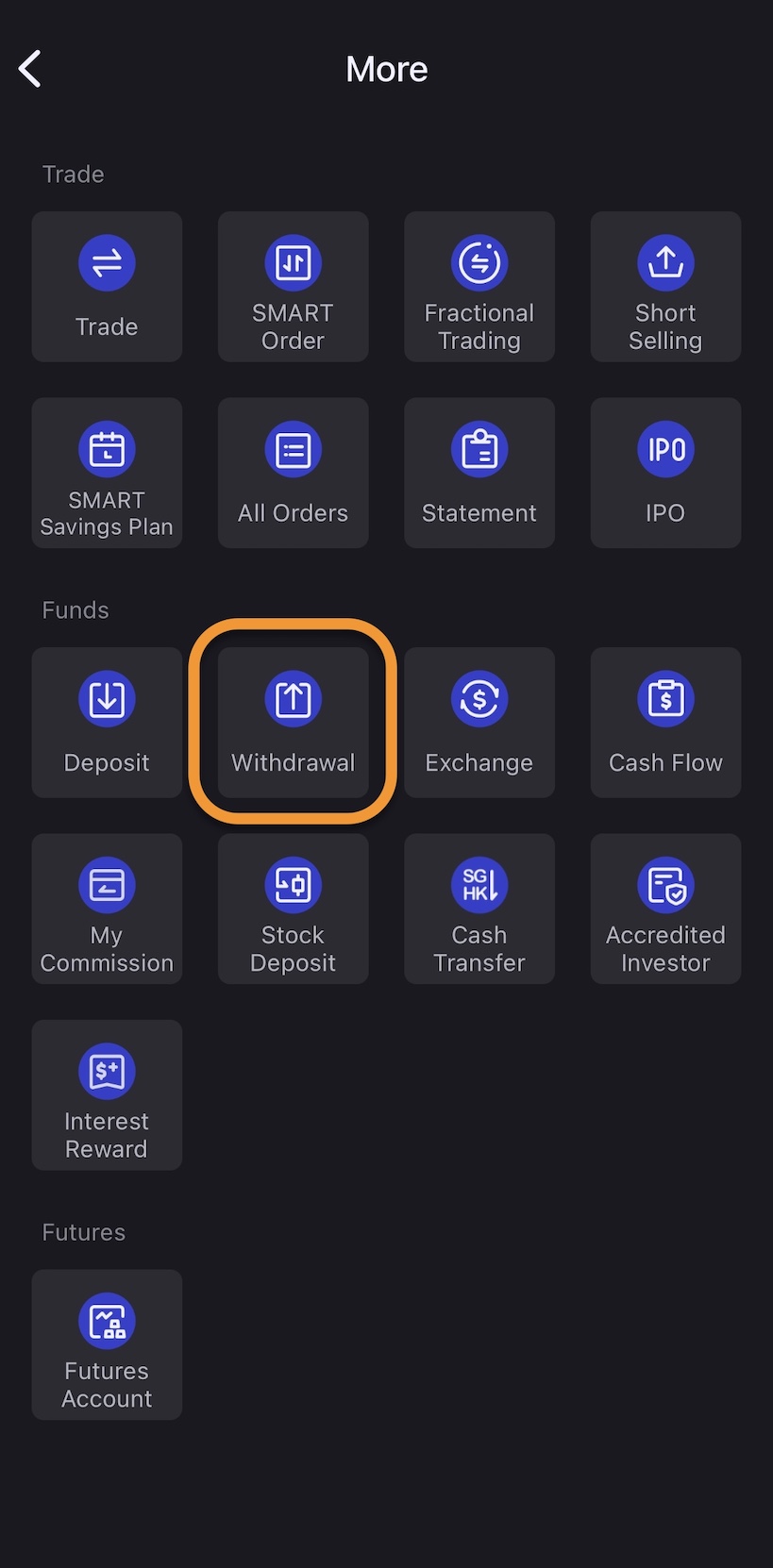
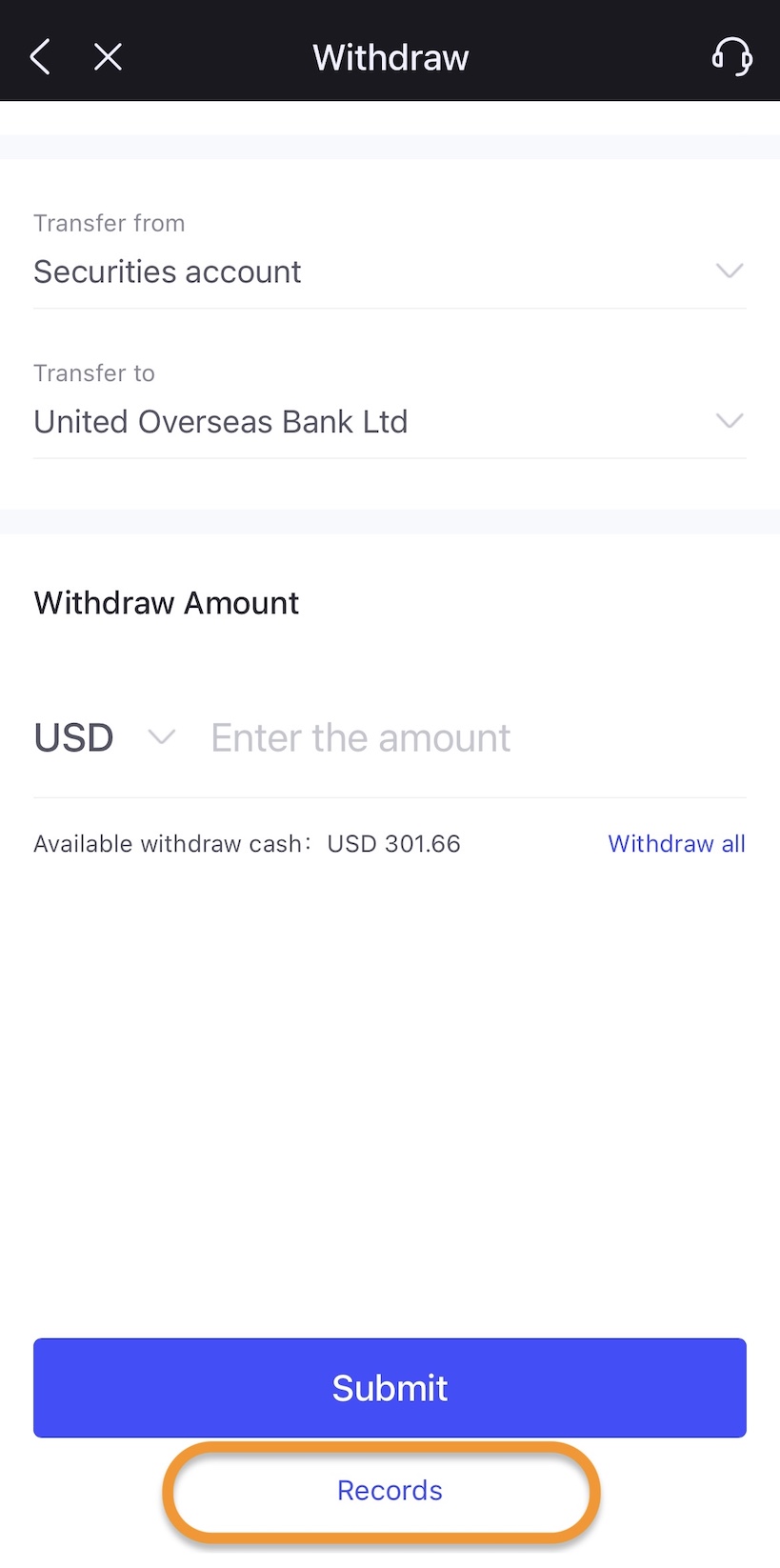
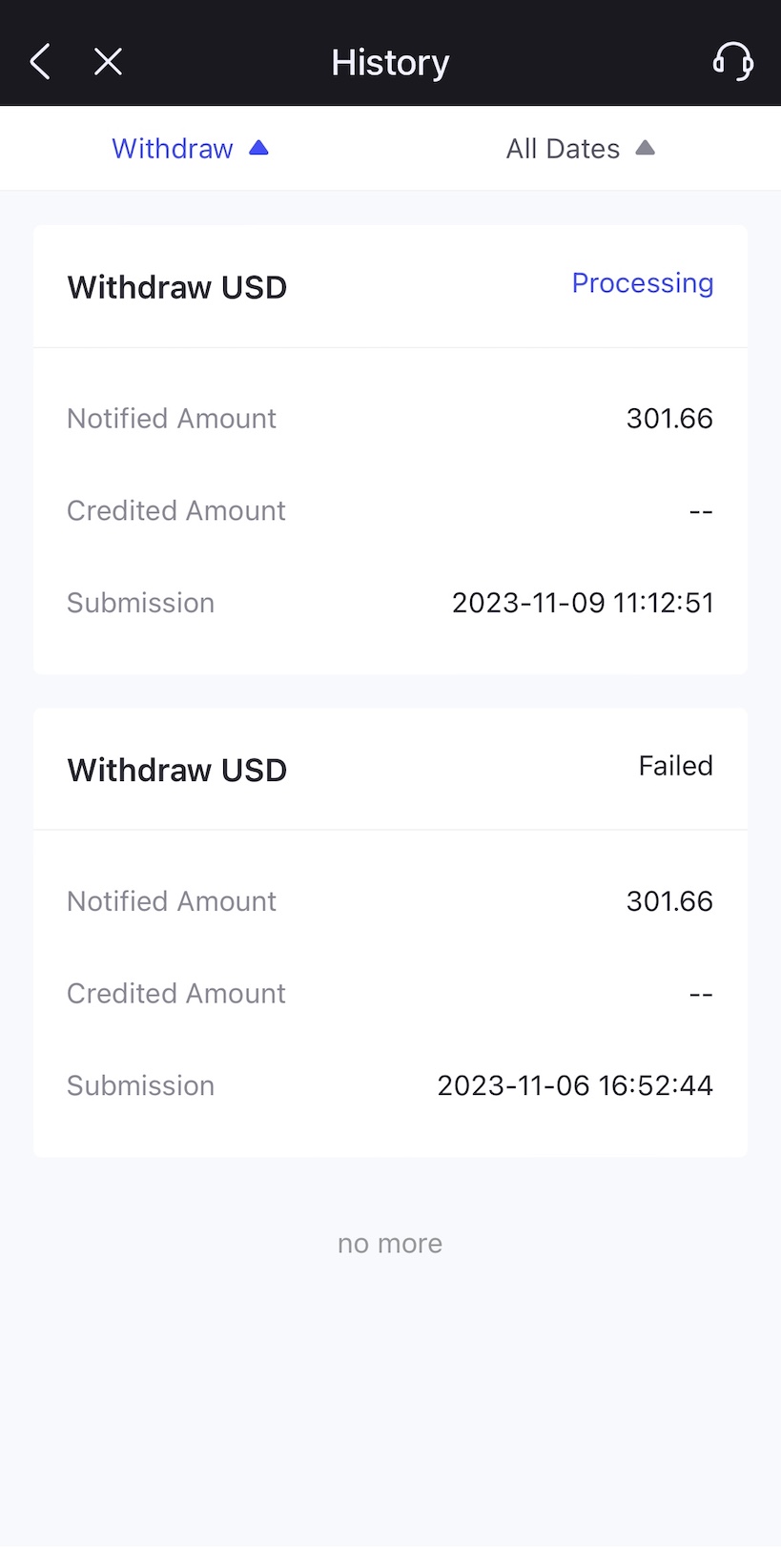
SUMMARY
The above is the complete payment process of uSMART, the process is not complicated, the App interface instructions are also very clear。Remind everyone that it will be more cost-effective to pay a large sum of money at one time.。Any questions, welcome to leave a message to communicate with us or contact uSMART online customer service inquiry。
Disclaimer: The views in this article are from the original Creator and do not represent the views or position of Hawk Insight. The content of the article is for reference, communication and learning only, and does not constitute investment advice. If it involves copyright issues, please contact us for deletion.